先週、WPBeginnerの読者の一人が、WordPressサイトのURLを変更しようとしたら白い画面が表示され、慌てて連絡してきました。
私たちはそのような状況に陥ったことがあり、その状況がどれほどストレスになるかをよく知っている。
WordPressのURL変更は細心の注意が必要であることがわかりました。ちょっとしたミスでサイトにアクセスできなくなったり、内部リンクがすべて壊れてしまうこともあります。
WordPressサイトのURLを変更する正しい方法をご紹介します。私たちが個人的にテストして使用した複数の方法を説明しますので、あなたの状況に最適な方法をお選びください。
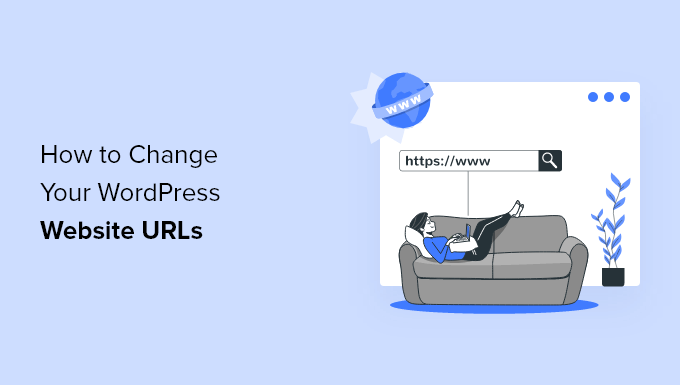
WordPressサイトのURLを変更する理由
WordPressのURLを変更する必要がある、または変更したい理由はたくさんあります:
- WordPressをローカルサーバーからライブサイトに移行する際には、サイトのURLを更新する必要があります。
- WordPressサイトを新しいドメイン名に移動した場合は、変更を反映させるためにサイトのURLを変更する必要があります。
- WordPressのURLから/wordpress/を削除するなど、WordPressを別のディレクトリに移動するため、サイトURLを変更する必要があります。
- WordPressをHTTPからHTTPSに移行する際には、URLも変更する必要があります。
WordPressでリダイレクトが多すぎるエラーが表示される場合や、WordPressの他のエラーのトラブルシューティングを行う場合は、WordPressのアドレス設定を変更する必要があるかもしれません。
WordPressアドレスとサイトアドレスの違いは?
WordPressのURLを変更する場合、WordPressのアドレスとサイトのアドレスの2つの区切りの設定を更新する必要があります。
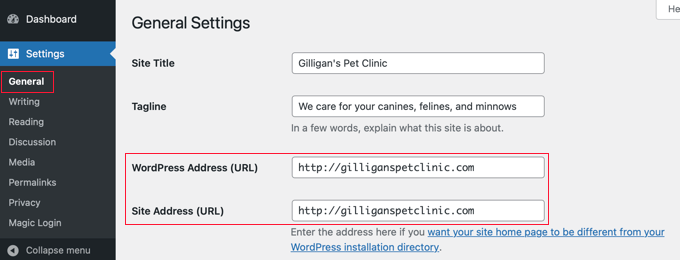
この2つの設定の違いがわからないため、多くの初心者が混乱する可能性がある:
- WordPressのアドレス(URL)は、管理ページ、メディアファイル、プラグイン、テーマなど、WordPressのファイルやフォルダーが保存されているアドレスです。
- WordPressのサイトアドレス(URL)は、あなたのサイトの公開部分です。訪問者があなたのサイトにアクセスするためにウェブブラウザに入力するものです。
大半のユーザーにとって、WordPressのアドレスとサイトアドレスのURLは同じだろう。
しかし、大企業の場合、企業サイトには他にも多くのアプリケーションがあり、WordPressのセキュリティを向上させるために各アプリケーションのホスティングサービスを分離したいため、WordPressサイトを別のサーバーでホスティングする場合があります。
それでは、WordPressサイトのURLを簡単に変更する方法を見ていきましょう。以下のクイックリンクから、お好きな方法にジャンプしてください:
- Change WordPress Site URLs From Admin Area
- Change WordPress Site URLs Using functions.php File
- Change WordPress Site URLs Using wp-config.php File
- Change WordPress Site URLs in the Database Using phpMyAdmin
- Change WordPress Site URLs Using AIOSEO Plugin
- Frequently Asked Questions (FAQs) About Changing WordPress URLs
- Expert Guides on URLs in WordPress
方法1:管理エリアからWordPressサイトのURLを変更する
この方法が最も簡単で初心者にもやさしい。WordPressの管理画面にアクセスできるのであれば、この方法を使うことをお勧めします。
例えば、サイトのURLを計画的にコントロールしながら変更する場合(HTTPからHTTPSへの移行など)、この方法を使えば管理エリアにフルアクセスできます。
これは初心者にとって最も安全な方法であり、緊急の状況でなく、ゆっくりと時間をかけて交換できる場合に最適である。
WordPressダッシュボードにログインし、設定 ” 一般に移動します。
ここでは、「WordPressアドレス」と「サイトアドレス」のボックスでWordPressサイトのURLを変更できます。
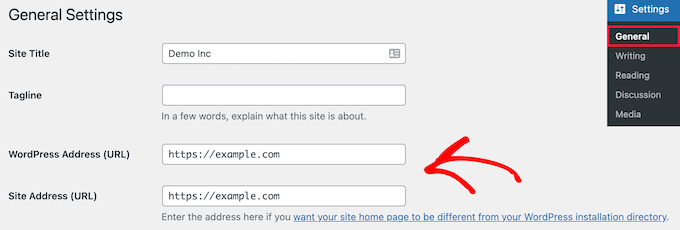
前述の通り、ほとんどのサイトでは、これらは同じURLになる。
その後、「変更を保存」ボタンをクリックしてURLの変更を保存します。
これで、サイトにアクセスして、すべてが問題なく機能していることを確認できる。
方法2:functions.phpファイルを使用してWordPressサイトのURLを変更する
URLの変更に失敗してWordPressの管理エリアにアクセスできなくなったが、サイトへのFTPアクセスは残っている場合に、この方法を使うことができる。
まず、FTPクライアントを使用してWordPressサイトに接続する必要があります。詳しくは、FTPを使ってWordPressにファイルをアップロードする方法をご覧ください。
次に、WordPressテーマのフォルダーを探します。ほとんどのユーザーにとって、これは/wp-content/themes/your-theme-folder/のようなものでしょう。
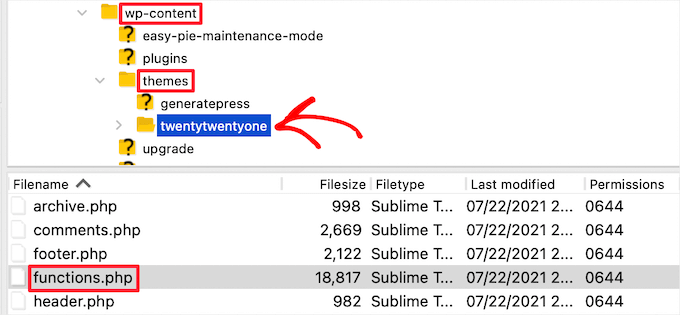
このフォルダーで、functions.phpファイルを開き、メモ帳やテキストエディットのようなお好みのテキストエディターを使って編集する必要があります。
次に、ファイルの一番下に以下のコードを追加する必要がある:
1 2 | update_option( 'siteurl', 'https://example.com' );update_option( 'home', 'https://example.com' ); |
https://example.comを自分のサイトのURLに置き換えるのを忘れないでください。これで変更を保存し、FTPを使ってサーバーにファイルをアップロードすることができます。
では、あなたのサイトにアクセスして、すべてが正常に戻ったかどうかを確認してください。
この方法の利点は、データベースのサイトURLを更新することです。WordPressは、functions.phpファイルが読み込まれるたびに、サイトURLのデータベースを更新します。
サイトが正常に動作するようになったら、WordPressテーマのfunctions.phpファイルから2行のコードを削除してください。
方法3:wp-config.phpファイルを使ってWordPressサイトのURLを変更する
編集するWordPressテーマが本当に〜してもよいですか?またはfunctions.phpファイルが見つからない場合は、この方法を使うことができます。URLの変更に失敗してWordPressの管理エリアにアクセスできなくなったが、サイトへのFTPアクセスは可能な場合に最適です。
WordPressの設定ファイル(wp-config.php)にサイトのURLを追加する必要があります。このファイルはサイトのルートフォルダにあり、WordPressの重要な設定が含まれています。
このファイルを変更するには、FTPクライアントを使用してサイトに接続する必要があります。詳しくは、FTPを使ってWordPressにファイルをアップロードする方法をご覧ください。
次に、wp-config.phpファイルを探す必要があります。このファイルは通常、ドメインのルートフォルダーにあります。
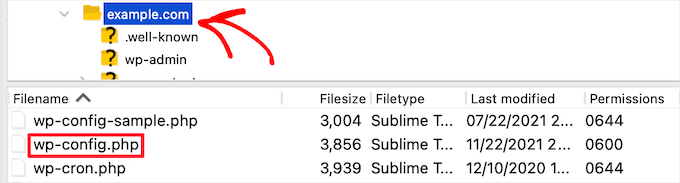
その後、次のコードを「すべてです!ハッピー公開する。
1 2 | define( 'WP_HOME', 'https://example.com' );define( 'WP_SITEURL', 'https://example.com' ); |
https://example.comを自分のドメイン名に置き換えることをお忘れなく。
これで変更を保存し、サーバーにファイルをアップロードすることができます。その後、サイトにアクセスして、すべてが正常に動作していることを確認してください。
方法4:phpMyAdminを使用してデータベース内のWordPressサイトURLを変更する
WordPressサイトのURLを更新するもう一つの方法は、WordPressデータベースで直接変更することです。WordPressホスティングアカウントのダッシュボードから直接行うことができます。
この方法は、あなたのサイトがWordPressから完全にアクセスできず、FTPアクセス権がない、またはファイルを直接編集できない場合の解決策です。
特に、移行に失敗した後や他の方法で問題が発生した場合など、ホスティングサービスのコントロールパネルが唯一のアクセスポイントである緊急時に便利です。
重要:この作業を行う前に、WordPressデータベースのバックアップを取ることをお勧めします。これは本当に重要で、何か問題が発生した場合にWordPressデータベースの変更を元に戻すのに役立ちます。
詳しくは、WordPressデータベースのバックアップの取り方をご覧ください。
その後、ウェブホスティングアカウントのダッシュボードにログインし、「データベース」セクションの「phpMyAdmin」アイコンをクリックする必要があります。
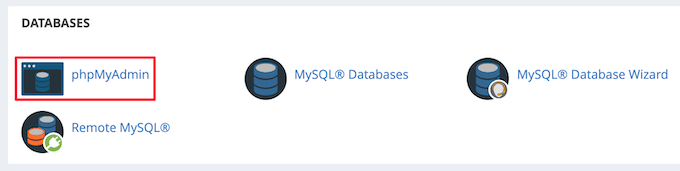
注:手順は、ホスティングサービスプロバイダによって若干異なる場合があります。しかし、BluehostのようなすべてのcPanelホスティングサービスプロバイダは、データベース設定を編集する機能を提供します。
これで自動的にphpMyAdminアプリケーションが起動し、ウェブベースのインターフェースでMySQLデータベースを編集できるようになります。さらに詳しく知りたい方は、phpMyAdminを使ったWordPressデータベース管理の初心者ガイドをご覧ください。
まず、左側のカラムでWordPressデータベースをクリックしてください。WordPressデータベース内のテーブルが表示されます。
次に、’wp_options’ カラム設定をクリックします。
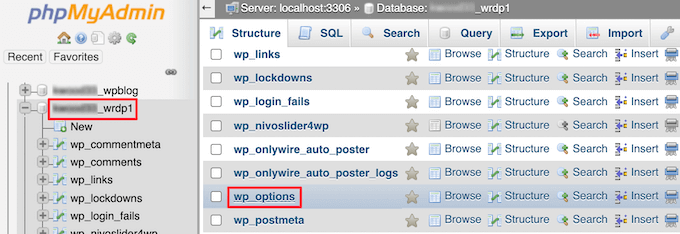
初期設定では、データベース接頭辞は ‘wp_’ ですが、WordPress のデータベース接頭辞は変更できるので、違うものになるかもしれません。
オプション・テーブルの行が表示されます。siteurl’と’home’がリストされている’option_name’カラムを見つける必要があります。
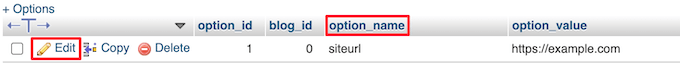
まず、各行の左にある鉛筆の「編集」アイコンをクリックし、「option_value」フィールドを新しいサイトURLに変更します。
オプション表をスクロールして「ホーム」オプション名を見つける必要があるかもしれません。
その後、右下にある「Go」ボタンをクリックするだけで、データベースの変更が保存されます。
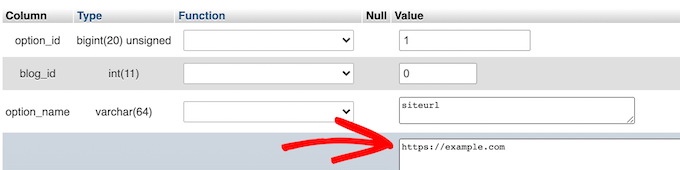
これで、サイトにアクセスして、すべてが正常に機能していることを確認できます。
方法5:AIOSEOプラグインを使ってWordPressサイトのURLを変更する
上記の方法はすべて、既存のWordPressインストールのURLを変更するのに役立ちます。この方法は、現在のWordPressのURLを新しいWordPressインストールのURLに指すようにするため、少し異なります。
これは、WordPressサイトを新しいドメイン名に移行する際に、ランキングを落としたりダウンタイムを発生させたくない場合によくあることです。
そのための最良の方法がAIOSEOプラグインです。これは、300万以上のサイトで使用されている、市場で最高のWordPress SEOプラグインです。
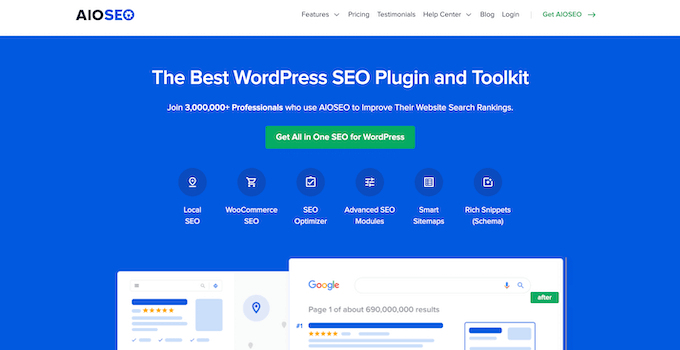
注: 無料版のプラグインもありますが、AIOSEO Proバージョンは、SEOランキングを失うことなく、サイト全体、投稿、ページなどをリダイレクトする唯一の方法です。
サイト全体のリダイレクトを簡単に作成できるリダイレクトマネージャーがビルトインされています。
この方法でサイトをリダイレクトすると、旧ドメインにリンクしていたサイトからのリンクが維持され、404エラーを防ぎ、訪問者にとってより良いエクスペリエンスが生まれます。
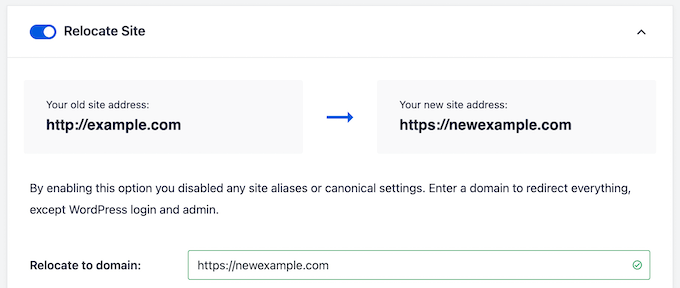
これを正しく行うには、既存のサイトの複製を作成し、新しいドメインに移動し、古いサイトを新しいサイトにリダイレクトする必要があります。
さらに詳しくは、WordPressサイト移転時のURL更新方法をご覧ください。
WordPressで個別投稿やページをリダイレクトしたい場合は、WordPressで301リダイレクトを作成する初心者向けガイドをご覧ください。
WordPressのURL変更に関するよくある質問(FAQ
長年にわたり、何十万人ものユーザーのWordPressサイト作成、ブログの開設、オンラインストアの立ち上げをお手伝いしてきました。
この間、WordPressのURL変更に関する様々なご質問にお答えしてきました。以下は、よくあるご質問です。
WordPressのアドレスとサイトアドレスの欄がグレーアウトしているのはなぜですか?
管理エリアの設定ページでWordPressのアドレス(URL)がグレーアウトしている場合は、wp-config.phpファイルにURLがハードコードされていることを意味します。
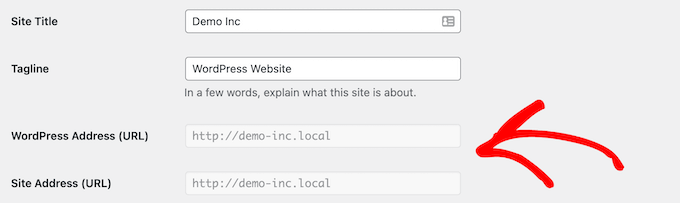
WordPressのURLを変更するには、上記の4番目の方法に従ってwp-config.phpファイルを編集し、それに応じてURLを変更する必要があります。
誤ってURL設定を変更してしまったWordPressサイトを復旧させるには?
技術に詳しくないユーザーが、WordPressの管理エリアからWordPressのURLやサイトアドレスの設定を誤って変更してしまうことがあります。
この状態から回復するには、上記の指示に従って、functions.php、wp-config.php、またはWordPressデータベースを編集してWordPressのURLを元に戻す必要があります。
すべてのブログ投稿、ページ、その他のコンテンツエリアのURLを一括更新できるWordPressプラグインはありますか?
はい、Go Live Update URLsプラグインを使用することができます。
WordPressのURLを変更した場合、WordPressの投稿、ページ、データベース内のその他のエリアのリンクを一括更新する方法が必要になります。このプラグインは非常に時間の節約になります。
WordPress.comからWordPress.orgへの移行、WixからWordPressへの 移行、WeeblyからWordPressへの 移行などです。
WordPressのURLに関するエキスパートガイド
この投稿がWordPressサイトのURLを簡単に変更するのにお役に立てば幸いです。WordPressのURLに関連する他の投稿もご覧ください:
- サイトのURLとは(重要な部分を初心者向けに解説)
- WordPressにおけるSEOフレンドリーなURL構造とは?
- WordPressで初期設定の検索URLスラッグを変更する方法
- WordPressサイト移転時にURLを簡単に更新する方法
- WordPressのURLから数字を削除する方法
- WordPressで子ページのURLから親のスラッグを削除する方法
- WordPressのURLからv=XXXX文字列を削除する方法
- WordPressでカスタムログインURLを追加する方法(ステップバイステップ)
- WordPressでアップロードした画像のURLを取得する方法
- WordPressで投稿サムネイルのURLを取得する方法
If you liked this article, then please subscribe to our YouTube Channel for WordPress video tutorials. You can also find us on Twitter and Facebook.





Henry
Hello Wpbeginner, i want to change my site from /mysite.com to /www.mysite.com. just the www differ. i want to ask, the backlinks which i have built using the https:// version will it redirect passes link juice to the www version?
.
WPBeginner Comments
This can be changed by editing the Site URLs in the dashboard under Settings > General.
The “link juice” should be fine in this case. That said, for best results we recommend creating 301 redirects.
Jiří Vaněk
Do I understand correctly that method number 5 will help me migrate the site and redirect all urls to the new domain? So it only overwrites the domain but leaves the rest of the URL the same?
WPBeginner Support
It would redirect your posts and pages as well.
Admin
nine
hi, my colleague used the first method and although the page still exists we cannot log into the wordpress admin site. any suggestions where do I need to revert?
I tried all the other methods in hopes that it would help but to no avail
WPBeginner Support
It would depend on what issue you are having when attempting to log into your site, you should be able to use one of the other methods from the article above to revert the address to the correct URL.
Admin
Tomasz Lukomski
Thanks. Save my whole website!
WPBeginner Support
Glad our article was helpful!
Admin
LittleDrop
404
Sorry we couldn’t find that page.
It looks like nothing was found at this location. Maybe try one of the links below or a search?
above is the error message.
please what to do?
WPBeginner Support
If you were changing your site’s URLs to the correct URL and it is showing that 404 error, you would want to reach out to your hosting provider and they can normally assist with setting up redirects to the correct URL.
Admin
An
When I change my website URL from http to https: all looks ok.
however, every time I log out and log in again, the URL is changed back to http
I tried changing from the wordpress admin panel and directly in the database, but the changes are always undone when I log in again.
Any idea what might be causing this?
WPBeginner Support
You may want to check with your hosting provider as some have systems in place to prevent changes in your domain unless they are updated. You would also want to clear your cache if you have it enabled as that is another common cause for that issue.
Admin
Nate Garner
Do I change the URLs before I change the domain DNS or after? I want as little down time as possible.
Thanks
WPBeginner Support
You shouldn’t need to edit your DNS unless you are looking to change your domain. If you are looking to change your domain then you would want to take a look at our guide on how to do so below:
https://www.wpbeginner.com/wp-tutorials/how-to-properly-move-wordpress-to-a-new-domain-without-losing-seo/
Admin
Joseph
Thank you guys. I mistakenly altered both my WordPress and site URLs and I couldn’t access the site. Whenever I typed localhost/mysite it returned the error 404. But thanks to this article, I’ve found peace now. Much love.
Niuta
You have big thumbs up!
WPBeginner Support
Glad our guide was helpful
Admin
Dev Shah
I have already changed my site URL, now I want to change my internal browsing URLs like
my site: xyz.com
Now if I go to about us page
the URL should become : xyz.com/about
Is this possible by wordpress?
WPBeginner Support
You would want to modify your permalinks for what you want, you can see our guide on that below:
https://www.wpbeginner.com/wp-tutorials/how-to-create-custom-permalinks-in-wordpress/
Admin
Michael Feinsinger
Thanks. I used method 4. phpmyadmin. worked great!
WPBeginner Support
Glad to hear our guide helped
Admin
Gary Sim
Can site url and home and be different?
My site will not work on https with www. in
So can I change site url to https:/www.example in config and not home address.?
WPBeginner Support
You would want to reach out to your hosting provider and they can help with solving that problem as well as what is allowed/required on their hosting.
Admin
Chris W
Method 3 worked like a charm! Thank you so much
WPBeginner Support
Glad our guide was helpful
Admin
Frans
I’ve already tried all options .. but nothing works!
Changing the url is not a problem, but after that nothing works anymore.
WPBeginner Support
You would want to ensure the domain you changed your site to is set up properly. If you reach out to your hosting provider they should be able to assist
Admin
Alina Rekena
Thanks for the article! But for me the domain still doesn’t work, it shows that it can’t find the server of my domain. I have entered DNS records (nameservers) for the domain. Where to look for the problem?
WPBeginner Support
You would want to reach out to your hosting provider to ensure the domain is connected on their end correctly.
Admin
Mariam Anderson
I was messing around with settings and thought I broke my site. Method #2 worked beautifully. Thank you!
WPBeginner Support
Glad our recommendation was able to help
Admin
Aldo
I am building a WP site on localhost, and will use Duplicator to move it to an online host. What should the WP Address and Site Address be set to before I run Duplicator and migrate the site?
WPBeginner Support
You would want to take a look at our guide on how to move your site from a local installation to a live site below:
https://www.wpbeginner.com/wp-tutorials/how-to-move-wordpress-from-local-server-to-live-site/
Admin
Samantha Surage
My wordpress url is on my subdomain and I want to change my site url to my domain. I made the change in my admin area however, I am not seeing the effects of this change in the front end. Would I still need to rn the url replace plugin for it to work?
WPBeginner Support
For what it sounds like you’re wanting, you would want to take a look at our guide below:
https://www.wpbeginner.com/wp-tutorials/how-to-properly-move-wordpress-from-subdomain-to-root-domain/
Admin
Steve Shorr
When I go to general >settings
I don’t see the web address
WPBeginner Support
You may be on WordPress.com, we cover the difference between the two in our article below:
https://www.wpbeginner.com/beginners-guide/self-hosted-wordpress-org-vs-free-wordpress-com-infograph/
Admin
Rita Smith
The two update plugins you recommend are not tested and may not work with the newest version of wp.
WPBeginner Support
We would still recommend those plugins for the moment, for that specific warning you would want to take a look at our article below:
https://www.wpbeginner.com/opinion/should-you-install-plugins-not-tested-with-your-wordpress-version/
Admin
Sacha
I tried to create a website with wp today, however I changed the urls and now don’t have access to wp dashboard. Can you help me pls?
WPBeginner Support
You would want to revert the address to the old URL and reach out to your hosting provider
Admin
Sacha
Thanks for the reply, since i dont have access i need to do it through pho or client file? If so is there a more detailed explanation please? Its my first time and everything is new for me. Thanks so much
WPBeginner Support
It would depend on the access you do have, the above article covers our recommended methods for changing the address.
Bill Mundhausen
This option (the easy one) “This method is the easiest. If you can already access the WordPress admin area, then we recommend using this method. Simply login to your WordPress website and go to Settings » General page. From here you can change WordPress site URLs under the ‘WordPress Address’ and ‘Site Address’ options. ” It doesn’t exist.
WPBeginner Support
The most likely reason you do not have that would be if you are on WordPress.com, if you are then you would not have this option. For a comparison of WordPress.com and WordPress.org you would want to take a look at our article below:
https://www.wpbeginner.com/beginners-guide/self-hosted-wordpress-org-vs-free-wordpress-com-infograph/
Admin
Amit Patil
Thank you soo much, this post has been a great help.
Php option worked for me
WPBeginner Support
Glad our guide was helpful
Admin
Darwish
Thank you so much, you don’t how much i search for a solution for this .. i even contacted my host and they couldn’t know how to do it …. Method 3 solved it .
you’re really my trusted source for everything wordpress .
again thank you so much .
WPBeginner Support
Glad our recommendations were able to help
Admin
Omolewa Adetola
Hello,I am worried that if I change my site address, I’ll lose all the files on the previous URL and be unable to redirect or reach the former site. That would mean a loss of all my blog posts, wouldn’t it? What can I do, please?
WPBeginner Support
If you’re looking to change your site to a new domain specifically, we would recommend taking a look at our article below:
https://www.wpbeginner.com/wp-tutorials/how-to-fix-destination-folder-already-exists-error-in-wordpress/
Admin
Harsh Patel
Hello
After I changed the URL Site Address from WordPress Dashboard and then I changed from the cPanel Account after doing this my site is still displaying that This site can’t be reached.
What can I do?
WPBeginner Support
You would want to reach out to your hosting provider to ensure you set up the domain properly
Admin