WordPressサイトのカスタマイザーを始めたばかりの頃、管理バーに表示される小さな “Howdy “メッセージはいつも私たちの目を引いていました。特にクライアントのためにプロフェッショナルなサイトを構築しているときには、ちょっとカジュアルすぎるように感じました。
あいさつのような小さなタッチは大きな印象を残すことがあり、「ごきげんよう」は時に場違いな印象を与えることがあった。私たちは、より洗練されたトーンが必要なサイトで、この言葉がクライアントを混乱させたり、ぎこちなく感じたりするのを目の当たりにしてきた。
朗報は、「Howdy」のテキストを変更したり削除したりすることは、すべて難しいことではないということです。適切なツールを使えば、数回クリックするだけで、WordPressダッシュボードをよりパーソナルでオンブランドな雰囲気にすることができます。
このチュートリアルでは、「Howdy」の挨拶を更新する簡単な方法をいくつか紹介します。また、私たちが使っている最も簡単な方法も紹介しますので、トリッキーなコーディング部分は飛ばしてもかまいません。
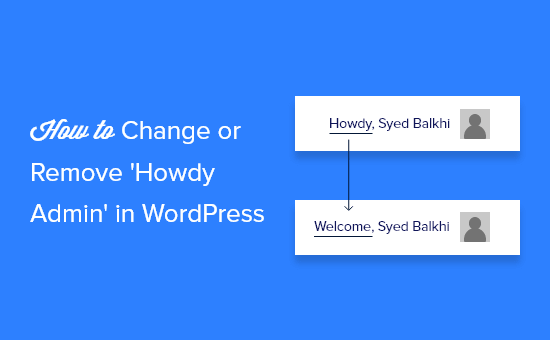
準備はいいかい?始めよう
なぜ「Howdy Admin」を変更または削除するのか?
WordPressにログインするたびに、「Howdy」という言葉の後に表示名が続きます。
例えば、ジョン・スミスがログインした場合、右上に「Howdy, John Smith」と表示されます。私たちは、ユーザーのサイト開設をサポートしている間に、この挨拶を何度も発見しました。
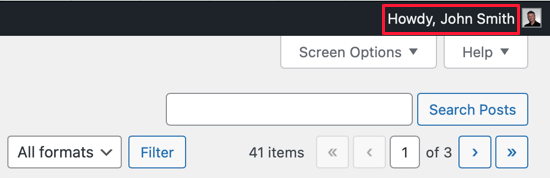
Howdy」は親しみを込めて使うものだが、誰にとっても自然な言葉ではない。古臭いと感じる人もいれば、この言葉がまったくわからない人もいるだろう。
私たちは、もっと現代的な、あるいは歓迎の挨拶を好むサイトオーナーと仕事をしたことがあります。多言語サイトでは、「Howdy」は英語に不慣れな訪問者を混乱させることさえあります。
良い点は、『ようこそ』や『こんにちは』など、もっとしっくりくるものに簡単に交換できることだ。よりすっきりとした印象にしたい場合は、完全に削除することもできる。
Howdy Admin」メッセージの更新や削除はとても簡単です。チュートリアルの動画もご覧いただけます。
WPCodeを使用して「Howdy Admin」を変更または削除する(推奨)
テーマのfunctions.phpファイルにカスタムコードスニペットを追加することで、プラグインを使用せずに「Howdy Admin」を変更または削除することができます。
テーマのPHPファイルを編集することは、経験の浅いユーザーにはお勧めしません。小さなミスでもサイトを壊してしまう可能性があるからです。
そのようなことが起こらないように、WPCodeを使ってサイトから「Howdy Admin」を変更または削除することができます。
WPCodeは、WordPressで利用可能な最も強力なコードスニペットプラグインであるだけでなく、事前に作成されたコードスニペットの膨大なライブラリが付属しています。さらに詳しく知りたい方は、WPCodeのレビューをご覧ください。
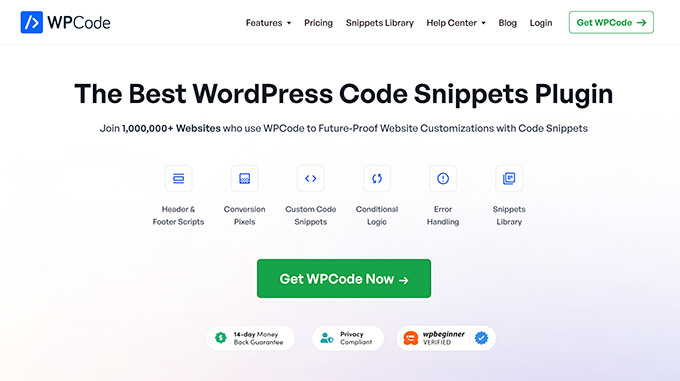
始める前に、無料のWPCodeプラグインをダウンロードしてインストールする必要があります。詳しくは、WordPressプラグインのインストール方法のステップバイステップガイドをご覧ください。
有効化したら、コード・スニペット ” ライブラリにアクセスし、検索バーに「howdy」と入力してください。その結果、「Change Howdy Admin in Admin Bar」というコードスニペットが表示されます。
スニペットにマウスオーバーし、「スニペットを使用」をクリックするだけで、サイトにスニペットが追加されます。
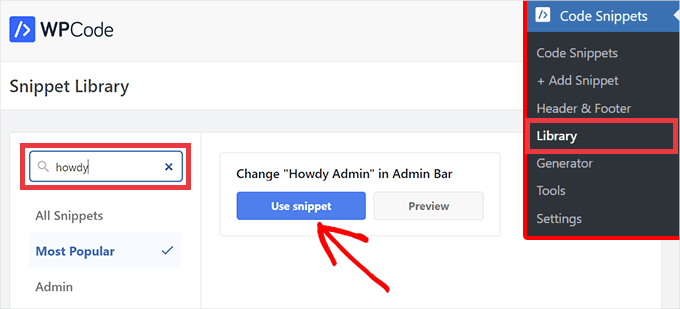
スニペットの編集」ページに移動します。WPCodeライブラリからコード・スニペットを使用しているため、オプションや設定はすべて入力されています。
トグルを「Active」にして「Update」ボタンを押すだけです。すぐに画面右上の「Howdy Admin」が「Welcome Admin」に変わっているのがわかるだろう。
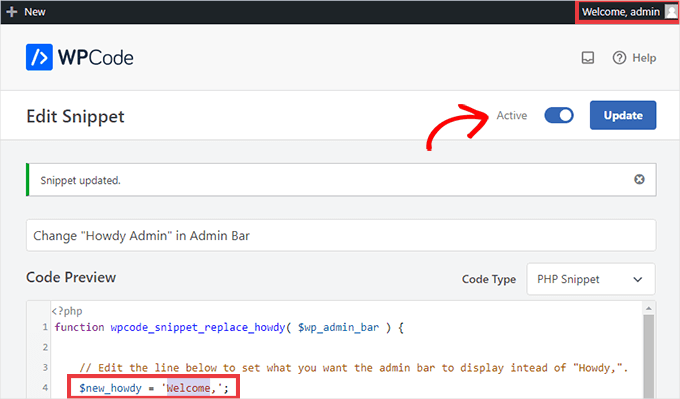
挨拶をカスタマイズするには、個別引用符で囲んだ単語を’Howdy’から好きな言葉に変更するだけです。例えば、$new_howdy = 'Welcome,';を$new_howdy = 'Hi there,';に変更すると、メッセージは “Hi there, Admin.” となります。
挨拶文を完全に削除して、ユーザー名だけを隅に表示することもできます。これを行うには、個別引用符で囲まれた部分をすべて削除し、単に$new_howdy = ''; となるようにします。
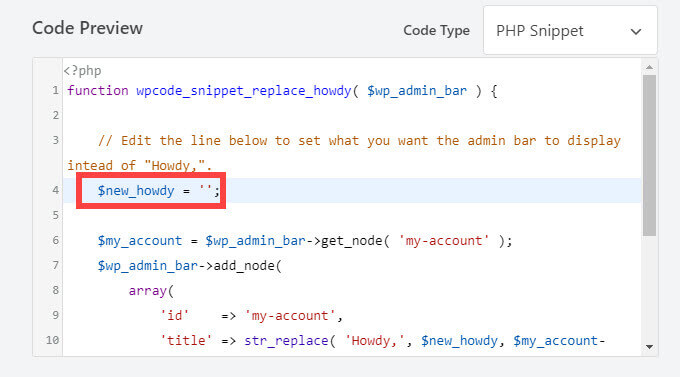
こんにちは」の挨拶に戻したい場合は、スイッチを「非アクティブ」に切り替え、もう一度「更新」をクリックしてください。これでWPCodeスニペットは実行されなくなりますが、好きなときにいつでも再開することができます。
動画チュートリアル
WordPressダッシュボードの「Howdy Admin」を削除する方法をビデオでご覧になりたいですか?以下のYouTubeチュートリアルをご覧ください:
WordPress管理エリアカスタマイズのボーナス・ヒント
私たちはWordPressの管理バックエンドを柔軟にカスタマイズできる点が気に入っています。サイトをよりパーソナルで使いやすくすることができます。
WordPressの管理画面をアップグレードする方法をお探しなら、私たちのお気に入りのガイドをご覧ください:
- WordPress管理バーについて知っておくべきこと
- WordPress管理画面のアイコンを追加・変更する方法
- WordPress管理ダッシュボードのカスタマイズ方法
- WordPress管理ダッシュボードにホワイトラベルを貼る方法
- WordPress管理ダッシュボードにダークモードを追加する方法
この記事でWordPressバックエンドの挨拶をカスタマイズする方法を学んでいただけたら幸いです。次は、WordPress管理画面から不要なメニュー項目を非表示にする方法、またはWordPress管理画面のダッシュボードに最適なプラグインをご紹介します。
If you liked this article, then please subscribe to our YouTube Channel for WordPress video tutorials. You can also find us on Twitter and Facebook.





Moinuddin Waheed
Thanks for this guide on removing howdy message from the dashboard.
I had to handover the dashboard to my client and I thought of changing this message because he may not be aware of hwody message.
So, I wanted to create personalised greeting.
However, It never felt alien to me to use howdy.
WPBeginner Support
You’re welcome
Admin
Jiří Vaněk
Before reading this article, as a non-native speaker, even though I speak English relatively well, it never occurred to me what the word ‘howdy’ actually means. And that’s while I use WordPress on a daily basis.
Jen
Thank you so much! Worked like a charm!
WPBeginner Support
You’re welcome
Admin
Luvuyo Wati
Worked, thank you.
WPBeginner Support
You’re welcome
Admin
Hadi El Jundi
Works like a charm! Many thanks, my friend!
Noah Pascua
Thank you. It works on mine.
simon
hello can anyone help me?
I want to translate a string in wordpress theme
//
if($mt_o[‘mt_rewrite_doctor_name’]!=””) { $mt_cpt_doctors_name = $mt_o[‘mt_rewrite_doctor_name’]; } else { $mt_cpt_doctors_name = “Staff'”;}
//
i translated such :
if($mt_o[‘mt_rewrite_doctor_name’]!=””) { $mt_cpt_doctors_name = $mt_o[‘mt_rewrite_doctor_name’]; } else { $mt_cpt_doctors_name = __(‘Staff’,’madza_translate’);}
but it does not work!!!!
can you guy help me ? plz plz
Ast
It doesnt work,,, after I use this code, wordpress (Version 4.2.2) admin panel cant load,, should remove this code..
David Labbe
There is a much easier way to do this by using the old menu node values:
function np_replace_howdy($wp_admin_bar){
//New text to replace Howdy
$new_text = ‘Welcome’;
//Call up the ‘my-account’ menu node for current values.
$my_account = $wp_admin_bar->get_node(‘my-account’);
//Replace the ‘Howdy’ with new text with string replace
$new_title = str_replace(‘Howdy’, $new_text, $my_account->title);
//Rebuild the menu using the old node values and the new title.
$wp_admin_bar->add_menu(array(
‘id’ => $my_account->id,
‘parent’ => $my_account->parent,
‘title’ => $new_title,
‘href’ => $my_account->href,
‘group’ => $my_account->group,
‘meta’ => array(
‘class’ => $my_account->meta[‘class’],
‘title’ => $my_account->meta[‘title’],
),
));
}
add_action(‘admin_bar_menu’, ‘np_replace_howdy’, 999);
See my gist:
https://gist.github.com/Davidlab/8460a3cec27cb585d95c
pushker
it is not woprking in my code . please suggest some easy code to remove howdy with hello
Gauranga
I tried but it didn’t work.. kept saying error and when tried to repair it, my WordPress admin panel couldn’t load any more I had to switch back to my back up functions.php file (fortunately i had it). Perhaps i made a mistake but it would be nice to have something that is really copy and paste for neophytes like myself with clear instructions instead of expecting everyone to know something else that may be common sense for those who know codes. Gauranga.
I had to switch back to my back up functions.php file (fortunately i had it). Perhaps i made a mistake but it would be nice to have something that is really copy and paste for neophytes like myself with clear instructions instead of expecting everyone to know something else that may be common sense for those who know codes. Gauranga.
Sanskar
Can we make it change each time to say hello in different languages?
WPBeginner Support
Yes, you can. It may be a little complicated but do able. You will need to create an array in PHP with greetings in different languages. Then randomly pick a string from the array and use it with the rest of the code above.
Admin
NATHAN
Wow…! Thank you genius..,
Lee
Perfect! Thank you.
iTechRevo
Hey in the admin panel howdy can be edited but on the front end howdy is still there and cannot be changed so what should i do to edit it?
graphicagenda
@senlinonline: That is a great snippet! but it reverts back to the howdy for the frontend admin bar while logged in.
senlinonline
Changing “Howdy” can actually be done quite a bit simpler than the above code. Add this to your functions.php (or functionality.php or any other file): /** CHANGE HOWDY – http://wpmu.org/daily-tip-how-to-change-the-wordpress-howdy-message-to-a-custom-welcome/ **/add_filter(‘gettext’, ‘change_howdy’, 10, 3);function change_howdy($translated, $text, $domain) { if (!is_admin() || ‘default’ != $domain) return $translated; if (false !== strpos($translated, ‘Howdy’)) return str_replace(‘Howdy’, ‘Welcome back’, $translated); return $translated;}/** END CHANGE HOWDY **/
Sean 'Wordpress Guy' Vosler
I know, actually had a client ask me if it was made by a southern company because when I was signed it in said ‘howdy’, had a good laugh, but def something to do if your not positive on how a client might react
WPBeginner - WordPress for Beginners
Sean ‘WordPress Guy’ Vosler for the sake of customization? Not everyone thinks that Howdy is cool. Greg said he will be sending us a more detailed tutorial on how he added more links and such.
timgordons
Cool Tutorial. Just love it. Thanks! for this
Maximiliano Noriega
Wow, great tip
Sean 'Wordpress Guy' Vosler
why would you want to change this??? :p