ブログを始めたばかりで、Apple Newsに登録したいですか?Apple Newsパブリッシャーになることで、ニュースチャンネルを収益化しながら、読者がお気に入りの他のウェブサイトと一緒に、単一のアプリでブログを読むことができるようになります。この記事では、WordPressブログをApple Newsに追加する方法を説明します。

開始する前に
Apple Newsアプリを使用すると、ユーザーはAppleデバイス上の単一のアプリでニュースやブログ記事を読むことができます。これにより、より良い読書体験が得られ、ユーザーは単一のアプリからお気に入りのコンテンツを簡単に最新の状態に保つことができます。
Apple Newsのパブリッシャープログラムを使用すると、ブログをApple Newsチャンネルとして提出できます。また、広告を表示してコンテンツを収益化することもできます。
ただし、収益化プログラムはまだベータ版であり、米国、英国、オーストラリアでのみ利用可能です。申請の審査には数週間かかる場合があります。
ご注意ください: このガイドはセルフホスト型WordPressブログ向けであり、WordPress.comブログ向けではありません。WordPress.orgとWordPress.comの違いについては、こちらのガイドをご覧ください。WordPress.comをご利用の場合は、WordPress.comからWordPress.orgへ移行する方法に関するこちらのガイドをご利用ください。
それでは、WordPressブログをApple Newsに追加する方法を学びましょう。
WordPressサイトをApple Newsに追加
まず、iCloudウェブサイトのNews Publisherアプリにアクセスする必要があります。Apple IDでログインする必要があります。
ログインすると、ニュースパブリッシャーの利用規約が表示されます。「同意する」をクリックし、「送信」ボタンをクリックしてください。
次に、発行者情報の入力を求められます。フォームに記入してから「次へ」をクリックしてください。
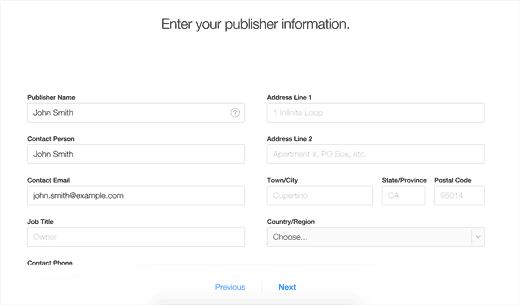
次のステップでは、ウェブサイトに関する情報を提供してチャンネルを設定するように求められます。必須項目を入力し、次のボタンをクリックして続行してください。
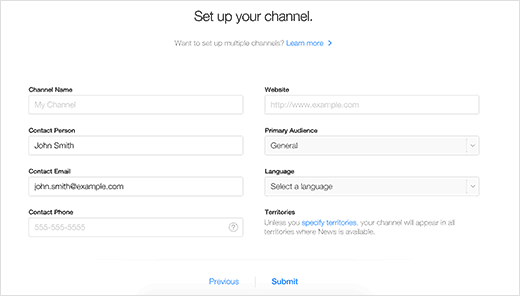
次に、チャンネル用のタイプベースのロゴを提供するように求められます。タイプベースのロゴとは、サイト名を読みやすいテキスト形式で表示した画像のことです。透明な背景を持ち、ファイルサイズは2MB未満である必要があります。
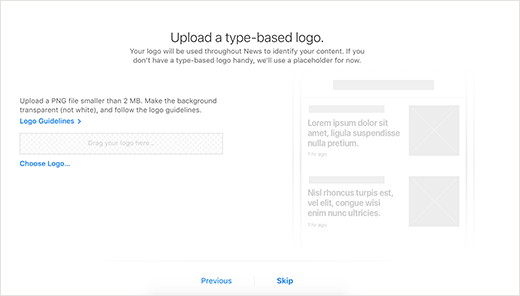
次に、RSSまたはApple News形式のどちらかを選択するように求められます。Apple News形式を選択して進んでください。これは次のステップで説明します。
RSSフィードオプションを使用する場合、Apple Newsでコンテンツを収益化することはできません。また、パブリッシャーとして他のApple News機能を使用することもできなくなります。
以下の比較表をご覧ください:

完了したら、Apple News Formatへのサインアップボタンをクリックしてください。
これで、Apple Newsへの参加申請が正常に完了しました。次のような感謝のページが表示されます。
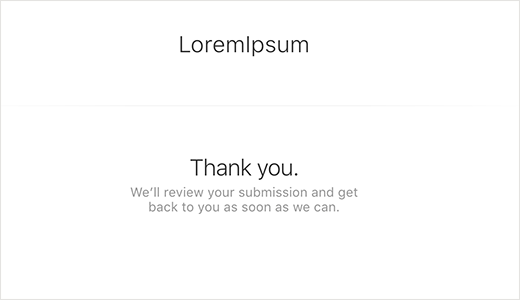
Apple Newsからの返信をお待ちいただく必要があります。申請の承認には最大2週間かかる場合があります。
この記事はブックマークしておき、申請が承認されたらステップ2を完了するために戻ってください。ブラウザで記事をブックマークするにはCtrl + D(MacユーザーはCmd + D)を押してください。
Apple Newsへの記事の投稿
アプリケーションが承認されると、WordPressブログからAppleニュースアプリに記事を送信できるようになります。
iCloud上のNews Publisherアカウントを通じて、最初の記事を手動で送信する必要があります。Appleは品質で有名なので、最初の記事はApple Newsチームによって手動でレビューされ、これには時間がかかる場合があります(1〜2週間)。
その後、Apple NewsはRSSフィードから自動的に記事を表示し始めます。
WordPressブログ投稿をApple Newsに自動公開する方法はこちらです。
まず最初に行うべきことは、Publish to Apple Newsプラグインをインストールして有効化することです。詳細については、WordPressプラグインのインストール方法のステップバイステップガイドをご覧ください。
アクティベーション後、プラグイン設定を構成するために設定 » Apple Newsページにアクセスする必要があります。
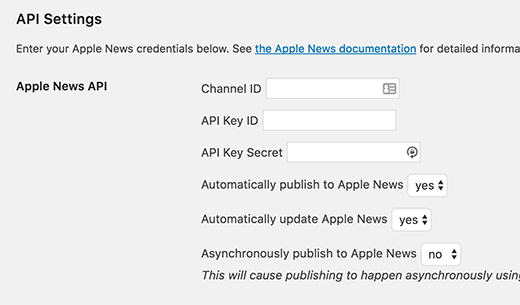
次に、チャンネルID、APIキー、APIキーシークレットを入力する必要があります。この情報は、Apple News Publisherアカウントにサインインすることで見つけることができます。
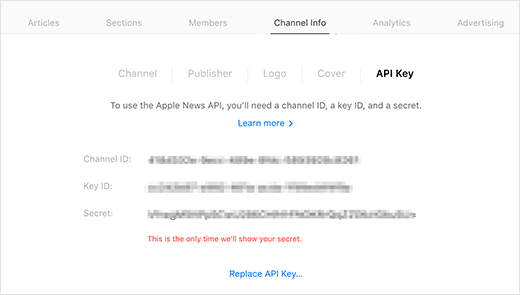
その後、Apple News形式で生成したい投稿タイプを選択する必要があります。ほとんどの場合、選択する必要がある投稿タイプは「投稿」のみです。
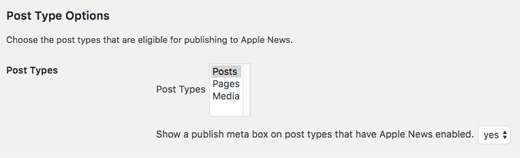
最後のセクションは、生成された記事のさまざまな要素の視覚的な外観を設定するためのものです。必要に応じて自由に設定をカスタマイズしてください。
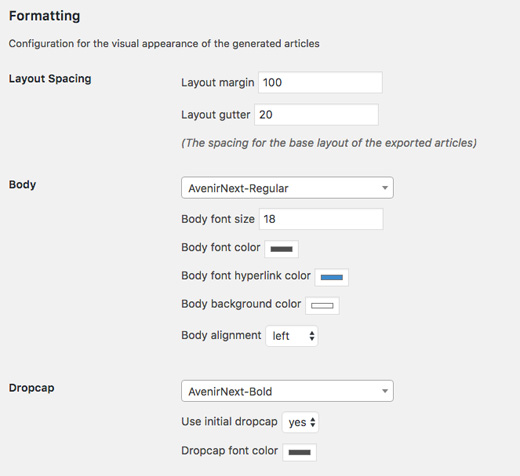
変更を保存ボタンをクリックするのを忘れないでください。
これで完了です。Apple Newsへの公開により、記事がApple Newsフォーマットで公開され始めます。
この記事が、WordPressブログをApple Newsに追加する方法を学ぶのに役立ったことを願っています。また、新しいWordPressサイトへのトラフィックを増やすための19の具体的なヒントもご覧ください。
この記事が気に入った場合は、WordPressのビデオチュートリアルをご覧ください。YouTubeチャンネルに登録してください。また、TwitterやFacebookでもフォローできます。





イジー・ヴァネック
Appleデバイスを所有せずにウェブサイトを登録する方法はありますか?Googleニュースに登録しているブログがあり、そちらは問題なく動作しています。Appleニュースも利用したいのですが、記事から理解した限りでは、まずAppleデバイスを所有し、Apple IDを持っている必要があります。これ以外に方法はありませんか?
WPBeginnerサポート
Appleが最近変更を加えていない限り、Appleデバイスを必要とせずに、Apple IDを作成するためにAppleのサイトにアクセスできるはずです。
管理者
イジー・ヴァネック
ご回答ありがとうございます。Appleのウェブサイトで検索したところ、おっしゃる通りでした。最終的にApple IDのサポートをウェブサイト上で見つけることができ、AppleデバイスなしでApple IDを作成することができました。アドバイスありがとうございます。ウェブサイトをApple Newsに接続してみます。
Lal
ウェブサイトをApple Newsに追加するには、Appleデバイスが必要ですか?
WPBeginnerサポート
利用規約に最近の変更がない限り、Apple Newsに追加するためにAppleデバイスは必要ありません。
管理者
Richard
Apple Newsのロゴ/見出しの背景色を設定する方法を知っていますか?
WPBeginnerサポート
現在利用可能なものについては、ニュースサポートに問い合わせる必要があります
管理者
スティーブ・クイン
Hello,
Apple Newsでニュースの公開を始めましたが、投稿に動画を追加するにはどうすればよいですか?
WordPress(セルフホスト)を使用しており、サイトに動画を表示できます。[youtube]タグや埋め込みコード、URLのみを試しましたが、どちらもApple Newsの記事で動画が読み込まれません。
ありがとう。
WPBeginnerサポート
スティーブさん、こんにちは。
動画URLを追加すると、動画がApple Newsフォーマットで埋め込まれるはずです。プラグインの作成者に問い合わせてみてください。彼らがこの問題についてお手伝いできるかもしれません。
管理者
Kingsley
こんにちは。
申請して承認されましたが、広告の掲載方法がわかりません
Bruce Maples
質問 — Appleニュースに公開される投稿を制御する方法はありますか?RSSフィードに届くものすべてが、必ずしもそのチャンネルに含めたいものではないのですが。(そう思います。)
また、SEOに関する質問(上記)も重要そうです。
ブルース・アルパイン
情報をありがとう。申請から24時間以内に承認されました。あなたの記事を参照すると、APIを取得し、さらに10分以内に公開されていました。
再度、ありがとうございます。
WPBeginnerサポート
Glad you found it helpful
管理者
ハルシャ
良いですね。送信しました。Appleの承認後にのみAPIが利用可能になりますか?
Apple Publisher Accountにログインしましたが、投稿に表示されているAPIが見えません。
マーク・クラインフェルター
あなたの記事を公開し、より広いリーチを提供する他の.comサイトがあります。私の主な質問は、Googleはこの慣行をどのように見ているかということです。ある意味で重複コンテンツを作成しており、それがランキングに影響します。何か考えはありますか?
Danish
ここでは、ドメインごとにユニークなコンテンツについて話しているのだと思います。