デフォルトでは、WordPressにはビルトイン検索機能が付いているが、あまり良いものではない。しかし、Google検索を追加することで、より適切で正確な検索結果を提供することができます。
これにより、ブログのユーザーエクスペリエンスが向上し、訪問者が探しているコンテンツを見つけやすくなります。これにより、エンゲージメントが向上し、何気なく閲覧したユーザーが忠実な読者やカスタマに変わる可能性が高くなることが分かっています。
この投稿では、WordPressサイトにGoogle検索を簡単に追加する方法をご紹介します。

なぜWordPressでGoogle検索を使うべきなのか?
WordPressの初期設定の検索機能はあまり便利ではなく、ユーザーのクエリーに対して適切な結果を見つけられないことがよくあります。そのため、多くのサイトオーナーは代替手段を探さなければなりません。
WordPressで人気の検索プラグインを使うこともできる。しかし、問題はそのプラグインを管理しなければならず、サーバーリソースに影響を与えることです。
一方、Googleの信頼できる強力な検索機能を代わりに使うこともできる。無料で、検索対象を自分のサイトのみに限定でき、WordPressサイトから実行できる。
さらに、Google検索は高速であり、ユーザーはすでにそのブランドを信頼している。必要に応じて、ユーザーがGoogleで外部のサイトを検索できるようにすることもできる。
それでは、WordPressサイトにGoogleサイト内検索を簡単に追加する方法を見てみよう。
WordPressサイトにGoogle検索を追加する方法
GoogleProgrammable Search Engineのサイトにアクセスすれば、WordPressサイトにGoogle検索を簡単に追加できる。
ここから「Get Started」ボタンをクリックする。
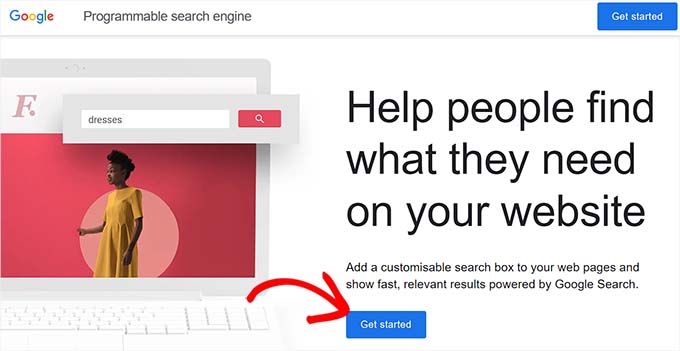
新規検索エンジンの作成」ページが表示されますので、作成する検索フォームの名前を追加してください。
次に、’What to search?’セクションで’Search specific sites or pages’オプションを選択し、WordPressサイトのURLを追加する。
現在、Googeサイト検索は、あなたのサイトで利用可能なコンテンツのみをインデックスします。しかし、Googleに他のサイトの検索結果も表示させたい場合は、「ウェブ全体を検索する」オプションを設定することができる。
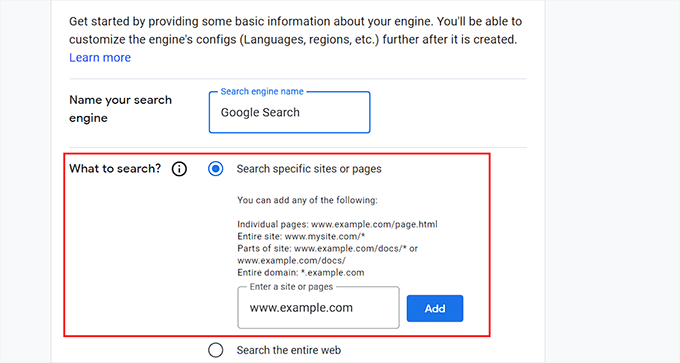
次に、下にスクロールして「画像検索」オプションを設定し、Google検索フォームがサイト上の画像をインデックスできるようにします。オンラインで写真を販売している場合、写真サイトを運営している場合、旅行ブログを運営している場合は、この設定をお勧めします。
その後、ユーザーがクエリーに対して不適切な結果を表示しないように、「セーフサーチ」スイッチをオンにすることもできる。
完了したら、「作成」ボタンをクリックします。
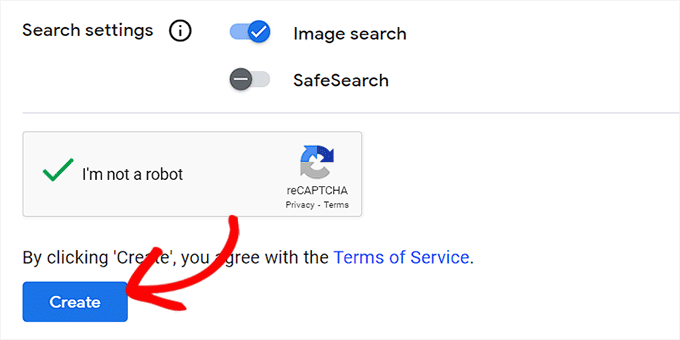
Googleがあなたの検索エンジンIDコードを生成します。
ここから、コードをコピー&ペーストして、メモ帳アプリやプレーンテキストエディターに貼り付けるだけです。
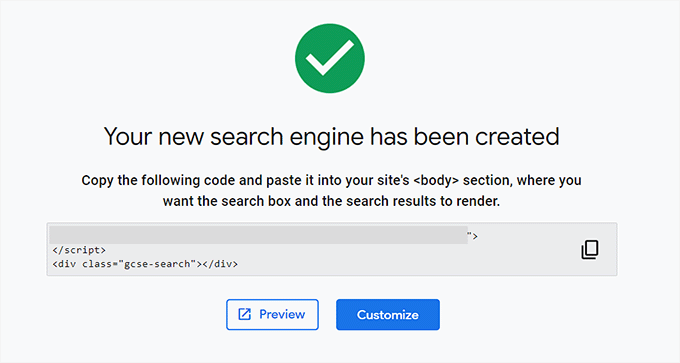
次に、WordPressのダッシュボードにアクセスしてテーマファイルを編集し、サイトの<body>に検索を追加する必要がある。しかし、これはリスクが高く、小さなエラーでサイトが壊れてしまう可能性がある。
そのため、代わりにWPCodeを使用することをお勧めします。WPCodeは、カスタマイザーコードを安全かつ簡単に追加できる、市場で最高のWordPressコードスニペットプラグインです。
まず、WPCodeプラグインをインストールし、有効化する必要があります。詳しい手順については、WordPressプラグインのインストール方法についての初心者ガイドをご覧ください。
注:WPCodeには、このチュートリアルで使用できる無料プランがあります。しかし、プロバージョンにアップグレードすると、スマート条件ロジック、コードスニペットのクラウドライブラリなど、より多くの機能を利用できるようになります。
有効化したら、WordPressの管理サイドバーからコードスニペット ” + スニペットの追加ページにアクセスします。ここで、「カスタムコードを追加(新規スニペット)」設定の下にある「スニペットを使用」ボタンをクリックします。
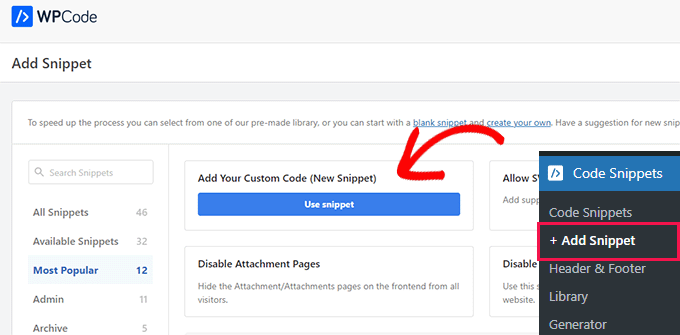
カスタムスニペットの作成」ページが表示されますので、好きな名前を入力してください。次に、右側のドロップダウンメニューからコードタイプとして「Universal Snippet」を選択します。
そうしたら、Google Search Engine IDを「Code Preview」ボックスに貼り付けるだけです。
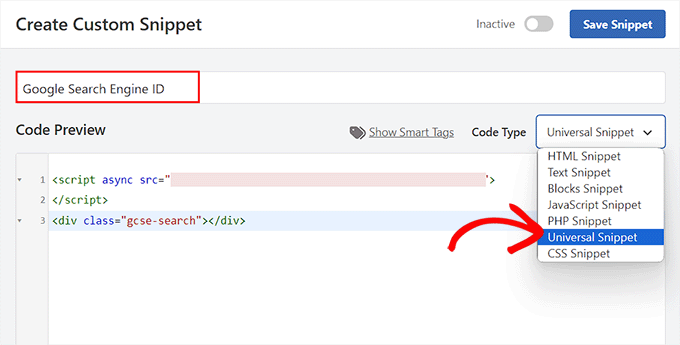
次に、「インサーター」セクションまでスクロールダウンし、「自動挿入」モードを選択します。有効化すると、Google検索フォームが自動的にサイトに追加されます。
その後、「場所」ドロップダウンメニューを展開し、検索ボックスを表示する場所を選択することができます。
例えば、すべてのページや投稿の一番上に検索フォームを表示させたい場合は、「Insert Before Post」オプションを選択します。
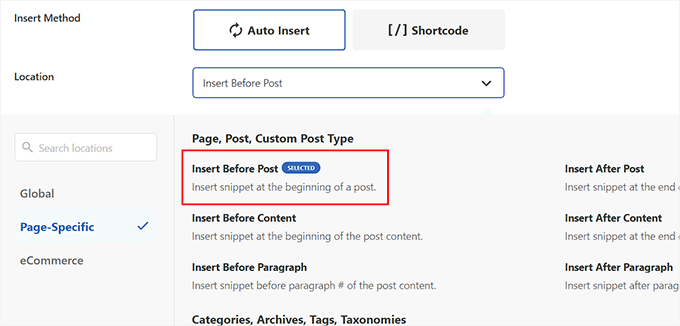
次に、一番上までスクロールして戻り、「Inactive」スイッチを「Active」に切り替える。
最後に「Save Snippet」ボタンをクリックして、設定を保存します。
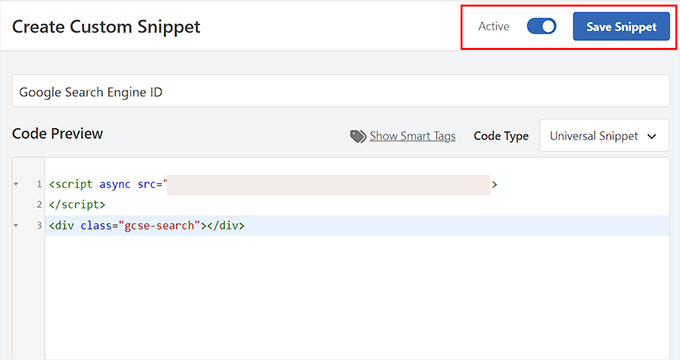
Googleサイト検索フォームの手動追加に成功しました。
WordPressブログにアクセスして、実際に動作しているところを見ることができます。
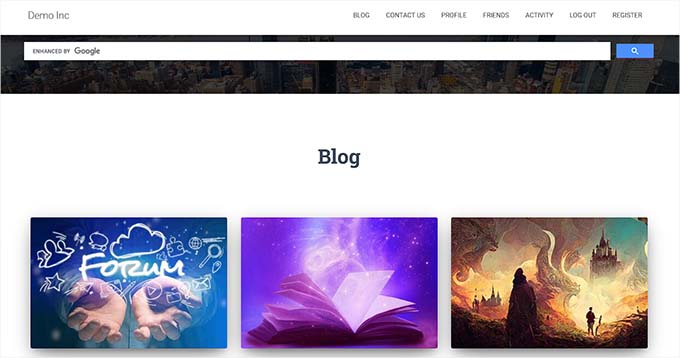
代替案SearchWPを使って素晴らしい検索フォームを作ろう
Googleサイト内検索をウェブサイトに追加するのが難しい場合、または代替手段をお探しの場合は、内部検索にSearchWPを使用することができます。
初期設定の検索フォームを自動的に置き換えて、ユーザーがサイト上で必要なものを何でも見つけられるようにする、市場で最高のWordPress検索プラグインです。
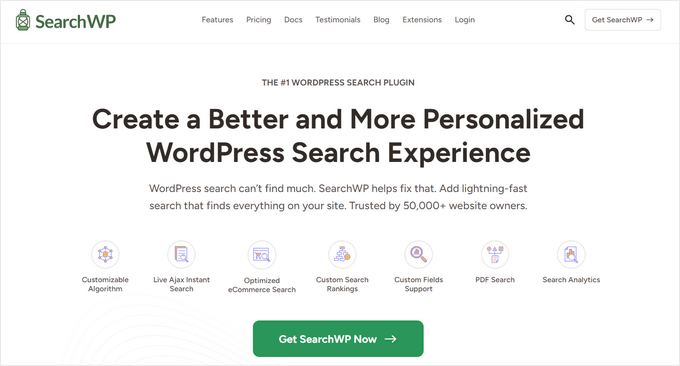
SearchWPは50,000以上のウェブサイトで使用されており、検索アルゴリズムを調整するためのカスタム関連性スケールを作成することができます。
PDF、カスタム投稿タイプ、メディア、コメント、カスタムフィールド、WooCommerce商品など、サイトのあらゆる部分を検索可能にすることもできます。
多言語サイトをお持ちなら、プラグインで多言語検索を作成することもできます。
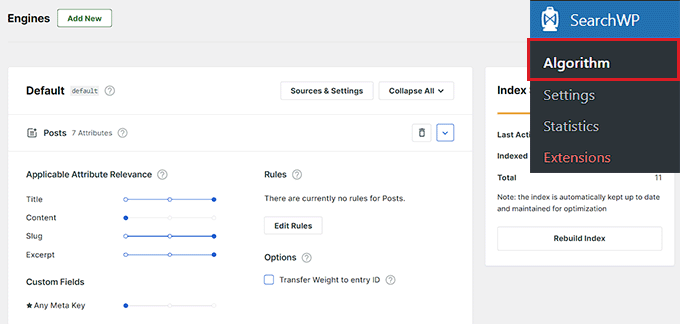
しかし、あなたは、Google検索とは異なり、プラグインが唯一のインデックスを作成し、サイト上で利用可能なコンテンツの結果を表示することができることに留意する必要があります.
詳しくは、SearchWPでWordPressの検索を改善する方法のチュートリアルをご覧ください。
動画チュートリアル
説明書を読むのが苦手ですか?大丈夫です!便利なビデオチュートリアルをご用意しました:
この投稿が、WordPress サイトに Google 検索を簡単に追加する方法のお役に立てば幸いです。また、WordPressサイトに音声検索権限を追加する方法についての初心者向けガイドや、WordPressでブログ投稿コメントを検索可能にする方法についてのチュートリアルもご覧ください。
If you liked this article, then please subscribe to our YouTube Channel for WordPress video tutorials. You can also find us on Twitter and Facebook.





Hajjalah
I would like to add the google search to my blog because it seems to be very fast and accurate but i do not want my users to see “enhanced by Google” in the search field. I would like to put my own content so that the feature appears to be purely created on my blog. Is that possible?
WPBeginner Support
In the look and feel settings of the search engine options there are a few choices you can use depending on what you are wanting to do!
Admin
Ivo
Hi there, thanks for the well-explained method. The only problem I had was after activate and save the snipped I was taken to a page: “403 Forbidden Access to this resource on the server is denied!”. How, I guess I have to do something in my cPanel or have to contact the hosting provider to fix this?
Regards
WPBeginner Support
You could contact your hosting provider or try the steps in our guide below!
https://www.wpbeginner.com/wp-tutorials/how-to-fix-the-403-forbidden-error-in-wordpress/
Admin
Dennis Muthomi
Great guide!
Finding relevant information quickly on a WordPress site can be frustrating with the default search. I’ve been considering integrating either the Google Programmable Search Engine or the SearchWP plugin to improve the search experience for my visitors.
I’m leaning towards SearchWP for better control over relevancy, but I’m curious if anyone has tips for optimizing its performance on larger sites?
WPBeginner Support
It would depend on the size of the site, SearchWP has documentation on the plugin’s site for it’s different site size recommendations.
Admin
Jiří Vaněk
I have tested SearchWP and can recommend it for larger sites as well. Specifically tested on a website with more than 1300 articles and many categories.
Jiří Vaněk
This sounds like a very handy alternative to the classic WordPress search. Does it also have any impact on better indexing of the site?
WPBeginner Support
Indexing of your content would be handled through things like SEO plugins, these search options would not affect your indexing.
Admin
Cammy
Is there a way to set it up so the search results are served on a custom page of my website – i.e. the search results page or one with my sites header and footer?
WPBeginner Support
That is what the plugin should allow if we understand what you’re looking for correctly
Admin
Ram
How to replace WordPress theme Search with Google Custom Search instead of adding a widget?
WPBeginner Support
That would depend on your theme. If you reach out to your theme’s support they should be able to assist.
Admin
Josh
How did you get your WordPress search icon via the header to show Google search results? That is actually what I am trying to do and it seems impossible with my scope of skillset. A tutorial would be great but I am sure it wouldn’t be as easy to give a tutorial on something like that. Thank you for this article, though!
WPBeginner Support
If your theme does not have the option to add a search widget to your header, you would want to reach out to your theme’s support for hot to add it to your specific theme.
Admin
Josh
I actually figured it out 10 minutes after sending my comment, of course. It involved two things of code from Google. One code replaced what was in my searchform.php file while placing the other code on the search results page. Super easy, but now I just have to customize the looks so that it looks better with my theme.
Thanks and regards,
J
WPBeginner Support
Glad you were able to figure it out
Ruhul Mashbu
When I insert the google engine id the plugin automatically creates a page where the search result will be displayed. But what I need is to change the link of the page where the search result will be displayed. How can I do that?
Yohan Perera
I am using the WP Google Search Plugin. I was so frustrated because I couldn’t get the search icon show. Your tip on customizing the search box through the dashboard in Google Custom Search solved the problem.
Graham FB
Cool artricle but what I wanted to have a the custom search box in the centre of a blank page as if it was a google search page. I found the plugin Blank Slate which gives the blank page just not sure how to either center and limit the width of the search box either by code or shortcode any ideas ??
Saurabh Saneja
Thanks wpbeginner your articles have always helped me a lot. I wanted to do it manually because that way wherever I have search form it’ll be replace by custom google search and your article did work for me as always
When i tried it first it didn’t work because I registered website as http(s) or didn’t enclose the code within a div so it really gave e a hard time. Anyway i am all thanks for your help!!
Thanks again
Dwi Okta N
oh.. use the plugin. Iam just know it.
thx for info..
Craig
I figured it out. My Search Result page wasn’t published yet.
Craig
It works exactly how I want it to, searching 2 different web sites, as long as I am logged into WP Admin. Once I’m no longer logged in to the WP Admin I get
Not Found
Apologies, but the page you requested could not be found. Perhaps searching will help.
What step did I miss?
Dibyandu Pal
I don’t have much idea about web designing and further customizing. I am learning wordpress blogging from last 5 months, and I think it may be due to a problem while publishing your search result page. There is a visibility option in edit page mode. If that page is private or password protected, this problem you said may arise. If it is done so, make it public..
Ankit Yadav
Works great.
Koala
Thank you very helpful!
Stacey
Can the Google Search be used on Internal company websites?
If so how is this accomplished?
Shri
Plugin method works well for me. But I am trying to replace theme’s native menu bar search functionality with CSE. Its wordpress native search only. So manual editing searchform.php method should work for me.
But after editing searchform.php my search widget vanishes from sidebar. I am using Colormag theme by themegrill.
Looking out for a help.
I am also keen to see mentioned in above comment but this site is offline now. I tried to fetch it from wayback machine but couldn’t found in its past impressions.
Dana
The same thing happens to me when I paste that code into searchform.php. Not sure this is proper as searchform.php by default is an HTML form. The code copied from Custom Google Search is a JavaScript tag…. should this even work??
Waleed Younas
Really Helpful topic as always.
I am using a Plugin in my Site. How can I exclude ads from Search Results
Jackson
Hi Wpbeginner,
This worked like charm! The manual method is just as awesome as you wrote. Google custom search now showing on my site!
Thank you so much.
Claire Brotherton
Can you only implement custom search when the site is live and indexed by Google? If it’s hidden or password protected, can it be added then?
WPBeginner Support
It can be added but will not be able to show any results.
Admin
Claire Brotherton
That’s what I thought. Thanks for your reply!
Susanna
I am trying to add Google Search with the Plugin to my website. I got as far as the step where I am supposed to paste the search engine ID into the WP Google Search’s settings page. My settings page does not seem to have any place where I can do this. Can you tell me where the ID should be pasted and what it is called?
Thanks.
fdecicco
the manual way of doing this is poorly described and a total waste of time. If you gonna do something do it right ir dont do it at all.
WPBeginner Support
If you are having difficulty using the manual method, then please try the first method. It is easier to add Google Search with the help of a plugin. If you need to do it manually, then please let us know which part isn’t clear and we will try to explain it here.
Admin
saajan bedi
Manually Adding Google Search doesn’t work (I’m using colormag theme), U need to Update the article
phil davis
By using this search plug-in will I be able to see a report on what words were typed in the box to search for?
I want to know what people are searching for, so I can create content based on their search.
Ameer Shaik
I have updated through plugin method. Only search button is not displayed properly. Please suggest(The text “Search” is moved down, only top portion is visible). Pl suggest
Bruno Bezerra
Beautiful tool! Having a search field is more than necessary.
Jennifer
Another awesome tutorial – I didn’t even know it was possible to use Google Search like this! I’ve now got this running on my website, thanks so much!
Imran Khan
Nice post, very helpful as well as easily understandable. I have also created my custom search bar by following your steps. Thanks for sharing this great post with us.
Angelo
Hi!
Do we have to choose among among the 5 font options available or we can import a font we like better?
wiziwiz
how to set it so the results when clicked open in the content area?
wiziwiz
otherwise thanks and awesome post
Eric Kazda
Can somebody tell me why this is a more beneficial search than using the standard WordPress search form? Are there SEO implications? I’m just not sure why anyone would use this over the standard search.
Adam Connell
I generally find that whenever I search a website for a topic, and it’s using WordPress default search – I’ll get VERY poor results.
They’ll lack relevance.
By using Google’s custom search, you won’t get any SEO benefits but your readers will find it easier to get what they’re looking for.
Priti
In “Search by Google” how to we specify the our google search id ? In widget don’t we have to keep the google search engine id?
Carol Long
Hi – can you tel me please how to remove this? I have just seen it appear on all my pages and I don’t want it at all!
Many thanks
Richard Bishop
Hello, and thank you for creating this post and video. I really found it to be helpful in terms of providing better search results for my site WarCraft Press.
I would however say that you should have pointed out at the beginning of the lesson there are 2 ways to accomplish this task. I did it once with out the plugin then later realized there was a plugin for it.
That said thanks again for a great lesson and I certainly look forward to future lessons!
Kombear
WarCraft Press
cowboy Mike
Howdy,
I have seen you recommend editing wp files and wp theme template files like you have in this article for the searchform.php file.
My concern is when there is a theme update or wordpress update wouldnt the changes to the searchform.php suggested here be lost after for example a theme update?
Happy trails, Mike
Shahadat Hossain
can i use google custom search box and wp normal box all together in my site. or i will have to use only one search box between two of this search box
WPBeginner Support
You can use both if you want. This will be a bit confusing for users though.
Admin
Nasser
How to make a search bar that join to google? Not just a small windows as Custom google search. Exactly work as google search.
Thanks.
Caroline
The search results opens up in a new window, how can I open them in my search.php?
Ramesh Tatipigari
Hi ,
I want to add google search bar to every post of my wordpress site or i want to add google search bar to below main menu could you please help me regarding this.
boooka
my search terms cannot be seen. what happened
Day Milovich
i prefer to change wordpress search completely with google custom search engine to get better traffic from google.
Rahul Yadav
Hi, I would like to know how to use google custom search in menus like you use……..
Vipul Behl
Thanks for the tutorial i was able to create a search for my blog.
Javed Ahmadzai
Well, I have done the same procedure. my theme does not contain searchform.php i created it but it contain searchresults.php i think its theme’s search. but after creating the searchform.php and pasting the code there. another search widget not appeared. Only sahifa search which is theme’s so please can you tell me what the problem.
tony greene
This doesn’t work for Genesis sites with child themes.
Raghu
Hi, I would like to know if I can use google custom search for my intranet portal. I have setup wikipedia for internal purpose and I would like to integrate google custom search for this, however I am not getting result when I integrate.
So the question is: Is google custom search meant only for public websites?
Rajnish
Really helpful post. I integrated search box for my Website successfully. Thanks WPBeginner
Chris
Hi, I went through these steps exactly for my WordPress site, but the search box doesn’t appear anywhere. There are no .js errors in the console. I put a border around the containing div and the border appears, but there’s nothing inside it. I pasted the code I generated from Google inside searchform.php. As a test I also tried pasting the google code on a test page, but still no luck.
Any ideas on troubleshooting?
WPBeginner Support
Chris, try regenerating code by creating a new custom search engine.
Admin
Deepak Singh
Can you please guide me how we cana dd Custom Search in genesis child theme. I tried many tutorials but none of them work.
WPBeginner Support
Genesis is a theme framework, you should check out their documentation or use support forums.
Admin
Joy Baker
Oops. Guess the form requires pre tags or something.