盛んなオンラインコミュニティは、WordPressサイトの話題を作り出すことができます。しかし、無限のコメントスレッドを管理することに負担を感じるのであれば、フォーラムがまさに必要なものかもしれません!
サポートやニッチなディスカッションのためのスペースが必要であれ、フォーラムはユーザーがつながり、アイデアを共有するための専用の場所を提供します。さらに、よくモデレートされたフォーラムがサイトの信頼性を高め、新鮮でユーザー主導のコンテンツを生成することでSEOを改善することもできます。
でも、何から始めたらいいの?
利用可能な非常に多くのフォーラムプラグインやツールで、それは右のいずれかを選択するために圧倒することができます。我々は最高のソリューションをテストし、あなたのためにそれをシンプルにした理由です。
このガイドでは、bbPressと BuddyBossを使ってWordPressにフォーラムを追加する2つの簡単な方法を説明します!🚀

なぜWordPressサイトにフォーラムを追加するのか?
フォーラムでは、訪問者が登録し、スレッドを立ち上げ、返信を投稿し、お互いにつながることができます。人々があなたのコンテンツに参加することで、サイト滞在時間が長くなります。
つまり、フォーラムはページビューを増やし、直帰率を下げることができるのです。
有効化したフォーラムは、ブランド・ロイヤルティを築き、リピーターを増やすのに役立ちます。
WordPressでブログを書き、広告を表示することによってオンラインでお金を稼ぐのであれば、活発なフォーラムも収入を増やすことができます。
また、オンラインストアを運営しているのであれば、フォーラムはカスタマイザーをサポートする別の方法を提供します。
多くの人は、カスタマーサービススタッフに電話する代わりに、フォーラムに質問を投稿することを好みます。つまり、フォーラムはカスタマーサポートの質を向上させることができるのです。
フォーラムのメンバーは、独自のソリューションを共有することで互いに助け合うこともできます。
それを念頭に置いて、無料と有料の方法を使用してWordPressでフォーラムを追加する方法を紹介します。以下のジャンプリンクを使って、使いたい方法にスキップすることができます:
始めよう!
方法1:bbPressを使ってWordPressにフォーラムを追加する方法
WordPressサイトにフォーラムを追加する最も簡単な方法は、無料のbbPressプラグインを使用することです。このプラグインには、オンライン掲示板を作成、管理、運営するために必要なものがすべて揃っています。
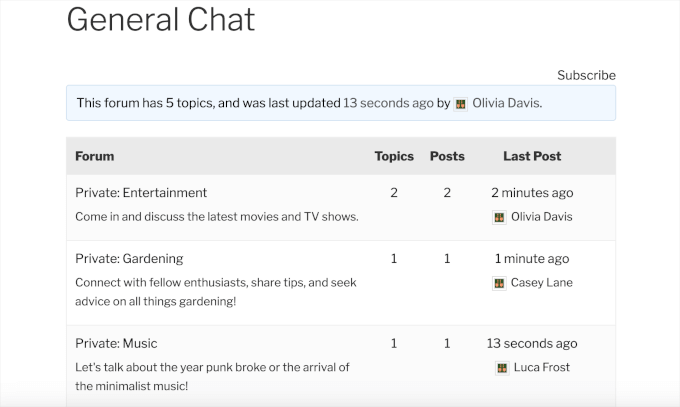
↪So_1F4DD注: bbPressはクラシックテーマと相性が良く、多くのベストWordPressテーマにはカスタマイザーbbPressスタイルが付属しています。bbPressに最適なWordPressテーマのエキスパートピックをご覧ください。
しかし、テスト中に、いくつかのブロックテーマで「フォーラム」ページが正しく読み込まれないという問題に遭遇しました。あなたのテーマでうまくいかない場合は、このチュートリアルの方法2に進んでください。
bbPressで新規フォーラムを作成する
まず、bbPressプラグインをインストールして有効化する必要があります。WordPressプラグインのインストール方法については、こちらをご覧ください。
有効化したら、フォーラム ” 新規追加 に移動しましょう。
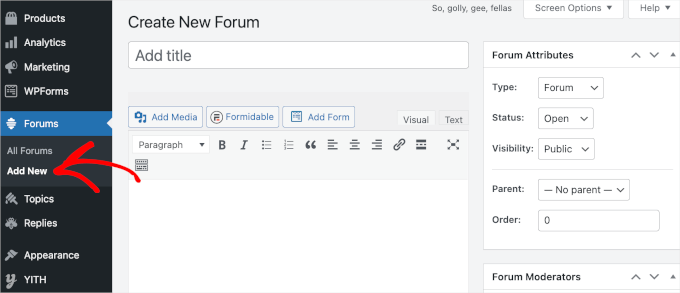
まず、新規WordPressフォーラムの名前を入力します。
これは訪問者の目に触れることになるので、フォーラムの目的を説明するタイトルを使うべきです。
例えば、次の画像はフォーラム・インデックスを示しており、’General Chat’と呼ばれる1つの親フォーラムと、’Entertainment’、’Gardening’、’Music’という3つの子フォーラムが含まれている。
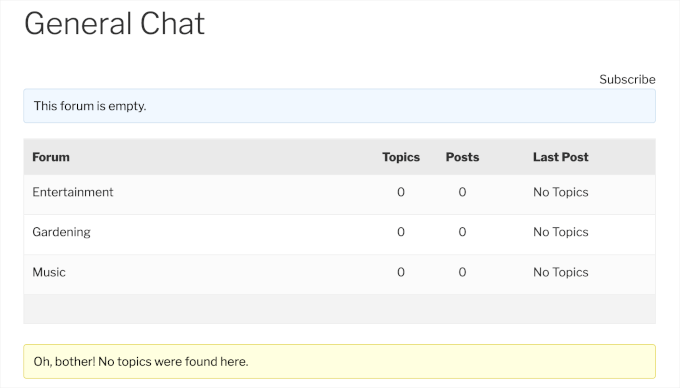
タイトルはフォーラムのURLにも使用されるため、SEOを考慮し、可能な限り関連キーワードを含めるのが賢明です。
また、メインの投稿エディターに説明を入力して、オプションで説明を追加することもできます。この説明はあなたのサイトのフォーラムインデックスページに表示されます。
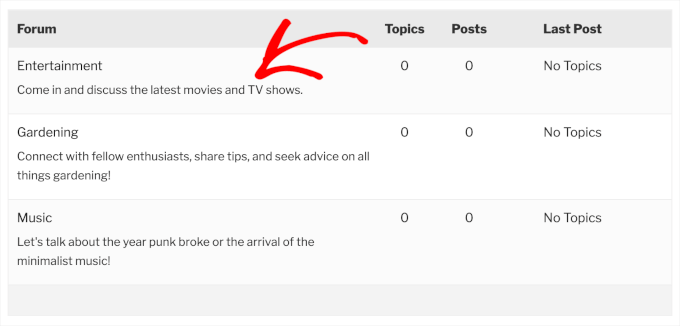
初期設定では、bbPressのフォーラムは公開されており、WordPressサイトに登録していない人も含め、誰でもフォーラムを見ることができます。これは、人々が登録し、会話に参加することを奨励することができます。
しかし、フォーラムへのアクセスを制限したい場合もあります。例えば、最新のオンラインコースを購入した生徒のためのプライベートフォーラムを作成することができます。
登録ユーザーだけがアクセスできるフォーラムを作成するには、「表示」ドロップダウンメニューを開き、「非公開」を選択します。
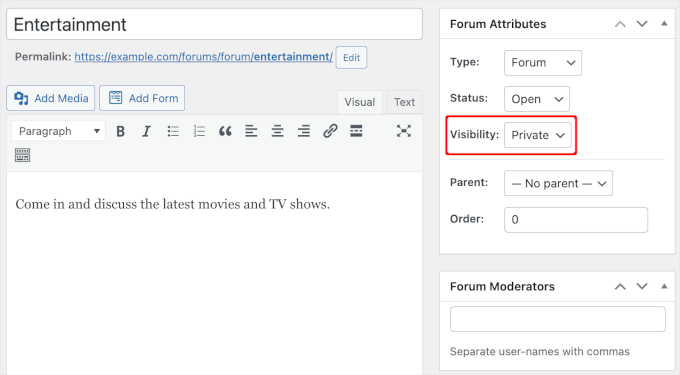
注意: ‘表示’ドロップダウンには’非表示’オプションもあり、モデレーターとbbPressキーマスターにのみアクセス権が与えられます。この設定により、ライブ投稿を’下書き’に戻すのと同じように、コンテンツを削除せずにサイトからフォーラムを削除することができます。
フォーラム・モデレーターの作成
次にモデレーターを追加します。このWordPressユーザー権限グループでは、他のユーザーの投稿を編集・削除したり、フォーラムを編集したり、フォーラムのタグを管理したりすることができます。
誰かにモデレーターの権限を与えるには、その人のユーザー名を「フォーラム・モデレーター」フィールドに入力するだけです。複数のモデレーターを追加するには、それぞれの名前をカンマで区切ります。
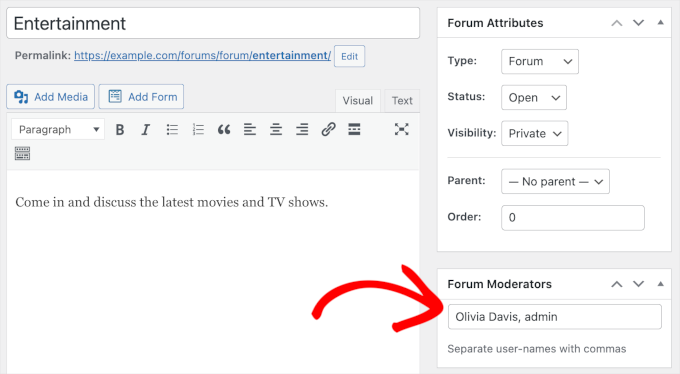
その人がすでにアカウントを持っていない場合は、WordPressに新規ユーザーを追加する方法をご覧ください。
WordPressフォーラムを整理する
複数のフォーラムを作成する場合、親子構造に整理することをお勧めします。例えば、’カスタマイザー’フォーラムを作成し、WooCommerce商品ごとに区切った子フォーラムを作成することができます。
初期設定では、bbPressは各フォーラムを親フォーラムとして作成します。
子フォーラムにするには、「親」ドロップダウンメニューを開き、親として使用したいフォーラムを選択するだけです。
これは、WordPressでカテゴリーやサブカテゴリーを作成する方法と似ている。
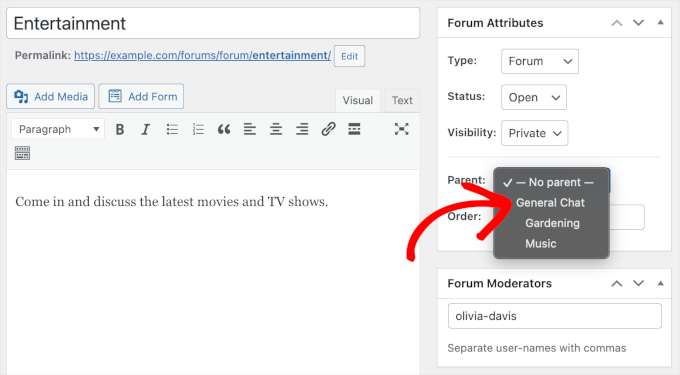
フォーラムの設定に満足したら、「公開する」ボタンをクリックしてください。
上記のプロセスを繰り返すことで、より多くのフォーラムを作成することができます。フォーラムを計画する際、上位表示させたいキーワードを考えておくとよいでしょう。
メンバーに特定のトピックについて話すよう促すことで、関連するキーワードを有機的な方法で多く含めることができ、WordPressのSEOを改善できる可能性があります。
例えば、「最高のホームジム器具」と検索されたときに、あなたのサイトが表示されるようにしたいのであれば、「ホーム・ワークアウト」などのフォーラムを作ることになるかもしれない。
WordPressサイトにbbPressフォーラムインデックスを追加する
bbPressは、すべてのフォーラムへのリンクを含むフォーラムインデックスを自動的に作成します。この既製のページを見るには、www.example.com/forums のように、サイトのURLの最後に’forum’を追加するだけです。
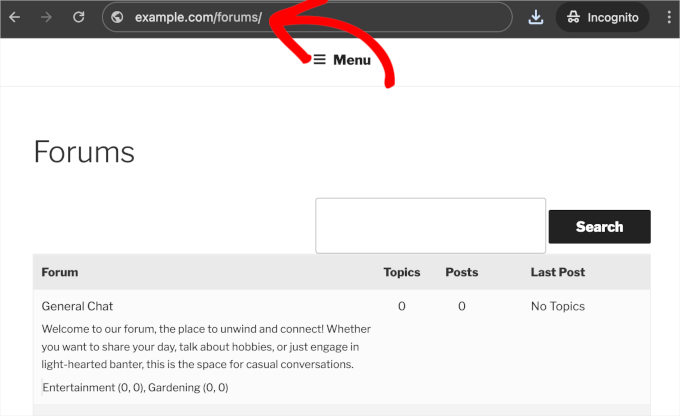
また、サイトのどのエリアにもフォーラムインデックスを追加することができ、外観をよりコントロールすることができます。
例えば、SeedProdのようなドラッグアンドドロップのWordPressページビルダーを使ってカスタムページをデザインし、フォーラムのインデックスを埋め込みたいと思うかもしれません。
bbp-forum-index]ショートコードを使って、どのページや投稿にもインデックスを追加できます。
ショートコードの設置方法については、WordPressでショートコードを追加する方法をご覧ください。
WordPressメニューにフォーラムを追加する
訪問者がフォーラムを見つけやすいように、サイトのメインナビゲーションメニューに追加することをお勧めします。
サイトのメニューを更新するには、単に外観 ” メニューに移動します。ドロップダウンで、編集したいメニューを選択し、「選択」をクリックします。
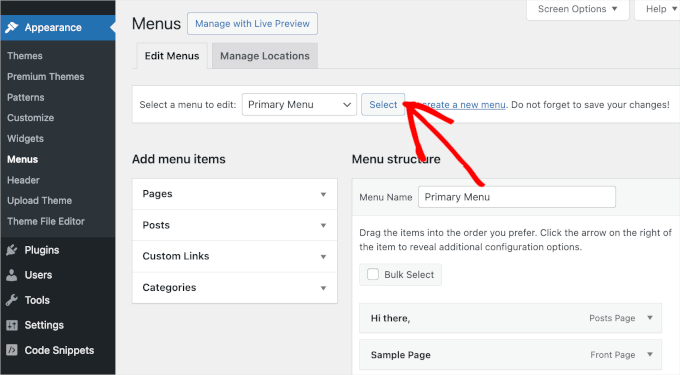
訪問者が訪問したいフォーラムを選択できるように、フォーラムのインデックスにリンクを追加することができます。
カスタムリンク」セクションを展開し、インデックスのリンクを「URL」フィールドに追加します。これは、www.example.com/forums のように、あなたのサイトのドメイン名の末尾に'/forum‘をつけたものです。
また、メニューに表示される「リンクテキスト」を入力する必要があります。訪問者はこのラベルを見るので、説明的なものを使いたい。
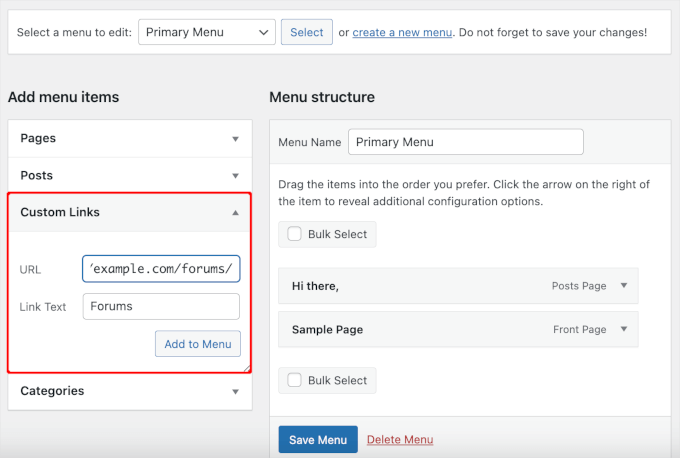
その後、「メニューに追加」ボタンをクリックする。
メニュー構造」パネルにページが追加され、「メニューを保存」ボタンをクリックして変更を適用することもできます。
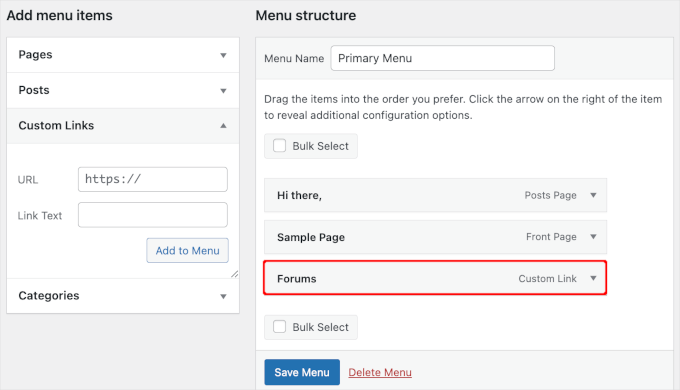
今、あなたのサイトにアクセスすると、更新されたメニューが表示されます。
デモサイトではこんな感じです:
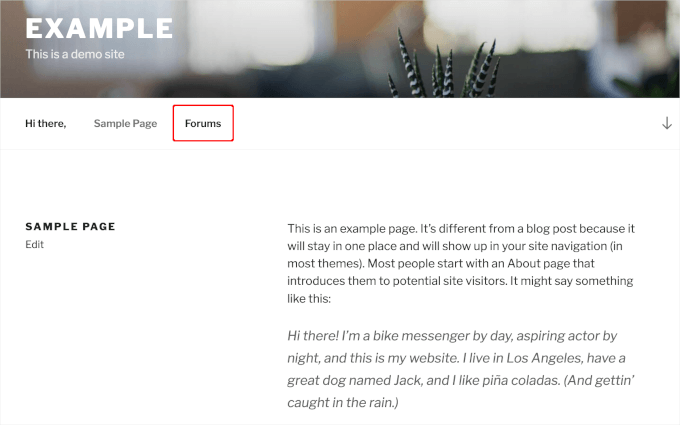
ブロックテーマを使用している場合は、代わりに外観 ” エディターに 移動する必要があります。その後、WordPressでカスタマイザーナビゲーションメニューを追加する方法についてのチュートリアルに従ってください。
WordPressフォーラムでユーザー登録を許可する
公開フォーラムを作成した場合でも、投稿するにはユーザー登録が必要です。つまり、まだユーザー登録を行っていない場合は、サイト上でユーザー登録を許可する必要があります。
その後、訪問者がフォーラムに登録できるように登録ページを作成する必要があります。
bbPressにはサイトに追加するユーザー登録フォームがビルトインされています。フォームを設置したいページや投稿を開き、新しいショートコードブロックを作成するだけです。
次に、以下のショートコードを追加します:[bbp-register]を追加します。
ステップバイステップの手順については、WordPressでショートコードを追加する方法のガイドを参照してください。
これでページを公開または更新して、フォームをライブにすることができます。アカウントにログインした状態で登録ページにアクセスすると、’すでにログイン中です’ というメッセージが表示されます。
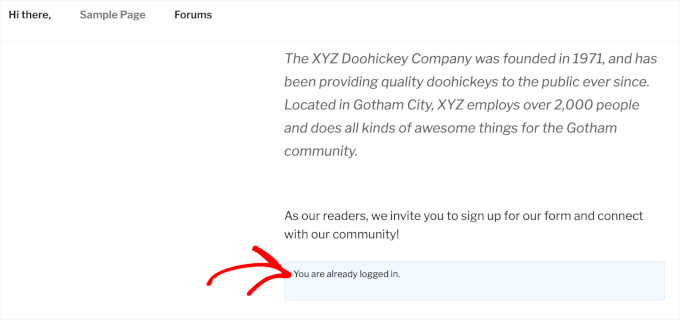
ブラウザーのシークレット・タブ、またはWordPressアカウントからログアウトした状態で、同じページにアクセスしてみてください。
ユーザー登録フォームが表示されます。
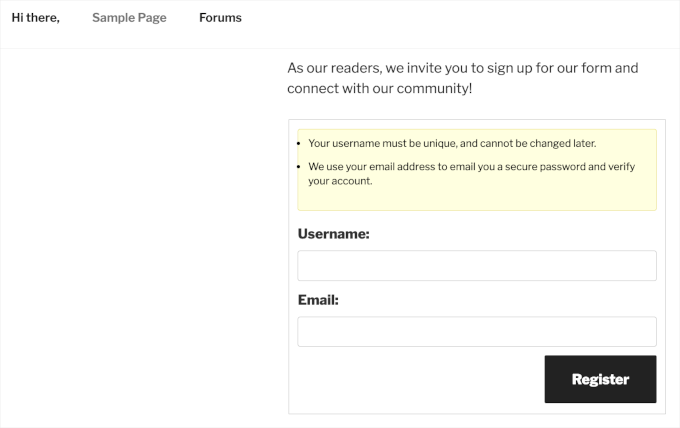
次に、訪問者が自分のアカウントを回復できるように、パスワードリセットページを作成する必要があります。
bbPressパスワードリセットフォームを追加したいページや投稿を開くか、新規ページを作成するだけです。次に、ショートコードブロックを作成し、以下のコードを追加します:[bbp-lost-pass].
ページの外観に満足したら、’公開する’または’更新’をクリックして変更を反映させることができます。
フォームを実際に見るには、アカウントからログアウトするか、シークレットタブでパスワード回復ページにアクセスするだけです。
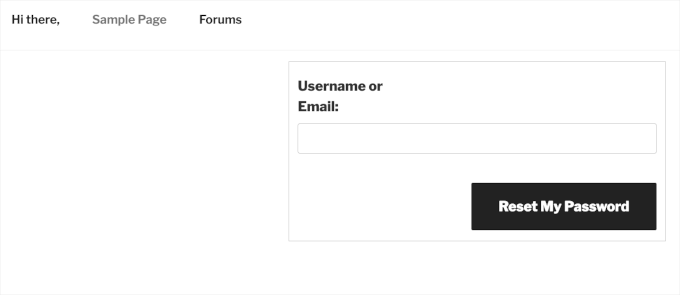
最後に、登録ユーザーが自分のアカウントにログインしてフォーラムに投稿できるように、ログインフォームを追加する必要があります。
ありがたいことに、bbPressには既製のログインウィジェットが付属しており、ウィジェット対応エリアに追加することができます。これにより、訪問者はWordPressブログやサイトのどのページからでも自分のアカウントにアクセスすることができます。
ウィジェットを追加するために、外観 ” ウィジェットに向かいましょう。ログインウィジェットを表示したいエリアを見つけて、矢印をクリックして展開します。
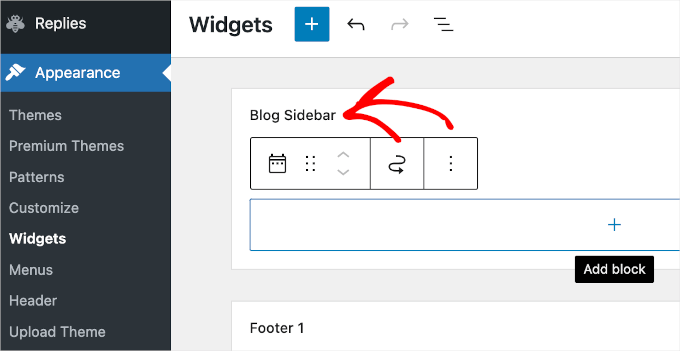
その後、「+」ボタンをクリックし、「bbPressログインウィジェット」を検索する。
右のウィジェットが外観に表示されたら、ログインフォームを表示したい場所にドラッグする。
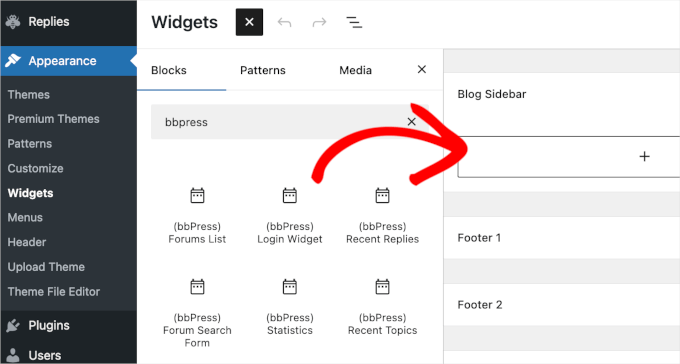
このフォームは訪問者をサイトの登録ページやパスワード紛失ページにリダイレクトさせることもできるので、これらのURLをウィジェットのフィールドに追加してください。
登録URL」と「紛失したパスワードのURL」フィールドにこれらの情報を追加したら、「更新」ボタンをクリックします。
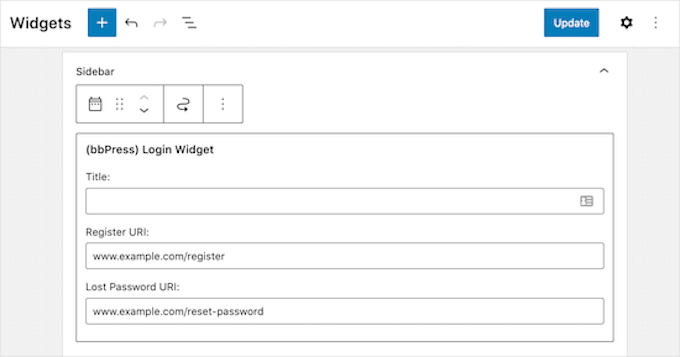
ログイン中にサイトにアクセスしてみると、「ログアウト中」のリンクとユーザー名、ユーザーアバターが表示されます。
ログアウト中にサイトにアクセスすると、登録フォームとパスワードリセットフォームへのリンクがあるログインフォームが表示されます。
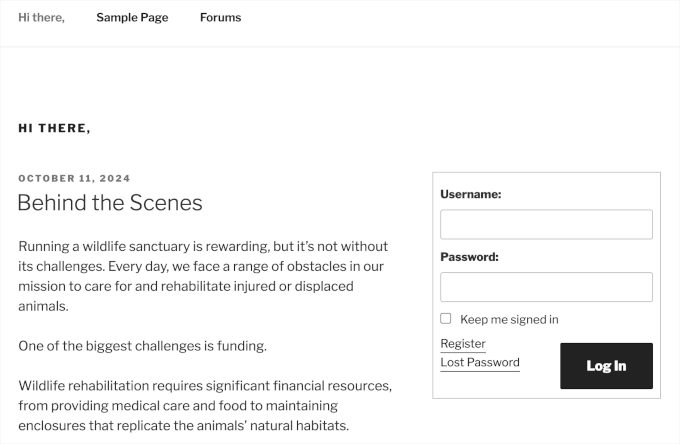
bbPressフォーラム設定の管理
他の一般的なフォーラムソフトウェアとは異なり、bbPressは非常にシンプルな設定ページを持っています。
bbPressフォーラムの設定を管理するには、単に設定 ” フォーラムに移動します。
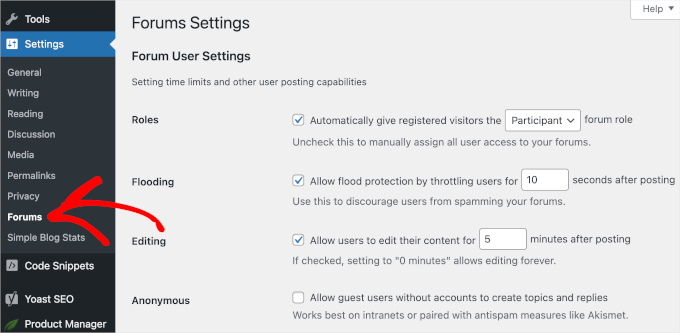
このページの初期設定は、ほとんどのフォーラムでうまく機能するはずです。しかし、いくつかの重要な設定を変更する必要があります。
初期設定では、メンバーがフォーラムに投稿できるのは10秒に1回のみで、スパマーやボットからの保護に役立ちます。ただし、「フラッディング」フィールドに別の数値を入力することで、遅延を長くしたり短くしたりすることができます。
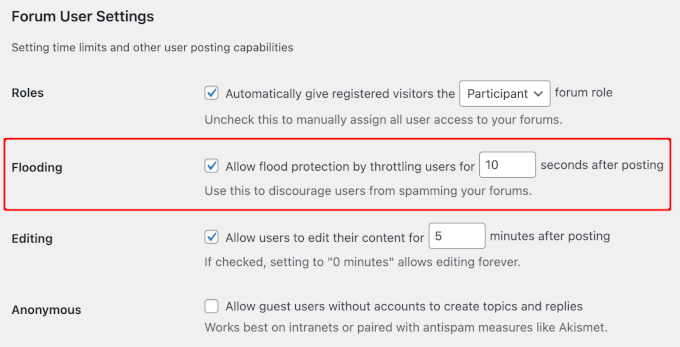
bbPressでは、投稿後5分間はユーザーによる投稿の編集が可能です。これにより、メンバーはスペルミスやその他の明らかなエラーを修正することができます。
編集」ボックスに新しい数字を入力することで、フォーラムの訪問者に時間を増やしたり減らしたりすることができます。
しかし、メンバーがすでに誰かが返信した投稿に戻って変更する可能性があるため、あまり時間を与えないようにするのが一般的です。これは、他のフォーラムメンバーが読んで理解するのが難しいスレッドになる可能性があります。
また、「フォーラム機能」セクションにも目を通すとよいでしょう。ここには、フォーラムに追加したり削除したりできるすべての機能が掲載されています。
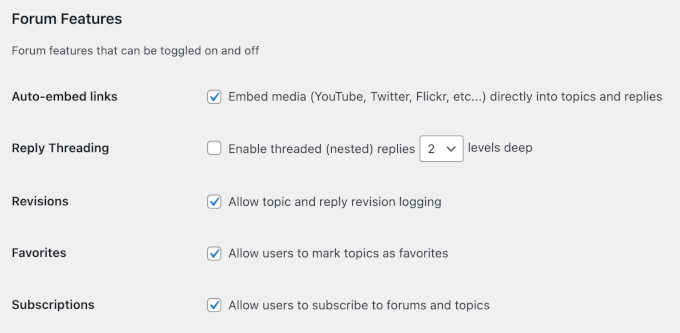
例えば、bbPressではYouTubeやFacebookなどの人気プラットフォームからの動画を埋め込むことができます。しかし、これがあなたのフォーラムのページの読み込み速度に影響を与える場合は、動画埋め込み機能を無効化することをお勧めします。
また、bbPressが各ページに表示するトピックと返信の数は、「ページごとのトピックと返信」セクションに新しい数字を入力することで変更できます。
コンテンツが多いページは読み込みに時間がかかるかもしれませんが、いろいろなページをクリックするのはイライラするものです。とはいえ、いろいろな設定を試してみて、あなたのフォーラムに最適なものを見つけてください。
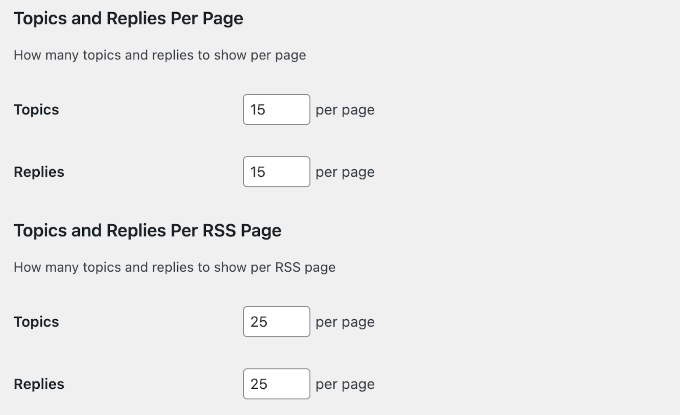
異なるフォーラム設定を試す場合は、WordPressサイトへの訪問者をトラッキングし、これらの変更に対する反応を確認することをお勧めします。
たくさんのコメントで長いスレッドがあなたのサイトを遅くする場合は、WordPressのパフォーマンスを高速化する方法についてのトップヒントもご覧ください。
同様に、bbPressがRSSフィードに表示するトピック数や返信数も変更できます。
この他にもいくつかの設定がありますが、ほとんどのWordPressフォーラムではここから始めるのが良いでしょう。設定ページを一通り終えたら、「変更を保存」をクリックして設定を保存することをお忘れなく。
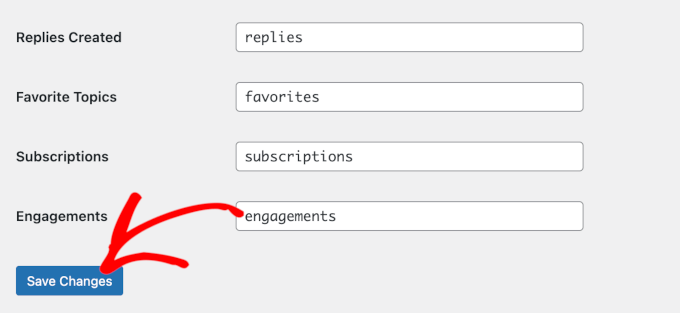
フォームを会員制にしたい場合は、そのままボーナス・メソッドにジャンプできます。
方法2: BuddyBossでWordPressにフォーラムを追加する方法
2つ目の方法は、BuddyBossを使ってWordPressにフォーラムを追加する方法です。
それは、WordPressのための最高のフォーラムプラグインの一つであり、ほとんどすべてのWordPressテーマで動作します。我々は、あなたが我々の正直なBuddyBossのレビューで見ることができ、その機能を深く掘り下げた!
まずは、BuddyBossのサイトでアカウント登録をしてください。

さて、いよいよWordPressサイトにBuddyBossをインストールして有効化します。
BuddyBossPlatformとBuddyBossPlatformProのzipファイルをダウンロードし、WordPressサイトにアップロードしてください。WordPressプラグインのインストール方法については、初心者ガイドをご覧ください。
ツールを有効化した後、ライセンスキーとメールを入力する必要があります。
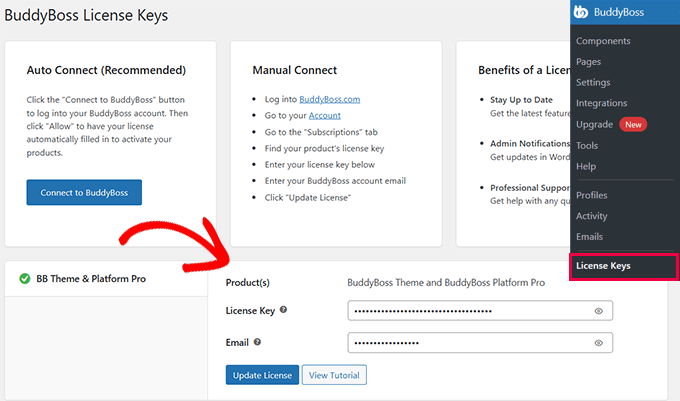
フォーラムコンポーネントの有効化
最初のステップは、特に構造化された会話のためのフォーラムを設定したい場合、あなたのコミュニティのニーズに合わせてプラグインを設定することです。
BuddyBossには’コンポーネント’と呼ばれる様々な機能があります。フォーラムを作成するには、’フォーラム’コンポーネントを有効化する必要があります。
それでは、WordPressダッシュボードのBuddyBoss ” Componentsに移動しましょう。
フォーラム・ディスカッション」コンポーネントは、「ユーザー・プロフィール」、「ソーシャル・グループ」、「アクティビティ・フィード」などの他のコンポーネントの中にリストされているはずです。コンポーネント’リストを下にスクロールして見つけることができます。
見つけたら、「Forum Discussions」の左にあるボックスにチェックを入れ、「Activate」リンクをクリックしてください。
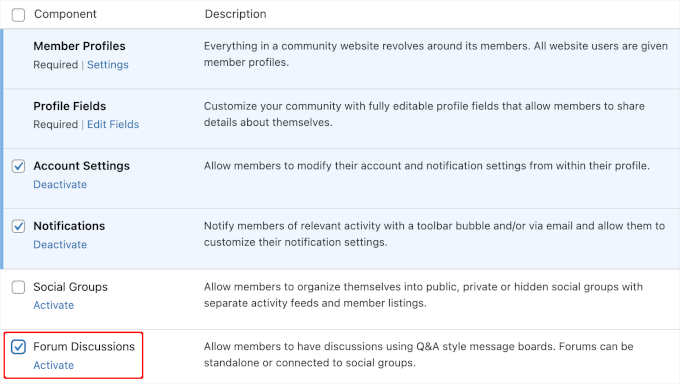
WordPress管理エリアのBuddyBossセクションに’フォーラム’メニュー項目が追加されます。
こんな感じだ:
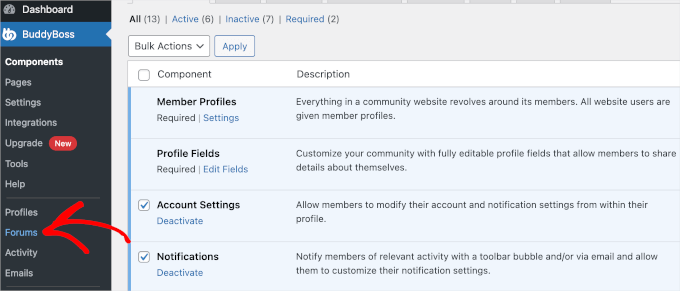
BuddyBossでフォーラムを作成する
これで、最初のBuddyBossフォーラムを作成することができます。
WordPressダッシュボードから、BuddyBoss ” Forums ” New Forumに移動します。
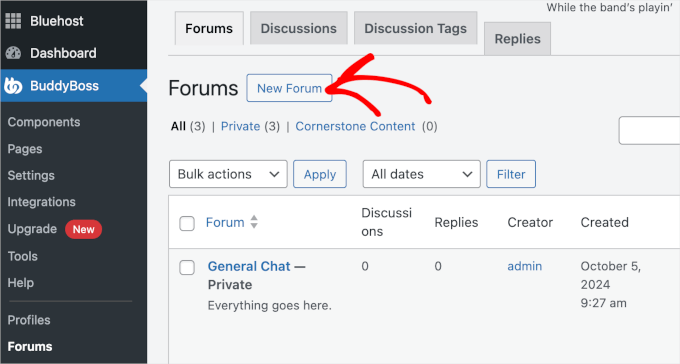
BuddyBossフォーラムビルダーが開きます。
そこで、フォーラム名や説明など、必要な詳細を記入します。その後、公開・非公開、親・子フォーラムの選択など、フォーラムのルールを設定します。
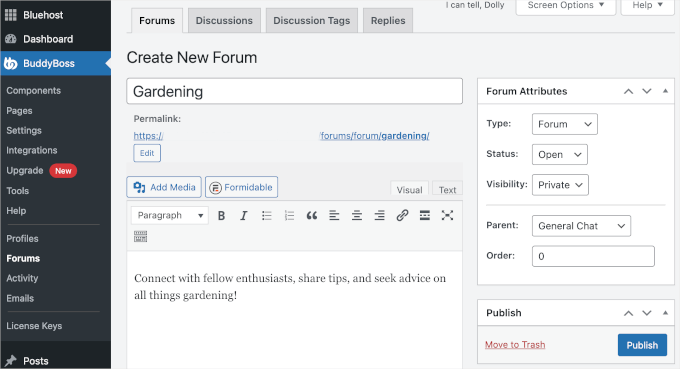
ここまでできたら、「公開する」ボタンを押してください。このプロセスを繰り返すことで、さらに多くのフォーラムを作成することができます。
フォーラムページの設定
フォーラムを作成したら、そのために必要なページを準備する必要がある。
そのためには、BuddyBoss ” ページにナビゲーションしてください。ここから、ドロップダウンメニューを開き、既存のページを選択することができます。
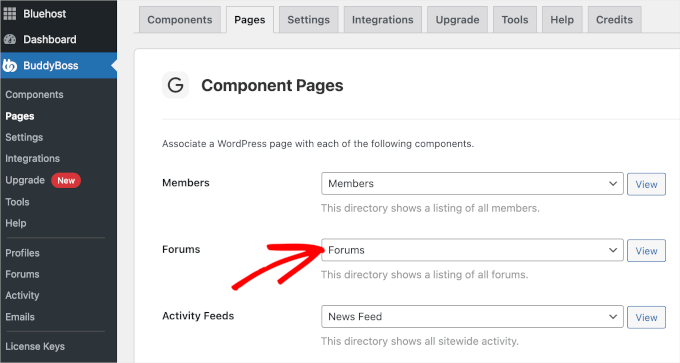
まだページがない場合は、新規に作成することができます。
WordPress管理エリアのページ ” 新規追加をクリックし、ページのタイトルを「コミュニティフォーラム」のような代表的なものにするだけです。
完了したら、「公開する」をクリックしてWordPressサイトで公開します。WordPressでカスタムページを作成する方法については、こちらをご覧ください。
ここから、BuddyBossのページ設定でこのページを選択し、ユーザーをあなたのフォーラムに誘導することができます。ページをスクロールし、’設定を保存’をクリックすることを忘れないでください。
ドロップダウンメニューの横にある「表示」ボタンをクリックすると、「フォーラム」ページが実際に表示されます。
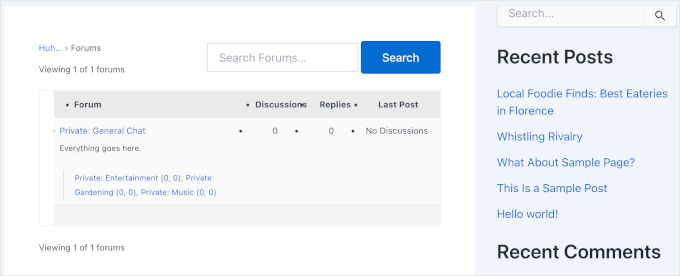
以上です!これであなたのフォーラムは基本的に稼働しました。
また、「General Chat」リンクをクリックすると、WordPressはこのようにすべての子フォーラムを一覧表示します:
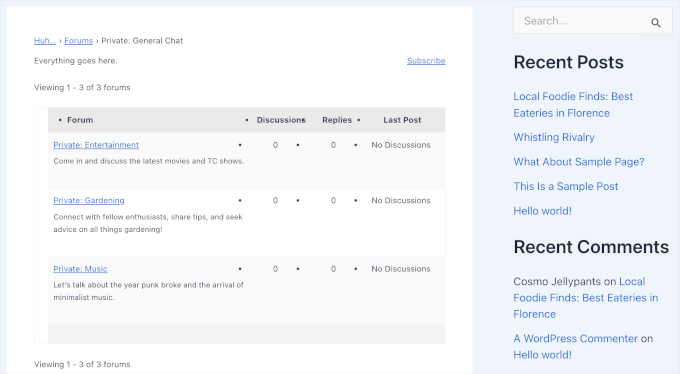
さて、「Visibility」を「Private」に設定したので、このページにログインフォームを追加することをお勧めする。
フォーラムページにログインフォームを追加する
ユーザーログインを許可するには、まず、BuddyBossの設定にアクセスしてください。
ここから「登録」セクションまでスクロールし、「非会員の新規アカウント登録を許可する」というボックスにチェックを入れる。
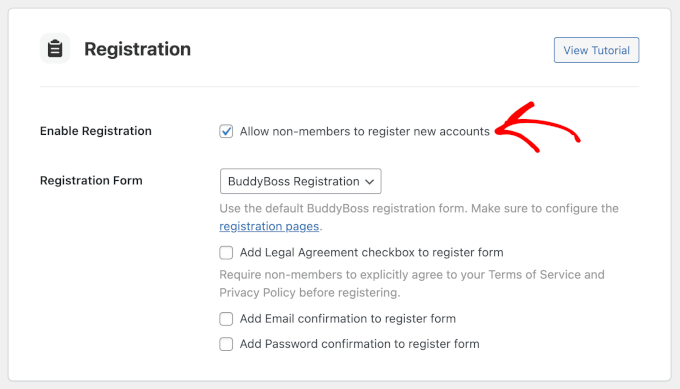
登録フォーム」ドロップダウンメニューでは、すでにユーザー登録ページやログインページがある場合、「カスタマイザーURL」を選択することができます。
次に、空欄にページのURLを入力するだけです。
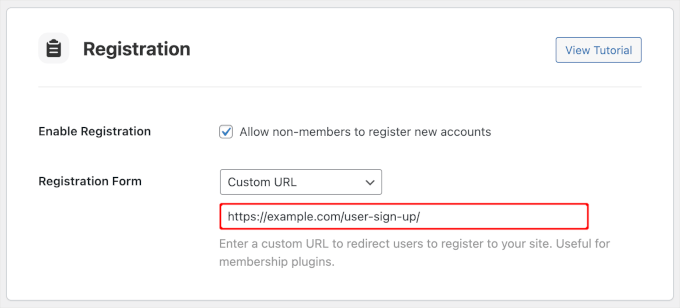
設定が終わったら、ページを下にスクロールして「設定を保存」をクリックします。
フォーラム」のページにアクセスすると、「ログイン中」と「登録中」のタブが表示されます。
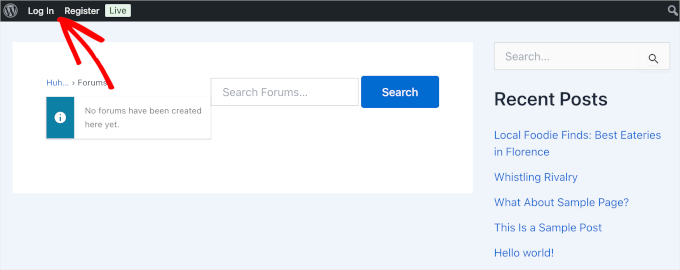
登録」をクリックすると、「ユーザー登録」のページが表示されます。
デモサイトではこんな感じです:
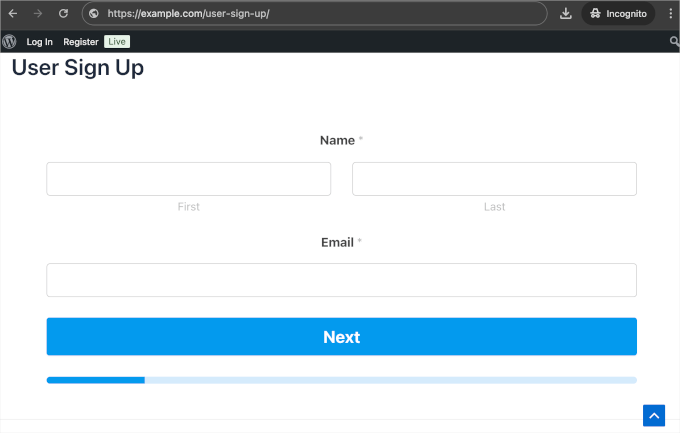
フォーラム体験のカスタマイズ
フォーラムを魅力的でユーザーフレンドリーなものにするには、外観や機能のカスタマイザーを検討する必要があります。
ユーザーのインタラクションをサポートするテーマを選ぶことができる。
幸いなことに、BuddyBossテーマは、この目的のために最適化されており、BuddyBossの機能との完全な互換性を提供します。
BuddyBossのメインテーマと子テーマは、BuddyBossのアカウントにあります。
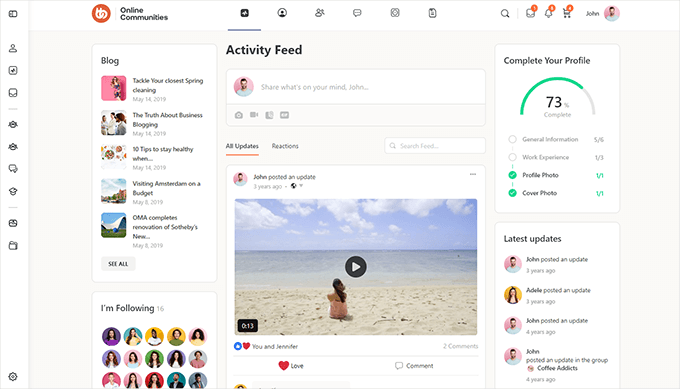
または、SeedProdや Thrive Architectのようなページビルダープラグインを使用して、フォーラムページのカスタマイザーレイアウトをデザインすることもできます。
健全なディスカッション環境を維持するためには、モデレーションツールを設定することも重要です。
BuddyBossでは、メンバーが不適切なコンテンツを報告したり、必要に応じて他のユーザーをブロックすることができます。BuddyBossは、このようなモデレーション機能を有効化することができます。
より詳細な手順については、WordPressでプライベートコミュニティを作成する方法をご覧ください。
ボーナス・メソッドフォーラムを会員制にする方法
会員制サイトを運営しているのであれば、有料会員専用のフォーラムを作ることもできます。
このセクションでは、メンバープレスとbbPressまたはBuddyBossを使って、メンバー専用のフォーラムを立ち上げる方法を紹介します。
ご存知でしたか?MemberPressはチュートリアル動画サイトを運営しています!MemberPressは何年も使用しており、非常におすすめです。詳しくはMemberPressのレビューをご覧ください。
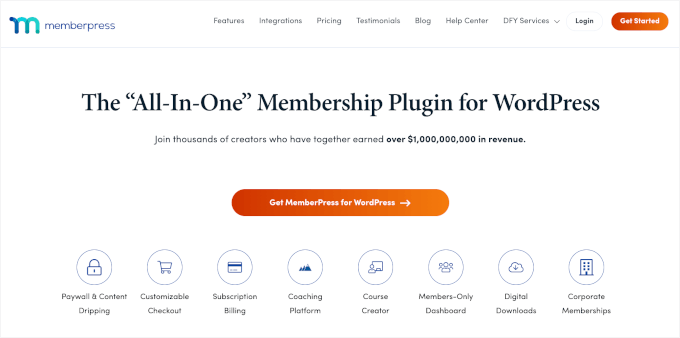
bbPressやBuddyBossを使って作成したフォーラムは、特定のメンバーレベルにアクセスを制限することができます。これにより、有料会員のみがディスカッションに参加できるようになります。
まだ会員サイトをお持ちでない方で、このようなフォーラムを作りたい方もご安心ください。開設のお手伝いをいたします。
会員制サイトの作成
WordPressで会員サイトを作成するには、まずMemberPressプラグインをインストールして有効化します。WordPressプラグインのインストール方法については、こちらをご覧ください。
プラグインを有効化した後、ライセンスキーを入力する必要があります。
MemberPress ” 設定にアクセスしてください。ライセンス」タブに「ライセンスキー」フィールドがありますので、そこにキーを入力してください。
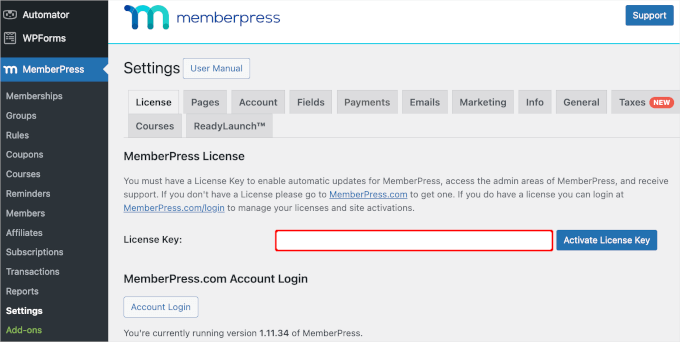
ここからの一般的な手順は、支払い方法を設定し、さまざまな会員レベルを作成することです。
また、ユーザーがオプションをチェックできる価格設定ページを作成し、制限されたコンテンツにアクセスしようとする人がそこにリダイレクトされるようにすることもお忘れなく。
会員登録やログイン用のフォームを追加したり、会員向けのメールテンプレートを調整したり、レポートを使ってサイトのパフォーマンスをモニターしたりすることができます。
詳しい手順については、WordPress会員サイトの作成に関する究極のガイドをご覧ください。
bbPressを使ってフォーラムに会員サインインページを割り当てる
これでメンバーシップの設定ができましたので、bbPressを使って作成したフォーラムにMemberPressのメンバーを割り当てることができます。
最初のステップは、MemberPress ” Rulesにアクセスすることです。
ルール」エリアに入ったら、bbPressフォーラムにアクセスできる人をコントロールするための新しいルールを作成します。新規追加」ボタンをクリックしてください。
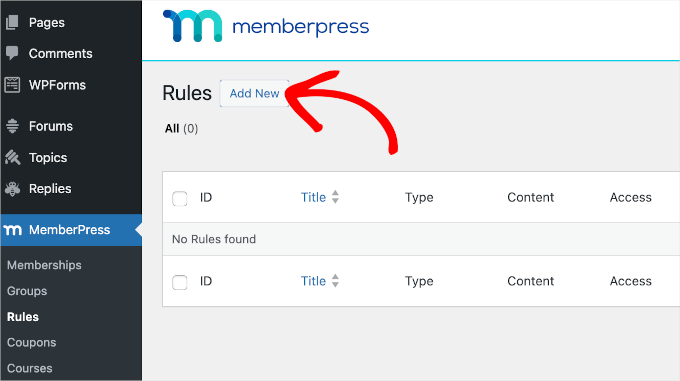
MemberPressのルールエディターに移動します。
保護されたコンテンツ」のドロップダウンメニューで、MemberPressでは以下のような様々なアクセスを制限することができます:
- 個別フォーラム
- すべてのフォーラム
- 他の特定フォーラムの子フォーラム
このチュートリアルでは、子フォーラムをすべてメンバー専用にします。
次に、ドロップダウンメニューの横に、フォーラムのタイトルを入力します。この場合、「General Chat」と記入します。
MemberPressがそれぞれのフォーラムIDとスラッグを表示しますので、それをクリックして設定に追加してください。
🧑💻Expert Tip:このフィールドは大文字と小文字を区別しますので、フォーラムの正確な名前とその大文字小文字を確認してください。そうしないと、IDとスラッグが外観に表示されません。
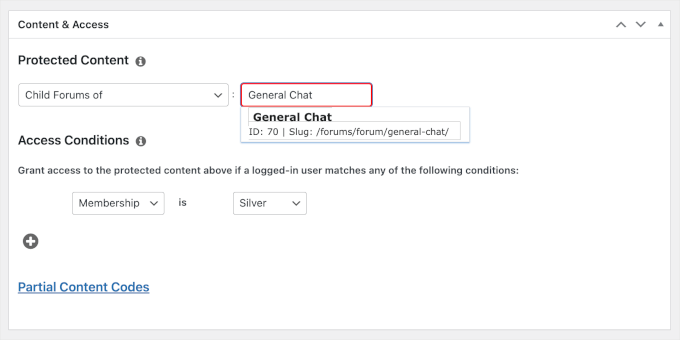
次は「アクセス条件」を設定しよう。最初のドロップダウンで『メンバーシップ』を選択し、2番目のドロップダウンでプランを選択します。
ルールを作成したら、「Save Rule」をクリックし、「Publish」をクリックするのをお忘れなく。
これで完了です!これでbbPressフォーラムを会員制にすることができました。
WordPressダッシュボードのフォーラム ” すべてのフォーラムにアクセスすると、すべてのbbPress子フォーラムが「シルバー」アクセスに設定されていることがわかります。
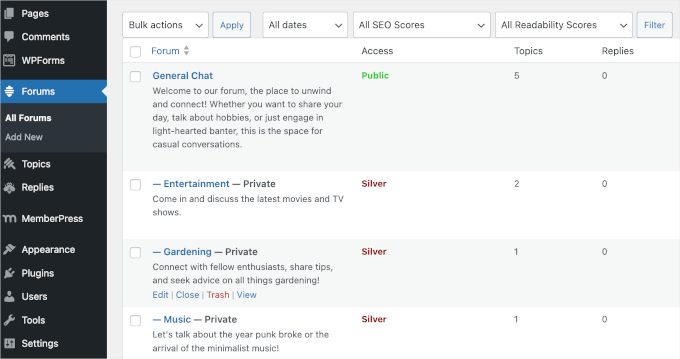
BuddyBossを使用している場合は、以下の手順で代用できます。
BoddyBossを使ってフォーラムに会員サインインページを割り当てる
BuddyBossフォーラムに会員サインインページを割り当てるのは簡単です。
まず、MemberPress ” Membershipsに移動し、メンバーシップのサインインページのURLをコピーしましょう。URL」カラムで、URLをクリップボードにコピーします。
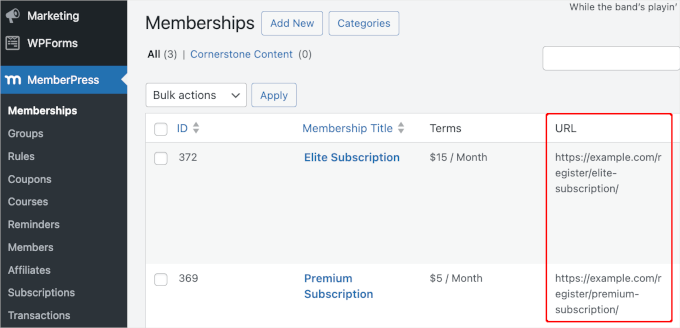
次に、BuddyBoss ” 設定にアクセスし、’登録’セクションまでスクロールダウンしてください。
ここから、’Allow non-embers to register new accounts’(非会員による新規アカウント登録を許可する)にチェックを入れて、ユーザー登録を許可します。
次に、’登録フォーム’ドロップダウンを開き、’カスタマイザーURL’を選択します。
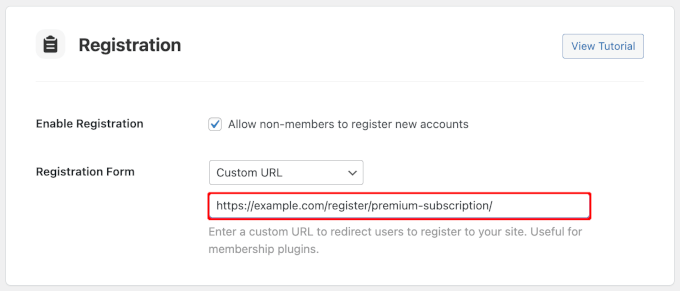
設定が完了したら、画面下部の「設定を保存」ボタンをクリックします。
以上で、BuddyBossフォーラムはメンバー専用となりました。
ボーナスのヒントWordPressフォーラムの拡張とプロモーション
WordPressフォーラムを作成した今、それを宣伝し、多くの新規メンバーを獲得する時です。
あなたのオンラインフォーラムを素早く成長させることができるプラグインを見てみましょう。
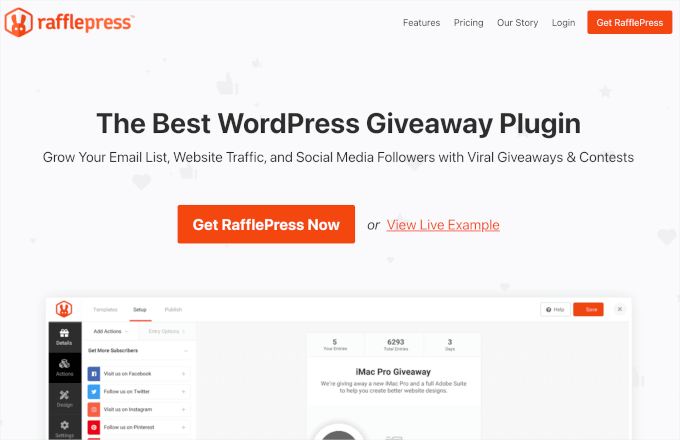
視聴者を増やす方法はたくさんあるが、バイラルなプレゼントはすぐに結果を出すことができる。
RafflePressは、市場で最高のWordPress景品プラグインであり、あなたのフォーラム上で簡単にコンテストを実行することができます。
👉注: WPBeginnerでは、RafflePressを使用してプレゼントを実施しています。RafflePressの詳細については、RafflePressのレビューをご覧ください。
RafflePressはまた、すべての最も人気のあるプラットフォームのためのソーシャルメディア統合が付属していますので、より多くの聴衆にあなたのフォーラムを紹介することができます。
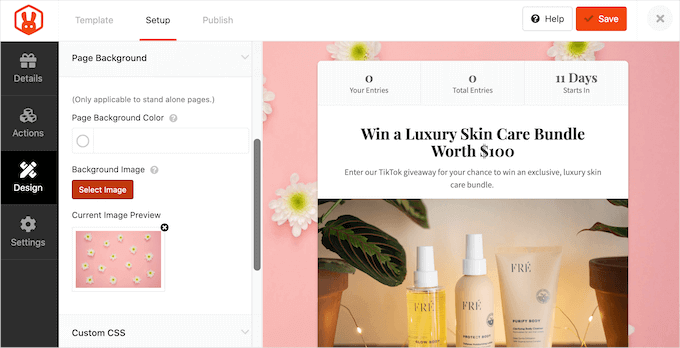
さらに詳しく知りたい方は、バイラル・プレゼント・コンテストの作り方のステップバイステップガイドをご覧ください。
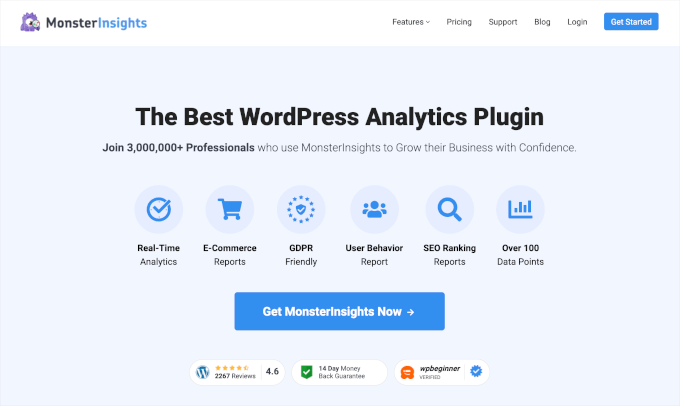
フォーラムをモニターすることで、訪問者についてさらに詳しく知ることができます。例えば、オンラインマーケットプレイスで商品別のサポートフォーラムを作成することができます。
特定のサポートスレッドに多くの人が訪れているということは、すべてのカスタマイザーが同じ問題を経験しているということです。
MonsterInsightsは WordPressに最適な分析ソリューションで、数クリックで分析を設定できます。
👉注:MonsterInsightsは、サイトのコンバージョンをトラッキングするためのツールとして、長い間私たちの頼りになっています。例えば、フォーム、ボタン、リファラーリンクのパフォーマンスをトラッキングするために使用しています!MonsterInsightsの詳細については、MonsterInsightsのレビューをご覧ください。
MonsterInsightsを使用すると、どのスレッドを訪問したかを含め、人々があなたのフォーラムで行ったすべてのアクションを見ることができます。
フォーラムのモニタリングについてさらに詳しくお知りになりたい方は、WordPressにGoogleアナリティクスをインストールする方法のステップバイステップガイドをご覧ください。
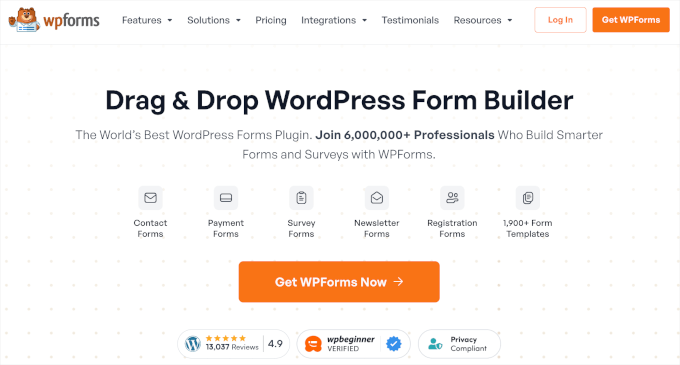
どのフォーラムにもお問い合わせフォームが必要です。そうすれば、メンバーが質問したり、製品についてさらに詳しく知りたいときに連絡を取ることができます。
WPFormsは WordPressに最適なお問い合わせフォームプラグインです。既製のお問い合わせフォームテンプレートが付属しており、数回クリックするだけでサイトに追加することができます。
お問い合わせフォームからサイト移行のリクエストまで、WPFormsを使用しています。プラグインについてさらに詳しく知りたいですか?WPFormsのレビューをご覧ください!
WPFormsにはドラッグアンドドロップエディターがあり、コードを個別記述することなくテンプレートを完全にカスタマイズすることができます。
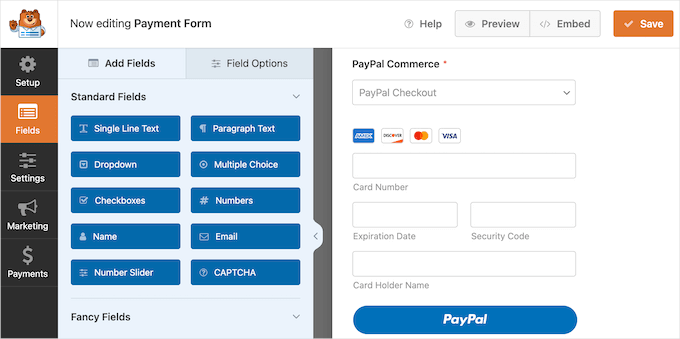
さらにWPForms AIでは、簡単なプロンプトを使用して数秒でフォームを作成することができます。さらに、選択肢AIを 使用すると、非常に簡単にあなたのフォームのための複数の選択肢のオプションを生成するのに役立ちます。
詳しくはWordPressでお問い合わせフォームを作成する方法をご覧ください。
WPFormsを使ってアンケートや投票を作成することで、ユーザーからのフィードバックを得たり、ユーザーエクスペリエンスを向上させたりすることができます。
この投稿が、bbPressを使ってWordPressにフォーラムを追加する方法を学ぶのにお役に立てば幸いです。また、クライアントポータルを作成する方法についてのガイド、またはWordPressのベストメンバーシッププラグインのエキスパートピックもご覧ください。
If you liked this article, then please subscribe to our YouTube Channel for WordPress video tutorials. You can also find us on Twitter and Facebook.





Mrteesurez
This shows how powerful WordPress is, from blog to ecommerce to forums and communities.
I think we also have buddypress for this purpose which is one I use or is there anything different from bbpress and buddypress as I see that to do the same purpose. (community website)
WPBeginner Support
BuddyPress is slightly different, we would recommend taking a look at our guide below for understanding what you can do with BuddyPress
https://www.wpbeginner.com/plugins/how-to-turn-your-wordpress-site-into-a-social-network/
Admin
Farhad
A video for bbpress would be helpful.
WPBeginner Support
We will look into the possibility in the future
Admin
Dr. Donna
Thank you! This article was extremely helpful!
WPBeginner Support
Glad our article was helpful!
Admin
Polly
a helpful page thank you. I’ve got a bbpress forum set up but I’m feeling confused about the difference between categories and forums. If I’ve got lots of categories set up inside my forum, I can’t see how to add topics to them. Can topics be added to categories?
WPBeginner Support
Topics should be able to be added to a category if you’ve added categories to your forum. Categories are subsections to help organize the content
Admin
Deborah
Hi, thanks for this article, but my users can’t login because my email function is not working.
What do I do?
WPBeginner Support
It would depend on the specific issue but the most common reason would be an SMTP issue, you can set up SMTP to send your emails following our guide here:
https://www.wpbeginner.com/plugins/how-to-send-email-in-wordpress-using-the-gmail-smtp-server/
Admin
Danijel
I set everything up , and login widget, and when click on register I got blank page with this link listed in bar: about:blank#blocked
? Do you know how to fix this and what id blocking the option to register. I set in setting the option that everyone can register as subscriber.
WPBeginner Support
You may want to try resaving your permalinks using one of the methods in our guide here: https://www.wpbeginner.com/wp-tutorials/how-to-fix-wordpress-posts-returning-404-error/
and should that not work you may need to check through your security plugins to see if one of those could be the root of the issue.
Admin
Marc
I have a host gator site , one of the default pages is a blog page. I am interested in converting this blog page to a forum page. Can I get a quick overview how this can be done ?
WPBeginner Support
You would edit your menu to link to the forum page of your could not set a posts page if that is what you’re wanting to do.
Admin
Christian
Hi
Is it possible to just give access to a specific group of members? The members only should be able to read and write within the forum.
n
Christia
Emmanuel Viardo
I have a WordPress blog and recently put another registered domain in as an add on domain. How do I install WordPress bb on this add on domain.
Numan
Hi
I want to create a forum but I want to use buddy press is it better than bbpress or which theme will be perfect for it and my last question is should I use subdomain for my forum
This article is last updated since 2013 I hope you will write a new one also using other plugins and themes
Please reply
Pawan Kr Singh
The details above were really user friendly and immensely easy to follow. I have successfully configured my web site using your instructions. Thank you so much for such articles. I would additionally wish to learn how to add user account login and registration on my store or blog page. Waiting to hear from you soon.
WPBeginner Support
Hi Pawan,
For a blog, you can see our article on how to allow users to register on your WordPress site. For online store, you will find the option in your WooCommerce settings where you can ask customers to register before checkout.
Admin
Dilfgem
Good but i am running entertainment blog before so i want to add a forum page there , please how can i display the forum in my entertainment landing page so people will just click on the forum name then will now refer them to forum where registration or log in will take place
Patricia May
I already have user registration on my site, how can I set up bbpress so my registered users dont have to register again for the forum.
Thanks
Joe
Thanks! Huge help! Now let’s see if I can get a community built =)
Yogen Basnet
I can start off by saying, thank you so much for this nice piece of information.
I like bbPress but I love Question2Answer. This is the reason why I am unable to decide which one would be more community driven.
Feature wise I think question2Answer rocks but support and Integration wise bbpress is the best. Could you write your view on this so that I can analyze and make a rightful decision?
Mick E
Can I place the forum in a members area (page) , this is password protected
Juan Ruiz
Does this plugin is compatible with optimizepress theme?
Thanks
WPBeginner Support
Hi Juan,
It is compatible with all standard compliant WordPress themes. You can also checkout our list of best WordPress themes for bbPress.
Admin
muazzam
Very simple and easy tutorial i have followed all this procedures but if i click the registar button it shows nothing found on the page.
Please how can i add the registration?
derek
Good helpful article – I am looking forward to having a go at it
Martin Rathmanner
Hi!
my Page uses WP-Members to limit some Content to registered users only
If i show the forum pages only to “members” – do they need to register to bbPress again to post/create?
thanks
Mo
is there a wp plugin that can show thumbnails of post content previews in the admin panel?
I am familiar with the plugin ‘Featured Image Admin Thumb’,but it is not what I need.
I am looking for a similar concept, however I need to preview the actual post content via a thumbnail so I can quickly review actual post content.
Any suggestions?
Thanks!
Nana Kwenu
Am grateful for the article, God bless you. After following this article to create a forum with bbpress, my register page and lost password page comes empty, What should I do please.
Thanks
Peter
The instructions are very clear but registration doesn’t work. If I visit my site and try to register I get the following error:
“Authorization Required
This server could not verify that you are authorized to access the document requested. Either you supplied the wrong credentials (e.g., bad password), or your browser doesn’t understand how to supply the credentials required. ”
I’ve been working on this problem long before I came to this site. I’ve been to bbpress support forums. People say it’s a server issue and to contact my host. I’ve been to my host and they are no help. They referred me to the bbpress forums. I told them I had been to the forums and then they asked me
“Is bbPress a plugin which requires outgoing connection from the server to it’s API?”
I think they asked that question because they knew I wouldn’t know the answer and it would end the conversation. Do you know the answer to their question?
WPBeginner Support
Hi Peter,
No, it does not require an outgoing connection.
Admin
Jamal Smith
Hello. Thank you for this super clear explanation.
Somehow I don’t get the email with my password.
Have I done something wrong ?
And also is it possible to change the language?
Thank you
WPBeginner Support
Hello Jamal,
Did you check the Spam folder? If it isn’t there, then WordPress probably failed to send email. See our guide on how to reset WordPress password using phpmyadmin. Yes you can change language on Settings page inside WordPress admin area.
Admin
Sheldon McMeekan
I’m finding the same issue. I get the admin email saying a new user registered, but the new user never receives their password email to be able to use the site.
Nothing goes into spam.
WPBeginner Support
Hi Sheldon,
For more information, please take a look at our article on how to fix WordPress not sending email issue.
marjan
I’ve followed the instructions but oddly enough when someone registers they have acces to the wordpress dashboard (and see the black bar above the site). I only want them to have access to the forum. Where did i go wrong??
Wendy
Thank you for this information. Is there an additional plug-in or way to create forum categories.
Category A
Forum 1
Forum 2
Category B
Forum 3
Forum 4
Kaushal Bhatt
Thanks for such a well described and insightful post.
Inna
Actually it’s hard to build something unique using a theme. I couldn’t sort it out.
A friend of mine showed me a good theme, I tried it out and managed to create something. Turned out that it required a bit more effort to create a good site.
Heather Brooks
EXCELLENT post. This article made the difference for me. I literally followed it step by step, and got my forum up and running in less than 15 minutes. No video needed, in my opinion.
WPBeginner Support
Hi Heather,
Thanks for the kind words. We are glad you found it help. Don’t forget to sign up for our free newsletter or follow us on Facebook for more WordPress tips and tutorials.
Admin
Ghulam
This Article Do not have any Video????
If it has then Please upload it.
VoN
This really helped thanks. Eternally grateful. Setting up my forum was a breeze and it was just because of your grand simple and thorough help. Thanks again.
anudeep ananth
Is there a way we can add the feature for users to include audio and images in forums ?
Bangi
Very helpful and precise.
Martin
Hello,
I am using pilotpress to run a membership site and I would like to include a forum without people having to re-log in (as they have done it via pilotpress). Do you have any suggestion for doing this integration?
Thanks!
Martin
Williams
thanks, very helpful
Iwuala Valentine
Thanks so much because you really help me, am so much in love with all your posts because the are all helpful and straight to the topic
Showhan Ahmed
Nice article. Thanks so much.
Joseph
please how do I paste the code in the page?
michael solomon
thanks for this article. please if i click on any topic on my forum it usually take me back or rather redirect me to my main home page.
Isaac
1. Please i have a wordpress blog before now and i want to create forum as a category on the site.. Will that be a good idea?
2. When i choose the option ANYBODY CAN REGISTER, will it not affect my blog too because i am the only one that wants be posting on the blog, while forum anybody can post or register.
Renu Bakshi
For my site I am using woedpress 4.5.1 version and Modern Blogger Pro child theme of Genesis. I have installed and activated bbPress. But bbPress has not added Forums, Topics and Replies menu items in my WordPress admin. So, I can’t make forums.
Please help…..
Glen
Is it possible to setup multiple forum pages? E.g one forum page for each admin member?
Swagatam
Thanks for this detailed info! I had a question which is perhaps not yet answered anywhere so far.
I have a website hosted by Hostgator but it’s operated as a custom domain from my earlier blogger interface.
I am interested to use my wordpress.org software which is lying idle in hostagtor to create a forum by using the method explained in the above article.
Kindly advise, would this be possible without having a prior wordpress.org site.
Thanks
Projjal
Thank you very much for this tutorial. Now i have built my forum. However i am not sure that should i noindex-follow my forum or index and follow my forum?
Do let me know.
vicky
how to add theme in bbpress
Carolyn
Thank you for this clear, concise manual for setting up bbPress. Your instructions were far superior to the guide provided on bbPress website. I’ll be reading your blog regularly now.
WPBeginner Support
Glad you found it helpful.
Admin
mohanad
Hi, I installed the forum and it is ok when I use it with my log in, but when I want to register as a new user it shows only an empty page!.
what can I do to solve this issue??
WPBeginner Support
Try updating your permalinks. Go to Settings > Permalinks and click on save changes button without making any changes.
Admin
seth
Your post on How To Add a Forum…BBpress was very helpful and quickly got my forum all set up. A couple extra questions:
– As shown, I added both a registration page and a lost password page, and inserted the proper shortcodes, and I added the login widget to my right sidebar. My understanding is that a new visitor to my site who wants to subscribe to & post on the forums, will see a username & login box in the right sidebar. plus the links Register and Lost Password. If they click Register and fill in their choice of User/Pass, will it then automatically be sent to my email for approval & verification?
– AS Keymaster, when I want to start a new topic in one of my forums, I click on that forum title and it takes me to a page with an empty title & text editing box. Is that what subscribed users will see too, so that they may also easily get to start new topics?
— On the Forums index page, how do we get the forum titles in that nice teal-blue color instead of black. It is taking the titles from Forums I created, and the WP text editor allows you to select text color for the content body text, but not for the title box?
Kelly Drury
I have installed bbPress on my website. I want to allow automatic registration. I clicked on “anyone can register” and set this for “participant” level. However, my website still requires users to enter their name and email address and then wait for an email with a link to a long password, etc. This is too cumbersome. I assume this is the manual sign up. If so, how do I get rid of this? In the automatic registration, can users simply establish their own user name and password and automatically be registered?
Julie Maxwell
Hi, I have it set up but the people that are requesting membership are not getting the emails. plus when I approve them on the backside, they are not showing up under members.
Also, do I need both bbpress and buddy press or just one? and which is the best one.
Julie
WPBeginner Support
For emails please see our guide on how to fix WordPress not sending emails issue. bbPress and BuddyPress are both different software. They can work together too. You need to set them up based on your requirements.
Admin
Julie Maxwell
Thank you. Which is the better software? also why am i not seeing approved members in the list?
Kimberly
They are two different things that can run separately/independently. bbPress is a forum and BuddyPress is more like social network and discussion. You can have both or just one. I started off with both, but now I am not so sure I need BuddyPress. Can’t answer the other question….since I am just now installing it.