子テーマを使用すると、メインテーマを編集することなく、WordPressテーマの変更やカスタマイズを行うことができます。これにより、変更を失うことなくテーマのアップデートを継続できます。最近、読者の一人から、妻のウェブサイトで子テーマを使用する方法について質問がありました。この記事では、別のWordPressサイトで子テーマを使用する方法を説明します。

動画チュートリアル
動画が気に入らなかった場合や、さらに詳しい説明が必要な場合は、読み進めてください。
開始する
子テーマは、WordPressテーマをカスタマイズおよび変更する最も安全な方法です。子テーマについてさらに詳しく知るには、WordPressの子テーマの作成方法の記事をご覧ください。
子テーマは完全にポータブルであり、好きなだけ多くのサイトで使用できます。ダウンロードして別のWordPressサイトにインストールできます。特定の基準を満たせば、子テーマをWordPressテーマディレクトリに提出して、他の人が使用できるようにすることもできます。
子テーマを移動する前に、WordPressテーマを変更する前に必ず行うべきことのチェックリストと、WordPressテーマを適切に切り替える方法に関する記事をご覧ください。これらの記事は、テーマ固有の設定について一般的なアイデアを提供します。
最後になりますが、最も重要なこととして、あらゆる操作を行う前に、両方のサイトの完全なWordPressバックアップを取得していることを確認してください。
WordPress子テーマの移動
まず、FTPクライアントを使用してウェブサイトに接続し、/wp-content/themes ディレクトリに移動します。次に、子テーマと親テーマの両方のフォルダをコンピューターにダウンロードします。
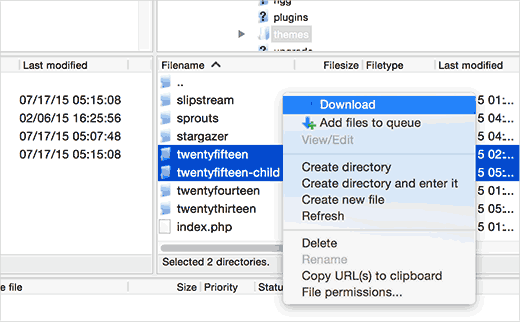
次のステップは、FTPクライアントを使用して子テーマをインストールしたいWordPressサイトに接続することです。/wp-content/themes/ディレクトリに移動し、最初にダウンロードした子テーマと親テーマの両方のフォルダを新しいサイトにアップロードします。
次に、子テーマをインストールしたいサイトの管理画面にログインし、外観 » テーマ にアクセスします。そこに親テーマと子テーマの両方がインストールされているのが表示されます。
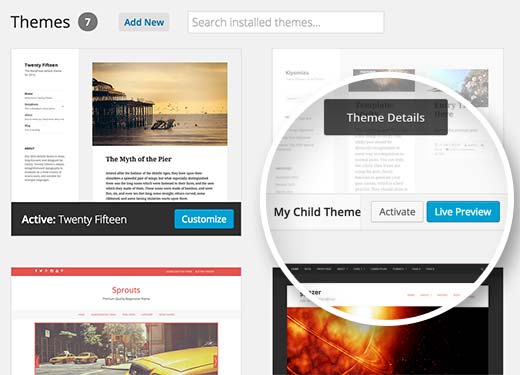
子テーマの下にあるライブプレビューボタンをクリックして、すべてが期待どおりに機能していることを確認してください。満足したら、新しいWordPressサイトで子テーマを安全に有効化できます。
この記事が、子テーマを別のWordPressサイトで使用する方法を学ぶのに役立ったことを願っています。また、厳選した43個の美しい無料WordPressブログテーマのリストもご覧ください。
この記事が気に入ったら、WordPressのビデオチュートリアルのために、YouTubeチャンネルを購読してください。また、TwitterやFacebookでもフォローできます。





ジョシュア・マッド
チャイルドテーマのインストール方法がわかりましたが、親テーマのコードを上書きできません。正しいラベルと名前でブラックテーマをインストールしましたが、何も変わりません。何か見落としていることはありますか?インストール方法ではなく、実際に使用されているチャイルドテーマの例を見せていただけますか?
Ritul
Diviの子テーマをエクスポートする場合、コンテンツは失われますか?
cris pey
こんにちは、
チュートリアルありがとうございます!私の質問は、新しいドメインにアップロードする前に、さまざまなURLやリンクを新しいサイトに対応するように変更する必要があるのではないでしょうか?そのため、何らかの移行プラグインから恩恵を受けることができますか?
これからやろうとしているのですが、最善の方法について相反する考えの間で立ち往生しています。あなたのアイデアが一番気に入っているので、これを私に答えてもらえれば、すべてがスムーズに進むことを願っています…。
ありがとうございます!
cris
WPBeginnerサポート
子テーマが適切にコーディングされていれば、直接リンクは含まれていないはずです。WordPressの関数ではなく直接リンクが含まれている場合は、修正する必要があります。
管理者
Hemang Rindani
WordPressは、あらゆる複雑なビジネス要件を実装するためのフレームワーク、テーマ、モジュール、プラグインを備えた優れたCMSです。CMS開発者が要件に応じてあらゆる機能をカスタマイズできる柔軟なプラットフォームです。WordPressの子テーマを使用すると、親テーマ自体を変更することなく、親テーマのすべての機能、特徴、コードを継承できます。この機能により、セキュリティを損なうことなく、ビジネスに最適なテーマを作成できます。複数のウェブサイトを持つ大企業の場合、WordPressでは、異なるウェブサイト間の一貫性を向上させるために、同じ子テーマを他のウェブサイトで使用するオプションが提供されています。子テーマは、要件に応じてさらに変更できます。これは、CMS開発会社も採用して、優れた機能を備えたウェブサイトを提供できる素晴らしい機能だと思います。
スー・ロンカリック
情報ありがとうございます。実はWordPressの子テーマを持っており、Child Themifyプラグインを使用しています。しかし、使用しているテーマBouquetでは、子テーマで行った変更が保存されないようです。何か提案はありますか?どのような支援でもいただけると大変助かります。あまり技術に詳しくないので、それが問題かもしれません。
WPBeginnerサポート
一部のWordPressテーマは、親テーマとしてうまく機能しません。テーマのサポートにお問い合わせください。
管理者
フェリシア
投稿ありがとうございます。この記事は大変参考になりました。テーマの変更がずっと楽になります。
フェリシア
投稿ありがとうございます。このプロセスをガイドしてくれるので、ずっと簡単になります。
Tony Franco
こんにちは!
良い情報、ありがとうございます!
プラグインのアップデートがあった場合、子テーマで最初にテストする方法はありますか?
これはどのように機能しますか?可能ですか?
よろしくお願いいたします。
Tony
WPBeginnerサポート
テスト目的で、コンピューターにローカルインストールを設定できます(Windows | Mac)。
管理者