WordPressサイトのテーマを更新する際、せっかくのカスタマイザーが消えてしまうことを心配されていませんか?
WordPressの良いところは、カスタマイズが簡単なことです。しかし残念なことに、テーマを更新すると、せっかく変更した内容が失われてしまう可能性が高いのです。
WordPressユーザーが心血を注いでカスタマイズしたウェブサイトが、定期的なテーマのアップデート後にその変更が消えてしまうという事態を、私たちは何度も目にしてきました。幸いなことに、私たちはこの問題を回避し、カスタマイズを安全に保つお手伝いをします。
この投稿では、カスタマイザーを失うことなくWordPressテーマを簡単に更新する方法を紹介する。

WordPressにおけるテーマ更新の仕組み
WordPressには、WordPress本体だけでなく、プラグインやテーマの更新もインストールできる強力なシステムが搭載されています。
WordPressサイトは定期的に更新をチェックし、ダッシュボード ” 更新ページに表示します。
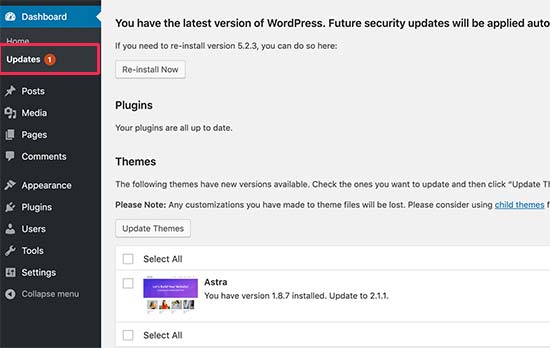
テーマの更新が可能になると、外観 ” テーマページに通知が表示されます。
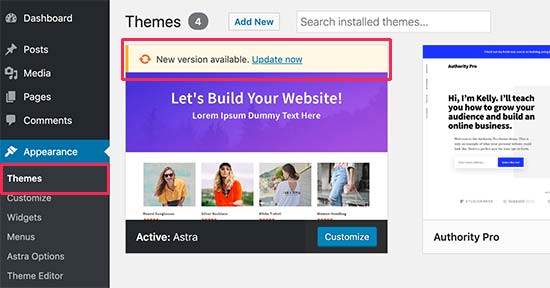
更新はWordPressサイトのセキュリティとパフォーマンスにとって本当に重要です。セキュリティやバグの修正はもちろん、テーマ開発者はこれらの更新で新機能を導入することもできます。
今すぐ更新」ボタンをクリックするだけで、新バージョンをインストールできます。
WordPressはテーマパッケージをダウンロードして解凍し、古いファイルを新しいバージョンに置き換えます。
これにより、サイト上の古いテーマファイルがすべて上書きされます。WordPressテーマファイルにカスタムコードを手動で追加した場合、その変更は失われます。
とはいえ、どのテーマの変更が安全で、どのカスタマイザーが消去されるかを見てみましょう。
テーマ更新時に失われるカスタマイザーは?
WordPressテーマをカスタマイズする方法は複数あります。これらのテーマのカスタマイズの中には、WordPressのデータベース自体に変更が保存されるため安全なものもあります。
テーマの更新で失われないカスタマイザー
ビルトインWordPressテーマカスタマイザー(外観 ” カスタマイズページからアクセス可能)で行った変更を失うことはありません。
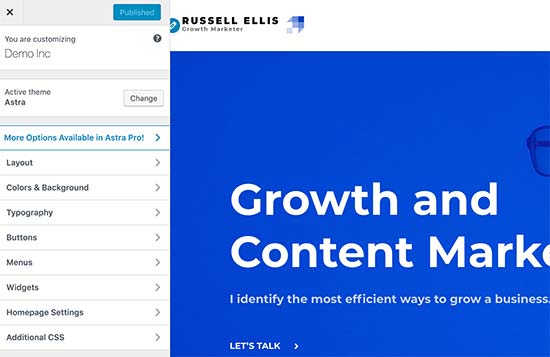
テーマカスタマイザーは、WordPressテーマを変更し、WordPressデータベースにすべての変更を保存することができます。ヘッダー画像、色、レイアウト、カスタムCSSなどを変更できます。
WordPressのウィジェットやナビゲーションメニューもテーマの更新の影響を受けません。
Astraや Ocean WPのような人気のWordPressテーマには、コンパニオンプラグインが付属しています。これらのプラグインは、テーマに追加機能を追加するために使用されます。これらのコンパニオンプラグインを使用して行われたテーマの変更は、テーマの更新の影響を受けません。
SeedProd、Divi、Beaver BuilderのようなWordPressページビルダーを使用してWordPressレイアウトをカスタマイズした場合、それらの変更は影響を受けません。
プラグインを使ってサイトに追加したその他の機能も安全です。例えば、WordPressのお問い合わせフォーム、Googleアナリティクス、メールマガジンのポップアップなどです。
テーマ更新時に失われるカスタマイザー
あなたが失うのは、テーマのファイルに直接加えられた変更です。
例えば、テーマのfunctions.phpファイルにコードを追加したり、テーマのスタイルシートファイル(style.css)にCSSスタイリングを追加した場合です。テーマが更新されるとファイルは上書きされるため、これらの変更は失われます。
テーマのテンプレート(index.php、header.php、footer.phpなど)に変更を加えた場合も同じことが起こります。これらのファイルも上書きされ、変更内容が失われます。
しかし、コード・スニペット・プラグインを使ってWordPressサイトにコードを追加すれば、これらのカスタマイザーが失われることはない。
そのため、私たちは常にWPCodeをお勧めしています。WPCodeを使えば、WordPressダッシュボードから簡単にカスタマイザーコードを追加することができます。これらのコードスニペットは、テーマファイル内にあるかのように実行されますが、カスタマイザーの将来性を保証します。
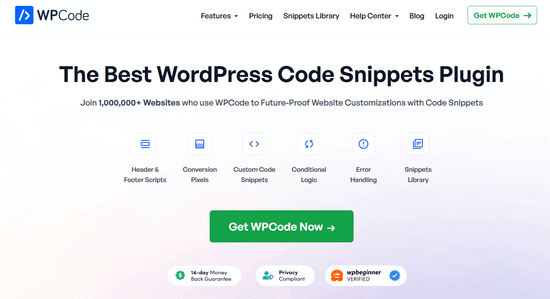
WPCodeはまた、すべてのカスタマイザーコードを一つの画面で簡単に管理することができます。そのため、スニペットの紛失やミスを心配する必要はありません。
WPCodeの無料版から始めることで、将来的なウェブサイトのカスタマイザーに備えることができます。詳しくは、WordPressでカスタマイザーコードを簡単に追加する方法をご覧ください。
さて、どの変更が消去されるかがわかったところで、テーマの更新中に変更を保存する方法について説明しましょう。
方法1:Code Snippetsプラグインを使ってカスタマイザーを保存する(推奨)
WordPressテーマファイルにカスタムコードを追加した場合、それを保存する最も簡単な方法は、テーマを更新する前にWPCodeプラグインに移動することです。
はじめに、WordPressダッシュボードから外観 ” テーマファイルエディターを開きます。
次に、右側のカラムのサイドバーに移動し、functions.phpファイルをクリックしてエディターで開きます。
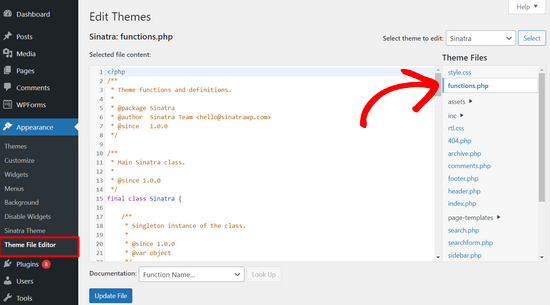
ここから、カスタマイザーのコードを追加した場所を探す必要があります。カスタムコードを見つけたら、それをコピー&ペーストして、メモ帳などのコンピューターのプレーンテキストエディターに貼り付けます。
次に、無料のWPCodeプラグインをインストールし、有効化する必要があります。ヘルプが必要な場合は、WordPressプラグインのインストール方法のチュートリアルをご覧ください。
プラグインを有効化したら、WordPressのダッシュボードからCode Snippets“Add Snippetに向かいます。次に、「カスタムコードを追加(新規スニペット)」オプションにマウスオーバーし、「カスタムスニペットを追加」ボタンをクリックします。
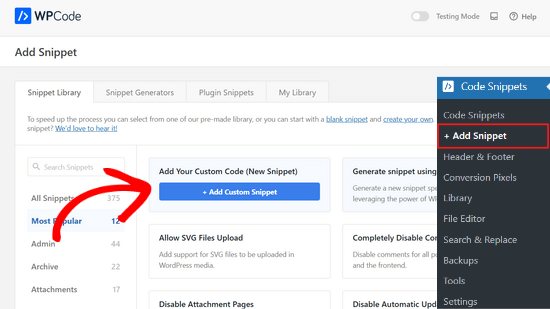
その後、画面に表示されるオプションのリストから、コードタイプとして「PHP Snipept」を選択する。
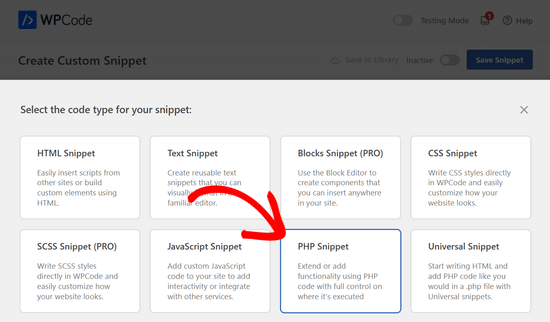
前のステップでコンピューターに保存したコード・スニペットをコピー&ペーストして、コード・プレビュー・ボックスに貼り付けます。
また、ページ上部にスニペットのタイトルを追加することで、何のためのコードなのかを覚えておくことができる。
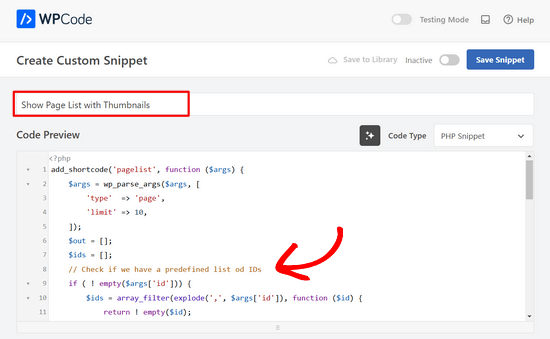
その後、ページ上部のスイッチを「非有効化」から「有効化」に切り替え、「スニペットを保存」ボタンをクリックするだけです。

プラグインは自動的にWordPressサイトにコードを読み込みます。
注:カスタムコードスニペットごとにこのプロセスを繰り返す必要があります。
また、同様の手順で、header.phpファイルとfooter.phpファイルのカスタマイザーをWPCodeプラグインに移動することができます。ステップバイステップの手順については、WordPressでヘッダーとフッターのコードを追加する方法のガイドを参照してください。
一度WPCodeにすべてのコードスニペットを追加すれば、将来にわたって、カスタマイザーを失うことなく、安全にテーマを更新することができます。
方法2:子テーマを作成してカスタマイザーを保持する
子テーマは、別のWordPressテーマ(親テーマ)の機能、特徴、スタイルを継承するWordPressテーマです。親テーマに変更を加えることなく、子テーマをカスタマイズすることができます。
変更内容は子テーマに保存されるため、カスタマイザーを失うことなく安全に親テーマを更新できます。このチュートリアルでは、子テーマを作成し、すべてのカスタマイザーを子テーマに移動します。
子テーマはプラグインまたはコードを使って作成できます。WordPressの子テーマを作成する方法については、初心者向けガイドをご覧ください。更新するテーマは親テーマでなければなりません。
まだ子テーマを有効化しないでください。このチュートリアルの最後に行います。
コードを使って子テーマを作成する場合は、コンピューター上のフォルダーに作成してください。プラグインを使用する場合は、次のセクションで子テーマのフォルダーをコンピューターにダウンロードする必要があります。
テーマフォルダーをコンピューターにダウンロードする
まず最初に行う必要があるのは、FTPクライアントを使用してWordPressホスティングサービスアカウントに接続することです。
接続が完了したら、/wp-content/themes/フォルダに移動し、テーマフォルダをコンピューターにダウンロードします。
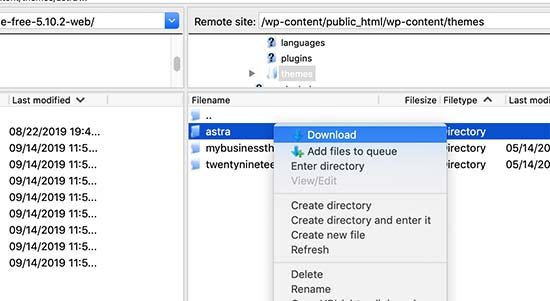
このフォルダーはテーマとカスタマイズのバックアップになります。後で、このフォルダーから子テーマのフォルダーにカスタマイザーをコピーします。
前のセクションでプラグインの方法を使用して子テーマを作成した場合は、同じ方法でそのフォルダーをコンピューターにダウンロードしてください。
テーマの更新をダウンロードする必要があります。テーマのサイトにアクセスし、最新バージョンをコンピューターにダウンロードしてください。その後、テーマのzipファイルを探し、解凍する必要があります。
これでコンピューター上に3つのテーマフォルダーができるはずです:新規更新バージョンのテーマ、古いカスタマイズバージョンのテーマ、そして先ほど作成した子テーマです。
カスタマイザーの子テーマへのコピー
次に、子テーマにコピーできるように、テーマに加えた変更をすべて特定する必要があります。これを行う最も簡単な方法は、新旧のテーマファイルを比較することです。
各ファイルの新旧バージョンの違いを確認するには、ファイル比較ソフトウェアを使用する必要があります。WindowsユーザーはWinMerge、MacユーザーはKaleidoscope、LinuxユーザーはMeldを使用することをお勧めします。
ファイル比較ソフトを開き、更新バージョンのテーマを左のパネルに、古いカスタマイズバージョンを左のパネルにドラッグします。変更または追加されたファイルがハイライトされます。
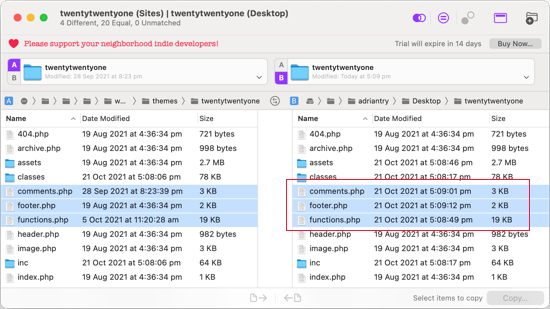
functions.phpとstyle.cssを除いて、右ペインのハイライトされたファイルを子テーマのフォルダーにコピーしてください。
子テーマはすでに独自のfunctions.phpとstyle.cssファイルを持っているので、それらを別の方法で扱う必要があります。これらのファイルに加えた変更をコピー&ペーストして、子テーマのファイルの一番下に貼り付けてください。
まず、更新版と旧版のfunctions.phpファイルを比較ソフトで開きます。カスタマイズされたバージョンからハイライトされたテキストをコピーし、クリップボードにコピーする必要があります。
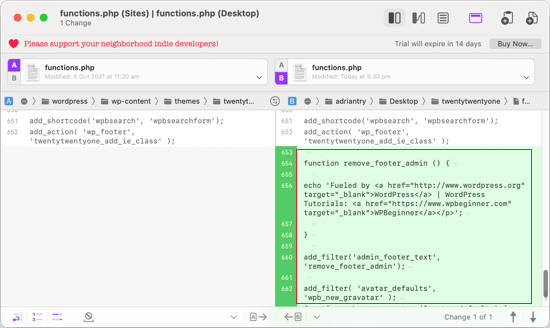
次に、子テーマのfunctions.phpファイルの一番下にテキストを貼り付けます。本当に〜してもよいですか?
テーマのstyle.cssファイルが変更されている場合は、そのファイルを使用してプロセスを繰り返す必要があります。
更新テーマと子テーマのフォルダーをアップロードする
変更を子テーマにコピーしたら、更新したテーマと子テーマをサイトにアップロードする準備ができました。
FTPクライアントを使用してサイトに接続し、/wp-content/themes/フォルダに移動します。その後、更新テーマフォルダーと子テーマフォルダーを選択し、サイトにアップロードします。
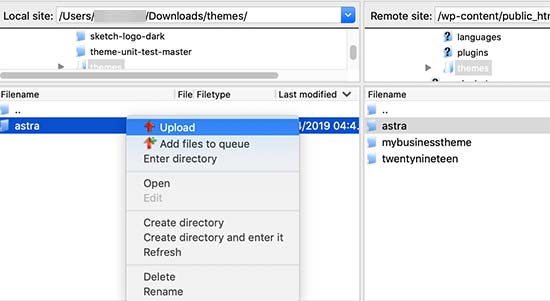
FTPクライアントは、同じ名前のファイルがすでに存在することを警告します。古いテーマファイルを更新バージョンに置き換えるには、「上書き」を選択する必要があります。
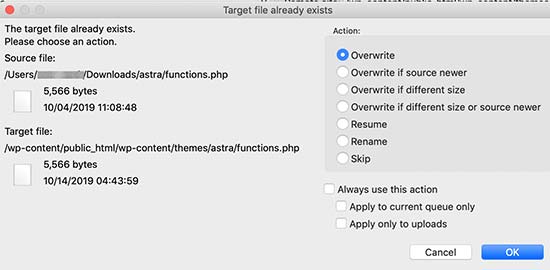
テーマカスタマイザー設定のインポート
WordPressテーマカスタマイザーで行ったカスタマイズはテーマに保存されないため、子テーマにはまだ追加されていないことは、この投稿の冒頭で述べた。
今すぐ追加する必要があります。プラグインを使って親テーマからテーマカスタマイザーの設定をエクスポートし、子テーマにインポートします。
最初に行う必要があるのは、エクスポート/インポートしたい両方のサイトにカスタマイザー・エクスポート/インポート・プラグインをインストールして有効化することです。詳細については、WordPressプラグインのインストール方法のステップバイステップガイドをご覧ください。
次に、親テーマのカスタマイザー設定をエクスポートする必要があります。親テーマを有効化したまま、テーマ ” カスタマイザーのページにアクセスします。
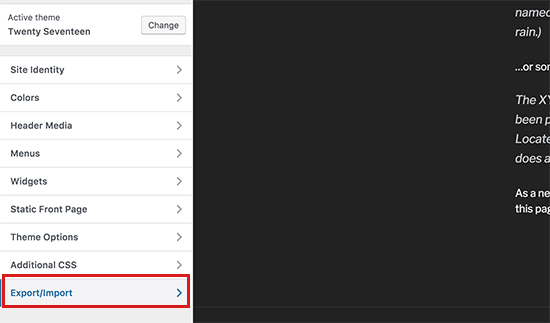
エクスポート/インポートパネルをクリックして設定を表示し、エクスポートボタンをクリックします。
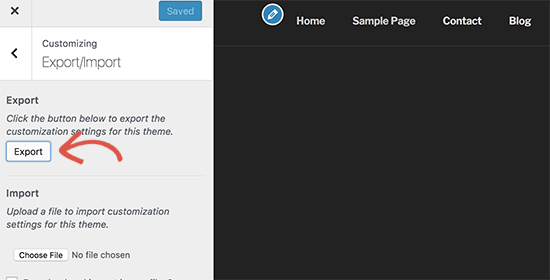
プラグインはカスタマイザー設定をエクスポートし、.datファイルでコンピューターに送信します。
次に、子テーマを有効化します。外観 ” テーマに移動し、子テーマの下にある「有効化」ボタンをクリックします。
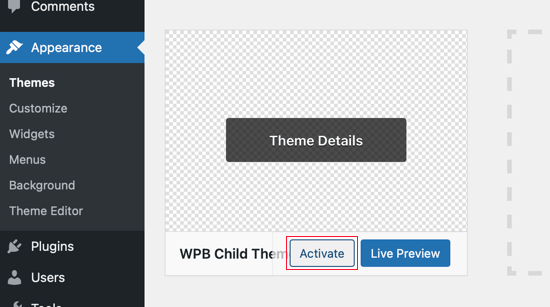
その後、外観 ” カスタマイザーページに戻り、エクスポート/インポートパネルをクリックする必要があります。
Choose file’ボタンをクリックして、エクスポートしたファイルを選択します。また、ヘッダーやその他の画像ファイルをインポートするには、’Download and import image files?’オプションの横にあるチェックボックスをオンにする必要があります。
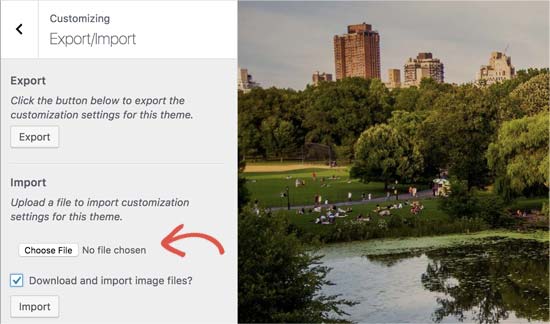
次に、’インポート’ボタンをクリックしてアップロードを開始します。プラグインがエクスポートファイルからカスタマイザー設定をインポートします。
完了したら、カスタマイザーで変更をプレビューし、’Save & Publish’ボタンをクリックして変更を公開することができます。
これですべてのカスタマイザーが子テーマに移動しました。今後、親テーマを更新する際には、この手順を再度踏む必要はありません。
この記事が、カスタマイズを失うことなくWordPressテーマをアップデートするのにお役に立てば幸いです。もし何らかの問題に遭遇した場合は、WordPressの最も一般的なエラーとその修正方法に関するガイドをご覧ください。また、WordPress ウェブサイトに最適なテーマビルダーのリストもご覧ください。
If you liked this article, then please subscribe to our YouTube Channel for WordPress video tutorials. You can also find us on Twitter and Facebook.





Jiří Vaněk
Can I try changing the template, saying that if I don’t like the new one, I’ll go back to the original one and nothing will happen? Or will I lose the changes I made and have to redo them? This means that I upload a new template, set it up on the website and then go back to the original one. Will the website remain unchanged in its original state, or will I lose some modifications?
WPBeginner Support
For most themes you should keep the majority of your changes but it would depend on the specific theme for if anything is lost.
Admin
Jiří Vaněk
Thank you for answer. So I will always prefer to make a backup of the website when changing the template.
arjun
great man, i was trying from long time, but your article did in only 2 minutes.
WPBeginner Support
Glad our article was able to help!
Admin
Jared
Hi,
I have a WordPress Theme and a Child theme.
My child theme is activitad and I work from this.
Now my question If there is an update for the parent I always update this.
Do new functions etcetera also transfer to the child?
In other words, do I have to update my child theme as well.
On this particular website I use astra. if I click details the parent has version 3.9.4
the child however 1.0.0.
Is this something I need to be worried about?
WPBeginner Support
If the child theme is only for your customizations then it does not need to be updated, it would have all of the updates from the parent theme and you would not need to worry about it.
Admin
Max
Hello,
thank. you for the article. What do you think about this strategy:
1. Clone site via cpanel
2. Do all the updates
3. Fix problems if necessary,
4. If all works fine – just connect domain on this new cloned site.
What do you think?
WPBeginner Support
You can follow that method as well and we even have a guide on creating a staging site here that can be used for a beginner friendly method to do the process
https://www.wpbeginner.com/wp-tutorials/how-to-create-staging-environment-for-a-wordpress-site/
Admin
Daniel okinda
I want to do some customisation to my theme.
I’ve never done this before and want to know what I need to do
to make sure that I will not lose my future updates
Michael Reed
Good article as always. Since it was written though there are a number of good child theme creator plugins (or older ones updated and now that function well). I’ve chosen for the first time to use a child theme, after years of doing stuff the hard way. We’ll see how it goes
Kiira
Hi,
If I want to switch to using a child theme after I have already used and customised the parent theme, Is there a way to keep all my theme settings and customisations and bring them to the child theme? Hopefully that’s clear enough
WPBeginner Support
It would depend on the customizations added to your site. In that case, it would be best to create a staging site to test the changes.
Admin
WPBeginner Support
If you didn’t manually edit the theme’s code then you shouldn’t need to worry about this.
Admin
Michelle
Hi, Thank you for the article! Quick question- if I use the customizations to update my theme do I still need to follow all of these multiple steps? I thought changes made in customizations were safe from any changes with a theme update?
Andrea
Thanks a lot for the clear piece of information. However, even though I have a child theme activated, when I update the theme (currently I am testing it on a staging environment) I still lose all customization. What am I doing wrong?
Not super clear on what the update procedure should be when using a child theme. I have even tried to copy paste all code from old child theme into the new child theme in the updated environment, without any result.
WPBeginner Support
If you’re already using a child theme then you would want to ensure anything added in your functions.php is added as a custom plugin instead to prevent losing it rather than creating an additional child theme for your current child theme.
Admin
Tom
Thank you for the information. However, I did not see the download option on my Cpanel. It’s just copy, move. I cant download the themes. I want to know if Cpanel does not have access to that.
WPBeginner Support
You would want to reach out to your hosting provider to see if they have something custom specifically set up for their hosting.
Admin
Jop
Unfortunately I’ve just updated my wordpress theme thus overwriting all additional codes included in the functions.php file. As this was a lot of code, is there any way to recover this? Help is much appreciated.
WPBeginner Support
Only if you or your hosting provider has a backup of the file before your update.
Admin
Shraddha Kulkarni
Excellent Information.
WPBeginner Support
Thank you
Admin
Dr Amandeep Sandhu
Thanks for sharing this useful information..!
WPBeginner Support
You’re welcome
Admin
Nancy
I’m still having trouble understanding the best thing to use overall between child themes, WordPress customizer additional css or css plugins. My question is, would there be any problem creating a child theme, even if I never end up using it, just having it there in case the need arose, and still using css customizer or css plugins. Just to cover all bases. Thanks.
WPBeginner Support
There should be no problems with creating a child theme to have/use on your site while using the customizer or plugins depending on your preference.
Admin
Marwen
I am wondering over the following: I have created a child theme to an existing theme. I have installed it, but since then I have added some changes via additional CSS. I would also like to change something in the functions.
I want to add the CSS changes to my child theme, and then update the child theme. If I want to replace the whole child theme via WordPress dashboard, I loose all my settings (disable and remove child theme and then add new version). Could I just replace the functions.php and style.css via the FTP without loosing settings etc. or is there another way to update the child theme?
WPBeginner Support
If you wanted you could update the files using FTP
Admin
Gursehaj Singh
Hello WP Beginner , I have made a WordPress site recently thanks all to your youtube videos. I was looking for updating my website with Google Adsense and some other edits but not figuring out how to edit them .I tried using the editor and editing the theme php files but I couldn’t edit it and it gave out some error saying uploading files through SFTP can help. Can you help me out in this matter.???
Thanks in Advance
Gursehaj Singh
Laura
I have bought a theme in my name as a new customer, but i am trying to use it on a different site that needs the update, i have admin details and can get access to the site but struggling to link my new theme to it ?? help
Kaylee
Once I have made customizations to my child theme will the changes transfer when I update it or will I need to back it up somehow?
WPBeginner Support
Hi Kaylee,
Your child theme will not have any updates. You will still get updates for the parent theme. Updating parent theme will not affect your child theme.
Admin
Maria Ivanova
I definitely will use this on my template upgrade. Thanks
Felipe
Hi Guys,
If I make changes to a child theme using the WordPress Customizer or for example using the Storefront Powerpack extension (of course, for a Storefront theme) will I lose the changes when my theme is updated? I understand that when a theme is updated I lose all the customization but what about using the WordPress Customizer or Powerpack (Storefront) or Design Palette Pro (Genesis)? Thank you very much for your help!!
WPBeginner Support
Hi Felipe,
If you are using a child theme you will not lose those changes. Customizer changes are stored locally so they are not affected by updates to your theme.
Admin
John
To apply updates properly, do I first have to deactivate my child theme, and reactivate my parent theme? Or can I just apply the updates from within the activated child theme?
Thanks.
WPBeginner Support
Hi John,
You can update your parent theme without deactivating child theme.
Admin
Esther Roche
Hi guys! I always use your site for reference when having doubts about WordPress.
And today, it seems I can’t find an answer to my question right away. Perhaps you could write a post about this thing that is going round in my head:
What happens when you have a free wordpress theme installed in your web and the theme creators stop updating it? How does this impact the future performance and functioning of the site?
I guess that for a few months or even years, nothing important will happen to the site an it will not be affected too much. But I wonder what happens, for example, if with new versions of WordPress there could be a danger.
Thanks for your response!
Esther
WPBeginner Support
Hi Esther,
If a theme hasn’t been updated, then you can reach out to theme authors. You can ask them if they are still maintaining the theme. If they are not planning to release an update, then you should look for another theme to switch.
Admin
Ravi Jordan
Can i just directly update the theme, last time i have updated the theme, directly i just copied and and pasted my updated theme in the folder. nothing happens to my website everything was perfectly running.
today again there is an update for my theme, i am thinking to do the same, as i have kept a copy of my customized code that i have done, so the copy and paste method will work fine. should i proceed with this steps.
WPBeginner Support
Hi Ravi,
To be on the safe side, make sure that you create a back up of existing theme before uploading the new version.
Admin
Mike
Hey Guys!
I am going to have my site in other languages. Some of them are RTL such as Arabic and Farsi and some others are LTR.
As Enfold is a translation ready theme, could you guys let me know the steps (1- 2 – 3 …) I need to take to create my website in other languages. I’ll start with Farsi.
Thanks,
Mike
Prateek Goel
Hey,
I have a question!!! My website is live with a wordpress theme, and I have another paid theme with me which I want to first customize the whole new theme and then making it live without disturbing my website. How can I do that? Is there any method or plugin, because I’m zero in coding extra.
Fred
Hi there,
In the WinMerge part my comparison result has left only the majority and only one right only. Nothing more. The case is that it is supposed to have identical and different files and doesn’t have any… very strange. Why is this happening? Am I doing something wrong?
P.
Hello WP Beginner Staff,
I am slightly familiar with WordPress and lately I’ve been looking into new ways to optimize my site. I have found a coder who I actually “watched” bring a site up from a score of 70/100 on Google Pagespeed Insights to a 99/100 by going into the wordpress and editing the code.
He did NOT use a child theme. He is new to this type of optimization and is just winging it. What happens when WP updates the site he was working on, kaboom?
Better yet -can a child theme actually protect THIS type of work on a site? I thought it mostly protects design elements of the site. Please give your valued opinion. You guys are well trusted and I’m sure others have similar questions to this.
Thanks!
WPBeginner Support
If the coder made changes directly to the parent theme, then updating the theme will undo those changes. Using a child theme to make those changes would have been a better approach.
Admin
Biodun
What happens if I do not update my theme? Any danger in that?
WPBeginner Support
Yes, it is unsafe to not update your WordPress theme. WordPress is updated regularly and often it retires old functions and replaces them with better methods. Theme authors, then apply those changes to their themes. Also your theme author may add some new features or fix some bugs, you wouldn’t be getting those as well. Lastly, if there is a security issue with the theme, then by not updating your site will remain vulnerable.
Admin
dori
i’m about to inherit a site in which the original creator did not use a child theme. having edited the parent files instead, i cannot update the wordpress version at all, or any of the plugin updates.
i am of course doing my research and i know i’m facing quite a bit of headache, just wondering off the top if maybe someone can save me some research time – once i determine the changes that were made to the parent theme, can i set up a child theme and fix this once and for all? or am i stuck making changes with the above method?
WPBeginner Support
Hi Dori,
If you don’t know what changes are made to the parent theme, you will have to first compare the original theme with the one you have installed on your website. There are file comparison tools which will help you find the differences between the original theme files and the files on your website.
Admin
Briilianzo
does updating new wordpress version affects parent theme customization and child
WPBeginner Support
Only if the parent theme is one of the default theme, and there is something changed in the new version. Otherwise, customizations made in other themes will not be changed when you update WordPress. It will certainly not affect a child theme.
WordPress also introduces new functions and regularly retires old functions. This could cause some issue with a theme or child theme but it is not that common. WordPress developers are very cautious about not breaking thousands of sites when they release a new version.
Admin
Mark
Hi all.
I’m in the process of setting up a non-profit and I’m having an extremely frustrating problem with themes on the WordPress site. When I edit the text and then update the page it completely ruins the theme. i.e. I’m using the Pique theme which is perfect for what I want. For example, It has an “about” page and the ‘about’ text is within this artistic square above a picture with some text below. This is exactly what I want for my charity’s “about” page and I already have a great picture for the background… great… but when I edit the text and update the text randomly has moved below the picture and the theme is ruined. The text is not within the square box anymore. And all the text is no longer above the picture but below it.
What could I be doing wrong? I am just editing the text as it is… I even tried just editing the letters within the word “about” by replacing the ‘bou’ and it still ruined the theme once previewed or updated.
I’m using windows 7 on firefox and using the word press site linked to my domain, as frankly I do not know how to do it otherwise.
WPBeginner Support
Please contact your theme developer for support, they will be able to help you better.
Admin
Jaswinder
I am using Free Spacious Theme, but I don’t know how to create Child theme for it?
Please let me know, if there is any way to make Child Theme?
Thanks.
Lucy Barret
Pretty interesting article with useful information.
Justin Gudgeon
It is strange how web-buffs don’t seem to understand the real world. For most people, creating a WP website is not undertaken from scratch but from some other point. In my case, and I image in most cases, users want to change the theme of their existing site for a new one. This means all the editing instructions you have explained, don’t work properly.
Why does WP so often miss the obvious? I can find nothing which explains how to change an existing WP theme with a newer, better theme. My WP has operated for the last four years, generating about £100k per year but now I want to completely change it with a newer, better website without it costing me an arm and a leg.
So I get a new WP theme from WPs own theme stock. Can I change the theme with my existing one? No I can’t because the ‘View site’ doesn’t view. The menu is all jumbled up and doesn’t respond to the menu editor. The side bars don’t move and headers won’t move.
Most importantly, SOMETHING NEVER MENTIONED by WP geeks is, CAN A NEW THEME BE CREATED WHILE THE OLD ONE IS STILL IN USE?
Brendan
In the real world we understand we get what we pay for.
Also asking nicely might go a long way.
Faith
This article is about updating a theme, not switching over to a new theme.
Here are the articles you are looking for:
https://www.wpbeginner.com/beginners-guide/checklist-15-things-you-must-do-before-changing-wordpress-themes/
Yes, you can create a new theme while the old one is in use. Creating a new theme won’t affect anything on your site until you activate it.
Remember, no one here is pretending that WordPress is something easy that anyone can do, it does require you to be a bit of a “web buff”. There is a reason it would cost you an “arm and a leg” to pay someone to do it for you.
Marios Alexandrou
Child themes are really flexible, but there’s a certain class of changes that the Real-Time Find and Replace plugin is good for. It lets you define rules that match html code that you can then replace with other html code. Code in this case can also just be plain text.
The changes are non-destructive and are applied as the page is being assembled by WordPress before it is delivered to the user’s browser. And if you use caching, the changes are stored in the cached copy so there’s no performance hit.
Joe
Thanks for the post. I’m trying to migrate customizations done by another developer from one theme to a different one. Since comparing differences with WinMerge won’t work for different themes, could you share any advice on viable alternatives?
Dami
Hi,
I am new to WP and I am currently working on my first website and I noticed it says I should update my theme to a new version. My question is, I didnt alter any code, i am just customizing the theme from the theme options, adding blog posts and photos etc. If I upgrade, will I lose all the customization as well or does that only refer to people who altered the code?
Thank you,
WPBeginner Support
No you will not loose any customizations if you didn’t modify any code.
Admin
gaz
Hi people,
Am a newbie to WP.
am a little unsure on how to ask this, but i will try.
I have spent the last few days designing my flatsome theme. I’ve only just noticed that it comes with a child theme.
how do i convert over to the child theme? if i do will my files move over with me? when i get an theme update will i lose all my mods on the original them?
cheers in advance
WPBeginner Support
You will need to move all your customizations to the child theme.
Admin
Amkwa
I use Linux, recommendations on Software to compare?
I am about to do an update, I will do a Backup first before anything.. that will include the Database, just in-case.
WPBeginner Support
We have updated the article to add Meld, a file comparison and difference checker tool available for Linux based operating systems.
Admin
paul
why not just include your customised changes . if update is done, just redeclare include again and that way is simple and faster.
Abiola Omodele
I just tried this but failed. I have a back up and I’m willing to try again.
My QUESTION: Should I just copy all the changes as a whole from one file into the next until it says ‘Text files are identical’? Or It doen’t have to say that before the file is okay to load?
Marc Connor
Dude…this way is way too complicated.
I’d do that only if I was in a SERIOUS jam.
Allen
Hi Guys .
Great site .I enjoy reading your blogs .
Question .Im running WordPress Twent Fifteen Theme version 1.0 Can i update to 1.1 without loosing my customed changes
WPBeginner Support
If you directly edited the theme files then you will loose those changes when you update the theme. You may want to create a child theme and then update your theme.
Admin
Nick
I’ve just overwritten my customised theme by mistake. What do I do?!! I’ve not got back-up installed on wordpress. Am I in trouble?
rh1127
Did you customize it yourself or did someone do it for you? If someone did it for you, they might have a backup.
Nouman Younas
nice sharing… many ppl say you have to remember edited code. but your 2nd method is awesome
Bart Van Deuren
To my opinion, the only effective way of keeping in track with your customizations, is working with child themes. This is a lot of work to do as described above !!
zimbrul
I really liked that with the site specific plugin where you put all your customisations in the same place.
Carey
What plugin do you use for that?
Jean Paul
i use winmerge 4 years ago and it’s a good software.
Child theme is a good solution with a custom plugin to insert all custom function for filter instead to put inside function.php