WordPressのウェブサイトに関連記事のリストを表示したいが、プラグインではなくコードを使いたいとお考えですか?
WPBeginnerでは、オーディエンスを惹きつけ、コンテンツを探索させ続けることの重要性をよく強調します。WordPressで成功している無数のサイトで使われている効果的な戦略のひとつに、関連記事の表示があります。
あなたのブログの訪問者が興味のある記事を読み終えたとき、関連記事のリストを提供することで、訪問者の興味を引きつけ、新しいコンテンツを見つけやすくなります。
この投稿では、WordPressで関連投稿をプラグイン必須でなくコードを使って表示する方法を紹介する。
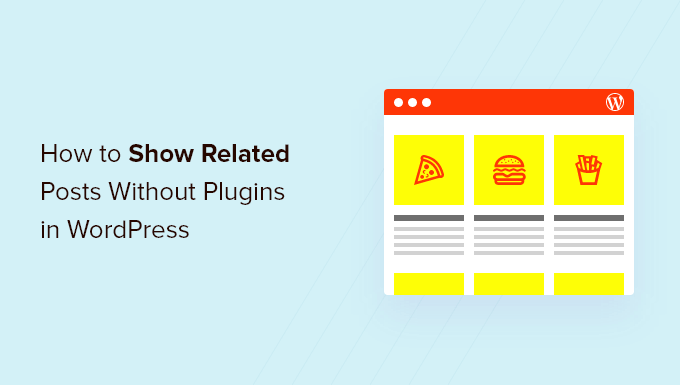
なぜWordPressで関連投稿を表示するのか?
WordPressブログが成長し始めると、ユーザーが同じトピックに関する他の投稿を見つけるのが難しくなることがあります。
各ブログ記事の最後に関連コンテンツのリストを表示することは、訪問者をサイトにとどめ、ページビューを増やす素晴らしい方法です。また、人々が見つけやすい場所に最高のコンテンツを表示することで、最も重要なページの視認性を向上させることもできます。
もしあなたがコードに詳しくないのであれば、コードなしで関連投稿を表示できるWordPressの関連投稿プラグインを選ぶ方が簡単だろう。
しかし、プラグインを使わずに関連投稿を表示できないかと思ったことがある方のために、コードだけでサムネイル付きの関連投稿を生成できる2つの異なるアルゴリズムをご紹介します:
注:関連投稿にサムネイルを表示させたい場合は、まずそれらの投稿にアイキャッチ画像を追加してください。
方法1:WordPressで関連投稿をタグで表示する方法
関連コンテンツを探す効率的な方法の一つは、同じタグを共有する他の投稿を探すことです。タグは多くの場合、投稿に含まれる特定の詳細に焦点を当てるために使用されます。
このことを念頭に置いて、投稿に共通のタグを追加しておくとよいでしょう。タグはWordPressエディターの「タグ」ボックスに入力できます。
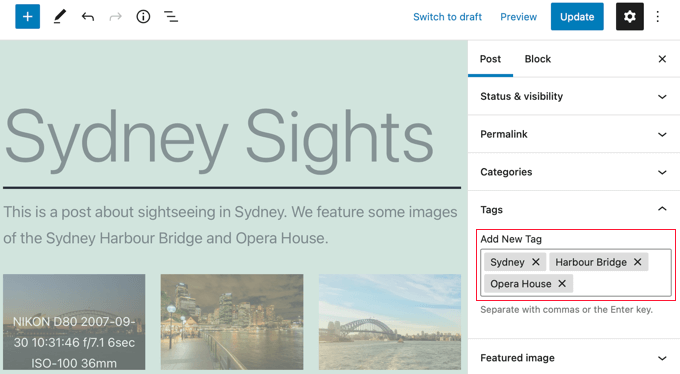
投稿にタグを追加したら、次にすることは、テーマのsingle.phpテンプレートに以下のコードスニペットを追加することです。
サイトにコードを追加する際にヘルプが必要な場合は、ウェブ上のスニペットをWordPressに貼り付ける方法のガイドを参照してください。
1 2 3 4 5 6 7 8 9 10 11 12 13 14 15 16 17 18 19 20 21 22 23 24 25 26 27 28 29 30 31 32 | $orig_post = $post;global $post;$tags = wp_get_post_tags($post->ID);if ($tags) {$tag_ids = array();foreach($tags as $individual_tag) $tag_ids[] = $individual_tag->term_id;$args=array('tag__in' => $tag_ids,'post__not_in' => array($post->ID),'posts_per_page'=>5, // Number of related posts that will be shown.'ignore_sticky_posts'=>1);$my_query = new wp_query( $args );if( $my_query->have_posts() ) { echo '<div id="relatedposts"><h3>Related Posts</h3><ul>'; while( $my_query->have_posts() ) {$my_query->the_post(); ?> <li><div class="relatedthumb"><a href="<?php the_permalink()?>" rel="bookmark" title="<?php the_title(); ?>"><!--?php the_post_thumbnail(); ?--></a></div><div class="relatedcontent"><h3><a href="<?php the_permalink()?>" rel="bookmark" title="<?php the_title(); ?>"><!--?php the_title(); ?--></a></h3><!--?php the_time('M j, Y') ?--></div></li><!--?php }echo '</ul--></ul></div>';}}$post = $orig_post;wp_reset_query(); |
このコードは、ページに関連するタグを探し、類似したタグを持つページをフェッチするためにデータベースクエリーを実行する。
コードはどこに貼り付けるのですか?お使いのテーマにもよりますが、ほとんどの場合、メイン投稿の後、コメント欄のすぐ上にあるテーマのsingle.phpテンプレートにコードを貼り付けることができるはずです。
私たちのデモサイトのようにTwenty Twenty-Oneテーマを使用している場合、コードを貼り付けるのに適した場所は、template-parts/content/content-single.phpファイルのヘッダーの後、<?php the_content();の直後です。
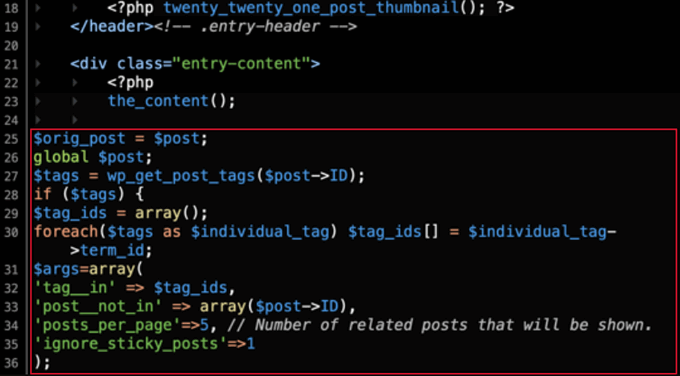
これにより、WordPressの投稿日に関連コンテンツが自動的に表示されます。カスタムCSSを追加して、関連投稿のスタイルと外観をテーマに一致するように変更する必要があります。
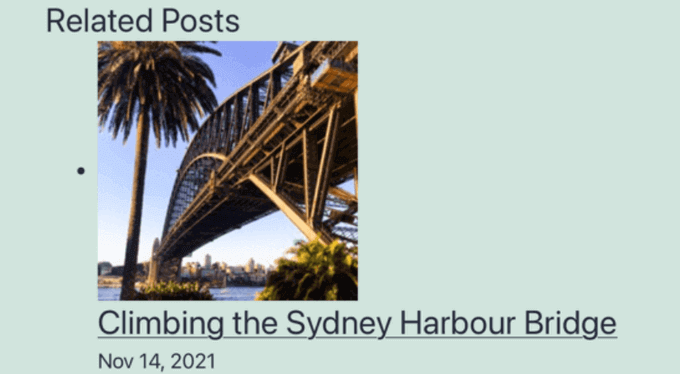
ヒント:テーマファイルを編集する代わりに、WPCodeのようなコードスニペットプラグインを使用することをお勧めします。
WPCodeは、WordPressでカスタマイザーコードを安全かつ簡単に追加することができます。さらに、投稿日の後など、WordPressサイト上の特定の場所にスニペットを自動的に挿入して実行できる「挿入」オプションが付属しています。
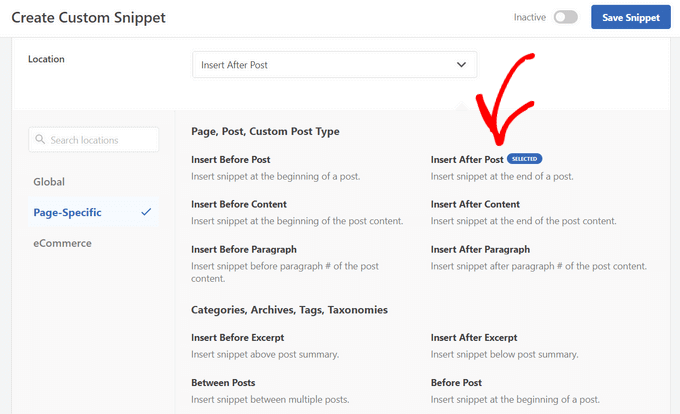
詳細については、WordPressでカスタムコードを追加する方法についてのガイドを参照してください。また、プラグインの詳細については、WPCodeの詳細なレビューをご覧ください。
方法2:WordPressでカテゴリー別に関連投稿を表示する方法
関連コンテンツを表示するもう一つの方法は、同じカテゴリーにある投稿をリストアップすることです。この方法の利点は、関連投稿のリストがほとんど空白にならないことです。
方法1と同様に、テーマのsingle.phpテンプレート、またはWPCodeのようなコード・スニペット・プラグインにコード・スニペットを追加する必要があります。詳しくは、方法1とWordPressでカスタマイザーを追加する方法をご覧ください。
1 2 3 4 5 6 7 8 9 10 11 12 13 14 15 16 17 18 19 20 21 22 23 24 25 26 27 28 29 30 | $orig_post = $post;global $post;$categories = get_the_category($post->ID);if ($categories) {$category_ids = array();foreach($categories as $individual_category) $category_ids[] = $individual_category->term_id;$args=array('category__in' => $category_ids,'post__not_in' => array($post->ID),'posts_per_page'=> 2, // Number of related posts that will be shown.'ignore_sticky_posts'=>1);$my_query = new wp_query( $args );if( $my_query->have_posts() ) {echo '<div id="related_posts"><h3>Related Posts</h3><ul>';while( $my_query->have_posts() ) {$my_query->the_post();?> <li><div class="relatedthumb"><a href="<?php the_permalink()?>" rel="bookmark" title="<?php the_title(); ?>"><!--?php the_post_thumbnail(); ?--></a></div><div class="relatedcontent"><h3><a href="<?php the_permalink()?>" rel="bookmark" title="<?php the_title(); ?>"><!--?php the_title(); ?--></a></h3><!--?php the_time('M j, Y') ?--></div></li><!--?php }echo '</ul--></ul></div>';}}$post = $orig_post;wp_reset_query(); |
これで、各投稿の下に関連コンテンツのリストが表示される。
関連ページのスタイルや外観を変更したい場合は、テーマに一致するカスタムCSSを追加する必要があります。
カテゴリー: 関連投稿のエキスパートガイド
WordPressでの関連投稿の表示についてさらに詳しく知りたいですか?関連投稿に関する役立つチュートリアルをご覧ください:
- WordPressで関連投稿を表示する方法(ステップバイステップ)
- カテゴリー:WordPressで同じ投稿者の関連投稿を表示する方法
- WordPressブログ投稿にインライン関連投稿を追加する方法
- カテゴリー:WordPressでランダム投稿を表示する方法
- WordPressで関連ページを表示する方法
このチュートリアルで、WordPressでプラグインなしで関連投稿をサムネイル付きで表示する方法を学んでいただけたなら幸いです。また、WordPress サイトの訪問者をトラッキングする方法や、ウェブサイトを高速化するための 24 のヒントもご覧ください。
If you liked this article, then please subscribe to our YouTube Channel for WordPress video tutorials. You can also find us on Twitter and Facebook.





Abhijit Badgujar
Hi,
I have a ‘Related post’ option from my wordpress theme and i am already using it. I have displayed 6 posts after the content. The problem is, it only shows 3 related posts and next three can be seen when you slide it horizontally. I don’t want that option, i want the site to display all 6 posts outright. Can you tell me how to do it?
Gyuricza Laszlo
Hello,
Your guidance was amazing but how can i exclude a specific category from the related posts in order to not display it?
Thank you, in advance!
Sincerely,
LAszlo Gyuricza
WPBeginner Support
You can try one of the related posts plugins.
Admin
Tuta
Hi Syed. How do I style it?
WPBeginner Support
Hi Tuta,
You can use #relatedposts .relatedthumb and .relatedcontent selectors in your CSS to style it.
Admin
Dev Rathore
How to Display All Post List in one Page
Suraz
How to Show Related Post It In two Columns Like here in WPBeginner??
Tom
Nice solution but not definitive for my exigence. Infact the mean problem is that this code sort the related posts from the most recent in the same category or tags. The result is that when you browse inside a category/tag you’ll always display the same few last posts, limiting hardly the older posts of your site. That’s a right conclusion? Please if you tried it share your opinion!
Joy
1. After ‘caller_get_posts’=>1 put a comma(,)
2. Hit enter button [next line]
3. Add ‘orderby’=>’rand’
You are done. Now related posts will be shown randomly. Thank you.
Zane DeVault
This code works great. I was wondering if you could explain what this part of the code does?
$orig_post = $post;
global $post;
…
$post = $orig_post;
I think I have a grasp on what the rest is doing, but this is throwing me for a loop.
Thanks for all your great content!
may nghe len
Let me ask the Code Related Posts by Category posted in public places. thank you
atiq
in Twentyfifteen default theme where should i insert this code in single.php file? If i inserted above the endwhile; it shows syntax error, unexpected ‘endwhile’ and if i inserted below the endwhile; but above the endif; it shows syntax error, unexpected ‘endif’
Any solution for this?
Thanks
Mohammad Kazemi
You must use ‘<?php' not '<?'
atiq
in Twentyfifteen default theme where should i insert this code in single.php file? If i inserted above the enwhile; it shows syntax error, unexpected ‘endwhile’ and if i inserted below the enwwile but above the endif; it shows syntax error, unexpected ‘endif’
Any solution for this?
Thanks
Marcel Tripoux
Hi! Great post!
Is there a way to combine both option, in order to call related tags only in the current category ?
Bambang
my single.php layout :
//the_content bla bla bla code here
//Copy paste Related Posts by Tags code here
//comments_template bla bla bla code here
——————————-
the result i got error :
Parse error: syntax error, unexpected ‘endwhile’ (T_ENDWHILE) in …
——————————-
after i change ” <? } " to " <?php } " it worked,
just sugestion, maybe it better if you put complete php open tag
thanks
Alex
Works perfect. How to exclude the definite tag from Related Posts by Tags? I mean how to change the code when algorithm would find other posts with any one of the tag (except tag 595 for instance) that the current post has and will list them.
Mohammad
Thanks for the great code
It works great but you didn’t address any css codes for a more beautiful look for this section. Can you please do this? I’m newbie to coding and I tried some codes but they didn’t work. In your codes there is:
echo ‘Related Posts’;
but in some similar codes I found in other resources there is:
and in css some codes like this:
.relatedposts {
font-size: 12px;
width: 640px;
}
.relatedposts h3 {
font-size: 20px;
margin: 0 0 5px;
}
will get that a nice look but it didn’t work with your code.
Thanks
Muthu
Dear collegue this is an error am getting while pasting this code on single.php file.kindly tell me exacctly where should i paste this code.
Parse error: syntax error, unexpected end of file in C:\xampp\htdocs\beingusefull\wp-content\themes\TechPlus\single.php on line 78
WPBeginner Staff
That will depend on your individual theme and template. You need to add the conditional tag after the WordPress loop begins. After this line:
<?php if ( have_posts() ) : while ( have_posts() ) : the_post(); ?>Jenny
I got that error too and this is my updated code:
ID);
if ($tags) {
$tag_ids = array();
foreach($tags as $individual_tag) $tag_ids[] = $individual_tag->term_id;
$args=array(
‘tag__in’ => $tag_ids,
‘post__not_in’ => array($post->ID),
‘posts_per_page’=>5, // Number of related posts that will be shown.
‘caller_get_posts’=>1
);
$my_query = new wp_query( $args );
if( $my_query->have_posts() ) { ?>
Related Posts
have_posts() ) : $my_query->the_post(); ?>
<a href="” rel=”bookmark” title=””>
<a href="” rel=”bookmark” title=””>
wiyono
When the post i share on facebook, the thumbnail getting from related post, can i get the thumbnail from the main page? thx
Lacey Tech Solutions
If you’re using Yoast’s WordPress SEO plugin you can specify the thumbnail URL under the social tab for the post. If the social tab isn’t shown then you need to click the Yoast SEO link in the WordPress admin menu then click “Social”. In the social page tick the option for, “Add Open Graph meta data” and save. Go back into your post and you can specify the thumbnail image you want to use when the post is shared. If you don’t implicitly set the post image the user has the option of selecting any image that appears on the page, which is why your recent post images are being pulled in when you share the article link.
Gretchen Louise
Any thoughts on how much of a database/server load this would be on a large self-hosted site? Looking for a related posts alternative now that #nRelate is no longer available.
WPBeginner Staff
Use conditional tag if (is_single()) on the first line of the code.
vipul
can you tell where and how?
Rachael
This doesn’t work in the single.php for me, b/c related posts show up at the very bottom of the page. It works with loop.php but then they also show up on the homepage – any ideas on a fix so it just shows in single posts and not the homepage?
kate // always craving //
Hi, I must be the only one who is not doing this correctly. My theme supports featured images, I added this code before the comments within the single.php file. Any tips on exactly where to input in the code?
Keyko Sakura
All the codes I find never work. Or they don’t change anything on my page or they display an error message. I don’t know what else to do!
Mason Coulter
Is there a way to add pagination to the related posts query? I cant seem to get pagination to work on a secondary query within single.php. Thanks!
Tom K.
Hello , i want to ask , is there way to make , that related posts would be by category and tags in one place? Thanks.
Jonas
My thumbnails are too big, help. How can you limit the related posts thumbnails?
WPBeginner Support
You probably need to regenerate thumbnails.
Admin
Jonathan
Is there a way to choose a single category (let’s call it Brands) and then have it display related posts only affiliated with the child categories under Brands? So, the hierarchy for the cats would be Brands > JCPenny. I want to only show related posts for JCPenny. But, that child category could be different per post. So if a post uses a different child category it’ll show related posts for that child cat. Can this code be modified to handle that somehow?
Jonathan
OH! I think I’ve got it. I just added ‘parent’ => ‘the cat id number’, to the args and I think that did it.
Jonathan
wait… no, that didn’t work
Miro
Hi, thanks for the code, but instead of grabbing the featured image as a thumb, can i grab instead the first image in my posts? Thanks
WPBeginner Support
This sounds like a nice post idea, we will cover it soon in a new article. Thanks for the feedback.
Admin
Miro
It would be great if you guys would make a post on it. Thank you very much and will be waiting. Hope that you can kindly post here a notification once you made the post so we know.
Caleb
Great post thanks! I run a website that uses WP more as a CMS with a large number of pages rather than posts. Can I do this with as related pages instead, so that it’s grabbing related pages and not posts? If so how do I go about doing this.
Thanks for the help
Muhammad Hadi Qureshi
Really thanks for this helping post
Phil Simon
This. Is. Awesome. WPEngine understandably doesn’t allow for related posts plugins, save for a few exceptions. I tried a few and really didn’t like them. I threw this code into single.php and voila! Thank you.
Lucas Bishop
This is good, but i wanna do it with title of post rather then tags or category. Any suggestions for it, syed!!
Alexandros
Hi friends little problem it appears to me: “Parse error: syntax error, unexpected ‘endwhile’ (T_ENDWHILE) in C: \ xampp \ htdocs \ z1 \ wp-content \ themes \ mytheme \ single.php on line 65” find
But what ..? Thanks
WPBeginner Support
Try pasting the code below the endwhile; in your single.php file.
Admin
Britt
Love this piece of code, use it on the regular! One question: Is there a way to exclude some tags in the code?
Rakesh
Take a look at the category related posts code. It wont work unless you add some php , the three letters before getting started with echo. Add php and it will not be ignored. In either case, it is ignored and wordpress cries every time with an error note. Thanks for the code by the way and it made my work a lot easier. Thanks a ton for that and do adjust it ,
Dennis
Also, I have one more question,
What if I wanted to display a certain post containing a certain tag to all posts, how would I do this?
Dennis
Hi, this is so awesome! Now I can just get rid of my related post plugin, so thanks A LOT for that!
One question I have is, how can I display the related post in 2 column?
Once again, this has been such a BIG help for me!
Christina
Hi!! Thanks for your helpful information for those, like myself, who have no idea of any coding, but still want to have a blog!! I have just incorporated your ‘relate posts by tags” code to my single post file. It works except for the pfotos. They dont show at all and the titles of my related posts are shown the one under the other, like a list. What have I done wrong?? Thanks in advance for your answer!!
WPBeginner Support
It seems like you are not using post thumbnails or featured images with your posts in WordPress. Also you may need to tweak the CSS a little bit/
Admin
TheFran
Hi,
This code is amazing! Thank you so much. Is there a way I can make the code show related posts from ANOTHER SITE? So it searches the posts from another site that I show below the post as a related post on my site?
Thanks!
Editorial Staff
Not using this snippet. You would have to create something more complex for that.
Admin
Carlos
Hi,
I’m using a theme that works with custom posts. I wonder if I try your code, which part should I edit to display just those custom posts instead of the regular posts.
Thanks
Miz.Chellie
Hello – yours is the first tutorial that I found that works but I would like the list vertical. Can you give an example of the CSS for that?
Livius
Hey,
I cannot, find the single.php where I have to insert this code.
The problem is that I am using Balance Theme + Genesis. So in the genesis, I can find the Single.php, but it says to “Not Edit Under Any Circumstances”, and I have actually pasted the code in there, but it made my site to stop opening pages at all.
And in the Child Balance Theme, there is no Single.php ….
Any suggestions?
Editorial Staff
Yes, don’t edit the framework file. You would have to familiarize yourself with Genesis hooks and filters. Then add the code in one of the loop hooks for single page using your functions.php file. Unfortunately, due to the amount of frameworks out there, we can’t possibly cover our tips for all frameworks.
Admin
Mark
Use Genesis Hooks then put the code in there.
peter
Hello is there any way to change the thumbnail size? i get only one related post and its thumbnail is huge
Editorial Staff
Yes. You would have to add additional image sizes like this:
https://www.wpbeginner.com/wp-tutorials/how-to-create-additional-image-sizes-in-wordpress/
Admin
Dean
Hi! this is very useful coding. Is it possible to use this for making a custom page that will show all the posts, like a sitemap but with thumbnails? Something like this:
Category 1
—– related posts code (all posts from that category) ——
Category 2
—– related posts code (all posts from that category) ——
etc. It would make a great showcase for categories with few posts. Thank you for reading and help!
Dean
hey, found something here.. I will try that
Nuno Marques
Hey,
very handy your “Related Posts by Category”.
Sometimes I believe it’s better to have add a raw code rather than use a plugin doesn’t is so expansible…
Thank you!
Silverbadger
Is it possible to display the posts horizontal instead of vertical?
Thanks
Editorial Staff
Yes, you can simply adjust the CSS.
Admin
Paul
Thank you thank you thank you!! A simple copy paste bit of code that just gets on with it and works – does exactly what it says. This is exactly what I was looking for
Editorial Staff
Yes, you can use post thumbnails by itself. Not sure why you would want the related feature…
Admin
Raheek
Thanks for the helpful article. I now just added elated posts by using this code.
Ferdy
What if there are no related posts. can it be coded such that it falls back to category related.
tobalseverin
hi!
i need some help…
How i can filter.. the category, but if i have parent and child categories and only i show the child post. ex:
– product (all product, this is the parent) (id 104)
– KindOfProducts (subcategory, this is the child) (id 109)
– KindOfProductsTwo (subcategory, this is the child) (id 110)
in products have all post but just need show related from the child: KindOfProducts.
i try whit this:
$args = array(
‘category__in’ => $category_ids,
‘category__not_in’ => 104,
‘post__not_in’ => array($post->ID),
‘orderby’=> ‘rand’,
‘showposts’ => 100,
‘ignore_sticky_posts’ => 1
);
but dont showme nothing…
and i try whit this other one:
$args = array(
‘category__in’ => $category_ids,
‘child_of’ => 104,
‘post__not_in’ => array($post->ID),
‘orderby’=> ‘rand’,
‘showposts’ => 100,
‘ignore_sticky_posts’ => 1
);
and nothing
help? tnks!