WordPressウェブサイトのコンテンツをFacebookで共有する場合、魅力的で魅力的な見た目にすることが重要です。Facebook Open Graphメタデータを使用すると、プラットフォームで共有されたときに投稿やページがどのように表示されるかをコントロールでき、視覚的な魅力を向上させることができます。
このメタデータは、Facebookにコンテンツに関する特定の情報を提供し、共有投稿に表示されるタイトル、説明、特集画像、その他の要素をカスタマイズできるようにします。
正確で魅力的なメタデータをプロバイダーが提供することで、ユーザーがウェブサイトをクリックする可能性が高まり、トラフィックとエンゲージメントが向上することがわかりました。
今回は、WordPressテーマでFacebook Open Graphメタデータを簡単に追加する方法をご紹介します。WPBeginnerで使用しているAll In One SEOを含む3種類の方法を紹介しますので、あなたのWordPressサイトに最適な方法を選んでください。
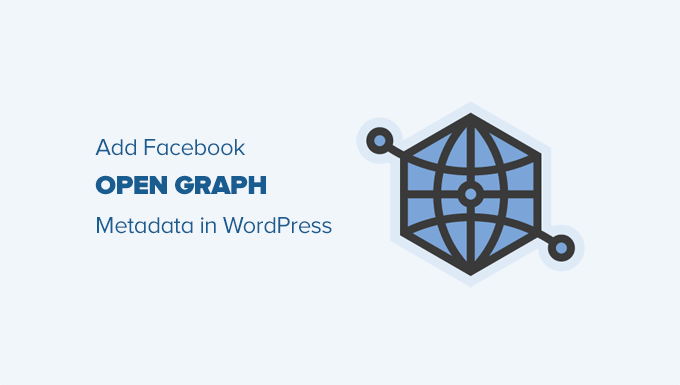
以下のクイックリンクから、最も興味のある方法に直接ジャンプすることができる:
方法1:AIOSEOでFacebookのオープングラフメタデータを追加する
All In One SEOは、300万以上のサイトで使用されている人気のWordPress SEOプラグインです。検索エンジンだけでなく、FacebookやTwitterのようなソーシャルプラットフォームのためにあなたのサイトを簡単に最適化することができます。
まず、無料のAll In One SEOプラグインをインストールして有効化する必要があります。詳しくは、WordPressプラグインのインストール方法のステップバイステップガイドをご覧ください。
有効化したら、All In One SEO ” ソーシャルネットワークページにアクセスする必要があります。ここで、あなたのFacebookページのURLと他のすべてのソーシャルネットワークを入力することができます。
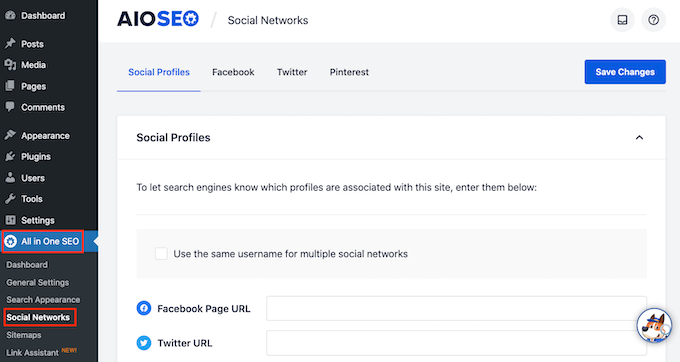
次に、ページ上部のFacebookタブをクリックすると、Open Graph Markupが初期設定で有効化されていることがわかります。
投稿にオープングラフ画像がない場合、「アップロードまたは画像を選択」ボタンをクリックして初期設定のFacebook OG画像を選択することができます。
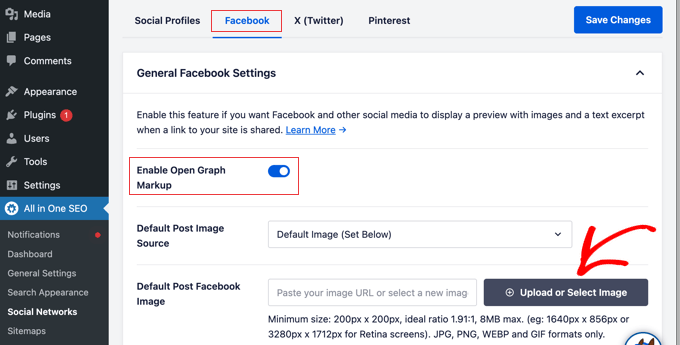
下にスクロールすると、サイト名、説明、その他の設定をカスタマイズできます。完了したら、青い「変更を保存」ボタンをクリックするのを忘れないでください。
サイト全体のOpen Graphメタタグを設定したので、次のステップは個々の投稿やページにOpen Graphメタデータを追加することです。
初期設定では、AIOSEOは投稿のタイトルと説明をオープングラフのタイトルと説明に使用します。また、各ページや投稿にFacebookのサムネイルを手動で設定することもできます。
投稿またはページを編集し、エディターの下にある’AIOSEO設定’セクションまでスクロールダウンするだけです。ここからソーシャルタブに切り替えると、サムネイルのプレビューが表示されます。
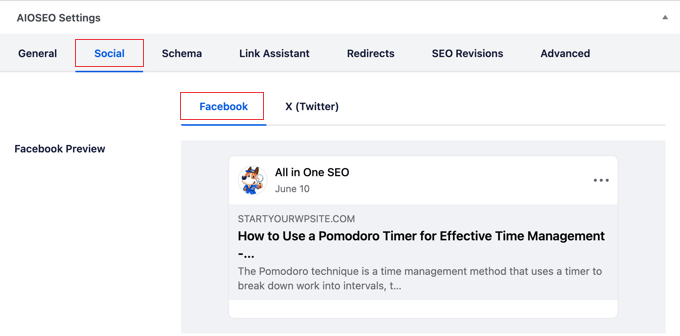
ここでは、タイトルと説明だけでなく、ソーシャルメディアの画像を設定することができます。
画像ソース」フィールドまでスクロールしてください。アイキャッチ画像を使用するか、カスタム画像をアップロードするか、その他のオプションを選択できます。
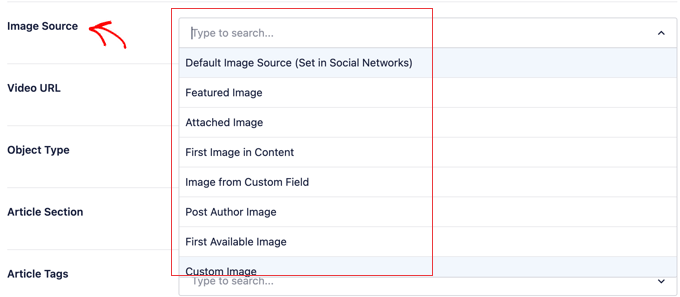
方法2: Yoast SEOを使ってFacebookのオープングラフメタデータを設定する
Yoast SEOもWordPressのSEOプラグインで、Facebook Open GraphメタデータをWordPressサイトに追加することができる。
最初に行う必要があるのは、Yoast SEOプラグインをインストールして有効化することです。詳しくは、WordPressプラグインのインストール方法のステップバイステップガイドをご覧ください。
有効化したFacebook Open Graphデータは初期設定で有効化されます。
これを確認するには、Yoast SEO ” 設定に行き、ソーシャル共有セクションまでスクロールダウンします。これで、Open Graphデータ機能が有効化されていることを確認できます。
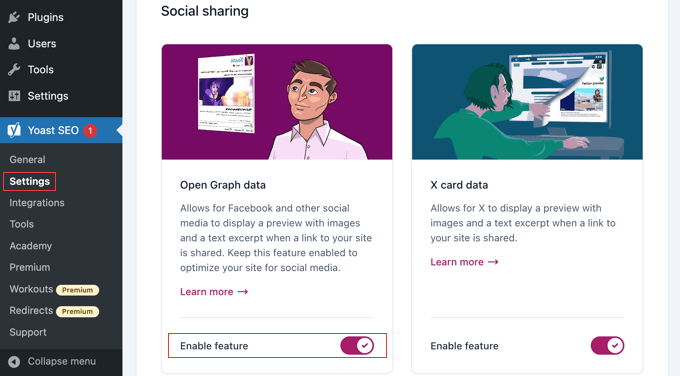
SEO ” Socialに移動し、’Add Open Graph meta data’の下にある’有効化’オプションを選択する必要があります。
設定を保存したり、続けて他のFacebookのソーシャルオプションを設定することができます。
FacebookページやインサイトにFacebookアプリIDを使用している場合は、それをプロバイダーとして提供できます。また、ホームページのオープングラフのメタ情報のタイトル、説明、画像を変更することもできます。
最後に、投稿やページに画像が設定されていない場合に使用する初期画像を設定することができます。
Yoast SEOのプレミアムバージョンでは、個々の投稿やページにOpen Graphメタデータを設定することもできます。投稿やページを編集し、エディターの下にある「Yoast SEO」セクションまでスクロールするだけです。
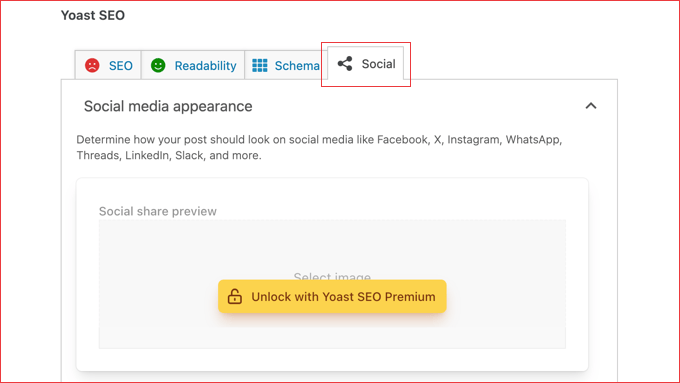
ここから、特定の投稿やページのFacebookサムネイルを設定することができます。投稿タイトルや説明を設定しない場合、プラグインはSEOメタ情報のタイトルと説明を使用します。
投稿やページを保存すると、プラグインがFacebookのOpen Graphメタデータを保存します。
方法3:コードを使用してFacebook Open Graphメタデータを追加する
この方法では通常、テーマのfunctions.phpファイルにコードをコピー&ペーストする必要があります。しかし、私たちは、WordPressでカスタマイザーコードをより簡単かつ安全に追加できるWPCodeプラグインを使用してコードを追加することをお勧めします。
WPCodeはまた、基本的なOpen Graphタグを追加するためのものを含む、既製のコードスニペットのライブラリが付属しているので、クリック数回で済みます。
まず、無料のWPCodeプラグインをインストールし、有効化します。詳しくは、WordPressプラグインのインストール方法をご覧ください。
有効化した後、WordPressダッシュボードからCode Snippets ” + Add Snippetに行くことができます。
ライブラリから「Add basic Open Graph Tags」スニペットを探します。見つけたらマウスオーバーし、「Use snippet」ボタンをクリックします。
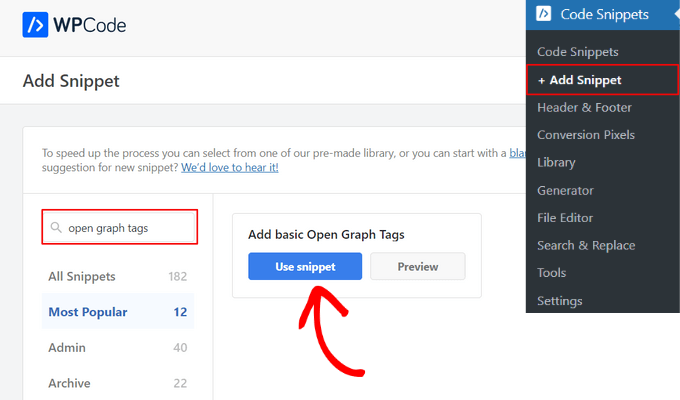
その後、WPCodeは自動的にコードを追加し、サイト全体のヘッダーを挿入方法として設定します。
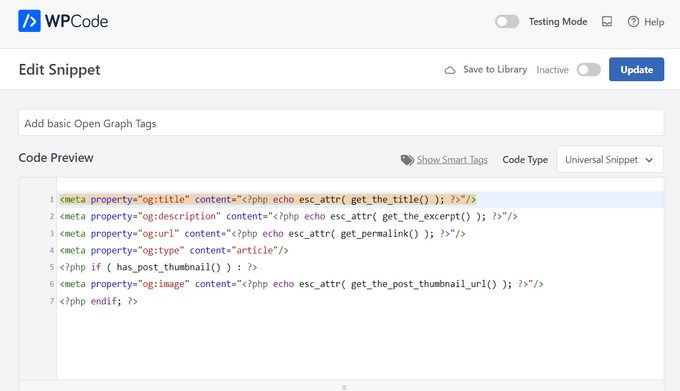
その後、スニペットを「有効化」に切り替え、「更新」ボタンをクリックするだけです。テーマがWordPressヘッダーにFacebook Open Graphメタデータを表示するようになります。
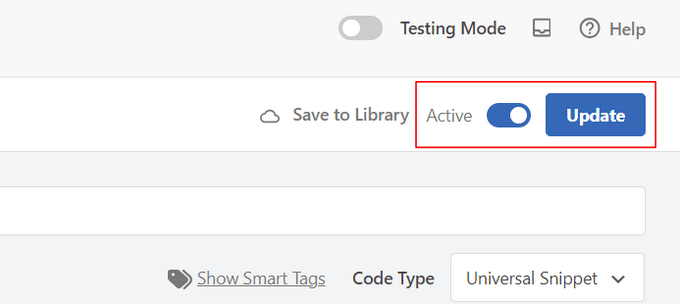
上級ユーザーであれば、以下のコードをテーマのfunctions.phpファイルにコピー&ペーストしてください。
テーマファイルを直接編集する必要があるため、変更する前にテーマファイルをバックアップしてください。
1 2 3 4 5 6 7 8 9 10 11 12 13 14 15 16 17 18 19 20 21 22 23 24 25 26 27 28 29 | //Adding the Open Graph in the Language Attributesfunction add_opengraph_doctype( $output ) { return $output . ' xmlns:og="http://opengraphprotocol.org/schema/" xmlns:fb="http://www.facebook.com/2008/fbml"'; }add_filter('language_attributes', 'add_opengraph_doctype'); //Lets add Open Graph Meta Info function insert_fb_in_head() { global $post; if ( !is_singular()) //if it is not a post or a page return; echo '<meta property="fb:app_id" content="Your Facebook App ID" />'; echo '<meta property="og:title" content="' . get_the_title() . '"/>'; echo '<meta property="og:type" content="article"/>'; echo '<meta property="og:url" content="' . get_permalink() . '"/>'; echo '<meta property="og:site_name" content="Your Site Name Goes Here"/>'; if(!has_post_thumbnail( $post->ID )) { //the post does not have featured image, use a default image $default_image="http://example.com/image.jpg"; //replace this with a default image on your server or an image in your media library echo '<meta property="og:image" content="' . $default_image . '"/>'; } else{ $thumbnail_src = wp_get_attachment_image_src( get_post_thumbnail_id( $post->ID ), 'medium' ); echo '<meta property="og:image" content="' . esc_attr( $thumbnail_src[0] ) . '"/>'; } echo "";}add_action( 'wp_head', 'insert_fb_in_head', 5 ); |
17行目の’Your Site Name Goes Here’と書かれているところに、あなたのサイト名を忘れずに追加してください。その後、19行目の初期設定の画像URLを、あなた自身の画像URLに変更してください。
投稿にサムネイルがない場合は、サイトのロゴが表示されます。
また、13行目に自分のFacebookアプリIDを追加する必要があります。Facebookアプリを持っていない場合は、コードから13行目を削除してください。
FacebookとWordPressのエキスパートガイド
この記事が、WordPressでFacebook Open Graphメタデータを追加するのにお役に立てば幸いです。WordPressでFacebookを利用する方法に関する他のガイドもご覧ください:
- WordPressユーザーのためのベストFacebookのヒントとチュートリアル
- WordPressからFacebookに自動投稿する方法
- WordPressにFacebookコメントをインストーラして設定する方法
- WordPressでカスタムFacebookフィードを作成する方法
- WordPressでFacebookページのレビューを表示する方法
- WordPressでFacebookのサムネイルが正しくない問題を修正する方法
- プロフィールページに投稿者のTwitterとFacebookを表示する方法
- WordPressでFacebook広告のランディングページを作成する方法
- WordPressでFacebookとInstagramのoEmbed問題を修正する方法
If you liked this article, then please subscribe to our YouTube Channel for WordPress video tutorials. You can also find us on Twitter and Facebook.





wpbeginner
@SteveJoseph@joshuatj Josh not sure when you last checked the plugin, but our plugin has full support for the og:description. It has been there since version 0.1.2. Here is the changelog:http://wordpress.org/extend/plugins/facebook-open-graph-meta-in-wordpress/changelog/In version 0.1.3, we improved the description code to actually look for Yoast’s plugin’s description code, and if that doesn’t exist then it pulls the post excerpt if that exists.
SteveJoseph
@joshuatj Good point and thanks again for the links and your help. It’s much appreciated. Between Linter and the Yoast plugin I should be ok. All the best.
joshuatj
@SteveJoseph Or you can wait till Facebook do their Lint run.
SteveJoseph
@joshuatj I tried linter before but that only fixed the 1st post. The rest still display the old copy. I just realized however that if I lint each unique page then it shows the correct information which is what you’ve posted above. Annoying but I guess this is what I’ll need to use for now or check out the link you provided and see if that plugin works for me. Much thanks mate! Cheers.
joshuatj
@SteveJoseph Oops, you’re right, I did make a typo mistake there. I meant “Yoast”. http://yoast.com/wordpress/seo/But in actual fact, Yoast does more than just solving the og-description issue, so it might not be what you want. I just used URL Linter (http://developers.facebook.com/tools/lint/) for your site. It seem to be displaying this description “Future Tomorrow is the collective online moniker, portfolio site and blog of Steve Joseph. With over 14yrs creative experience across several disciplines and knowledge that far extends beyond “just being a creative”, there is much to share but still more to learn.”. Is that what you want in the description field? Try “sharing on Facebook” again?
SteveJoseph
@joshuatj Thanks for the response joshuatj. Unfortunately a search of “Yeost Facebook Plugin” or “Yeost Plugin” didn’t return any helpful results in guiding me to this possible solution. Do you have a direct link?
I also tried searching “Yoast” thinking there may have been a typo in your response and that still didn’t lead me to a solution. Any further help would be greatly appreciated. Thanks for your time.
joshuatj
@SteveJoseph I don’t think this plugin deals with description. Try Yeost’s?
SteveJoseph
sorry for no link – http://futuretomorrow.net/blog/ – click on “share this on Facebook” on any post to see what’s happening in visual detail. Thanks again.
SteveJoseph
Hi,
I tried both your plug-in and code method and neither worked. When clicking “share this on Facebook” from my blog, my title is correct, URL is correct, image is correct but the description is old and incorrect. Is there an update to the code or plug-in where the “description” is properly displayed?Thanks in advance.
Cheers,
Steve
joshuatj
The plugin is awesome! Thanks wpbeginner! However it’ll be awesome if we can also add the “description” content for the <meta property=”og:description” content=””> meta tag
ExpandSM
sorry, the site is http://societyofsocialpreneurs.com/blog
ExpandSM
Thanks for this plugin! I have a blog that is also a Buddypress site and I can’t get it to pull the post excerpt. Any suggestions?
jaffa
@wpbeginner Thank you for your reply.
I realise I’m turning into the biggest pain on this thread and this will be my last question:
I use the catch that image and tim thumb function on my site and was wondering how or if I could implement that into this function to replace the code that looks for a featured image?
Sometimes I don’t use the featured image so it would be handy if the script could just look for the first image in the post and if that is not there then use the default.
Thanks in advance
dbrabyn
@wpbeginner @dbrabyn Fair enough. I’ve just tried it and for a post with no featured image but a post image, FB Lint tells me “The image url is not compliant with RFC2396 and will not be displayed correctly.” The absence of a default image is a problem too. Thanks anyway.
wpbeginner
@jaffa If you don’t have these meta tags, and the user LIKES a post using the like button on your blog (FB will pick a random image for them)….Now if they put the link on their Facebook profile (then they will get option)… Most of the time folks click on the like button then actually copying the link and pasting on their facebook status box. This plugin actually fixes that issue.
wpbeginner
@dbrabyn The plugin that we have in the repository actually does that. It looks for the featured image and if no featured image is found it falls back to the first image of the post… The snippet in this post doesn’t do that. Just use the plugin.
jaffa
Finally got this working with the help of wpbeginner!
I have a question though, when I share a page that doesn’t have any images in the content the default image is used. Is it possible to specify more than one default image?
Also, I noticed if I share the homepage of the website, I have a choice of all the images on the page to pick from but when sharing a normal page I am forced to use the default only. Is there a way to see all images on the page?
Thanks
dbrabyn
Any way to make this function grab the first image from the post, then the featured image, then the default image? Just like get_the_image does.
jaffa
@wpbeginner will do so!
Thank you so much
wpbeginner
@jaffa If you send us an email using the contact form, we can definitely look into it and help you get this working.
jaffa
@wpbeginner It is not that I am not satisfied with the article here, it’s just I can’t seem to get it working. I always visit this site as it has helped me greatly and allowed me to learn a lot about wp.
I couldn’t get the opengraph to work and then started looking elsewhere online which lead me to other articles that just confused me really. I then came back here to try again. Maybe I have done something incorrect or there is something not right in my theme that is preventing it from working. That’s what I meant by ‘I’ll figure it out’
I appreciate your replies and help.
Thank you.
wpbeginner
@jaffa You don’t need an app if you don’t want it. You can still retrieve analytics for your like buttons through your personal account. There is nothing to figure out because the article explains everything, but if you still are not satisfied then sure do further research.
jaffa
@wpbeginner ok, thanks!
Other articles suggested an app needed to be created which is why I was confused. Nevermind, I’ll figure it out.
wpbeginner
@jaffa You DO NOT have to create a facebook application for this tutorial. It will work regardless. We have the app on our page for other reasons that does not relate to the tutorial mentioned in this article….
jaffa
@wpbeginner thanks for your reply. I was getting very confused :s
Do I need to create a facebook application for this open graph to work correctly? I just checked the source code for this page and you have an ‘fb:app_id’ field which isn’t included in the code above?
I apologise for all the questions, if anyone can direct me to some documentation about open graph I will happily try to find some answers and come back and share any info I may find.
Thanks
wpbeginner
@jbjb3077 Look at our article about showing custom fields anywhere on the site. Custom Fields 101 article covers that on our site
wpbeginner
@jaffa It is not the same as an app id…. Your personal user id is different.
jaffa
this may seem like a very silly question but in order for this to work do you have to create a facebook application first? I just have a regular facebook page and nothing else and I have tried this code many times but still cannot get it to work. When I run it through the linter tool I get the error: invalid app ID.
Is the example of the USER ID above the same as an app ID or not?
jbjb3077
@jbjb3077 please check this….
mark.bravura
Thanks again for your quick response. And that is the heart of my question… the Facebook Open Graph Meta For WordPress plugin is pulling in all of the meta data correctly, except for no excerpt/description data. Hence why I am wondering how to manually tweak it. Any suggestions?
wpbeginner
@mark.bravura Your post title is being pulled as the title. Your excerpt is being pulled as the description. Your featured image (thumbnail) is being pulled as the thumbnail. Modify any of those, and you can modify the og data.
mark.bravura
Thanks for the quick reply. So is there a reasonably easy way to manually fine tune (access/modify) the OG data?
wpbeginner
@mark.bravura The information is actually already stored in your database. This plugin merely outputs it.
mark.bravura
Hi,
When using the OG meta data plugin, which PHP file does it store the tags in? Thanks!
Liverpoolfcblog
Hey there wpbeginner @wpbeginner , the code is working fine. Thanks for that.
Just have a question. I ran individual articles through facebook’s linter and all appeared fine. However, when I ran my home page through it says this:
Required Property Missing og:title is required
Required Property Missing og:type is required
Required Property Missing og:url is required
Required Property Missing og:image is required
I noticed this in the code: if ( !is_singular()) //if it is not a post or a page return;
Does adding the above four affect how facebook sees my site? For instance, will it categorize as a website and show the Title?
Cheers.
Editorial Staff
You can remove the is_singular item and show this on the homepage… Most if not all WordPress blogs are only shared from the single post page. That is also the page where the Like button is prominent.
Admin
jbjb3077
hello my post images are in custom field (thumb) i had a hack with previous version but now cant figure it out how to add that. please help me. this is the code i have replaced
if ( get_post_meta($post->ID, ‘thumb’, true) ) { //the post does have featured image $thumbnail_src = get_post_meta($post->ID, “thumb”, true); echo ‘<meta property=”og:image” content=”‘ . esc_attr( $thumbnail_src[0] ) . ‘”/>’; } else{ echo ‘<meta property=”og:image” content=”mysite image in a path.jpg”/>’; } echo “n”;
Danny Foo
Still having the thumbnail problem even after doing the function method.
By the way, do you have to update the xmlns:og? Facebook’s opengraph documentation notes it as; http://ogp.me/ns#
Nurul Imam
Thanks… Succes add this function to my themes
jaffa
@Elliot – Theme does support post thumbnails, I’m using a child theme of Twenty Ten
Here I have added a copy of the code within the functions.php to add thumbnail support;
http://pastebin.com/7Cw480Xy
Maybe I have done something wrong here?
jaffa
Thanks Daniel, adding that did help remove the errors I was receiving before but now it’s telling me the title, url, image and type are missing even though they are there.
It is also showing the wrong image, it doesn’t seem to be picking up the image from the article rather a random image from the page.
I have no idea why I can’t get this to work, I wanted to avoid using the plugin but maybe that’s the way I need to go.
Thanks guys for your help.
Daniel Chenery
Oh! I have that issue too. I popped the info in my header.php, lint the homepage = Works
Link a post page = Broken
I just gave up and ignored it!
jaffa
Thanks Daniel for trying to help.
Think I’m going to have to give up too, can’t waste all my time on this.
Would have been cool if it worked for me.
Elliott the web design guy
Presumably you have re scraped it with the linter tool before testing it again also, have you put the code into your functions.php or your header.php ?
jaffa
Yes, I followed your advice and used the linter tool but still no luck.
And, I placed the code in the functions.php.
Elliott the web design guy
Does your theme support post thumbnails ?
jaffa
I added the code to my functions file and then followed your article on how to add the Like and Send button and all seemed to be fine but today as my client posted a link on the FB wall to the latest article there was no option to select an image to go with the article.
I can’t understand what went wrong or how to go about fixing it. I am assuming it is the FB code I added that has caused this as I have made no other changes.
Any idea’s what could be the problem?
Editorial Staff
Yes, it takes away the option for you to pick images…. The code picks the IMAGE for you. It picks post’s thumbnail and sends that as the image for that article.
Admin
jaffa
Thank you for your reply.
I didn’t realise it took that option away. But I still don’t understand why it didn’t display the thumbnail when I have included a thumbnail image. There just wasn’t an image there at all.
When I view the source I can see a link to the image in the og:image field.
I wish I could get it to work, might have to try the plugin.
Just one other thing, I have defined a number of different thumbnail sizes in my theme to use in various places, so instead of it calling the ‘medium’ sized image do I need to set it so it calls one of my defined thumbnails??
Sorry for the long and confusing comment, newbie here!
Elliott the web design guy
Facebook will scrape your site every 24hrs or so… so if you’ve made any changes on your site facebook will need to catch up – 24hrs or so later. But, you can force facebook to re-scrape your site by using the linter tool. Before testing the Send button again run anyone of your url’s through http://developers.facebook.com/tools/lint/ to force Facebook to refresh the details, hopefully this should resolve the image issue
jaffa
Thanks Elliott, the Linter tool you provided a link to was quite helpful.
After passing a url through it, the error message I got was:
fb:admins field contained some invalid ids, I noticed that my page ID is 15 characters long but the one used in the example above is only 10.
The other message I got was:
You put App ID in the fb:admins field. It should be in fb:app_id
Should there be an extra field for app_id in the code above?
I’m slightly confused now…
Daniel Chenery
@Jaffa What you need to do is add
Should do the trick.
Daniel Chenery
Sorry, I thought the
codetag might keep the tags, turns out not. Let me try and post that again<meta property=”fb:app_id” content=”Your_App_ID”/>
<meta property=”fb:admins” content=”Your_Profile_ID”/>
Gretchen
I’m not seeing a field for the default image–just for ID and site name. Am I missing something?
Editorial Staff
We updated the plugin to fix a bug with the default image issue. Now, it is checking if your post has a thumbnail… If it doesn’t, then it picks the first image from your post. We do have plans on bringing the default image feature back soon.
Admin
Gretchen
Good! I definitely like the default image feature, because not all my posts have images.
Thanks for the great plugin!
Ayanna Mitchell
I installed the plugin…but there is no spot to add a default picture. Please help.
Editorial Staff
Look at our reply to Gretchen.
Admin
Ovidiu
I am curios about this part of the code: add_opengraph_doctype the problem is that that function doesn’t seem to do anything on my install the rest is working fine but this add_opengraph_doctype doesn’t.
the rest is working fine but this add_opengraph_doctype doesn’t.
is it necessary and why do you think my themes doesn’t trigger that?
Editorial Staff
It won’t do anything if your theme doesn’t include a standard code (language attributes) that all WordPress themes SHOULD include.
Admin
Ovidiu
I am missing the inclusion of this code: `’ xmlns:og=”http://opengraphprotocol.org/schema/” xmlns:fb=”http://www.facebook.com/2008/fbml”‘`
my header.php has this at the top:
`
`
whats wrong with that? what am I missing?
Ovidiu
ok it seems its getting filtered… here is a link to pastebin: http://pastebin.com/vrsVzFhU
Sheryl
I installed the open graph plug-in to wordpress. I configured the settings swapping my business name out for the name on the URL you posted.
Now what?? What do I do next to get the send button under my like button?
Editorial Staff
Look at our send button article. You can also use our SmartSharing plugin.
Admin
Thnok
Where do I need to add the code in the functions.php? AT the top or where?
THe plugin doesnt work.
Preston
This is great. Any guidance on how to modify this so that Facebook draws an excerpt from the written content? The plug-in doesn’t go to content but takes author name, categories, and date. Thoughts?
Elliott the web design guy
yup just add this after the first if statment:
echo ‘<meta property="og:description" content="” />’;
Preston
I attempted to add that code and received a fatal error disabling the plug-in. Can’t figure out why.
Elliott the web design guy
looks like the commenting doesn’t allow for certain markup, follow me on twitter and I’ll dm the code to you.
The content should contain the wp the_excerpt() function
Gretchen
I assume that if we have a Facebook page for the website, we’d enter the user ID of the page rather than that of our personal Facebook profile?
Chris Bracco
This code only adds the OG tags to single posts and pages. I’d like to have the tags appear on all of my pages, and I can’t figure out a simple way to accomplish this. Any ideas?
Editorial Staff
You have individual like / send buttons on your archive, category, tags pages??? Like buttons are only good on single posts / pages which is why the code adds that. The only other like button added on the site is the (Like Box) for the Facebook page of the site. Which doesn’t require this information.
But if you must, then remove the !is_singular conditional statement.
Admin
Daniel Chenery
Surely it seems easier to just plug the info into the header.php? I’m sure I read a tutorial on that once
Editorial Staff
You can hard code it into the header.php but that is a multiple step process as you have to edit doctype, then add the other meta tags… This is a one step process. Paste, and Done. Or install the plugin, and done. If you use the plugin, then you are even better of because the tags stay even when you change the themes.
Admin