WordPressサイトの特定の投稿やページに対して異なるサイドバーを表示したいですか?
多くの場合、サイトやブログ全体で同じサイドバーを表示したいと思うでしょう。しかし、投稿日やページによっては異なるサイドバーコンテンツを表示する必要がある場合もあります。
この投稿では、WordPressで投稿やページごとに異なるサイドバーを作成して表示する方法を紹介する。
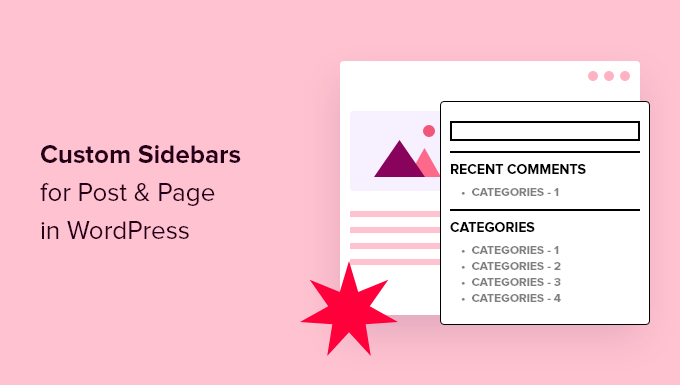
WordPressで異なるサイドバーが必要な場合とは?
多くのWordPressテーマには、便利なウィジェットやコンテンツを追加できるサイドバーが初期設定されています。例えば、多くのサイトではサイドバーに検索バーを追加したり、最近の投稿のリストを表示したりします。
WordPressテーマにサイドバーがある場合、初期設定では投稿日、ページ、カテゴリー、アーカイブページすべてで同じように表示されます。
しかし、特定のWordPress投稿日やページで異なるサイドバーウィジェットを表示したい場合があります。
例えば、人気投稿のサイドバーに異なるコンテンツを表示したり、特定のページに関連性の高い広告を表示したりすることができます。
ページのコンテンツによってお問い合わせフォームを使い分けることもできる。
それでは、WordPressで投稿とページごとに異なるサイドバーを作成して表示する方法を見ていきましょう。以下のクイックリンクから、使いたい方法にジャンプしてください:
方法1:WordPressで投稿とページごとに異なるサイドバーを表示する(簡単)
もしあなたのテーマがサイドバーウィジェットをサポートしているなら、Lightweight Sidebar Managerを使って簡単に複数のサイドバーを作成することができます。このカスタム・サイドバー・プラグインを使えば、好きなだけサイドバーを作成し、投稿やページに割り当てることができます。
また、カスタム投稿タイプに追加したり、特定のカテゴリーを持つ異なるページや投稿すべてにサイドバーを割り当てることもできます。
最初に行う必要があるのは、Lightweight Sidebar Managerプラグインをインストールして有効化することです。詳しくは、WordPressプラグインのインストール方法のステップバイステップガイドをご覧ください。
有効化した後、外観 ” サイドバーに行く必要があります。最初のサイドバーを作成するには、「新規追加」ボタンをクリックしてください。
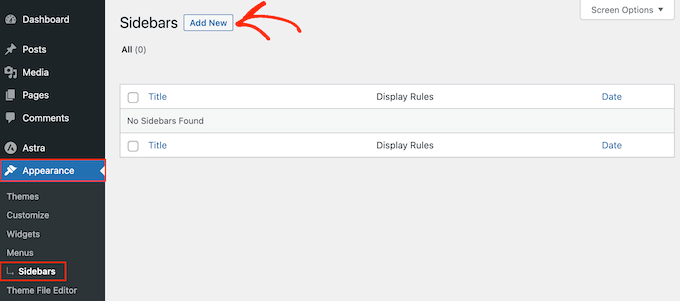
新規WordPressサイドバーのタイトルを入力できるようになりました。これはあくまで参考ですので、お好きなものをお使いください。
そうしたら、「Sidebar To Replace」ドロップダウンメニューを開き、サイドバーを表示する場所を選びます。表示されるオプションはWordPressテーマによって異なる場合があります。
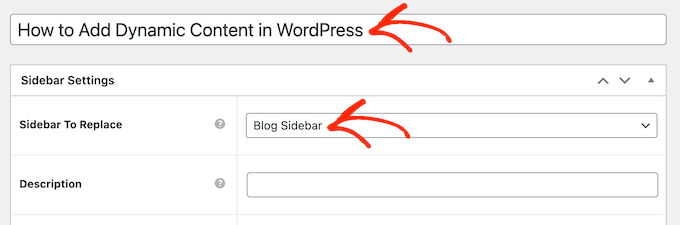
これで、包含ルールや除外ルールを作成することで、サイドバーの外観をコントロールできるようになりました。
インクルード・ルールを作成するには、’Display On’ ドロップダウンを開き、サイドバーを使用したいページ、投稿、カスタム投稿タイプ、カテゴリーを選択するだけです。
例えば、404エラーページ、投稿者アーカイブ、ブログページなど、特定のページにサイドバーを追加することができます。
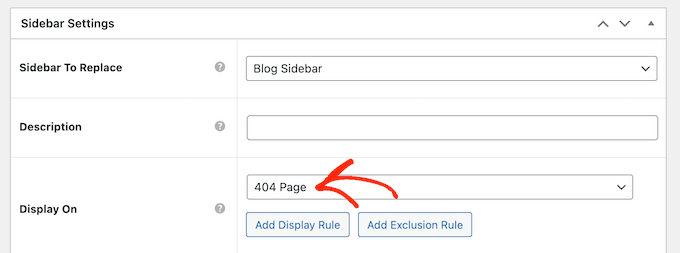
もう一つのオプションは、’特定のページ/投稿/タクソノミー’を選択して、特定のページ、投稿、カテゴリーのサイドバーを使用することです。
これにより、ページ、投稿、カテゴリーを入力するボックスが追加されます。
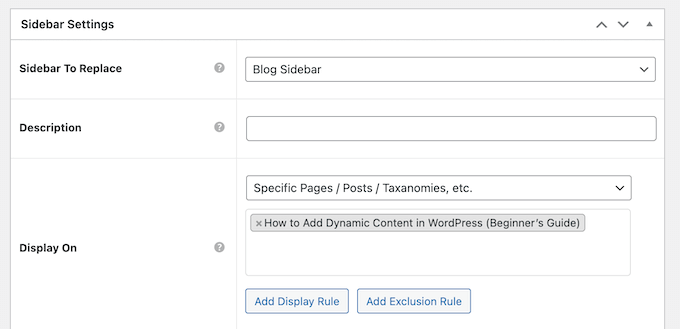
さらに包含ルールを作成するには、「表示追加」ルールボタンをクリックするだけです。
新しい包含ルールを作成するセクションが追加されます。
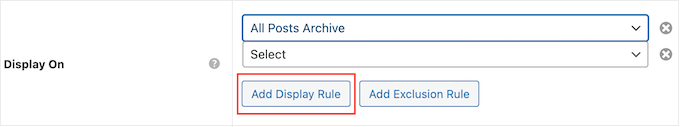
もしお望みであれば、代わりに除外ルールを作成することができます。例えば、トップページ以外のすべてのページでサイドバーを表示したい場合です。
また、WordPressサイト上のサイドバーの外観を正確にコントロールするために、包含ルールと除外ルールを組み合わせることもできます。
サイドバーの場所の除外ルールを作成するには、「除外ルールを追加」ボタンをクリックするだけです。
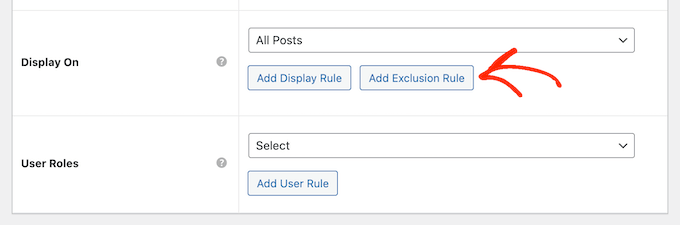
新規’Do Not Display On’セクションでドロップダウンメニューを開き、このサイドバーを使用しないページまたは投稿を選択します。
上記と同じ手順で、特定のカテゴリーを持つWordPressページからサイドバーを除外することもできます。
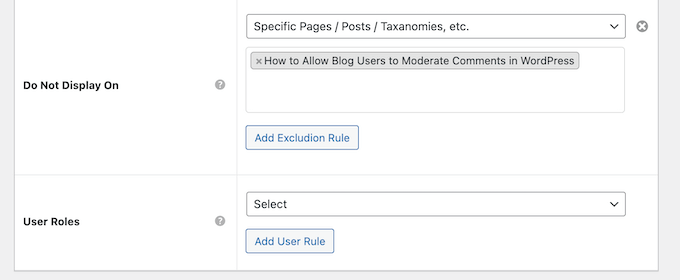
WordPressブログでサイドバーを表示する場所を決めた後、ユーザーによって異なるコンテンツを表示したい場合があります。
例えば、会員制のサイトであれば、訪問者とログイン中の会員とで異なるサイドバーを使用するかもしれません。
これを行うには、’ユーザー’ドロップダウンを開き、ドロップダウンメニューから権限グループを選択します。これで、この特定のユーザー権限を持つグループだけがサイドバーを見ることができます。
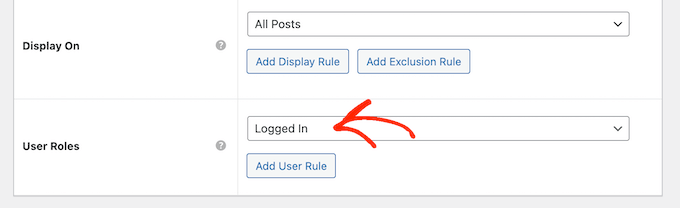
最後に、オプションで説明を入力することもできます。これはWordPressダッシュボードにのみ表示されるので、複数著者のWordPressブログで他の管理者やユーザーと情報を共有するのに良い方法です。
サイドバーをたくさん作るのであれば、このフィールドを使ってメモや役立つリマインダーを残すこともできる。
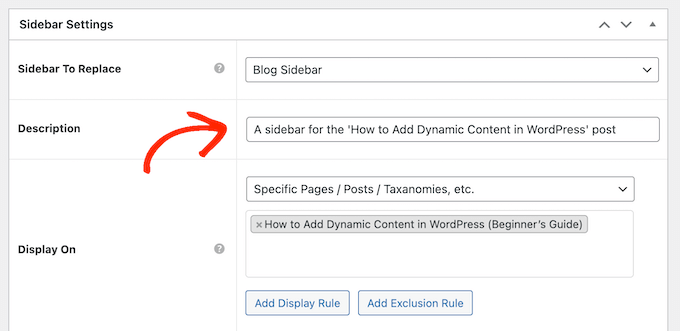
入力した情報に問題がなければ、「公開する」をクリックするだけです。
それが終わったら、外観 ” ウィジェットに行く。デフォルトでテーマがサポートしているすべてのウィジェットエリアと、前のステップで作成した新しいサイドバーが表示されます。
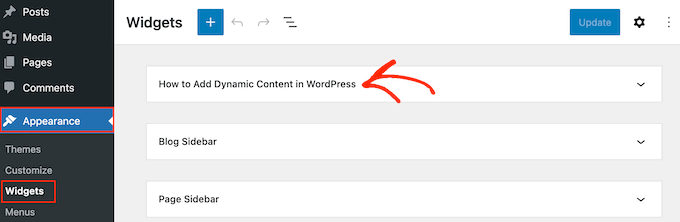
他のウィジェット・セクションと同じように、サイドバーにウィジェットを追加することができます。
ステップバイステップの手順については、WordPressウィジェットの追加と使用方法のガイドを参照してください。
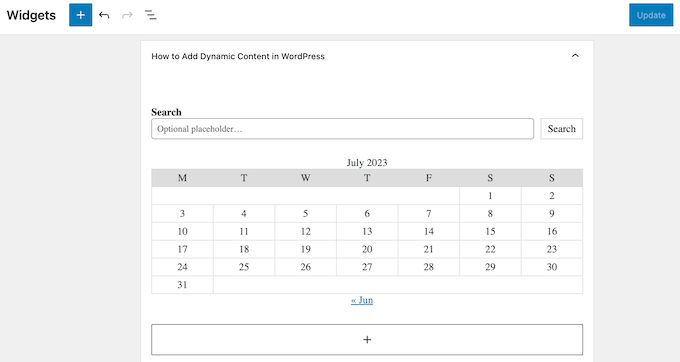
サイドバーの設定に満足したら、「更新」をクリックする。
これで、WordPressブログにアクセスすると、新しいサイドバーが表示されます。
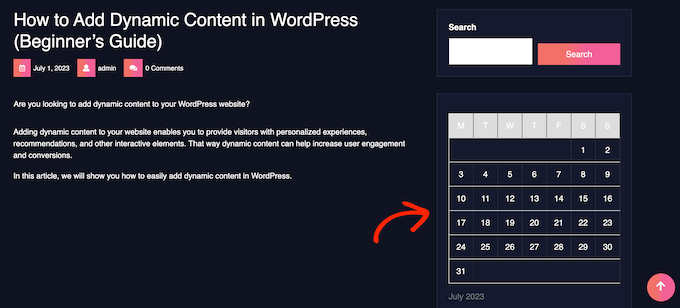
さらにテーマ・サイドバーを作成するには、この手順を繰り返すだけです。
方法2:ページビルダープラグインで別のサイドバーを作成する(どのWordPressテーマでも使える)
もしあなたのテーマにサイドバー機能がない場合でも、ドラッグ&ドロップのページビルダー・プラグインを使えば、さまざまなサイドバーを作ることができる。
SeedProdは、WordPressのための最高の、最も初心者フレンドリーなランディングページビルダープラグインです。このプラグインを使えば、コードを書くことなく、どんなタイプのカスタムページでも作成することができます。
また、プロ仕様のサイトキットやテンプレートが多数用意されており、ドラッグ&ドロップのビルダーを使って簡単に編集や微調整ができます。
カスタムページをデザインする際、サイドバーのあるレイアウトを選ぶことができます。
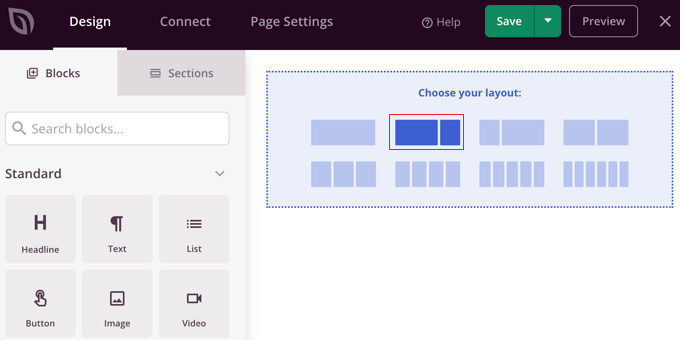
そして、サイドバーに表示したいブロックを見つけ、ドラッグ&ドロップで追加するだけ。
SeedProdは、オプトインフォーム、ソーシャルプロフィール、カウントダウンタイマー、お問い合わせフォーム、ボタン、様々なコンテンツブロックなど、強力なページビルダーに期待されるブロックや機能をすべて備えています。これにより、WordPressブログ用のパワフルでユニークなサイドバーを簡単に作成することができます。
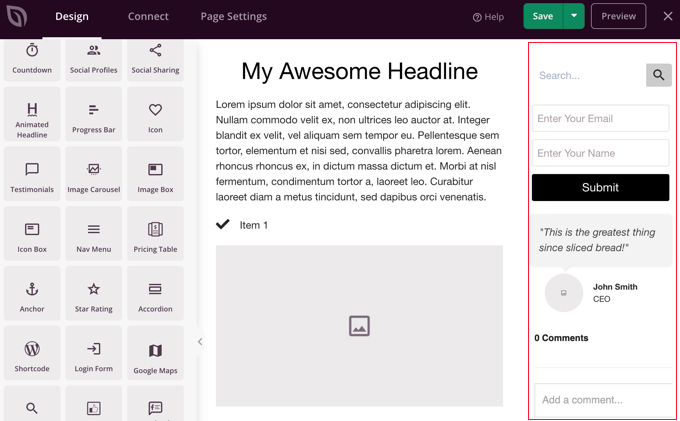
サイト上でSeedProdページビルダープラグインを使用する方法については、WordPressの各カテゴリーにカスタムサイドバー、ヘッダー、またはフッターを作成する方法と、WordPressでカスタムページを作成する方法についてのガイドを参照してください。
WordPressサイドバーのカスタマイズ方法をさらに詳しく見る
WordPressのサイドバーをさらに改善し、ユーザーにとってより便利なものにしたいですか?WordPressチュートリアルをご覧ください:
- WordPressのサイドバーにソーシャルメディアのアイコンを追加する方法
- WordPressで先頭固定表示サイドバーウィジェットを作成する方法
- WordPressサイドバーにおすすめ投稿を追加する方法
- WordPressのサイドバー・ウィジェットでショートコードを使う方法
- WordPressで折りたたみ可能なサイドバーメニューを作成する方法(簡単な方法)
- WordPressサイドバーにログインフォームを追加する方法
- WordPressのサイドバーウィジェットにInstagramの写真を表示する方法
この投稿が、WordPressで各投稿やページに異なるサイドバーを追加する方法を学ぶのにお役に立てば幸いです。また、WordPressでカスタムInstagramフィードを作成する方法や、サイト編集に最適なブロックテーマのエキスパートピックもご覧ください。
If you liked this article, then please subscribe to our YouTube Channel for WordPress video tutorials. You can also find us on Twitter and Facebook.





Jiří Vaněk
I have a technical section on my blog, which is the majority, and I write technical articles on various topics. The minority part is private, where I write my own opinions on anything (politics, personal life, sports). In elementor, I created a different header and a different footer for both sections so that it was graphically separated. I just needed to finish another menu. I will try your instructions so that both the technical and personal sections have a completely different structure. Thank you very much for the instructions.
Ralph
Wow! I never knew i could have different sidebars!
This is great feature for different categories for my use. Thank you for this guide i will definitely put it to good use!
WPBeginner Support
You’re welcome, glad we could share how to set this up
Admin
poonam
thank you so much
WPBeginner Support
You’re welcome
Admin
Rashmi
Thanks for sharing such an interesting article
WPBeginner Support
You’re welcome!
Admin
Rajat
thankyou for sharing this information
WPBeginner Support
You’re welcome!
Admin
Folake Taylor
Unfortunately, this plug-in did not work with my version of WP.
WPBeginner Support
Thank you for letting us know. For the not tested message, we would recommend taking a look at our guide below for understanding why it is not always something you should be concerned about:
https://www.wpbeginner.com/opinion/should-you-install-plugins-not-tested-with-your-wordpress-version/
Admin
Finn G
can you use this to add sidebar images to both sides of the page and have different images on different pages?
thanks
WPBeginner Support
You can use this to have a different image on different pages but for the sidebars of your site normally, it would depend on the specific theme you are using for if they have a second sidebar for the other site or if one would need to be added with a page builder or custom code.
Admin
Muhammadd Farhan
Wow, you just saved my day! looking for this solution and I got exactly what I need. Thank you for the post.
WPBeginner Support
Glad our guide was helpful
Admin
Jim Joshua Oba
Hello! My Sidebar has disappeared. It was displaying before it got missing. However, i din’t change the theme.
The message reads “Your theme has 1 widgets area but this particular page doesn’t display it”.
WPBeginner Support
You would need to reach out to your theme’s support for displaying the widgets properly on that page.
Admin
Ken Mbesa
This is exaaaaactly what I needed for my portfolio website.
Thanks WP Beginner. You guys are the best, always!
I have been a huge user of your resources for over three years now, and your website is one of my most opened bookmarks in all my browsers (in fact, it’s usually just open even when am not using it looking for WP info ;-)).
WPBeginner Support
Glad our guides are helpful and continue to be helpful
Admin
Polly
Mine is a very basic website but this worked like a charm. Thank you
WPBeginner Support
You’re welcome, glad our article was helpful
Admin
M.IFTIKHAR
Hi ! I have a problem in my wordpress website that the sidebar on shop page is not showing up but when i custimize the shop page it still show but not showing on default shop page .Please tell me why this is happening ?
WPBeginner Support
You would want to start by reaching out to your theme’s support to see if this is a known issue with your theme and they should be able to assist.
Admin
Peter P.
We tried this plugin but it wasn’t really usable for many sidebars. We had a hundred posts where the sidebar should contain more information about each product. Already after 10 sidebars the system became slower and slower, until it finally became unbearable with 20 or 30 sidebars.
We then used a different, differently designed solution that didn’t require a sidebar.
WPBeginner Support
Thank you for sharing your feedback about the plugin
Admin
Poorya
What happens to the posts/pages which have multiple categories selected?! or with several tags?
For example, I want a custom category for the news section and another for tourism, but what happens when a post appears on both of these categories?
WPBeginner Support
You would need to check with the plugin for what would happen when a conflict like that happens. If you have multiple posts in different categories then you may want to take a look at how you have your categories themselves set up
Admin
Marco Diversi
hello, I am trying to find a solution to add embed code to the sidebar of a post.
what i would like to have is a plugin that allow you to add a html or txt widget to the side of one single post, I have spent some time trying to find this but can not find! I have a website where every post is a different location and it needs a different map each post.
WPBeginner Support
You may need to look for another solution as your needs grow but for now you may want to take a look at: https://www.wpbeginner.com/plugins/how-to-show-or-hide-widgets-on-specific-wordpress-pages/
Admin
Shivaja
This is what I was looking for! Thanks for the video tutorial wpbeginner…
WPBeginner Support
Glad you liked our guide and it was helpful
Admin
BRENDAN
This one seems dead Syed, plugin not updated in 2 years so likely missing a lot of integration since WordPress has undergone some major core upgrades over the last 12 months. Is there a more recent solution for sidebars?
WPBeginner Support
Thank you for letting us know, we’ll certainly take a look at this article and possible alternatives
Admin
Rushikesh
Is it possible without any plugin, on Genesis framework? because I have purchased NEWS PRO Genesis Theme.
Nick
Great article ! THanks
Katy
Thank you so much! I have been driving myself mad trying to fix the sidebar then I found your video! Thankyoooou!!
aba charles
Really nice and detailed tutorial you have here. But i don’t know why after following it my sidebars are still not appearing
Greg Svishchov
Hi, great video! What about creating a separate sidebar for the HOME PAGE? Is that possible?
WPBeginner Support
Yes you can create a separate sidebar for the homepage if you are using the static front page.
Admin
Soumik Sadman Anwar
Is there any way to show no sidebar on a certain page at all?
Remember, the other pages will have to show the sidebar.
becka
Is there a way to change the sidebar on certain pages and have it removed entirely on others? Before I download and activate I would like to know if removing the sidebar completely and making the page width 100% as easy as making different sidebars for different pages
Linda
Hello – I have a sidebar on my weekly blog page but when I click on read more, it takes me to the full page width and doesn’t show the sidebar. I have looked everywhere to try and do this. Can anyone help please?
Dr Jill SM
I tried to use the easy side bar and it does not work! I want to put a side bar only on specific pages and this put it on ALL of them.
I had learned how to use the original appearance > widgets and had right side bar on certain pages. I just added a new page to my web site and got the side bar that I did NOT want. I tried to add a left side bar to ONLY my new page and could not do it. So I looked at this video and got the plug-in easy side bars and it does not add a left side bar to ONLY the new page nor does it help me remove the right side bar [done through appearance > widgets] from the new page. Not real helpful.
K.Mr
Hi, I need small help that you could do. I’m planning to buy managed wordpress on godaddy. I write posts in two languages. 1 is supported by adsense and one is not. I would like to place ads on posts using this on supported only language posts. Can I do this ? Can i use this to place ads? Please could you tell me?
Kati K.
Hi! Can I add more sidebars with this plugin? Do I have to replace my existing sidebars with these new sidebars? For example, I have now 3 optional sidebars and I would like to have more than that. Is that possible somehow? Thanks!
Jennifer L
I installed this plugin and now my site doesn’t work at all!! How do I fix this, it is really important! Please advise.
Jennifer
WPBeginner Support
Hi Jennifer,
You can manually delete the plugin using FTP. Connect to your website using FTP client and go to /wp-content/plugins/ folder inside it you will find easy-custom-sidebars folder. Delete it and then login to your WordPress site. You can reinstall the plugin again if you want to give it another try.
Admin
Jahbless
Sir my sidebars are appearing at the bottom of my blog and not the side why?
WPBeginner Support
Hi Jahblees,
Please check plugin settings and make sure that you set your sidebar to replace the appropriate sidebar.
Admin
Ale Goedrich
Hello – I have the same problem. The only choices I get is to replace the Footer Widgets 1 – 4. There are no other choices. Any ideas? I’d like to add a sidebar to my products thats different from my blog sidebar. I am using Divi.
Thank you, Alex
Jason A.
I needed a super quick fix, and this did the trick nicely. Thanks!
Claire C
Useful! I definitely want the ability to change my sidebar at times – my theme provides up to 8 choices, including full width (ie. none) for my pages but only ‘on’ or ‘off’ for all posts. So my question is, specifically for each individual post, could I chose 1. to add a sidebar of my choosing or 2. to have no sidebar at all (ie. full width)? Thanks
WPBeginner Support
Hi Claire,
Yes, you can do that.
Admin
Iboro
Thanks a lot. Your articles has been really helpful especially for me a major novice
Dave DeWitt
Wow! This feature is something I’ve been wanting to do for a while. As usual, wpbeginner, makes it easy and fun! Thank you!!