私たちがWordPressを使い始めて10年以上になりますが、それには理由があります。ウェブサイトをカスタマイズし、オンラインで製品を販売し、ビジネスを成長させるために必要な柔軟性を与えてくれます。しかし、多くの初心者は、新しいプロジェクトにWordPressを使うべきかどうか迷っています。
よくいただく質問のひとつに、「なぜWordPressを使う必要があるのですか?私のサイトで十分ではありませんか?なぜ他のプラットフォームからWordPressに切り替える必要があるのですか?
もしあなたがこのような質問をしているのなら、あなたは正しい場所にいる。
この投稿では、WordPressを使うべき最も重要な理由を紹介します。この記事には、私たちがWordPressを使いながら学んだことも含まれます。
また、WordPressで作成できるさまざまなタイプのサイトをすべて取り上げ、WordPressを使用している人気のサイトを紹介します。

注:この投稿でWordPressと言う場合、WordPress.orgのことを指しており、インストール型のWordPressとしても知られています。ホスティングサービスであるWordPress.comと混同しないでください。詳しくは、WordPress.orgとWordPress.comの比較をご覧ください。
WordPressに関する最も一般的な誤解のひとつは、WordPressは単なるブログ・プラットフォームだというものだ。
しかし、WordPressはそれ以上のものだ。
WordPressはブログツールとして始まりましたが、今では強力なサイトビルダーと堅牢なコンテンツ管理システム(CMS)に進化しました。
WordPressの最大の魅力は、使いやすく、さまざまなタイプのサイトを柔軟に作成できることです。WordPressの人気がこれほどまでに高まった主な理由はそこにある。
実際、最近の調査によると、WordPressはインターネット上のすべてのサイトの43%を支えている。
その強力な機能により、Time Magazine、Facebook、The New Yorker、Sony、Disney、Target、The New York Timesなど、多くのトップブランドがWordPressでサイトを運営しています。
WordPressでサイトを作るべき理由を見てみましょう。
1.WordPressは自由である。

WordPressはフリーソフトウェアです。つまり、自由にダウンロード、インストーラ、使用、そしてあなたのニーズに一致するように変更することができます。どのようなサイトでも作成することができます。さらに詳しく知りたい方は、WordPressがなぜ無料なのかについての投稿をご覧ください。
WordPressソフトウェア自体は無料ですが、インストールにはドメイン名とホスティングサービスが必要です。
ドメイン名は、インターネット上のあなたのサイトのアドレスです。これは、ユーザーがあなたのサイトにアクセスするためにブラウザーのアドレスバーに入力するものです(例えば、WPBeginner.com)。
ウェブホスティングサービスは、あなたのウェブサイトの家のようなもので、あなたのウェブサイトのファイルがすべて保存されています。
ホスティングサービスとドメイン名の両方については、Bluehostをお勧めします。世界最大級のホスティングサービスであり、WordPressのプロバイダーとして公式に推奨されています。
また、WPBeginnerユーザーには、ホスティングと無料ドメイン名の大幅割引を提供している。基本的に、月額1.99ドルで始めることができる。
もっとホスティングサービスをお探しですか?最高の WordPressホスティングサービスプロバイダーをご覧ください。
WordPressサイトのセットアップを経験豊富なスタッフに依頼したい場合は、弊社の有能なスタッフが、完全無料のWordPressブログセットアップを喜んでお手伝いいたします。
WordPressのインストール方法については、ステップバイステップのガイドをご覧ください。
2.WordPressは使いやすい
WordPressは、最も柔軟で強力なプラットフォームであるにもかかわらず、初心者にも使いやすい。
シンプルなダッシュボードがあり、サイドバーには様々なメニューオプションが表示されます。投稿やページの作成、サイトデザインのカスタマイズ、ナビゲーションメニューの追加などが簡単にできます。
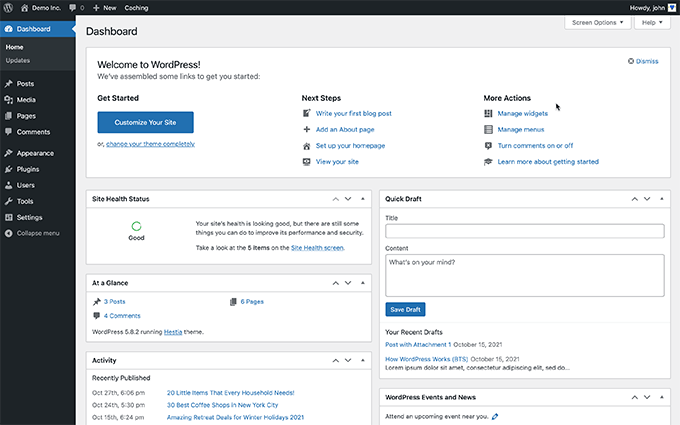
WordPressは、全くの初心者でも技術的な問題なく簡単に自分のサイトを維持することができます。
まず、更新です。WordPressは、ボタンをクリックするだけでインストールできるWordPressのコアアップデートを定期的にリリースしています。WordPressのプラグインやテーマも同様で、それぞれ更新をリリースしています。
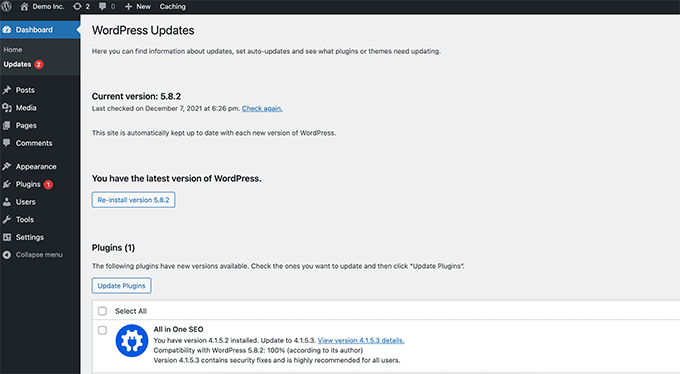
バックアップについては、優れたWordPressバックアッププラグインがある(その多くは無料)。これらを使えば、自動バックアップを設定し、GoogleドライブやDropboxのような遠隔地に保存することができる。
最後に、セキュリティです。WordPressの基本的なセキュリティのベストプラクティスを使えば、サイトの安全性をさらに高めることができます(これについては後ほど詳しく説明します)。
初心者の方は、最初は少し圧倒されるかもしれません。しかし、初心者のための最大のWordPressリソースサイトとして、私たちは、あなたがすぐに道を見つけることができると自信を持って保証することができます。
過去10年以上にわたって、私たちは何千人もの初心者レベルのユーザーがすぐに中級者、上級者へと卒業していくのを見てきました。実際、その多くがWordPressでサイトを制作し、生計を立てています。
WPBeginnerでは、初心者から上級者まで、必要なトピックに関する数千ものWordPressチュートリアルを用意しています。例えば、最初のページやブログ投稿を作成するには、WordPressで新規投稿を追加する方法のガイドをご覧ください。
Googleで質問を入力し、質問の最後に「WPBeginner」を追加してください。私たちのサイトで答えが見つかるでしょう。
3.WordPressは完全にカスタマイズ可能
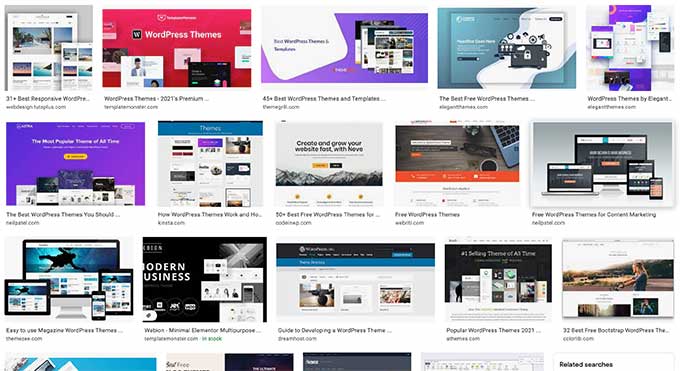
WordPressを使っている人のほとんどは、ウェブデザイナーでもプログラマーでもありません。実のところ、ほとんどの人はサイトデザインの予備知識なしにWordPressを使い始めます。
技術に詳しくない人にとって、WordPressは完璧なソリューションだ。なぜなら、何千もの無料サイトテンプレート(テーマ)から選ぶことができるからだ。ブログ、ビジネスサイト、オンラインショップなど、あらゆるサイトに最適なWordPressテーマがあります。
WordPressテーマはカスタマイズが簡単で、多くのテーマには独自のオプションパネルが付属しており、色の変更、ロゴのアップロード、背景の変更、美しいスライダーの作成など、コードを一切書くことなくニーズに合わせてカスタマイズすることができます。
おすすめのテーマについては、WordPressのエキスパートが選ぶ最高の多目的テーマをご覧ください。
さらにデザインをカスタマイズするには、SeedProdのようなドラッグ&ドロップビルダーを使えば、美しいランディングページ、セールスページ、商品ランディングページなどを作成することができます。
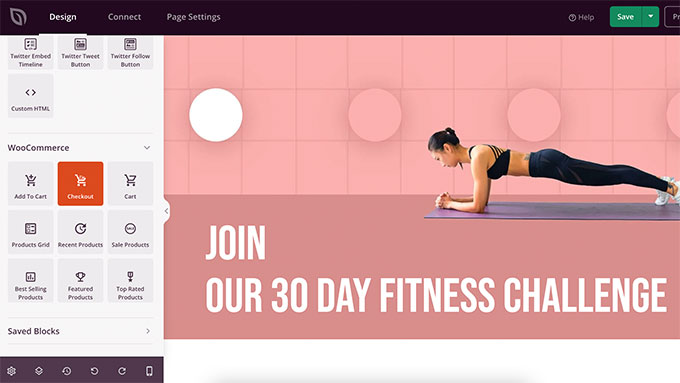
プラグインを使用することで、WordPressサイトにカスタマイザー機能を追加することもできます。WordPressプラグインは、サイト用のアプリのようなもので、アナリティクス、お問い合わせフォーム、会員エリアなどの高度な機能を追加するために使用できます。
テーマと同じように、何千もの無料プラグインやプレミアムプラグインがあります。さらに詳しく知りたい方は、WordPressプラグインとは何か、どのように機能するかについての投稿をご覧ください。
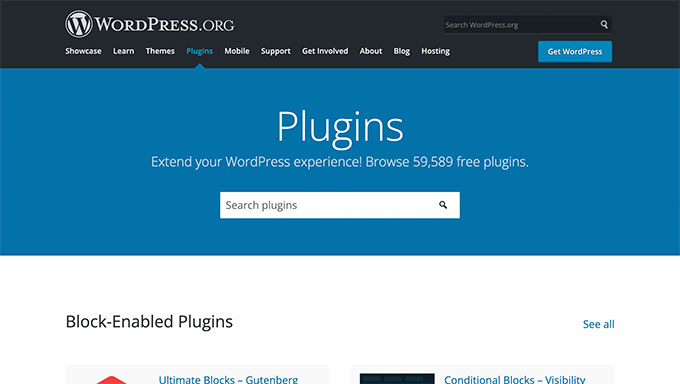
機能を追加するだけでなく、WordPressプラグインの中には、あなたのサイトを全く新しいプラットフォームに変えることができるものもあります。
何千ものプラグインから選ぶのは大変ですが、どのサイトにもお勧めできるWordPressの必須プラグインがあります:
- お問い合わせフォームプラグインで、訪問者があなたに連絡を取ることができます。
- アナリティクスのプラグインで、訪問者数を確認することができます。
- Googleからより多くのトラフィックを得ることができるように検索エンジン最適化プラグイン
次に、作成するサイトのタイプに応じて、さらにプラグインを選択する必要がある。
あなたのニーズに最適なプラグインを見つけるには、Googleで検索し、’WPBeginner’を検索に追加して、私たちの推奨プラグインを見つけることができます。WPBeginnerの専門家チームは、プラグインを推薦する前に、すべてのプラグインを徹底的にテストしています。
4.WordPressはSEOに強い
世界最高のサイトでも、トラフィックや訪問者がなければ成功とは言えない。
幸いなことに、WordPressは検索エンジンからのトラフィックを念頭に置いて構築されている。
WordPressは、セマンティックなマークアップと高品質のコードで書かれています。非マニアックなキーワードで言えば、これはGoogleや他の検索エンジンがWordPressを好むことを意味します。
WordPressサイトが検索エンジンで上位に表示されやすいのはこのためです。
より多くのトラフィックを獲得するためにサイトを最適化するには、WordPressのSEOプラグインを使用することをお勧めします。
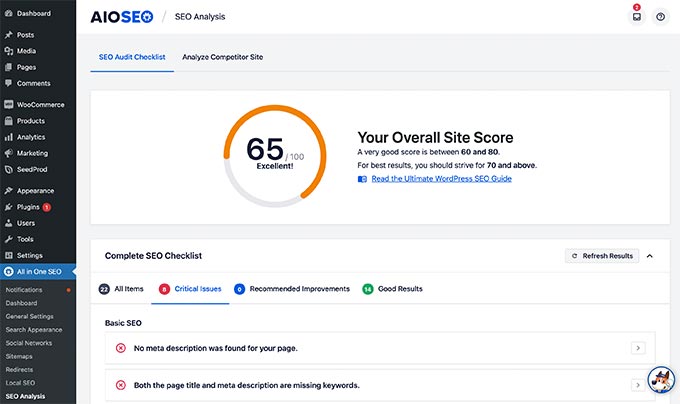
私たちが最もお勧めするSEOプラグインは、300万以上のサイトで使用されているAll In One SEO (AIOSEO)です。使いやすいだけでなく、信じられないほど強力です。AIOSEOのWordPressへのセットアップ方法については、ガイドをご覧ください。
あなたのサイトを最適化するための完全なステップバイステップの手順と専門家のヒントについては、究極のWordPress SEOガイドを参照してください。
5.WordPressは安全でセキュア
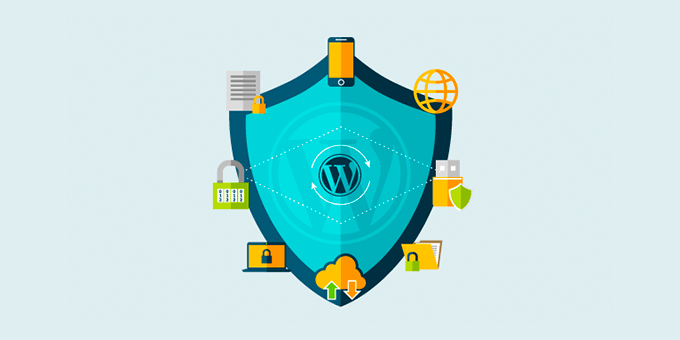
WordPressはセキュリティを念頭に開発されており、サイトを運営する上で非常に安全でセキュアなプラットフォームです。
しかし、ハッカーやマルウェア、その他の危険からサイトをより安全にするために、まだまだできることはたくさんあります。詳しくは、初心者のためのWordPressセキュリティガイドをご覧ください。
6.WordPressはここにとどまる

サイト・ビルダーは生まれては消える。最大手のものでさえ消えてしまうかもしれない(ジオシティーズを覚えているだろうか)。
一方、オープンソースのソフトウェアは、非常に長い間存在する可能性が高い。
それは、オープンソースソフトウェアが一個人や一企業によって管理されていないからだ。たとえWordPressが消えてしまっても、誰でもコードをフォークして別の名前で立ち上げることができる。
WordPressについてあまり知られていない事実のひとつに、CEOがいないということがある。WordPressという名前は、WordPress Foundationという非営利団体によって保護されており、WordPressが成長し続けることを保証している。
WordPressは、何千人ものユーザー、開発者、中小企業からなる強力なコミュニティによって支えられています。WordPressの存続は、このコミュニティによって支えられているのです。詳しくは、WordPressの未来についての投稿をご覧ください。
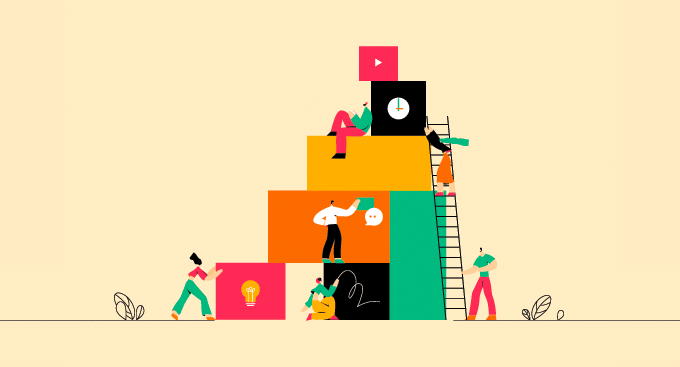
WordPressは世界中の何百万人ものユーザーに恩恵をもたらしています。62以上の言語で利用可能で、何千もの多言語サイトにも対応しています。
WordPress初心者は、このグローバルなユーザーコミュニティに参加することになります。
Facebook のWPBeginner Engageグループは、98,000 人以上のメンバーが参加するウェブ最大の WordPress コミュニティです。WordPressに関する質問に、専門チームや他のサイトオーナーから素早く回答が得られる絶好の場所です。
WordPressでどんなサイトが作れるのか?
WordPressは、シンプルなサイトからeコマース・マーケットプレイスまで、さまざまな使い方ができます。
以下は、WordPressで作れるさまざまなサイトのほんの一例です:
WordPressで作ることができる様々なタイプのサイト一覧をご覧ください。
なぜWordPressを使うべきなのか、この投稿があなたの疑問に答えてくれることを願っています。WordPressのパワーを実感するには、実際に使ってみるのが一番です。ぜひお試しください。
WordPressが時代遅れかどうかについての私たちの意見と、このプラットフォームの長所と短所についてもお読みください。
If you liked this article, then please subscribe to our YouTube Channel for WordPress video tutorials. You can also find us on Twitter and Facebook.

Mrteesurez
In addition:
1) WordPress has more free learning resources out there.
2) WordPress is usually designed be beautiful and well structured than custom code sites.
3) Adding functionalities does always not required editing codes, so no far to break your site.
4) It’s multilingual
5) It’s has a built-in REST API.
6) If you are a developer, you can reskin WordPress.
7) Starting a career in WordPress don’t need to study in University or pursue any formal degree.
We have much more, I can not mentioned all.
Thanks for this post.
WPBeginner Support
You’re welcome and thank you for adding your list
Admin
Moinuddin Waheed
Some of the reasons that I think for start using wordpress are following.
First it is free and open source, it has unlimited resources base, large community and helping hands for every problem you would face, easy to use and implement, no coding knowledge required to make visually appealing websites,
easier to understand interface and easy to understand concepts.
Best plugins tools available for any and every functionality you need.
There can be tons of other options as well but I think these are the ones that should help motivate to start ones journey with WordPress.
Abdul Rahman
I’ve been toying around with the idea of starting a blog for quite some time and this article gave me the activation energy required for it. Hoping to start one any time soon. Also, this is my first comment ever on a blog. Your website is just awesome and I find the content extremely useful. Thank you.
WPBeginner Support
Glad our guide was helpful
Admin
Krish
Can I start a blog with paid subscriptions to exclusive updates?
WPBeginner Support
If you wanted you certainly could
Admin
Bill Piper
If I already have a website constructed from scratch and then install WordPress would this destroy/affect the existing pages? I would aim to use WP to design some more pages and see how it goes and then maybe replace the non-WP pages. WOuld that work?
WPBeginner Support
If you install WordPress where your site is located then there would be conflicts, you would either want to create a staging site or a local installation then replace your active site. You can see our guide on creating a staging site below:
https://www.wpbeginner.com/wp-tutorials/how-to-create-staging-environment-for-a-wordpress-site/
Admin
Navneet sharma
Hey the article was really great and it should help for the new bloggers who are confused that which platform is best for blogging, thanks
WPBeginner Support
Glad you found our guide helpful
Admin
Bianca
Is there a limit to amount of images per post?
My WordPress website would need specifically about 12 posts with 1 image & ideally 101 posts with at least 5 images each (but I’d prefer up to 10 each)
Is that possible?
And if so… at no extra cost?
Thank you
It’s a hiking trail idea I’d like to create.
WPBeginner Support
No there is not, the only issue would be if you upload the images not optimized for the web you could run out of room in smaller hosting plans. To prevent that you would want to take a look at our article below:
https://www.wpbeginner.com/beginners-guide/speed-wordpress-save-images-optimized-web/
Admin
William Rojas
Yes, I have worked on many client websites based on WordPress and I agree that this is the best platform. Great information!
WPBeginner Support
Thank you, glad you agree with our opinion
Admin
Vicki Rogers
What programs do you recommend for WordPress training?
WPBeginner Support
For learning, you may want to try a local installation of WordPress: https://www.wpbeginner.com/how-to-install-wordpress/#installlocal
Admin
preeti
I have downloaded the zip files from wordpress.org
can u help to install it in my sysstem
WPBeginner Support
It would depend on what you’re specifically trying to set it up on, you may want to take a look at our guide here: https://www.wpbeginner.com/how-to-install-wordpress/
Admin
Eric
If I wanted to make a simple blog just as a hobby, for free, could I do that on wordpress?
WPBeginner Support
For that, you would want to take a look at WordPress.com
Admin
James
can I create website like IMDB on wordpress
WPBeginner Support
It would take some work but you could certainly create a site like IMDB
Admin
سئو یوزر
Because : 1. save money
2. save time
3.latest update
4.a great variety in themes and plugins
…….
WPBeginner Support
Thanks for adding your list of reasons
Admin
Anusha
Can I do affiliate marketing through my blogs on WordPress.com?
Are there any restrictions on WordPress.com on adding affiliate links in the blog?
WPBeginner Support
You would want to check with WordPress.com’s support for their current stance on affiliate marketing and restrictions.
Admin
Yogesh
I already have e-commerce website….is there any way I can link that to wordpress??
WPBeginner Support
It would depend on what your site was built with and what kind of connection you’re looking for
Admin
ziru hamu
amazing content, thanks for this
WPBeginner Support
You’re welcome
Admin
gopal
Hi i want to make website by wordpress.org and it’s for education means it has money transition system,subscriptions,courses selling and purchasing so it is secure and safe to use wordpress.org or not .please answer
WPBeginner Support
You can certainly create a site like that on WordPress, you would normally want to use an LMS plugin to create that: https://www.wpbeginner.com/plugins/best-wordpress-lms-plugins-compared/
Admin
Louise Rachael
I am finding it difficult to use word press, I want to add images, but there is not an option to move them, around the page, so I have to do the long way of putting the image into photoshop to crop and get the ideal image I want. please can you make it easier to move images around on the blog?
Jalu Kaba
You can do it easy with page builder like origin, beaver, guttenberg, etc.
Sam
Thank you very much for sharing this informative write-up. There is very much to learn from the blog. This is really very useful.
Tabish
Hi! I am using CloudFlare on my website. I wanted to ask that I don’t get e-mails from WordPress, and even if I do, there is some “CloudFlare” modification to the address. Could you help with that? I don’t want subscribers to notice that.
WPBeginner Support
Hey Tabish,
Please see our guide on how to fix WordPress not sending email issue.
Admin