WordPressウェブサイトに最適なレシピプラグインかどうかを判断するために、WP Deliciousのレビューをお探しですか?
WP Deliciousを使用すると、ステップバイステップの説明、写真、ビデオ、栄養情報を備えた無制限のSEO最適化されたレシピカードを公開できます。読者はこれらのレシピを評価したり、独自の投稿をあなたのウェブサイトに送信して公開することもできます。
このWP Deliciousレビューでは、この人気のプラグインがあなたに適しているかどうかを確認します。
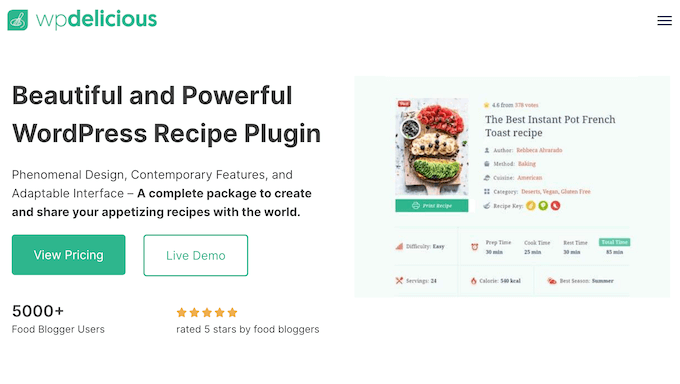
WP Deliciousレビュー:WordPressで使うべき理由
WP Deliciousは、美しくスキーマ対応のレシピカードをウェブサイトに追加できます。ユーザーフレンドリーなビルダーと、グリッド、リスト、カルーセルを含む複数のレイアウトオプションを備えています。
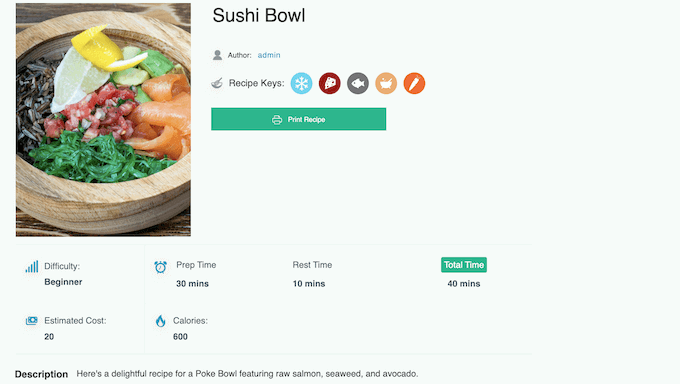
WP Deliciousを使用すると、難易度、準備時間、調理時間、休憩時間、推定コスト、最適な季節などを特徴とする、非常に情報豊富で詳細なカードを作成できます。これにより、訪問者は自分にぴったりのレシピを見つけることができます。
さらに、WP Deliciousではカードにフォトギャラリーを追加でき、アフィリエイトリンクもサポートしているため、オンラインでお金を稼ぐことができます。また、調整可能なサービングサイズ、栄養成分表示、組み込みの分析ダッシュボードなど、他にも多くの機能があります。
WP Recipes を設定した後、訪問者はウェブサイトに登録してレシピを評価したり、「お気に入り」に追加していつでも簡単にアクセスできるようにすることができます。これにより、コミュニティを構築し、フードブログでのエンゲージメントを高めることができます。
始めたばかりの方や予算が限られている場合は、WordPress.org から WP Delicious lite をダウンロードできます。
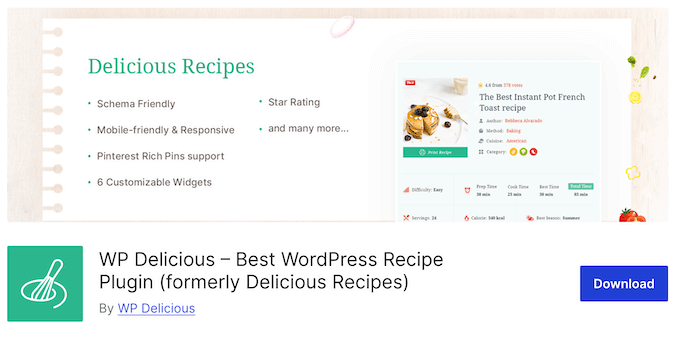
この無料プラグインを使用すると、好きなだけレシピを作成でき、FAQとレシピスキーマがコンテンツに自動的に追加されます。訪問者はレシピを評価したり、「お気に入り」に追加したりすることもできます。
ただし、プレミアムプラグインにアップグレードすると、追加のレイアウト、組み込み分析、「関連レシピ」セクションなどの追加機能にアクセスできるようになります。読者からレシピを受け取り、最も優れたものをWordPressブログに公開することもできます。
WP Delicious レビュー:あなたにとって最適なレシピプラグインは?
WordPress のフードブログをお持ちの場合、レシピプラグインを使用すると、読者が素晴らしい料理を作るために必要なすべての情報を含む、見栄えの良いレイアウトでコンテンツを表示できます。これにより、読者体験が向上し、直帰率が低下し、リピーターを増やすことができます。
それでは、WP Deliciousがあなたにとって適切なレシピプラグインかどうかを見てみましょう。
1. 使いやすい
WP Deliciousは、使いやすさを念頭に置いて設計されています。まず、他のWordPressプラグインと同様に、インストールして有効化できます。
有効化すると、WP Delicious は WordPress ダッシュボードに新しいセクションを追加し、そこで好きなだけレシピを作成できます。このエディターでは、必要な材料と道具、段階的な手順、およびアイキャッチ画像を含む詳細情報を追加できます。
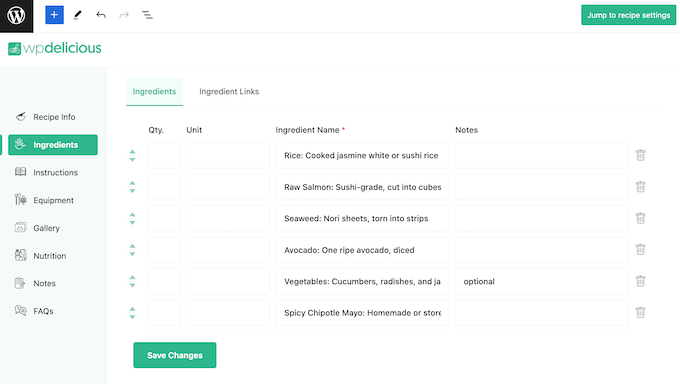
関連キーワード、レシピキー、タクソノミーなどを追加することで、訪問者がこのレシピを見つけやすくなるようにすることもできます。
レシピの設定が完了したら、レシピカードブロックを使用して、任意のページまたは投稿に追加できます。
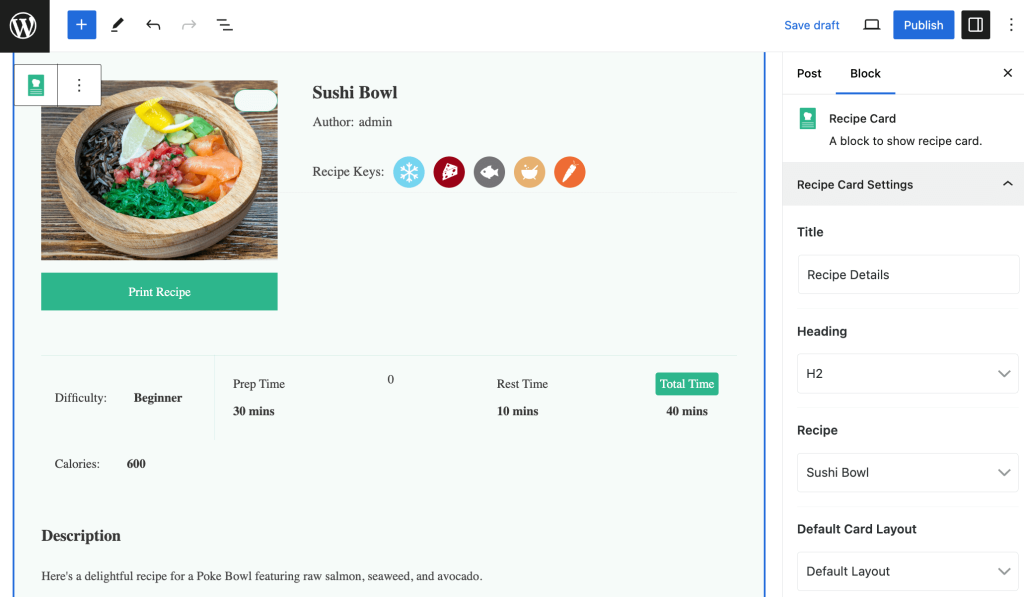
その他のオプションとして、ダイナミックレシピカードを使用して、その場でレシピを作成することもできます。
このブロックを任意のページまたは投稿に追加し、使用したい情報を入力するだけです。
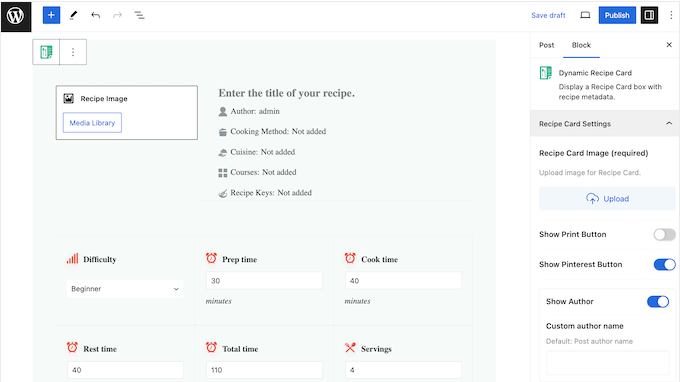
2. 再利用可能なレシピ
WP Delicious は、ページや投稿の下書きを作成するのと同じように、すべてのレシピを作成できる中央の場所を提供します。
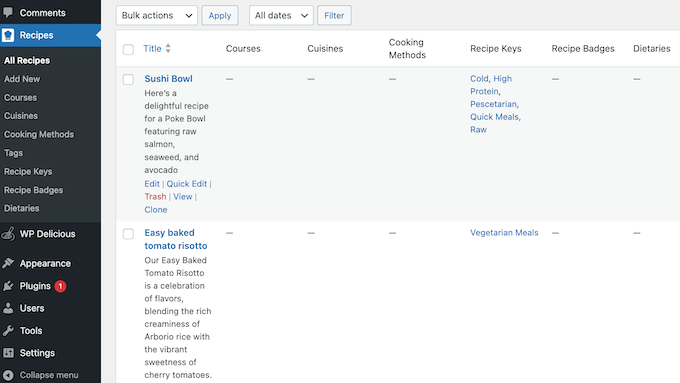
レシピを作成した後、レシピカードを使用して任意のページまたは投稿に表示できます。このようにして、毎回手動で再作成することなく、同じレシピを複数の場所に表示できます。
変更が必要な場合は、ソースレシピを編集するだけで済みます。WP Deliciousは、そのレシピの各インスタンスを自動的に更新し、さらに時間と労力を節約します。
3. カスタマイズ可能なレシピレイアウト
無料の WP Delicious プラグインを使用している場合、3つの異なるレシピカードレイアウトから選択できます。ただし、プレミアム WP Delicious プラグインにアップグレードすると、8つの異なるレイアウトにアクセスできるようになります。
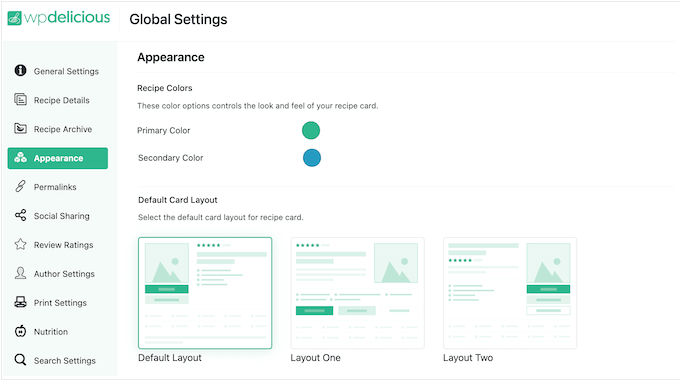
どのレイアウトを選択しても、WP Deliciousは完全にカスタマイズ可能なので、独自のカスタム単位、配色、さらにはパーマリンクをお好みのURL構造に変更することもできます。
レシピのキー、調理法、レシピタグのカスタムアイコンをアップロードすることもできます。
さらに、WP Deliciousには、特定の種類のレシピコンテンツをページや投稿に追加するいくつかのブロックがあります。たとえば、材料のリストを追加するレシピ材料ブロックがあります。
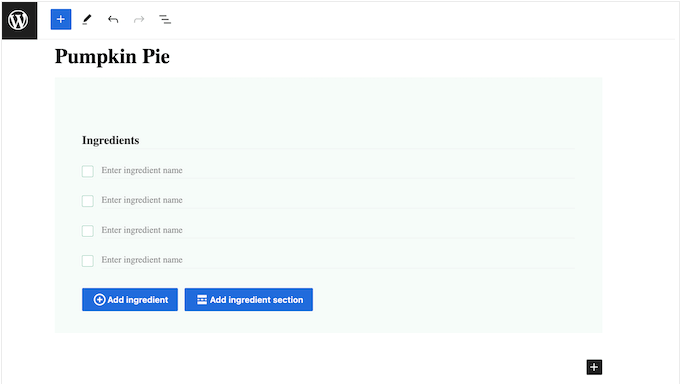
ページや投稿に「レシピへジャンプ」、「動画へジャンプ」、「レシピを印刷」ボタンを追加するレシピボタンブロックもあります。
これにより、各ページに追加するレシピコンテンツと、そのコンテンツが表示される順序を正確に制御できます。これらのブロックをさまざまな方法で組み合わせ、ページ上に慎重に配置することで、あらゆる種類のカスタムレイアウトを作成できます。
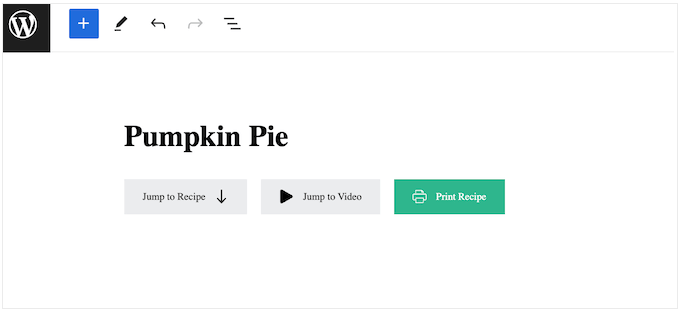
これらのブロックを通常のテキストと組み合わせることもできます。たとえば、段階的な手順を通常のブログ記事として作成およびフォーマットし、その後、レシピ材料やレシピボタンなどの WP Delicious ブロックを追加コンテンツとして使用できます。
4. レシピスキーマ
すべてのWP DeliciousレシピはGoogle構造化データで最適化されており、レシピスキーママークアップが含まれています。このレシピスキーママークアップは、検索ボットにレシピに関するより多くの情報を提供する特別な種類の HTMLコード です。これにより、検索エンジンはコンテンツを理解し、まさにこの種のコンテンツを探している読者に表示できます。
さらに良いことに、Googleのような検索エンジンは、このスキーママークアップを使用して注目のスニペットを作成します。これらは検索エンジンの結果の最上部に表示され、追加情報が含まれます。たとえば、Googleはレシピの材料、星評価、調理時間、栄養価、その他の情報を注目のスニペットとして表示する場合があります。
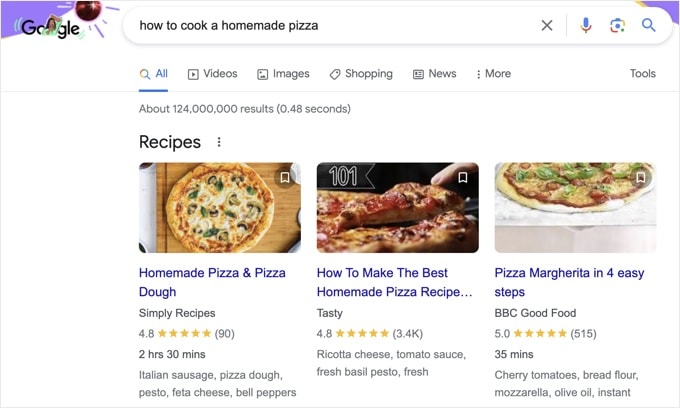
これにより、レシピは検索結果で即座に目立つようになり、WordPressブログのトラフィックも増加する可能性が高くなります。このスキーママークアップは、Pinterestで共有された際にレシピがリッチレシピピンとして表示されることも意味します。
5. FAQスキーマ
レシピスキーマと同様に、FAQスキーマは、検索エンジンがコンテンツを理解し、適切にインデックス付けするのに役立ちます。
さらに、FAQスキーマは、Googleなどの検索エンジンに、質問と回答をSERPに表示するように促します。これにより、競合するすべての結果の中であなたのコンテンツが際立ちます。WP Deliciousを使用すると、レシピカードにFAQセクションとスキーマを追加できます。
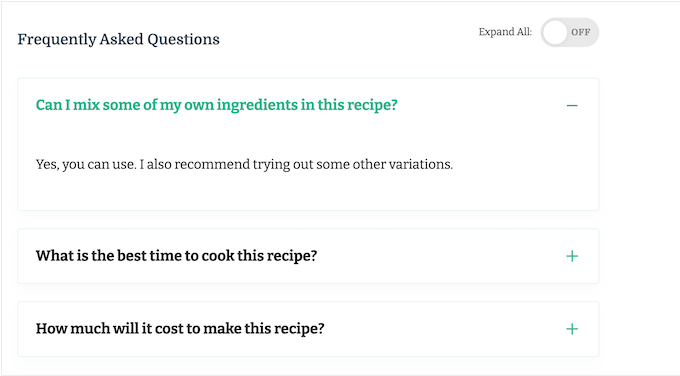
これは、投稿のSEO最適化にも役立ちながら、便利な追加情報を提供できます。
6. 検索エンジン向けに最適化する
スキーマ以外にも、WP Deliciousエディターでは、各レシピに関連するキーワードやメタデータを追加できます。これにより、検索エンジンにレシピに関するさらに多くの情報を提供することで、WordPress SEOも向上します。
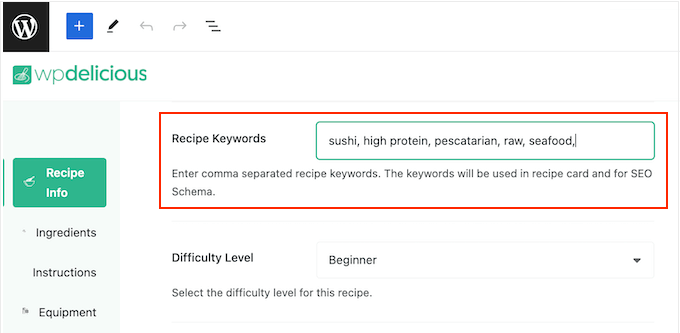
最後に、WP DeliciousはRank Mathとシームレスに統合されているため、この人気のWordPress SEOプラグインを使用してレシピを分析および最適化できます。
7. 著者プロフィール
WP Deliciousを使用すると、レシピカードに著者プロフィールを追加できます。これらのプロフィールには、詳細情報と著者のさまざまなソーシャルメディアアカウントへのリンクを含めることができます。これは、ソーシャルのフォロワーを増やすのに役立つことを意味します。
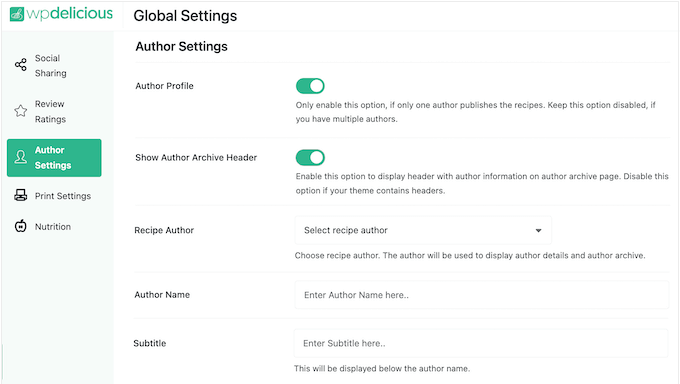
8.栄養情報を追加する
栄養成分表示 は、読者が調理する食事についてより多くの情報に基づいた決定を下すのに役立ちます。また、栄養情報を含まないレシピブログと比較して、食品ウェブサイトをより魅力的にすることもできます。
WP Deliciousを使用すると、各レシピにカロリー、ビタミン、栄養素などの栄養情報を追加できます。また、サービングサイズとサービング数をカスタマイズすることもできます。
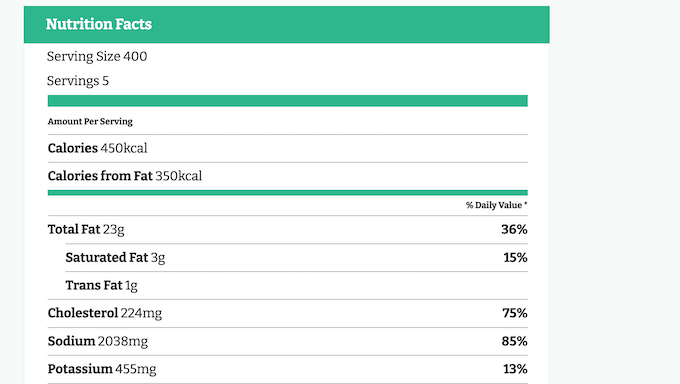
これが完了すると、WP Deliciousはこの情報を栄養ラベルとして表示します。
プラグインの設定では、2つの異なるラベルスタイルから選択し、使用したい追加の栄養素を追加できます。
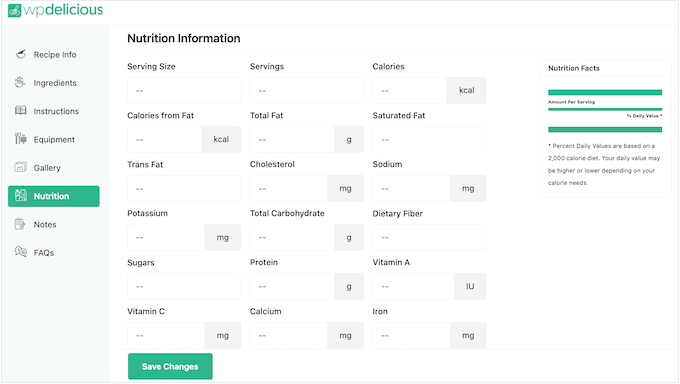
9. 画像ギャラリーとライトボックス
レシピを検索する際、ほとんどの読者はまずレシピの写真を見ます。
美味しそうな写真はどんな食品ウェブサイトにも必須です。WP Deliciousを使えば、各レシピにギャラリーを追加することで、さらに一歩進めることができます。
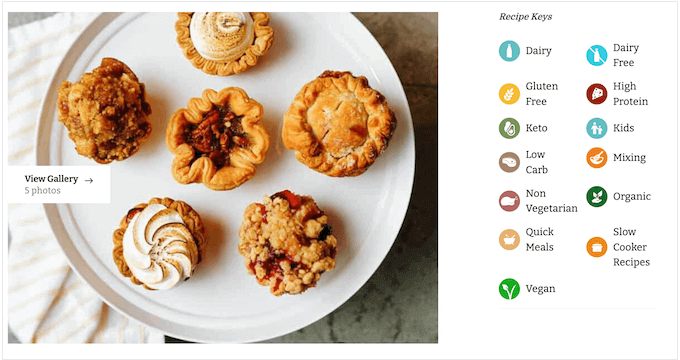
これらの画像は、ページや投稿の上に表示されるライトボックスで表示することもできるため、読者はより詳しく見ることができます。
10. 動画ギャラリーのサポート
一部の訪問者は、段階的な指示を読むよりも、ビデオを視聴することを好むかもしれません。とはいえ、ビデオチュートリアルを作成した場合は、それをレシピカードに追加できます。
これにより、訪問者は自分に合った方法でレシピにアクセスできます。これは、テキストによる指示しか提供しない他のレシピサイトと比較して、はるかに優れたエクスペリエンスを提供します。
11. レシピキー
キーは、レシピカードの上部付近に表示される小さなアイコンで、訪問者は一目でこの食事についてさらに詳しく知ることができます。
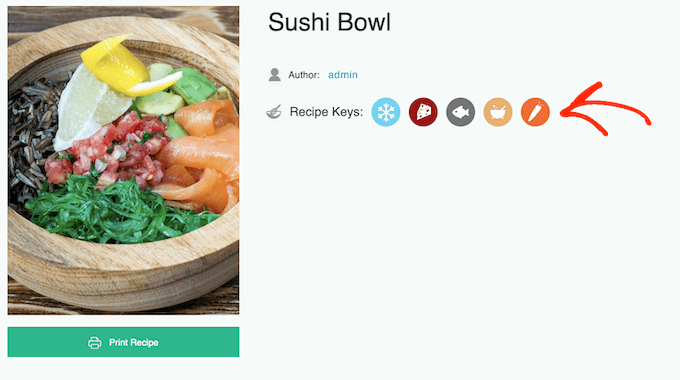
WP Deliciousには、乳製品不使用、卵不使用、ケト、オーガニック、ローフードなど、さまざまな組み込みレシピキーが用意されています。
これらのデフォルトキーはすべて完全にカスタマイズ可能なので、好きなように変更できます。
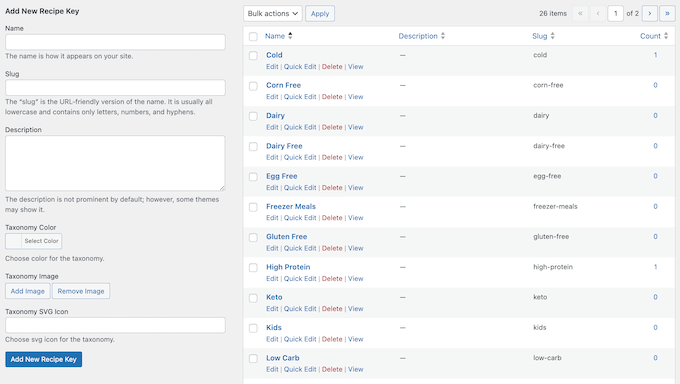
独自のキーを作成してカスタムアイコンをアップロードすることもできます。
12. PinterestとInstagramでの共有
食品の写真やコンテンツは、ソーシャルメディアプラットフォームで非常に人気があります。それを念頭に置いて、読者があなたのレシピをソーシャルメディアで簡単に共有できるようにしたいと思うでしょう。
WP Deliciousを使用すると、訪問者は投稿をInstagramやPinterestに簡単に共有できます。
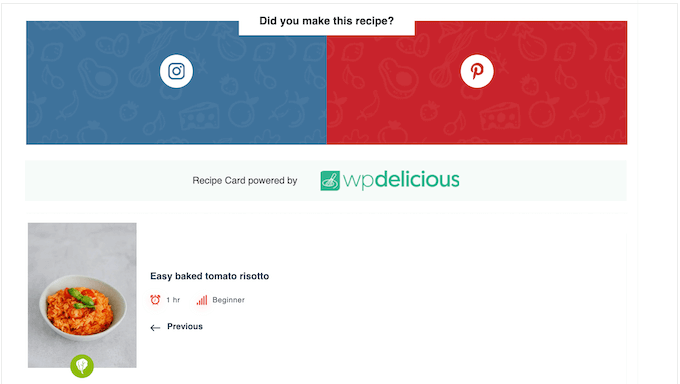
特に、WP Delicious はレシピをフォーマットして、Pinterest で共有されたときにレシピリッチピンとして表示されるようにします。これにより、Pinterest での可視性とクリック率が向上する可能性があります。
13. レシピのスケール調整
レシピを作成する際に、提供量と提供人数を指定できます。WP Delicious は、この情報を使用して、異なる人数の提供量に合わせてレシピを調整することもできます。
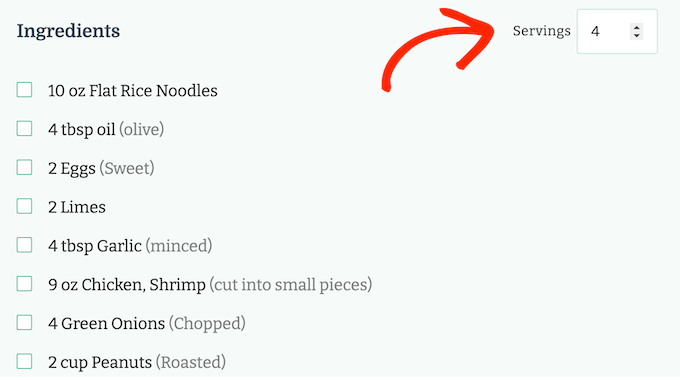
これにより推測が不要になり、読者が何人分の調理をしているかに関わらず、レシピが理解しやすくなります。
14. 関連記事の表示
プレミアムプラグインにアップグレードすると、インライン関連投稿機能にアクセスできるようになります。有効にすると、WP Deliciousはレシピ投稿に関連投稿を自動的に追加します。

プラグインの設定では、セクションに含めるレシピの数、見出しの変更、タクソノミーに基づいたコンテンツのフィルタリングを設定できます。
15. レシピウィジェット
WP Deliciousには、WordPressテーマのウィジェット対応エリアに追加できる多くのウィジェットがあります。注目のレシピ、レシピタグ、レシピカテゴリ、人気のレシピ、最近のレシピ、レシピキーです。
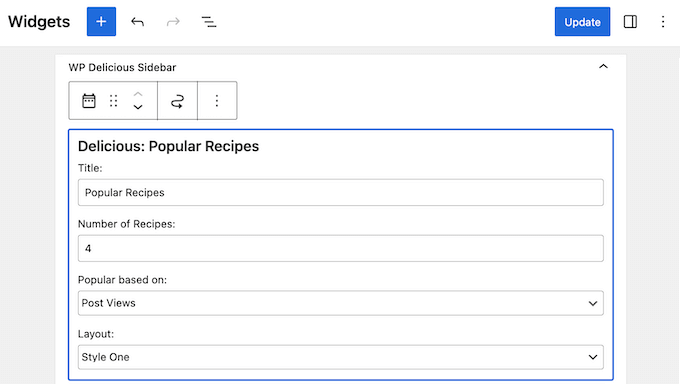
これらのWordPressウィジェットは、訪問者にコンテンツを探索する追加の方法を提供し、メインページのコンテンツから注意をそらすことなくレシピを宣伝することもできます。
16. レシピを簡単に見つける
WP Delicious には、すべてのレシピを一覧表示するレシピインデックスページが含まれています。これにより、読者は公開されたコンテンツを閲覧しやすくなり、最適なレシピを見つけることができます。
WP Deliciousには、読者が簡単にレシピをフィルタリングして見つけられる高度な検索機能も搭載されています。この検索は「AND」ロジックをサポートしているため、読者は非常に具体的な検索条件を作成できます。
または、レシピを分類またはターム別に表示するには、「レシピの分類別」ブロックを使用できます。このようにして、レシピのキュレーションされたリストを作成し、それらがウェブサイトのどこに表示されるかを正確に制御できます。たとえば、特定のレシピを特定のランディングページに追加したり、カスタムの「関連レシピ」セクションを作成したりできます。
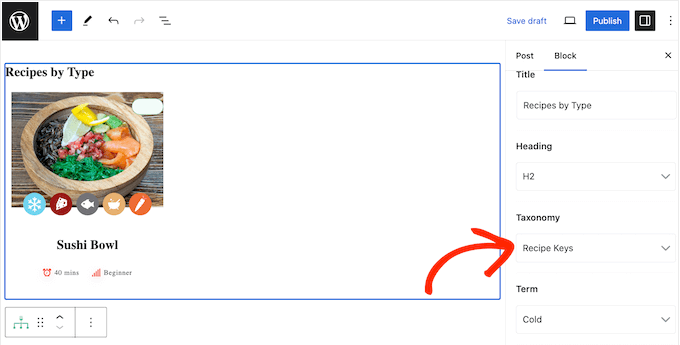
17. 事前作成済みショートコード
WP Delicious には、レシピを表示するために使用できる多くのショートコードが付属しています。これらのショートコードを使用して、最新のレシピをカルーセル、リスト、またはグリッドレイアウトで表示できます。
使用したいショートコードを決定したら、それを任意のページ、投稿、またはウィジェット対応エリアに追加でき、WP Delicious が残りを処理します。
詳細については、WordPressでショートコードを追加する方法に関するガイドをご覧ください。
18.フローティングレシピバー
WP Deliciousは、投稿にフローティングバーを追加できます。これにより、レシピの印刷、ソーシャルメディアでの共有、または「お気に入り」リストへの追加などの便利な機能に簡単にアクセスできます。
訪問者は、集中読み取りモードを有効にしたり、レシピの準備中にタイマーを開始したりすることもできます。
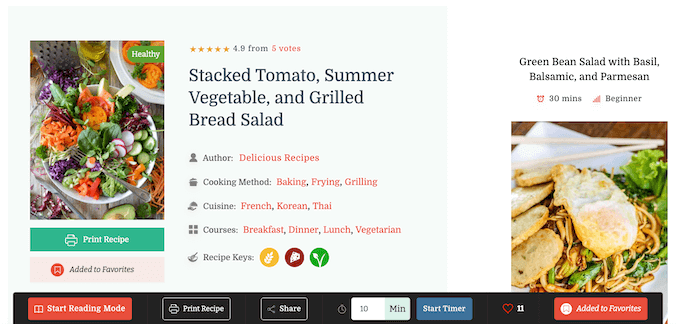
19. レシピ投稿の自動読み込み
読者が投稿の最後に到達すると、WP Deliciousは別のレシピを自動的に読み込むことができます。これにより、訪問者は読み続けたり、コンテンツをスクロールして試したい他のレシピを見つけたりするよう促されます。
20. カスタマイズ可能な印刷ページ
一部の読者はレシピを印刷したいと思うかもしれません。その場合、WP Deliciousではレシピの印刷ページの外観をカスタマイズできます。
印刷ページに含める情報を正確に選択し、ウェブサイトのロゴを追加したり、追加のテキストや元のレシピへの印刷リンクを含めることもできます。
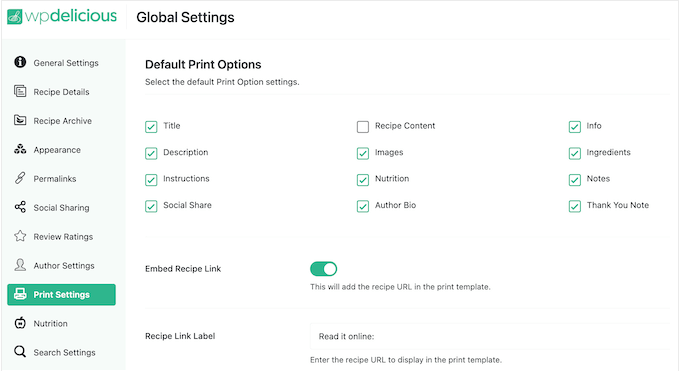
21. サプライズミー機能
特定のレシピを念頭に置いていない読者もいるかもしれません。その場合、WP Deliciousにはランダムにレシピを読み込む「おまかせ」機能があることを知って喜ぶでしょう。これは、訪問者が新しい食事のアイデアを発見するための楽しい方法です。
この機能は、任意の投稿、ページ、またはナビゲーションメニューに追加できます。
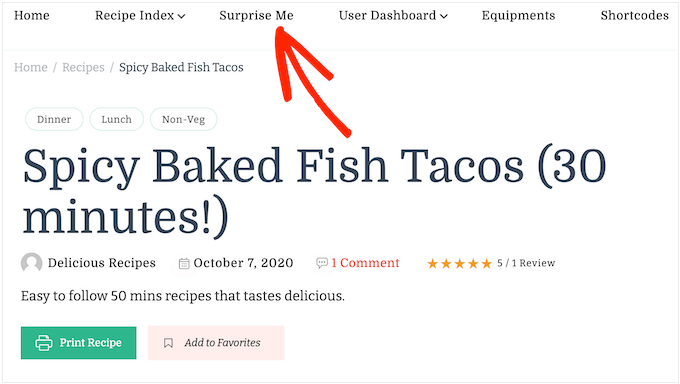
22. ユーザー登録と評価をサポート
WP Deliciousには、読者がアカウントを作成し、さまざまな方法でコンテンツとやり取りできるシンプルなユーザー登録およびログインシステムがあります。
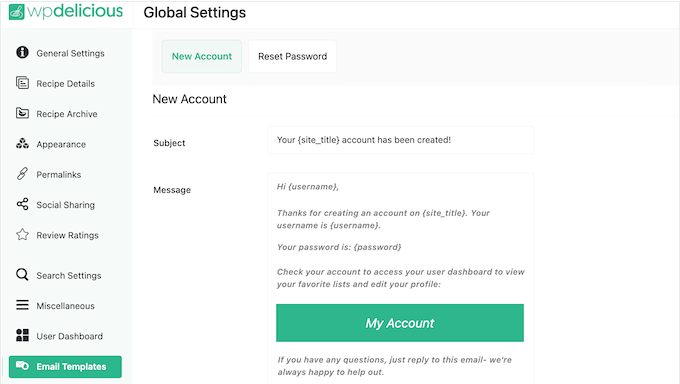
まず、登録ユーザーは絵文字を投稿し、レシピを「お気に入り」リストに追加できます。
彼らはいつでもこの「お気に入り」ページにアクセスできるため、これらのレシピは常にすぐに利用できます。
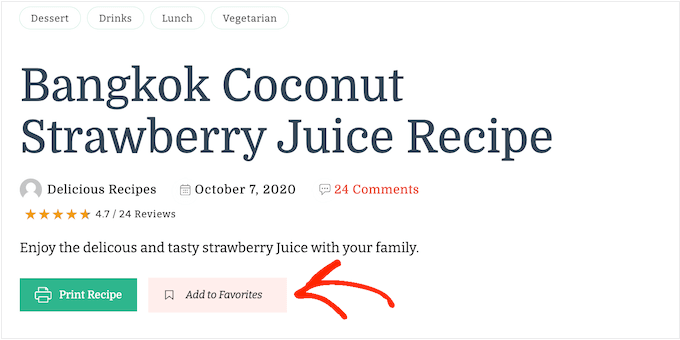
さらに、登録ユーザーはレシピに星評価を付けることができます。これにより、読者が好むレシピを確認し、今後さらにそのようなコンテンツを作成できます。
バックグラウンドでは、WP Deliciousはこれらのレビューと評価をレシピのスキーマデータに含めるため、関連するSERPに表示され、レシピの信頼性を高める可能性があります。
ユーザーはレシピに質問を投稿したり、独自の写真をアップロードしたりすることもできます。とはいえ、WP Deliciousはコミュニティ意識を構築し、エンゲージメントを高め、訪問者がウェブサイトに戻ってくるように促すのに役立ちます。
23. ユーザー投稿レシピの受け入れ
ウェブサイトでユーザー投稿を受け付けたいですか? WP Delicious にはレシピ投稿フォームがあり、訪問者はレシピを書いて公開のために送信できます。
これらの投稿はWordPressダッシュボードで確認し、変更を加えて、最適なものをウェブサイトに公開できます。ユーザーが投稿したレシピを公開するたびに、WP Deliciousはゲスト著者にメールで通知します。
このフォームはそのまま機能しますが、読者から必要な情報を正確に収集するようにカスタマイズすることもできます。
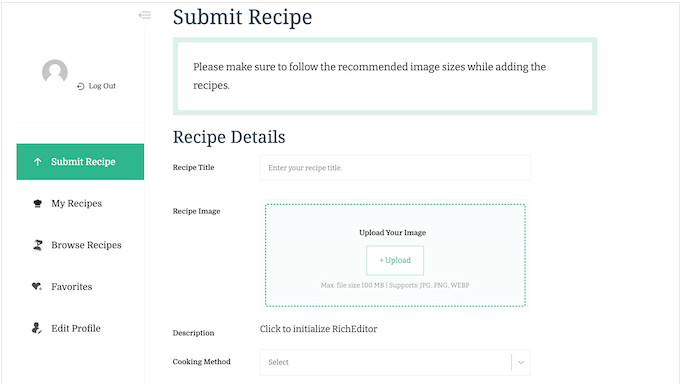
24. Google reCaptchaサポート
スパム登録は、メンバーシップサイト、複数著者ブログ、およびユーザー登録を受け付けるあらゆるウェブサイトにとって大きな問題となる可能性があります。
これを踏まえて、WP Deliciousが登録フォームとレシピ投稿フォームにGoogle reCaptcha(V2またはV3)を追加できることを知って喜ばれるでしょう。
これは、スパム登録やスパムのようなレシピ投稿からサイトを保護するのに役立ちます。
25. 内蔵アナリティクスダッシュボード
ウェブサイトを成功したプロジェクトまたはオンラインビジネスに成長させるつもりなら、あなたのオーディエンスが何を楽しんでいるかを知る必要があります。
WP Deliciousには、各レシピの総「いいね!」数、お気に入り数、評価を表示する分析機能が組み込まれています。また、最も人気のある、評価の高い、お気に入りのレシピをハイライト表示します。このインサイトを活用して、読者が愛するコンテンツをさらに作成できます。
26. アフィリエイトマーケティングのサポート
アフィリエイトマーケティングは、WordPressでブログを書いてオンラインでお金を稼ぐための一般的な方法です。例えば、特定のブランドの電動ミキサーにリンクし、誰かがそのリンクを使って購入するたびにコミッションを得ることができます。
良いニュースは、WP Deliciousがレシピカードにアフィリエイトリンクを追加できるため、コンテンツを収益化できることです。
アフィリエイトリンクを使用する場合、多くの国では、有料の推薦を開示しないことに関する法律があります。たとえば、米国では、連邦取引委員会から罰金を科される可能性があります。Amazonアソシエイトのような評判の良いネットワークから追放される可能性さえあります。
アフィリエイトリンクを使用する場合、WP Deliciousはレシピページまたは機器セクションにアフィリエイト開示を自動的に追加できます。使用したいテキストを入力し、この免責事項を表示する場所を選択するだけで、WP Deliciousが残りを処理します。
27. コミュニティおよびプロフェッショナルサポート
WP Deliciousは、専用のエディターを使用してレシピを作成できる、わかりやすいユーザーインターフェースを備えています。または、ダイナミックレシピカードとデフォルトのWordPressブロックエディターを使用して、その場でレシピを作成することもできます。
ただし、プラグインのより高度な機能を活用するには、追加のヘルプが必要になる場合があります。それを念頭に置いて、24時間年中無休でアクセスできるオンラインドキュメントがあります。
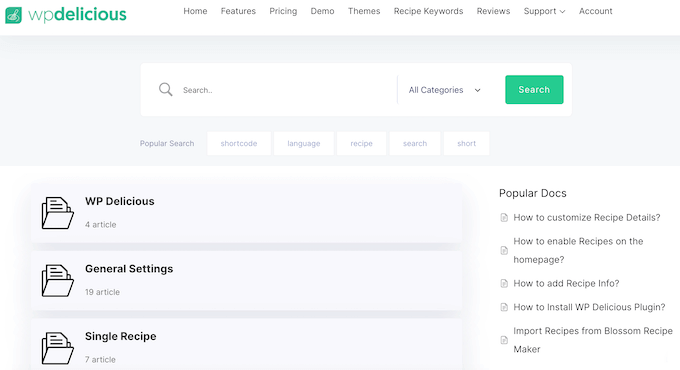
WP Delicious には、カスタム投稿タイプ を使用したレシピの作成方法や、カスタムホームページ にレシピを表示する方法などのトピックを網羅したビデオチュートリアルも用意されています。
無料プラグインを使用している場合は、WordPress.orgのWP Deliciousフォーラムに投稿して、基本的な質問への回答を得ることができます。
公開サポートフォーラムに投稿する際は、専門家が問題を完全に理解し、役立つ回答を投稿できるように、できるだけ多くの情報を含めることをお勧めします。このトピックの詳細については、WordPressサポートの適切な求め方に関するガイドをご覧ください。
1対1のサポートをご希望ですか?WP Deliciousのすべてのプレミアムプランにはプロフェッショナルサポートが含まれているため、チケットを送信して専門家から直接ヘルプを得ることができます。彼らのウェブサイトによると、WP Deliciousチームはすべての質問に翌営業日までに回答することを目指しています。
WP Deliciousレビュー:価格とプラン
始めたばかりの方や予算が限られている方は、WP Deliciousのライトバージョンを無料でダウンロードできます。このプラグインを使用すると、ギャラリー、星評価、ソーシャル共有アイコンを備えた、SEOフレンドリーなレシピを無制限に作成できます。
ただし、読者からの投稿を受け入れたい場合や、その他の高度な機能を利用したい場合は、プレミアムプラグインにアップグレードする必要があります。
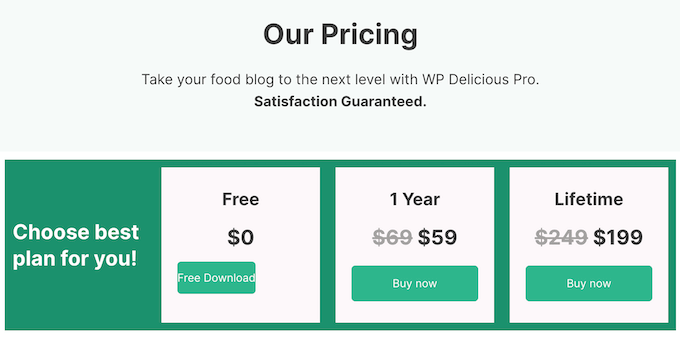
年間ライセンス($59)または生涯ライセンス($199)を購入できます。どちらのプランでも、WP Deliciousを1つのウェブサイト、ブログ、またはオンラインストアにインストールできます。
プレミアムプランには、8つのレシピカードレイアウト、組み込み分析、「関連レシピ」セクション、その他の高度な機能も含まれています。
WP Delicious レビュー:あなたにとって最適なレシピプラグインは?
機能、サポート、価格を確認した後、WP Deliciousは優れたレシピプラグインであると確信しています。無制限の数のプロフェッショナルなレシピを作成でき、詳細なステップバイステップの説明、画像、動画、ライトボックスポップアップを備えています。
材料と器具のリストを作成したり、レシピカードにアフィリエイトリンクを追加してお金を稼ぐこともできます。
さらに、WP Deliciousは、ウェブサイトにユーザー登録フォームやレシピ投稿フォームを追加できます。これにより、ユーザー生成コンテンツを受け入れ、これらのレシピをWordPressウェブサイトに公開できます。
このWP Deliciousレビューが、あなたにとって適切なレシピプラグインであるかどうかを判断するのに役立ったことを願っています。次に、カスタムInstagram写真フィードを作成する方法に関するガイドを確認するか、最高のWebプッシュ通知ソフトウェアの専門家のおすすめをチェックしてください。
この記事が気に入ったら、WordPressのビデオチュートリアルについては、YouTubeチャンネルを購読してください。 TwitterやFacebookでもフォローできます。



WP Deliciousユーザーレビュー
コミュニティの他のユーザーを助けるために、WP Deliciousのレビューを共有してください。