ソーシャルメディアは、人々が新しいコンテンツを見つける主な方法の1つです。
Facebook や Instagram のようなプラットフォームに依存して新しいアイデアや情報を発見している何百万人もの人々がいるため、強力なソーシャル戦略を持つことが不可欠です。
そこが私たちの出番です。当社のWPBeginner Engage Facebookグループには94,000人以上の活発なメンバーがおり、ソーシャル共有について熟知しています。
長年にわたり、私たちは数え切れないほどのプラグインをテストして、私たちと読者にとって最高のソーシャルツールを見つけてきました。今日は、別のプラグイン、Novashareをテストします。
このNovashareレビューでは、機能、サポート、価格を検討し、それがあなたにとって適切なソーシャル共有プラグインであるかどうかを確認します。
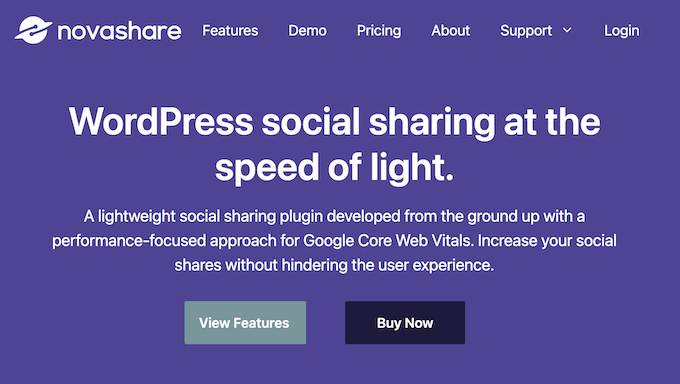
Novashareレビュー:WordPressでなぜ使うのか?
Novashare は、WordPress ウェブサイトにソーシャル共有ボタンを追加できる人気のプラグインです。LinkedIn、Facebook、Twitter など、すべての人気ソーシャルプラットフォームをサポートしています。
このプラグインを使用すると、数回クリックするだけで、すべてのページと投稿にソーシャルボタンを追加できます。これらのボタンをカスタマイズして、WordPressテーマを完全に引き立てることもできます。

さらに、Novashareは、訪問者が記事の重要な引用を簡単に共有できるクリックツイートボックスを作成できます。また、すべてのソーシャルメディアプロフィールを宣伝し、オーディエンスを増やすのに役立つフォローブロックもあります。
Novashare レビュー:あなたにとって最適なソーシャル共有プラグインか?
ソーシャル共有プラグインは、読者がコンテンツを共有するように促し、より広いオーディエンスとつながることができます。しかし、多くのオプションが利用可能であるため、適切なものを選択するのは難しい場合があります。
この Novashare レビューでは、プラグインの機能、使いやすさ、パフォーマンスを詳しく調査し、それがあなたの WordPress ウェブサイトに適しているかどうかを確認します。
1.セットアップと使用が簡単
Novashareは簡単にセットアップして使用できます。まず、他のWordPressプラグインと同様にインストールして有効化できます。それが完了したら、プラグインの設定にアクセスして、使用したいボタンを選択するだけです。
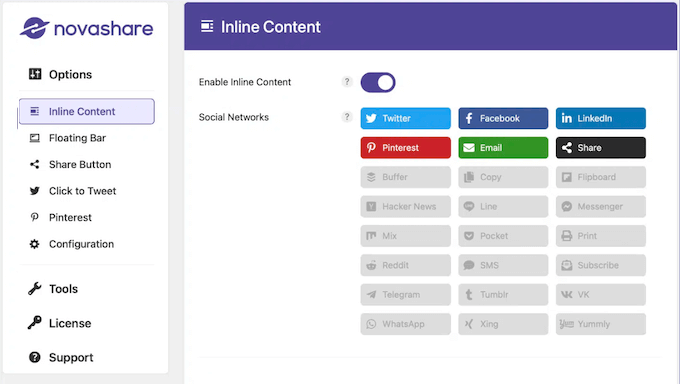
これらのボタンを表示する場所を選択したり、サイズ、色、形状などを変更したりして、表示方法を微調整することもできます。
2. 25以上の共有アイコン
Novashareには、26個の共有アイコンの組み込みライブラリが付属しています。これには、Reddit、Threads、X、Facebookなどの人気のあるネットワークのボタンや、Email、Print、Copyなどの人気のあるアクションのボタンが含まれます。
追加したいボタンを選択し、プラグインの使いやすい設定でそれらを構成するだけです。
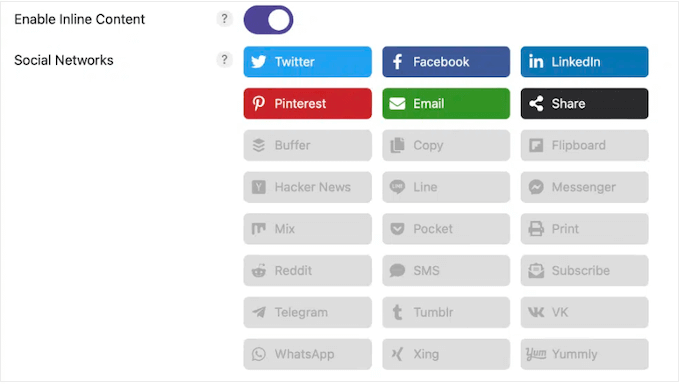
3. モバイルレスポンシブボタン
当社の インターネット利用統計によると、モバイルインターネットトラフィックはウェブトラフィック全体の約55%を占めています。これを念頭に置いて、ボタンはデスクトップコンピューターで表示されるのと同じくらい、スマートフォンやタブレットでも見栄えがするようにする必要があります。
幸いなことに、Novashareはデフォルトでモバイルフレンドリーなので、訪問者が使用しているデバイスに関係なく、ボタンは素晴らしく見え、正しく機能します。より多くの制御が必要な場合は、Novashareがモバイルデバイスで使用する独自のブレークポイントを設定できます。
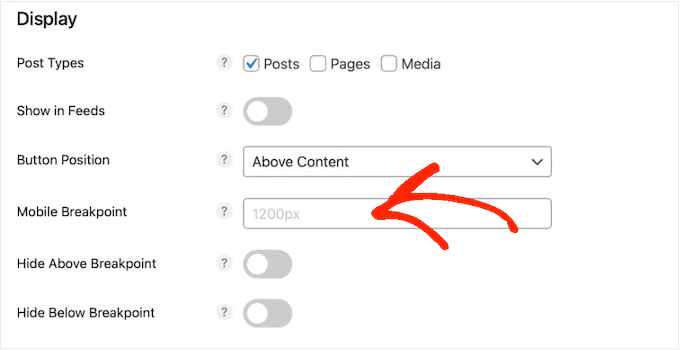
訪問者のデバイスに基づいて異なるボタンを表示することもできます。例えば、デスクトップではフローティングボタンを表示し、スマートフォンやタブレットではインラインボタンを使用するなどです。
4. パフォーマンスのために最適化
Novashareはパフォーマンスを考慮して設計されているため、ウェブサイトが遅くなることはありません。バックグラウンドでは、サードパーティのリソースを読み込まず、SVGアイコンを使用しているため、追加のDNSルックアップやライブラリは必要ありません。
Novashareは、大規模でトラフィックの多いウェブサイトのスケーリング用に設計されたカスタムテーブルも使用しているため、wp_options テーブルをいっぱいにしてサイトのパフォーマンスを損なうことはありません。
さらに、NovashareはGoogle Web Vitalsに最適化されており、共有カウントの更新レートオプションを選択できます。3つの組み込みオプションがあり、最大のパフォーマンスブーストを約束する段階的なアプローチも含まれています。
ただし、開発者であれば、組み込みのフィルターを使用して独自の更新レートを渡すことができ、Novashareが共有数を更新する方法を正確に制御できます。
5. 複数のボタンデザインから選択
Novashareは、すべてのコンテンツの上部または下部に追加できるインラインボタンをサポートしています。
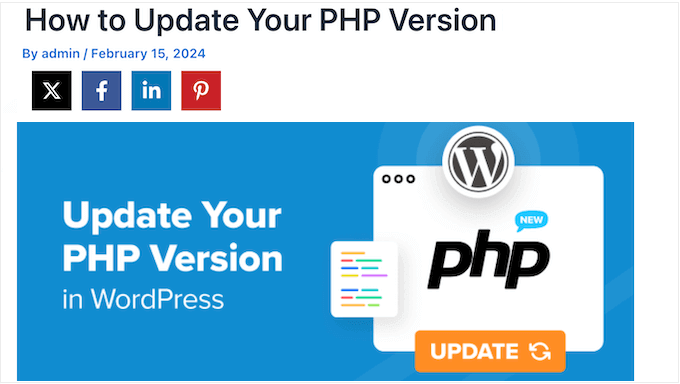
または、読者がスクロールしても追従し、常に簡単にアクセスできるフローティングボタンを使用することもできます。
どのスタイルを選択しても、ボタンのサイズ、形状、色を微調整できます。
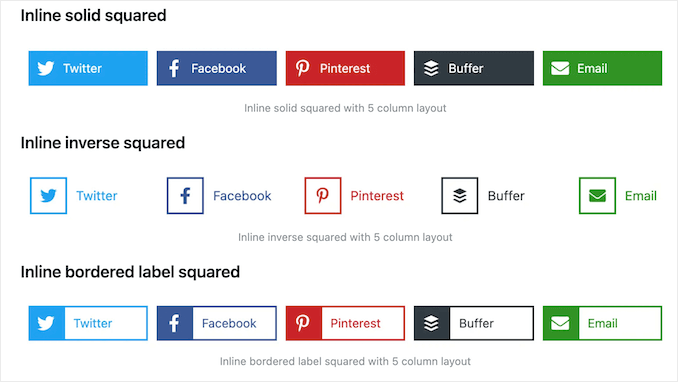
6. ウェブサイトのどこにでもボタンを配置する
Novashareを使用すると、ページ、投稿、アーカイブ、WooCommerce製品、カスタム投稿タイプなど、サイトのどこにでもソーシャルボタンを追加できます。たとえば、プラグインの設定でチェックボックスをオンにするだけで、すべての投稿にインラインボタンを追加できます。
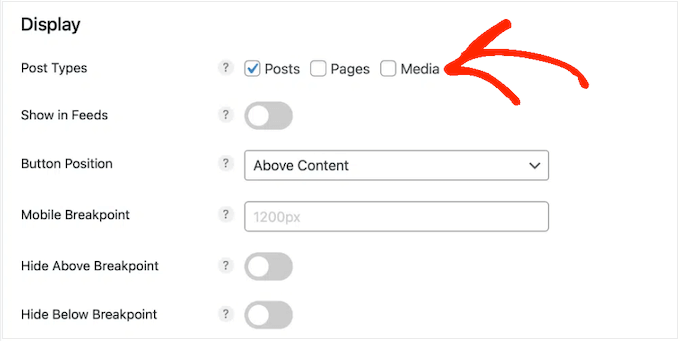
ボタンのスタイルを選択した後、そのボタンが投稿コンテンツの上または下など、ページ上のどこに表示されるかを正確に微調整できます。
または、共有ボタン、フォローボタン、またはツイートするブロックを使用して、特定のページまたは投稿にソーシャルボタンを追加することもできます。
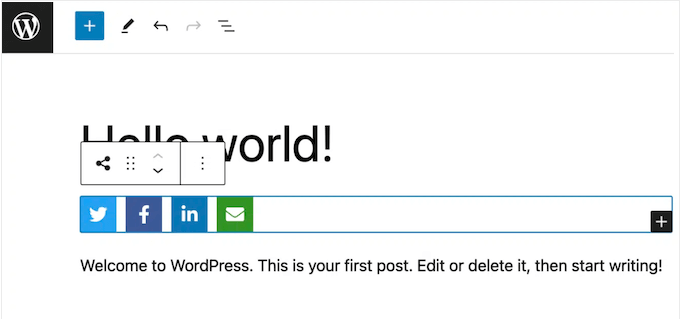
これにより、ページごとに異なるボタンを表示する柔軟性が得られます。各ボタンが表示される場所を正確に制御することもできます。たとえば、ランディングページの折り畳み線の下にボタンを追加して、メインのコールトゥアクションの邪魔にならないようにすることができます。
ブロックを追加した後、WordPressのコンテンツエディターで直接それらのボタンをスタイル設定できます。たとえば、幅、配置、色を変更できます。これは、最新のセールスページなど、特定のページに合わせてデザインを微調整する必要がある場合に良いオプションです。
7. ソーシャルメディア共有数を追加
高いシェア数は、より多くの人々があなたのコンテンツを共有することを奨励する強力なソーシャルプルーフです。それを踏まえて、NovashareではFacebook、Pinterest、Buffer、Reddit、Tumble、VK、Yummlyの単一または合計シェア数を表示するオプションを提供しています。
さらに良いことに、Novashareには共有カウント復旧機能があります。これにより、HTTPからHTTPsへ移行したり、新しいドメインに移動したりする際に失われた以前の共有カウントを復旧できます。
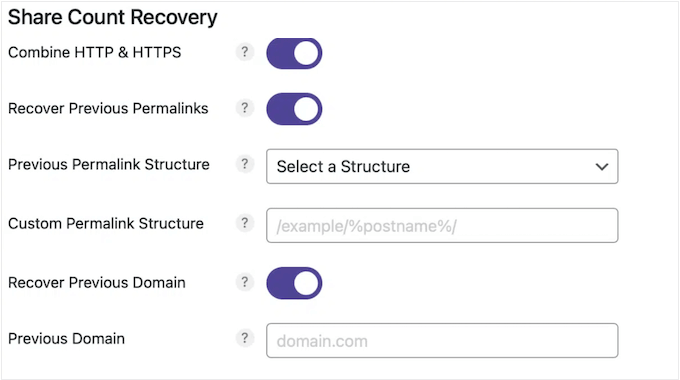
URLを変更したり、WordPressのパーマリンク構造を変更したりした際に失われたソーシャルカウントを復元することもできます。
8. ソーシャルフォロワーを増やす
Novashareは、共有アイコンに加えて、60以上のボタンとネットワークをサポートするフォローブロックとウィジェットを備えています。これにより、さまざまなプロフィールを宣伝し、複数のチャネルでフォロワーを増やすことができます。
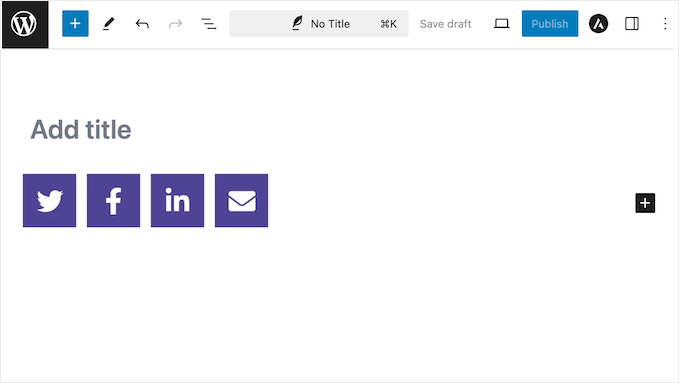
このブロックは、任意のページや投稿、またはWordPressのサイドバーのようなウィジェット対応エリアや同様のセクションに追加できます。
これらのアイコンをどこに配置しても、角型、丸型、円形のアイコンを選択したり、ボタンのサイズや配置を変更したり、色を変更したりできます。このようにして、会社やパーソナルブランディングを完璧に引き立てるボタンを作成できます。
9. Pinterestの「Pinterestに保存」ボタン
Pinterestは、特に写真、インフォグラフィック、デジタルアートなどのビジュアルコンテンツを公開している場合、ブログのトラフィックを増やすのに最適なプラットフォームです。
Pinterestで話題を作るために、NovashareはWordPressウェブサイトにPinterestのピンイットボタンを追加できます。これにより、訪問者はブログの任意の画像をピン留めできます。
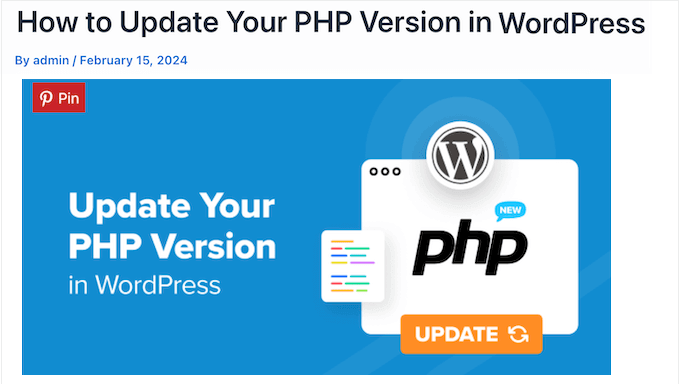
これらのボタンをすべての投稿、ページ、またはカスタム投稿タイプに追加し、必要に応じて特定の画像に対して無効にすることができます。それが完了したら、ボタンの形状、色、位置を変更するなど、これらの「Pinterestに保存」ボタンの外観を微調整できます。
または、Novashareを使用すると、Pinterest用に最適化された画像をアップロードできます。このようにして、ソーシャルメディアで共有されたときに画像が素晴らしく見えるようにすることができます。
ただし、問題があります。Pinterestの画像のアスペクト比は縦長(3:2)であり、WordPressのブログレイアウトや 画像ギャラリーでは奇妙に見える可能性があります。
これらの大きな画像はウェブサイトの速度を低下させる可能性さえあり、ユーザーエクスペリエンスに影響を与え、さらには画像SEOにも悪影響を与える可能性があります。
幸いなことに、Novashareは再び解決策を提供します。これにより、これらのPinterest画像を非表示にして、ウェブサイトに表示されないようにすることができます。これは、読者がPinterest最適化された画像を共有できることを意味し、ウェブサイトのパフォーマンスやWordPress SEOに悪影響を与えることはありません。
10. クリックしてツイートするブロック
クリックしてツイートするブロックを使用すると、読者はボタンをクリックするだけで、引用文と、その引用文が掲載されているページまたは投稿へのリンクを含むツイートを即座に作成できます。これにより、エンゲージメントを高め、ブログのトラフィックを増やすのに役立ちます。
これを念頭に置くと、Novashareには任意のページまたは投稿に追加できる「ツイートする」ブロックが付属していることを知って喜ばれるでしょう。
このブロックはそのまま機能しますが、必要に応じてNovashareの設定で異なるテーマを切り替えることでカスタマイズできます。
11. GDPRコンプライアンスを支援
GDPRは、EU市民にデータに対するより多くの制御を与えることを目的とした欧州連合の法律です。この重要なプライバシー法に違反すると、罰金や禁固刑が科される可能性があります。
GDPR への準拠を支援するため、Novashare は個人を特定できる情報を収集せず、訪問者のデバイスに Cookie やトラッカーを配置しません。このトピックの詳細については、WordPress と GDPR 準拠に関する究極のガイドをご覧ください。
12. リンク短縮
Novashareには、Bitlyを使用して、より整然としたクリーンなURLを作成できるURL短縮機能があります。
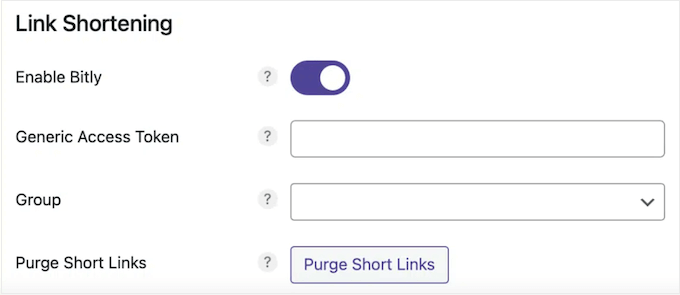
追加のボーナスとして、このNovashare機能を有効にすると、Bitlyのダッシュボードでリンクとクリックデータを分析できます。
13. UTMパラメータのサポート
UTM パラメータは、Google アナリティクスに重要な情報を渡すために URL に追加できる特別なタグです。とはいえ、WordPress ウェブサイトに Google アナリティクスをインストールしている場合は、Novashare が UTM パラメータをサポートしていることを知って喜ぶでしょう。
これにより、サイトへの訪問者が最も多いソーシャルネットワークを追跡できます。その後、これらのソーシャルメディアチャネルにより多くの時間と労力を費やすことができます。または、現在パフォーマンスの低いチャネルに焦点を当てることを決定することもできます。
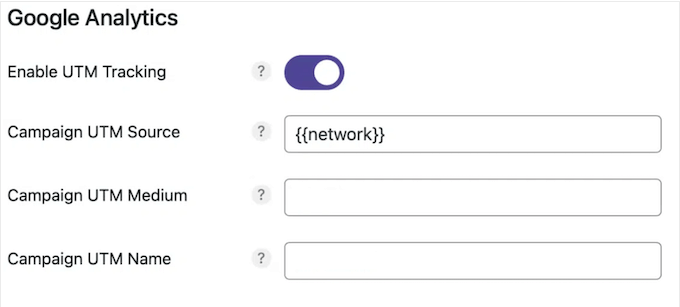
このトピックの詳細については、WordPressでのトラッキングをシンプルにする方法に関するガイドをご覧ください。
14. WordPressマルチサイトサポート
WordPressのマルチサイトネットワークを運営していますか?
Unlimited ライセンスにアップグレードすると、Novashare は WordPress マルチサイトで動作するため、すべてのサブサイトに同じ設定を簡単にプッシュできます。
15. コミュニティとプロフェッショナルサポート
技術的な専門知識のレベルに関わらず、WordPressプラグインを使用する際には、詳細で深いドキュメントにアクセスできることが不可欠です。
良いニュースは、Novashareにはプラグインの設定と使用方法を網羅した詳細なナレッジベースがあり、Open Graphメタデータや、お気に入りの分析ソリューションとNovashareを使用する方法が含まれていることです。
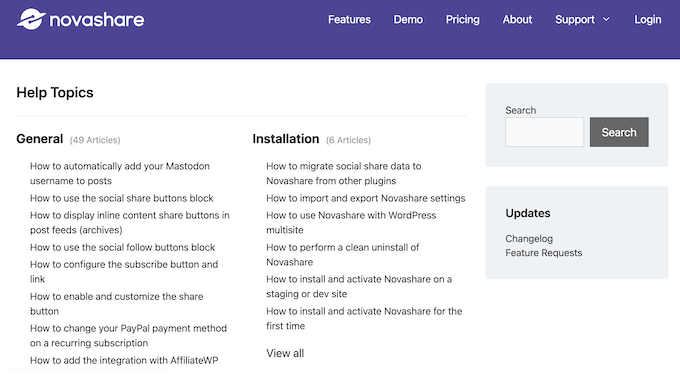
1対1のサポートをご希望ですか?Novashare のすべてのプランにはプロフェッショナル サポートが含まれているため、質問や問題が発生した場合は開発者に連絡できます。
開発者に連絡する際は、できるだけ多くの情報を含めることが常に良い考えです。そうすれば、専門家はあなたの問題を理解し、役立つ回答を投稿できます。このトピックの詳細については、WordPressサポートを適切に依頼する方法に関するガイドをご覧ください。
Novashareレビュー:価格とプラン
価格に関しては、どのNovashareプランを購入しても、利用できる機能は同じです。ただし、Novashareを利用したいウェブサイトの数によって価格は変動します。
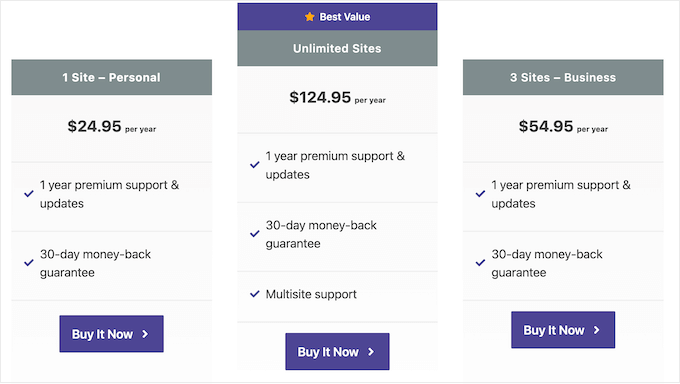
3つのプランから選択できます。
- 年間24.95ドルで、単一のブログ、ウェブサイト、またはオンラインストアでNovashareを使用できます。
- 54.95ドルで、最大3つのウェブサイトにプラグインをインストールして有効化できます。これは、アフィリエイトマーケティングネットワークのような複数のサイトを所有している場合に最適なプランです。
- WordPress 開発代理店を経営していますか?年間 124.95 ドルで、無制限のウェブサイトで Novashare を使用できます。このプランにはマルチサイトサポートも付属しているため、WordPress マルチサイトネットワークを管理している場合に最適なオプションです。
Novashare レビュー:あなたにとって最適なソーシャル共有プラグインか?
この Novashare レビューをまとめると、これは素晴らしいソーシャル共有プラグインであると確信しています。プラグインを有効にするだけで、WordPress ブログ用のソーシャル共有ボタンを作成し、インラインまたはフローティングバーとして表示する準備が整います。
それに加えて、あらゆるページや投稿に「ツイートする」ボックスを追加したり、フォローブロックを使用してすべてのソーシャルプロフィールを宣伝したりできます。このようにして、訪問者がコンテンツを共有することを奨励すると同時に、主要なすべてのソーシャルプラットフォームでフォロワーを増やすことができます。
どのボタンやブロックを使用しても、Novashareには多くのカスタマイズ設定があるため、WordPressテーマ、ブランディング、全体的なデザインに完全に適合するデザインを作成するのに問題はないはずです。
このNovashareレビューが、あなたにとって適切なソーシャル共有プラグインであるかどうかを判断するのに役立ったことを願っています。次に、メールニュースレターの作成方法に関するガイドを確認するか、最高のWebプッシュ通知ソフトウェアの専門家による選択を確認してください。
この記事が気に入ったら、WordPressのビデオチュートリアルについては、YouTubeチャンネルを購読してください。 TwitterやFacebookでもフォローできます。



Novashareユーザーレビュー
他のコミュニティのユーザーを助けるために、Novashareのレビューを共有してください。