2003年のリリース以来、WordPressは基本的なブログツールから強力なウェブサイト構築プラットフォームへと成長してきました。私たちは、更新のたびにプラットフォームがよりユーザーフレンドリーになり、その成長を目の当たりにしてきました。
長年にわたり、WordPressのユーザーインターフェース(UI)は多くの変更を受けてきました。これらの改善により、プラットフォームはより使いやすくなり、初心者から上級者までのユーザーがプロフェッショナルなサイトを作成できるようになりました。
この投稿では、WordPressのUIがバージョンごとにどのように進化してきたかを探ります。初期のバージョンから始まり、最新の更新を経て、その過程で改善された主な点を紹介します。
更新のたびにデザインが洗練され、WordPressがすべてのタイプのサイトに対応できるようになったことがおわかりいただけるでしょう。これらの更新は、WordPressが世界中のサイト制作者にとって最高の選択肢であり続けるための大きな権限グループとなっています。

WordPressの始まり
WordPressは2003年にスタートした。これは、すでに人気のあったb2/cafelogというブログソフトウェアの開発が、主要開発者によって中止されたことが主な理由だった。
b2/cafelogの熱狂的なユーザーであるマット・マレンウェグとマイク・リトルの2人は、そのブログソフトウェアの上に新しいプラットフォームを構築することを決めた。こうしてWordPressは2003年5月27日に初めてリリースされた。WordPressの起源については、WordPressの歴史に関する投稿でさらに詳しく知ることができます。
それ以来、WordPressは多くのリリースを行ってきました。この投稿では、管理画面のユーザーインターフェースに大きな変化をもたらしたリリースを取り上げます。
WordPress 0.71 – (2003年6月)
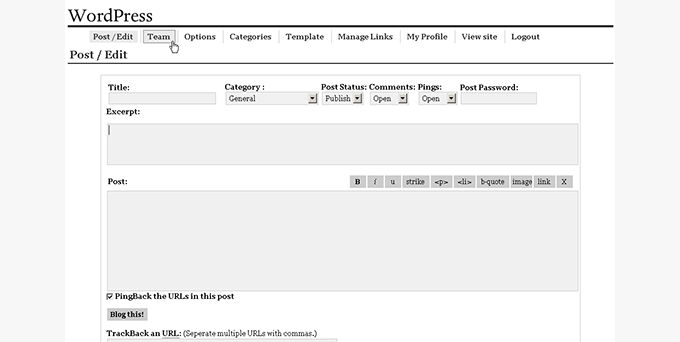
WordPress 0.71の管理画面のランディングページは、ブログ投稿を直接書くために使われていた。投稿エディターインターフェース以外のオプションはあまりなかった。
機能を少なくすることで、シンプルさを保っている。例えば、ユーザーは各投稿に1つのカテゴリーしか割り当てることができなかった。
また、ソフトウェアのコアファイルを編集して多くの情報を手動で変更するという面倒なインストール方法もあった。
WordPress 1.0.1 (マイルズ – 2004)
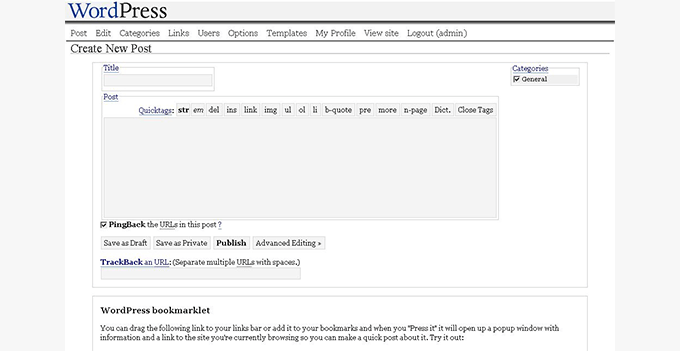
WordPressは、バージョン1.0.1のリリースから、メジャーリリースにジャズミュージシャンの名前を付けるようになった。ご覧の通り、このリリースには有名なミュージシャン、マイルス・デイヴィスの名前が付けられています。
このバージョンでは、WordPressはb2ファイル構造の使用をやめ、独自のファイル構造へと移行した。
新規: 複数のカテゴリー選択、SEOに配慮したURL構造、コメントモデレーション、新しいインストーラ、その他いくつかの改善。
WordPress 1.2 – ミンガス (2004年5月)

チャールズ・ミンガスにちなんで名付けられたWordPress 1.2は、記念碑的なリリースとなった。このバージョンで最も重要なアップグレード状況のひとつは、今やWordPressエコシステムの定番となった「プラグイン」の導入でした。
その他の目立った変更点としては、サブカテゴリー、カスタマイザー、投稿サムネイル作成、投稿プレビュー、暗号化パスワード、一度に複数のサービスにピンバックする機能などがある。
WordPress 1.5 – ストレイホーン (2005年2月)
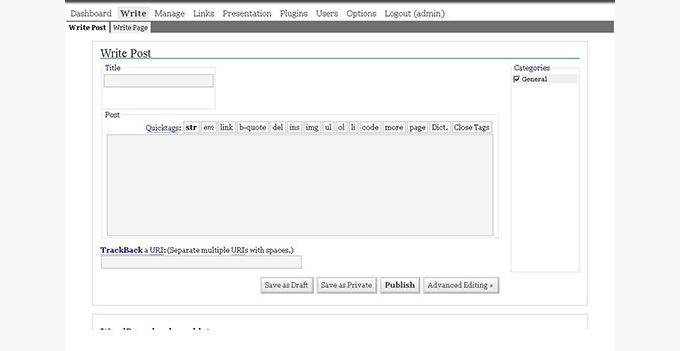
このバージョンのWordPressは、ビリー・ストレイホーンにちなんで命名された。新しいダッシュボードスタイルの最初の片鱗を見せた。Ajaxは使われておらず、今日私たちが使っているWordPressよりもずっと遅かった。
もう一つの大きな特徴は、投稿と一緒にページが導入されたことで、ユーザーはブログフィードの一部ではない静的なページを作成する権限がありません。このリリースでは、WordPressの個別インストールで複数のテーマのインストールもサポートされた。
WordPress 2.0 – デューク (2005年12月)
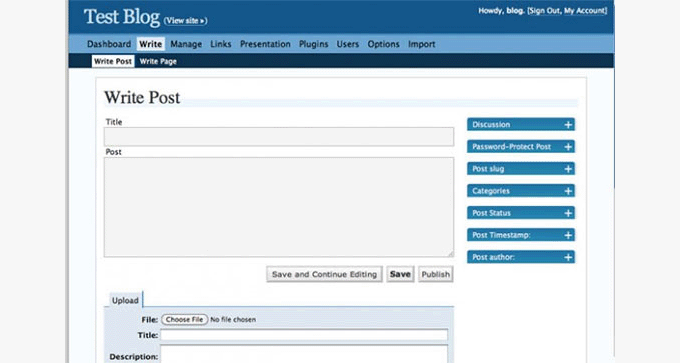
WordPress 2.0では、WordPressの管理者インターフェースが大幅に刷新された。トップには大きな青いヘッダーが付き、管理エリアは完全に刷新された。
Ajaxを使用して特定のタスクを実行するため、以前のリリースよりもはるかに高速だった。このリリースには完全なWYSIWYGエディターも含まれている。
Akismetは、増加するコメントスパム問題に対処するためのプラグインとして導入された。その他にも、画像やファイルのアップロード、サムネイル(screenshot.png)によるテーマプレビュー、投稿速度の向上、開発者向けの新しいフックなど、いくつか注目すべき機能があった。
WordPress 2.1 – エラ (2007年1月)
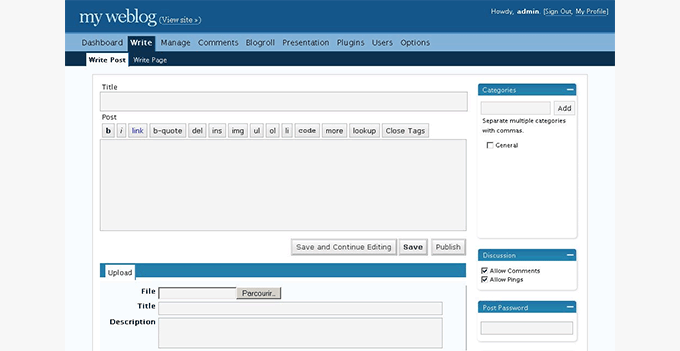
WordPress 2.1 Ellaは、コメントを管理する新しい管理画面を導入した最初のリリースでした。
ユーザーが管理画面をリロードすることなくコメントを削除したり承認したりできるため、コメント管理プロセスが大幅に改善された。
WordPress 2.3 – デクスター (2007年9月)
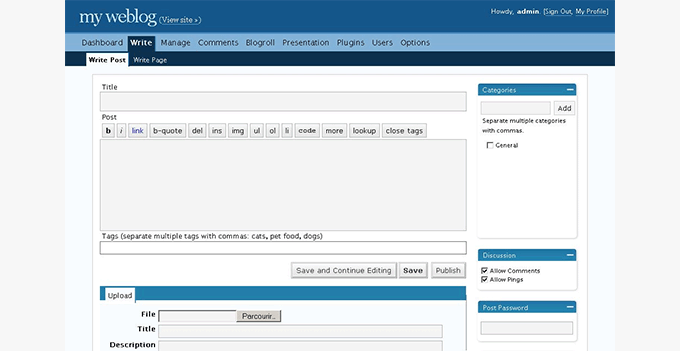
このリリースでは、WordPressのユーザーインターフェースは大きく変更されませんでしたが、いくつかの重要な改善が追加されました。WordPressは初めて、投稿にタグを追加するためのネイティブサポートを改善しました。
また、更新通知システムも導入され、WordPressのコアやプラグインに新しいバージョンが利用可能になったことを通知できるようになった。
このリリースでは、設定で定義された正しいWordPress URLにユーザーを自動リダイレクトするようになりました。
WordPress 2.5 – ブレッカー(2008年3月)
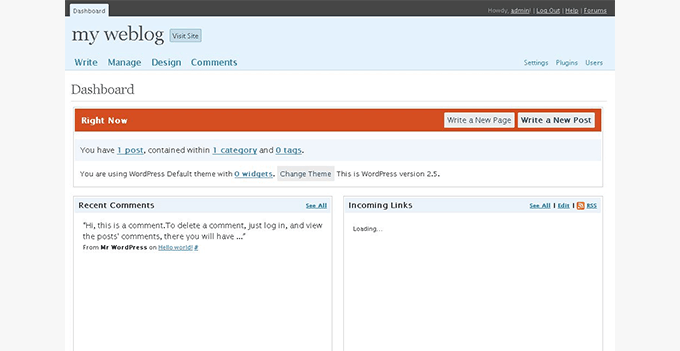
WordPress 2.5では、WordPressチームは大手ウェブデザインコンサルタント会社であるHappy Cogと協力し、WordPress管理画面のユーザーインターフェースを再設計しました。
これはデザインの大きな改善であり、今日のWordPressの使い方に大きな影響を与えた。
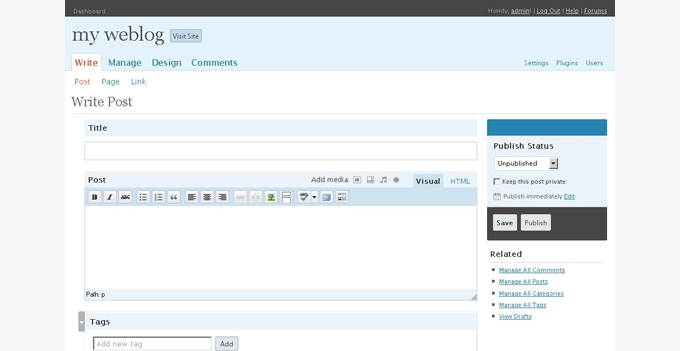
ダッシュボードは、より有用な情報が追加され、より良くなった。WordPressのプラグインディレクトリにあるプラグインをワンクリックでアップグレードできるようになった最初のバージョンです。
ビジュアルエディターとビルトインギャラリーもこのリリースに含まれている。
この再設計のコアコンポーネントの多くは、今でもソフトウェアの主要部分となっている。しかし、その外観はわずか10ヵ月後に急速に変化した。
WordPress 2.7 – コルトレーン (2008年12月)
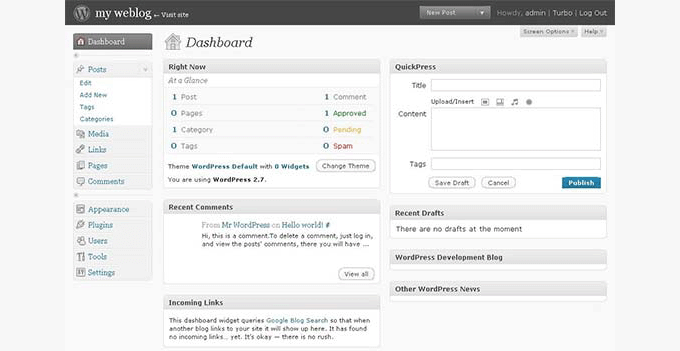
WordPress 2.7では、WordPress管理画面のユーザーインターフェイスが大幅にアップグレードされました。ユーザーはWordPressダッシュボードの要素を再調整できるようになりました。表示オプションが導入され、ユーザーは必須要素を表示したり非表示にしたりできるようになりました。
その他、WordPress管理画面からのプラグインインストールがより簡単になったこと、管理画面からコメント返信を追加できるようになったこと、スレッドコメント、先頭固定表示、キーボードショートカット、コメントページ送りなど、注目すべき機能が盛り込まれた。
WordPress 2.9 – カルメン (2009年12月)
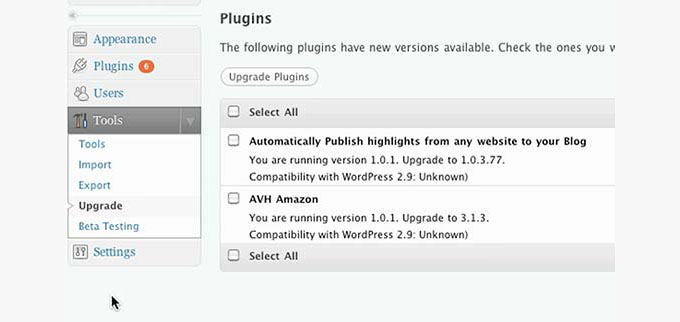
WordPress 2.9ではユーザーインターフェースは変更されなかったが、既存のWordPressインターフェースに見事に統合されたいくつかの新機能が追加された。これらの変更の一つは、ユーザーが個別クリックでプラグインを最新バージョンに更新できるプラグインアップデートシステムであった。
このリリースのもうひとつの大きな変更点は画像編集機能で、WordPressで画像のトリミング、リサイズ、回転、拡大縮小、反転ができるようになった。

WordPress 3.0 – セロニアス(2010年)
WordPress 3.0は、WordPressをブログプラットフォームから本格的なCMSへと変貌させるメジャーアップグレードでした。
投稿タイプ、タクソノミー、カスタム背景、ヘッダー、ショートリンク、ナビゲーションメニューが導入された。また、Twenty Tenと呼ばれる新しいデフォルトテーマも導入され、毎年その年にちなんだ新しいデフォルトテーマを導入するという伝統が始まった。
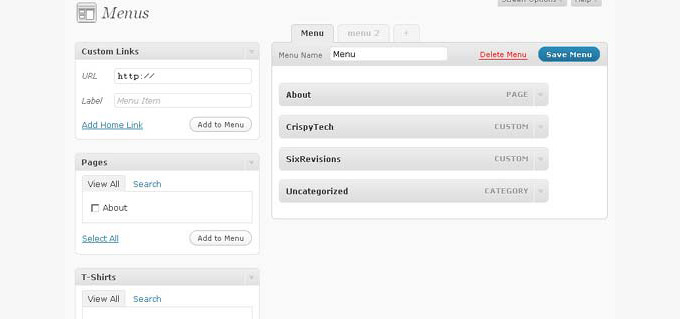
このリリースでは、WordPress MUと呼ばれるWordPressの姉妹プロジェクトがWordPressのコアに統合されました。この機能は現在、WordPressマルチサイトとして知られている。管理インターフェイスの基本的なスタイルは、管理エリアの大幅な見直しをすることなく、これらすべての大きな変更に対応することができました。
WordPress 3.1 – ジャンゴ・ラインハルト(2011年)
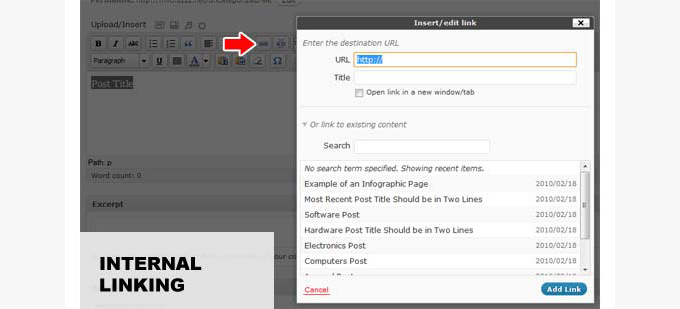
WordPress 3.1では、堅牢なWordPressユーザーインターフェースに引き続き機能が追加されました。
この新しいリリースで、WordPressは管理バー、投稿フォーマット、より優れた内部リンク機能を導入しました。
WordPress 3.3 – ソニー(2011年)
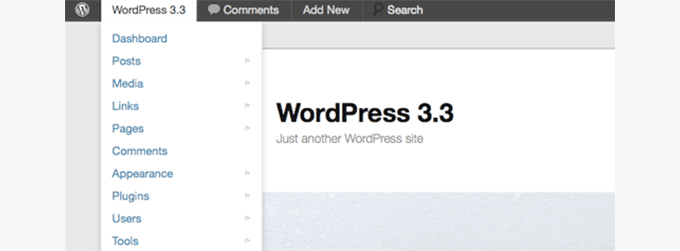
2011年12月にリリースされたWordPress 3.3は、既存のWordPressのUIに機能追加と改良が加えられました。
管理エリアでのナビゲーションを改善するためのフライアウトメニュー、刷新された管理バー、メディアファイルをアップロードするためのドラッグ&ドロップ、ツールチップが追加された。WordPress 3.3のその他の機能とスクリーンショットをご覧いただけます。
WordPress 3.5 – Elvin (2012)
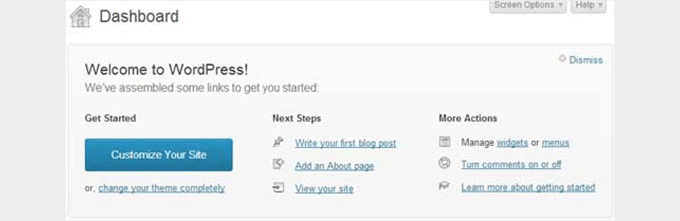
モバイル端末や高解像度端末は、すでにすべてのユーザーが利用できるようになっていました。WordPress 3.5は、最新のRetinaディスプレイ端末向けにユーザーインターフェースを合理化しました。
このリリースでは、アップグレードされたアイコンと、どの画面解像度でも見栄えのするアダプティブスタイルが追加されました。WordPress 3.5の機能とスクリーンショットをもっと見る。
WordPress 3.8 – パーカー (2013)
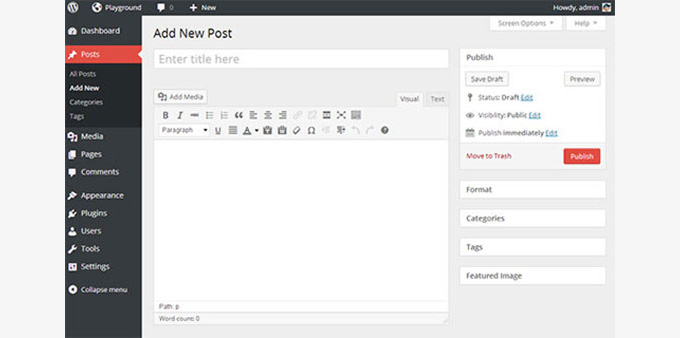
WordPressの外観やUIの基本的なスタイルは2008年以来変更されておらず、メジャーアップグレードの時期が過ぎていた。
このアップグレードの目的は、モバイル端末をよりエレガントに扱い、WordPressをよりアクセスしやすくすることでした。膨大な作業の後、新しいWordPressユーザーインターフェースはWordPress 3.8とともにリリースされました。
現在も使用されている新しいユーザーインターフェースは(若干の改良は加えられているが)、モバイル・レスポンシブで、配色が増え、ダッシュボードでアイコンフォントが使用され、タイポグラフィにOpen Sansフォントが使用された。

WordPress 3.9 – スミス(2014年)
WordPress 3.9では、新機能のユーザーインターフェースを拡張するためにいくつかの機能強化が行われました。
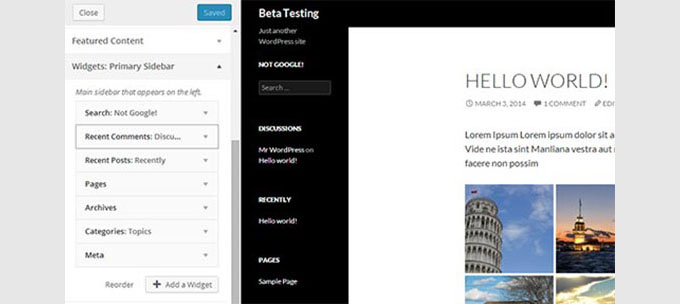
投稿エディターでのフラットボタンの使用、ドラッグ&ドロップでの画像アップロード、ギャラリープレビューなどが始まった。
また、テーマカスタマイザーでウィジェットを追加する際のライブプレビューも追加された。WordPress 3.9の機能とスクリーンショットをもっと見る。
WordPress 4.0 – ベニー(2014年)
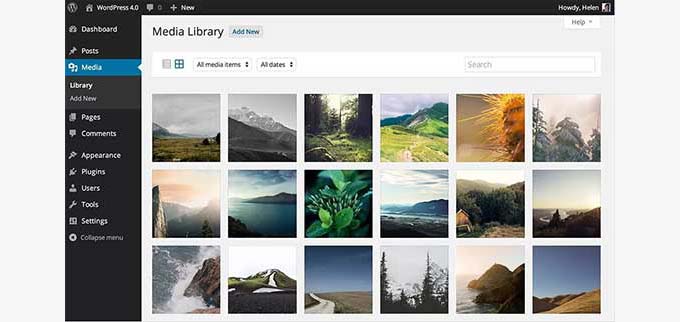
まさにその年、WordPress 4.0がリリースされた。UIに大きな変更はなかった。しかし、既存のWordPress管理インターフェースを拡張するクールな変更がいくつかあった。
メディアギャラリーに新しいグリッド表示が導入され、無限スクロールとスムーズな編集が可能になりました。WordPress 4.0のスクリーンショットと機能をご覧ください。
WordPress 4.2 – パウエル(2015年)
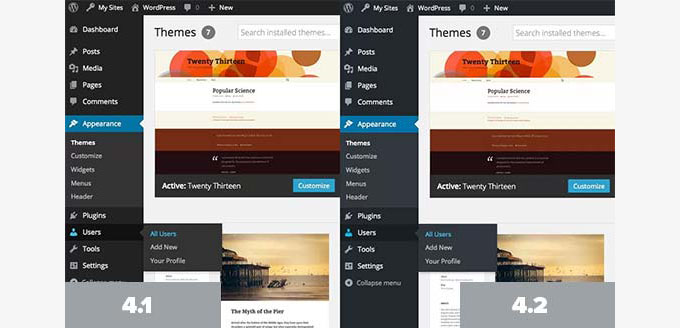
WordPress 4.2では、管理エリアの配色がほんの少しですが改善されました。
グレーはわずかに青みを帯び、ブルーは赤チャンネルのない純粋なブルーに変更されました。WordPress 4.2の機能とスクリーンショットをもっと見る。
WordPress 4.5 – コールマン(2016年)
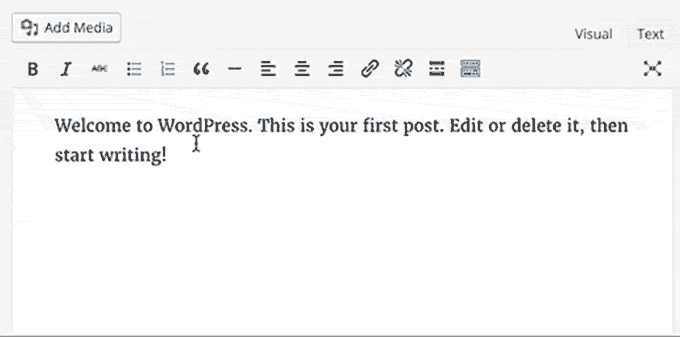
WordPress 4.5では、初期設定の投稿エディターに待望の改良が加えられました。新しいインラインリンク編集機能といくつかの新しいインラインテキスト・ショートカットが導入されました。
テーマカスタマイザーにレスポンシブプレビューが追加され、ユーザーは端末を変更することなく、デスクトップ、タブレット、モバイル画面でテーマをプレビューできるようになりました。その他の機能については、WordPress 4.5のリリースに関する投稿をスクリーンショット付きでご覧ください。
WordPress 4.6 – Pepper (2016)
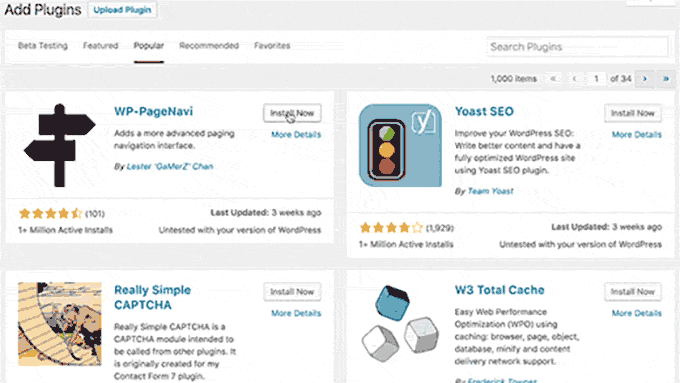
WordPress 4.6で、コアチームはGoogleサーバーからOpen Sansを読み込む代わりに、ネイティブフォントの使用を開始することを決定しました。
このリリースではアップデートも効率化され、ユーザーはページをリロードすることなくプラグインやテーマのインストール、更新、削除ができるようになった。
WordPress 4.8 – ヴォーン(2017年)
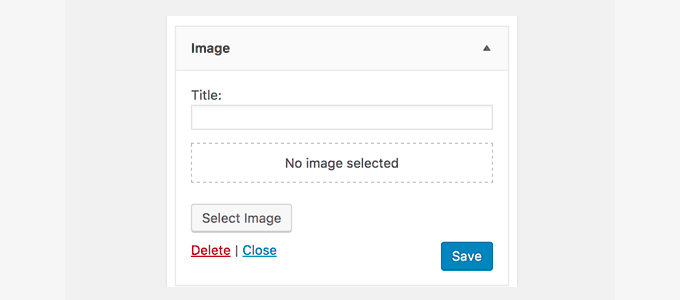
WordPress 4.8では、画像、音声、動画、リッチテキストなどのメディアを追加するための新しいウィジェットセットが導入されました。
また、WordPressのニュースやイベントを表示する新しいダッシュボードウィジェットが追加されました。その他の機能とスクリーンショットについては、WordPress 4.8の概要をご覧ください。
WordPress 4.9 – ティプトン(2017年)
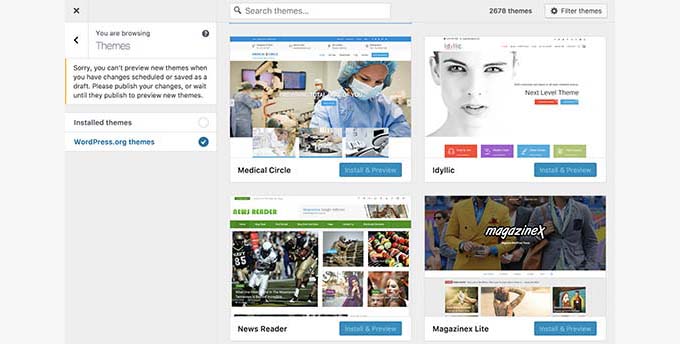
2017年のWordPressの最後のメジャーリリースでは、テーマカスタマイザーに、新しいテーマの閲覧とプレビュー体験を含む、より多くの機能が追加されました。
また、カスタムCSSやテーマ/プラグインエディター用のコードエディターにシンタックスハイライトとオートコンプリートを追加した。
WordPress 5.0 – ビーボ(2018年)
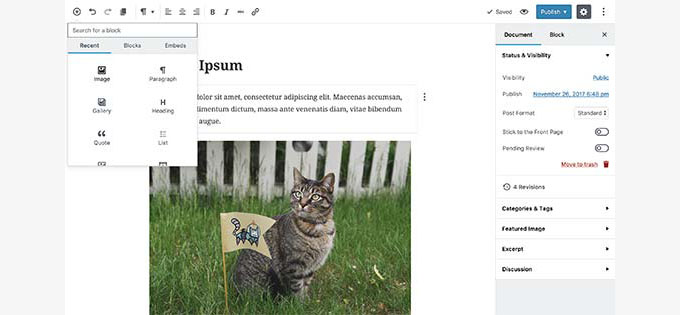
2018年12月にリリースされたWordPress 5.0。コードネームGutenbergと呼ばれる新しいブロックベースのエディターを導入した大きなマイルストーンだった。
新しいブロックエディターにより、ユーザーは直感的な新しいインターフェースで美しいコンテンツレイアウトを簡単に作成できるようになりました。各コンテンツ要素は、独自の設定を持つブロックとして追加され、ユーザーはブロックを保存して再利用することで、より迅速なライティングが可能になりました。
新しいブロックエディターには、フル機能のWordPressページビルダーほどの機能はなかったが、WordPressの他のエリアでも同じブロックエディター機能を使うための基礎ができた。
新しいコンテンツエディターの違いについては、Gutenberg vs. WordPressページビルダーの投稿日をご覧ください。
古いTinyMCEエディターから、よりモダンなエディターへの大転換だった。移行準備ができていないユーザーは、Classic Editorプラグインをインストールすることで、古いエディターを使うことができた。
しかし、WPBeginnerを含む多くの専門家は、WordPressにとって必要な前進だと考えていた。古いクラシックエディターのインターフェースは、市場に出回っている他の人気サイトビルダーと比べると、時代遅れに感じられたからだ。
WordPress 5.2 – ジャコ (2019)
2019年もWordPressは、新機能の追加、バグの修正、ユーザーエクスペリエンスの向上など、ブロックエディターの改善に注力しました。
WordPress 5.2では、リカバリーモード機能が導入された。WordPressは致命的なエラーを表示する代わりに、エラーページを表示しました。
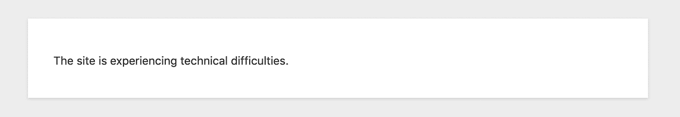
また、リカバリーモードで管理エリアにアクセスするためのリンクをサイト管理者にメールした。
これにより、サイトオーナーはトラブルシューティングのステップをいくつも踏むことなく、素早く問題を解決することができるようになった。
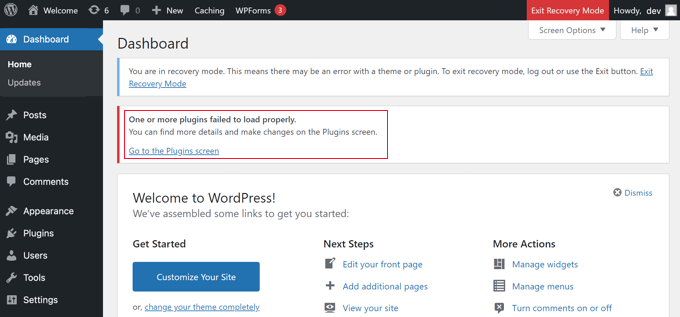
WordPress 5.4 – アダレイ(2020年)
ブロックエディターもまた、2020年のWordPress開発において最も重要な部分であり続けた。リリースのたびに新しいブロックやツールが追加され、より高速になりました。
WordPress 5.4で、フルスクリーンエディターがブロックエディターの初期設定になりました。
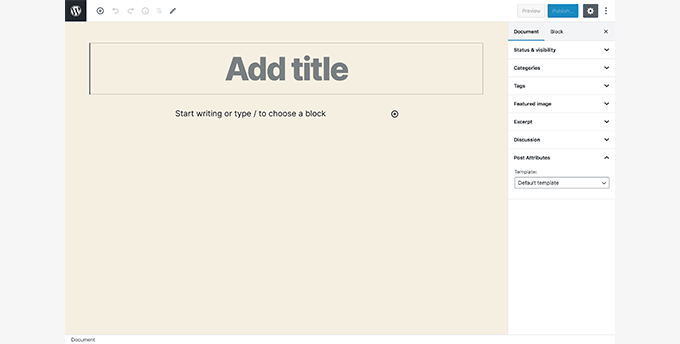
ブロックエディターには、モバイル画面用の新しいツールバーも導入された。
これにより、ユーザーは小さな画面サイズでも、よりクリーンな編集を体験できるようになった。
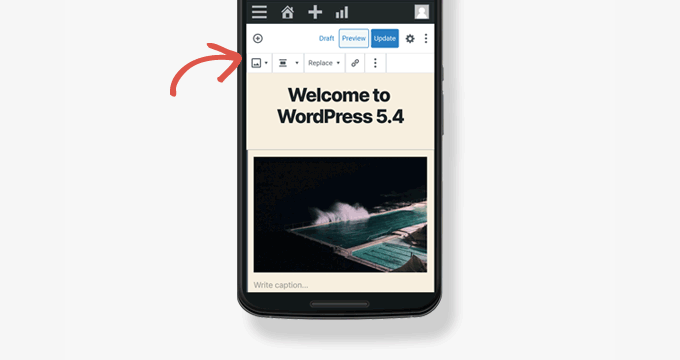
WordPress 5.5 – エクスタイン(2020年)
パターンとは、ヘッダー、フッター、イントロ、コールトゥアクションなど、よく使われるデザイン要素を素早く追加するためにあらかじめ配置されたブロックのセットである。
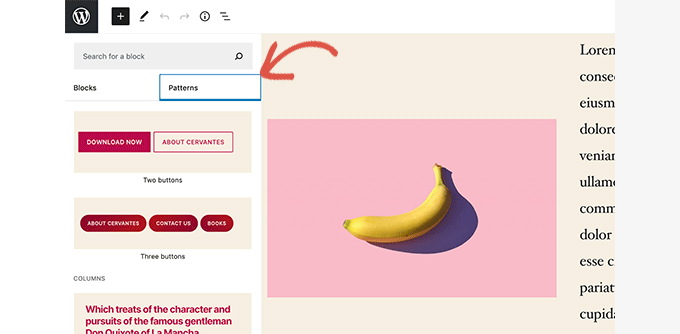
WordPress 5.8 – テイタム(2021年)
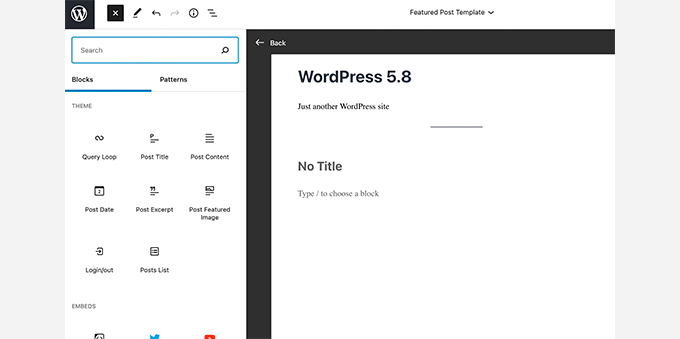
ここ数年、WordPressはフルサイト編集ソリューションを提供するため、ブロックエディターの改良を続けてきました。
WordPress 5.8では、WordPressでサイト全体のテンプレートを簡単に作成するためのいくつかのサイトワイドブロックとともに、新しいテンプレート機能が導入されました。
このバージョンでは、ブロックベースのウィジェットも導入されました。WordPressテーマ内の各ウィジェット対応エリアは、ブロックエディター内のタブとして外観されるようになりました。ユーザーは自分のサイトのサイドバーやウィジェット有効化エリアにブロックとしてウィジェットを追加できるようになりました。
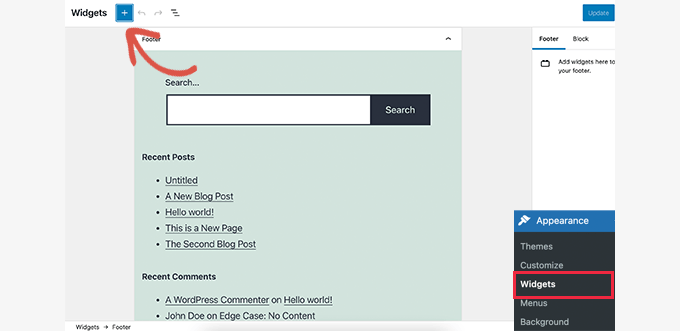
これらの機能は、将来の更新の基礎を築き、WordPressがブロックベースのサイトエディターを使用するための準備を整えた。
WordPress 5.9 – ジョセフィーヌ(2022年)
WordPress 5.9は2022年1月に登場し、フルサイトエディターがデビューした。
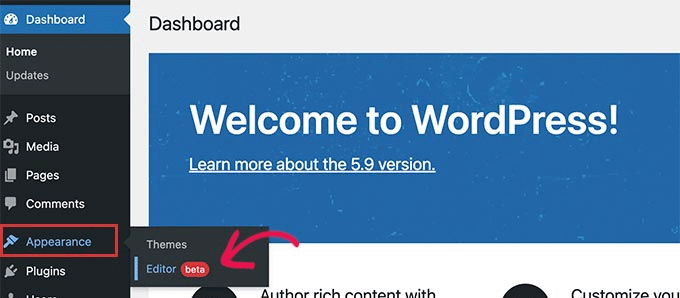
ナビゲーションメニュー、ウィジェット、管理サイドバーからのテーマカスタマイザーリンクをサイトエディターへのリンクに置き換えた。
しかし、ブロックベースのテーマを有効化したユーザーのサイトにしか表示されなかった。今回のリリースでは、サイトエディターをフルサポートする新しいデフォルトテーマとしてTwenty Twenty-Twoが採用された。
サイトエディターはブロックエディターを使用していたため、ユーザーがコンテンツを書くためにすでに使用しているのと同じユーザーインターフェースをサイト編集に提供した。
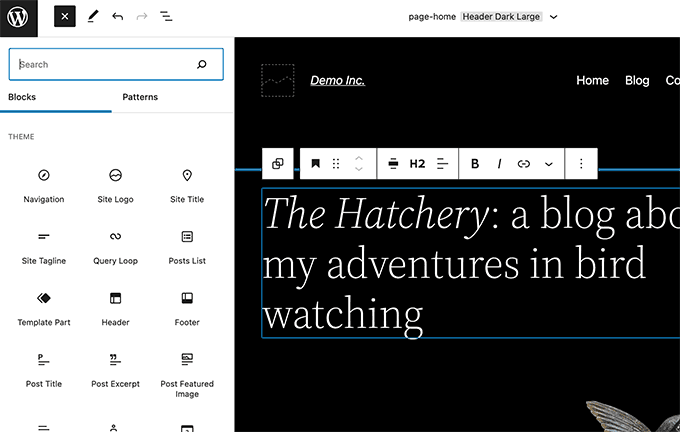
WordPress 6.0 アルトゥーロ (2022)
WordPress 6.0は2022年5月にリリースされた。ユーザーインターフェースの主要コンポーネントは変更されなかったが、サイトエディターのエクスペリエンスに大幅なアップグレードが施された。
これには、より多くのテンプレート編集のサポートや、さまざまなブロック設定へのツールの追加が含まれる。
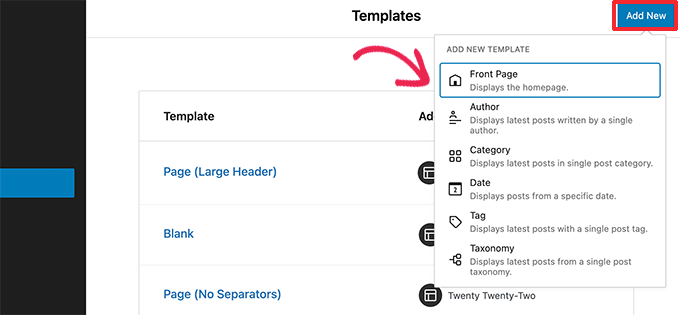
WordPress 6.1 – ミーシャ(2022年)
WordPress 6.1は2022年11月にリリースされ、サイトエディター、特にテンプレートとテンプレートパーツの改良が続けられた。
今回のリリースでは、コアのUI自体には大きな変更は加えられなかった。しかし、いくつかの新しいツールを追加し、ブロックエディターを強化した。また、ブロックのツールや設定に一貫性を持たせ始めた。
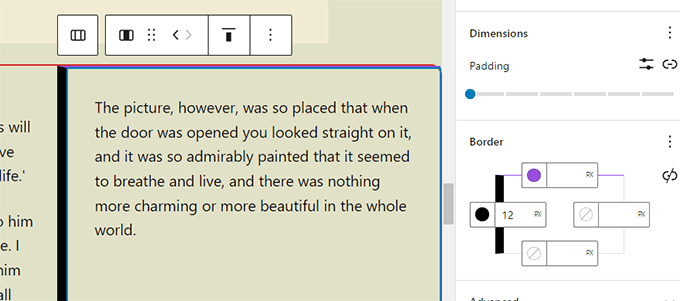
WordPress 6.2 – ドルフィー(2023年)
2023年前半、WordPressはより簡単なサイト編集とカスタマイゼーションに焦点を当て続けた。
WordPress 6.2のリリースに伴い、新しいブロックベースのサイトエディターがベータ版からリリースされた。これにより、ユーザーはブロックエディターを使ってWordPressテーマをカスタマイズし、レイアウト、テンプレート、スタイルなどを作成できるようになった。
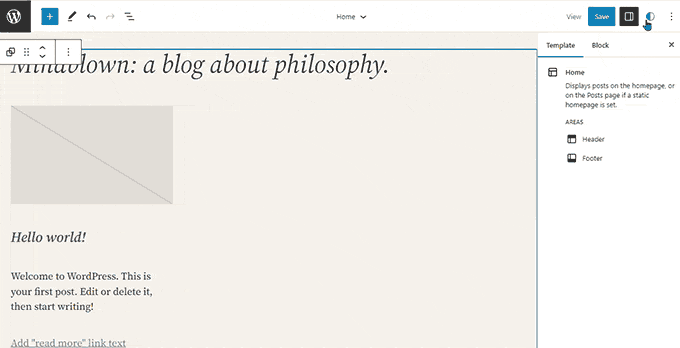
WordPress 6.3 – ライオネル(2023年)
2023年後半、WordPressはサイトエディターを大幅に更新した6.3をリリースした。
サイトエディターに新しいナビゲーション画面を導入し、テンプレート、ページ、パターン、スタイル、ナビゲーションメニューへのアクセスを容易にした。
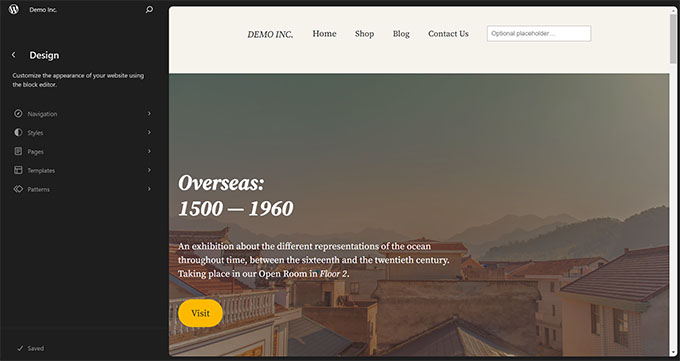
このバージョンでは「コマンドパレット」も導入された。ユーザーはキーボードのCommand+KまたはCTRL+Kキーで起動できる。
コマンドツールはまた、WordPressのショートカットへのアクセスや、既存のコンテンツ、ブロック、パターン、テンプレートなどの検索を容易にした。
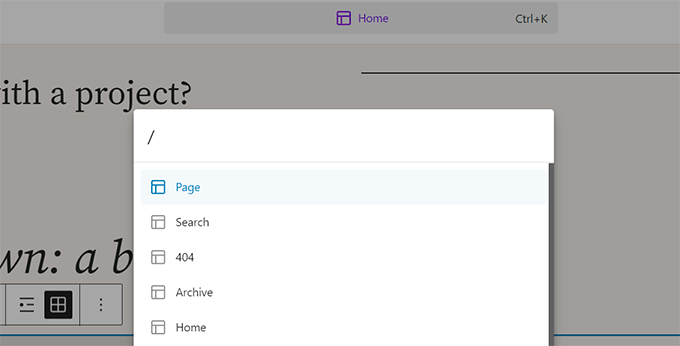
WordPress 6.4 – シャーリー (2023)
今回のリリースでは、サイトエディターが引き続き開発の中心となった。パターンを管理するための新しい方法が搭載され、パターンを簡単にソートするためのカテゴリーが導入された。
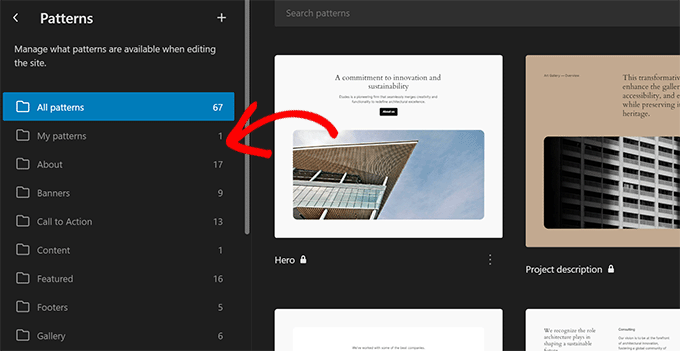
コマンドパレットには、複製、変形、削除、挿入コマンドなど、ブロックを操作するための新しいコマンドとアクションが追加されました。
また、これらの変更をより目立たせ、使いやすくするためにUIも更新された。
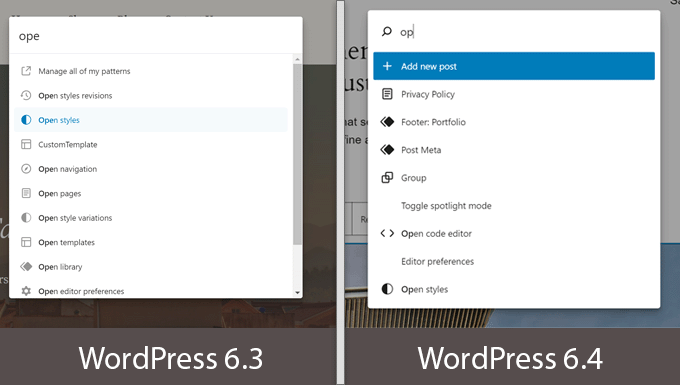
今後のリリースでは、WordPressはサイトエディター、WordPressエディター内でのリアルタイムコラボレーション、多言語機能に注力する予定です。
WordPress 6.5 – レジーナ (2024)
新しいサイト編集権限により、WordPressは、プラグインやテーマのインストール、コメントのモデレート、設定の管理など、執筆/編集とその他のサイトタスクの管理で、若干異なるユーザーインターフェースを持つようになりました。
2024年、WordPressは、サイトとブロックエディターの両方で一貫したワークフローを作成し、より良いデータ表示などを実現することで、すべてを近づけ始めました。
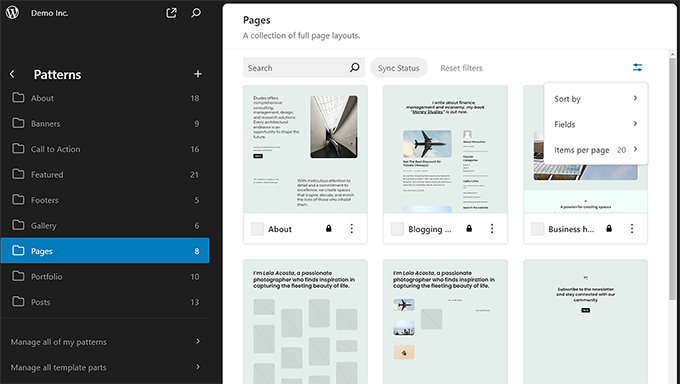
このリリースでは、サイトエディターでフォントライブラリと呼ばれる新機能を使用してフォントを管理およびインストールするためのユーザーインターフェースも提供されました。
ユーザーはインストールされているフォントを確認したり、カスタマイザーフォントをアップロードしたり、Google Fontsに接続することもできる。
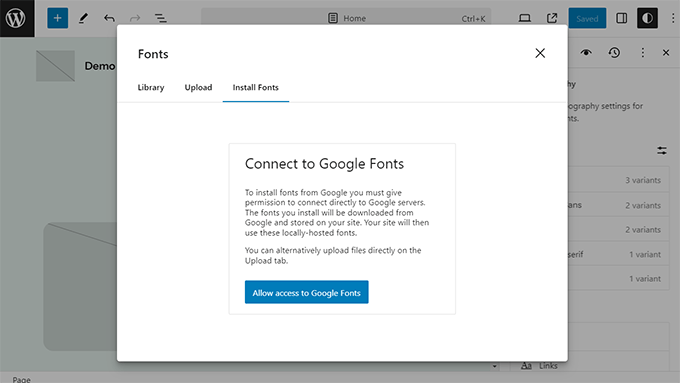
WordPress 6.6 – (2024)
このWordPressのリリースでは、ブロックエディターとサイトエディターのユーザーインターフェースの統一を図った。
ブロックエディターに若干の改良を加え、サイトエディターのUIと同じように見えるようにした。
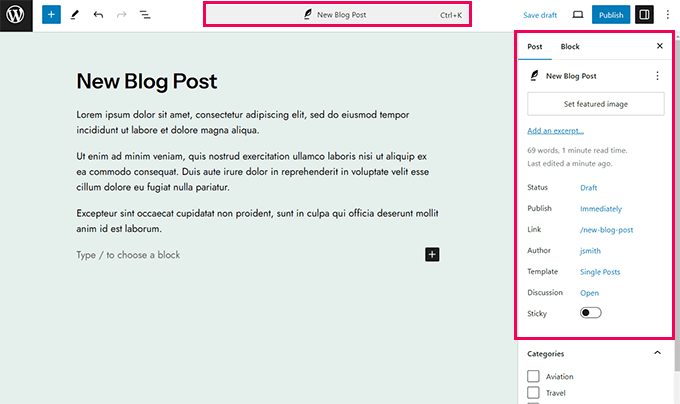
管理画面のデザインを改善し、モダナイズするための継続的な取り組みがある。サイトエディターとブロックエディターのUIの変更は、新しいアドミンデザインがどのような方向に向かうかについて、いくつかのヒントを与えてくれます。
WordPress 6.7(ロリンズ) – 2024年
今年最後のリリースは、WordPressのサイト編集体験に焦点を当て続けた。サイトエディターにはいくつかの重要な機能があったが、最も目立ったのはズームアウトインターフェースだった。
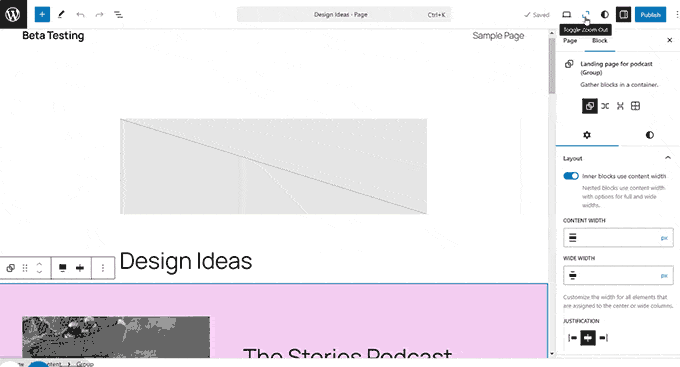
ユーザーにはコンテンツとレイアウトを俯瞰的に表示できるため、長文のコンテンツや複数のセクションがあるページでも作業がしやすくなった。
また、2025年の今後のリリースに期待することについても学びました。今年、コアチームはWordPressエディターインターフェースにさらなるコラボレーションツールを追加する一方で、管理エリアのデザインの一貫性を向上させることに注力する。
この投稿が、2003年の最初のリリースからのWordPressユーザーインターフェースの進化の一助となれば幸いです。また、WordPressの全歴史や、WordPressで成長したトップ企業やビジネスもご覧ください。
If you liked this article, then please subscribe to our YouTube Channel for WordPress video tutorials. You can also find us on Twitter and Facebook.





Moinuddin Waheed
wordpress has travelled this far to become the single largest platform to serve nearly half of all the websites on the internet.
I started using it back in 2016 and it’s been more than 7 years now.
A lot of hardwork in putting and compiling all these memories together with nostalgic thoughts in mind as wpbeginner has also grown along with it.
Thanks wpbeginner for taking us back to the older memories.
Ralph
Me: I think i started bloggin few years ago
Also me: It is 11 years already?
Jokes aside, this is big nostalgia hit! I used to run a phpbb forums earlier but ditched it for personal website on wordpress. This was great decision as it evloved and upgraded in so many ways!
Ram E.
And then there’s WordPress 6.4 “Shirley” released this November. My introduction to WordPress occurred in 2013. And I witnessed how the platform has evolved in the last 10 years. It is one of the reasons why I ended up taking a career in marketing. Kudos to the WP Team!
Jiří Vaněk
Great article, and a big nostalgia trip for me. I started with WordPress in 2007, and since then, it has undergone tremendous development. I remember the times when plugins had to be downloaded and uploaded via FTP, no integrated installation like today. Thank you; it’s a fantastic nostalgia trip looking at those old versions of WordPress.
WPBeginner Support
Happy to hear we could share some nostalgia
Admin
Michael Sneed
Lots of hard work compiling all of this… and lots of fun memories!
WPBeginner Support
Glad we could help bring back your fun memories
Admin
musclegaragefitness
The evolution of WordPress’s user interface over the years is truly remarkable. It’s fascinating to see how it has transformed from its humble beginnings in 2003 to the user-friendly platform it is today. The dedication of the WordPress team to continually improve the user experience is evident in every iteration. As a long-time WordPress user, I appreciate the effort they’ve put into making it easier for us to create and manage our websites. I can’t wait to see what the future holds for WordPress UI enhancements!
WPBeginner Support
Glad you’ve enjoyed the evolution of the user interface and we also hope the improvements continue!
Admin
Okan Katan
Good Informations. Thanks.
eriab nsereko
we really love you here in africa – just ready for the Kampala WordCamp!
Felipe Elia
Hey guys! This is an awesome piece of History, congratulations! Can I translate this to Brazilian Portuguese and publish linking to this original? Thanks in advance.
WPBeginner Support
Hey Felipe
Thanks for the feedback. As for translations, we would appreciate if you quote translated excerpts into your own article, instead of translating the whole article.
Admin
Tegar
i love wordpress, i like the way you gathered the wp-admin layout
Masud Rana
Thanks for the gathered history of wordpress.
Trisha
I’ve just upgraded from 2.7.1 to 2.8.4 and three critical features seem to be missing for me even though others are not having this problem (although some are)
1. Word count on the post write/edit panel is gone;
2. Edit timestamp (to schedule posts) is not working; and
3. Image/media uploader is not working
I’ve already tried disabling all plugins, switching to the default theme, reinstalling WP (not using upgrader), adding a define statement for alternate cron to my wp-config.php, and using multiple browsers/OS – all suggestions from the WP forum, not getting anywhere – hass anyone here heard of these issues and/or know of a fix?
Editorial Staff
Haven’t had any issues with this. Nor heard of any of the users or client that had this issue. We think that it is the JavaScript that is not working with you. Because there were some issues with TinyMCE that were reported to us. But its user end issue on browsers. You should check to see if you have JavaScript upgraded in your system.
Admin
Trisha
Thank you for the tip – but I’m a little confused……I was not aware that javascript could be “upgraded”….isn’t it simply a matter of keeping your browser updated? I have the most current versions of both Safari and FIrefox, both of which support the most current version of javascript. Unless you are referring to Java, which I also have the most current version of installed.
And actually quite a few people are complaining in the WP forums about these issues, but none of the suggested solutions work, so I’m trying to reach out beyond the WP forum in the hope that someone else may know of a fix.
I’ll try looking closer at the TinyMCE scripts since you mention that as a possible culprit.
Editorial Staff
Yes and the problem can also be on your server side. If your server is not updated TinyMCE will have bugs. It happened to a client of ours because they could not move the widgets in the theme page. Please try and see if you are able to do that. If you can’t move things around, it is definitely your host end.
Trisha
An update in case anyone is interested – after deactivating and reactivating (one by one) all of my plugins the culprit turned out to be the Podpress plugin by MightySeek – i had not upgraded that plugin to it’s latest version because I’d heard that it was not compatible – while the old version worked fine with WP 2.8, it was apparently causing the problems I described – unable to use image uploader or edit timestamp – once I upgraded it now everything is working fine.
plumber randwick
It looks like They were simple and user interactive style from the beginning,
am using it from 2.6
robby
world of wordpress reflects the power of community
maybe i should consider to move from blogger to wordpress
Ryan Hamilton
Wow, got a bit nostalgic there, even though it was only a few years ago. When I was first introduced to 2.0 in 2005 I had no idea it would be nearly as useful and versatile as it now is today.
Here’s to another 4 years.
Scott Bernadot
This was a great trip thru time. Thanks for putting this all together
Brad
Great post! That was really cool to see the evolution. Makes me wonder how awesome WP will continue to get…
subcorpus
just upgraded to baker … the latest version …
lets see how that goes …
Hugo
Wow… I started using WP in the version 2.5
I have never seen the previous versions… nice post.. thanks
Jason Sack
I can’t wait for Pepper.
Tom Hermans
Since WP 2.7 the design of the back-end interface is certainly up to par with the power and possibilities of the WP-CMS. The only thing I don’t like very much is the way the plugins are presented. It used to be easier to see which were active and which were not.. But all in all, that’s a minor issue. Keep up the fantastic work you guys.
grtz,
Tom.
Knoxville Website Design
It has been a great ride so far ;-).
Giovanni
WordPress is the primary inspiration for my own CMS
Sebastian Schertel
Wonderful!
Thank you. I always wanted to see the evolution of the interface. I love wordpress. I wished there would be another wordpress stickers give-away.