あなたのサイトに最適なWordPress投票プラグインをお探しですか?
オンライン投票は、オーディエンスとつながり、貴重な洞察を集め、サイトのエンゲージメントを高める強力なツールです。製品の嗜好を測りたい、コンテンツに対するフィードバックを集めたい、単に会話を弾ませたいなど、投票を使えばどんなことでも実現できます。
この投稿では、あなたの聴衆を魅了し、実用的なデータを収集するのに役立つ最高のWordPress投票プラグインを比較します。私たちはWordPressの投票作成にWPFormsをよく使いますが、このリストにあるプラグインをすべてテストして、あなたの特定のニーズに最適な設定を選べるようにしました。
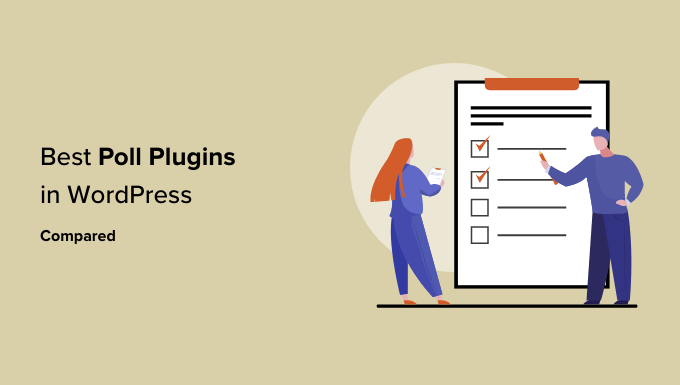
WordPressのベスト投票プラグイン
お急ぎの場合は、このトップ・ピックの簡単な比較を参考にしてください。
| # | Plugin | Best For | Price |
| 🥇 | WPForms | Easy and powerful polls | $199.50/yr |
| 🥈 | Formidable Forms | Advanced polls | $199.50/yr |
| 🥉 | UserFeedback | Website feedback polls | $49.50/yr + Free |
| 4 | YOP Poll | Scheduled polls | Free |
| 5 | WP-Polls | Simple polls | Free |
| Bonus | Crowdsignal | Social media polls | $15/mo + Free |
WordPressの投票プラグインを探すには?
オンライン投票は、楽しく簡単に視聴者を惹きつけることができる方法です。BuzzFeedのような人気サイトが、バイラルコンテンツを作成し、ユーザーのサイト滞在時間を増やすために定期的に利用しているのはそのためです。
WordPressには、サイトにオンライン投票を追加できるプラグインがたくさんあります。ここでは、私たちがテスト中に優れたWordPress投票プラグインに求めたものをいくつか紹介します:
- 投票を素早く作成できるよう、使いやすいものでなければならない。
- 投票は見栄えがよく、投稿、ページ、サイドバーウィジェットなどどこにでも簡単に追加できること。
- 投票プラグインは高速であるべきであり、サイトの速度やユーザーエクスペリエンスに影響を与えるべきではありません。
- 投票結果をグラフやチャートで表示できること。
なぜWPBeginnerを信頼するのか?
WPBeginnerの背後には、WordPressサイトの構築とWordPressプラグインの使用に長年の経験を持つ専門家チームがいます。
私たちはこれらのWordPress投票プラグインを実際のサイトでテストし、ユーザーの使いやすさ、機能、価格などの要素に注目し、正確なレビューを提供しています。詳しくは編集プロセスをご覧ください。
それでは、最高のWordPress投票プラグインを詳しく見ていきましょう。
1.WPForms
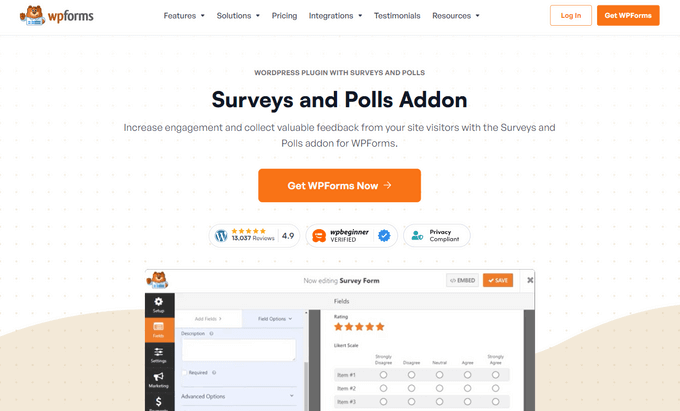
WPFormsは 最高のWordPressお問い合わせフォームプラグインで、そのプロプランには強力なアンケートと投票アドオンが含まれています。簡単に無制限のオンライン投票を作成し、サイト上の任意の場所に埋め込み、美しいグラフで結果を表示することができます。
複数のフォームフィールドをドラッグ&ドロップすることで、ユーザーが個別または複数の回答を選択することができます。WPFormsではテキストと一緒に画像を投票の選択肢として使用することもできます。
一番の利点は、ユーザーが投票を送信した後、同じページに投票結果を自動的に表示できることです。
WPFormsでは投票結果をサイト上の任意の場所に埋め込むことができます。投票結果をエクスポートしてパワーポイントやその他のオフラインモードのプレゼンテーションに含めることも可能です。
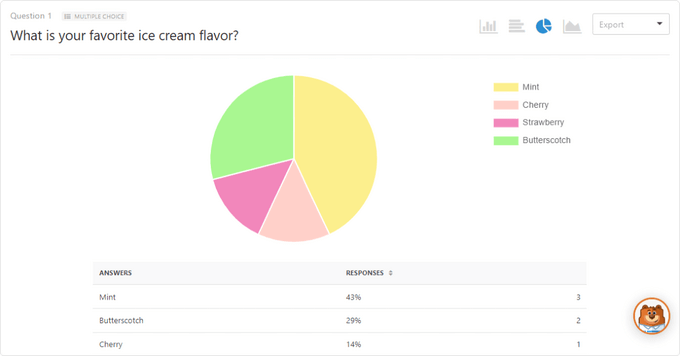
詳しい手順は、WordPressでインタラクティブ投票を作成する方法の投稿をご覧ください。
600万以上のサイトがWPFormsを使ってスマートなフォーム、アンケート、投票を作成しています。さらに詳しくプラグインを知りたい方は、WPFormsのレビューをご覧ください。
価格アンケートと投票アドオンにアクセスするには、WPForms Proプランが必要です。アンケートと投票以外にも、StripeとPayPalの統合、会話型フォーム、ユーザー登録などの強力な機能が含まれています。
2.Formidable Forms(Formidableフォームズ
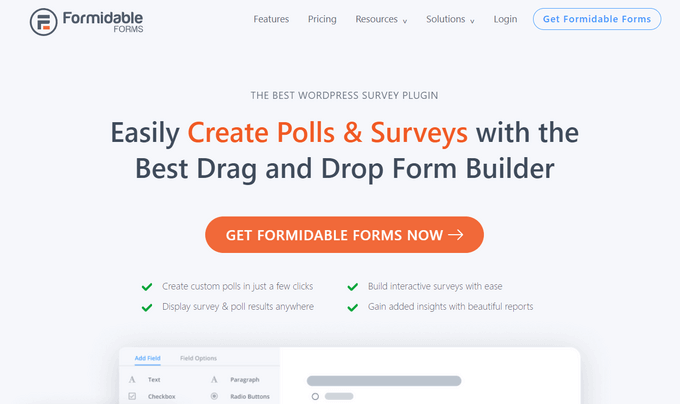
Formidable Formsは WordPress 用の高度なアンケート・投票フォームビルダーです。ドラッグ&ドロップのインターフェースで投票を作成できます。
ビジュアルポールスタイラーは投票のデザインをカスタマイズすることができます。また、複数ページのアンケート、プログレスバー付きの投票、画像付きの投票などを作成することもできます。
スマートな質問分岐(条件付きロジック)、送信前のレビュー機能、美しいレポートやグラフなど、期待される高度な機能をすべて備えています。
300,000以上のサイトがFormidable Formsを使ってソリューションに特化したフォームを作成しています。
価格Formidable Formsは年間39.50ドルからご利用いただけます。ただし、投票を作成するにはビジネスプランが必要で、年間$199.50かかります。
3.UserFeedback
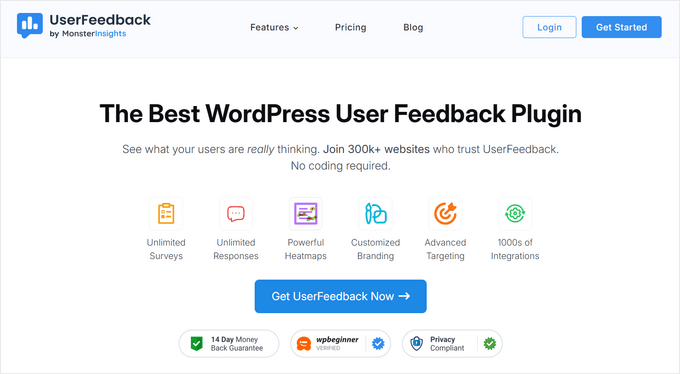
UserFeedbackは、MonsterInsightsのチームによって作成された、もう一つの素晴らしいWordPress投票プラグインです。簡単にポップアップ投票を作成し、サイト訪問者からのレスポンスをリアルタイムで収集することができます。
複数選択肢の質問など、投票を作成するのに必要なフィールドが用意されています。また、自由形式の質問、メールの取り込み、星の評価の収集なども可能です。
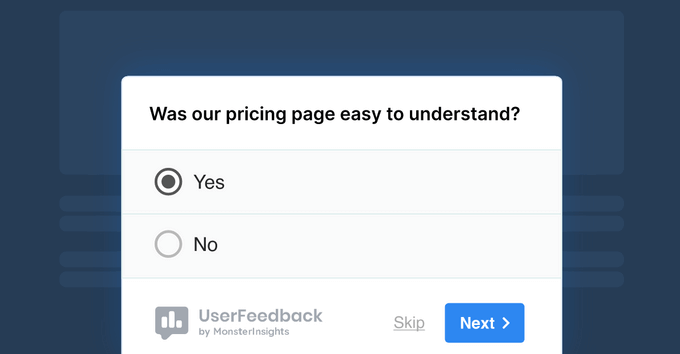
ショートコードを使用してWordPressサイトのどこにでも投票を追加したり、簡単なターゲットルールを使用して投票が表示される場所やタイミングを正確にカスタマイズすることができます。
UserFeedbackは、WordPressダッシュボード内で投票結果を分析するための簡単なレポートを提供します。
価格 UserFeedbackには無料版があります。20以上の質問テンプレート、無制限の質問タイプなど、より多くの機能を利用するには、年間49.50ドルからのプレミアムバージョンにアップグレードすることができます。
4.YOP投票

YOP Pollはサイトにオンライン投票やアンケートを追加できるWordPressプラグインです。WordPressに無料で簡単にインストールできます。
投票をスケジュールしたり、複数のページに投票結果を表示したり、投票結果を数値やパーセンテージで表示したり、いつでも投票をリセットしたりすることができます。ゲストユーザーや登録ユーザーに投票を制限したり、CookieやIP、ユーザー名でユーザーをブロックすることもできます。
YOP投票は、さまざまなスタイルで結果を表示することができます。アーカイブ機能では、過去の投票結果を投票の開始日と終了日でソートして表示することができます。
価格無料。
5.WP投票
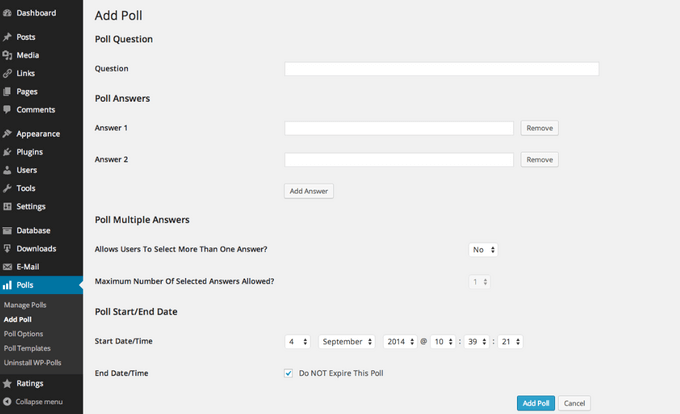
WP-PollsはWordPressサイトのためのシンプルで簡単、そして無料の投票ソリューションです。WordPressのページ、投稿、ウィジェットエリアにオンライン投票を追加することができます。
ユーザーは投票で複数のオプションを設定することができます。WP-Pollsはユーザーが選択肢を選択した後、自動的に投票結果を表示します。もしあなたが投票の見た目をカスタマイズしたいと思ったり、少しコーディングの知識があれば、テーマを変更したり、カスタマイザースタイルを追加することができます。
価格無料。
ボーナス:クラウドシグナル(旧Polldaddy)
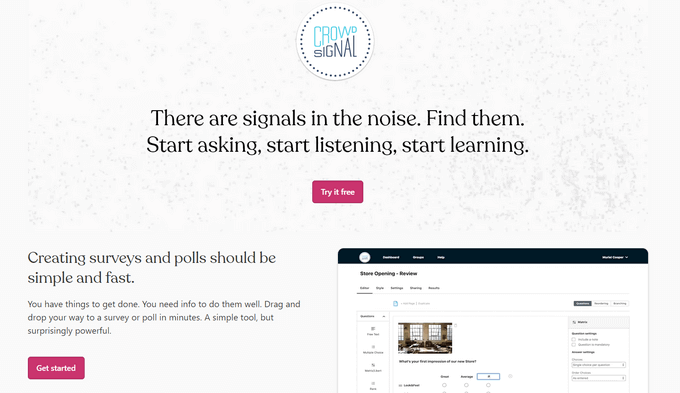
CrowdsignalもWordPressで人気の投票プラグインです。WordPressのダッシュボードから投票を作成・管理することができます。
複数選択肢の投票の作成、投票締切日の設定、サイト上での投票結果の表示・非表示、投票スタイルのカスタマイズなどが可能です。また、Crowdsignalでは他のWordPressサイトに投票を埋め込むこともできます。
基本的なIPフィルターで同じユーザーからの複数のレスポンスを防ぎます。無料のプラグインです。ただし、API キーを生成するには WordPress.com アカウントが必要です。
価格:限定的なレスポンスを収集できる無料プランがあります。回答数に制限のないプレミアムプランは、月額15ドルからご利用いただけます。
この投稿が、あなたのサイトで使用するのに最適な WordPress 投票プラグインを見つけるのにお役に立てば幸いです。また、サイト上でオンラインアンケートを作成するためのベスト WordPress アンケートプラグインや、サイト訪問者がサイトを離れた後に接続するためのベストプッシュ通知ソフトウェアの比較もご覧ください。
If you liked this article, then please subscribe to our YouTube Channel for WordPress video tutorials. You can also find us on Twitter and Facebook.





Jiří Vaněk
I’ve been using a separate plugin for voting, and the fact that WP Forms can also do this function is new to me. A great tip that I will definitely try and look at your more detailed article right away. Even after about a year of using this plugin, I keep coming across new and new things that WP Forms can do. It’s a great plugin.
Aditya Jain
Is there any polling system where we create a poll Like
Correct option is A, B, C, D
and it can be used in any post using shortcode and will display different result for every post.
WPBeginner Support
It sounds like you are looking for a quiz, in that case, you may want to take a look at LMS plugins:
https://www.wpbeginner.com/plugins/best-wordpress-lms-plugins-compared/
Admin
Ben
Hello,
Is there a poll plugin that supports “pay to poll” function? Any ideas?
Thanks
WPBeginner Support
We do not have a recommendation for that at the moment.
Admin
Tim Suggs
I am looking for a poll that will allow users to add their own poll suggestions if they want.
We are trying to create a poll of new ideas we should implement for our business so we want people to be able to add ideas themselves and then have other people vote for those ideas.
WPBeginner Support
We don’t have a recommendation for that at the moment, it would normally be better to ask your users for their feedback before a poll is created so you can show what you would be willing and able to do on your site.
Admin
Shahid
Can you suggest me a poll plugin where user has to first register on our website using a form and then he can vote.
WPBeginner Support
You could add a membership plugin if you want them to have a user before submitting or you could add a form plugin and the success redirection would go to the page as two possible options.
Admin
Avram
Do any of these polling plug in’s allow you to use images as the polling question?
WPBeginner Support
WPForms does have an option to use images, for the other plugins you would want to reach out to the individual plugins for their current capabilities.
Admin
ewsdf
WPForms isn’t even for polls. Stop scamming
WPBeginner Support
We’re not, WPForms can handle polls and we explain how to set it up in our article here: https://www.wpbeginner.com/plugins/how-to-create-an-interactive-poll-in-wordpress-step-by-step/
Admin
Lynne
Hi – I’m building a site for an awards ceremony too, but need to be able to link through to the biog pages for each of the potential winners from within the poll options (e.g. their name links to their biog). Is that possible with any of these?
Many thanks in advance,
Lynne
Chiemezie John Duru
Hi lynne, I am actually looking up on building an Award hosting site.
Have you choosed ur best Poll plug-in.
Nicci Fletcher
Thank you for an interesting and very timely comparison. I want to organise an annual Awards Ceremony on my WP website. People would be nominated for an award and their details would be posted in that section of the website. Visitors would vote for the different nominees and the winners would be the people with the most votes. Do any of the above plugins have this functionality? If not, can you suggest some options for me? Many thanks in advance.
WPBeginner Support
Hi Nicci,
Seems like WPForms would be the perfect tool for that.
Admin
Nicci Fletcher
Many thanks. I already have WP Forms installed so I will dig deeper into how it works.
Tim Strawn
Was asking webmaster to install Poll Daddy and they say there’s a lot to do to get this plugin online like setting up API credentials etc. and would take 2 1/2 work to complete SO, I’m thinking WPForms at this point. Is that going to be complicated and time consuming for an experienced web person to install on my WP site?
WPBeginner Support
Hi Tim,
WPForms works on your website and you can set it up quickly. The only key you will need is your license key which gives you access to updates.
Admin
Sandeep Singh
Hello Sir, I see a banner below your YouTube Video you share saying- Subscribe to WPBegginers and a subscribe button. How can I add this like you in my blog?
WPBeginner Support
Hi Sandeep,
Please see our tutorial on how to add YouTube subscribe button to videos in WordPress.
Admin