WordPressサイトでオンラインイベントや予約受付を行う場合は、カレンダープラグインのインストールをお勧めします。私たちの経験では、このプラグインを導入することで、より多くのイベント申し込み、チケット販売、管理ダッシュボードでのイベント管理がとても簡単になります。
WordPressのカレンダープラグインには様々な機能があります。シンプルなイベント管理のために作られたものもあれば、より複雑で、予約、発券、スケジュール機能を含むものもあります。
そのため、多くのユーザーが適切なプラグインを選択するのはとても難しいことです。幸いなことに、WPBeginnerでは様々なカレンダープラグインをテストし、今後のイベントを紹介するために過去にいくつか使用してきました。
これまでの経験から、Sugar Calendar、The Events Calendar、My CalendarがほとんどのWordPressユーザーにとって最適なオプションであると考えています。また、様々なタイプのビジネスや状況に対応する他の設定も検討しました。その過程で、各プラグインのイベント作成・管理機能、カレンダー表示オプション、価格設定などに注目しました。
この投稿では、あなたのサイトに最適なWordPressカレンダープラグインを厳選しました。
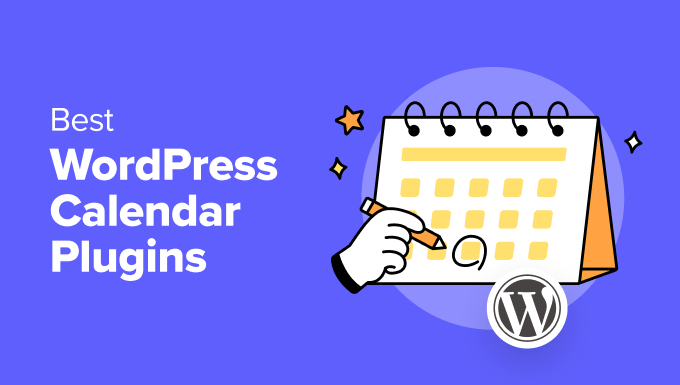
お急ぎですか?それなら、ここであなたのサイトのために選択することができますすべての最高のWordPressカレンダープラグインの簡単な概要です。
| # | Plugin | Best For | Pricing |
| 🥇 | Sugar Calendar | Powerful features and user-friendliness | $49.50/yr + Free |
| 🥈 | The Events Calendar | Complete event management solution | $149/yr + Free |
| 🥉 | Timely All-in-One Events Calendar | Free plugin for adding calendars | Free |
| 4. | My Calendar | Advanced customization options | Free |
| 5. | WP Event Manager | Calendars for WooCommerce stores | $99/yr |
| 6. | Booking Calendar | Managing appointments and bookings | Free |
WordPressのカレンダー・プラグインを選ぶには?
先に述べたように、WordPressのカレンダープラグインには、さまざまなユーザーのニーズに合う、さまざまな種類があります。
カレンダープラグインの中には、カレンダーにイベントを表示するだけのシンプルなものもあります。また、予定や予約、スケジューリング、発券、Googleカレンダーのようなサードパーティサービスとの統合など、より高度な機能を持つものもあります。
また、一度予約したユーザーとのコミュニケーションも重要です。例えば、リマインダー、支払い詳細、確認などを送信する必要があるかもしれません。つまり、あなたのプラグインがメールマーケティングサービスに接続する必要があります。
あなたの要件に合ったプラグインを選択する必要があります。例えば、WordPressのウェブサイト上でイベントチケットを販売したい場合、予約機能だけのカレンダーは適していないかもしれません。
WordPressカレンダー・プラグインのテストとレビュー
私たちの16年以上の経験の中で、私たちは徹底的なプロセスに従って何千ものWordPressプラグインをテストしてきました。いくつかの基準は、最高のWordPressカレンダープラグインのための最も正確で有用な推奨を提供するために行っています。
カレンダープラグインをテストし、レビューする際に考慮した主な要素は以下の通りです:
- イベントの作成と管理イベントの作成、編集、削除がいかに簡単かをチェックしました。また、定期的なイベントの処理、リマインダーの設定、イベントのカテゴリーを割り当てるプラグインの機能も考慮しました。
- カレンダービュー:各プラグインが提供するカレンダービューの範囲をテストしました。例えば、カレンダーのイベントを日単位、週単位、月単位、年単位でフィルタリングできるかどうか。
- カスタマイズオプション:どのプラグインがユーザーがカレンダーの外観や機能をカスタマイズできるかも評価しました。これには、カラースキーム、イベントタイプ、他のプラグインやテーマとの統合などのオプションが含まれます。
- 統合機能:このプラグインと他の人気のあるWordPressプラグインやテーマとの互換性をテストしました。これは、予約システム、支払いゲートウェイ、および電子メールマーケティングツールとの統合が含まれています。
- ユーザーレビュー最高のカレンダープラグインをテストする際、WordPress.org、ソーシャルプラットフォーム、その他のコミュニティでのユーザーレビューも調べました。これは、プラグインにバグや他のユーザーが経験している問題がないことを保証します。
- 料金プラン:価格は、私たちがカレンダープラグインを推奨する際に考慮したもう一つの要因です。異なるプラグインの価格を比較し、提供される機能がコストを正当化するかどうかを評価しました。
なぜWPBeginnerを信頼するのか?
WPBeginnerでは、2009年以来、WordPressでウェブサイトを立ち上げ、改善するお手伝いをしてきました。WordPressのデザイン、マーケティング、ソーシャルメディアにおいて16年以上の経験を持つ私たちは、自信を持ってカレンダープラグインのベストな提案をすることができます。
私たちの提案は、広範なテスト、個人的な経験、および定期的なユーザーフィードバックの収集の結果です。詳しくは、編集プロセスをご覧ください。
それでは、WordPressのカレンダープラグインをいくつかご紹介しましょう。
1.シュガーカレンダー

Sugar Calendarは、簡単でパワフルな最高のWordPressカレンダープラグインです。私たちが最も感銘を受けたのは、私たちのリストにある他のプラグインと比較して、あなたが得る機能の数でした。詳しくは、Sugar Calendarのレビューをご覧ください。
カレンダー・イベントの作成、会議や予定の開始・終了時刻、イベントのタイムゾーン、Googleカレンダーとの同期など、期待される基本的な機能はすべて備わっている。
使いやすいダッシュボードとエディターで、簡単にイベントを追加・管理できます。また、イベントの種類ごとに複数のカレンダーを作成したり、カレンダーを切り替えたり、特定のイベントを検索したり、カレンダービューを切り替えることもできます。
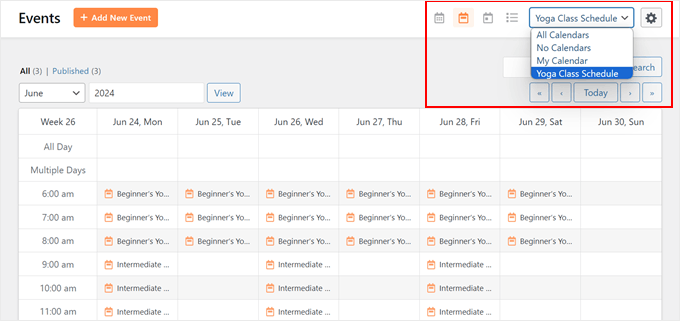
私たちがとても気に入ったもう一つの点は、既製のSugar Calendarブロックを使うことで、WordPressのどの投稿やページにもカレンダーを美しく表示できることです。
Sugar Calendarには、Event Ticketingなどの強力なアドオンも用意されています。このアドオンでは、チケットの販売、参加者の記録管理、Stripeを使った簡単な集金を行うことができます。
会員制のウェブサイトやコミュニティフォーラムを運営している場合、Sugar Calendarを使用すると、ユーザーが送信できるイベントカレンダーを設定することができます。
このプラグインは、WooCommerce、WPForms、Gravity Forms、Googleカレンダーなど、他のWordPressプラグインやマーケティングプラットフォームとも統合しています。
詳しくは、Sugar Calendarでイベントカレンダーを作成する方法のステップバイステップのチュートリアルをご覧ください。
長所だ:
- ユーザーフレンドリーなカレンダープラグイン
- 複数のカレンダーを設定する
- 単発イベント、定期イベント、特定期間イベント、終日イベント、複数日イベントの作成
- イベントの管理・運営
- イベントチケットのオンライン販売
- 複数のカスタマイズオプションとフィルター
- Stripe、WooCommerce、Zapier、WPFormsなどとの統合
短所だ:
- 無料版の限定機能
- ユーザー向けのドキュメンテーションが限定的
Sugar Calendarをお勧めする理由:Sugar Calendarを最高のカレンダープラグインとして選んだ理由は、強力な機能、無制限のカレンダー作成オプション、イベントのカスタマイズ、使いやすさを提供しているからです。あなたのWordPressウェブサイトのための完全なカレンダーソリューションです。
価格Sugar Calendarの価格は年間49.50ドルからです。無料で利用できるSugar Calendar Lite版もあります。
2.イベントカレンダー
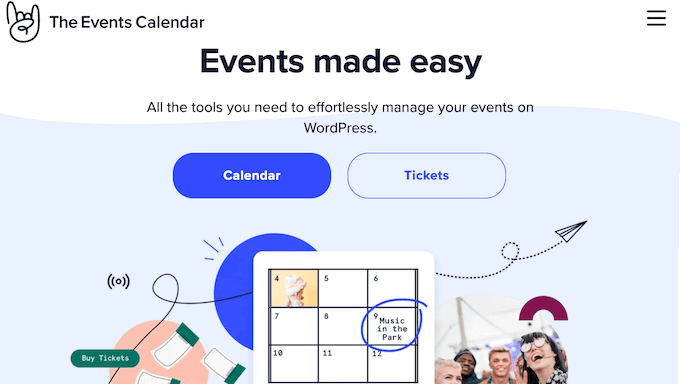
Events Calendarは、WordPressサイト用のパワフルなイベント管理・カレンダーシステムです。複数のカレンダーの作成、イベントの管理、オンラインチケットの販売など、オールインワンのソリューションなので、他の設定とは一線を画しています。
このプラグインをテストしたところ、機能が豊富で、WordPressの管理エリアに溶け込むシンプルなユーザーインターフェースのため、非常に使いやすいことがわかりました。詳しくはThe Events Calendarのレビューをご覧ください。
イベントカレンダーでは、簡単にイベントを追加し、主催者や会場を管理することができます。また、会場の場所をGoogleマップで表示することもできます。プラグインの設定ページでは、イベントやカレンダーの管理方法を完全にコントロールできます。
欠点としては、プレミアムプランが他のプラグインに比べて高価であることが挙げられます。これは、新規ウェブサイトや予算が限られているビジネスオーナーにとっては制限要因になるかもしれない(機能を制限した無料プランも利用可能だが)。
長所だ:
- あらゆる規模のイベントを管理する強力なツール
- チケット販売と管理のための完全なソリューション
- 様々なカレンダービューを提供
- QRコードスキャンでイベントのチェックインを効率化
- 定期的なイベントと1回限りのイベントの両方をサポート
- 一般的な決済ゲートウェイとの統合
短所だ:
- 高度な機能、統合、プレミアムサポートには有料プランが必要です。
- やや高価な方
イベントカレンダーをお勧めする理由:オールインワンのカレンダーとイベント管理ソリューションをお探しなら、The Events Calendarを強くお勧めします。パワフルな機能と使いやすいインターフェイスを提供しています。
価格イベントカレンダーは1サイト年間149ドルから。無料版もありますので、まずはそちらをご利用ください。
3.タイムリーなオールインワン・イベントカレンダー

All in One Events CalendarはWordPress用の無料のイベント管理・カレンダープラグインです。私たちがこのプラグインを選んだ理由は、無料であることと、直感的なユーザーインターフェースで初心者でも非常に使いやすいからです。
このプラグインを使えば、簡単にイベントを追加したり、カテゴリーやタグに並べ替えたり、カレンダー表示のテーマを3つのビルトインから選んだりすることができる。また、イベントの詳細と一緒にGoogleマップを使ってイベント会場を表示することもできます。
このプラグインをテストしてわかったもうひとつの利点は、異なる色を選択することでカレンダーのテーマを調整できることだ。これは、複数のカレンダーやイベントを区別するのに役立ちます。
さらに、Googleカレンダーを含む、iCalフォーマットをサポートする他のカレンダーからイベントを追加することもできる。
長所だ:
- 使いやすくカスタマイズ可能
- イベントの作成、管理、共有が可能
- 高度でシンプルなカレンダーの作成
- モバイル対応カレンダーデザイン
- ビルトインRSVPとチケット機能
短所だ:
- 無反応で時々役に立たないサポート
- プレミアムプラグインと比較して機能が限定的
All in One Events Calendarをお勧めする理由:All in One Events Calendar プラグインをお勧めします。このプラグインは、プレミアムプラグインで得られるすべての基本的な機能を提供し、あなたのWordPressサイトにカレンダーを追加することは非常に簡単です。
価格 プラグインの使用は無料です。
4.マイカレンダー

My CalendarもWordPress用の無料でパワフルなイベント管理・カレンダーソリューションです。複数のカレンダー、イベントグループ、カテゴリー、ロケーションをサポートしている。面白いのは、このプラグインにはショートコードジェネレータとウィジェットが付属しているので、WordPressブログの投稿、ページ、サイドバーに簡単にカレンダーを追加できることです。
このプラグインをテストしている間、私たちはこのプラグインが広範囲に渡る設定ページで高度に設定可能なプラグインであることを発見しました。カレンダーがフロントエンドにどのように表示されるか、ほとんどすべての面をコントロールすることができます。カレンダー表示のための6つのビルトインスキンが付属しています。
上級者向けには、独自のカスタムCSSをアップロードできるスタイルエディターがあります。また、1つのイベントページとイベントポップアップでのGoogleマップ表示もサポートしています。
長所だ:
- 使いやすく強力なプラグイン
- 複数のカレンダーとイベントの作成
- ウィジェットやショートコードを使ってカレンダーを追加する
- カスタムCSSに対応
- Googleマップとの統合
短所だ:
- プラグイン使用中にバグを発見したユーザーもいた
- 無料版でのイベント参加に制限あり
My Calendarをお勧めする理由すべての基本的な機能を提供し、高度なカスタマイズをサポートしている無料のWordPressカレンダープラグインを探しているなら、My Calendarはあなたのためのものです。カスタムCSSを使って、あなたのウェブサイトのカレンダーをスタイリングすることができます。
価格My Calendarは無料のWordPressプラグインです。
5.WPイベントマネージャー
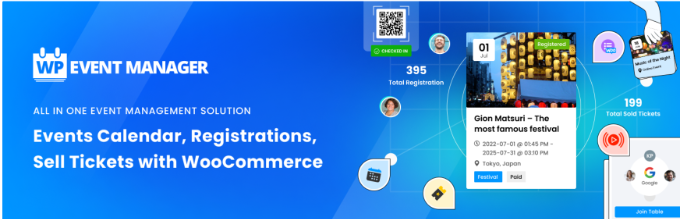
WP Event Managerは、WooCommerceユーザーに特にお勧めのWordPressプラグインです。このプラグインは、イベントカレンダーアドオンを使用してオンラインストアにカレンダーを追加するために特別に設計された多くの機能を提供します。
このプラグインは初心者に優しく、使いやすいインターフェイスを提供しています。また、カレンダーやイベントの様々なカスタマイズオプションがあります。
例えば、今後のイベントを表示したり、様々なイベントの詳細を追加したり、カレンダーのレイアウトを編集したり、ウィジェットを使ってどこにでもカレンダーを表示することができます。
このプラグインには、オンラインチケット販売、イベント登録、定期イベント、WooCommerce有料出品、Stripe統合などのプレミアムアドオンや統合機能があります。
長所だ:
- 包括的なイベント管理機能
- コード不要のイベント作成と管理
- WooCommerceとのシームレスな統合
- イベント・カウントダウン機能
- Stripeのような一般的な決済ゲートウェイとの統合
短所だ:
- 無料版の機能は限られています。
WP Event Managerをお勧めする理由 カレンダーを追加したいWooCommerceユーザーにWP Event Managerプラグインをお勧めします。また、チケット販売、有料リスト表示、イベント登録などのパワフルな機能も提供しています。
価格:基本プラグインは無料で使用できるが、提供される機能は限られている。イベントマネージャー、埋め込み可能なイベントウィジェット、定期的なイベントなどのアドオンにアクセスするには、年間99ドルからのプレミアムバンドルを購入する必要があります。
6.予約カレンダー
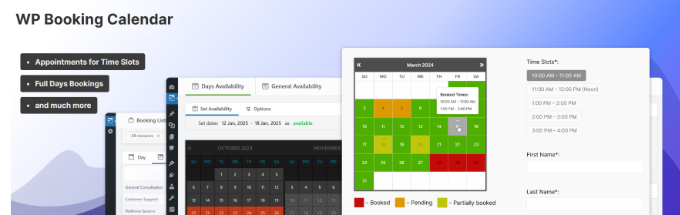
Booking CalendarもWordPress用の無料カレンダープラグインで、予約システムで一日の予約、時間帯予約、イベントなどを管理するのに最適な設定です。
あなたのサイトのフロントエンドにカレンダーを追加することができ、ユーザーは簡単なフォームに記入して予約リクエストを送信することができます。その後、あなたは彼らの予約要求を受け入れるか拒否することができます。
Booking Calendarはスパムを避けるためにCAPTCHAをサポートしています。管理エリアでは誰が予約を追加出来るかをコントロール出来ます。このプラグインの1つの欠点は無料版では予約フォームに新しい入力フィールドを追加できないことです。
私たちが見つけた最高の機能は、プラグインがあらゆる種類のサービスを予約するために使用できるということです。しかし、あなたが特にホテルの予約システムを探している場合は、WordPressでホテルの予約システムを追加する方法についてのガイドをチェックアウトする必要があります。
長所だ:
- 使いやすいオンライン予約管理
- 予約カレンダーの作成
- さまざまなカスタマイズオプション
- 予約フォームとEメールテンプレートの設定
- 優れたカスタマーサポート
短所だ:
- イベントのチケットシステムを提供していない
Booking Calendarをお勧めする理由あなたのサイトで様々な予約やアポイントメントを管理するプラグインを探しているなら、Booking Calendarが最適です。無料で使用することができ、WordPressで予約を作成し、それらを整理するためのすべての基本的なカスタマイズオプションを提供しています。
価格 Booking Calendarは無料のWordPressプラグインです。
WordPressのカレンダープラグインはどれがベスト?
WordPressのベストカレンダープラグインを選ぶとなると、私たちはSugar Calendarが総合的な勝者だと考えています。数多くのプラグインをテストした結果、Sugar Calendarは機能と使いやすさの点で他を圧倒しています。
数クリックで複数のカレンダーを作成し、カスタマイズし、イベントを追加することができます。さらに、オンラインでのチケット販売、定期的なイベントの追加、決済サービスや他のプラグインとの統合など、他にもパワフルな機能があります。
一方、カレンダー作成機能を備えたオールインワンのイベント管理ソリューションをお望みなら、The Events Calendarをお試しください。また、初心者に優しいインターフェースでパワフルな機能を提供しています。
WordPressカレンダープラグインに関するFAQ
WordPressのカレンダープラグインを選ぶ際によくある質問です。
WordPressにカレンダーを追加できますか?
WordPress自体には、イベントや予定を管理するためのビルトインカレンダー機能はありません。カレンダープラグインを使用するか、コードを編集して手動でカレンダーを追加する必要があります。サイトにカレンダーを追加し、イベントを管理するのに最適なプラグインとして、Sugar Calendarの使用をお勧めします。
WordPress用の無料カレンダーはありますか?
使えるカレンダープラグインはたくさんあり、そのほとんどが無料版を提供している。ベストなオプションは、Sugar Calendarと Timely All-in-One Events Calendarです。どちらのツールも無料で使用でき、あなたのサイトにイベントカレンダーを追加することができます。
WordPressのカレンダープラグインにどのような機能を求めるべきか?
主な機能には、イベント作成、スケジュール、繰り返しイベント、複数のカレンダー表示、イベントカテゴリー、Googleカレンダーとの統合、カスタマイズオプションなどがあります。また、プレミアムカレンダープラグインの価格を見ることができます。
カレンダーとイベントの管理に最適なWordPressガイド
- WordPressイベントプラグイン比較
- WordPressのお問い合わせフォームからGoogleカレンダーのイベントを追加する方法
- WordPressで定期的なイベントを作成して表示する方法(簡単な方法)
- WordPressでイベントスキーマを追加する方法(ステップバイステップ)
- WordPressでユーザー送信型イベントカレンダーを作成する方法
この記事が、あなたのWordPressサイトに最適なカレンダープラグインを選ぶ一助となれば幸いです。WordPressでFacebookのイベントカレンダーを追加する方法や、イベント登録ページを作成する方法についてのガイドもご覧ください。
If you liked this article, then please subscribe to our YouTube Channel for WordPress video tutorials. You can also find us on Twitter and Facebook.





Ahmed Omar
My favorite is Event Manager, which is the most flexible calendar plugin in my opinion.
I tested other plugins but I finally using Event Manager
WPBeginner Support
Thank you for sharing the plugin you’re using currently
Admin
Troy Media
I want to assign certain WordPress users on our site (for example the Chamber of Commerce) as qualified to enter new events. In other words, create a new role for them so they can fill in all of the details of their upcoming event.
The event will then be held in draft mode until we approve it.
Is there such an event calendar?
WPBeginner Support
Most if not all of the plugins can allow for user submissions which should be what you are looking for but you would want to reach out to the support for the plugins directly and they can let you know the specifics of their access control.
Admin
Troy Media
I will reach out to The Events Calendar as to how to provide access to users.
Thank you.
Linda
I disagree with this article. I have several calendars running on several sites. I recently upgraded to Events Calendar Pro and it is a huge pain to work with. In order to do pretty much anything to make your calendar look decent you have to mess with php files. Also, when I use one of there shortcodes on a page it looks totally different (colors) then if you just link to the /events…no good at all!
Salman Lateef
I’ve been using The Event Calendar for 3+ years now and while the pro version isn’t the cheapest it works well and at scale.
Hafiz Ameer Hamza
Thanks for your very informative post.
Austin
Hello: I am using The Events Calendar on an HOA website. Part of the site is for residents only. I am using Simple Membership to make a section of the site private. Simple Membership Plugin has a check box in each page that I can check to make them private (only viewable when a resident is logged in) I need the calendar to also be private, however, The Events Calendar plugin auto creates the calendar page, so I cannot get in it to check the Simple Membership check box. I need a plugin that will allow me to add a calendar to a page via a shortcode. Do you have any suggestions? Thanks P.S. I already contacted the The Events Calendar people, still waiting for a response.
Robert Janger
Just put your link to the events calendar (http://example.com/events/month) on a page that only a resident (subscriber) can get to. The resident would have to be logged in to get to the restricted page, so the public could not view the calendar.
Hazem
Hi
There’s any calendar that can sync Fromm Google and shows only few days a week. For example show only Saturdays !!!
I looked up I couldn’t find any !
Any tips please !
Regards
Onyeka
I am looking for a calendar plugin that i’ll use for booking request. My website is for hall/space hire.
Jae
I’m looking for a calendar that will accept reader generated submissions for a fee. In other words if they wnt their event posted to the calendar. They will pay to submit and we will approve each post before publishing. which calendar plug in is best?
prash
I have a requirement to connect 3 parties with calendar.
End Customer , Vendor and our Our Back end. For eg lets say one customer selects a restaurant appointment. Is that possible if all parties – End Customer , Vendor and our Our Backend system can be synchronized ?
Kassiem
Hi, I need a calendar that shows only available slots (in hours) or multiple hours of our venue (hall for hire) eg hiring for a breakfast is from 0800am to 1100am; lunch is from 1100am till 200pm and suppers are from 200pm till 1000pm. and then there is also the whole day event hiring option.
I dont want to show the details of booked time slots, these must show a different color as unavailable.
All bookings are tentative until confirmed by payment by certain date.
I’m new to WP .
Rebecca
We are looking for the same thing ….did you find anything?
Dave
Hi Rebecca,
I’m also looking for the something very similar to this. Did you manage to find anything useful?
Dave
Michael
Hi everyone,
I’m using now EventON since 2 weeks, not that bad, but you have to pay for almost every option and that can cost you a lot.
I already bought FullCal already as add-on.
I having now an issue with them, because they advertised some add-ons with an also paid for add-on called “Event Search” in it.
Even on the advertising pages for the basic calendar “Event Search” was illustrated.
So now i want that add-on now for free, since it was presented as included in the basic calendar and FullCal add-on, but they refuse.
It’s not that i don’t want to pay for it, it just that they mada a fault in their advertisement and that i expected that this “Search” option was included like it was told on their pages.
I even receive a message from them saying if it said literally FREE maybe, but no.
I’ve got proof, i took same printscreens, and a couple of hours after i posted that topic, this “Search Event” option was cleard from their pages.
So, what do you think of this matter???
Bobby M.
You should go with Events Plus instead. They provide all the core features at no extra costs. Look for it in CodeCanyon, it costs the same as EventOn and the support is great.
Johan Stam
Any suggestion for a WP Plugin showing a calendar with week numbers?
Or a calander which shows 2 months?
Want to use them in a sidebar.
Kind regards,
Johan
Dan Carter
I am now evaluating the Events Calendar from Modern Tribe. Chose it due to all the good things I have read about it. But…
It astounds me that in the List view, the very simple concept of Next Page and Previous Page do not function. All I’m seeing is a spinning wheel, as in “please wait”. Went to their forum, and in several cases a problem is described by a user, and their support people merely say “are you using one of the basic themes? If not, we can’t help you.” There are what, maybe 4 basic themes in use, and hundreds of 3rd party themes?
And when a user describes an issue and receives help, if the user doesn’t respond within about a week, the item is CLOSED. Whether the issue was solved or not. So, don’t be impressed when they state that issues are usually closed within a week or two. They don’t solve the problems, they just slam the door.
I wish I could be more positive, but I’ve spent about 30 hours this week investigating how I might get this calendar to actually go to the NEXT PAGE and PREVIOUS PAGE. When I copy the underlying link and paste it into an address bar, it actually works. But that is not an acceptable solution. Someone else experienced this problem, and they were met with a stone wall.
This should not be rocket science. There should be a fix readily available, and easily found.
Marylu Carl
Not thrilled with EC by MT. But, they did give us a refund months after purchase. I need help and their support forums or whatever are not user friendly for us novices.
Ian
I use event calendar by modern tribe on the next and previous work for me. Take a look i don’t remember changing any settings for that feature.
Sadly the support forum is lacking as Dan mentioned.
Mike
We need a calendar that can receive entries from any of our members, can anyone suggest one?
Thank you.
Adrienne
Wow! Like everyone else, I use Event calendar but for a new website I’m wrapping up, my theme design doesn’t work well with that calendar. So I thought why not try All in One Event Calendar and all I can say, is where have you been all my life! Good stuff. One issue. the url I add into “organize content info”, is giving me a dead string. It’s picking up the main website, and not the website I’m trying to showcase. Any issues on that? Also, I’m trying to update some content, and it doesn’t show when I hit the update button. I do love the connection to my google and other calendars.
But overall very nice.
Bobby M.
I have used many wordpress calendar plugins before, but lately I have been using the Events Plus plugin for most of my projects and it works great. I highly recommend it! you can view the demos here
Kevin H
Hey guys, is there a WP calendar plugin that allows other people to submit calendar events (with moderation) ?
Robin Jennings
I’ve been using The Event Calendar for 3+ years now and while the pro version isn’t the cheapest it works well and at scale.
wrathy
Which Calendar plugin lets me add files (pdf), and link dates to pdf files. So I will have a month view, and when clicking on dates, I am linked to a PDF file (downloadable or open the pdf)
Thuận Bùi
My favorite is Event Manager, which is the most flexible calendar plugin in my opinion. I tested all of the plugins above but none of them comes close to the flexibility and usability that Event manager offers
Nate
Google Calendar Events is one of my favorite event plugins! It makes it easy to manage your calendar collaboratively via google calendar and publish it to your site! I highly recommend it!
MikeNGarrett
In my experience as a developer, I try to do as much work as possible with The Events Calendar. It’s a very well coded solution that is very developer-friendly that always has a clear upgrade path. We have also used All in One Event Calendar in the past and had a much poorer experience, particularly with compatibility with other plugins and the upgrade path.
bradleyroulston
Hey Mike,
I’m a co-founder of Timely.. we’ve had a lot of upgrades/hotfixes to stabilize in the last 3 months especially. We hope you can give us another chance and regain your trust
MikeNGarrett
Hey Bradley,
I appreciate you reaching out. I know you’ve put a lot of work into the plugin. We’ll give it another look, but it’s going to be a while before I can safely recommend Timely.
bradleyroulston
Hey Mike,
I get that it takes time to re-build trust. We’ll continue to work on a stable/reliable product and aim to be here for you. Next week we have a really cool new feature set coming along. All the best
NikkiT531
At Invoke Media Group we will give it a try. I attempted to use The Events Calendar and it was an EPIC fail! All we see is a white page and after four days of inquiries – no feedback. Hope your customer support is stronger.