長年にわたり、多くのユーザーからWordPressデータベースから不要なデータを削除する方法を尋ねられました。このようなデータは、散らかったクローゼットのガラクタのように溜まっていくことがあります。それがそこにあることは分かっていても、対処するのに圧倒されてしまいます。
WordPressのデータベースがごちゃごちゃしていると、サイトの表示速度が遅くなり、訪問者をイライラさせ、売上を落とす可能性があります。そのため、WordPressのデータベースを清潔に保ち、最適化することは、サイトのパフォーマンスにとって非常に重要です。
ここWPBeginnerでは、WordPressデータベースを定期的に最適化し、ユーザーも同じように最適化できるようにサポートしています。私たちの経験では、無料のWP-Optimizeデータベースプラグインを使用するのが最も簡単な方法です。また、自分で対応するのが面倒な場合は、WordPressメンテナンスサービスをご利用ください。
そこで、サイトのパフォーマンスを向上させる準備ができたなら、WordPressデータベースをクリーンアップして最適化する方法をご紹介します。これにより、サイトをスムーズかつ効率的に運営することができます。

WordPressデータベースをクリーンアップして最適化する理由
WordPressをしばらく使っていると、投稿リビジョン、スパムコメント、ゴミ箱内のゴミ、一時的なオプション、孤立したメタデータなど、データベース内に無駄なデータがたくさんあることでしょう。
このデータはWordPressデータベースのサイズを増加させ、WordPressのバックアップに多くのディスク容量と復元時間がかかることを意味します。
この不要なデータを削除してクリーンアップすることで、WordPressデータベースのサイズが大幅に縮小されます。これにより、バックアップの高速化、リストアの容易化、データベースのパフォーマンスの向上が期待できます。
そのほかにも、画像の圧縮、JavaScriptやCSSファイルの最小化、サイトのキャッシュを設定することで、WordPressのデータベースを最適化することができます。これにより、サイトのパフォーマンスがさらに向上し、訪問者に高速なユーザー体験を提供することができます。
プロからのアドバイス:データベースのクリーニングと最適化を行う前に、まずサイトのWordPressバックアップを完全に作成することをお勧めします。クリーンアップ・プラグインによる変更は元に戻りません。こうすることで、万が一何か問題が発生した場合でも、簡単にサイトを復元することができます。
それでは、WordPressのデータベースを最適化する方法を見ていきましょう。
動画チュートリアル
動画が気に入らなかったり、もっと説明が必要な場合は、このまま読み進めてください。
ワンクリックでWordPressデータベースを最適化し、クリーンアップする方法
WordPressデータベースをクリーンアップして最適化する最も簡単な方法は、WP-Optimizeプラグインを使用することです。
WP-Optimizeは、あなたのサイトの速度とパフォーマンスを向上させることを目的とした人気のあるキャッシュと最適化プラグインです。データベースのクリーンアップ、画像の圧縮、未使用の画像サイズの削除、コンテンツのキャッシュ、HTML、CSS、JavaScriptファイルのサイズの削減が可能です。
このプラグインは、人気のWordPressバックアッププラグイン、UpdraftPlusを開発した同じチームによってビルトインされています。さらに詳しく知りたい方は、WP-Optimizeのレビューをご覧ください。
このチュートリアルでは、WP-Optimizeの無料版を使用します。スケジュール最適化、WP-CLIサポート、遅延ローディング、プレミアムサポートなど、より多くの機能を提供するプレミアムバージョンもあります。
最初に行う必要があるのは、WP-Optimizeプラグインをインストールして有効化することです。詳しくは、WordPressプラグインのインストール方法のステップバイステップガイドをご覧ください。
有効化した後、WordPressダッシュボードからWP-Optimize ” Databaseページに移動できます。次に、最適化とクリーンアップのために選択できるさまざまなタスクがあります。
例えば、データベーステーブルの最適化、すべての投稿リビジョンのクリーンアップ、すべての自動下書き投稿のクリーンアップ、スパムやゴミ箱内のコメントの削除などが可能です。
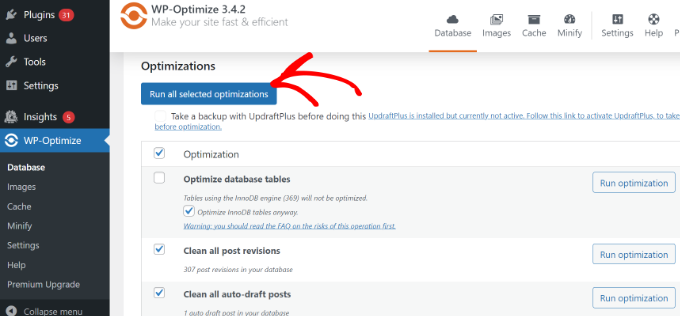
さまざまなオプションを設定したら、先に進み、上部にある「選択した最適化をすべて実行する」ボタンをクリックします。
プラグインはWordPressデータベースの最適化を開始し、進捗状況を表示します。
次に、WP-Optimizeの「Tables」タブに切り替えます。
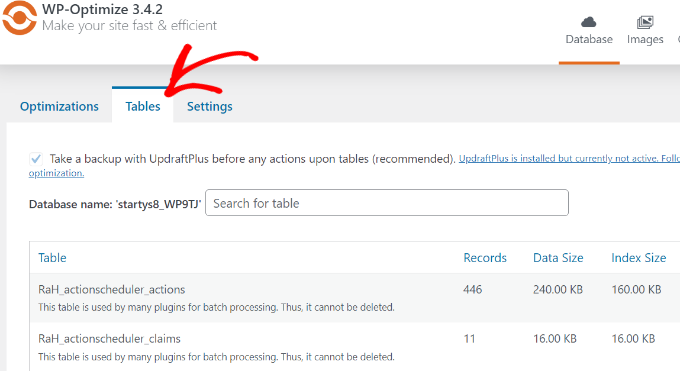
プラグインは、データベースでアクティブでないさまざまなテーブルを表示します。
これらのテーブルを削除してスペースを空け、サイトをさらに最適化することができる。
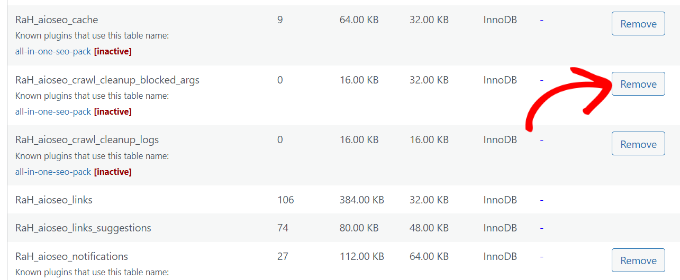
最後に、「設定」タブに切り替えて、何週間分のデータを保存するかを選択できる。
データベースのスケジュール・クリーンアップを有効化するオプションもあります。毎日、毎週、隔週、または毎月のクリーンアップをスケジュールできます。
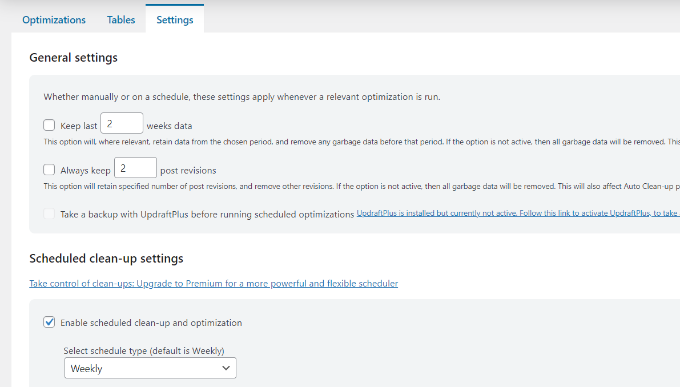
これですべてです。WordPressデータベースの最適化とクリーンアップが完了しました!
WP-Optimizeの追加最適化機能
WP-Optimizeが提供するその他の機能も、データベースの最適化に役立ちます。
詳しく見ていこう。
画像の最適化
WordPressの管理画面から「Images」タブを開くか、WP-Optimize ” Imagesに移動すると、サイトの画像を圧縮するオプションが見つかります。
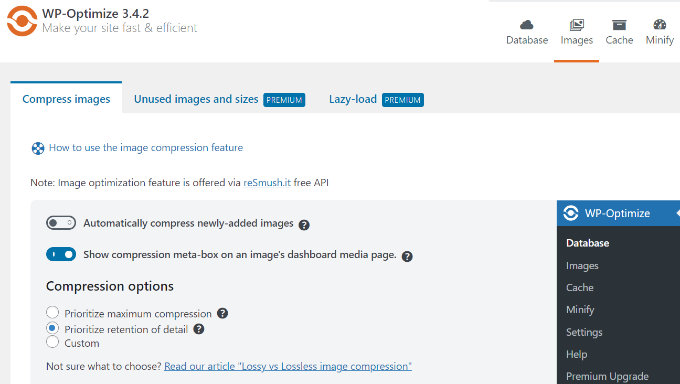
WP-Optimizeはまた、JPGやPNG画像を自動的にWebPフォーマットに変換し、可能な限りそのバージョンを提供します。
これにより、ファイルが大幅に小さくなり、WordPressデータベースの最適化に役立ちます。
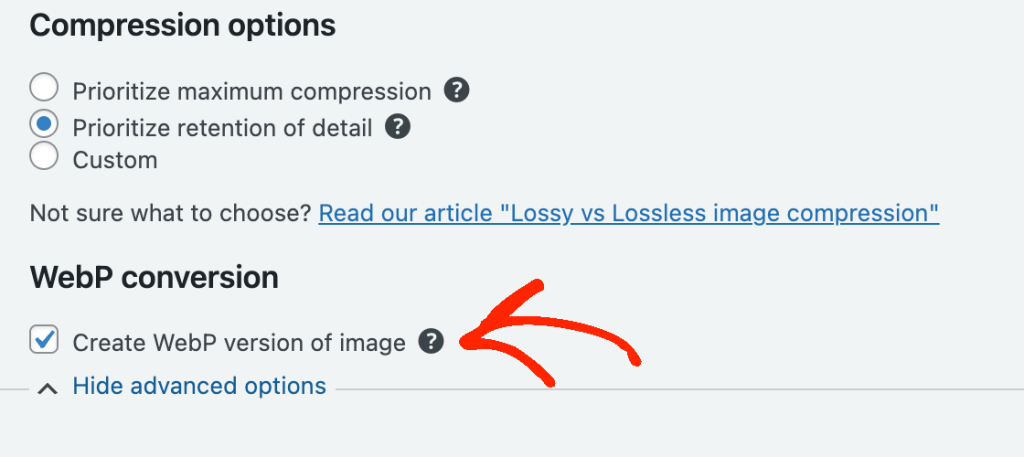
また、画質を落とさずに画像を簡単に最適化する方法についてのガイドもご覧ください。
ページキャッシュの有効化
プラグインにはページキャッシュを有効化するオプションもあります。
サーバーにコンテンツのコピーを保存することで、サイトのスピードとパフォーマンスを向上させることができます。サーバーは、コンテンツを一からダウンロードする代わりに、そのコピーを訪問者に表示することができます。
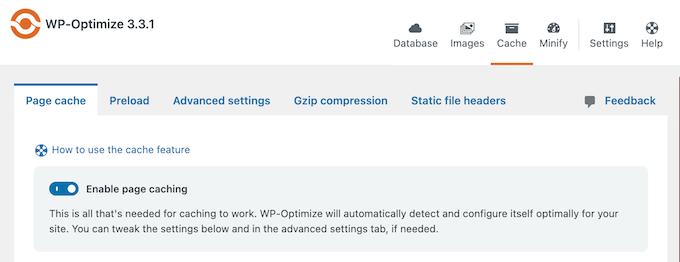
WP-Optimizeではキャッシュの設定も変更できます。
ユーザーの権限グループ、端末、ログイン中かどうかに応じて異なるコンテンツを配信することができます。
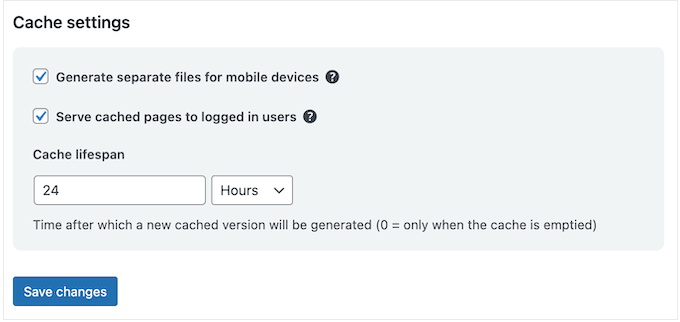
HTML、CSS、JavaScriptファイルの最小化
WordPressのデータベースをクリーンアップして最適化するもう一つの方法は、最小化を有効化することです。
ソースコードから空白、行、不要な文字を削除します。これにより、WordPressのCSSファイルとJavaScriptファイルの読み込みが速くなります。
WP-OptimizeのMinifyタブに移動し、「有効化」オプションをクリックするだけです。
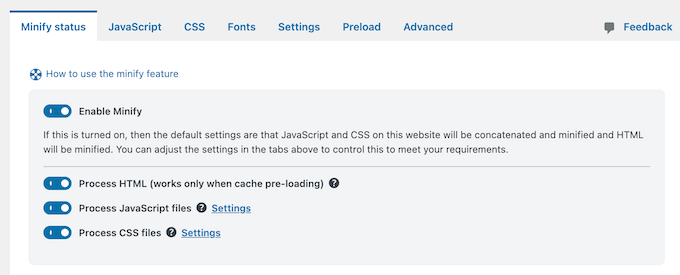
プラグインは自動的に最小化処理を行いますが、設定を微調整したり、除外するCSSやJavaScriptファイルをカスタマイズすることができます。
WP-Optimizeの代替:データベースをクリーンアップするための代替オプションをお探しの場合は、WP-Sweepプラグインを使用することもできます。完全に無料で、WordPressの適切な削除機能をすべて使用してデータベースをクリーンアップします。しかし、WP-Optimizeのような最適化オプションはありません。
ボーナス:WordPressデータベースの最適化を専門家に依頼する
WordPressデータベースの最適化に時間がかかりすぎたり、技術的に難しい場合は、WordPressサポート会社にWordPressデータベースのメンテナンスのニーズをすべて依頼することを検討してください。
WordPressのメンテナンスサービスは数多く存在しますが、私たちは手頃な価格のWordPressメンテナンス&サポートサービスをお勧めします。
24時間365日の稼働監視、データベースエラーの修正、サイトのパフォーマンス最適化、データベースのクリーンアップなど、WordPressデータベースの基本的なメンテナンスに関することはすべてお任せください。
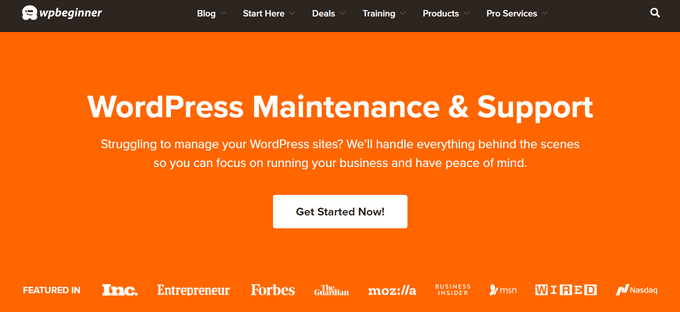
また、データベースの肥大化など、サイト上の 1 回限りの問題を迅速かつ確実に解決する緊急 WordPress サポートも提供しています。WordPress データベースの接続文字列、プラグインエラー、リンク切れなども解決します。
そのほかにも、選べるProサービスがあります。ハッキングされたサイトの修復、サイトのスピードの最適化、SEO最適化によるオーガニック・トラフィックの増加などが可能です。
詳しくはWPBeginner Proサービス一覧をご覧ください。
WordPressデータベースの最適化に役立つリソース
この投稿が、WordPressデータベースをクリーンアップして最適化する方法を学ぶのにお役に立てば幸いです。WordPressデータベースがエラーなくスムーズに動作するようにするための他のガイドや役立つチュートリアルもご覧ください:
- WordPress Database Error Disk Full” エラーの修正方法
- WordPressデータベースを手動でバックアップする方法(ステップバイステップ)
- WordPressデータベースを初期設定に戻す方法
- phpMyAdminを使用してWordPressデータベースを複製する方法
- ベストWordPressデータベースプラグイン – Expert Pick
- WordPressのデータベース接続確立エラーを修正する方法
- WordPressメンテナンス – 初心者のための究極のガイド
If you liked this article, then please subscribe to our YouTube Channel for WordPress video tutorials. You can also find us on Twitter and Facebook.





Usman
Is it necessary to take a backup first then Optimize the Database?
WPBeginner Support
While not necessary, we strongly recommend it on the off chance something goes wrong or you run into an error. While it is rare for that to happen, it is better to be safe
Admin
Nikita Shevchenko
Hello! Great article! I have one question. Can I use this plugin simultaneously with autooptimize and wp3 total cache plugins?
Editorial Staff
This is a plugin that you can use and then disable once you’re done cleaning the database. We recommend using this plugin once every 6 – 12 months.
Admin
ANTESH KUMAR SINGH
How to fix “Optimize InnoDB tables anyway” in WP-Optimize plugin?
Have any solution to optimize InnoDB tables in WordPress?
James Finn
Hey guys,
In this article:
/plugins/how-to-clean-up-your-wordpress-database-for-improved-performance/
It is stated:
“… the main [benefit of wp-sweep over wp-optimize] is that it uses proper WordPress delete functions as much as possible instead of running direct delete MySQL queries. Whereas the WP-Optimize plugin uses direct delete SQL queries which can leave orphaned data left behind. In other words, WP-Sweep is a better coded plugin than WP-Optimize.”
Quote and closed quote!
Perhaps you can explain why you have two clearly contradictory articles published on your site at the same time. Edit one, or the other, please!
An incredibly influential site such as this needs more attentive editorial review.
Thanks bunches!
WPBeginner Support
Hi James,
We often recommend plugins that do the same thing. If there is a difference, then we also try to highlight it as you have quoted. One great thing about WordPress is that you often have plenty of excellent solutions for a problem.
Admin
Neal Umphred
You used to recommend WP-Sweep for this service:
(https://www.wpbeginner.com/plugins/how-to-clean-up-your-wordpress-database-for-improved-performance/).
What happened?
WPBeginner Support
Hey Neal,
We still recommend it. You can use either of these two plugins for the job.
Admin
Neal Umphred
Thanks for the response!
If I use WP-Optimize, do I need an occasional clean-up from WP-Sweep?
Ian Spare
In a previous article (https://www.wpbeginner.com/plugins/delete-old-post-revisions-in-wordpress-with-better-delete-revision/) you made an update stating that post revisions would not impact database performance. Are you now saying they do?
Mayank Debnath
Yea! I am confused too ..
Ian Spare
It’s clear that actions like removing post revisions will make no difference whatsoever to “database performance”. I think the confusion is caused by some misunderstanding about how relational databases work and specifically about how indexed queries are executed.
The problem is exacerbated by so many WordPress users being quite certain that optimising their database is required. Given that relations databases and related technologies like Indexed Sequential Access Method (ISAM) on which the internals are based have been around for some 50 years it ought to be well understood.
The entire point of using a database is to access data in a way that scalable. The time it takes to find an indexed record, for example, a published WordPress post, is not dependent on the size of the database.
I’d invite the authors of this article to actually test this. Create a WordPress install and create a few thousand revisions of a post. You’ll find it makes zero difference to performance.
The time it takes to find a post is dependent on the number of seeks it takes. You can work this out like this:
log(row_count) / log(index_block_length / 3 * 2 / (index_length + data_pointer_length)) + 1
I can tell you that the number of seeks will not increase between thousands of revisions and tens of thousands. You’ll get an extra seek when you enter the hundred of thousands of rows. But, the odds are it’s in query cache anyway so it won’t matter.
I know from testing, for no reason at all, that having a post with 200,000 revisions is just as quick to access as one with none.
Matilda Moo
So if my host is saying my sites keep going down because i need to optimise my db, really it’s the number of hits/seeks that my hosting can’t cope with?
Rob Smelik
I can’t speak for the author but thought I would throw some thoughts out there.
When it comes to loading your site on the front end, WordPress is actually smart enough to ignore previous revisions as it loads individual pages. However, overall database bloat can slow down a site if you have a large site with many pages and posts. Post revisions do add to the overall size of a database but are certainly not the only contributor. That being said… anything that you can do to reduce the size of your database will keep your site running at peak performance.
I have been using WP Optimize for years both on personal and client sites and can honestly say it does an excellent job at keeping your database clean. I have also noticed speed boosts when installing on older sites with larger databases that haven’t been optimized. With regard to post revisions, It has a great setting that allows you to limit the number of stored revisions. I keep it set at about 10 which is more than enough for post revision backup purposes.
I believe the premium version of the plugin also lets you schedule optimization cycles without having to manually go in and click the optimize button.
WPBeginner Support
Hi Ian Spare,
Post revisions don’t affect database performance or your site’s page load times. However, they do increase database size. On older websites with lots of content, cleaning up or limiting post revisions can significantly reduce database backup file size. This means you will be to do on-demand backups, restore from backups, or move backup files around a bit faster. It will also save space on your cloud storage service where you save your backups.
Admin
Ian Spare
Thanks, I think you’re moving closer to an accurate position now.
I think we can dismiss size considerations pretty quickly. A MySQL dump of WordPress database is pretty small. It’s highly compressible data as well, I’d suggest as pure text with a midrange compressional level you’d get around 10:1.
So I suggest this site might have 1000 posts with 10 revisions per post which for some (unlikely) reason are all the same size (in practice, they’ll be smaller you’d think). And we’ll say a post is about 2800 characters in size because that’s around the size of your post here, we’ll add a bit because it’s not going to make a lot of difference and say 3000 chars.
1000 * 10 * 3000 = 30000000
or about 28mb which is going to be around 2.8mb in compressed size.
Which is, in technical terms, diddly squat. A handful of images at best.
The footprint of an average WordPress post is very often the associated images. They’ll need backing up as well. That footprint will only be trivially impacted by the number of revisions.
There’s not a realistic chance these backups will fit into, for example, the free cloud storage of 2gb on Dropbox. So, anyone storing backups in the cloud might well have paid for a service which will be delivering unlimited storage (ie the jetpack backup service) or terabytes.
It’s hardly a realistic concern to be bothered about a couple of mb in size for a backup file. I appreciate there’ll be some who’ll produce a contrived use case where 10k makes a difference which is fine, I’m just saying in general usage, this is nothing.