ある読者が最近、多言語WordPressサイトに関する共通の懸念を共有してくれました。彼らは、サイトが多言語に対応している間、WordPressの管理エリアは英語のままでいいのか知りたがっていました。
WPBeginnerでは、10年以上にわたって世界中の利用者にサービスを提供してきたため、大規模な多言語サイトの管理、翻訳ツールなどの実体験があります。
私たちの経験では、WordPressは多言語サイトを構築するのが簡単で、すぐに多くの言語をサポートしています。しかし、ユーザーによっては、管理エリアの言語を切り替えると混乱し、動作が遅くなることがあります。
ありがたいことに、WordPressでは多言語サイトであっても管理エリアの言語を英語に設定することができます。この簡単な変更で、チーム全体のコラボレーションとユーザビリティを向上させることができます。
このガイドでは、多言語サイトのWordPress管理エリアで英語を使用する手順を説明します。素早く、簡単で、特別な技術的スキルは必要ありません。
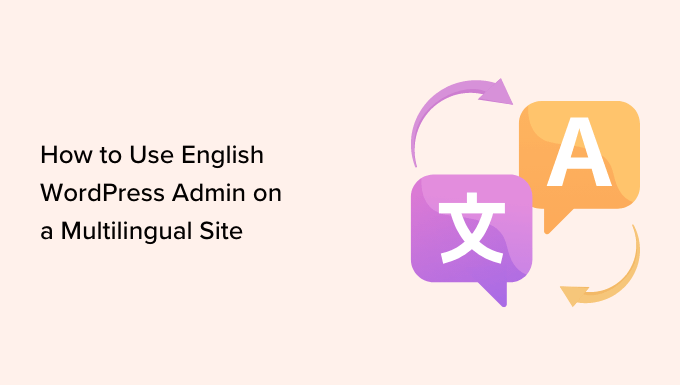
なぜ、そして誰がWordPressの英語版管理画面を使う必要があるのか?
WordPressは世界で最も人気のあるサイトビルダーで、インターネット上のすべてのウェブサイトの43%以上を運営しています。初期設定では、どの言語でも簡単にサイトを作成することができます。
プラグインを使用して多言語のWordPressサイトを作成することもできます。これにより、あなたのサイトは様々な地域のより多くのユーザーにリーチすることが有効化されます。
関連記事WPBeginnerの専門家カラムで、All In One SEO for WordPressの社長であるベン・ロハスは、国際SEOでより多くのグローバルな訪問者を引き付けるためにサイトを翻訳することの利点を説明しました。
しかし、多言語サイトでマルチオーサーのブログを運営している場合、初期設定の管理エリアの言語が問題を引き起こす可能性があります。
より良いコラボレーションと一貫性のために、多くのサイトオーナーはWordPressサイトの管理エリアを英語に保ちながら、フロントエンドは読者のために母国語で提供したいと思うかもしれません。
このガイドは、英語以外のサイトで作業する必要がある場合にも役立ちます。一時的に管理言語を英語に切り替え、作業が終わったら元に戻すことができます。
ℹ️注:このチュートリアルは、管理エリアの言語を任意の言語に切り替えたい場合でも同じように機能します。例えば、多言語WordPressサイトを管理する際に、管理エリアの言語を日本語やフランス語に切り替えたい場合も、同じ手順で行うことができます。
それでは、多言語サイトで英語のWordPress管理画面を簡単に使う方法を見てみましょう:
方法1.初期設定で英語のWordPress管理画面を使う
WordPressの初期設定では、ユーザーはWordPressの管理言語を選択することができます。
管理者ユーザーであれば、管理者サイドバーからユーザー ” プロフィールページに移動する必要があります。その他の権限グループの場合は、WordPress管理画面のサイドバーにプロフィールが表示されます。
プロフィールページから「Language」オプションまでスクロールダウンし、ドロップダウンメニューから「English」を選択する。
WordPressの管理画面が「英語」に切り替わります。
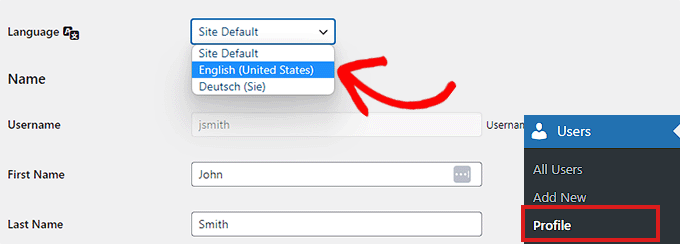
注:WordPressの管理エリアを他の言語で使用したい場合は、まずその言語をWordPressにインストールする必要があります。詳しくは、WordPressを他の言語でインストールする方法の投稿をご覧ください。
最後に「更新」ボタンをクリックして設定を保存します。
方法2.多言語サイトで英語のWordPress管理画面を使う(プラグインを使う)
この方法は、非英語または多言語のサイトで作業しているユーザーで、言語を切り替える必要がある場合に使用します。
まず、Simple Admin Language Changeプラグインをインストールして有効化する必要があります。詳しい手順は、WordPressプラグインのインストール方法をご覧ください。
シンプルな管理者言語の変更を推奨する理由
- WordPress管理エリアの言語をドロップダウン・メニューから変更できます。
- 異なる言語を切り替える必要があるユーザーに適しています。
- 設定は必要ない。
プラグインを有効化すると、WordPress管理バーの右上に言語スイッチャーが自動的に追加されます。
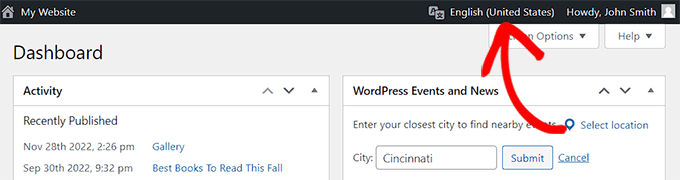
言語スイッチャーにマウスオーバーするだけで、サイトにインストールされているすべての言語が表示されます。
English’リンクをクリックすると、管理画面が英語で再読み込みされます。
母国語に戻したいときは、同じメニューから特定の言語のリンクをクリックすればいい。
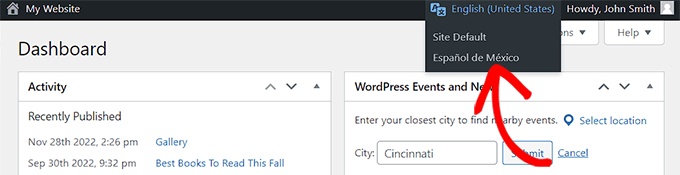
WordPressの管理エリアの言語を切り替えても、すでにWordPressに保存されているコンテンツや、今後作成するコンテンツに影響はありません。管理エリアの言語が変更されるだけです。
WordPressの管理エリアを英語で使用しながら、WordPressの投稿エディター内でコンテンツを書くために任意の言語を使用することができます。
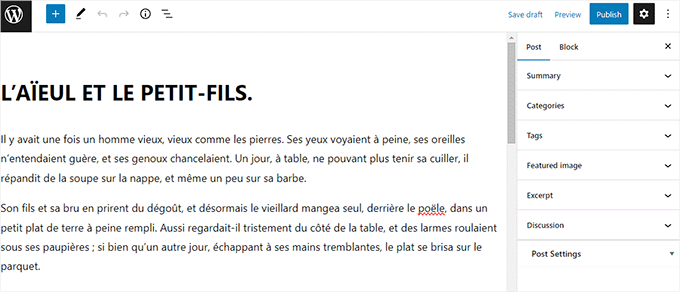
多言語サイトの管理に関するその他のリソース
多言語WordPressサイトの構築と管理でお困りですか?以下のリソースが役に立つかもしれません:
- WordPressで多言語検索を追加する方法(2つの方法)
- WordPressで多言語サイトマップを簡単に作成する方法
- 多言語サイトのためのベストWordPress翻訳プラグイン
- WordPressを自動翻訳する方法(簡単な方法)
この投稿が、多言語サイトで WordPress 管理画面を英語で使用する方法を学ぶのにお役に立てば幸いです。WordPressで多言語検索を追加する方法や、専門家が選ぶサイトのトラフィックを増やすWordPress SEOプラグインもご覧ください。
If you liked this article, then please subscribe to our YouTube Channel for WordPress video tutorials. You can also find us on Twitter and Facebook.





Muhammad
Once again WP Beginner helped me and save my hours… Love them
WPBeginner Support
Glad to hear our article was helpful
Admin
Sarmad Alsaadi
How to make a two language site and switch between them with a switcher on the front page. Is it like Drupal. Please note, here I am not talking about the Admin area which is explained in this article.
WPBeginner Support
Hi Sarmad,
You can use a multilingual plugin and then add the language switcher widget to your site’s sidebar.
Admin
Malay Barupal
English didn’t work for my native language Hindi (hi_IN). Later on I came to know that the object of this plugin can be achieved keeping ‘Profile Language’ (Profile > Language) different from ‘Site Language’ (Setting > General > Site Language). In your profile setting change your language from ‘Site Default’ to any language of your choice.
Nir
What could be the reasons for the wordpress admin english plugin to suddenly stop working?
It just does not react and the admin remains in the native language regardless of switching it…
Tnx
Nir
Hemang Rindani
Nice article. The guidelines are really insightful. WordPress is a great enterprise content management system that is capable of creating powerful websites. The flexibility and ease of use makes it a popular CMS across the enterprises. The inbuilt framework, themes, modules and plugins make it easier for a developer to implement any complex scenario through an effortless dashboard. WordPress’ ability to manage multilingual websites make it a go-to CMS for large businesses who are striving to make a strong presence globally. WP offers various options at different places that help a developer to switch between the languages whenever needed. The first option is available right at the installation time that asks to select a language, while there are options available within the admin panel as well as in the post edit screen. There are plugins that allows to translate the entire website without taking much of the time. This makes WordPress a great user friendly option.
Deepak Gera
Its good to have English panel in any language site but what about posts & titles. As per my understanding these should be in the original language. If these are also converted then might be some translator tool is getting used behind the scene.
Could you please correct me if I am wrong somewhere?
WPBeginner Support
You can use English admin area to create content in any language. It will not translate your post titles.
Admin