デフォルトでは、WordPressユーザーは複数の場所から同時にアカウントにログインできます。これは、マルチライターWordPressサイトのセキュリティを危険にさらす可能性があり、メンバーシップサイトを運営している場合は収益に悪影響を与える可能性があります。この記事では、WordPressで同時ログインをブロックしてユーザーがパスワードを共有するのを停止する方法を説明します。
WordPressはユーザーセッションをどのように処理しますか?

先に進む前に、WordPressがユーザーセッションをどのように処理するかについて少し説明しましょう。他の多くのWebアプリケーションと同様に、WordPressはログイン中のユーザーを識別するためにCookieを使用します。これらのCookieにはパスワードは含まれておらず、ユーザー名とパスワードを知っていることの証明となる特別なキーのみが含まれています。
公共の場所からサイトにアクセスし、習慣で「ログイン状態を保持する」ボタンにチェックを入れた場合、そのコンピューターから誰でもサイトにログインできてしまいます。これは、WordPressが同じユーザー名を2つの異なる場所からログインできるためです。
これはセキュリティ上少し厄介ですが、プレミアムコンテンツを販売する会員制サイトを運営している場合、ビジネスにとっても悪い可能性があります。
ユーザーは単純に友人とパスワードを共有し、同じログイン情報を使用して有料コンテンツを利用できます。
同じアカウントに複数の場所からログインし続けることをユーザーに防ぐことができれば、それは素晴らしいと思いませんか?
最近、ユーザーからこの質問を受けた際に、私たちは調査し、同時ログインを防ぐプラグインを見つけました。
WordPressで同時ログインとパスワード共有を防ぐ
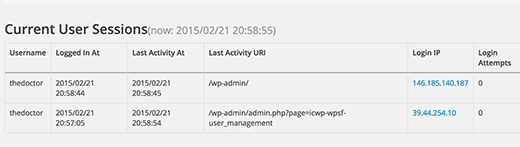
動画チュートリアル
動画が気に入らなかった場合や、さらに詳しい説明が必要な場合は、読み進めてください。
まず最初に行うべきことは、Prevent Concurrent Loginsプラグインをインストールして有効化することです。これはすぐに機能し、設定する必要のある設定はありません。
コンピューター上の2つの異なるブラウザからWordPressサイトにサインインするか、プライベート/シークレットモードを使用することで、プラグインが実際に動作していることをテストできます。
2番目のブラウザで同じユーザー名とパスワードでサイトにログインしようとすると、正常にログインできます。ただし、プラグインは古いセッションを終了し、前のブラウザウィンドウのリンクをクリックするとログインページに移動します。
これで全てです。この記事が、WordPressで同時ログインをブロックしてユーザーがパスワードを共有するのを停止する方法を学ぶのに役立ったことを願っています。また、Simple Historyを使用してWordPressのユーザーアクティビティを監視する方法に関するガイドも確認したいかもしれません。
また、親切なリマインダーとして:パスワードはハッキングされる可能性があります。これを避けたい場合は、WordPressサイトで強力なパスワードを使用する必要があります。WordPressサイトのすべてのユーザーに強力なパスワードを強制することも検討してください。
この記事が気に入ったら、WordPressのビデオチュートリアルについては、YouTubeチャンネルを購読してください。また、TwitterやGoogle+でもフォローできます。





ドウェイン
ユーザー資格情報の共有を許可したいのですが、許可するセッション数を設定したいと考えています。つまり、リソースへのアクセスを提供するために、アカウントを1つ作成し、アクティブなセッションは20までしか許可されないと指定したいのです。セッション21が来た場合はアクセスが拒否されます。そのような機能はありますか?
マイク
これは、誰かが自分のユーザー名とパスワードを他の人と共有することを実際には防ぎません。同時にログインしていることを防ぐだけです。
Toon van der Struijk
プラグイン「同時ログイン防止」をテストしましたが、実際に使用するかどうか疑問に思っています。
最も気になるのは、新しいセッションが古い(既存の)セッションよりも優先されることです。
これは、正常にログインしているユーザーが、他の誰かが同じ認証情報でログインするとすぐにロックアウトされることを意味します。私の意見では、これはあまりユーザーフレンドリーではなく、実際には逆の動作をするべきです。
ユーザー(B)がすでにログインしているユーザー(A)と同じ認証情報を使用してログインしようとした場合、ユーザーBは、他の誰か(ユーザーA)が使用しているため、現時点ではこれらの認証情報でのログインは不可能であるという警告を受けるべきです。
これにより、ユーザーAはログインしたままになります
WPBeginnerスタッフ
はい、それも良いタイトルになるでしょう。この記事のアイデアは、プレミアムユーザーが友人とパスワードを共有していることを心配していたユーザーから生まれました。これは、プレミアムコンテンツ、ダウンロード、メンバーシップサイトを提供している多くのサイトオーナーにとって大きな懸念事項です。私たちはこのタイトルが彼らの役に立つことを願っていました。
エリック・マン
この記事を読み始めたとき、少し混乱しました。「ユーザーがパスワードを共有するのを停止する」という言葉から、データベース内の重複パスワードを防ぐ方法を説明しているのかと思いました(それ自体が大規模なセキュリティ脆弱性になります)。ユーザーセッションについて話し始めたときも混乱しましたが、その後すべてが理解できました。
タイトルを「ユーザーによるログインセッションの共有を停止する方法」に変更した方が良いかもしれません。記事の内容により的確だと思います。
Daryl Griffiths
イントラネットサイトにまさに必要でした。「アイドルログアウト」プラグインと併用します。