初期設定では、WordPressの投稿タイトルは個別見出しのみで、改行することはできません。しかし、超長いタイトルは見た目が悪く、ユーザーエクスペリエンスに悪影響を与える可能性があります。
字幕を挿入したいのか、2部構成の見出しを使いたいのか、単に長いタイトルを消化しやすくしたいのか、タイトルを効果的に分割する方法を知ることで、コンテンツをより魅力的でナビゲートしやすくすることができます。
長年にわたり、WordPressを使用した数多くのサイトをビルトインしてきたことで、オーディエンスが喜ぶデザイン要素やカスタマイザーオプションを深く理解することができました。また、どのような選択がサイトのパフォーマンスに悪影響を与えるかも学んできました。
この投稿では、WordPressで投稿やページのタイトルを分割する方法を紹介します。

WordPressにおける分割タイトルと字幕の違い
WordPress サイトで投稿やページのタイトルを分割すると、フォーマットやスタイルを変更せずにタイトルを改行できます。
長いタイトルは見た目が悪く、ユーザーにとって読みにくいものになりかねません。タイトルを分割することで、読者がタイトル全体を見やすくし、ブログ投稿の内容を理解しやすくなります。
さらに、重要なキーワードを強調し、読者の注意を引くのにも役立つ。

一方、字幕はWordPressの投稿やページに2つの異なる見出しを追加することができます。通常、メイン見出しの下に表示されるセカンダリータイトルとして機能します。
詳しくは、WordPressで投稿日やページに字幕を追加する方法のチュートリアルをご覧ください。
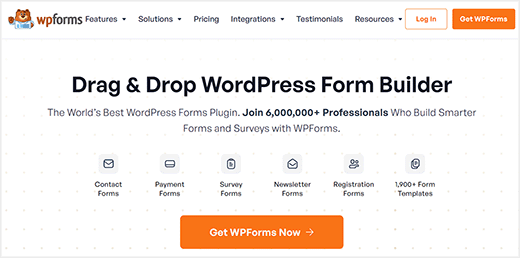
それでは、コードを書かずにWordPressサイトで投稿やページのタイトルを分割する方法を見てみましょう。
カテゴリー:WordPressで投稿やページのタイトルを分割する方法
まず、Page Title Splitterプラグインをインストールして有効化する必要があります。詳しくは、WordPressプラグインのインストール方法のステップバイステップガイドをご覧ください。
有効化したら、WordPressダッシュボードを使用してブロックエディターでタイトルを分割したいページまたは投稿を開きます。
注意: このプラグインは、現在Classicエディターを使用している場合にのみ動作します。新規: ブロックエディターを使用している場合、タイトルの分割機能は使用できません。
詳しくは、WordPressでGutenbergを無効化してクラシックエディターを維持する方法のチュートリアルをご覧ください。
投稿エディター画面で、タイトル欄の下にある小さなボタンをクリックしてください。
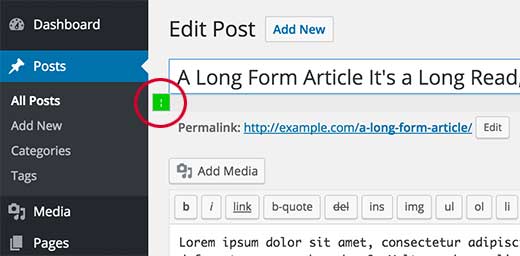
これにより、フィールドのタイトルの最後にポインタが追加されます。ポインターを画面に表示するには、タイトルフィールドが選択されていなければならないことに注意してください。
その後、テキストフィールド内のカーソルをタイトルを分割したい位置まで移動させる。
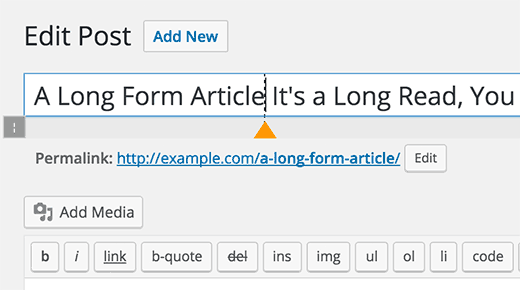
また、複数の分割ポイントを追加して、タイトルをより多くの行に分割することもできます。
もう一度アイコンをクリックし、正しい場所にカーソルを置いてマーカーを動かす。
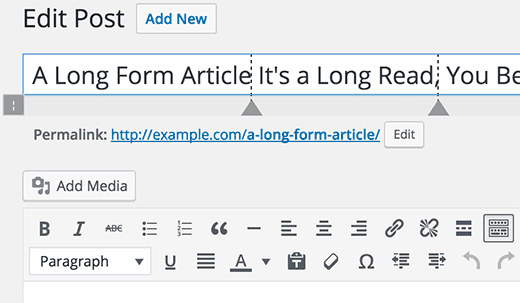
マーカーを削除することもできます。マーカーをクリックして選択すると、タイトルの分割ボタンが閉じるボタンに変わります。
クリックすると、投稿タイトルからタイトル分割マーカーが削除されます。
スプリットマーカーの追加と調整が終わったら、忘れずに「更新」または「公開」ボタンをクリックして設定を保存してください。
投稿日: 投稿やページにアクセスすると、サイト上で分割された投稿タイトルを見ることができます。

この投稿がWordPressで投稿やページタイトルを分割する方法を学ぶのにお役に立てば幸いです。WordPressでランダム投稿を表示する方法についての初心者向けガイドや、コンバージョンの高いランディングページの解剖学についてのガイドもご覧ください。
If you liked this article, then please subscribe to our YouTube Channel for WordPress video tutorials. You can also find us on Twitter and Facebook.





Alex Tully
The plug-in doesn’t work. Even after I install it, nothing comes up in the editor when I’m trying to edit the title. I’ve given up and uninstalled it.
WPBeginner Support
Thank you for letting us know, we’ll be sure to take a look at the plugin or for alternatives
Admin
Corinne Corley
I was not able to use this plug-in because it added code instead of a marker and it split wherever the heck it wanted instead of where I put it. I deactivated the plug-in after about 20 minutes of trying. Any thoughts?
Melissa Dawn
Sorry guys… I’m running on no sleep, and I forgot to add ” ” in my last comment.
What I meant to say is:
*I put in my title, where I wanted to break the line, and it worked.
Gina
This is the problem that I am having. Anyone know the solution?
Krzysiek Dróżdż
Wow, you really need a plugin for that?
Why don’t you just insert tag? Installing million plugins, that aren’t doing anything really isn’t a good idea… Especially, if such plugin is not popular, so very few people have looked at/controlled it’s code (this plugin had 30 active installs).
WPBeginner Support
Please see our guide on how many WordPress plugins should you install on your site.
Admin
Krzysiek Dróżdż
It’s not the problem with number of plugins, but with their quality and reason to use them.
It’s like somebody would ask “how to add period after sentence” and you answered “there’s a plugin that…”
This approach just makes no sense at all. You’re recommending useless plugin, which inserts tag in title, and uses a lot of JS code to do that. Inserting these tags yourself is much easier, much more effective, much more efficient and secure…
There are better and worse solutions for every problem, but your solution for this problem is most uesless one, anyone could think of, I guess…
PS. I thought it’s wpbeginner, because you’re aiming to give simple advices for wpbeginners, not that you are total beginners with WP
Sukafia
Ouch…strong words…
WPBeginner Support
We understand your point of view. However, most of our audience are beginner level WordPress users. Things like editing theme files to achieve something, may look quite simple to experienced users, but they are not that simple for beginners. Many of them don’t know any HTML or CSS at all. If there is a plugin that makes it easier for them to do something, then we will always recommend the easier solution first.
KRZYSIEK DRÓŻDŻ
@WPBEGINNER,
What are you writing about? You don’t need to edit any theme files to insert tag in the title field. Just go to your wp-admin, start to edit your post and write in the title field. It’s all. Done. Finito
So it’s easier, simpler, quicker and much safer than installing plugin, which does exactly the same thing, but with a lot of JS (and you have no idea what sits in its code, right?).
@SUKAFIA:
If somebody doesn’t even try to understand comments, then he deserves strong words, I guess…
Especially, if he tries to teach something, and recommends totally bad solutions – so he ends up teaching and promoting bad habits.
Kabir
Agreed with KRZYSIEK DRÓŻDŻ, useless plugin option