WordPressはログイン時にしか更新通知が表示されないため、重要な更新を見逃しがちです。自動アップデートがなければ、気づかないうちにサイトが脆弱になってしまう可能性があります。管理画面のダッシュボードを定期的にチェックしなければ、アップデートを常に把握することは困難です。
そこで役立つのがメール通知です。WordPressのコア、テーマ、プラグインのアップデートが必要になったときに、即座に通知してくれるので、すぐに対応することができます。
この記事では、WordPressの更新をメールで通知する設定方法をご紹介します。この簡単な設定を行うことで、常に最新の状態に保つことができ、サイトの安全性とスムーズな運営を維持することができます。

なぜWordPressの更新をメールで通知するのか?
WPBeginnerでは、WordPress.orgのコア、プラグイン、テーマの最新バージョンを常に使用することが重要であると考えています。
WordPressのコア、プラグイン、テーマをアップデートすることは、サイトを保護する盾を与えるようなものだ。バグを修正し、WordPressサイトのスムーズな運営を維持します。さらに、ソフトウェアが古ければ古いほど、開発者のサポートチームが対応する可能性は低くなり、スピードも遅くなり、リスクも高まります。
SiteGround、HostGator、HostingerのようなマネージドWordPressホスティングプロバイダーを使用している場合は、電子メール通知による自動更新を提供しています。そうでない場合は、自分で対応する必要があります。
より多くの推奨事項については、最高のマネージドWordPressホスティング比較ガイドをご覧ください。
WordPressに自動アップデートを任せている場合、自動アップデートのお知らせメールが届きます。しかし時には、更新ボタンを押す前に、自分のWordPressサイトと衝突しないか、リリースを覗いてみたほうがいいかもしれません。
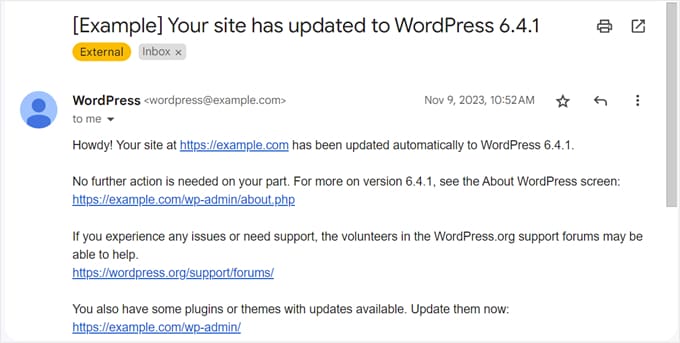
残念なことに、WordPressは利用可能な更新についてメールでピンバックしてくれません。ログインして確認する必要があるが、これは面倒であり、更新を見逃す可能性があることを意味する。
WordPressのコアアップデートのメール通知を設定する簡単な方法があります。このガイドでは、その方法をご紹介します:
さっそく飛び込んでみよう!
WordPress更新メール通知の設定方法
まず最初に行う必要があるのは、WP Updates Notifierプラグインをインストールして有効化することです。このプラグインは、WordPressの更新をメールで通知し、コア、プラグイン、テーマの更新をお知らせします:
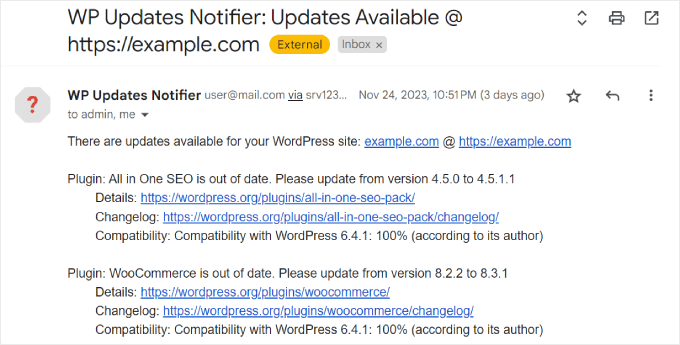
詳しくは、WordPressプラグインのインストール方法のステップバイステップガイドをご覧ください。
投稿者:このプラグインは作者によってしばらく更新されていないにもかかわらず、それはまだ動作し続けており、利用可能な最良の無料オプションです。詳しくは未検証のプラグインの使用に関する投稿をご覧ください。
その後、WordPressダッシュボードのサイドバーから設定 ” 更新通知のページにアクセスするだけです。
設定」セクションで、プラグインにアップデートをチェックさせる頻度を選択する必要がある。デフォルトは1時間に1回ですが、1日1回、1日2回、1週間に1回に変更できます。
次に、プラグインとテーマの更新メールを受け取るかどうかを選択できます。有効化したプラグインとテーマのみの通知を受け取ることも可能なので、受信トレイが圧迫されることもありません。
その下にある「Notify automatic core updates to this address?これは、WordPressサイトで使用している管理者メールアドレスに通知が届くようにするためです。
次の設定はオプションですが、WordPress管理エリアのコアWordPress更新通知を管理者以外のユーザーから非表示にすることができます。これは、他のユーザーがこれらの通知に反応しないようにしたい場合に便利です。
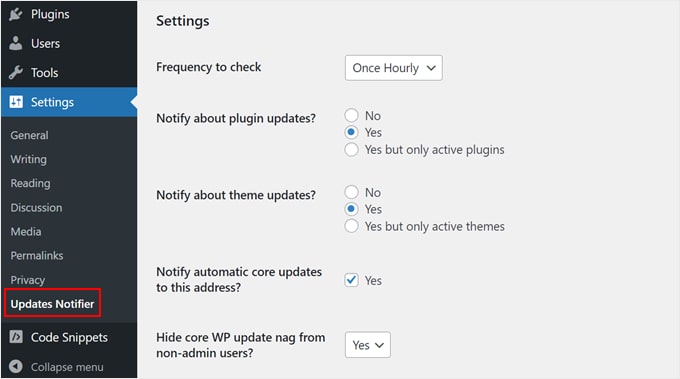
Eメール通知設定セクションまでスクロールダウンすると、通知を送信するEメールアドレスと送信元を指定できます。
チームでサイトを運営している場合は、メール欄に複数のアドレスを挿入することが可能です。コンマで区切ってください。
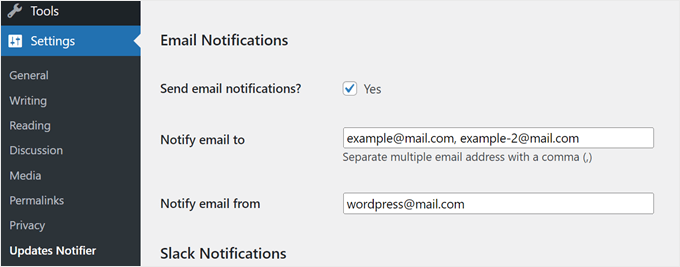
必要であれば、Slack Notificationを設定することもできますが、これはSlack APIのスキルと知識がある場合にのみお勧めします。
設定が完了したら、「設定を保存」をクリックします。または、’Save settings with test email’をクリックして、通知メールがどのようになるか確認することもできます。
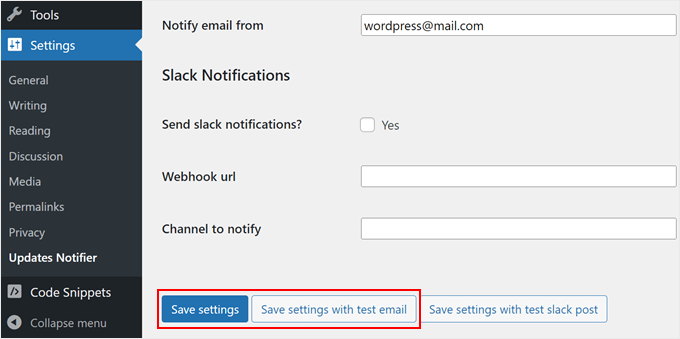
それで終わりだ!
テストメールを使用して設定を保存すると、受信トレイに以下のメッセージが表示されます:
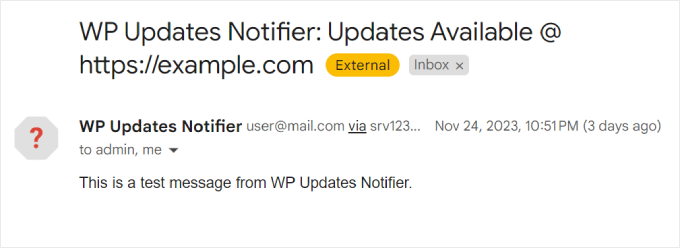
WordPressのメール通知の管理についてもっと知りたい方は、以下の記事をご覧ください:
ボーナスのヒントSMTPを使用してWordPressからのすべてのメール通知を受け取る
読者が直面する共通の問題のひとつに、WordPressのメールがしばしば届かないということがあります。多くの場合、スパムフォルダーに入ってしまいます。
私たちの経験では、この問題の主な原因は、WordPressホスティングサービスがメール送信を担当するPHPmail()関数を使用するように適切に設定されていないことです。
WordPressからのメール受信に問題がある場合は、WP Mail SMTPのインストールをお勧めします。このプラグインは、PHPのmail()関数の代わりにSMTPを使用してメールを送信するようにWordPressサイトを設定します。こうすることで、WordPressから送信されたメールをすべて受信できるようになります。
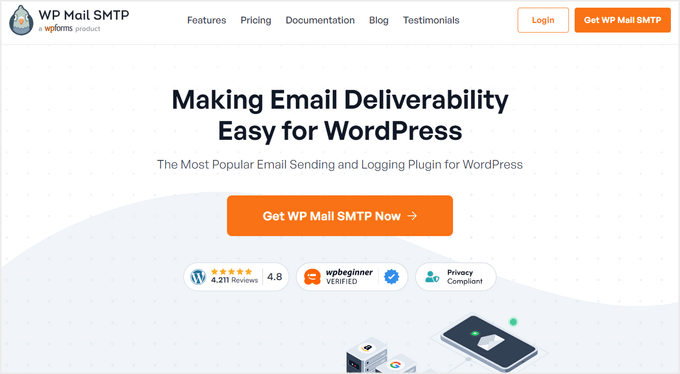
さらに、WP Mail SMTPをGmail、Microsoft 365、Amazon SESなどの一般的なメールサービスと接続することができます。
WP Mail SMTPプラグインの使い方については、WP Mail SMTPのレビューと WordPressでメールが送信されない問題の解決方法をご覧ください。
このチュートリアルが、WordPressの更新をメールで通知する設定のお役に立てば幸いです。また、WordPressで新着記事を購読者に通知する方法についてのガイドや、メールリストをより早く増やす簡単な方法についての専門家のヒントもご覧ください。
If you liked this article, then please subscribe to our YouTube Channel for WordPress video tutorials. You can also find us on Twitter and Facebook.





Jiří Vaněk
Thank you for the article. I’ve done a few sites in the past that I no longer take care of and leave them to the owner to manage. The problem is that these users who do not use WordPress very often have no idea that there is a need to take care of this system. And the fact that you give them the website with this information doesn’t help either. This method seems very good as an insurance that they will take care of the site. If they receive a notification that something needs to be updated on the website, there is a high probability that they will actually log in and make the update. Thank you for the inspiration on how to eventually get the new owners of the site to continue taking care of its health. This is a very good and yet non-obtrusive way to let them know that the site needs maintenance.
THANKGOD JONATHAN
Thank you for the information you shared. Does it mean that if I use an Email SMTP on my site I don’t have to install the WP Updates Notifier?
I am currently using WP email SMTP free version.
WPBeginner Support
SMTP would help your emails reach your inbox especially the messages that your site has been updated but if you wanted to receive an email that there are updates available then you would need to install the plugin.
Admin
Paty
I am using WPforms for “Contact Us” page. The gmail notifications I get have an extremely- large logo of my company. How do I change the size of that logo? Is it drawing it from WordPress or Gmail? I need to reduce the size but I can’t find where to go. Thank you
wruu.org
WPBeginner Support
It would depend on where the logo is located, for WPForms, you could check under WPForms>Settings>Email for if you have a logo set there. For Gmail you would go to your settings and check the signature section.
Admin
Cos
WP Updates Notifier plugin hasn’t been updated in 2 years, and hasn’t been tested with the latest 3 major releases of WordPress. Can you please suggest an alternative?
Pradja
Hi! can i ask?
Do you know to add Source IP in Password Reset Notification on WordPress?
matt
Hi, is this also possible without an additional plugin?
best,
Jack
I miss the old WP Beginner when you could see more codes rather than plugin recommendations.
Thanks you for the article.
Markus
What is this? Suggestions for a plugin that has not been updated for 11 month and possibly not compatible with the current WP version? As much as I like WPbeginner this is a no no …
WPBeginner Support
Please see our explanation: Should you install plugins not tested with your WordPress version?
Admin