長年にわたり何十ものWordPressサイトを管理してきた私たちは、数え切れないほどのスパムコメントに対処してきました。最も効果的なスパム対策のひとつは、コメントフォームからサイトのURLフィールドを削除することです。
コメントスパムプラグインは役に立ちますが、多くのスパマーはまだコメントフォームのサイトURLフィールドを通してプロモーションリンクを手動で追加しています。このURLフィールドを削除することで、コメント欄をオープンに保ちながら、スパムの試みを大幅に減らすことができます。
この投稿では、WordPressのコメントフォームからサイトのURLフィールドを削除する方法を、シンプルなプラグインによる解決方法から簡単なコードによる方法まで、いくつかご紹介します。

なぜ人々はスパムコメントを送信するのか?
ほとんどのスパムは自動化されたボットによって生成されるため、無料のツールやプラグインを使えば簡単にコメントスパムに対抗することができる。しかし、人が送信するスパムコメントを止めるのはもっと難しい。
これらのコメントは、しばしばトピックから外れており、無関係で、会話に何の価値も与えない。
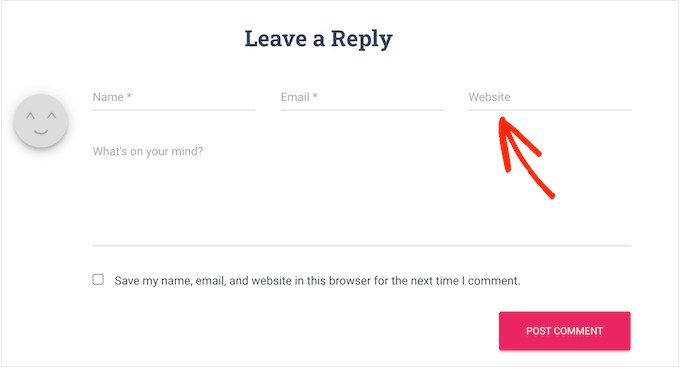
コメントを表示する際、WordPressは自動的にその人のユーザー名とその人が提供したサイトのURLをリンクします。スパマーは、バックリンクを獲得したり、特定のキーワードでより良いランキングを得ようとするために、このフィールドを使用する可能性があります。
ウェブサイトのURLフィールドを削除することで、WordPressブログやウェブサイトへのスパマーの投稿を阻止することができます。そして、WPBeginnerのコメントフォームでご覧いただけるように、この機能を無効化しています:
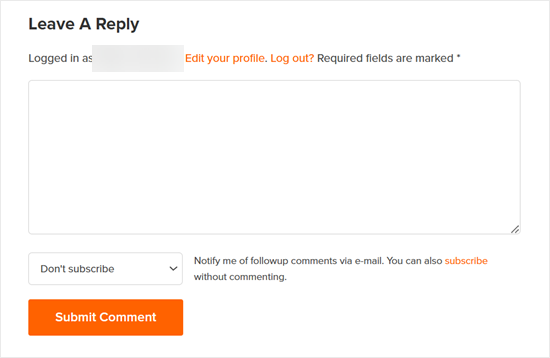
本物のユーザーは、バックリンクの有無にかかわらずコメントを残すと信じているからです。そのため、質の高いコメントをどれだけ得られるかには影響しないはずです。
ということで、WordPressサイトのコメントフォームからサイトフィールドを削除する3つの異なる方法を見てみましょう。以下のクイックリンクから、使いたい方法に直接ジャンプできます:
方法1:Thrive CommentsでサイトのURLフィールドを削除する(推奨)
最初の方法は、WordPressに最適なコメントプラグインであるThrive Commentsを使う方法です。
ユーザーがスパムURLをインサートするのを防ぐだけでなく、プラグインを使ってコメントへのエンゲージメントを高めることもできます。例えば、ユーザーがコメントに「いいね!」や「dislike」をしたり、ページビューを増やすためにコメントしたユーザーを関連する投稿にリダイレクトさせることもできます。
より詳細な情報については、私たちの完全なThriveテーマレビューをチェックしてください。
まず、Thrive Themesのサイトで新規アカウントを作成し、有料プランを取得します。
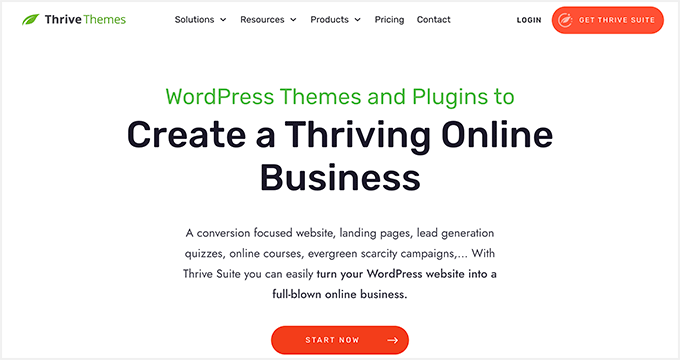
サインアップしたら、アカウント・ダッシュボードにアクセスするだけです。
ここで、「Thrive Product Managerプラグインをダウンロードしてインストールする」リンクをクリックします。
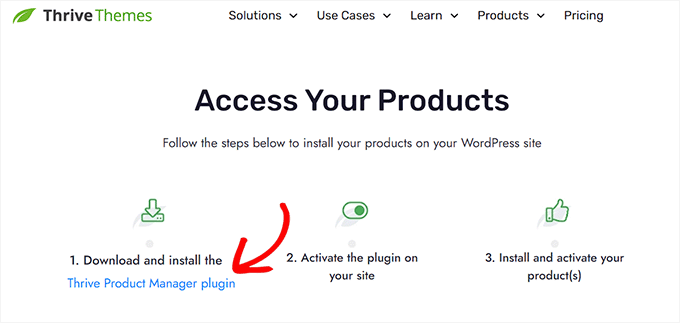
この段階で、WordPressサイトにThrive Product Managerプラグインをインストールできます。詳細については、WordPressプラグインのインストール方法のガイドを参照してください。
WordPressの管理エリアからProduct Managerページに移動し、「Log into my account」ボタンをクリックします。
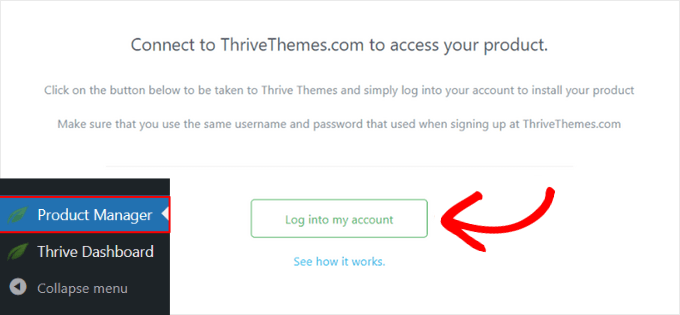
Thrive Product Managerダッシュボードが表示されます。
ここで、Thrive Commentsを選択し、「選択した製品をインストール」ボタンをクリックします。
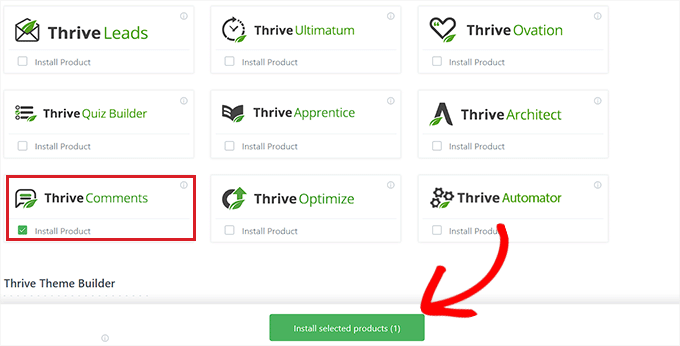
インストーラのインストールが完了すると、”Ready to use “という成功メッセージが表示されるはずです。
次に、一番下の「Thrive Themesダッシュボードへ」ボタンをクリックします。
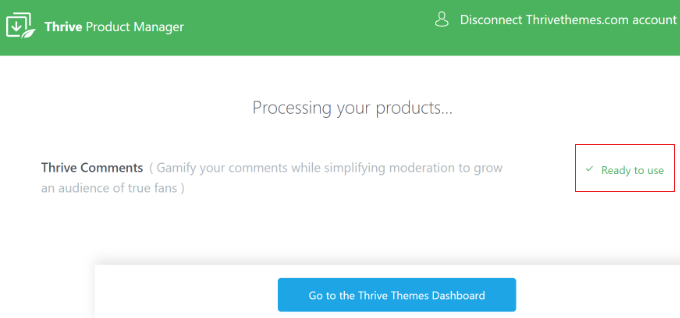
次のページでは、インストールされているすべてのプラグインが表示されます。
Thrive Comments’ボタンをクリックしてプラグインの使用を開始します。
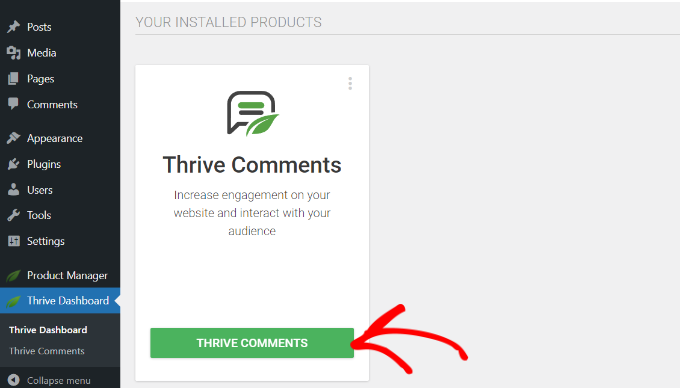
Thrive Commentsページで、’Comment Sign-In’メニューを開きます。
そして、「ゲストにサイトURLの挿入を許可する」設定を無効化する。
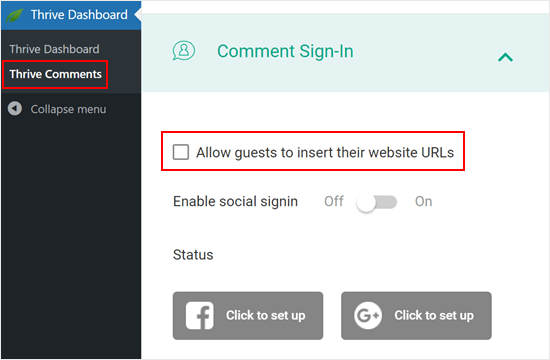
この設定オプションは、WordPressウェブサイトからウェブサイトのURLフィールドを削除します。
こうすることで、あなたのコメント欄はスパムから解放され、本物のコメント投稿者が誤って悪意のあるリンクをクリックすることもなくなります。
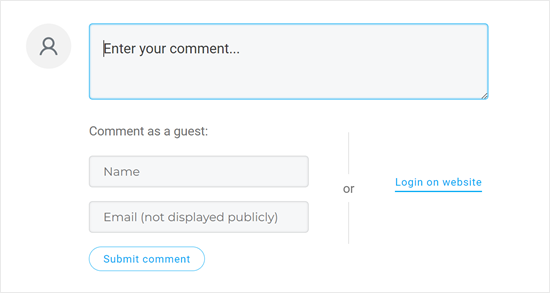
以上です。Thrive Commentsを使ってコメント欄を改善することに興味がある方は、こちらのガイドをご覧ください:
方法2:無料プラグインでサイトのURLフィールドを削除する
無料のプラグインを使ってWordPressのコメントフォームからURLフィールドを削除したい場合は、Comment Link RemoveとComment Toolsをチェックしてください。
このプラグインを使用すると、フィールドを削除し、すでに承認したコメントからのリンクも削除することができます。
まず、Comment Link RemoveとComment Toolsプラグインをインストールして有効化する必要があります。詳しい手順については、WordPressプラグインのインストール方法をご覧ください。
有効化したら、WordPressダッシュボードのComment Tools “ Comment Toolsを クリックします。
ここで、「コメントフォームからサイトフィールドを削除する」にチェックを入れます。これにより、スパマーがリンクを挿入するのを阻止することができます。
ただし、以前に承認したコメントにはすべてリンクが含まれます。これらのURLを削除するには、「コメントするAUTHOR Bioからハイパーリンクを削除する」の横にあるボックスをチェックするだけです。
また、「コメントする際にURLをハイパーリンクにするのを無効化する」設定をオフにすることをお勧めします。このオプションは、コメント中のURLがクリック可能なハイパーリンクとして表示されるのを防ぎます。
その他に、オプションで「コメントするHTMLリンクタグを削除する」設定を有効化することができます。この設定により、コメントする際にハイパーリンクを作成するHTMLタグが削除されます。これにより、コメント内のURLやリンクがクリック可能なリンクとして表示されなくなります。
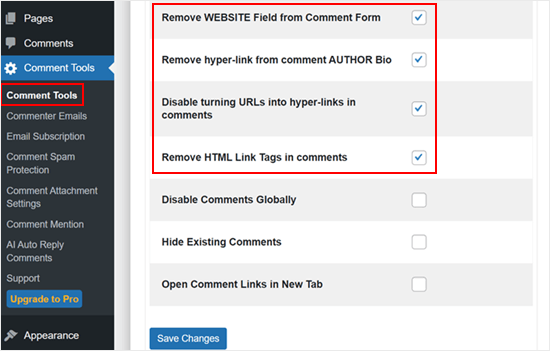
設定が完了したら、ページを一番下までスクロールし、「変更を保存」ボタンをクリックして設定を保存します。
この変更を実際に確認するには、アカウントからログアウトするか、シークレット・タブでサイトにアクセスしてください。
コメントするフォームにサイトのURLフィールドがなくなったのがわかるだろう。
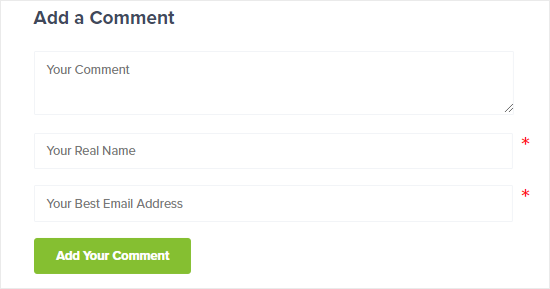
さらに、これまでリンクが付いていた投稿者名にはリンクが付かなくなり、ユーザーはリンクをクリックできなくなります。
この兆候の1つは、リンクがあったコメント作者名のテキスト色が、なかったコメント作者名と同じになることです。
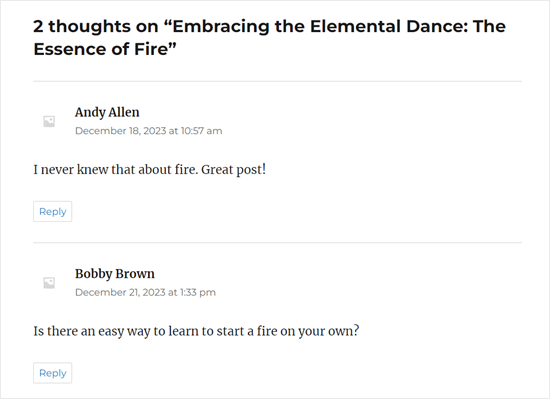
方法3:コードでサイトのURLフィールドを削除する
もう一つのオプションは、コードスニペットを使ってWordPressのコメントフォームからサイトフィールドを削除することです。
なぜこの方法をお見せしたいかというと、プラグインはURLフィールドを削除することができますが、一番下にある「次回コメントするときのために、名前、メール、サイトをこのブラウザーに保存する」チェックボックスは残っているからです。
一貫性を保つために、このテキストを “Save my name and email in this browser for next time I comment.” に変更したい。そして、カスタムコードを使ってそれを行うことができる。
チュートリアルでは、テーマのfunctions.phpファイルにカスタマイザーを追加するよう指示されることがよくあります。
しかし、コードに小さなミスがあったとしても、WordPressの一般的なエラーを引き起こしたり、サイトを完全に壊してしまう可能性があるため、この方法はお勧めしません。また、この方法では、親テーマが影響を受けないように子テーマを作成する必要があります。
すべてを行う代わりに、WPCodeを使用することをお勧めします。コアテーマのファイルを編集することなく、WordPressにカスタムコードを追加する最も簡単で安全な方法です。
注: 無料のWPCodeプラグインもありますが、このチュートリアルではプレミアム版を使用します。
最初に行う必要があるのは、あなたのサイトにWPCodeプラグインをインストールして有効化することです。詳しくは、WordPressプラグインのインストール方法のステップバイステップガイドをご覧ください。
WordPressのコメントフォームからURLフィールドを削除するコードの追加
有効化したら、Code Snippets “ Add Snippetに進みます。
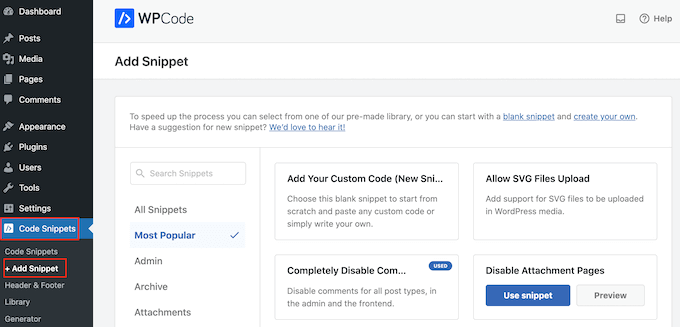
次に、「コメント」タブに移動し、「コメントフォームのサイトURLを無効化」スニペットを見つける。
まだWPCodeライブラリに接続していない場合は、’Connect to library to unlock (Free)’ボタンをクリックします。
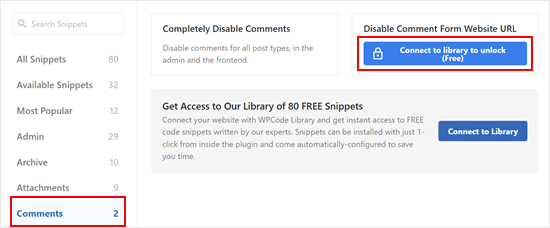
この段階で、WPCodeアカウントにログインするだけです。
その後、以前のWPCodeプラグインのページに戻ってください。ボタンが’Use snippet’に変わっているのがわかるでしょう。クリックすると使用できます。

コメントフォームからサイトURLフィールドを削除するコードがコードスニペットエディター画面に表示されます。
あとはすべて、’Inactive’トグルをクリックして、代わりに’Active’を表示させるだけです。そして「更新」をクリックして、このスニペットをライブにする。
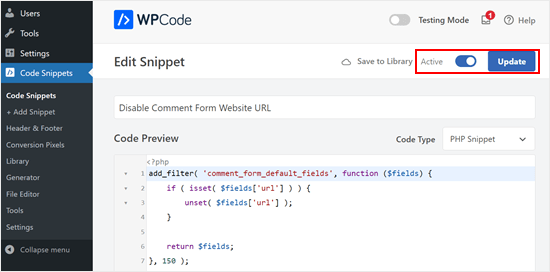
現在、訪問者はコメントする際にサイトのURLを追加することができなくなっている。
コメントする投稿者名の既存のリンクを削除するコードの追加
前のステップのコードは、コメントフォームからサイトのURLフィールドを削除するだけですが、リンクされた投稿者名を持つ既存のコメントにはリンクが残ります。
ありがたいことに、WPCodeで簡単に削除することもできます。コード・スニペット “ スニペットを追加 に戻ってください。そして、「カスタムコードを追加(新規スニペット)」の下にある「スニペットを使用」をクリックします。
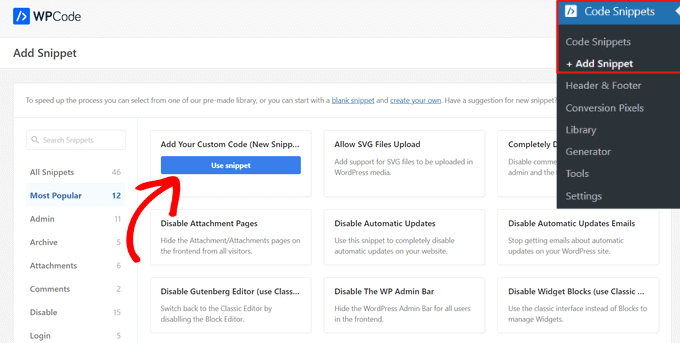
このコード・スニペットに名前をつけて、簡単に識別できるようにします。コメントする投稿者名のハイパーリンクを削除する」のような簡単なものでよい。
その後、コードタイプを「PHP Snippet」に変更する。
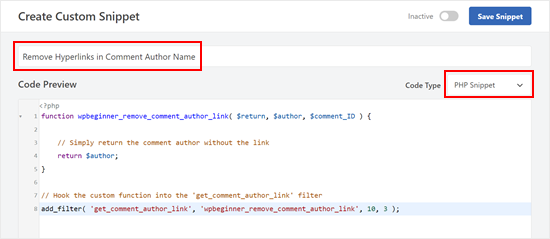
完了したら、以下のスニペットをコピー&ペーストして、コード・プレビュー・ボックスに入れます:
1 2 3 4 5 6 7 8 | function wpbeginner_remove_comment_author_link( $return, $author, $comment_ID ) { // Simply return the comment author without the link return $author;}// Hook the custom function into the 'get_comment_author_link' filteradd_filter( 'get_comment_author_link', 'wpbeginner_remove_comment_author_link', 10, 3 ); |
下にスクロールし、挿入方法が「Auto Insert」、場所が「Run Everywhere」になっていることを確認する。
その後、コードを有効化して「スニペットを保存」をクリックするだけだ。
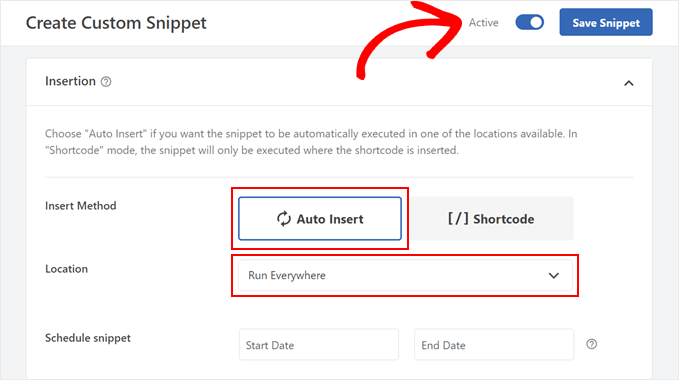
これで、古いコメント作者名にリンクが表示されなくなりました。
コメントするCookieオプトイン・チェックボックスの テキストを置き換えるコードの追加
コメントフォームにコメントCookieのオプトイン・チェックボックスを表示することを選択した場合、ほとんどの場合、このチェックボックスのテキストが表示されます:”次回コメントするときのために、私の名前、メール、サイトをこのブラウザーに保存します。”
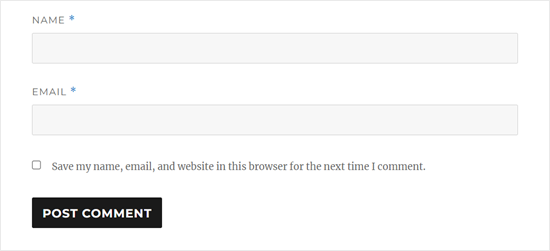
サイトのURLフィールドがなくなったときに、このチェックボックスがこのように表示されると、かなり不便に感じられるでしょう。そこで、このテキストを置き換えることをお勧めします。
これを行うには、前のステップと同じように新規スニペットを作成し、コードタイプを「PHPスニペット」にするだけです。このコードに「コメントするCookieをオプトイン・チェックボックスのテキストに置き換える」という名前をつけることができます。
その後、以下のコード・スニペットをコピー&ペーストして、コード・プレビュー・ボックスに入れます:
1 2 3 4 5 6 7 8 9 10 11 12 13 14 | // Hook a custom function 'remove_website_from_checkbox_text' into the 'gettext' filteradd_filter('gettext', 'remove_website_from_checkbox_text');function remove_website_from_checkbox_text($translated_text) { // Replace the original text with the modified text $translated_text = str_replace( 'Save my name, email, and website', // Original text to find 'Save my name and email', // Replacement text $translated_text // The text being processed ); // Return the modified translated text return $translated_text;} |
インサーターメソッドとロケーションの設定は以前と同じにすることができます。
そうしたら、コードを有効化して「スニペットを保存」をクリックするだけだ。
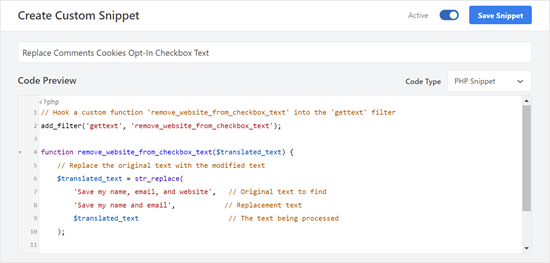
コードが成功すると、オプトインのテキストが “Save my name and email in this browser for next time I comment” に変更されます。
テストサイトのオプトインテキストはこんな感じです:

WordPress のコメントフォームからサイトの URL フィールドを削除する方法について、この投稿がお役に立てれば幸いです。WordPress でコメントをモデレートする方法についての初心者向けガイドや、エキスパートが選ぶ最高のお問い合わせフォームプラグインもご覧ください。
If you liked this article, then please subscribe to our YouTube Channel for WordPress video tutorials. You can also find us on Twitter and Facebook.





Leslie
I don’t know, do it with the instruction, and some websites don’t work.
WPBeginner Support
If it does not work on a site, it likely means that the theme being used is overriding the default comment form.
Admin
Dipu
Hello, thank you for creating a valuable blog post as it was a question of many about how to remove the website field from the comment form.
I want to know that if allowed the website filed, is it helpful for SEO, because they are nofollow links?
WPBeginner Support
It should not be a major factor in your site’s SEO with either choice.
Admin
Tal
Thanks the php code works great!
WPBeginner Support
Glad it was able to help you!
Admin
osama
well done, and thank you for your great work
WPBeginner Support
You’re welcome, glad you found our guide helpful!
Admin
Giri
Thank You.
I have updated, and the field has been removed.
WPBeginner Support
Glad our guide was able to help!
Admin
Anna Mildwater
Hi, this didn’t work for me (adding the code in the functions.php file) to remove the url field. I’m using a child theme for Astra, so i added it to the functions.php for that. Is that correct?
WPBeginner Support
Adding it to your child theme’s functions.php is the correct thing to do. If it didn’t remove it for you, the theme you are using may have its own method for displaying the field where you would want to check with the support for the child theme you are using and they should be able to assist!
Admin
Andres Berejnoi
Thank you for this tutorial. I have been looking for a way to remove that field for a while. It makes the comment section look more crowde, and it is just an extra step for a legitimate commenter. However, is it possible that my site will become slower if I install these kinds of plugins to solve each problem?
So far, I have not noticed the difference, but I have installed only maybe 5 besides the ones that come by default with the theme.
WPBeginner Support
It would depend on the plugin for how it would affect your site’s speed, for our opinion on plugins and how they affect your site you would want to take a look at our article below:
https://wpbeginner.com/opinion/how-many-wordpress-plugins-should-you-install-on-your-site/
Admin
Obaid
What I do is manually approve comments. Might be exhaustive for a large website, but it’s useful for beginners.
WPBeginner Support
Thanks for sharing what works for you
Admin
Arthur Morehead
The plugins have not been updated in 5 years so I’ll just use the code to remove the URL field. I am using Generate Press (child) theme and not sure if I place it before or after the ?>
Laurens
Excellent! I updated the functions file and that now hopefully gets rid of all the spammy comments on my site.
WPBeginner Support
Hopefully, it at least reduces the amount of spam
Admin
Dan
This still works in 2021.
Thanks for the code. That was easy! Glad to be rid of the website URL field for the comments.
WPBeginner Support
Glad our guide was helpful
Admin
Emmeline
Is there any way to block specific URLs from the actual comment content? When I removed the website field and hyperlink ability, it didn’t stop the spammers from just typing their website at the bottom of their comment. The default “disallowed comment keys” feature matches inside words and not just the entire URL, so I can’t block them that way either (they aren’t using distinct keywords). And of course they use a different email address every time, even though I can tell it’s the same person/group. Right now I’m deleting their comments manually, but it’s very annoying because there are so many. Any advice?
WPBeginner Support
For preventing comment spam, you would want to take a look at the recommendations in our guide below:
https://www.wpbeginner.com/beginners-guide/vital-tips-and-tools-to-combat-comment-spam-in-wordpress/
Admin
Seth
Very helpful. Couldn’t leave without saying thank you
WPBeginner Support
Glad our guide was helpful
Admin
Huzaifa Farrukh
First of all, thanks for always sharing useful tutorials like this.❤️
Secondly, I think I probably never had spend my more time on comment section instead of the article itself…
Quite a conversation going on between Syed and “commenters”
WPBeginner Support
Glad you like our tutorials and there likely is some spam that got by in the comment section if that is what you are talking about. Not everyone is perfect in terms of moderating comments.
Admin
Sharon
Thank you for this post among your other informative posts. This was very helpful. I have been receiving spam comments with website links to other websites. It didn’t help that WordPress has default “website” field for those leaving a comment. This helps. Thanks again for writing this article.
WPBeginner Support
You’re welcome, glad our guide was helpful
Admin
José Vicente Santos Aguilar
Finally I founded code that works. Thanks
WPBeginner Support
You’re welcome
Admin
mohit nagar
hello sir,
i use your tutorial to remove website option from comment.
i copy and paste the code in my functions.php but it only website field location change.
WPBeginner Support
You may want to check with your specific theme’s support to see if they could be overriding something on their end.
Admin
Sameer
Thank you Sir it’s very helpful plugin & information As well as
WPBeginner Support
You’re welcome
Admin
malika
Very informative,i liked…….
WPBeginner Support
Glad you liked our article
Admin
James Emmanuel
Thanks for this article, it was helpful… too much spams while comment section of our site was with link. we actually switched to disqus, but disqus java was too much and had some impart on site speed. with your gauide, we are again back to normal.
WPBeginner Support
Glad our guide was helpful
Admin
md somon
Very helpful post, thank you so mutch
WPBeginner Support
You’re welcome, glad our post was helpful
Admin
Rui Nogueira
Yes but is there any way to automatically erase comments that have links ? ( either bots or human typed )
WPBeginner Support
We do not have a recommended method at the moment sadly.
Admin
Dana
Thank you very much!
WPBeginner Support
You’re welcome
Admin
Will Wilson
Is it okay to delete the plugin afterward, or will the website option pop up again in the comment form?
WPBeginner Support
You would need to keep the plugin for it to keep hiding the fields
Admin
Olidur Rahman
Really very helpful thank you!
WPBeginner Support
You’re welcome, glad you found our guide helpful
Admin
hadil
thank you very nice website article
WPBeginner Support
You’re welcome, glad you like our content
Admin
pawan
Your articles always helpful for me,
All content on the website really very helpful
Thanks a lot for sharing such a helpful information
WPBeginner Support
Glad our article was helpful
Admin
Vara Prasad
Hey big fan for wpbeginner website and your code works perfectly for my disktop& mobile website can plz tell my how to remove Website URL Field from Amp pages and post please
WPBeginner Support
This code should work for the url field for comments on those pages as well
Admin
VARA PRASAD
i used code from wpbeginner website which works perfectly for the normal site but Amp pages showing Website URL field i am using newspaper theme
WPBeginner Support
You may want to reach out to your theme’s support to see if they have styling set up that could be overriding the code here
arun mishra
Great articles. i love reading this. Thnx
WPBeginner Support
Glad you enjoy our articles
Admin
JTCAD
Very detailed article. there is more in comments rather than article even.
WPBeginner Support
Glad you found our article helpful
Admin
Miracle Darlington
Well detailed article.. Learnt alot more from comments than the article itself tho.
George Conklin
I came to your website on purpose looking for a way to remove the Website/URL field on comments forms when I cannot use the functions.php method, so obviously I was looking for a plugin to do that. There doesn’t seem to be an up-to-date and reliable plugin that does this unless its baked into the functionality of another plugin. It might be a great idea to update this post just for that purpose – a working plugin
Iqbal Hussain
How to edit “Your email address will not be published. Required fields are marked *” in wordpress comment form?
Tia Mcintosh
Hey i downloaded and activated both and neither did anything to the comments box. I am just trying to get ride of the option for the comment author to put their website in.
Vishal
Hey there everyone, my theme is Twenty-Seventeen and I was able to remove the “Website URL” field from the Comment Section by just adding this single line code to “Additional CSS” section while customizing it through Appearance>Customize. The code is:
.comment-form-url {display:none;}
This might help or give you some idea I hope
WPBeginner Support
Hi Vishal,
It does not remove the comment form url field, it just hides it. Spamming bots will still be able to see and fill it.
Admin
obed
uncheck the ‘required email and website’ options in settings -> discussion on the dashboard
add the following code to your custom css
#respond .comment-form-email, #respond .comment-form-url {
display: none;
}
bill
Thank you, this has worked a bit…
Naeem Hussain
Dear is there any other way to disable website field from my ComputerPakistan Website. Actually I do not want to add any more plugin in my site.
Pravin Singh
Great article and good information. However, both the plugins mentioned have not been updated for many years and could have compatibility issues with latest versions of WordPress.
Is there an alternative plugin to disable these URLs? If yes, could you kindly update the article as it would be really useful
WPBeginner Support
If you are comfortable adding code to WordPress, then you can try this code in a site-specific plugin or your theme’s functions.php file:
functionwpb_disable_comment_url($fields){unset($fields['url']);return$fields;}add_filter('comment_form_default_fields','wpb_disable_comment_url');1-click Use in WordPress
Admin
IMRAN KHAN
I have added this code in my themes functions.php and it worked but please can you tell me how to rearrange comments section options.My website shows comments option before name and email but i want to show name and email first and then comment option.
Jazib
Hi guys
I like the article but i have concern here that plugins that you have recommended are two years old and unmaintained. Should i install it or not?
Currently i am using No Captcha service from Google via a plugin.
yellowans
hello guys
very interesting topic helped me a lot. here is my issue I deactivacted name, email and url, from my comments. now my comment section is just that comments, nothing else shows.
however the comment for still shows a space for name email and url, the url box I canceled and is not displaying anymore thanks to a plugin,
my question, which plugin (not really a fan of css) can I use to rid of name and mail on the comment entry form thank you and regards
website theme twenty thriteen
Farhan Shah
I had used a plugin “stop spam comments” for stopping spam comments. but after few week felt that I have reduced website hit on my website. my question is that comments has been stopped but why reduced website hits?
Please tell me should I remove this “Stop Spam Comments” plugin and install this plugin “Disable / Hide Comment URL”?
regards
Ciprian C.
Why not just CSS?
p.comment-form-url {height: 0 !important;overflow: hidden !important;}
not the best solution but it works for me.
WPBeginner Support
It will only make the URL field invisible, spam bots will still be able to use the URL field so it doesn’t serve the purpose.
Admin
Chris Mayell
I can corroborate that CSS changes will not suffice.
I was hoping that a simple display:none trick might work. But the messages keep coming.
I’m going to install the plugin you mentioned now.
Thanks to the author for the good suggestion & helpful article.
hassan Gul
thanx.it’s realy help me out.
Colin Crawford
Perhaps the major search engines should look into this as well. These backlinks are getting out of hand, just like when we added keywords to the meta keywords tag. That was abused and now these backlinks are getting abused.
I use a plugin called Disable Comments throughout some of my websites so no one can leave any. So far it has worked but the other websites receive on a daily basis quite a number. Reading through them, there is many adverts with lots of links, people saying how insightful your website is. For one I do not or have ever heard anyone say insightful so straight into the Spam bin.
I don’t think the amount of backlinks should influence your rankings as they can be too easy to get. I went after a web design job and the owner wanted to do some Off page SEO and wanted the successful applicant to be able to get at least 2000 backlinks for that website. Well I didn’t get the job and glad, probably spend the day leaving insightful comments on other peoples websites.
Editorial Staff
Hey Colin,
Comments definitely encourage conversations like this one here. But yes, spammers are ruining it for the webmasters. Getting rid of the link feature has definitely helped reduce spam comments on the site.
Admin
Damien
Any way to remove the comment url from comments when using Jetpack?
Editorial Staff
If the above plugin doesn’t work, then you would have to dissect the Jetpack code (that’s the only other alternative).
Admin
Jenny
Wondering if you could address a couple of concerns? For the plug-in “Disable / Hide Comment URL”
1. is only compatible to 3.2.1.
2. the last update was 2011-9-2 (really old)
Editorial Staff
If you look at the code of this plugin, it is very simple, and it works. You can take the code and dump it in your functions.php file…
functiondisable_comment_url($fields) {unset($fields['url']);return$fields;}add_filter('comment_form_default_fields','disable_comment_url');1-click Use in WordPress
So in short, no this plugin is compatible with recent versions. The author just didn’t update the plugin because it simply works. Why update when it is not broken?
Admin
Regev
Awesome!
How do I also…
1. Change the default “Your email address will not be published. Required fields are marked *” into a custom text, like you have done.
2. Remove the * from “Name” and “Email”, and change “Name” to “Your Real Name”
Thanks.
Gautam Doddamani
i guess we already had a long conversation about this a long time back…i think since you got rid of livefyre…yea i agree this helps get rid of spam users and keep legit comments comin’! real nice plugins…wil check ’em out!
Cheers,
Gautam
Shalu Sharma
Nice article and I can understand why people want to remove it but can’t you use the right plugins to moderate and control spam? Thanks for the tutorial, if I do decide to then I know where to look for it.
Cliff Beneventi
Thanks for the article. Reducing or eliminating spam is a critical part of comment management. Akismet does a great job for my clients, but uses URL’s to determine if a comment is spam. This plugin would then render Akismet less effectual. Also, the user can simply insert a URL in the comment itself, can they not? Lastly, I thought that the bulk of spam comments were generated by bots, which would still populate the comment field, even in the absence of a URL field.
Zimbrul
What crosses my mind right now is this “being WPBeginner, o e of the solid sites out there providing quality WordPress tutorials and advice, you can afford to not show the author link on your comment form”. In fact this will dicourage many to comment unless they really have something to say.
I only comment on articles that interest me and never said just “oh, great article, I’ll bookmark it, fantastic piece of writing”.
Elliott Richmond
Agreed, if someone is making the effort to comment on an article the least you can do is credit them with a link! After all it’s about the community right? I noticed this on WPB a while ago and it put me right off commenting full stop! Not that I comment for the backlink because it’s a nofollow anyway but because if any other commenters what to check me out they can.
Zimbrul
Yes, this is the idea of the author website field. But, as I said, I do mot comment here at wpbeginner for backlinks or for make myself known. I use WP Beginner website to get answers and to implement new te tehniques on sites I develop.
I only comment to topics I can “technically” comment, that’s it.
Editorial Staff
Elliot, first of all I’m sorry to hear that you have stopped commenting on WPBeginner just because we decided to get rid of the URL field. While your initial intentions weren’t to get backlinks, but your decision to stop commenting after we get rid of the field only emphasize the point.
If you do not think that a community is worth contributing to just because you are not getting a backlink/promotional value, then I don’t think that you value the community enough.
We have had internal communications about establishing a proper registration system for regular users on WPBeginner. This would allow us to unlock certain perks (i.e backlinks to all of your new and previous comments after you hit comment count marker X). But again, I feel odd because I’m offering incentives for users to comment which is favoring quantity over quality.
I will probably have this added as one of the questions in our annual survey for the WPBeginner audience.
Admin
Elliott Richmond
Not “stop commenting” or “stopped commenting” just “put off” ^_^
On the contrary I do value the community and I hope that I do offer value back to the community (albiet in a very small way compared to others) and I find your tone a little insulting to be honest!
I believe that there are other contributors who I would certainly like to find out more about but seeing as you have denied a link back to their site where I can find out about “the community” it kind of defeats the object wouldn’t you agree? Fortunately I do recognised some of the contributors who I do value, Pippin being one of them but, if I’d like to find out about others then I have no chance right?
Editorial Staff
I won’t argue semantics of stop commenting or “commenting full stop”. Nonetheless, I see your point of finding user’s information and following up with them elsewhere. One thing that can be done perhaps is hyperlink all gravatar images with the user’s gravatar profile? Would you say that is a good solution?
Always love hearing user feedback. This is why I will be adding this in the user survey that we are planning on sending out.
-Syed
Editorial Staff
Zimbrul, first of all, I really appreciate you as a user. I have your gravatar memorized because I know you are one of our regular users. This technique is not to discourage users like yourself because you add relevant and useful conversation to the articles like this comment of yours.
It is also one of the reasons why our site automatically approves your comment But you are among the exception. I can personally tell you that this is a big issue specially if you are running a tech related tutorial blog.
But you are among the exception. I can personally tell you that this is a big issue specially if you are running a tech related tutorial blog.
SmashingMagazine has the same thing. They did this long time ago, way before WPBeginner. Reason was the same. I as a user appreciated their decision of getting rid of URLs because then I could engage in meaningful conversations with real people (not those drop by’s who might add controversial comment just to get a backlink and never check back).
-Syed
Admin
Zimbrul
Syed, your kind words means more than a backlink for me, don’t you guys agree? For me the words of appreciation from one of the most respected figures in WordPress community means a lot and as I said I come here not for the backlink but for problem solving most of the time. Sometimes I need advice sometimes I can contribute.