WordPressでサイトを作り始めた当初は、親ページのスラッグを含む乱雑なURLに苦労しました。このような長いURLはプロらしくないだけでなく、読者がコンテンツを共有しにくくなり、SEO対策にも悪影響でした。
WordPressは初期設定で自動的に子ページのURLに親のスラッグを含めますが、それを削除して、よりクリーンでプロフェッショナルなリンクを作成する実証済みの方法がいくつかあります。
このガイドでは、WordPressで子ページのURLから親のスラッグを削除する正確な手順をご紹介します。既存のリンクを壊したり技術的な問題を引き起こしたりすることなく確実に動作するよう、何百ものサイトでこれらの方法をテストしました。
初心者でも経験豊富なWordPressユーザーでも、このプロセスはわかりやすく簡単です。
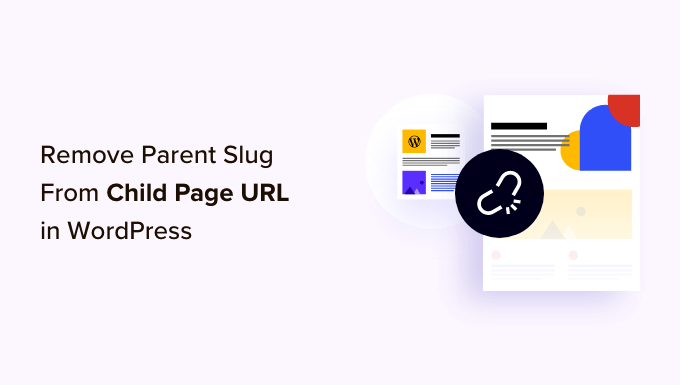
WordPressの親ページスラッグとは?
WordPressサイトには、投稿とページと呼ばれる2つの主なコンテンツタイプがあります。
ページは階層構造になっており、子ページを持つことができます。これらの子ページは親ページに依存し、通常は親に関連するサブトピックをカバーします。
例えば、「商品」の親ページに「価格」「サポート」「機能」の子ページがあるとします。
初期設定では、WordPressの子ページのURLには親ページのスラッグが含まれます。以下はその例です:
http://example.com/parent-page/child-page/
このようなURLを使用することは、WordPressサイトの階層的なページ構造の中でコンテンツを整理する最良の方法です。これらのURLはWordPressのSEOのベストプラクティスとされており、ユーザーが読んだときに意味がわかるようになっています。
通常、親ページのスラッグを削除するのは良い考えとは言えません。URLを壊してしまう可能性がありますし、SEO的に不利になると考える専門家もいます。WordPressのパーマリンク構造とのコンフリクトを引き起こすこともあります。
私たちの経験では、もし子ページのURLに親ページのスラッグを入れたくないのであれば、子ページをすべて作らないのがベストです。その代わりに、通常のページを作成し、そのページの下に他のページが属していることを示すためにドロップダウンナビゲーションメニューを使用することができます。
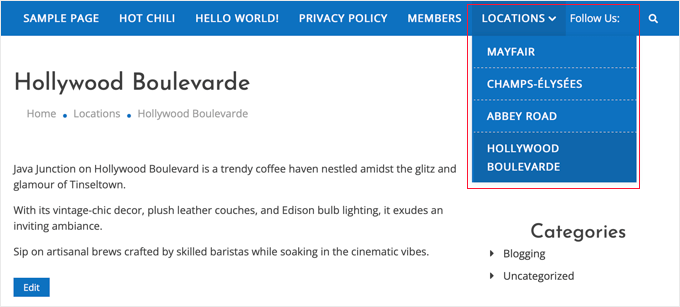
しかし、URL内に親ページのスラッグを含めず、子ページを使用したいユーザーもいることは理解しています。
ということで、WordPressで子ページのURLから親ページのスラッグを簡単に削除する方法を見ていきましょう。
WordPressで子ページのURLから親ページのスラッグを削除する
まず最初に行う必要があるのは、カスタムパーマリンクスプラグインのインストールと有効化です。詳しくは、WordPressプラグインのインストール方法のステップバイステップガイドをご覧ください。
有効化したら、変更したい子ページを編集する必要があります。コンテンツエリアの下に、子ページのURLを変更できる「カスタマイザー」フィールドがあります。
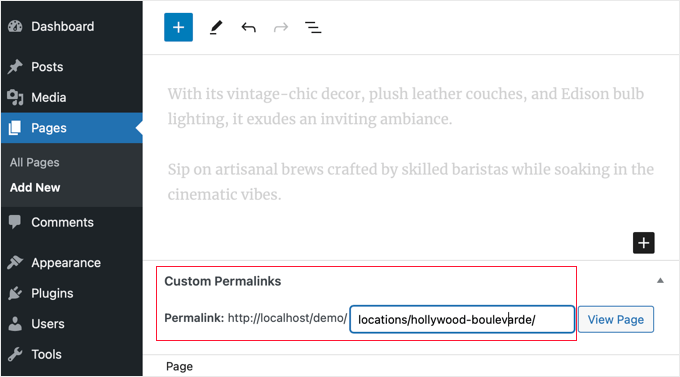
パーマリンクフィールドにページの初期設定が表示されます。それをクリックして、子ページに使いたいカスタマイザーURLを入力するだけです。
この例では、hollywood-boulevardeページはlocationsの子ページなので、初期設定のパーマリンクはlocations/hollywood-boulevardeとなります。
下のスクリーンショットにあるように、URLからロケーションの親スラッグを削除した。
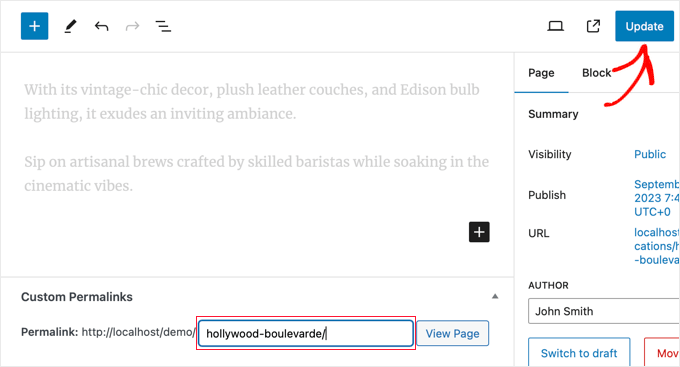
更新」ボタンをクリックしてページを保存し、URLの変更を保存することをお忘れなく。
変更を保存すると、プラグインは自動的に古いパーマリンクを新しいアドレスにリダイレクトします。つまり、訪問者がページの古いアドレスへのリンクやブックマークをクリックしても、404エラーは表示されません。
子ページを表示すると、そのURLに親スラッグが含まれていないことがわかります。
ページと子ページに関するベストガイド
WordPressで子ページのURLから親ページのスラッグを削除する方法について、この投稿がお役に立てば幸いです。WordPressのページと子ページについてさらに詳しく知りたい方は、こちらをご覧ください:
- WordPressで子ページを作成する方法
- WordPressで親ページの子ページ一覧を表示する方法
- ネストされたページでWordPressのページをより良く管理する方法
- WordPressでランディングページを作る方法
If you liked this article, then please subscribe to our YouTube Channel for WordPress video tutorials. You can also find us on Twitter and Facebook.





Kristy Bernardo
I’ve searched everywhere for an answer to this question – finally found it! THANK YOU.
WPBeginner Support
Glad our guide could help
Admin
THANKGOD JONATHAN
You have said it all and I will also not recommend changing the WordPress default permalink structure for parent slug. As it is best for both User Experience and SEO.
Ralph
I think parent page in url can be useful. I don’t have them on my own website however, when I surf the web i often don’t see a button or menu to go from post to category, so i just delete child url, and can browse parent page. I agree it is more personal than functional, but can be helpful.
WPBeginner Support
It certainly can be helpful to have them but it is more a question of personal preference for the website owner and the type of content on the site
Admin
Moinuddin Waheed
Does it really matter which slug is in the url?
I mean in terms of search engine optimisation and page visibility in the Google search bots.
many times we do find it difficult to decide which domain name to get for our blog.
is it really an search engine optimisation concern for the domain…
does it matter or we can just purchase any of the domain and start writing our blog content?
thanks for the nice article about the slug.
WPBeginner Support
It is a question of personal preference more than a requirement. Some sites want to remove the parent slug for how the content is structured.
Admin
Ahmed Omar
personally I find the parent page in the URL could be useful, as the visitor may just delete the child URL and reach to the parent page where he can find more posts or pages.
personally I am doing this when I browse sites.
Jiří Vaněk
And how will the Google Search Console react if I do this with already indexed URLs? Will it have any negative impact on SEO?
WPBeginner Support
You would want to redirect the URLs and Search Console would update to the new location over time.
Admin
Jiří Vaněk
Ok thanks for your answer. I have a lot of articles on my website and I want to make some changes to the URLs. So, these pieces of advice are very helpful.
Vinay
I have changed my page url from education to education-information. But when I click on that page.. it is showing the old page with a message page not found 404 error.. and when click on the page for 2nd time it is going to the concerned page. what should I do?
WPBeginner Support
You would want to ensure you clear any caching on your site and ensure your redirect is set up properly
Admin
Chad
What about 301 redirects? I recommend setting up these redirects if you update URLs (Google might have indexed the old version of the URL or users may have saved those links).
RK
This plugin has a conflict with a cornerstone page. Does not work with cornerstone pages.
RS_lyly2009
Awesome post.
Is there any other way to change the url without installing the plugin?
Thanks you!
Qasim Yad
Awesome! I was looking for this technique for ages. I would really love if you could share any approach other than using a plugin.
But, still i love this technique. Thanks