ウェブサイトのコンテンツをパスワード保護する方法を示すチュートリアルはたくさんあります。その多くは、ユーザー登録が必要な複雑なメンバーシッププラグインを利用しています。しかし、ユーザー登録なしでサイトをパスワード保護したい場合はどうでしょうか?例えば、クライアントワーク用のデモサイトがあるとします。特定のクライアントにのみサイトを見てもらいたい場合があります。この記事では、単一のパスワードでWordPressサイトを素早くパスワード保護する非常に簡単な方法を紹介します。

動画チュートリアル
動画が気に入らなかった場合や、さらに詳しい説明が必要な場合は、読み進めてください。
まず、Password Protected プラグインをインストールして有効化する必要があります。詳細については、WordPress プラグインのインストール方法のステップバイステップガイドをご覧ください。
有効化後、プラグインの設定を行うには 設定 » パスワード保護 ページにアクセスする必要があります。
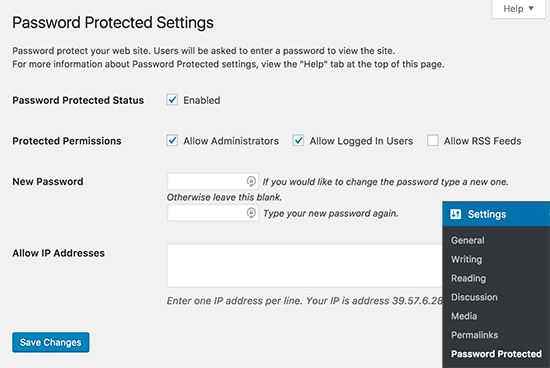
パスワード保護を有効にするには、パスワード保護ステータスの横にあるチェックボックスをオンにする必要があります。
次に、管理者とログイン中のユーザーを許可するオプションがあります。また、RSSフィードを許可することもできますが、サイトを非公開にしたい場合はチェックを外してください。
次に、新しいパスワードを入力する必要があります。パスワードを持つ人は誰でもWordPressサイトを表示できるため、文字、数字、記号を含む強力なパスワードを選択してください。
特定のIPアドレスへのアクセスを制限することもできます。ただし、この情報がない場合は、空白のままにしておく必要があります。
設定を保存するには、必ず変更を保存ボタンをクリックしてください。
これで、誰かがあなたのWordPressサイトにアクセスしようとすると、次のようなパスワード画面が表示されます。
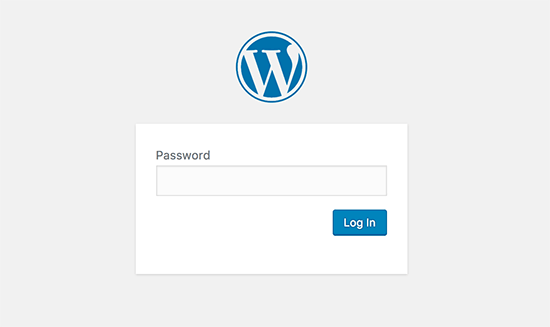
この記事が、ユーザー登録なしでWordPressサイトにパスワード保護をかける方法を学ぶのに役立ったことを願っています。また、WordPress管理エリアを保護するための重要なヒントとハック13選も役立つでしょう。
この記事が気に入った場合は、WordPressのビデオチュートリアルをご覧ください。YouTubeチャンネルに登録してください。また、TwitterやFacebookでもフォローできます。





Mrteesurez
これで、ユーザーが登録しなくてもサイトを閲覧できるようになります。つまり、ページにアクセスできるようにパスワードを共有する必要があります。これは、公開前に所有者による確認が必要なクライアントサイトに特に適しています。ありがとうございます。
マイク
素晴らしい記事です。ありがとうございます。
WPBeginnerサポート
You’re welcome
管理者
tony cook
ホームページ上の just_the_content() のみをパスワード保護しようとしています。標準の WordPress の可視性 = “パスワード保護” 機能で他のすべてのページでは機能しますが、ホームページではコンテンツが表示されたままです。あなたが言及したプラグインは、ページ全体をログインページの後ろに隠しますが、この場合、just_the_content() のみを非表示にしたページテンプレートを表示する必要があります。Google で検索しても何も見つかりません。
私が考えられる唯一の回避策は、ホームページから標準ページである重複ホームページに自動リダイレクトすることです。
Ebube
お願いします。オンライン試験サイトを構築しようとしていますが、ユーザーごとに試験ページを表示するための異なるパスワードを持たせたいです。どうすればよいですか?
WPBeginnerサポート
Ebubeさん、こんにちは。
それをより効率的に行うには、WordPress LMSプラグインが必要になる場合があります。
管理者
Ebube
本当にありがとうございました。とても参考になりました。
Alex
このプラグインは1年間更新されておらず、開発者はサポートフォーラムに投稿された質問/問題に返信していません。他に同様の、積極的にメンテナンスされているソリューションを知っている人はいますか?
Anshuman
ページを閉じるたびにパスワードを要求するようにするにはどうすればよいですか?現在、パスワードを入力すると、パスワードを要求されません。
ご提案ください。
pratikk
あなたのケースは2つのサブ回答が必要です。管理者のログインですか、それともユーザーとしてパスワードを入力しますか?
Benedicte
こんにちは、2つの質問があります:
– このプラグインをインストールして有効化したばかりですが、まだ機能していないようです。(キャッシュの問題かもしれません)
– このプラグインは、最初にクリックされたページをパスワードで保護できますか?(ホームページだけでなく、サブページをクリックした場合でも保護されますか?)
ありがとうございます、
pratikk
– これらのチェックボックスをチェックしましたか? ()管理者許可 ()ログインユーザー許可
– はい、そのテストを行ったとき、サブページも保護されていることがわかりました。
Megan
素朴な質問ですが、これはWordpress.orgとWordpress.comの両方のサイトで機能しますか?
WPBeginnerサポート
このガイドはセルフホストの WordPress.org サイト専用です。WordPress.org と WordPress.com の違いについては、WordPress.org vs WordPress.com を参照してください。
管理者
Elizabeth Johnson
3つのページセットにパスワード保護をかけたいと考えています。3つのセットそれぞれに3ページずつあり、各セットには独自のパスワードを設定します。セット内の各ページを個別のページとして作成してみましたが、パスワードは1ページ、あるいは2ページにしか機能しませんでした。
3つの親ページ(各セットにつき1つ)を作成し、それぞれの親ページに独自のパスワードを設定することは可能でしょうか?その後、各親ページ内に2つの子ページを作成し、それらのページにはパスワードを設定しないということは可能でしょうか?これにより、私の問題は解決するでしょうか?子ページは親ページによって保護されるのでしょうか、それともパスワードなしで保護されない状態になるのでしょうか?
どのような助けでも大変感謝いたします。私は中程度の知識しかなく、この件については手探りで進んでいる状態です。
メル
プラグインでパスワード保護されたカスタムページを作成する方法はありますか?ログインロゴを置き換えることはできますが、サインイン用のカスタムページを作成したいと考えています。
WPBeginnerサポート
Theme My Login プラグインを試すことができます。
管理者
Nigel Spence
毎月の会員制サイトにパスワード保護をかけています。4ヶ月前から会員になっている人がいて、新しい会員が入ってきた場合、同じ月1のコンテンツに対して異なるパスワードをどのように付与しますか?新しい会員も4ヶ月分のコンテンツを受け取るのではないでしょうか??
Please clarify, as I can not for the life of me fathom this out…
WPBeginnerサポート
yes and you probably need a more complex solution than this to handle memberships and subscriptions
管理者
Hughes
ご提案ありがとうございます。これは非常に便利で分かりやすいようです。インストール後、このプラグインはサイトのコンテンツが検索エンジンに表示されるのを防ぎますか?また、デモ目的で使用する場合、後で奇妙なことなしに削除できますか?私の場合は、クライアントが公開準備が整うまでサイトを非公開にしたい場合に機能するかどうか疑問に思っています。
Noumaan Yaqoob
@Hughes は、ウェブサイトを検索エンジンから部分的に保護します。検索エンジンをブロックするには、robots.txt ファイルに以下を追加してください。
User-agent: *
Disallow: /
ellie
このプラグインは、サイトの特定のエリア/ページグループをパスワードで保護したい場合に機能しますか?例えば、ほとんどの部分は一般公開されるが、メンバー専用のパスワード保護エリアがある場合です。
サイト全体をパスワードで保護したくはありません。
編集スタッフ
いいえ、それにはメンバーシッププラグインが必要です。このプラグインは主に完全にプライベートなブログ(家族ブログや会社ブログ)用です。
管理者
D
無知をお許しください。確認したかっただけなのですが…
特定のグループの人々(例えば、特定の期間(例:3ヶ月)のクラスの学生)にパスワードアクセスを許可することは可能で、新しい学期が始まる際にパスワードを変更して、まったく異なる学生のセットに使用することができます。
ただし、私がWordPressウェブサイトの所有者であれば、コンテンツや設定などを管理します。つまり、私がサイトの所有者であり続けます。パスワードアクセスで許可されたそのようなユーザーは、私のサイトを「乗っ取る」ことはできません。
編集スタッフ
はい、その通りです。サイトは完全にあなたが所有しています。学生はサイトを閲覧できるだけで、何も変更することはできません。
管理者
Namita
こんにちは、
クライアントにパスワードを教えるまで、複数のページ(メニュー/サブメニュー/サブサブメニュー)を保護したい場合はどうすればよいですか?このプラグインはまだ使用できますか?
もし方法をご存知でしたら、私の目標を達成する方法を提案してください。
ありがとうございます!
編集スタッフ
これはホームページだけでなく、すべてのページで機能します。したがって、はい、このプラグインを使用できます。
管理者
Klaas Cuvelier
このプラグインを使用しています:http://wordpress.org/extend/plugins/basic-authentication/
ほぼ同じことができますが、「定義済み」パスワードかWordPressログインかを選択してWordPressのインストールを保護できます。
Michael Hanna
非常に興味深いです。当社のウェブサイトでこれを使用することを検討しています…
Liza
ハッカーは別の方法を見つけられないでしょうか?
編集スタッフ
これはハッカー用ではありません。このプラグインの本来の目的はプライベートブログ用です。たとえば、子供を引き取った場合、その子供の写真を見せたいのは生物学的な家族だけかもしれません。ハッカーはあなたのサイトをターゲットにしていない可能性が高いです。なぜなら、あなたはお金を稼いでいないからです。別の使用例としては、クライアントのデモエリアがある場合です。つまり、clients.yoursite.com です。サイトをパスワードで保護し、新しいクライアントごとにパスワードを変更できます(ただし、同時に多数のクライアントと作業していない場合)。これで明確になったことを願っています。
管理者
Zachary Williamson
Love it thanks to all the WPBeginner team for taking the time to share all this useful information with the world.
thanks to all the WPBeginner team for taking the time to share all this useful information with the world. 