私たちの経験では、WordPressサイトの周りにコミュニティを構築することは、忠実な読者やカスタマイザーを引き付けるための最良の方法の一つです。しかし、時には誰がアクセスするかをもっとコントロールする必要があります。
スパム登録は、特に会員制サイトではすぐに頭痛の種になります。そして、偽アカウントの洪水を管理することに時間を費やしたくはないでしょう。
だから、新規ユーザーを加入前に審査できるシステムがあってもいいと思わないか?
幸運なことに、ほんの少しの簡単な調整で、WordPressサイトに新規登録を管理するように設定することができます。そうすれば、誰が登録し、誰が登録しないかを正確に決めることができます。
この投稿では、WordPressで新規ユーザー登録を管理し、コミュニティを安全に保つ方法を紹介します。🛡️

WordPressで新規ユーザー登録を管理する理由
WordPressは、あなたのサイトにアカウントを作成させるのがとても簡単です。
プレミアムコンテンツを提供したり、商品を販売したり、コミュニティを構築したりするような会員制サイトを運営している場合、これは本当に便利だ。
そして、「購読者」のようなWordPressの基本的なユーザー権限を割り当てることができます。
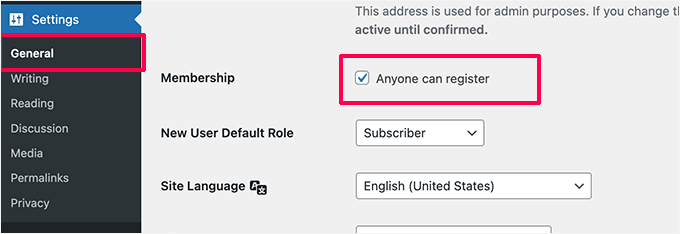
しかし、ユーザーが必要としているのは、単なるログイン方法だけではないこともある。
オンラインコースや有料ニュースレターを考えてみよう。
この場合、会員にプライベートフォーラムやクーポンコードなどの機能を独占的に利用させるために、MemberPressプラグインが必要になります。
📽️注: 当社の動画ポータルはMemberPress上で動作し、当社の無料会員プランを簡単に管理し、ユーザーが限定動画にアクセスできるようにしています。何がそんなに効果的なのか知りたいですか?MemberPressのレビューをご覧ください!
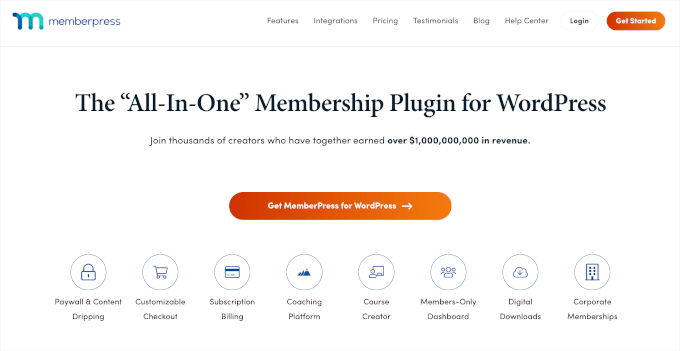
eBook、音楽、ソフトウェアなどの物理的な製品やデジタルダウンロードを販売している場合、WooCommerceや Easy Digital Downloadsのようなツールを使用して取引を処理することをお勧めします。
その場合、オンラインストアの一部としてユーザー登録を必須とし、ユーザーの配送情報を保存できるようにしたい。
💻注: Easy Digital Downloadsは、プラグインやソフトウェアを販売するのに最適なソリューションです。Easy Digital Downloadsの詳細なレビューをご覧ください!
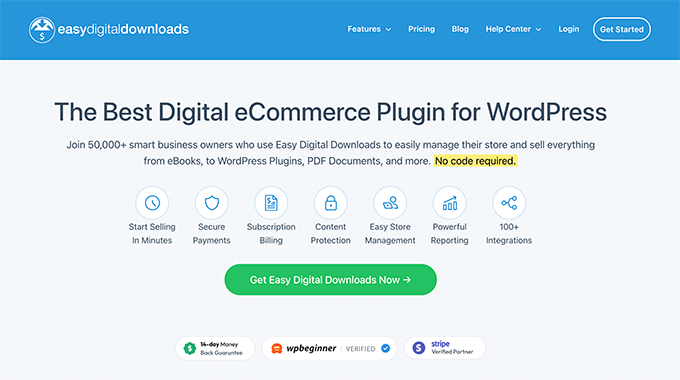
ユーザー登録のもう一つのケースは、プライベートコミュニティやソーシャルメディアサイトを提供する場合です。
さて、登録を開放することの欠点は、恐ろしいスパムである。
スパムコメントと同様に、登録フォームを狙うボットも存在します。ReCaptchaのようなツールはある程度の保護を提供してくれますが、ボット以外のユーザーにとっては不便になることもあります。
そこで役に立つのがユーザーの節度だ。
そのため、全員を完全にブロックするのではなく、新規登録の一つ一つを確認し、合法かスパムかを判断することができます。これにより、よりコントロールしやすくなり、あなたのサイトをボットから守ることができます。
このことを念頭に置いて、WordPressで新規ユーザー登録を簡単に管理し、サイトへのサインアップを承認または拒否する方法を簡単に紹介します:
準備はいいかい?始めよう
方法1.カスタム登録フォームでWordPressのユーザー登録を管理する
ほとんどのサイトオーナーは、WordPressのカスタムユーザー登録フォームを好んで使用しています。これにより、ブランドのニーズに一致するようにスタイルをカスタマイズしたり、自動的にユーザーをメールマガジンに追加したりすることができます。
WPFormsは、600万以上のサイトで使用されているドラッグ&ドロップ式のWordPressフォームビルダーです。
ご注意:WPFormsはお問い合わせフォームの表示と移行リクエストの管理に使用しています。WPForms AIを使用することで、フォームの作成がこれまで以上に簡単になります。さらに詳しくはWPFormsのレビューをご覧ください!
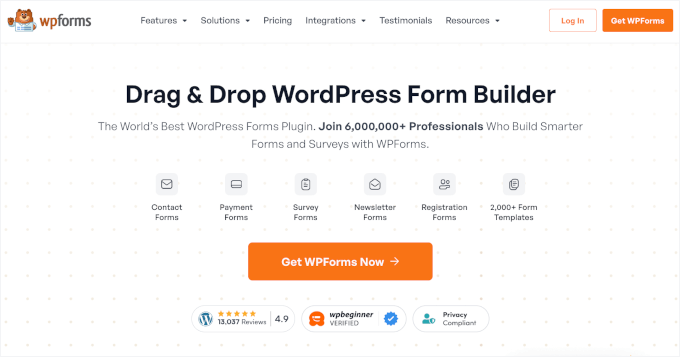
ユーザー登録アドオンを使用すると、完全にカスタムWordPressユーザー登録フォームやログインフォームを作成することができます。
また、新規ユーザー登録の際に「管理者」承認を有効にすることもできます。
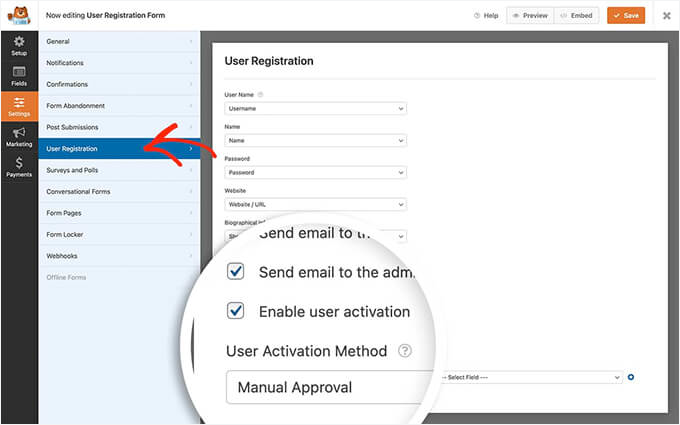
WPFormsは一般的なメールマーケティングサービスとすべて統合されているので、WPFormsを使ってすべてのユーザーを自動的にメールリストに追加することができます。
また、無料のUncanny Automatorとの統合により、さらにコード不要のワークフロー自動化が有効化され、時間の節約に役立ちます。
方法2.WordPressで新規ユーザーを承認してユーザー登録を管理する
WPFormsのカスタマイザーユーザー登録フォームを使っていない方もご安心ください。この方法では、WooCommerce、MemberPress、その他基本的にすべてのプラグインでユーザー登録をモデレートする方法を説明します。
まず、無料の新規ユーザー承認プラグインをインストールして有効化する必要があります。WordPressプラグインのインストール方法については、こちらのステップバイステップガイドをご覧ください。
このプラグインを有効化すると、WordPressのすべてのユーザー登録のモデレーションが有効化されます。WooCommerce、MemberPress、LearnDash、BuddyPress、Easy Digital Downloads、その他のユーザー登録プラグインと互換性があります。
WordPressの初期設定でユーザー登録を行った場合、ユーザー登録フォームに以下のようなメッセージが表示されます。
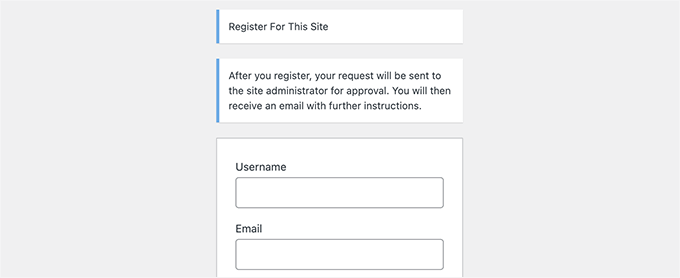
ユーザー登録フォームに記入し送信すると、審査中であることが通知されます。
通知はこんな感じだ:
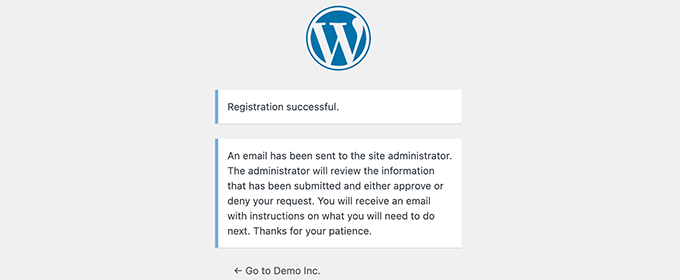
また、このユーザー登録を承認または拒否するための通知メールが管理者メールアドレスに届きます。
それとは別に、ユーザーには登録が承認待ちであることを知らせるメールがアカウントに届く。
📌Expert Tip: もしあなたやあなたのサイトのユーザーがメール通知を受け取らない場合、WP Mail SMTPを設定する必要があります。詳しくは、WordPressでメールが送信されない問題の解決方法をご覧ください。
WordPressでユーザー登録を承認または拒否する
New User Approveプラグインを使用すると、ユーザー登録のモデレーションキューを超簡単に管理できます。
WordPressの管理エリアにログインし、管理サイドバーにある「新規ユーザー承認」メニュー項目をクリックするだけです。
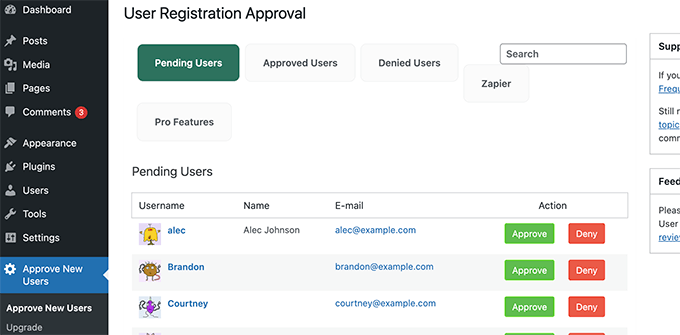
モデレーション待ちのユーザー登録リストが表示されます。ユーザー登録を承認または拒否することができます。
ユーザーには、登録が承認されたか拒否されたかを知らせるメールが届きます。承認された場合、WordPressサイトのアカウントにログインすることができます。
ボーナスのヒント特定のユーザーがユーザー登録の節度を回避できるようにする
新規ユーザー承認では、ユーザーがサイトに登録し、モデレーションキューをバイパスするために使用できる招待コードを作成することもできます。
これを行うには、新規ユーザー承認 ” 招待コードと進み、’コードの追加’ボックスにユニークなコードを入力します。
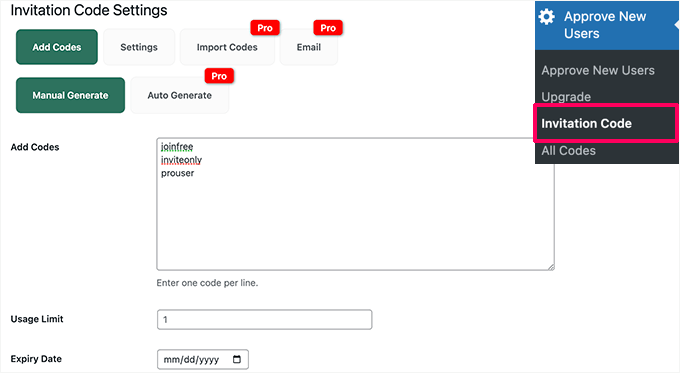
また、招待コードの使用制限を設定し、有効期限を選択することもできます。完了したら、変更を保存することを忘れないでください。
次に、’Settings’タブに切り替えて、モデレーションなしで招待リンクを使ったユーザー登録を許可するトグルをオンにする必要があります。
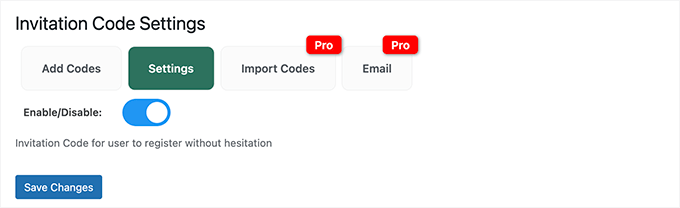
変更を保存するボタンをクリックして、設定を保存します。
信頼できるユーザーに招待コードを渡すことができます。彼らはモデレーション・キューを回避し、即座にあなたのサイトに登録することができます。
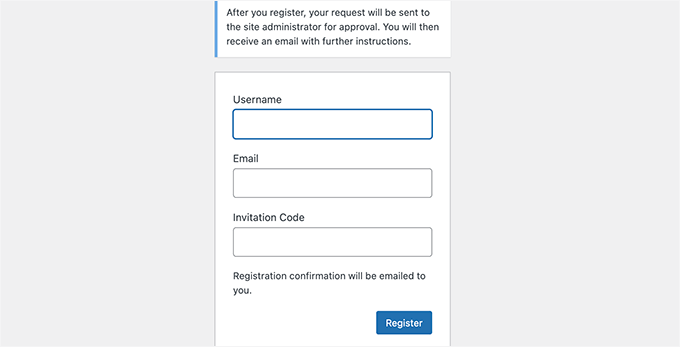
ボーナスのヒント他のプラグインでユーザーモデレーションを使う
New User Approve プラグインは、ユーザー登録や会員登録に使用される一般的な WordPress プラグインと連動します。
しかし、ユーザー登録フォームにカスタマイザーは表示されません。プラグイン設定で手動で行う必要があります。
例えば、WPForms を使用している場合、ユーザー登録フォームを編集する必要があります。フォームビルダーで「確認」タブに切り替えます。
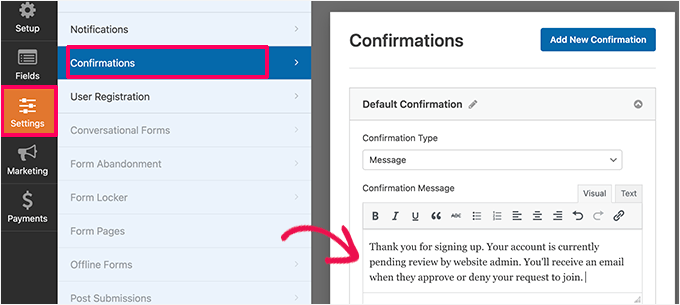
ここでは、アカウントが審査中であること、承認されたらメールが届くことをユーザーに知らせるカスタマイザーメッセージを書くことができます。
同様に、もしMemberPressを使用しているのであれば、’Memberships’ページに行き、メンバーシップを編集することができます。
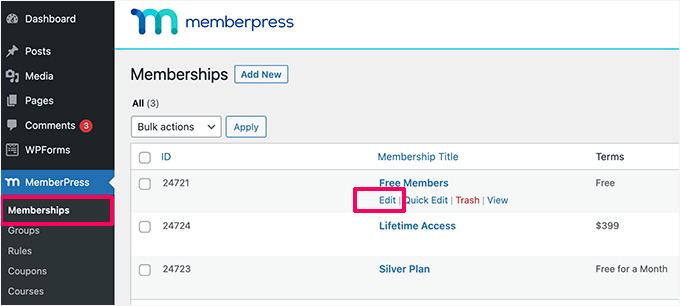
次に、「会員オプション」セクションまでスクロールダウンします。
ここから、「カスタマイザーページメッセージの有効化」の横にあるボックスにチェックを入れることができます。
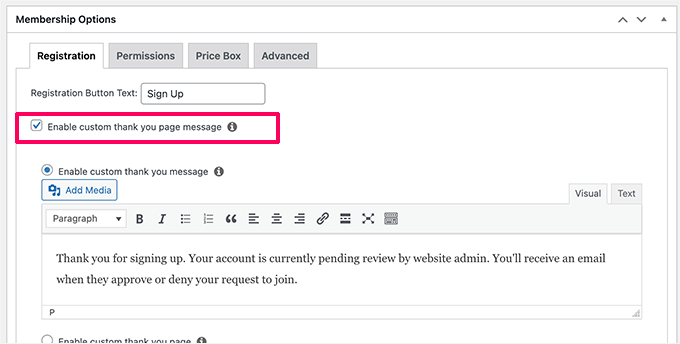
そして、ユーザーにアカウントが承認待ちであることを知らせるカスタマイザーメッセージを自由に追加してください。
ここで、他の会員プランについてもこのプロセスを繰り返す必要があるかもしれない。
📌Expert Tip:新メンバーを紹介することは、賑やかなオンライン・コミュニティを築くのに最適な方法です。新メンバーをグループに紹介することで、彼らが本当に所属していると感じることができます。
さらに、新規メンバーがすべて参加しているサイトを見ると、自分も参加してみたくなるものです。
このトピックについては、WordPressで最近登録されたユーザーを表示する方法をご覧ください。
この投稿がWordPressで新規ユーザー登録を管理する方法を学ぶのにお役に立てば幸いです。ログイン中のユーザーにさまざまなメニューを表示する方法や、WordPressでユーザーにパーソナライズされたコンテンツを表示する方法については、こちらのガイドもご覧ください。
If you liked this article, then please subscribe to our YouTube Channel for WordPress video tutorials. You can also find us on Twitter and Facebook.





Claude
Hi. This looks like a potentially useful plugin, but from your description, it’s not clear that it allows an admin to receive the apoplicant info on which to base an acceptance decision. For example, it would be useful to be able to ask a potential new user to reply to one or more qualifying questions; the admin could then base an acceptance decision on how the registrant replied. Is this possible with your plugin?
WPBeginner Support
If you create a custom registration form then you can add custom questions and the information from the form would be sent to you for consideration.
Admin
Douglas Karr
That plugin hasn’t been updated in quite a while and has several ratings that it no longer works.
WPBeginner Support
Thank you for letting us know, we’ll be sure to look for an alternative
Admin
Stephanie Denleuy
Hello,
I am after a little bit of advice…
We currently have set that all customers must be approved to be able to shop on my site and see prices on the site
.
We are now not wanting this and are wanting customers to be able to see the prices of all products and be able to shop without being approved.
As we have deactivated this plugin, it is still showing that they need to be approved to be able to shop on the site…
How do I rectify this??
Thanks
Adriaan
Once a user has registered, they are automatically signed in and can view content. Meanwhile in the users dashboard, the account has not been approved yet. How do I change this so that the user won’t have access to content before approved?
Abdallah
Hi , the plugin new user approve don’t update the user statut in the database when approving user nor send email when approving user
Abdallah
Hi , it’s me again , i was wrong about the plugin it works , when we update a user statut the plugin update the column user_activation_key of the users table , so if you have the same issue as me , you need to just check the emptiness of this column :
!empty($user->user_activation_key) { do stuff }
Now the new problem is how to read the value of this column .
Unamed
Hello, I am using the New User Approve but the registration confirmation does not arrive in the mail users who use hotmail outlook and you know why?
WPBeginner Support
Please take a look at our guide on how to fix WordPress not sending email issue.
Admin
Chris Dumper
Once a user is approved can I grant him permission to see portions of a menu (and the pages referenced thre) dnied to an unregistered user. Thanks … Chris
WPBeginner Support
Yes you can. Please see our guide on user roles and permissions in WordPress
Admin
James Durkan
I HAVE used this in the past and it did work very well. However, now that I’m running WordPress 4.4.2, the plugin page does warn it hasn’t been tested with that version and, I’m sorry to report, it does crash. Specifically, it spews out the source code when it comes to granting approval.
WPBeginner Support
We have re-tested the plugin on our demo sites. It works fine at our end on WordPress 4.4.2. Try deactivating all your WordPress plugins except New User Approve. If it works fine then probably one of the plugins on your site is causing the conflict. Try activating each plugin and then retest new user approval. Repeat for all plugins until you find one that’s causing the conflict. Report the conflict to both plugin authors.
Admin