WordPressウェブサイトのコメント管理には時間がかかります。WordPressは基本的なコメント機能を提供していますが、読者の多くはより多くのコントロールやカスタマイズオプションを探しているとおっしゃいます。
無料のComment Hacksプラグインは、コメント管理体験を向上させる便利な機能を紹介します。モデレーションを効率化し、コメント投稿者の体験を向上させ、コメント欄をより魅力的で効率的なものにするツールを提供します。
この記事では、WordPressウェブサイトにComment Hacksをインストールして設定する方法を説明します。より整理されたユーザーフレンドリーなコメント欄を作成し、あなたと読者に利益をもたらすお手伝いをします。
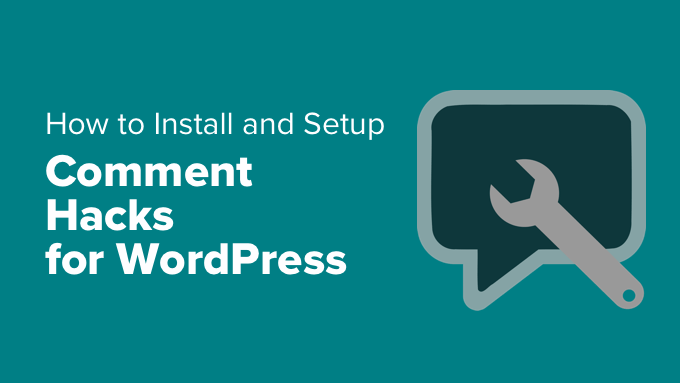
なぜWordPressのコメントハックを使うのか?
コメント欄が有効化されたサイトは、ユーザーのエンゲージメントが高い証拠です。エンゲージされたユーザーは、あなたのサイトへのバックリンクを作成し、より多くのトラフィックを促し、SEOを向上させる可能性があります。
しかし、デフォルトでは、WordPressのコメントに関与する唯一の方法は、それらに返信することです。これは素晴らしいスタートではあるが、もっと良い方法があるはずだ。
Comment Hacks(旧Yoast Comment Hacks)は、ユーザーコメントに返信するだけでなく、それ以上のことができるWordPressプラグインです。以下はその機能の一部である:
- WordPressの管理画面からコメント投稿者に直接メールを送信できます。
- 投稿にコメントしたユーザー全員にメールを送る。
- よりクリーンなコメント通知メールを送信する。
- 初めてコメントした人を、お礼のページなど、あなたのサイトの任意のページにリダイレクトする。
- 親コメントIDを更新する。
ということで、Comment Hacksプラグインのインストール、設定、使い方をステップバイステップで見ていきましょう。この記事で取り上げるトピックは以下の通りです:
ワードプレスのコメントハックの設定
まず最初に行う必要があるのは、無料のComment Hacksプラグインをインストールして有効化することです。WordPressプラグインのインストール方法については、こちらのガイドをご覧ください。
有効化した後、Settings ” Comment Hacksでプラグインを設定する必要があります。
コメントする長さ
Comment Hacksの設定ページは様々なタブに分かれています。デフォルトでは、「コメントの長さ」タブに移動します。
その名前が示すように、最初の設定では、コメントの最小文字数を定義することができます。また、コメントが短すぎる場合のエラーメッセージも設定できます。
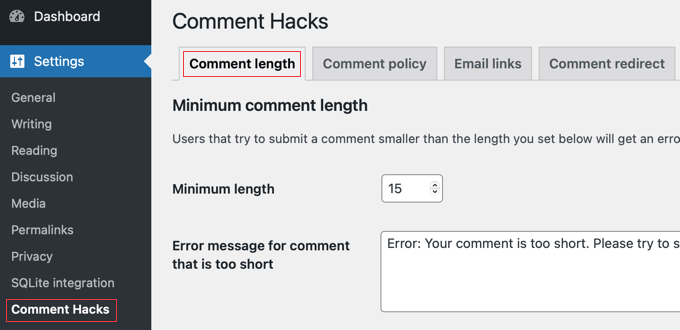
その後、コメントの長さのオプションが表示されます。
ユーザーが残せるコメントの最大長を選択したり、長いコメントを書いたときに表示されるメッセージをカスタマイズすることができます。
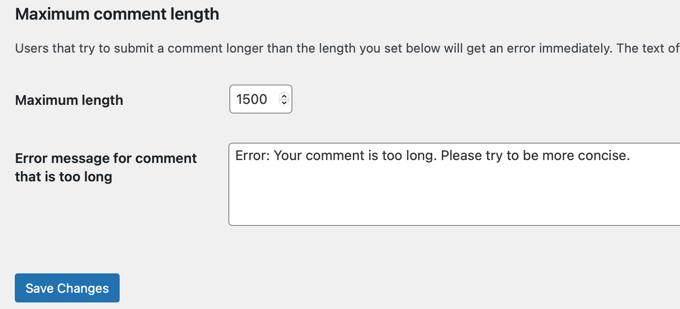
変更が完了したら、「変更を保存」ボタンをクリックして設定を保存します。
コメントポリシー
次のタブは「コメントポリシー」です。この機能はデフォルトでは無効になっています。
あなたのウェブサイトにコメントポリシーを作成した場合、Comment Hacksプラグインは、ユーザーがコメントを残す前に、ポリシーに同意するというボックスをクリックさせることができます。
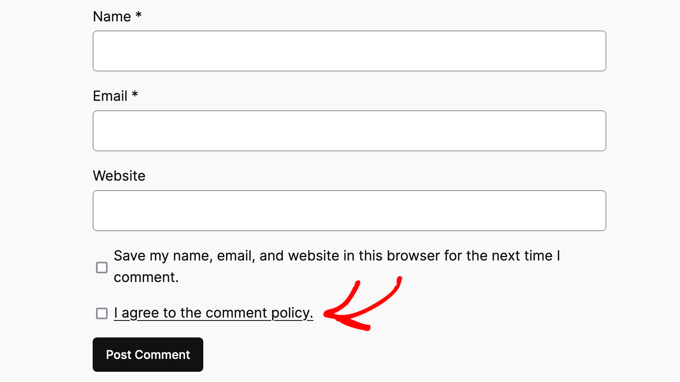
この機能を有効にするには、「コメントポリシー」チェックボックスをクリックするだけです。
次に、コメントポリシーのページをドロップダウンから選択する必要があります。チェックボックスの隣に表示されるテキストと、チェックボックスにチェックが入らなかった場合に表示されるエラーメッセージをカスタマイズすることができます。
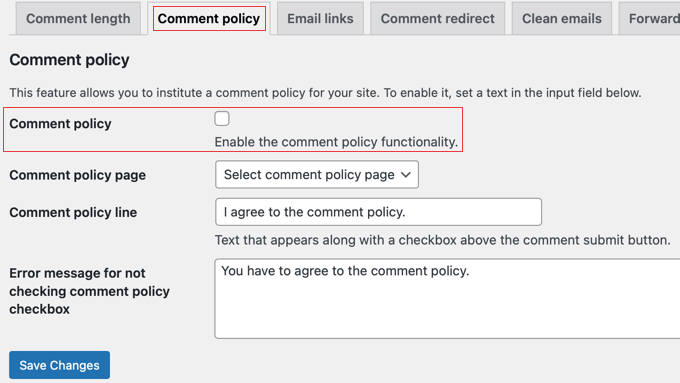
変更を保存」ボタンをクリックして、設定を保存してください。
メールリンク
プラグインの設定ページにある別のタブには、「Eメールリンク」と書かれています。
Comment Hacksプラグインを使えば、コメント投稿者にメールを送信することも、特定の投稿にコメントを残したユーザー全員にメールを送信することもできます。
このページではコメントテンプレートを変更することができます。これらのテンプレートは送信前に下書きメールを部分的に埋めてくれます。これにより、時間を節約し、メールメッセージに直接アクセスすることができます。
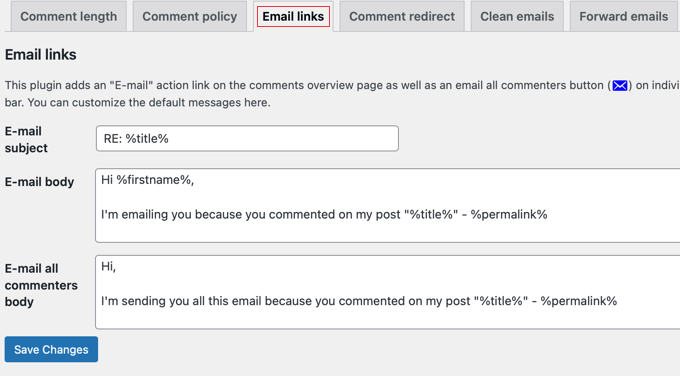
コメント リダイレクト
初めてコメントをくれた人に歓迎の気持ちを伝えましょう。Comment Hacks プラグインを使えば、新規コメント投稿者を歓迎することができます。これは、パーソナライズされたサンキューページにすることができます。
まず、初めてコメントするユーザーを送るWordPressページを作成する必要があります。このページには、あなたのサイトの重要な記事へのリンクや、ユーザーがあなたのサイトを最大限に活用する方法、特別割引などを掲載することができます。
このページを公開したら、プラグインの設定ページに戻り、「コメントリダイレクト」タブをクリックしてください。
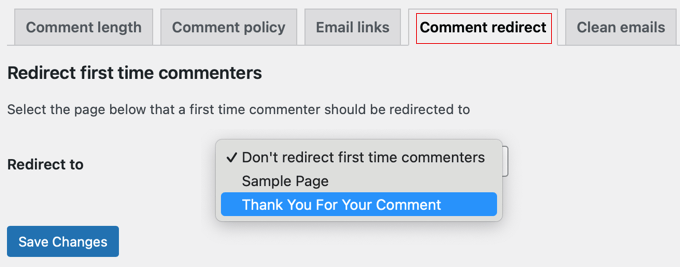
リダイレクト先」ドロップダウンメニューから作成したページを選択し、「変更を保存」ボタンをクリックします。
この機能については、コメントリダイレクトでユーザーの注意をそらす方法のガイドで詳しく説明しています。
クリーンなメール
Comment Hacksプラグインは、WordPressのデフォルトの新規コメント通知メールを自動的に見づらくします。
このオプションはデフォルトで有効になっています。ただし、プラグインの設定ページにアクセスし、「Clean emails」タブをクリックすることで、無効にすることができます。
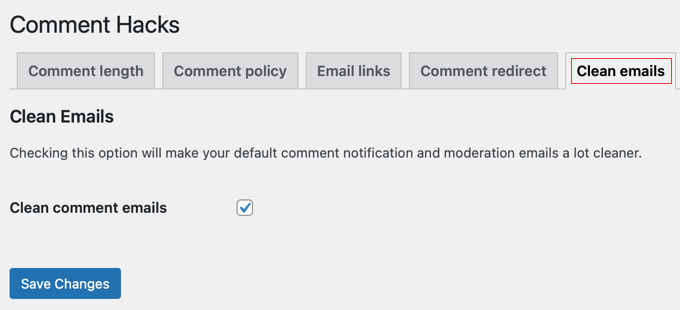
コメントメールを消去する」オプションの隣のチェックボックスをオフにしてから、「変更を保存」ボタンをクリックするだけで、設定が保存されます。
メールの転送
このプラグインは、コメント通知メールを、その投稿やページのデフォルトの通知先ではなく、別のメールアドレスにリダイレクトすることもできます。
コメントハック設定の「メール転送」タブを開き、「メール転送先」フィールドに使用したいメールアドレスを入力するだけです。
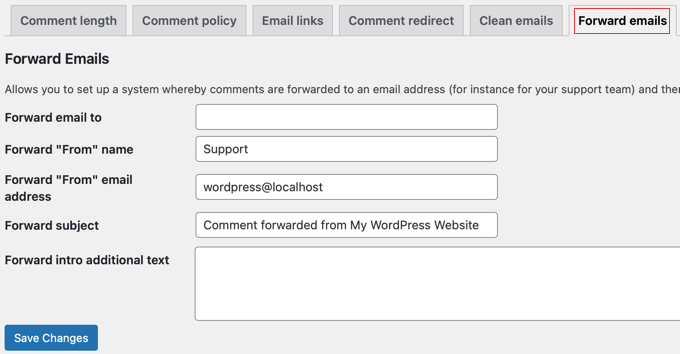
また、メールの送信元となる名前やアドレス、メールの件名をカスタマイズしたり、メールの上部に表示されるテキストを追加することもできます。
WordPressのコメント投稿者にメールを送信する
Comment Hacksの最大の特徴の一つは、コメント投稿者にメールを送信する機能です。プラグインを設定したら、WordPress管理画面のコメントページにアクセスする必要があります。
各コメントの下に、コメント投稿者にEメールを送信するための新しいリンクが表示されます。
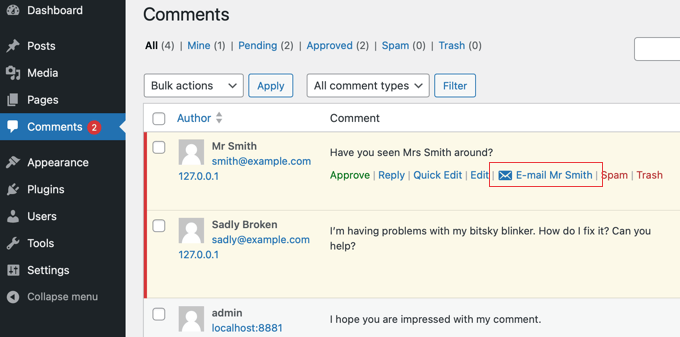
特定の投稿にコメントを残したユーザー全員にメールを送信することもできます。
管理者アカウントにログ記録した状態で、WordPressで投稿を開くだけです。管理バーにメールアイコンが表示されます。
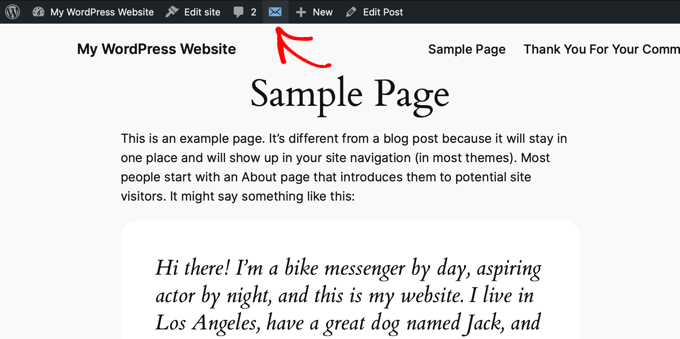
この機能を使いたくない場合は、オフにすることができる。
Comment Hacksの設定にある’Email all commenters’タブにアクセスし、’Disable “Email all commenters “button’にチェックを入れるだけです。
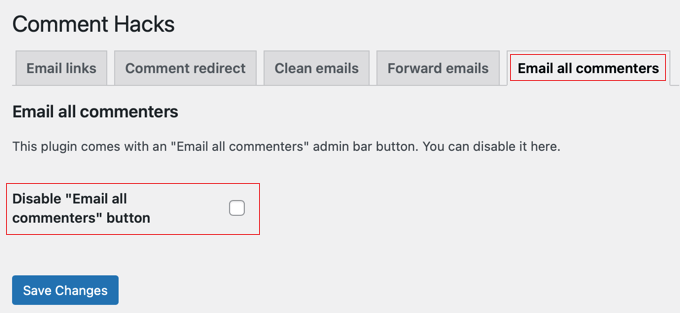
また、WordPressサイトからのメールの送受信に問題がある場合は、WordPressからメールが送信されない問題の解決方法についてのチュートリアルをご覧ください。
コメント親IDの更新
本当は返信先としてコメントを残してほしいのに、誤ってトップレベルのコメントを残してしまうことがあります。
今までそれを簡単に修正する方法はありませんでした。Comment Hacksプラグインを使えば、コメント編集画面から親コメントIDを更新できるので、エラーを修正することができます。
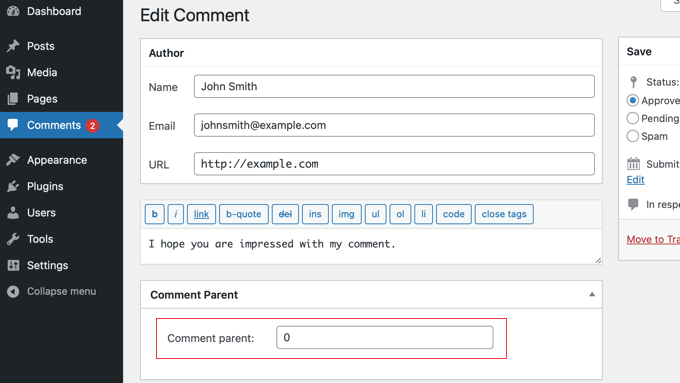
親コメントのIDを見つける方法は、WordPressで投稿、カテゴリー、タグ、コメント、ユーザーIDを見つける方法をご覧ください。
ボーナス:Thrive Commentsでコメントエンゲージメントを高める
Comment Hacksプラグインは、WordPressのコメントにいくつかの便利なハックを無料で追加します。しかし、他のWordPressコメントプラグインを使えば、コメントのエンゲージメントをさらに高めることができます。
例えば、Thrive Commentsはプレミアムプラグインで、あなたのサイトのコメント体験を向上させる多くのトリックやハックを提供しています。
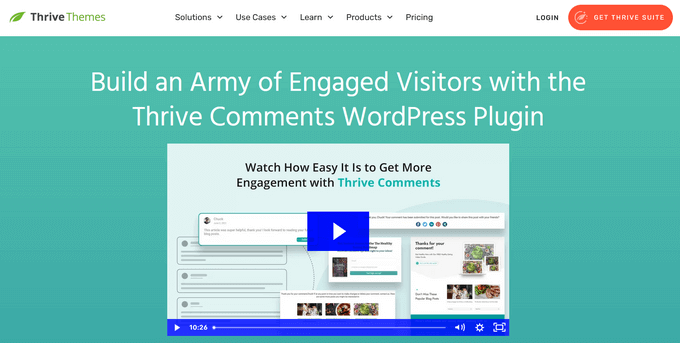
Thrive Commentの最も便利なコメントハックをご紹介します:
- ユーザーがコメントを購読できるようにする
- ユーザーがコメントをモデレートできるようにする
- コメントの簡単なユーザーランキングシステムを追加
- ユーザーがコメントを「いいね!」または「嫌い!」できるようにする
- コメント欄の削除
- コメントへの返信をユーザーに通知する。
- コメントリダイレクトでユーザーの注意を向ける
このチュートリアルでWordPress用Comment Hacksプラグインのインストールと設定ができましたでしょうか?また、WordPressのサイドバーに最近のコメントを表示する方法や、WordPressのブログ記事にコメントを増やす方法のリストもご覧ください。
If you liked this article, then please subscribe to our YouTube Channel for WordPress video tutorials. You can also find us on Twitter and Facebook.





Johnny
Does this plugin give option to leave comments by logging in with social accounts ie facebook twiiter and also wordpress and google
WPBeginner Support
No, it does not.
Admin
sarah nikol
Hey,
I was looking for such a great article that I learn plunging a good post and an excellent plugin I think It will be. I have read this post and installed the plugin instantly, Thanks a lot for great sharing us with online
With Regards,
Sarah.
Sue Bride
I’d be concerned about emailing either individuals or all those who comment on a post because of not having permission. The emails might be marked as spam. What do you think?
WPBeginner Support
Yes, that’s a possibility.
Admin
Olek
Hey Guys,
could Yoast Comment Hacks be integrated with Disqus?
do you know if there is a plugin which would subscribe to newsletter (e.g. Getresponse), everyone who has left a comment on Disqus?
Thanks for your help.
Best regards, Olek
Amrit
I need it too.
Connor Rickett
It’s a good beginning. WordPress definitely needs to step up their commenting system, so maybe they’ll see this as a place to start. Yoast is high profile enough they’ll almost have to take a hint. I’d love to see users be able to comment on specific parts of the post, for one thing, tag each other, and so on.
I can’t say I’m looking forward to all of the, “Hey everyone! I saw you liked my post enough to comment on–well, wait until you see THESE posts!” emails this plugin will no doubt spawn though. Is there a way to disable being emailed about a comment on the user end?
sarfraz khan
Hi very good post and a good plugin I think It will be . I have read this post and installed the plugin instantly but after installing the theme of the comment section is the same . Is it that the plugin does not change the theme but adds additional features only ?
Per Søderlind
Nice plugin. We also use Multi Author Comment Notification alot.
Santhosh Veer
is there any benefit by using this plugin
DepritoNET
Nice new plugin…
But still confuse with “top level comment”.. what you mean top level comment?
WPBeginner Support
If a comment gets any replies then it becomes top level comment under nested comments.
Admin