WordPressで長年サイトを運営していると、WordPressの管理エリアが不要なメニュー項目でごちゃごちゃしてしまうことがあります。これは、複数著者のサイトを運営している場合や、クライアントのウェブサイトを管理している場合に特に当てはまります。
管理エリアをすっきりさせることで、めったに使われない機能に煩わされることなく、必要なオプション設定だけに集中することができます。WordPressの管理プロセスを合理化し、チームやクライアントのユーザーエクスペリエンスを向上させる、シンプルで効果的な方法です。
この投稿では、WordPressの管理エリアから不要な項目を非表示にする方法を紹介し、自分自身とユーザーのために、よりすっきりとした効率的なワークスペースを作るお手伝いをします。
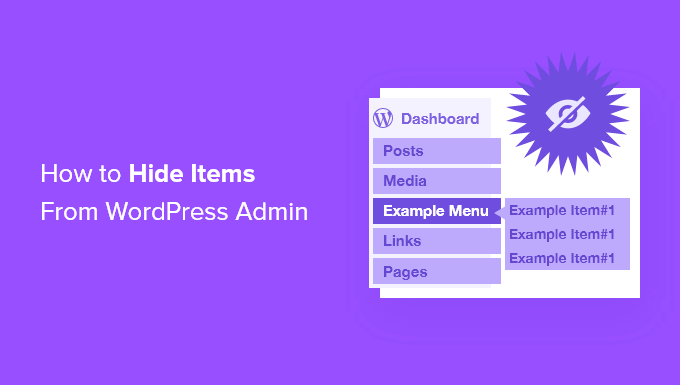
WordPressで管理メニュー項目を非表示にする理由
WordPressの管理エリアには、いつでも変更できるメニューやサブメニュー、オプション、テーマやプラグインの設定がたくさんあります。WordPress管理画面のメニュー項目には、ダッシュボードウィジェット、投稿編集エリア、プラグイン、外観、ツールなどがあります。
しかし、これらのメニューオプションのほとんどは日常的に使われることはなく、管理画面を散らかしてしまうことになる。もしあなたが複数著者のWordPressサイトを運営していたり、クライアントが管理エリアに訪問しているのであれば、WordPressの管理画面をすっきりさせるのは良い習慣だ。
投稿者や顧客にとって有用なメニューやオプションだけを残し、それ以外のサブメニューは非表示にすべきです。
また、WordPressサイトで異なる権限や役割を持つユーザーに対して異なる管理インターフェースを作成することで、ユーザーの権限に基づいて項目を無効化することもできます。
そこで、WordPressの管理画面から不要なメニュー項目を削除する方法を見てみよう。
注:このガイドは、あなたのサイトの登録ユーザーがログイン中に見るバックエンドの管理メニューについてです。
サイト訪問者がすべて目にするナビゲーションメニューをカスタムしたい場合は、WordPressでナビゲーションメニューを追加する方法のステップバイステップガイドをご覧ください。
動画チュートリアル
もし、文章での説明がお望みなら、このまま読み進めてほしい。
WordPressの管理メニュー項目を非表示にする方法
WordPressの管理ダッシュボードからメニューや項目を非表示にする最も初心者向けの方法は、Admin Menu Editorプラグインを使用することです。これは無料のWordPressプラグインで、メニューのタイトル、URL、アイコンなどを変更することができます。
また、管理サイドバーからメニュー項目を非表示にしたり、ユーザーグループの権限を設定したり、メニュー項目をドラッグ&ドロップしてWordPressの管理バーを整理することもできます。
まず、Admin Menu Editorプラグインをインストールして有効化する必要があります。詳しくはWordPressプラグインのインストール方法をご覧ください。
有効化した後、WordPressダッシュボードから設定 ” メニューエディターに移動することができます。この設定ページでは、「管理メニュー」タブの下にあるすべてのメニューとサブメニュー項目が表示されます。
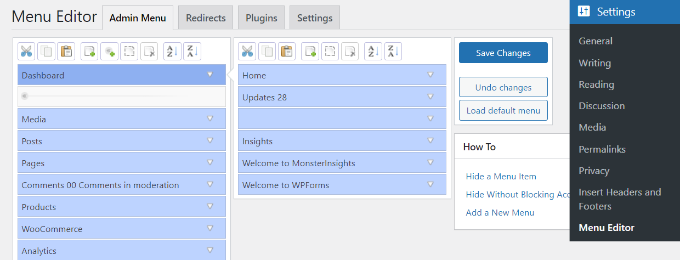
メニュー項目をドラッグ&ドロップするだけで、順番を入れ替えることができます。また、新しいメニュー項目を削除または追加するオプションもあります。
次に、メニュー項目の下向き矢印をクリックすると、オプションが表示されます。メニュータイトルの変更、対象ページの変更などができます。
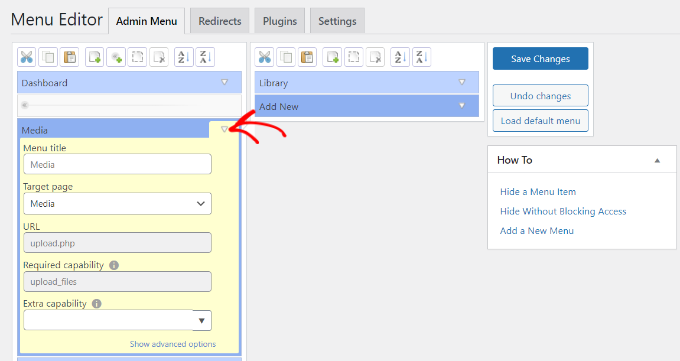
特定のユーザーの管理メニュー項目を非表示にするには、’Extra capability’ドロップダウンメニューをクリックしてください。その後、与えられたオプションからメニュー項目を表示できるユーザー権限を選択することができます。
例えば、管理者以外のすべてのユーザーグループのメディアメニューとそのサブメニューを非表示にしたいとします。そのためには、「追加機能」ドロップダウンメニューをクリックし、権限グループの「管理者」を選択してください。
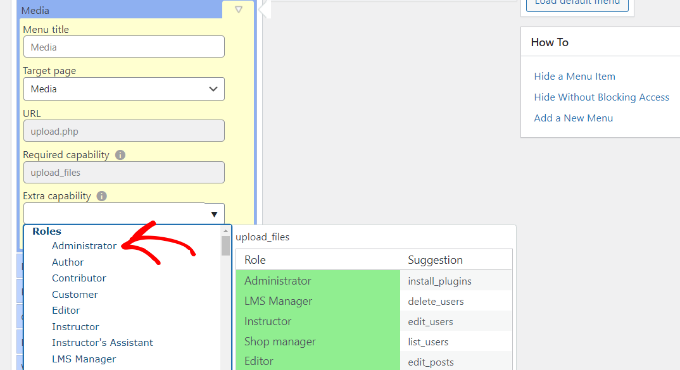
完了したら、変更を保存してください。
これで、メディアメニュー項目は管理者権限グループにのみ表示され、他のユーザー権限グループからは非表示になります。
それでも誰かがURLを入力して非表示のメニュー項目にアクセスしようとすると、エラーメッセージが表示される。
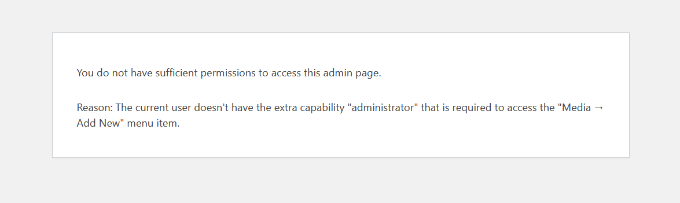
この手順を繰り返すことで、ユーザーごとに他の管理メニュー項目やプラグインを非表示にすることができます。
WordPressの管理画面をカスタマイズする方法については、以下のガイドをご覧ください:
- WordPress管理エリアを守るための重要なヒント(更新)
- WordPress管理ダッシュボードにホワイトラベルを貼る方法
- WordPressでカスタムの管理者通知を追加する方法
- WordPress管理者(wp-admin)ディレクトリをパスワードで保護する方法
- WordPressで管理画面の配色を変更する方法(クイック&イージー)
この投稿がWordPressの管理エリアから不要な項目を非表示にするのにお役に立てば幸いです。WordPressのアクティビティログとトラッキングプラグインのエキスパートによるベストピックや、WordPressの管理バーを無効化する方法についてのガイドもご覧ください。
If you liked this article, then please subscribe to our YouTube Channel for WordPress video tutorials. You can also find us on Twitter and Facebook.





Austin
Hello:
I am trying to remove the widget tab from the dropdown menu under the page url for editors.
When you are logged in and have hit the “visit site” option under the site url in the upper left hand corner, then you hover back over the site url, it now shows options in the drop down, i.e dashboard, widgets, menu. I would like to remove widgets from this menu for editors.
Thanks
WPBeginner Comments
Something like Widgets would be under the Appearance dropdown.
In the Admin Menu Editor plugin settings, you would select the Appearance dropdown, and then the Widget dropdown on the right menu.
You can then assign the ‘Extra capability’ needed for that feature.
Jiří Vaněk
I have been using the website every day for about a year and a half. During that time, I have already installed almost everything I need for my work, but the truth is that it now has twice as many items and practically I need maybe half of it. Is it necessary to install a plugin, or can some parts of the menu be hidden with a snippet? He would like to avoid another plugin.
WPBeginner Support
The code required in a snippet would be a bit beyond what we would recommend for beginners which is why we recommend the plugin. For concerns about using a plugin we would recommend taking a look at our article below:
https://www.wpbeginner.com/opinion/how-many-wordpress-plugins-should-you-install-on-your-site/
Admin
JAVED AKHATR NAYYER
this is good method but how can i again showed all menues please discribe
WPBeginner Support
You would want to use the load default menu button on the side to return to the default menu.
Admin
Howard Hue
Hey. Don’t use a plugin just use a conditional IF statement. There are a bunch you can use but here are a couple good ones to add to your functions or custom functions file.
If you’re savvy with WP and some light coding this is the best alternative to a plugin by far, in my opinion.
// Remove a main menu page link on admin/dash
remove_menu_page( ‘$mainmenu-sluge’ );
// Remove a main menu’s submenu link on admin/dash
remove_submenu_page( ”$mainmenu-slug”, ”$submenu-slug”);
Hope this helps.
WPBeginner Support
Thank you for sharing this, our guides are designed for beginners that don’t have coding knowledge first but for those looking for an alternative, this could be a helpful option.
Admin
Kumar
we have wordpress site, in our admin panel settings and Appearance not available, don”t why…whats the problem…
WPBeginner Support
Your user may not be an admin user for your site if you had someone else set it up for you.
Admin
Kenneth Bryan Domingo
Hi! I want to hide the tutorial tab on my menu but I can’t find it can anyone help me? I can send you pictures of it. Thanks!
WPBeginner Support
If the menu is added via a plugin then you would want to reach out to your plugin’s support and they should be able to help you with hiding it.
Admin
vincent
Is the tick displayed or hidden? Is there a suggested role setting? Specific teaching
WPBeginner Support
If it is checked/ticked then that item would be removed from that level’s view
Admin
Hurab
please guide how to disable the notification for editor. i have tried already but still can see.
Pleaseguide
WPBeginner Support
There should be the option to disable admin notices depending on the notices you no longer want to appear.
Admin
KITHO
How can I hide some menu items for only certain Administrators not all of them? Because there are admins that I don’t want to touch on any design/customizations.
Leon Lalaev
Use this function in theme function p h p file
Ron
Hi,
Any news/info/solution/… about those flags! I have just installed plugin (super cool I must say), add demo user, playing with restrictions, logged in on another machine as demo user… ok. Done this “To view your changes to the menu you need to navigate away from the Adminimize settings page.” several times…
But on the end of a day if this demo user would call me and said “I don’t see Woocommerce”… Well demo user! I see no flags on your Woo…
Good for me to add demo user. I think I said enough.
Br,
Naomi
Thank you, I have just installed and worked fine!
Sreeny
Wow !
Very useful article.
Superb !
Julie
I didn’t know this plugin, it’s amazing! Thank you so much for making me discover it, you saved my life haha
Giovanni
Hello.
After the last update 1.10.1 no longer see the flags of the things that I selected.
How can I do?
Thanks in advance.
Cliff
Thank you.
This was very helpful.
Sherry
If I have role1 and role2 and each role has their own sidebar widget. Is there a way to add a hook so that when role1 is logged in they will only see sidebar widget1 and when role2 is logged in they will only see sidebar widget2. (see and be able to edit their own widget)
Currently adminimize allows me to show or hide sidebar so there is no way to specify which sidebar widget.
Thanks
Patrick
This saved me alot! I have this annoying client that keeps on destroying a customized (hard-coded) theme by resetting the appearance theme option on purpose to keep on demanding for unnecessary revisions. Now they can only edit posts which is suppose to be what the client should only be doing. Thanks alot for this!
Thanks alot for this!
robert
i think is better to use of hack rather than using too many plugins and most of them has bug also, which allow hackers kill your website! for example here i share you some of those codes to hide admin items:
function remove_dashboard_widgets() {
global $menu,$submenu;
global $current_user;
get_currentuserinfo();
if ($current_user->ID != 1) { // only admin sees the whole thing
// $menu and $submenu will return fo all menu and submenu list in admin panel .
$menu[2] = “”; //Dashboard
$menu[5] = “”; // Posts
$menu[15] = “”; //Links
$menu[25] = “”; //Comments
$menu[65] = “”; //Plugins
unset($submenu[‘themes.php’][5]); //themes
unset($submenu[‘themes.php’][12]); //editor
}
}
add_action(‘admin_head’, ‘remove_dashboard_widgets’);
Linda
Robert, your information is interesting. But as a non-coder, I wouldn’t know where to put this little nugget. Any more info on that?
Gozie
you’re right, and I used your code, it worked well. but how did you come up with this and how can I use it for more security like disabling access to some other sections of my website. thanks.
gina
I have comments deactivated in adminimize in the menu options but it stil shows up on the admin screen for all users. I would like only admins and editors to see the comments.
Matt Rock
While the article is promising, as of this writing the plugin is compatible up to version 3.6 and hasn’t been updated in almost a year.
I currently update the functions file using a great tutorial by Justin Tadlock (http://tinyurl.com/qda95ap) but this plugin looks like it would really streamline the process.
Does anyone know of a similar plugin which is actively maintained and
compatible with the latest version of wordpress (currently 3.9)?
e-rik
While the possibilities of this plugin are very nice and extensive, It misses one giant thing: the possibility to minimize the dashboard for certain administrators. On my client’s sites I want to maintain full access on my own admin account and limit the client’s admin acount(s). Or did I miss something and is this possible?
Itay
You will need to use it in cojunction with
User Role Editor plugin.
WPBeginner Staff
No, it does not.
WPBeginner Staff
Yes it is multisite compatible. We will try to cover the scaling of multisite WordPress in some future article. Thanks for the suggestion. However, for the time being try using plugins that are well coded, come highly recommended, and are well documented.
lucky
I installed it on multisite but wanted to control these things network wide not site by site. I could see no way to do that.
ThatK1dB
This is great. i just had a client with no knowledge of WP and had to disable certain features so he didn’t blow this thing up. This plugin has helped. Also, very easy to use.
Thanks!
Jeff
I agree. Same problem. Easy to deactivate permissions, but an editor in itself does not have access to certain features which mean I need to give admin role to managers of the site. Then I “deactivate” features and me too as an admin lose the same permissions! Weird.
This plugin is undiectional – yuo can deactivate but not asctivate permissions.
Itay
You will need to use it in cojunction with
User Role Editor plugin.
aathi
is it multisite compatible ? And also can you do a post on scaling a multisite along with plugins ?it will be useful for us.We are finding it difficult to find info about wordpress multisite. Your help will be appreciated.
RW
This looks like an amazing plugin! Wow, I wonder if something this powerful adds a lot of weight and queries to the database. Does this plugin slow down editing the site?