スマートフォンでコードをスキャンするだけで、オーディエンスが簡単にリソースをダウンロードしたり、ソーシャルメディアであなたとつながったり、店舗の場所を見つけたりできることを想像できますか?それがQRコードの力です!
QR コードは最近どこにでもあり、その使用量は急増しています!毎年約 1 億台のモバイルデバイスが QR コードをスキャンしています。したがって、今こそ流行に乗って、WordPress のブログ投稿やランディングページに統合するのに最適な時期です。
最適なQRコードツールとプラグインを調査する時間を費やし、その結果を共有する準備ができました。この記事では、WordPressでQRコードを生成して追加する方法を説明します。
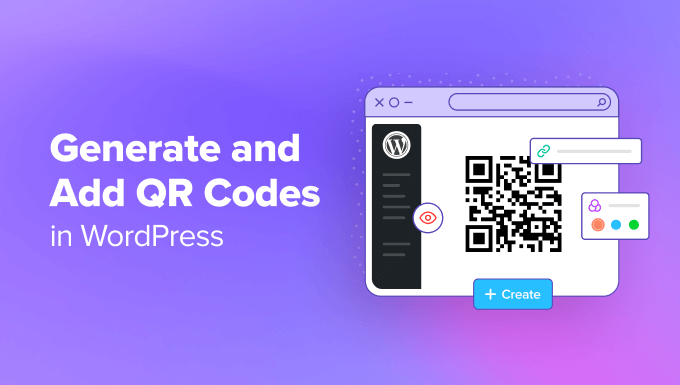
QRコードとは何ですか?なぜそれを使用するのですか?
QRコード(Quick Responseコード)は、バーコードの一種です。標準のバーコードよりも多くの情報を保持でき、携帯電話で簡単にスキャンできます。これらのコードは非常に人気があり、多くのウェブサイトやオンラインストア、さらには実際の看板やドキュメントでも使用されています。
QRコードを使用して、ビデオ、eBook、PDFなどのデジタルダウンロードや、ポッドキャストにリンクできます。同様に、QRコードを使用してアプリのダウンロードを増やし、デバイスに基づいてユーザーをアプリストアに誘導できます。
また、QRコードをスキャンした顧客に限定割引や特別オファーを提供することもできます。または、物理的な店舗の場所をGoogleマップで見つけるのに役立てることもできます。
専門家のアドバイス: QRコードでの支払いを受け付けたい場合は、WordPressでStripe QRコード決済を追加する方法に関するステップバイステップのチュートリアルをご覧ください。
それでは、WordPress サイトの QR コードを作成する方法を見ていきましょう。
WordPressでQRコードを生成して追加する方法
WordPressでQRコードを生成して追加する最も簡単な方法は、Shortcodes Ultimateを使用することです。これはWordPressの最高のQRコードプラグインの1つです。
これにより、ショートコードを使用して、QR コード、ボタン、ボックス、スライダー、カルーセルなどを作成できます。50 を超えるショートコードがあり、どの WordPress テーマでも機能します。
このチュートリアルでは、QRコード機能が含まれている無料のWordPressプラグインを使用します。ただし、プレミアムアドオンを提供し、ウェブサイトで使用できるショートコードをさらにアンロックするShortcodes Ultimate Proバージョンもあります。
関連: 詳細については、当社の完全なShortcodes Ultimate レビューをご覧ください。
まず、Shortcodes Ultimate プラグインをインストールして有効化する必要があります。詳細については、WordPress プラグインのインストール方法に関するガイドをご覧ください。
有効化すると、メール通知の購読機会が与えられ、WordPress管理メニューに新しい「ショートコード」オプションが表示されます。その後、Shortcodes Ultimateのウェルカム画面にリダイレクトされます。
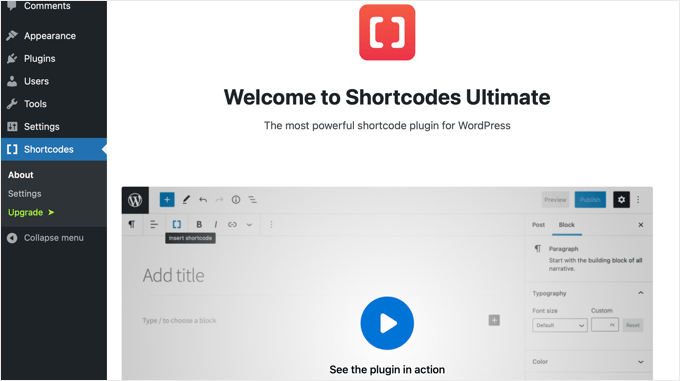
投稿とページにQRコードを追加する
これで、ブログ記事やページにQRコードを追加できるようになりました。
これを行うには、ウェブサイトの投稿またはページを編集するだけです。WordPress コンテンツエディターに入ったら、コンテンツ内の任意の場所にショートコードブロックを追加してください。
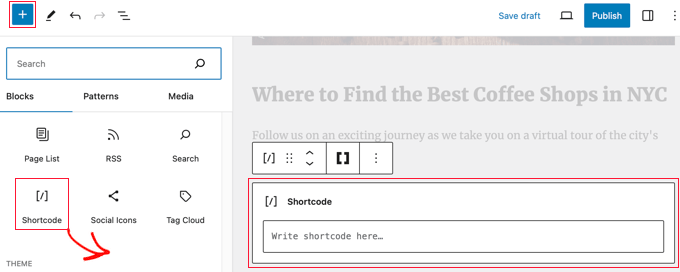
ショートコードブロックを追加すると、メニューに「ショートコードを挿入」オプションが表示されます。これは二重括弧「[ ]」のアイコンです。
「ショートコードを挿入」アイコンをクリックするだけで、Shortcode Ultimateセレクターツールが開きます。
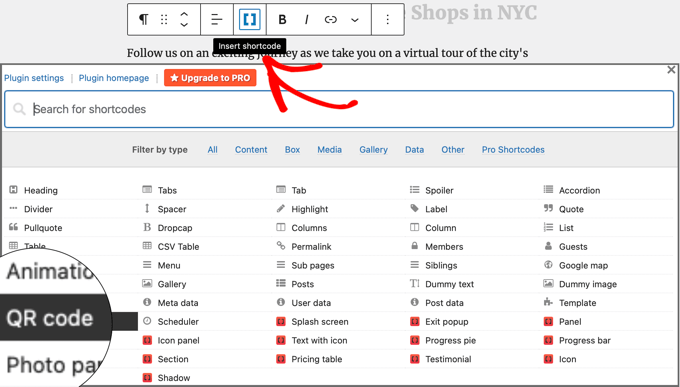
プラグインは、ウェブサイトで使用できるショートコードのリストをポップアップ表示します。「QRコード」ショートコードオプションを検索またはナビゲートしてクリックする必要があります。
これにより、QRコードに関する詳細を入力できるオプションが表示されます。
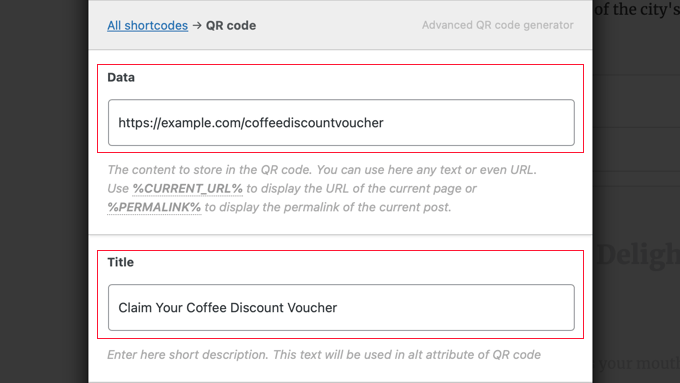
「データ」フィールドには、テキスト、URL、割引コード、お問い合わせフォームページへのリンク、その他QRコードに保存したい情報を入力できます。
それに加えて、QRコードのタイトルを入力するオプションがあり、これは代替テキストとして機能します。
下にスクロールすると、QRコードをカスタマイズするためのオプションがさらに表示されます。たとえば、QRコードのサイズを調整したり、配置や余白を変更したり、リンクを入力してウェブサイトのユーザーがクリックできるようにしたりできます。
それ以外にも、QRコードのメインカラーと背景色を変更するオプションがあります。デフォルトは黒と白ですが、好きな色を選ぶことができます。
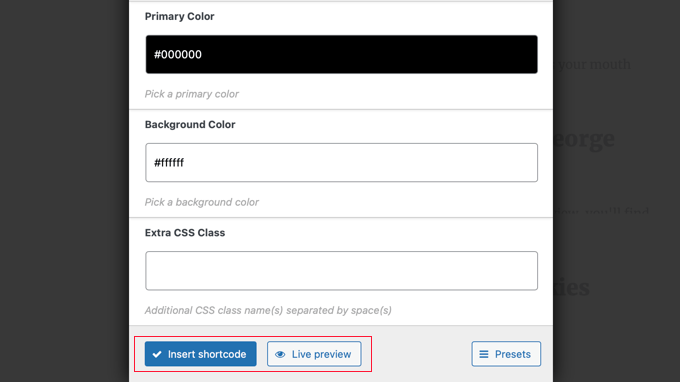
設定が完了したら、QRコードの外観のライブプレビューを確認できます。満足したら、「ショートコードを挿入」ボタンをクリックしてください。
これで、ブログ投稿またはランディングページを公開し、WordPressウェブサイトにアクセスして、QRコードが機能していることを確認できます。
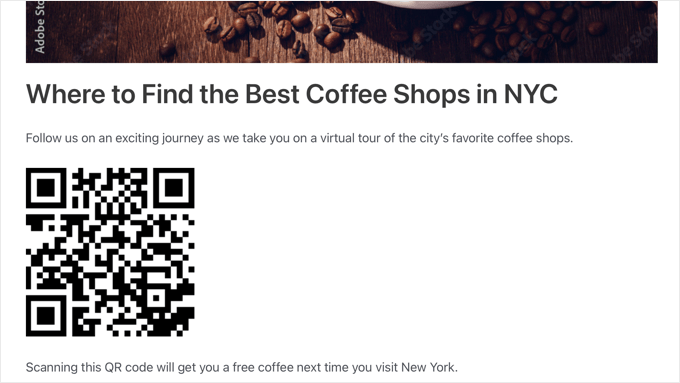
WordPress ウィジェットに QR コードを追加する
また、サイドバーなど、ウェブサイトのウィジェットエリアにQRコードを追加することもできます。
これを行う方法は、サイト全体エディターでカスタマイズできるテーマを使用しているか、従来のウィジェットエディターを使用する古いテーマを使用しているかによって異なります。
WordPressサイドバーウィジェットでショートコードを使用する方法に関するガイドに、両方の方法の手順が記載されています。
投稿やページにQRコードを追加したときと同様に、「ショートコードの挿入」アイコンをクリックすると、Shortcodes Ultimateプラグインを使用してショートコードを設定できます。
これは、デモサイトのウィジェットエリアにQRコードが表示される様子です。
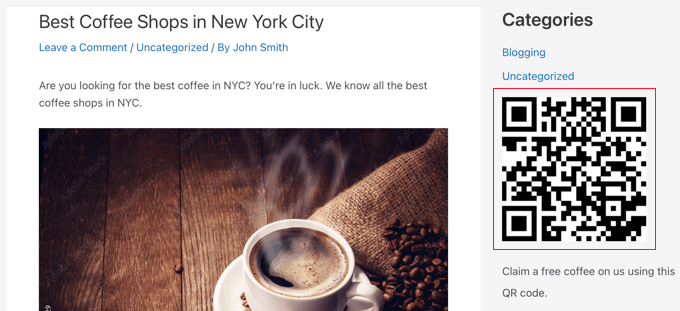
この記事で、WordPressでQRコードを生成して追加する方法を学べたことを願っています。また、WordPressにGoogleドキュメントを簡単にインポートする方法や、WordPress向けの最高のカウントダウンプラグインに関するガイドもご覧ください。
この記事が気に入ったら、WordPressのビデオチュートリアルについては、YouTubeチャンネルを購読してください。 TwitterやFacebookでもフォローできます。





ヘーゼル
うーん、このプラグインはメンテナンスされていません。新しいQRコードプラグインについて話した方が良いかもしれません。
WPBeginnerサポート
お知らせいただきありがとうございます。確認させていただきます。
管理者
Smile Onwughara
美しいチュートリアルをありがとうございます。WordPress フォームに QR コードを追加する方法を知りたいのですが。ユーザーがフォームを印刷しようとするとき、フォームと一緒に QR コードが印刷される必要があります。ご返信は大変助かります。
Tanish Sehgal
こんにちは。
ユーザーが詳細を入力するとすぐにQRコードを作成し、そのQRコードをスキャンした人がユーザーが入力したすべての詳細を表示できるようにしたいです。
Akinola
こんにちは。
イベント参加登録にQRコードを使用したいと考えています。参加者が座席を予約すると、印刷またはモバイルデバイスに(画像またはPDFとして)保存できるユニークなQRコード付きの領収書が届くようにしたいです。イベント会場に到着したら、QRコードをスキャンして本人確認ができるようにします。
これは可能ですか?
Cesar Sacconi Falcao
オンライン教育サイトの証明書にQRコードを使用して、それが本物かどうかを人々が確認できるようにしたいです。
しかし、コードを作成することは問題の一部にすぎません。おそらく、一意のシリアル番号を作成するためのフォームが必要になり、QRコードを作成し、次にシリアル番号を入力するかコードをスキャンすると試験の情報が表示されるページを作成する必要があるでしょう。
Nick
Cesarさん、投稿からしばらく経っているかもしれませんが、これはお役に立つかもしれませんか?
ドキュメントを安全に保つために検証用QRコードを提供しており、各対象ページまたはドキュメントには、主に検証者によって考案された独自のQRコードが付与されます。ライセンスにより、これらの検証コードを数百個使用でき、印刷/提供するたびに登録し、検証が必要な人物の氏名、証明書番号、連絡先などの情報を入力できます。
これがお役に立つかどうかお知らせください。
ありがとう
Nick
マイク・パニック
rant
iPhone(iOS)およびAndroidオペレーティングシステムにQRコードリーダーが標準搭載されるまでは、QRコードに本当に興奮するのはマーケティングディレクターや誤解しているビジネスリーダー/オーナーだけです。
誰がコンピューター画面のバーコードをスキャンしたことがあるでしょうか。もう一点、私の携帯電話(驚異的な速さで増加している人口統計)でサイトを見ている場合、この派手なQRコードで何もできなくなります。別のデバイスを取り出して、iPhoneをiPadでスキャンすることになります。
本気で、UX担当者やUIデザイナーたちは、このひどいマーケティングの策略がインターネットを乗っ取るのをどうして許しているのですか?
/rant
Mark
Hi. In your shortcode example, you have credit=false with no closing quote. should fix that before people that only use the admin panel editor lock themselves out of their sites with a fatal error
編集スタッフ
よく気づきました。修正しました。
管理者