先月、ある読者から検索トラフィックの30%を失ったというメールが届いた。彼らのサイトを調べた後、私たちはすぐにその原因を突き止めました:彼らのコンテンツに散在する数十のリンク切れです。WordPressを12年以上扱ってきて、数え切れないほど見てきた共通の問題です。
リンク切れは訪問者にとって迷惑なだけでなく、サイトの土台に小さな亀裂を入れるようなもので、SEOに深刻なダメージを与えます。Googleはこのようなリンク切れをメンテナンス不良のサインとみなし、ランキングやトラフィックに悪影響を及ぼします。
WordPressサイトのリンク切れを見つけ、修正するために私たちが使っている正確なプロセスを説明します。これらは、何千人ものWPBeginner読者が健全でSEOフレンドリーなサイトを維持するのに役立ってきたのと同じテクニックです。
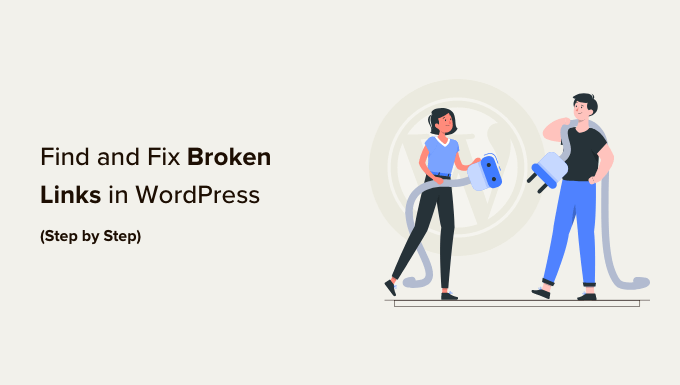
リンク切れとは何か?
リンク切れとは、デッドリンクとも呼ばれ、機能しなくなったリンクのことです。
リンク切れはさまざまな理由で起こりますが、最も一般的な理由は、ウェブページが削除されたり、別の場所に移動されたりして、サーバーに「404 not found」というエラーメッセージが表示される場合です。
WordPressサイトでは、リンク切れは通常、サイトを新しいドメイン名に移動したときや、適切なリダイレクトを行わずに投稿やページを削除したときに発生します。
リンク切れはタイプミスが原因で起こることもあり、何年とは言わないまでも、何カ月も気づかれないこともある。
そのため、WordPressサイトのリンク切れを定期的に監視し、SEOランキングに悪影響を与えないように修正することが非常に重要なのです。
このガイドでは、WordPressでリンク切れを見つけるトップ5の方法をご紹介します。その後、リンク切れを簡単に修正する方法をご紹介します。
簡単なナビゲーションのためのコンテンツ一覧です:
- Finding Broken Links in WordPress Using Broken Link Checker (Quick & Easy)
- Finding Broken Links Using Semrush (Full Site Audit)
- Finding Broken Links Using Ahrefs (Complete Backlink Profile)
- Finding Broken Links Using MonsterInsights (Advanced Tracking)
- Finding Broken Links in WordPress Using Google Search Console (Free)
- How to Properly Fix Broken Links in WordPress
- Bonus: Our Best Guides on Internal Links
準備はいいかい?始めよう
リンク切れを自分で直したくないですか?WPBeginnerプロサービスの専門家にお任せください!リンク切れ、プラグインやテーマのエラー、画像の問題など、一般的なサイトのトラブルシューティングと修正を、手頃な価格で緊急WordPressサポートを提供しています。オンデマンド WordPress サポートサービスを今すぐご予約ください!
方法1:Broken Link Checkerを使用してWordPressのリンク切れを見つける(クイック&イージー)
AIOSEOによるBroken Link Checkerプラグインは、WordPressサイト上のリンクがすべて正しく機能していることを確認するために不可欠なツールです。
404エラーになる内部リンクや外部リンクを含め、サイト上のリンク切れを定期的にスキャンします。
他のWordPressリンク切れチェッカープラグインとは異なり、SaaSサービスとしてビルトインされているため、サイトが遅くなることはありません。また、外部プライベートサーバーを使用してリンク切れをピンバックするため、WP EngineのようなマネージドWordPressホスティング会社によってブロックされることもありません。
まず、Broken Link Checkerプラグインをインストールして有効化する必要があります。詳しくは、WordPressプラグインのインストール方法のステップバイステップガイドをご覧ください。
注:Broken Link Checkerの無料版では、最大200個の内部リンクをスキャンできます。より多くの内部リンクと外部リンクをスキャンするには、プロバージョンにアップグレードすることができます。
有効化すると、Broken Link Checkerのセットアップウィザードが自動的に開始し、アカウントのセットアップをお手伝いします。
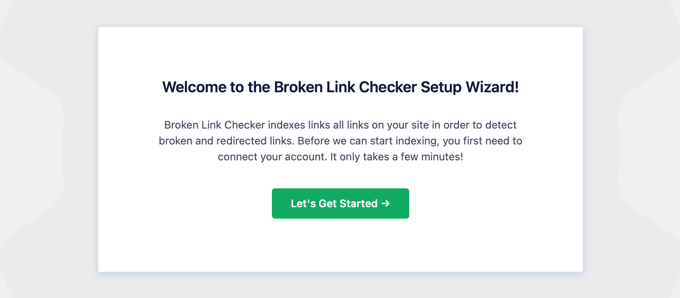
次のページでは、無料アカウントを作成するか、すでに購入したプランに接続するかを選択できます。
新規無料アカウントを作成するには、「無料アカウント作成」ボタンをクリックするだけです。名前、メール・アドレス、電話番号を入力する必要があります。また、200リンクの無料制限を超えた場合にアップグレードできるように、クレジットカード情報を入力する必要があります。
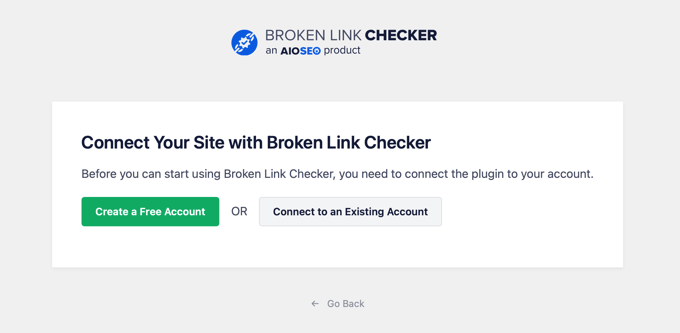
すでにPro版をご購入いただいている場合は、「既存のアカウントに接続」ボタンをクリックしてください。アカウントにサインインするよう求められますので、プランの横にある「接続」リンクをクリックしてください。
プラグインは投稿、ページ、カスタム投稿タイプ内のリンクを見つけるためにバックグラウンドで動作し始めます。
Broken」タブに移動して、完全なレポートを表示することができます。リンクは、リンク切れ、リダイレクト、リンク解除に分類されています。
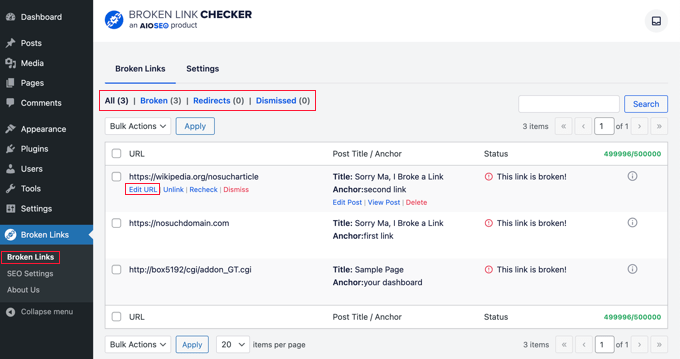
WordPressブログを長く運営している場合、このレポートには第三者のサイトへのリンク切れも含まれます。
SEOプラグイン内で「URLの編集」リンクをクリックすれば、リンク切れをすぐに修正できます。または、’Unlink’をクリックしてリンクを削除することもできます。作業が終わったら、忘れずに「更新」ボタンをクリックしてください。
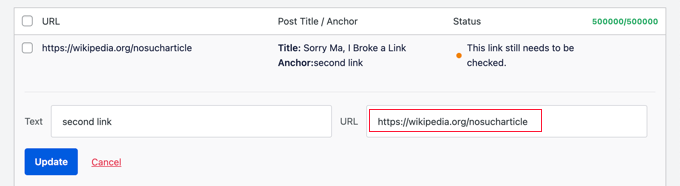
Broken Link Checkerは、情報ⓘアイコンをクリックすると、各リンクの「状態の詳細」も表示します。
表示される情報には、リンクが切れてからの時間、HTTPステータスコード、レスポンシブヘッダーなどが含まれます。
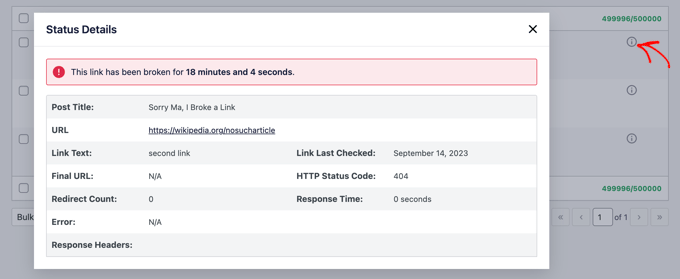
プラグインの設定タブでは、監視または除外したい投稿タイプ(投稿、ページ、カスタム投稿タイプ)とステータス(公開する、下書き)をコントロールできます。
Broken Link Checker by AIOSEOは、3日ごとに自動的にサイトをスキャンしますので、リンク切れを心配する必要はありません。
方法2:Semrushを使ってリンク切れを見つける(完全なサイト監査)
Semrushは、市場で最も優れたSEOツールの1つです。サイトのSEOランキングと全体的な健全性を簡単に監視することができます。
また、サイトをクロールして一般的なエラーを発見し、詳細なレポートを作成する強力なサイト監査ツールも含まれています。
まず、Semrushアカウントにサインアップする必要があります。
有料サービスだが、1つのドメイン名で100ページまでクロールできる限定無料アカウントを提供している。有料プランの制限は月100,000ページから。
ログイン中、左のメニューから「サイト監査」をクリックしてください。
サイト監査のページに移動します。ここから、上部にある「プロジェクトを作成」ボタンをクリックして、サイトを追加します。
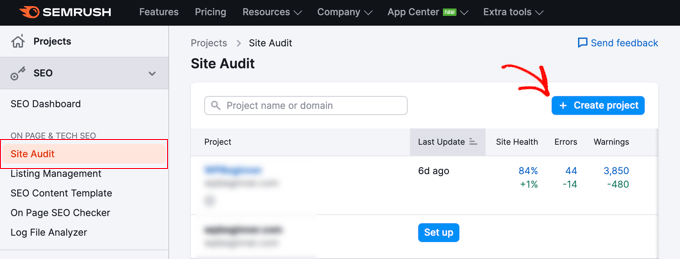
監査したいドメイン名を入力するよう求められるので、「プロジェクトを作成」ボタンをクリックする。
その後、サイト監査の設定を求められます。
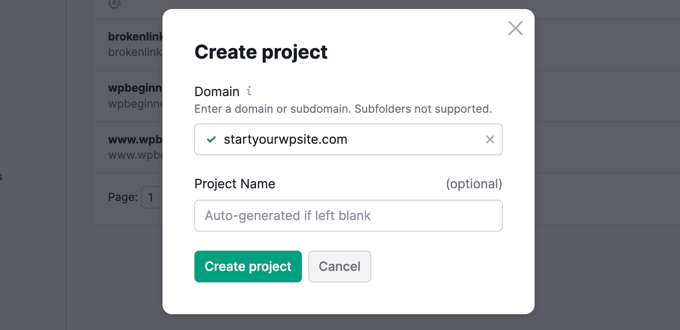
Semrushがサイト監査のためにあなたのサイトをクロールし始めます。クロールに選択したページ数にもよりますが、数分かかる場合があります。
完了したら、「サイト監査」セクションでドメインをクリックしてレポートを表示できます。
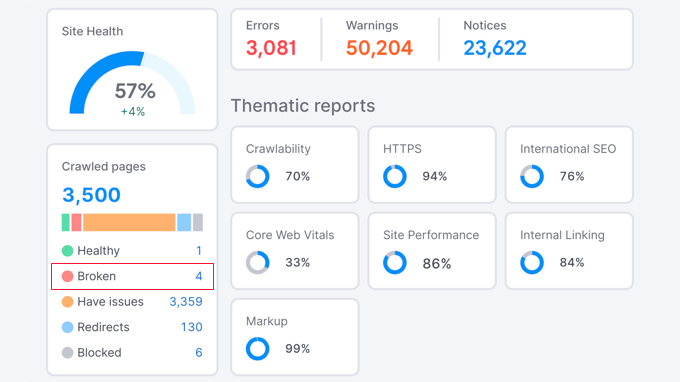
リンク切れの数が青で書かれていることに注目してほしい。これは、クリックすることで詳細情報を見ることができるリンクだからだ。
あなたのドメインのクロールされたページで見つかったリンク切れのリストが表示されます。
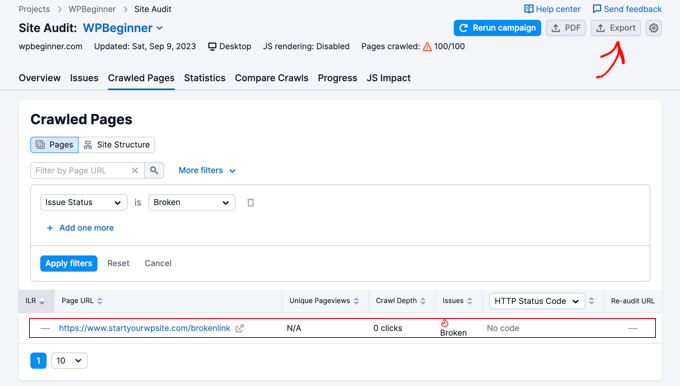
画面右上の「エクスポート」ボタンをクリックすると、クロールレポートをダウンロードできます。サイト上のリンク切れを修正する際に必要になります。
方法3:Ahrefsを使ってリンク切れを見つける(完全なバックリンクプロフィール)
Ahrefsは、マーケティング担当者、企業、SEO専門家にとってオールインワンの優れたSEOツールです。あなたのサイトや競合他社の詳細なSEOインサイトを提供します。
キーワードリサーチ、競合分析、オーガニックおよび有料キーワードのアイデア、リンク切れを含むサイトの健全性モニタリングに使用できます。サイトエクスプローラーツールを使えば、あなたのサイトの完全なバックリンクプロフィールが得られます。
まず、Ahrefsアカウントに登録する必要があります。有料サービスですのでご注意ください。
ダッシュボードにログインしたら、「サイトエクスプローラー」ツールにドメイン名を入力します。
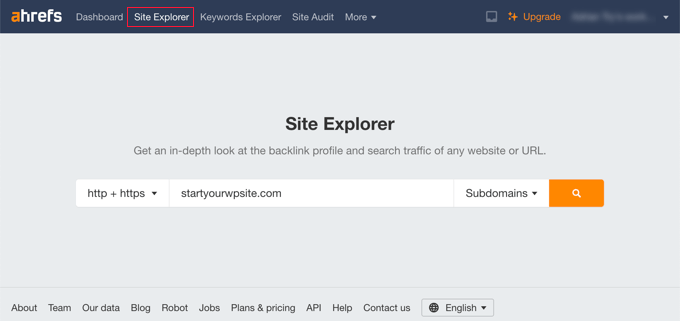
サイトエクスプローラー・ツールがあなたのサイトをクロールし、レポートを作成します。サイトのコンテンツ量によっては時間がかかる場合があります。
終了すると、サイトエクスプローラーの結果の概要が表示されます。ここから、ページ ” リンク別ベストのメニューをクリックし、404の状態でレポートを並べ替える必要があります。
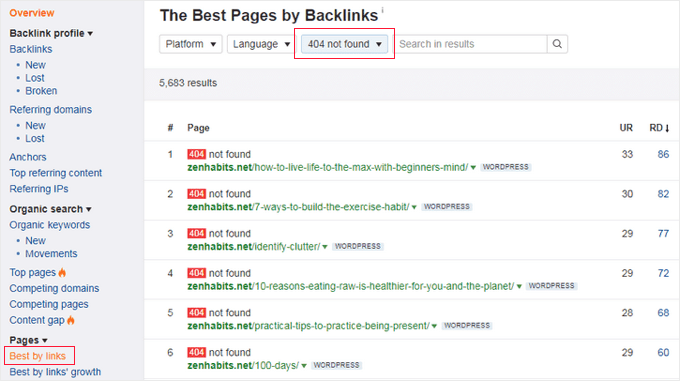
WordPressサイト上のリンク切れを見つけ、修正するために、レポートをCSV形式でエクスポートできるようになりました。
方法4:MonsterInsightsを使用したリンク切れの発見(高度なトラッキング)
MonsterInsightsは WordPressのための最高の分析ソリューションです。Google アナリティクスを使用することで、サイト上のリンク切れや404エラーを自動的にトラッキングします。
プラグインを使用すると、コードを編集せずにGoogleアナリティクスを設定することができます。また、リンクやボタンのクリックトラッキング、eコマーストラッキング、著者トラッキングなどを設定することもできる。
まず、Googleアナリティクスアカウントに登録し、MonsterInsightsを使ってWordPressサイトと接続します。詳しくは、WordPressにGoogleアナリティクスをインストールする方法をご覧ください。
注:MonsterInsightsはプレミアムWordPressプラグインですが、このチュートリアルでは無料版を使用します。しかし、高度なトラッキング機能、ダッシュボードレポート、人気投稿機能などを利用するには、プロバージョンにアップグレードすることができます。
MonsterInsightsがサイトで有効化されると、プラグインがリンク切れのトラッキングを開始し、Googleアナリティクスでレポートを表示します。ただし、データが表示されるまでに24時間かかる場合があります。
リンク切れを見つけるには、Googleアナリティクスでエクスプロレーションレポートを作成する必要があります。これは、MonsterInsightsからリンク切れに関する情報を取得し、リストに表示します。
Google アナリティクスにログインしたら、’Explore’ タブに移動し、Blank レポートを選択する必要があります。
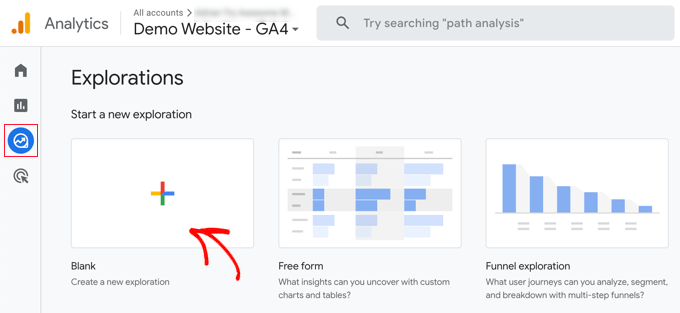
ここで、「Exploration Name」の下に、「Broken Links」のようにレポートの名前を入力することができます。
次に、「Dimensions」の隣にある「+」ボタンをクリックします。
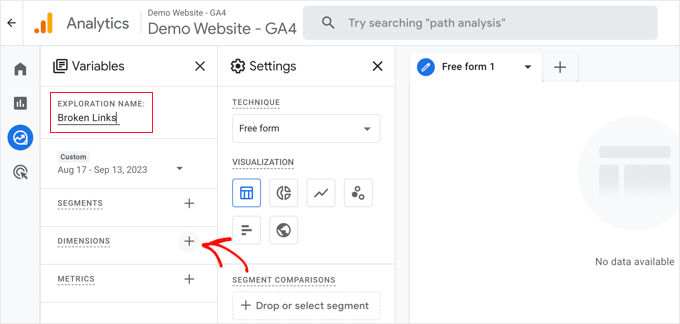
レポートに使用可能な寸法の全リストが表示されます。
ページ・タイトル」ディメンジョンを検索し、そのボックスにチェックを入れます。その後、’Page path + query string’ ディメンジョンについても同じことを行います。
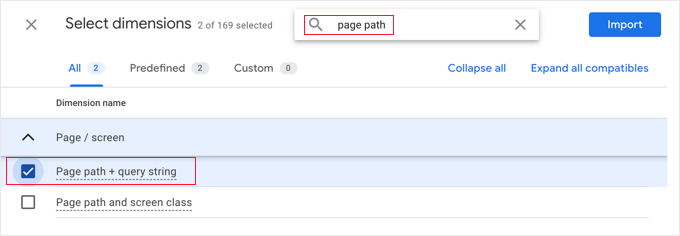
それができたら、画面右上の「インポート」ボタンをクリックするだけです。
次に、メトリックをインポートする必要があります。今回は、Metricsの横にある「+」ボタンをクリックし、Sessionsメトリックをインポートしてください。
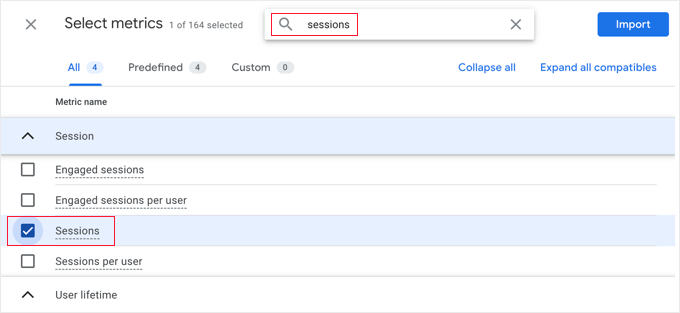
これで、インポートした項目をレポートに追加できます。
まず、両方のディメンションを2列目の「行」ボックスにドラッグします。その後、Sessions メトリックを Values ボックスにドラッグします。
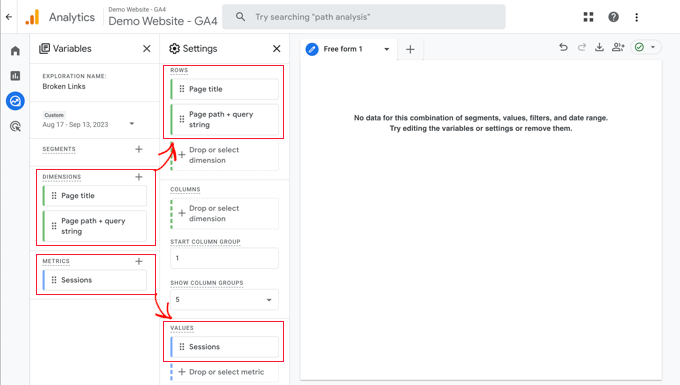
次に、2列目をフィルターセクションまでスクロールする。
寸法またはメートル法をドロップまたは選択する』というボックスをクリックする必要があります。その後、メニューから「ページタイトル」をクリックします。
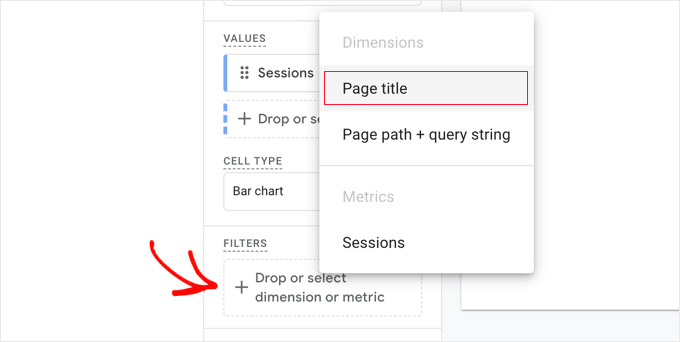
Conditions(条件)」で、ドロップダウンメニューから「contains(含む)」を選択し、「Page not found(ページが見つかりません)」など、あなたのサイトの404ページのページタイトルを入力する必要があります。
ヒント:自分のサイトの404ページのタイトルが本当に〜してもよいですか?その場合は、ドメイン名の後にhttps://example.com/xyzのようなランダムなURLを入力し、ブラウザーのタブでタイトルを確認してください。
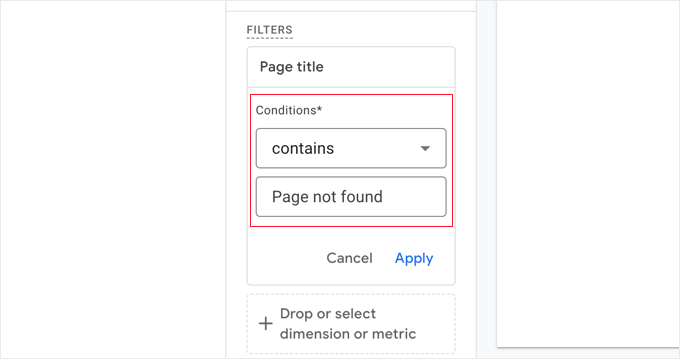
それが済んだら、「Apply」リンクをクリックしてください。
ページの右側に、レポート期間中に発生したすべての404エラーのレポートが表示されます。ただし、ほとんどの場合、’ページページ+クエリー文字列’の列はカットされ、完全なURLを見ることはできません。
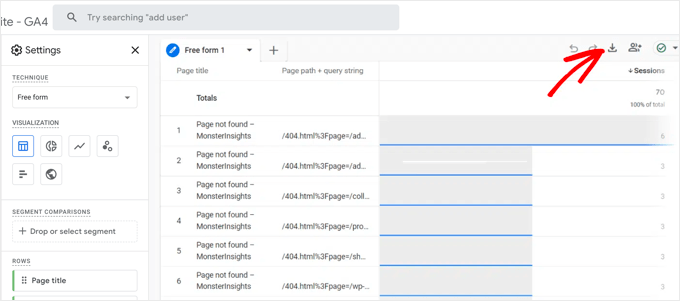
URLを見るには、データをダウンロードする必要があります。ページ右上の「ダウンロード」アイコンをクリックしてください。
ダウンロードしたデータを表示すると、ほとんどのURLがこのようになっていることがわかる:
/404.html?page=/error-page-url/&from=http://example.com/page/
リンク切れを示すURLの部分は、?page=の後に来る。上の例では、https://example.com/error-page-url。
リンク切れを含むページを示すURLの部分は、&from=の後に来る。この例では、http://example.com/page/。
この情報を使ってリンク切れを修正することができます。この投稿の最後のセクションでその方法を紹介する。
今後このレポートを見るには、Googleアナリティクスの「エクスプローラー」タブにアクセスするだけです。
方法5:Google Search Consoleを使ってWordPressのリンク切れを見つける(無料)
Google Search Consoleは、Googleが提供する無料のツールで、ウェブマスターが検索エンジンの検索結果ページ(SERPs)でのサイトの表示状況を管理するのに役立ちます。また、リンク切れによる404エラーなどのエラーについても通知してくれます。
まず、あなたのサイトにGoogle Search Consoleを設定する必要があります。ステップバイステップの設定手順については、究極のGoogle Search Consoleガイドをご覧ください。
Google Search Consoleアカウントにログイン後、左メニューから「ページ」をクリックします。
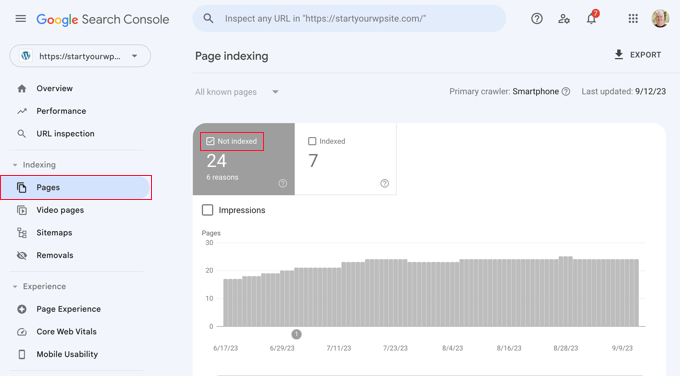
次に、’Not indexed’の横のボックスがチェックされていることを確認する。
これにより、ユーザーがサイトを訪問した際に遭遇した404エラーが表示されるようになります。
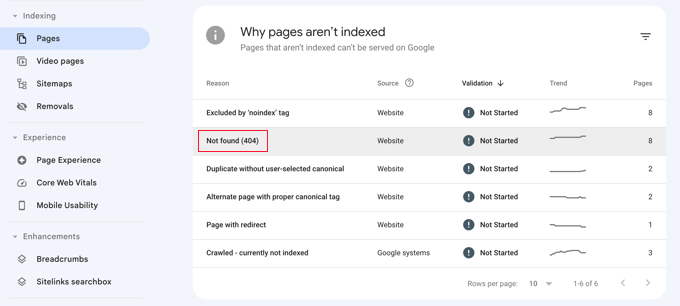
ページがインデックスされない理由」というセクションまでスクロールダウンすると、「見つからない(404)」という理由の1つが表示されます。
この項目をクリックすると、404エラーを引き起こしたリンク切れのリストがすべて表示されます。
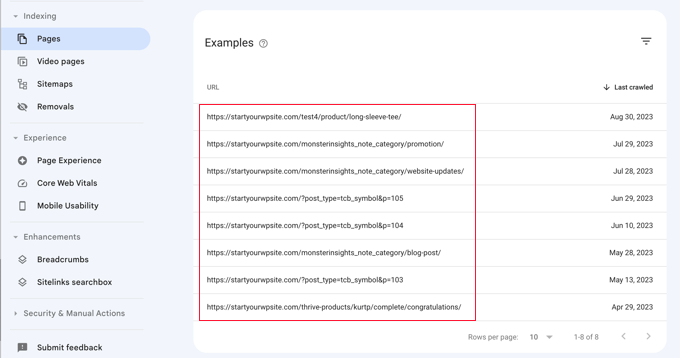
WordPressのリンク切れを正しく修正する方法
WordPressでリンク切れを見つける5つの方法をご紹介しました。それでは、WordPressでリンク切れを簡単に修正する方法について説明しましょう。
リンク切れを修正する最善の方法は、別のページにリダイレクトすることです。
例えば、投稿コンテンツを別のアドレスに移動した場合、新しい記事にリダイレクトする必要があります。
同様に、ある投稿がもう存在しないのであれば、古い投稿のコンテンツに密接に関連する類似のページをユーザーに紹介したい。
301リダイレクトを設定することでこれを行うことができる。
リンク切れを修正し、リダイレクトを設定する最も簡単な方法は、WordPress用のAll In One SEO(AIOSEO)プラグインを使用することです。このプラグインは、404エラーページのトラッキングや301リダイレクトの作成に役立つ強力なリダイレクトマネージャーを提供しています。
注: AIOSEO Proバージョンは、リダイレクトマネージャーアドオンが含まれており、複数のタイプのリダイレクトを提供しているため、私たちはAIOSEO Proバージョンを使用する予定です。
まず、AIOSEO Proプラグインをインストールし、有効化する必要があります。詳しくはWordPressプラグインのインストール方法をご覧ください。
有効化した後、All In One SEO ” リダイレクトページにアクセスし、「リダイレクトを有効化」ボタンをクリックしてください。
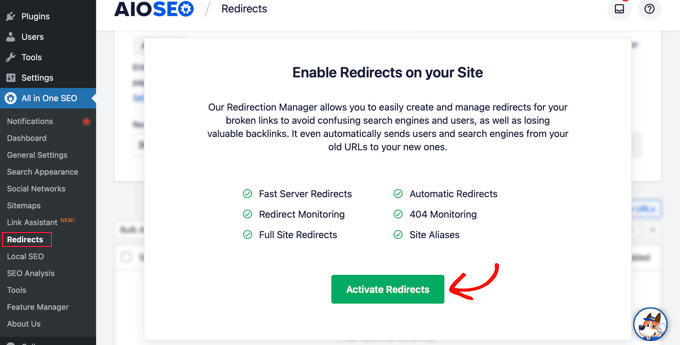
次に、「リダイレクト」の「設定」タブで、404ログ記録を有効化する必要があります。この設定は「ログ記録」セクションにあります。
AIOSEOでは、ドロップダウンメニューを使用して、404ログを記録する期間を設定することもできます。スムーズで最適なパフォーマンスのために、1ヶ月以内を選択することをお勧めします。
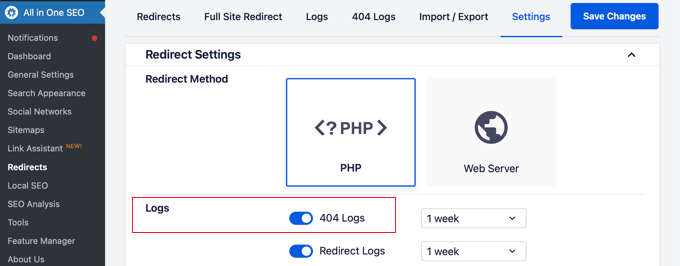
その後、「変更を保存」ボタンをクリックします。
AIOSEOのリダイレクトセクションに’404 Logs’タブが表示されます。タブをクリックしてください。
最初に404ログ記録オプションを有効化したときは、このページにはデータはありません。プラグインが404ページの監視と記録を開始するのは、設定を有効化した後です。
しかし、一度有効化すると、AIOSEOは’URL’カラムの下にサイト上のリンク切れのリストを表示します。また、’Hits’カラムの下に何人がそのリンクを訪れたか、そして最終アクセス日が表示されます。
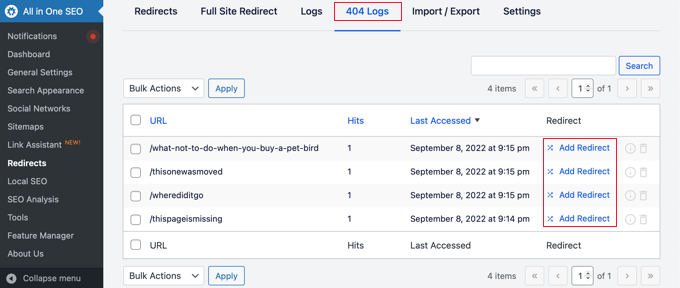
これで、修正したいリンク切れの「リダイレクトを追加」ボタンをクリックできます。ボタンをクリックすると、404リンク切れのURLに対するリダイレクト設定が表示されます。
訪問者をリダイレクトさせたいターゲットURLを入力し、ドロップダウンメニューからリダイレクトタイプとして「301 Moved Permanently」を選択するだけです。入力が完了したら、「リダイレクトを追加」ボタンをクリックしてください。
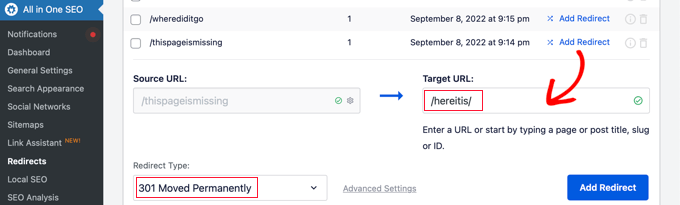
古いリンク切れのページにアクセスすると、新しいページにリダイレクトされます。
あなたのサイト上のすべての壊れたリンクのためにプロセスを繰り返すだけです。
詳しくは、WordPress初心者向けリダイレクト設定方法をご覧ください。
ボーナス:内部リンクに関するベストガイド
WordPressサイトのリンク切れを発見し、修正した今、サイトのSEOを改善するために内部リンクを使用する他の方法について疑問に思うかもしれません。ここでは、内部リンクに関するベストガイドをご紹介します:
- WordPressでリンクを追加する初心者ガイド
- SEOのための内部リンク:ベストプラクティスの究極ガイド
- WordPressのベスト内部リンクプラグイン(自動+手動)
- WordPressサイト移転時にURLを簡単に更新する方法
- WordPressサイトでGoogleサイトリンクを取得する方法
- WordPressのベストSEOリンクプラグイン
WordPressでリンク切れを簡単に見つけて修正する方法について、この投稿がお役に立てば幸いです。また、SEOフレンドリーなURL構造を設定する方法についてのガイドと、WordPressのエキスパートが選ぶ最高の内部リンクプラグインもご覧ください。
If you liked this article, then please subscribe to our YouTube Channel for WordPress video tutorials. You can also find us on Twitter and Facebook.





THANKGOD JONATHAN
I am using the free version of Broken Links Checker and it is the most easier to use broken links checker I have use. Very easy to find and fix broken links.
Although it has a limit of 200 links but you can scan unlimited links strategically. That is, you can scan 200 links, fix them and then scan another 200 links, until you fix them all.
Ahmed Omar
recently, I faced a problem like this, and I did not know that the link is not working till one of the visitors contacted me I had to correct it manually.
Now with theses option it will solve the problem and guarantee that it will not happen again.
Thank you
WPBeginner Support
You’re welcome, glad we could share this
Admin
Jiří Vaněk
After reading this article, I realized that I hadn’t actually tested my own website for the presence of broken links for a very long time. All this while, I assumed everything was fine. Upon scanning, I discovered an error even in my own links. I had modified the URL structure by adding CS and EN to the URL due to the new Polylang setup. Naturally, it found dozens of links that were incorrect and that I had to adjust. So, it really makes sense to periodically scan the website for this issue. Not just for internal links but also for external links that may eventually lead to discontinued pages. At least now, it cleaned up my website from non-functional links. Great.
WPBeginner Support
Glad our guide could help
Admin
Ralph
Google Search Console looks like best bet for me, at least, the easiest as i don’t use other provided solutions. This will help me fix some errors.
Ahmed Omar
I’m particularly using Google Search Console for tracking and resolving these issues of broken links.
but the other methods is good as well but I think some of them needs premium.
This guide will undoubtedly help me enhance my website’s overall health.
Much appreciated!
WPBeginner Support
Glad to hear you’re finding our guide helpful
Admin
Ethan Plunkett
Heads up. Google search console’s 404 links only include broken internal links (back to your site) and will not detect broken outgoing links to other sites.
WPBeginner Support
Correct, thank you for sharing that information!
Admin
ian Kush
You Rock! Thanks for making it easy
WPBeginner Support
Glad our guide was helpful
Admin
Yash
I am using broken link check WordPress plugin. Is it possible to check broken link for custom buttons?
Please help me.
WPBeginner Support
It should check those links as well
Admin
Imran
This article was super helpful in solving 404 errors on our website as we switched from joomla to wordpress, thank you so much, now our website is doing great.
WPBeginner Support
Glad our guide was helpful
Admin
Raaz shrestha
Thanks for the great stuff on link broken. The article were amazing. It not just only shows to find the broken link but the way you give the solution for the problem is always the best part.
WPBeginner Support
You’re welcome, glad you’ve found our content helpful
Admin
Riky Fahri Hasibuan
This is what i’m looking for! i have 301 redirecy plugin in my website but i have no idea how to use it properly.
thank you so much for this useful tutorial.
WPBeginner Support
You’re welcome, glad our tutorial could be helpful
Admin
Carol Mankin
Thanks for sharing this blog. Your blog is very informative regarding broken websites. The points you shared, are very useful for broken website repair services. It is important that everyone must follow some good tips for their broken website.
WPBeginner Support
Thank you, glad our content could be helpful
Admin
Janie
I installed this plug in and it says no broken links detected. I cannot imagine that is accurate because the site is big and definitely has some broken links. Do I need to reconfigure something to get it to run accurately?
Greg
Thank you for this great post !
Do you know how to bulk export broken links with this plug-in ?
Or maybe, if you have one in stock, even a MySQL request could be used to export them within phpmyadmin.
Cheers
Christopher
Can Yoast Seo handle the same function of the broken link checker?
WPBeginner Support
No it doesn’t.
Admin
EFETACK
Well, I have just read that Yoast SEO has this function, too. It detects and corrects broken links, even directly from Google Console, if wanted, and with a easy button in tool bar, but only Premium version. So have to pay for it.
I am wondering, if I can keep trusting you guys, seeing that you don’t answer to all questions here, and also how can you review a plugin when it is not updated for over a year???
In WP > install New Plugin > the thumbnail is even missing of this plugin.
Wow.
WPBeginner Support
Thank you for your feedback, we are working on improving our answers to comments. For clarification, this article was updated in August, we will certainly look into updating articles such as this one as we find they need updates so thank you for letting us know that we should look into this article.
Andrzej
One question: The best solution is unlinking or dismiss broken links?
Sine Thieme
I’m pretty sure I already know the answer but I’ll ask anyway: This is just for self-hosted sites on WordPress.org, not WordPress.com, correct? Is there ANY way to check broken links on a WordPress.com blog? I am in the process of converting from Blogger and I have over 700 blog posts that ALL have internal links. In other words, a big pain. I suppose I’ll eventually have to manually fix them in any case, but seeing the broken links would give me a priority of which ones to fix first.
WPBeginner Support
Hi Sine Thieme,
Yes, this is for WordPress.org websites. We will suggest that you export your blog posts in XML format using the built in WordPress.com export tool. After that you can use an advanced text editor like Notepad++ or TextWrangler (for Mac), use simple search and replace tool in the editor to replace old blogger URLs with your WordPress.com URLs.
Admin
SeLoRe
After I activate that plugin I got error.
The plugin generated 1690 characters of unexpected output during activation. If you notice “headers already sent” messages, problems with syndication feeds or other issues, try deactivating or removing this plugin.
Janie
Hi-
I use Link Cloaker and it seems that Broken Link Checker is not picking up the links that are not good because those bad links are directed to my homepage. I don’t want those links to be directed to my homepage. I want them to come up as broken so I can fix them.
How can this be fixed?
Thanks
MASI
How can fix incoming broken back-links?
John Okosun
You can fix that by performing a 301 redirection.
So whenever such a link is access from another site, your site simply redirects the person to a new URL.
A plugin for this is redirection WordPress plugin
Hope that helps.
AbbeyLashly
I have tried this solution, but didnt work for me my website is thank you.
WPBeginner Support
Did you get an error?
Admin
Mazid Chowdhury
I was really able to solve my broken links through this article. Thanks to the author.
Ravi
Thanks! I’m running Broken Link Checker now to fix dozens of broken links on my site. My google organic search traffic plummeted this year after moving to a new domain…and wasn’t sure why. I think broken links is the reason (just realizing a lot of my old posts are busted).
Has anyone had direct experience with improved google ranking SEO after fixing broken links? What was the before/after result?
Rick
I’ve been using broken link checker for a while at this domain. After fixing them, seems fairly frequently, I need to do so again, say a few weeks after fixing a bunch.
TJ
I do not recommend this plugin. It is a serious CPU hog that will slow down your site and possibly use up your CPU allocation. A number of host providers have banned it. If you want to check your links you are better off running an app from your computer to check run an external check.
WPBeginner Staff
Yes it does and it is not recommended to use it too often.
Arieon Maison
Just wondering if the plugin have some effect with the speed of the site.
Arieon Maison
Does the plugin will slow the site?
Jeanne Melanson
Very helpful advice, thank you. Now I know what to do with my broken links. Cheers!
kamal singh
Thanks For Sharing this Great Plugins
abhishek taneja
I found 34 broken links in my blog..Thanks for sharing this article , it has been useful for me
Saurabh
Is there any plugin available for the Blogger site??
Editorial Staff
None that we’re aware of.
Admin
Amy
Broken Link Checker has been very handy for me – but what is that Green Tab (shown in this post’s last screenshot and is there any way to hide it?
This is extremely confusing for clients and I find it even worse than sidebar ads.
Any ideas on how to manage this? Thanks!
Editorial Staff
Unfortunately, no way to get rid of it without editing the plugin (at least that is our understanding). You can always contact the plugin author and make a suggestion.
Admin
Corey
What do you do if it tells you that some links are broken but they are not? I went to the pages and double checked the link and it works fine.
Bongo
Sounds useful, i wish it was around a year ago…
Stijn
Used BLC in the past. It’s good to use from time to time, but creates a lot of bloat in your database. That’s probably because of my massive post archive.
Mike
STUN, did the same on my site…over 6,000 posts. However after running the WP-Optimize plugin, the database was nice and clean again.
Iris
This will improve my work, a lot.
Peter Gerwing
I use wpengine.. This is what they have to say about:
“There’s another class of plugins that we disallow simply because they cause a high load on our servers or create an unnatural number of MySQL queries.
Broken Link Checker — Overwhelms even our robust caching layer with an inordinate amount of HTTP requests.”
On their hosting service it is a disallowed plugn!
“wpengine” reccommends:
To track traffic in a more scalable manner, both the stats module in Automattic’s Jetpack plugin and Google Analytics work wonderfully.
chathu
Yes Same here. I have VPS with 1.5GB RAM. This plugin slowdown my blog.
Editorial Staff
You’re not suppose to keep the plugin on. Use it during your spring clean up (like every 6 months). Turn it on. Check if everything is good, and then delete it.
Admin
Jeannette Paladino
I use Broken Link Checker and it is very useful. But why would you disable the plugin after using it the first time? I receive notifications every few days that the plugin has found a couple of more broken links. Usually, because when an a site I linked to has shut down, or the link has become corrupted or a blogger removed a post, — any number of reasons. It is not helpful for SEO — or to your visitors — when they click on a bad click. I believe Broken Link Checker should be active all the time.
Ian
Really realistic and useful.
Martin Velthuizen
Thank you for letting us know about this great plugin! Started to use it on some website right away.
I don’t understand why I should disable the plugin after initial use and wait 6 months to run it manually again. It appears to me that I can leave it Active, and it will check the links automatically every so many hours and send me a mail if it has found a broken link. Much better, isn’t it?
Thanks in advance for your opinion on this.
WPBeginner Support
It is but running a script so many times particularly the one that keeps checking all your posts can be resource incentive on your website.
Admin
E.S. Ivy
I want to finish seeting up my .org site first, but as I’m moving from .com this will be a great tool! Thank you!
Monica
I installed the Broken Link Checker plugin a few months ago and immediately following the installation my site crashed. I would love to have it but I am afraid to install it again.
Frans
I had the same problem, I had to delete the plugin by FTP, because the rest of my screen was whit and it was nog possible to active or deactive it.
Sad, because in my other site it worked well, both site are on the same server.
WPBeginner Support
You can temporarily switch to a default WordPress theme like twenty twelve and then activate the plugin. If it works you can then check for broken links, fix them, and then revert back to your own theme.
Admin