すべてのアイデアを1つの長い投稿に詰め込むのではなく、シリーズに分けることで、トピックを深く掘り下げ、読者をワクワクさせ続けることができる。
これは投稿シリーズと呼ばれるもので、読者を引きつけ、次の投稿を楽しみにさせる素晴らしい方法です。
WordPressのSEO、セキュリティ、パフォーマンス、メンテナンスなどのトピックを扱ってきました。正直なところ、誰も圧倒されることなく、役立つ情報をたくさん共有するのに最適な方法です。
この投稿では、WordPressで投稿をシリーズ化する方法をご紹介します。いくつかの簡単なヒントで、コンテンツを整理し、読者を夢中にさせることができます!
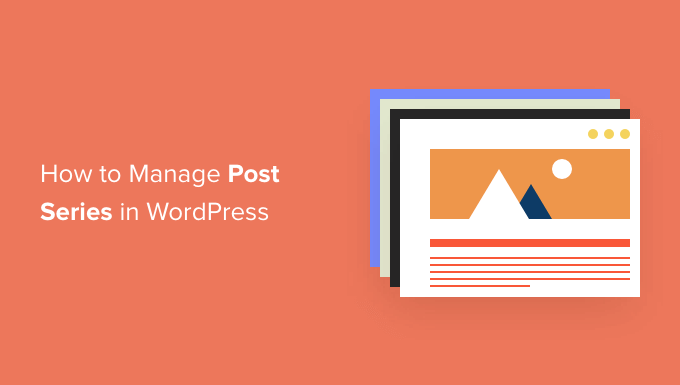
なぜWordPressで投稿シリーズを公開するのか?
WordPressサイトで複雑なトピックについて書く場合、1つの長い投稿よりも、トピックを小分けにした一連の投稿を書いた方が良い場合が多い。
例えば、WordPressを高速化する究極のガイドは、サイトのパフォーマンスを向上させるさまざまな方法について公開した一連の投稿をまとめたものです。
このような大きな投稿シリーズを書く場合、読者がシリーズをナビゲートし、すべての情報を正しい順序で見つけられるようにするのは大変なことです。
各投稿の前に、その投稿がシリーズの一部であることをユーザーに伝える段落を追加し、残りの投稿を一番下に表示することもできます。しかし、その場合、シリーズの新しい投稿を公開するたびに、すべての投稿を手動で更新する必要があります。
もう一つの解決策は、’シリーズ’というカスタムタクソノミーを作成することだろう。しかし、これもテンプレートファイルの作成やカスタマイズなど、作業が増える。
幸運なことに、WordPressには連載記事を管理するのに役立つプラグインがある。カテゴリー:WordPressで投稿シリーズを効率的に管理する方法を見てみよう。
カテゴリー:WordPressで投稿シリーズを効率的に管理する方法
最初に行う必要があるのは、Issues and Seriesプラグインのインストールと有効化です。詳しくは、WordPressプラグインのインストール方法のステップバイステップガイドをご覧ください。
より多くの機能を備えたプレミアム・バージョンもあるが、このチュートリアルでは無料のプラグインを使用する。
プラグインを有効化すると、すぐに新しいシリーズを作成し、投稿を追加することができます。
新規シリーズの作成
最初のシリーズを作成するには、投稿 ” シリーズの管理ページに移動する必要があります。これは新規カテゴリーを追加するときに表示されるページに似ています。
すると、「シリーズの管理」テーブルが表示されます。プラグインを有効化したばかりなので、テーブルには何も表示されません。その代わりに「新しいシリーズを追加」ボタンが表示されます。それをクリックして始めてください。
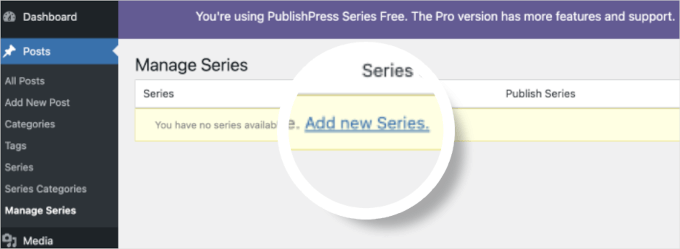
シリーズエディターが開きます。
ここで、シリーズの名前、スラッグ、説明を入力する必要がある。
終了したら、ページ下部の「新規シリーズを追加」ボタンをクリックし、変更内容を保存することをお忘れなく。
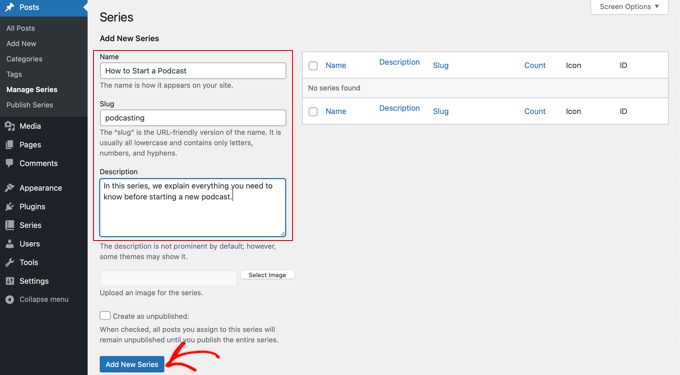
左のリストに新しいシリーズが追加されているのがわかるだろう。
シリーズへの投稿の追加
これで、シリーズにブログ投稿を追加できる。まず、新規投稿を作成するか、古い投稿を編集します。
画面右の設定パネルで、「シリーズ」という新しいセクションがあることに気づくだろう。作成したばかりのシリーズにこの投稿を追加するには、シリーズ名の左にあるボタンをクリックするだけです。
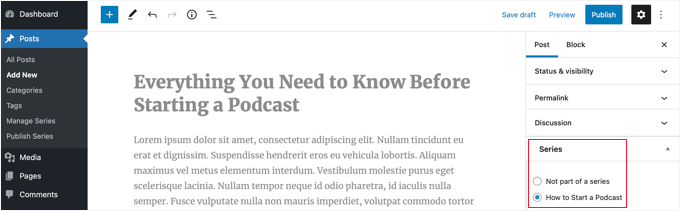
ページの上部にある「公開」または「更新」ボタンをクリックして、投稿をシリーズの一部として公開することを確認してください。
次に、既存の投稿をシリーズに追加します。そして、新しい投稿を書き続けるときは、このステップを繰り返すだけで、シリーズに追加することができます。
カテゴリー:投稿順序のカスタマイズ
初期設定では、投稿はシリーズに追加した順番に表示されます。
しかし、WordPress管理エリアの投稿 ” 公開するシリーズページにアクセスすることで、投稿の順番をカスタマイズすることができます。
表には、作成したすべてのシリーズが表示されます。カラムには、公開した投稿、未公開の投稿、スケジュールされた投稿の数が表示されます。
投稿順の更新、すべて公開する/しない、シリーズを表示するためのリンクも表示されます。
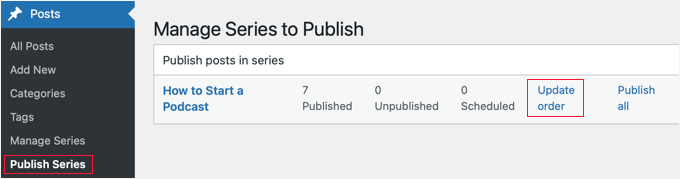
投稿の順番を変更するには、「順番を更新」リンクをクリックする必要があります。すると、そのシリーズの投稿がすべて表示されます。
投稿名を上下にドラッグすることで、投稿の順番を入れ替えることができます。投稿を移動すると、「現在のパート」番号が自動的に更新され、新しい順番が反映されます。
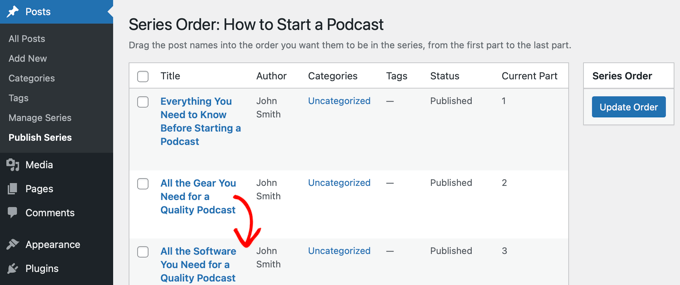
投稿の順番が決まったら、必ず「Update Order」ボタンをクリックして設定を保存してください。
投稿シリーズのプレビュー
これで、WordPressブログにアクセスして、新しい投稿シリーズがどのように見えるかを確認することができます。シリーズの一部である投稿を表示するだけです。
投稿の上部には、その投稿がシリーズの一部であることを示すメッセージが表示されます。また、シリーズ内のすべての投稿のリストが表示され、リンクをクリックすることで簡単にシリーズ間を移動することができます。
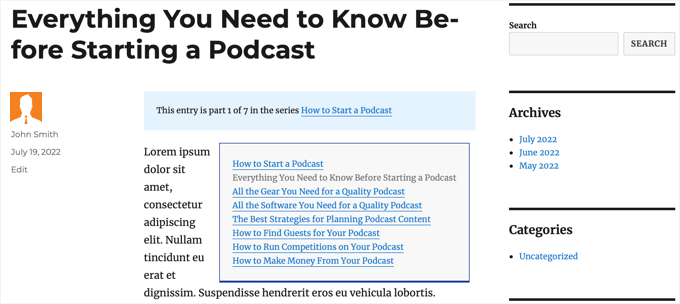
さらに、投稿の下部には、シリーズの次と前の記事に移動するためのリンクがある。
ボーナスヒント:WordPressで「続きを読む」ラベルを追加する方法
WordPressブログのシリーズに「続きを読む」ラベルを追加することは、より魅力的なものにする素晴らしい方法です。
読者があなたのコンテンツをこっそりと覗き見ることができ、より良い閲覧体験につながる。
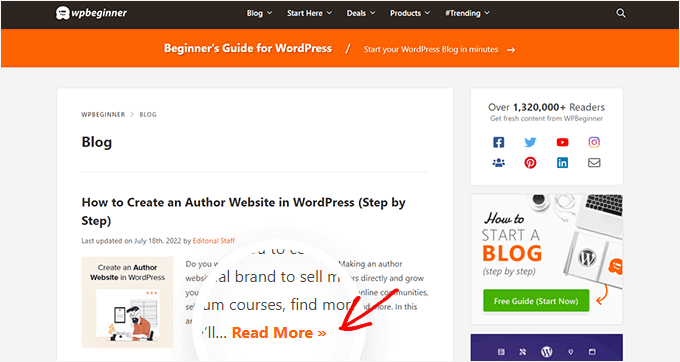
WordPressの「もっと見る」ブロックを使って「続きを読む」ラベルを追加できます。読者にクリックを促し、シリーズ全文を読んでもらうための簡単で効果的な方法です。また、ブログの見栄えもすっきりします。
詳しくはWordPressのMoreブロックの使い方をご覧ください。
このチュートリアルで、WordPressで投稿シリーズを効率的に管理する方法を学んでいただけたなら幸いです。また、子ページを作成する方法や、WordPressの投稿に投稿予定時間を表示する方法についてもご紹介します。
If you liked this article, then please subscribe to our YouTube Channel for WordPress video tutorials. You can also find us on Twitter and Facebook.





Toni H
What happens to the series if a plugin is no longer maintained? I would have to find/replace/set-up all the series again.
Pradipa
Is there a way to display the post series box manually? Something like post_list_box()? There is an option to turn of automatic insertion of post series box but there is no explanation if we can display that somewhere else. That’s frustrating.
Mathilde
Too bad.. I tried using this plugin and it has corrupted my RSS, resulting in multiple posts not being added to Bloglovin for example. I tried to contact the support forum and no response. Removed…
Anonymous
This plug-in hasn’t been updated in almost a year, it’s also not coded for PHP 5.4, so if you’re trying to do some things like filtering posts in the back end, you get the error “Warning: Illegal string offset ‘context’ in /orgSeries-taxonomy.php on line 381”.
DJ
Great post. I’m downloading this plugin right now. It should come in handy for my blog because I love series posts.
Darren
Thanks for the review of Organize Series! Really appreciate it and great site
Editorial Staff
Hey Darren, thank you for creating such a good plugin.
Admin
Mike Schinkel
Just downloaded and checked out this plugin. It’s pretty well done and I can definitely see how it will be useful.
One thing I was sad to see was that it adds a wp_orgSeriesIcons table to the database even though the developer could have easily used the taxonomy system to associate between the series taxonomy term and the post attachment used for the icon. Unnecessary tables are usually deal killers for me because of the future maintenance issues they can cause for someone like me who often deals with WordPress at the database level.
Usually when a plugin violates what I consider to be a best practice like this (i.e. don’t add tables unless absolutely required) it means I forgo the plugin and build my own of fork there. I would be happy to contribute the fixed code back, but it’s really hard to do that on WordPress.org vs. forking and sending pull requests on GitHiub. Shame.
Darren
Hey Mike, yeah I agree with you, I’m not a fan of adding custom tables either unless REALLY necessary. I first started organize series way back when images weren’t attached as post-attachments, hence the extra table. It’s kind of been a niggling thing for me but I just haven’t had the time to fix it (because I can’t just fix it, I also have to provide a way for existing users to move their images over to the post-attachments).
About your idea about contributing back. I actually have plans to put Organize Series up on github sometime in the near future (definitely before Christmas). You aren’t the only one who has wanted to contribute!
Mike Schinkel
Hi Darren,
Thanks for your comments; I appreciate your follow up.
I can definitely understand/relate to the fact that your initial development was prior to the newer functionality being available in WordPress; really glad to hear that in fact. I see so many people using unnecessary custom tables in WordPress in newer plugins that I’m getting kind of jaded. But there is always the reality of legacy to recognize.
Also glad to hear you are going to move to GitHub. If I have time I’d love to make the changes for you to get rid of the extra table although I don’t know if I’d have the time to test the conversion functionality to make sure it works perfect as that could be rather time consuming, especially for someone who doesn’t have any data sets to work with.
But if you want the dev help let me know when you are on GitHub. You can reach me via http://about.me/mikeschinkel.
-Mike
Darren
Thanks Mike! Organize Series (and Organize Series Publisher) are now on github (for anyone who is interested…)
Brad Dalton
I use Justin Tadlocks Series plugin.
Very simple.
I did test the plugin you have reviewed here but was disappointed.
I’ll try it again if you think its the best.
This is what happened when i installed it locally
Fatal error: Cannot redeclare in_series() (previously declared in C:\Users\brad\Desktop\WordPress\iwpserver\htdocs\wordpress\wp-content\plugins\series\template-tags.php:112) in C:\Users\brad\Desktop\WordPress\iwpserver\htdocs\wordpress\wp-content\plugins\organize-series\orgSeries-template-tags.php on line 603
Editorial Staff
Brad, Justin’s plugin hasn’t been updated in a while, so we didn’t bother trying it out. The error that you got is not something that most folks will see. Mainly because you are not supposed to use the two plugin together. You have two plugins doing similar things. Naming issues can happen. Although it can be avoided if both plugins just use their own classes. But anyways, I would recommend you trying this on a fresh install and giving it a fair chance
Admin
Jason Pelker
Warning: there is an addon to this plugin for custom post types that has a few bugs in it. Specially, this addon a) doesn’t display correctly: http://organizeseries.com/2012/organize-series-cpt-support-changelog/ and more surprisingly, b) the entire system doesn’t work when network activated in Multisite.
There are also smaller bugs, as well, including a false update nag and the < symbol accidentally inserted into the page template.
I've found the developer to not be very helpful, either, even though these addons are commercial ($5-$20). Despite being notified of these multisite bugs over a month ago, he has yet to correct the code or issue any kind of solution.
Sadly, I'd recommend staying away from this plugin for the time being.
Darren
Jason, sorry you didn’t find me to be very helpful when I tried to respond to your comments as soon as I could even though I “thought” I made it clear on my site that I price the addons relatively low so users who don’t need support can get them. For more in depth support I do provide a Basic Support package that provides access to private support forums and more troubleshooting.
Regarding not getting anything out the door for multisite (months ago? check the dates on the comments in the post you linked) – WordPress multisite is a complicated system and its not just a couple lines that I’d have to modify in my plugin (and all the addons) to work well with multi-site. I just haven’t had the time to invest in that kind of development at the moment. Sorry to disappoint, but I don’t recall making any promises that it would work on multi-site…
Jason Pelker
Since most of these bugs seem to be associated with Multisite (the exception being the “<" symbol added to the page titles), you may want to clearly state on your site that the paid addons do not work correctly with Multisite and that you have no plans on adding this functionality.