WordPressウェブサイトの管理エリアへの一時的なアクセスを許可する必要がある場合があります。これは開発者、ゲスト投稿者、サポートチームのメンバーのためかもしれません。
しかし、WordPressのセキュリティに関する私たちの経験から、プライマリ管理者パスワードを共有することは危険であり、ウェブサイトのセキュリティを危険にさらす可能性があることを警告する必要があります。
より安全な方法として、一時的なログインを作成することをお勧めします。これらの一時的なアカウントは、ダッシュボードへのアクセスを期間限定で許可し、これらの権限は指定された期間が経過すると自動的に失効します。
この記事では、パスワードなしでWordPressの一時的なログインを作成する方法を紹介します。
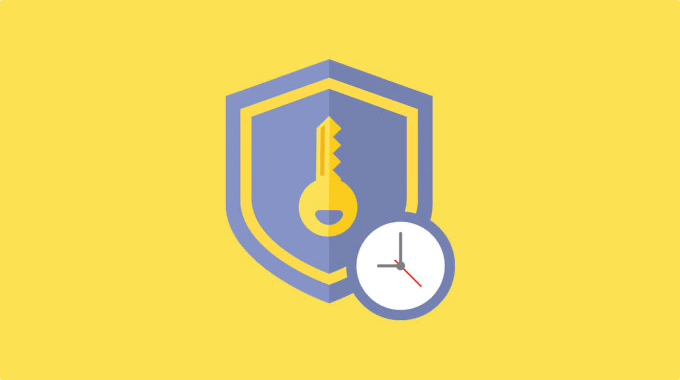
WordPressの一時ログインアカウントが必要な場合
初心者は、WordPressサイトの小さな調整を行うために開発者を雇うことがよくあります。このような開発者は、何かを編集したりチェックしたりするために、サイトの管理者アクセス権を要求することがあります。
もし開発者を信頼しているのであれば、管理者用のアカウントを作成し、彼らが仕事を終えたら後で削除することができます。同様に、WordPressで新規ユーザーや投稿者を追加し、後でそのユーザーのアカウントを削除せずにブロックすることができます。
しかし、サイトに変更を加える権限を持つ人を追加したことを忘れてしまうことがあります。このような場合、WordPressサイトがセキュリティ上の脅威やデータの安全性の問題にさらされる可能性があります。
別の方法として、一定時間が経過すると自動的に無効化され、パスワードが不要になる一時的なアカウントを作成することもできる。
とはいえ、WordPressでパスワードを必須としない一時的なログインを簡単に作成する方法を見てみよう。
動画チュートリアル
文書による指示がお好きな方は、このまま読み進めてください。
WordPressに一時ログインアカウントを追加する
最初に行う必要があるのは、Temporary Login Without Passwordプラグインをインストールして有効化することです。詳しくは、WordPressプラグインのインストール方法のステップバイステップガイドをご覧ください。
有効化した後、ユーザー ” 一時ログインページにアクセスし、「新規作成」ボタンをクリックして新しい一時ログインアカウントを追加する必要があります。
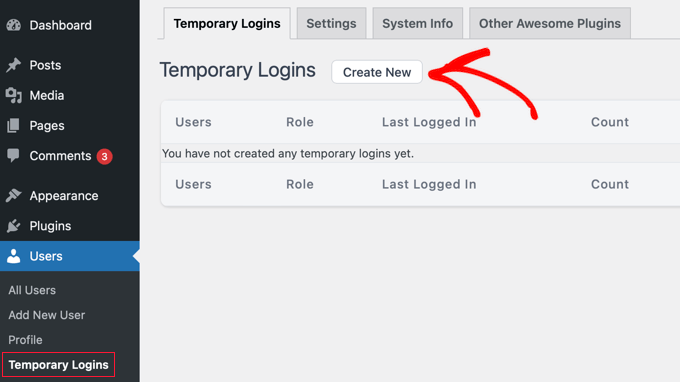
新しい一時ログインのための情報を入力するフォームが表示されます。
まず、ユーザーのメールアドレスを入力し、次に姓と名を入力します。
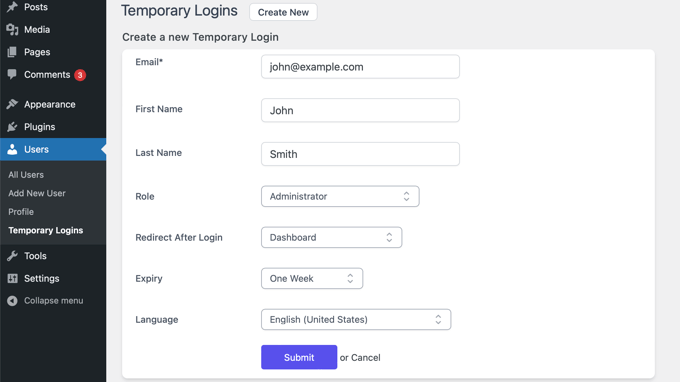
次に、ユーザー権限グループを選択する必要があります。これには注意が必要です。
どのユーザー権限を割り当てるべきかわからない場合は、WordPressユーザー権限グループの初心者ガイドをご覧ください。
また、この一時アカウントの有効期間を選択する必要があります。これは、アカウントが自動的に期限切れになる期間です。
最後に、新規ユーザーの言語を選択することもできます。この言語は、ユーザーがWordPressダッシュボードにアクセスする際に使用されます。
送信」ボタンをクリックすると、成功のメッセージと、追加した仮アカウントに誰でもログインできるURLが表示されます。
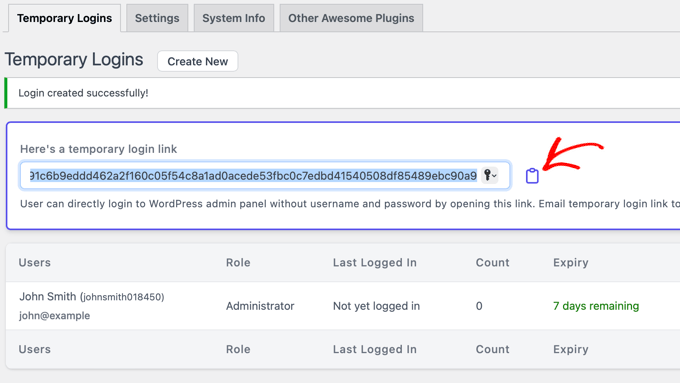
クリップボードボタンをクリックしてURLをコピーし、アクセスしたい人と共有することができます。
一時的なアカウントは、選択した期間が経過すると自動的に失効します。
一時ログインの管理
プラグインは一時ログインの管理も簡単にします。ユーザー ” 一時ログインにアクセスするだけで、サイトに追加した一時ログインのリストを見ることができます。
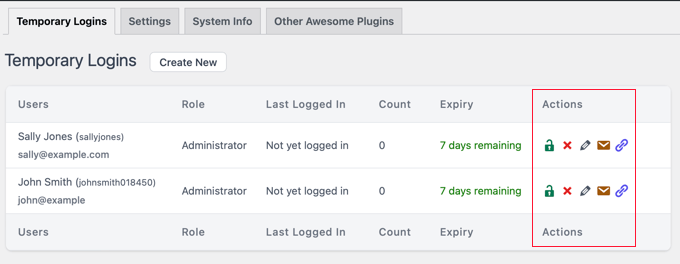
それぞれのアカウントについて、ユーザーの名前とメールを見ることができます。また、割り当てられた権限グループ、最終ログイン日、アカウントの有効期限までの残り時間も確認できます。
Actions’カラムでは、有効期限が切れる前にログインを失効させたり、アカウントを削除したり、ユーザーを編集したり、一時ログインURLをメールまたはコピーすることができます。
一時的なアカウントが完全に削除されると、そのユーザーが作成した投稿やページなどのコンテンツはすべて、管理者アカウントが作成者として表示されるようになります。
WordPressログインのエキスパートガイド
この記事が、WordPressにパスワードなしで一時的にログインする方法を学ぶのにお役に立てば幸いです。WordPressの安全なログインに関する他のガイドもご覧ください:
- WordPressにマジックリンクでパスワードレスログインを追加する方法
- WordPressにGoogleのワンクリックログインを追加する方法
- WordPressでOTPによる電話番号ログインを追加する方法
- WordPressカスタムログインページの作り方(アルティメットガイド)
- WordPressログインポップアップモーダルの作り方(ステップバイステップ)
- WordPressのログイン・登録フォームにCAPTCHAを追加する方法
- WordPressのログイン画面にセキュリティの質問を追加する方法
- WordPressでカスタムログインURLを追加する方法(ステップバイステップ)
- 初心者ガイドWordPressログインURLの見つけ方
- WordPressログインを迂回する方法(7 Expert Tips)
If you liked this article, then please subscribe to our YouTube Channel for WordPress video tutorials. You can also find us on Twitter and Facebook.





RoseMary
Thank you for such an easy to follow article! I need temp admin access for a tech person–this is perfect.
Brenda Nicholas
Hi, I set up a temporary login account for help with my wordpress site. I want to now delete the user account but there is not option to delete it – just the option to “view” and “edit”. I have searched and searched but cannot find out how to delete that account. Can you help please?
WPBeginner Support
If created using the plugin, ensure you’re checking under Users>Temporary Logins on an admin user for your site.
Admin
iKomrad
Actually, i need the same for wordpress.org. When I am on computer that isn’t mine but want to leave a comment on a wordpress.org integrated comment section, it detects my email address has an account of forces me to the wordpress login screen,
But I make really complex password that I store in a password safe which I cannot use when on a work or other computer that isn’t mine. Any ideas on how to have an easy to remember, read only wordpress.org login?
Tan
thanks for developing this useful plugin.
Raul Neumann
Hello.
Thank you very much, instructions were useful, you people are great help, I’m grateful.
Malay Ladu
Hello Jason,
We have noted down your request. It will be incorporated in future release.
Just want to update you that now you can also create a temporary login with custom expiry date.
Hope that helps.
If you like this plugin, please consider giving us 5 star ratings on WordPress.
Thanks!
:Malay
Jason Rhodes
Need to be able to extend and existing temporary login. Can you please add this feature.
At the moment the only way is to delete and reset up with new date.
Malay Ladu
Hi Jason.
It’s already implemented into latest version of Temporary Login Without Password plugin.
You can update the plugin from WordPress installation or download the latest version.
Hope that helps!
Nirav Mehta
Thanks for the detailed guide about the plugin. We developed it because we wanted to create a safe way for our clients to give us access to their WordPress admin for trouble shooting.
Hope many others find it useful!
sarah
This seems great.
Do you know a plugin for multi user registration for buddypress?
Thanks!