初期設定のWordPressログインページは問題なく機能しますが、あなたのブランドを完全に表現することはできません。より魅力的な体験を作るには、このページであなたのブランドとビジネスをアピールすることが重要です。
カスタマイザーによるログインページのデザインは、ユーザーが頻繁にログインページを操作する会員制サイトやオンラインショップでは特にインパクトがあります。
そのため、WPBeginnerでは、無料のWordPress動画トレーニングサイトにカスタムログインページを設置しました。ユーザーエクスペリエンスを向上させながら、ブランドをより際立たせることができました。
このガイドでは、カスタマイザーのWordPressログインページを作成する方法をご紹介します。複数の方法を紹介しますので、あなたのビジネスのニーズに合った方法を選んでください。
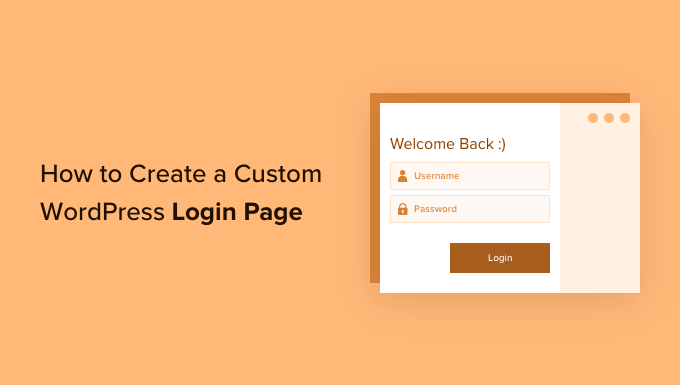
このガイドで学べることは以下の通りだ:
- Why Create a Custom WordPress Login Page?
- WordPress Login Page Design Examples
- Creating a WordPress Login Page Using Theme My Login (Free)
- Creating a Custom WordPress Login Page Using WPForms
- Creating a Custom WordPress Login Page Using SeedProd (Recommended)
- Change the WordPress Login Logo and URL
- Disabling the WordPress Login Page Language Switcher
カスタマイザーでログインページを作成する理由
WordPressサイトには強力なユーザー管理システムが搭載されています。eコマースストア、会員制サイト、ブログでユーザーがアカウントを作成することができます。
初期設定では、ログインページにはWordPressのブランドとロゴが表示されます。あなたが管理者権限を持つ唯一の人であるか、ユーザーが非常に少ない場合は、これでよいでしょう。
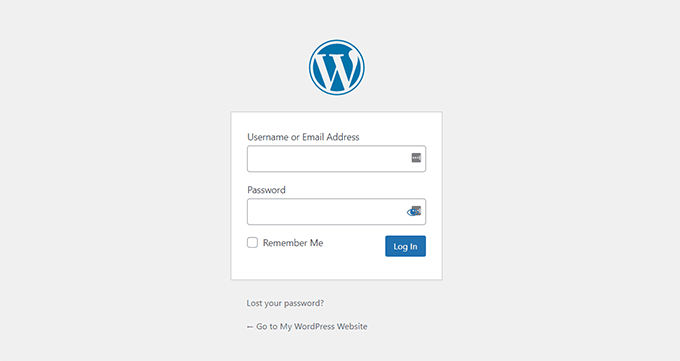
しかし、もしあなたのサイトがユーザー登録とログインを許可しているのであれば、カスタムログインページはより良いユーザーエクスペリエンスを提供します。
WordPressのログイン画面があなたのサイトと似ても似つかない場合、ユーザーによっては不審に思うかもしれません。あなたのビジネスのロゴやデザインを使用すれば、よりくつろいでもらえるでしょう。
最後に、初期設定のログイン画面にはログインフォームしかありません。カスタムログインページを作成することで、他のページや特別オファーを宣伝するためにスペースを使用することができます。
そのため、ユーザーがログインフォームとやり取りする必要があるすべてのサイトで、カスタマイザーログインページを使用しています。
例えば、これはWPBeginnerトレーニング動画サイトで使用しているカスタムログインページです。
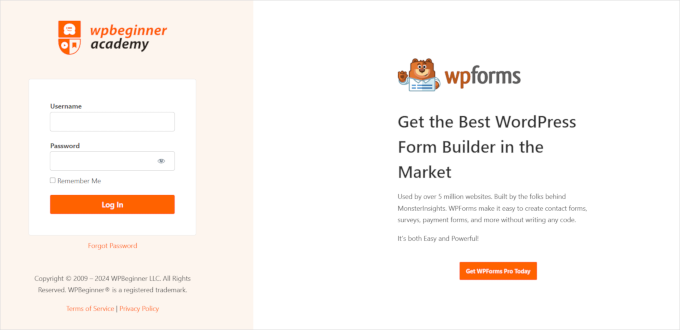
ということで、カスタマイザーのログインページデザインの例をもう少し見てみましょう。
WordPress ログインページデザイン例
サイトオーナーは、さまざまなスタイルやテクニックを使ってWordPressのログインページをカスタマイズすることができます。
サイトのテーマやカラーを使用したカスタムログインページを作成する人もいます。また、カスタムの背景、色、ロゴを追加して初期設定のログインページを変更する人もいます。
可能性の例をいくつか紹介しよう。
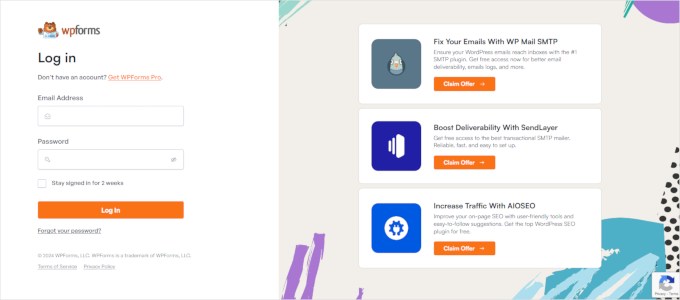
WPFormsは市場で最高のWordPressお問い合わせフォームプラグインです。彼らのプラグインには、WordPressの美しいログインフォームや登録フォームを作成するアドオンも含まれています。
カスタマイザーのログインページは2カラムレイアウトを採用している。左のカラムにはログインフォームがあり、右のカラムにはプロモーションやその他の行動喚起がハイライトされています。
上のログインページでは、ユーザーに新機能を知らせている。カスタマイザー、背景イラスト、ブランドカラーを使用し、ユニークなログイン体験を作り出している。

Jacquelynne Steevesは、投稿者が家の装飾、キルト作り、パターン、刺繍などのコンテンツを公開しているアートとクラフトのサイト。
ログインページはサイトのテーマに一致したカスタマイザーの背景画像を使用し、ログインフォームは右側にある。
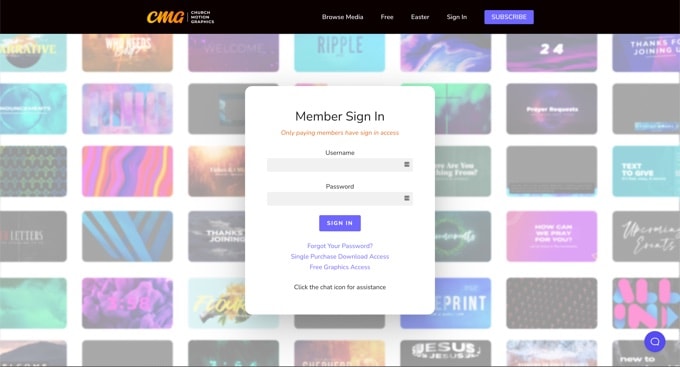
このモーショングラフィックデザイン会社のログインページは、そのビジネスを反映したカラフルな背景を持つ。
ログイン画面では、同じサイトのヘッダー、フッター、ナビゲーションメニューを使用しています。ログインフォーム自体はとてもシンプルで、背景も明るい。
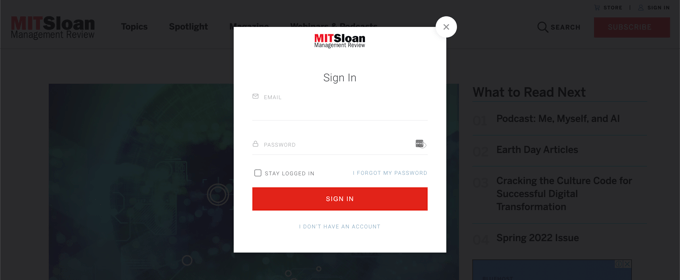
MITSloan Management Reviewでは、ポップアップモーダルを使用してログインと登録フォームを表示します。
ポップアップの利点は、ユーザーがページを離れることなくログインできることです。ページを新たに読み込む手間が省け、より速いユーザー体験を提供します。
さて、WordPressでカスタムログインページを作成する方法を学ぶ準備はできましたか?
Theme My Login(無料)を使ってWordPressのログインページを作る
Theme My Loginは、ログインページをWordPressテーマと一致するように変更する無料のプラグインです。あまりカスタマイズはできませんが、初期設定のWordPressブランドのログインページを置き換え、よりプロフェッショナルに見せることができます。
まず最初に、Theme My Loginプラグインをインストールして有効化します。詳しくは、WordPressプラグインのインストール方法のステップバイステップガイドをご覧ください。
有効化したテーママイログインは、カスタマイログイン、ログアウト、登録、パスワード忘れ、パスワードリセットのためのURLを自動的に作成します。
Theme My Login ” Generalページにアクセスして、WordPressのログインURLをカスタマイズすることができます。ログインアクションにプラグインが使用するURLを変更するには、「スラッグ」セクションまでスクロールダウンしてください。
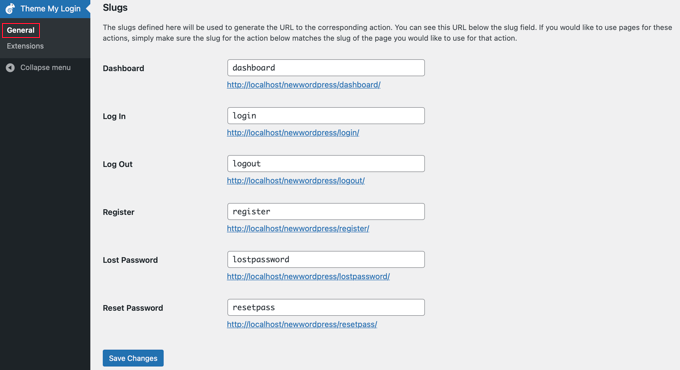
Theme My Loginでは、ショートコードを使ってカスタムのログインページや登録ページを作成することもできます。プラグインがユーザーを見つけて適切にリダイレクトできるように、それぞれのアクションのページを作成し、ここにページのスラッグを追加するだけです。
ログインページから始めよう。
ページ ” 新規追加でWordPressの新規ページを作成します。次に、ページにタイトルを付け、次のショートコード [theme-my-login]を入力します。
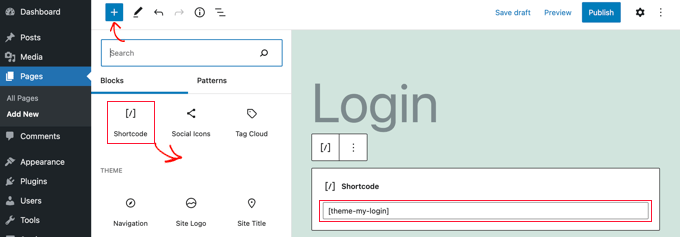
ページを公開してプレビューし、カスタムログインページの動作を確認することができます。
WordPressのテストサイトではこのように表示されます。
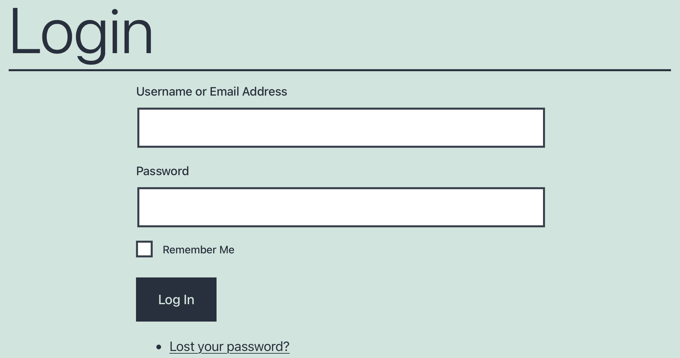
以下のショートコードを使用して、他のページを作成するプロセスを繰り返します:
[theme-my-login action="register"]登録フォームの場合
[theme-my-login action="lostpassword"]パスワード紛失ページ用
[theme-my-login action="resetpass"]パスワード再設定ページ用
WPFormsを使ったWordPressカスタムログインページの作成
WPFormsは市場で最高のWordPressフォームビルダープラグインです。あなたのサイトのためのカスタムログインと登録フォームを簡単に作成することができます。
WPFormsはWordPressのプレミアムプラグインで、ユーザー登録アドオンを利用するには少なくともプロプランが必要です。WPBeginnerユーザーはWPFormsのクーポンコードを使用することで50%の割引を受けることができます:SAVE50
最初に行う必要があるのは、WPFormsプラグインをインストールして有効化することです。詳しくは、WordPressプラグインのインストール方法のステップバイステップガイドをご覧ください。
有効化した後、WPForms ” 設定ページにアクセスしてライセンスキーを入力する必要があります。この情報はWPFormsサイト上のアカウントにあります。
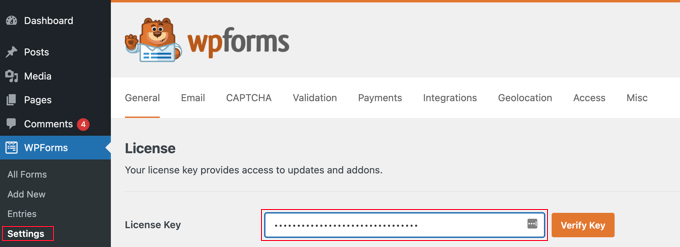
ライセンスキーを入力すると、アドオンのインストールが可能になる。
WPForms ” Addonsページにアクセスし、ユーザー登録アドオンを探してください。
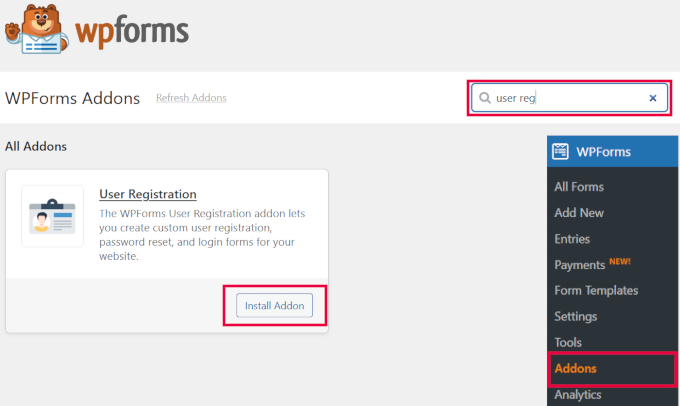
次に、「アドオンのインストール」ボタンをクリックしてアドオンをダウンロードし、有効化します。これでカスタムログインフォームを作成する準備ができました。
WPForms ” 新規追加ページに移動します。フォームの ‘テンプレートの選択’ を求められます。ユーザーログインフォーム’ テンプレートを探し、’テンプレートを使う’ ボタンをクリックして次に進みます。
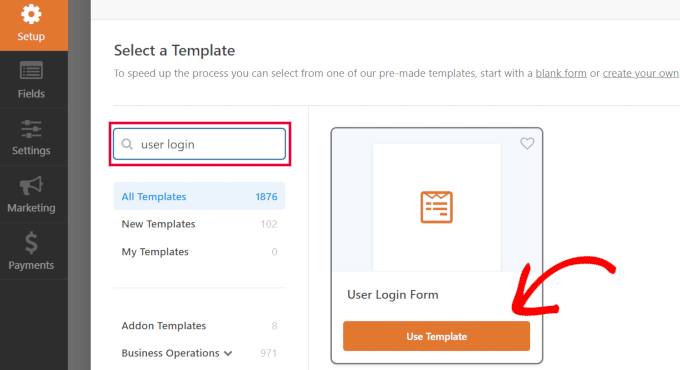
専門家のヒント WPFormsにはAIフォームビルダーもあります。欲しいフォームの説明を入力するだけで、WPFormsが作成してくれます!
WPFormsは必須フィールドを含むユーザーログインフォームを読み込みます。
フィールドをクリックして、説明やテキストを追加することができます。
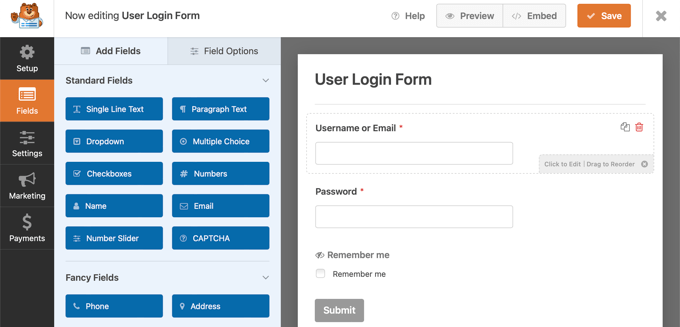
その他の設定も変更できる。
例えば、初期設定のボタンタイトルは「送信」です。ボタンをクリックして、テキストを’ログイン’に変更することができます。
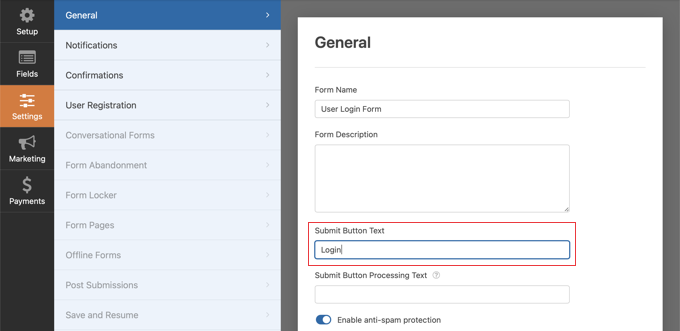
また、ユーザーがログイン中に何が起こるかを決めることもできます。
設定 ” 確認タブに移動し、アクションを選択する必要があります。ユーザーを他のURLにリダイレクトさせたり、ホームページにリダイレクトさせたり、単にログイン中であるというメッセージを表示させたりすることができます。
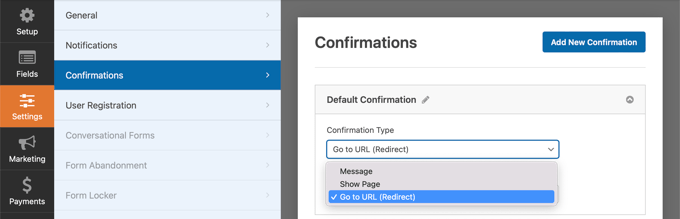
フォームの設定に満足したら、画面右上の「保存」ボタンをクリックしてフォームビルダーを閉じます。
WordPressページにカスタムログインフォームを追加する
WPFormsを使えばWordPressの投稿日やページにカスタマイザーのログインフォームを簡単に追加することができます。
ログインフォームを追加したいページを編集するか、新規作成するだけです。そしてページ編集画面でWPFormsブロックをコンテンツエリアに追加します。
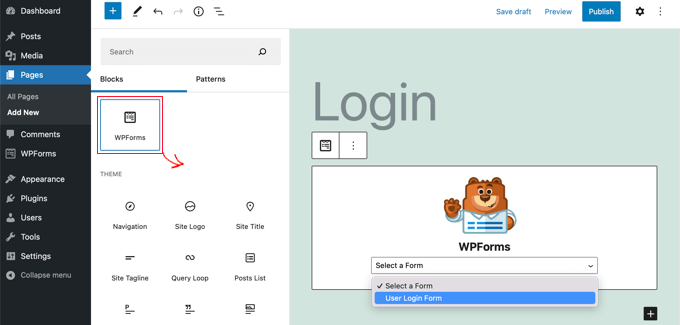
次に、先ほど作成したログインフォームを選択すると、WPFormsブロックが自動的にコンテンツエリア内に読み込まれます。
これでログインフォームページの編集を続けることができます。テキストやプロモーションブロックを自由に追加してください。編集が終わったら、変更を保存して公開することを忘れないでください。
あなたのサイトにアクセスして、ログインページを実際に見ることができます。
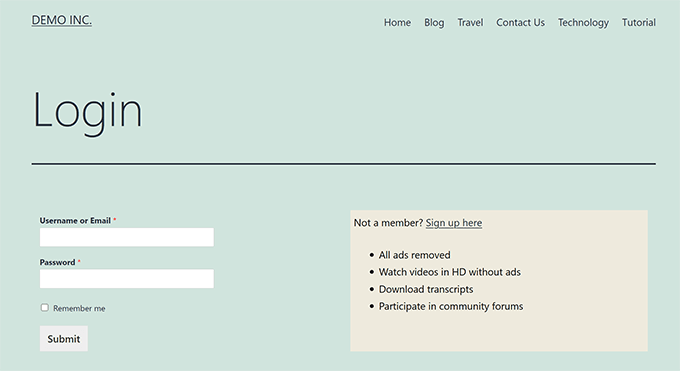
SeedProdを使用したWordPressカスタムログインページの作成(推奨)
デフォルト設定では、カスタマイザーのログインフォームページはテーマのページテンプレートとスタイルを使用します。テーマのナビゲーションメニュー、ヘッダー、フッター、サイドバーウィジェットを持ちます。
ページ全体を完全に引き継ぎ、ゼロから何かをデザインしたい場合は、WordPressのページビルダー・プラグインを使うことができる。
SeedProdはWordPressのための最高のランディングページビルダーです。初心者に優しく、ドラッグ&ドロップのビルダーで、ログインページ、近日公開ページ、メンテナンスモードページなど、あらゆるタイプのランディングページを作成できます。
この投稿では、ログインページテンプレートとカスタマイザーのための高度なページブロックが含まれているため、SeedProd Proバージョンを使用します。
SeedProdには無料版もありますが、WordPressサイトのログインページを作成するオプションは含まれていません。
まず、あなたのサイトにSeedProdプラグインをインストールする必要があります。詳しくは、WordPressプラグインのインストール方法をご覧ください。
プラグインが有効化されると、WordPress管理エリアのSeedProdにリダイレクトされます。
ここでは、SeedProdアカウントから簡単に取得できるライセンスキーを入力する必要があります。キーを入力したら、’Verify key’ボタンをクリックしてください。
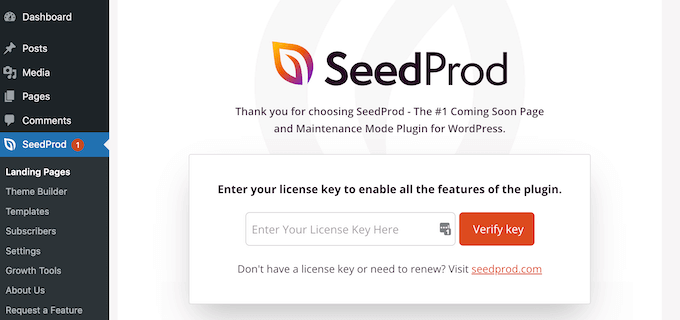
これでSeedProdにログインページを作成する準備ができました。
まず、SeedProd ” ランディングページに向かい、「ログインページを設定する」ボタンをクリックして「ログインページ」オプションを選択します。
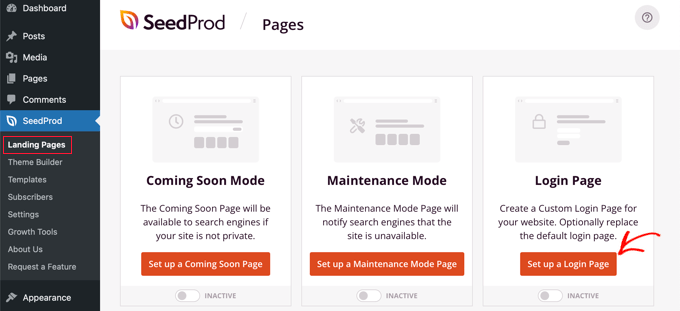
次の画面では、ログインページのテンプレートを選択できます。Blank Templateを使って一からページを作成することもできます。
しかし、ログインページのカスタマイゼーションがより簡単かつ迅速に行えるため、テンプレートを使用することをお勧めします。
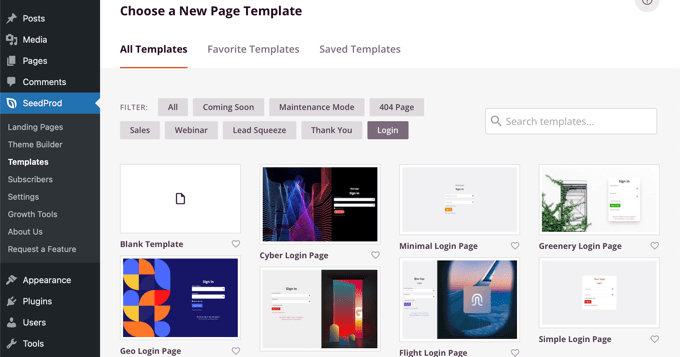
テンプレートを選択すると、ログインページのページ名を入力するポップアップウィンドウが表示されます。SeedProdはこのページ名をランディングページのURLとして使用します。
これらの情報を入力したら、「保存してページの編集を開始する」ボタンをクリックしてください。
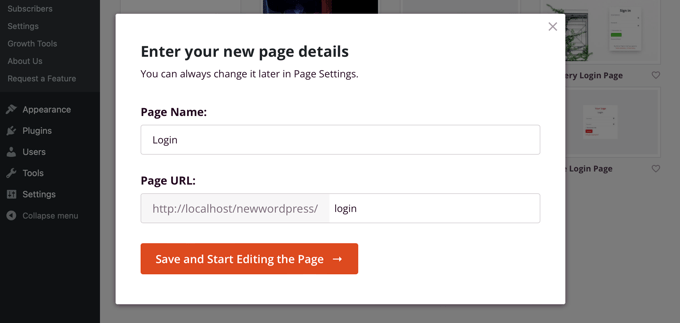
デザインタブにあるSeedProdのドラッグ&ドロップビルダーを使ってログインページを編集できるようになりました。このビルダーを使用すると、左メニューからドラッグしてページ上の任意の場所に配置するだけで、任意のページブロックを簡単にページに追加することができます。
例えば、ログインページにテキストや動画、新しいボタンを追加することができます。高度なブロックセクションには、カウントダウンタイマーやソーシャルシェアリングアイコンなどを追加できる、より多くのカスタマイズ設定があります。
SeedProdでは、テンプレート内の既存のページブロックを削除することもできます。すべてゴミ箱内のアイコンをクリックしてページブロックを削除するだけです。
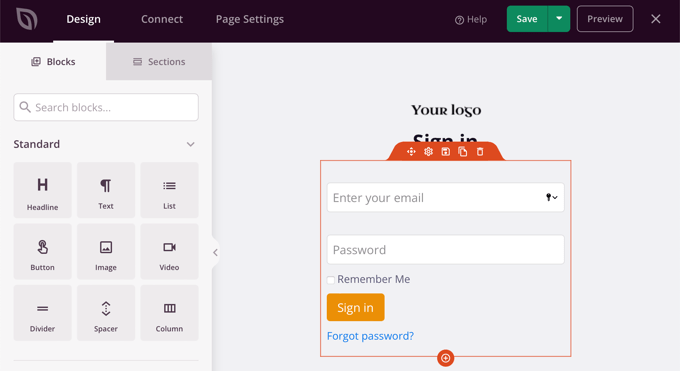
次に、ログインページの任意のセクションをクリックすると、カスタマイズのためのオプションが表示されます。
例えば、フィールドのテキストや色の変更、異なるフォントの選択、ボタンの色の編集などが可能です。
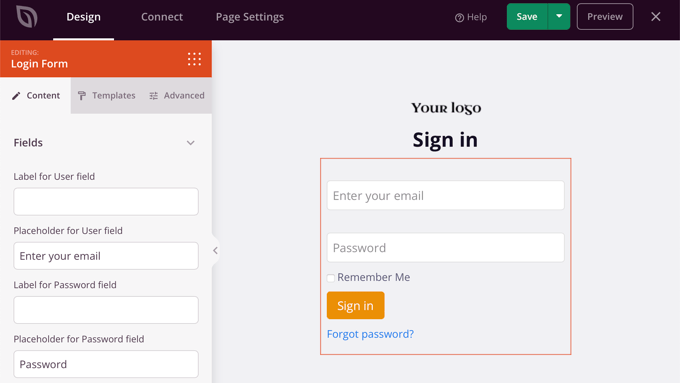
ログインページのデザインに満足したら、上部にある「Connect」タブをクリックする。
Constant Contactや Dripなど、さまざまなメールマーケティングサービスと連携できるようになりました。
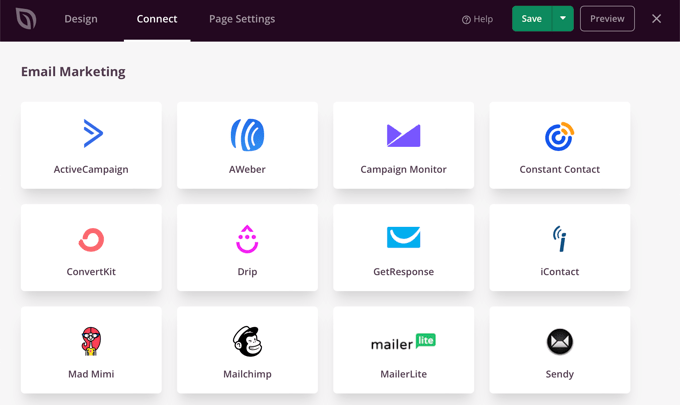
その後、ページ設定タブに移動する必要があります。一般設定の下で、SeedProdはページタイトルを編集し、ページの状態を下書きから公開するように変更することができます。
また、SeedProdリンクを使用するオプションを選択し、オンラインでより多くのお金を稼ぐためにSeedProdアフィリエイトリンクを追加することができます。
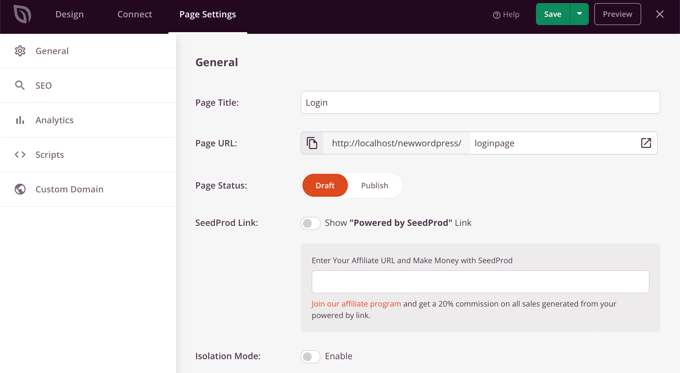
ログインページを検索エンジンに最適化したい場合は、SEO設定に進んでください。ここに、All In One SEOプラグインをインストールするボタンがあります。
All In One SEO for WordPress(AIOSEO)は、検索エンジンとソーシャルメディアプラットフォームのためにWordPressサイトを最適化することができる最高のWordPress SEOプラグインです。
All In One SEO for WordPressを正しく設定する方法については、こちらのガイドをご覧ください。
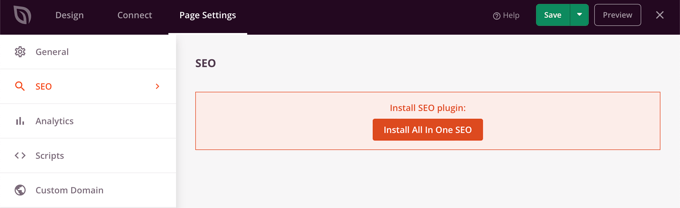
その後、スクリプト設定タブでログインページにさまざまなコードスニペットを追加することもできます。
例えば、GoogleアナリティクスのコードやFacebookピクセル、その他のトラッキングコードをここに追加することができます。
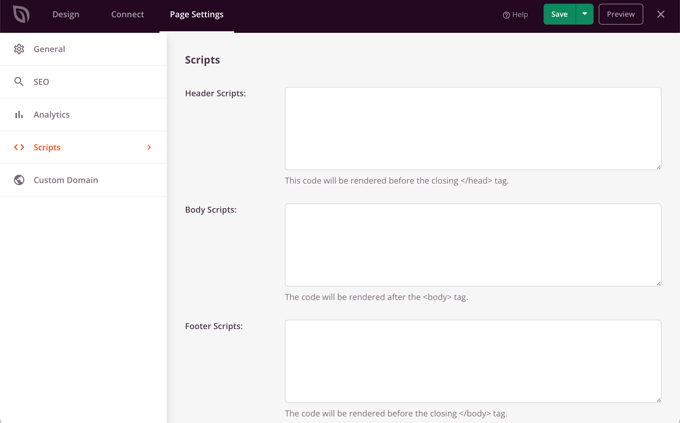
ページ設定を変更したら、上部にある「保存」ボタンをクリックしてください。
次に、ログインページを有効化する必要があります。そのためには、ランディングページビルダーを終了し、SeedProd ” ランディングページに移動します。
そこでスイッチをクリックし、ページの状態を「非活性化」から「有効化」に変更する。
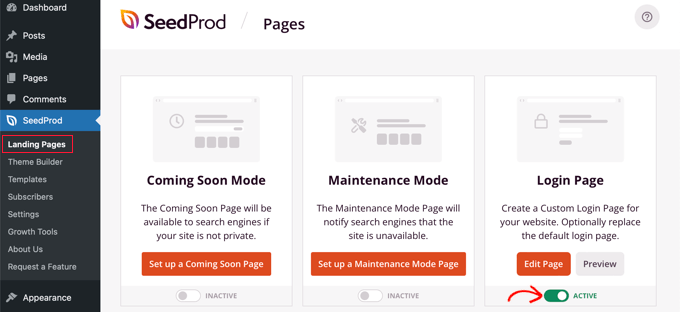
ログインページのURLにアクセスし、その動作を確認することができる。
これはデモサイトのログイン画面のスクリーンショットです。
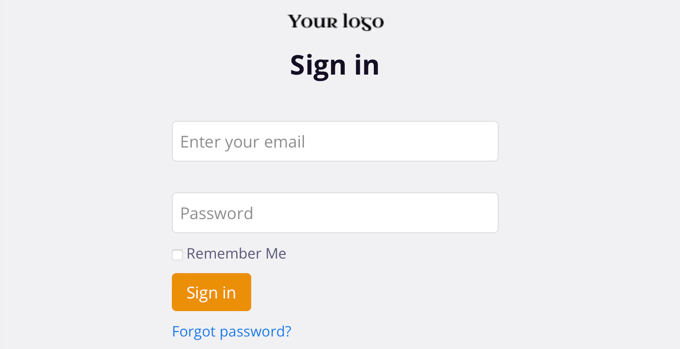
別の方法 Thrive Architectを使って魅力的なログインページをデザインすることもできます。Thrive Architectもカスタムページを作成するのにおすすめのドラッグアンドドロップページビルダープラグインです。
300以上のプロがデザインしたテンプレートが含まれており、以下のようなログインページを作ることができます。
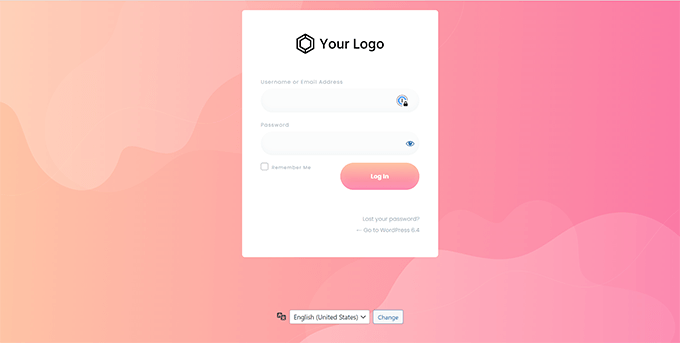
WordPressページビルダープラグインがお好みでない場合は、カスタムCSSを使用してフォームとログインページ自体のスタイルを設定することができます。
WordPressのログインロゴとURLを変更する
サイト用にカスタマイザーログインページを作成する必要はありません。多くのサイトでは、初期設定のログインページを使用しながら、WordPressのロゴとロゴのURLを置き換えています。
ログイン画面のWordPressロゴを独自のロゴに置き換えたい場合は、WordPressプラグインを使用するか、カスタムコードを追加することで簡単にできます。両方の方法を紹介しますので、自分に合った方法を選んでください。
方法1:プラグインを使ってWordPressのログインロゴとURLを変更する
まず最初にColorlib Login Customizerプラグインをインストールして有効化します。詳しくはWordPressプラグインのインストール方法をご覧ください。
プラグインを有効化すると、WordPressテーマのカスタマイザーに新しいメニュー項目が追加されます。外観 ” カスタマイズに移動し、新しい ‘Colorlib ログインカスタマイザー’ 項目をクリックするだけで、ログインカスタマイザーが起動します。
ブロックテーマを使用している場合、このオプションは使用できませんので、その場合はコードメソッドを使用することをお勧めします。
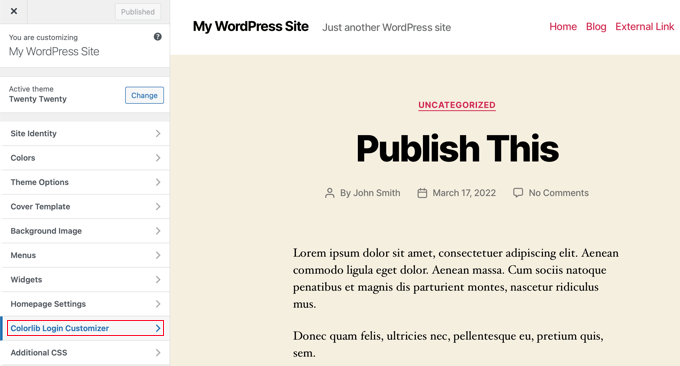
ログインカスタマイザーでは、初期設定のWordPressログイン画面が読み込まれ、左側にカスタマイズオプション、右側にライブプレビューが表示されます。
WordPressのロゴを自分のロゴに置き換えるには、右側の「ロゴオプション」タブをクリックします。
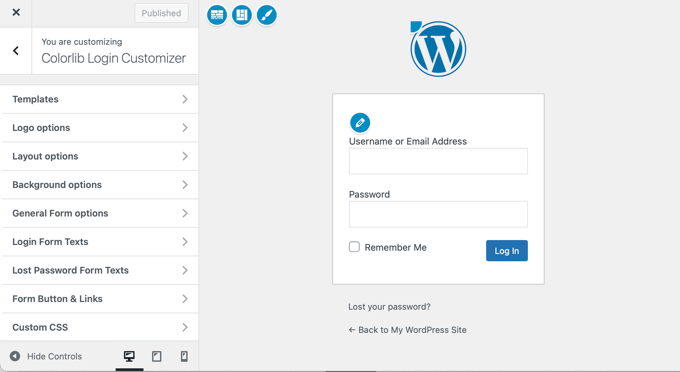
ここからWordPressのロゴを非表示にしたり、カスタマイザーのロゴをアップロードしたり、ロゴのURLやテキストを変更することができます。
また、文字の大きさや色、カスタムロゴの幅や高さもカスタマイズできます。
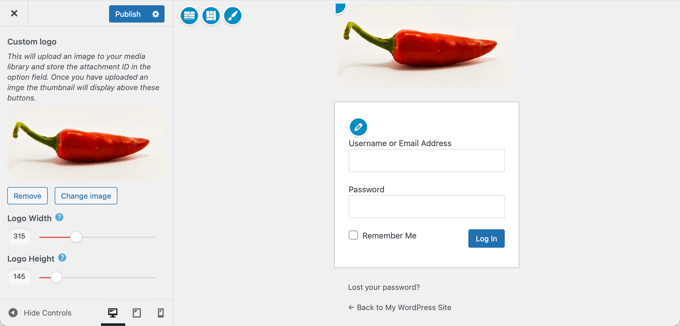
このプラグインでは、初期設定のWordPressログインページを完全にカスタマイズすることもできます。カラムや背景画像の追加、ログインフォームの色の変更などが可能です。
基本的に、初期設定のWordPressログインURLを変更することなく、カスタマイザーのWordPressログインページを作成することができます。
完了したら、’公開する’ボタンをクリックして変更を保存します。これで WordPress のログインページにアクセスし、カスタムログインフォームの動作を確認することができます。
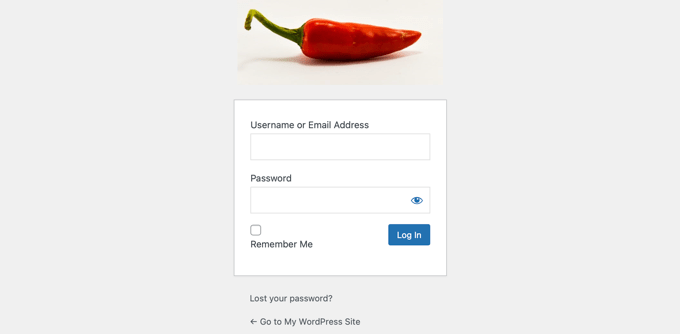
方法2:WordPressのログインロゴとURLをコードで変更する
この方法では、ログイン画面のWordPressロゴを、プラグインを使わずに手動でカスタマイザーロゴに置き換えることができます。ブロックテーマにも適しています。
まず、カスタムロゴをメディアライブラリにアップロードする必要があります。メディア ” 新規追加ページでカスタムロゴをアップロードしてください。
画像をアップロードしたら、その横にある「編集」リンクをクリックしてください。ファイルのURLをコピー&ペーストして、コンピューター上の空白のテキストファイルなど、使いやすい場所に貼り付けてください。
次に、テーマのfunctions.phpファイルに以下のコードスニペットを追加するか、WPCodeプラグインを使用して、サイトを壊すことなく簡単にカスタムコードを追加する必要があります(推奨):
1 2 3 4 5 6 7 8 9 10 11 12 13 | function wpb_login_logo() { ?> <style type="text/css"> #login h1 a, .login h1 a { background-image: url(http://path/to/your/custom-logo.png); height:100px; width:300px; background-size: 300px 100px; background-repeat: no-repeat; padding-bottom: 10px; } </style><?php }add_action( 'login_enqueue_scripts', 'wpb_login_logo' ); |
4行目のbackground-imageのURLを、先ほどコピーしたファイルのURLに置き換えるのを忘れないでください。また、カスタムロゴ画像に一致するように、他のCSSプロパティを調整することもできます。
これでWordPressのログインページにアクセスし、カスタムロゴを見ることができます。
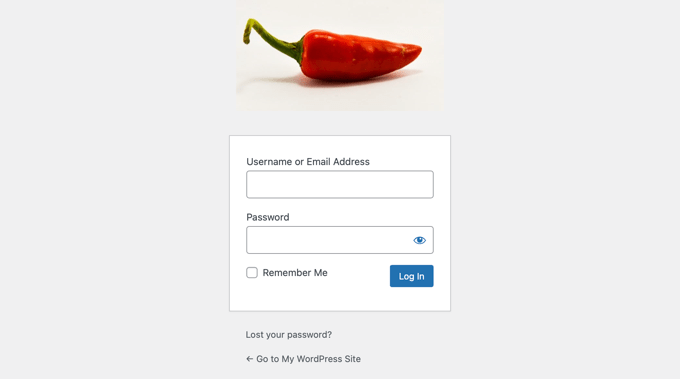
しかし、このコードはWordPressのロゴを置き換えるだけです。WordPress.orgサイトを指すロゴリンクは変更されません。
これを変えよう。
以下のコードをテーマのfunctions.phpファイルまたはWPCodeに追加するだけです。先ほど追加したコードのすぐ下に貼り付けることができます:
1 2 3 4 5 6 7 8 9 | function wpb_login_logo_url() { return home_url();}add_filter( 'login_headerurl', 'wpb_login_logo_url' ); function wpb_login_logo_url_title() { return 'Your Site Name and Info';}add_filter( 'login_headertitle', 'wpb_login_logo_url_title' ); |
あなたのサイト名と情報」をあなたのサイト名に置き換えることを忘れないでください。ログイン画面のカスタムロゴは、あなたのサイトのホームページを指すようになります。
WordPressログインページの言語切り替えを無効化する
WordPress 5.9のリリースでは、ユーザーがサイトにログインする際に新しい言語を選択できるドロップダウンログインオプションが導入されました。
サイトに有効化した言語が複数ある場合、このオプションが設定されます。
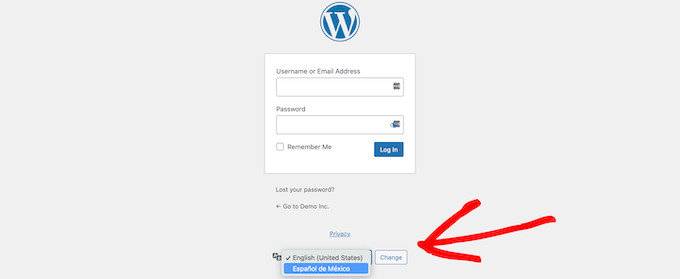
これは、多言語サイトや、異なる言語でWordPressダッシュボードにアクセスしたい異なるユーザーを持つチームにとって効果的です。
しかし、ログインページをシンプルに保ち、ユーザーが頻繁に言語を切り替える必要がない場合、言語スイッチャーを削除することで、ページをすっきりさせることができます。プラグインやコードを使ってこれを行うことができます。
方法1:プラグインで言語切り替えを無効化する
必要なことはすべて、Disable Login Language Switcherプラグインをインストールして有効化するだけです。有効化した時点で、言語切り替えオプションは自動的に削除されます。追加の設定は必要ありません。
これでログイン画面に行くと、言語切り替えオプションのない標準のログイン画面が表示されます。
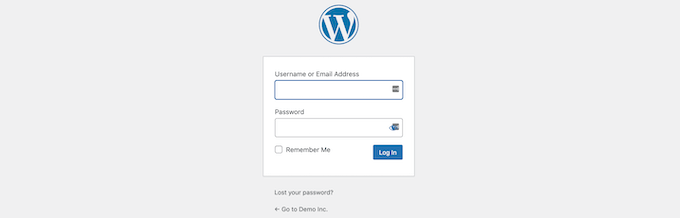
方法2:コードで言語切り替えを無効化する
言語切り替え機能を無効化するもうひとつの方法は、WordPressにコードを追加することです。
以下のコード・スニペットをfunctions.phpファイルまたはWPCodeスニペットに追加するだけです。詳しくは、WordPressでカスタマイザーを追加する方法のチュートリアルをご覧ください:
1 | add_filter( 'login_display_language_dropdown', '__return_false' ); |
詳しくは、WordPressログイン画面の言語切り替えを無効化する方法をご覧ください。
以上です。この投稿が、あなたのサイトにWordPressログインページを作成するさまざまな方法を学ぶのに役立てば幸いです。WordPressでワンクリックGoogleログインを追加するチュートリアルや、サイトに最適な配色を選ぶガイドも参考にしてみてください。
If you liked this article, then please subscribe to our YouTube Channel for WordPress video tutorials. You can also find us on Twitter and Facebook.





Hasibul Islam
Hello there, How can I edit the login page without any plugin!??? With HTML and CSS…and in theme file..where is the login file… which I have to edit!!! Please help me.. thanks
WPBeginner Support
For that kind of customization, you would want to look at the WordPress codex for examples: https://codex.wordpress.org/Customizing_the_Login_Form
Admin
S.kamal
My problem is when a user login, he or she will be directed to WP admin dashboard.. How do I fixed that?
WPBeginner Support
You would want to take a look at our article on how to redirect users on login here: https://www.wpbeginner.com/plugins/how-to-redirect-users-after-successful-login-in-wordpress/
Admin
David DLima
I do not see the screens as shown in the article. Is there a paid version of this plugin?
All I can see is the Settings and Extensions options in the TYL admin menu.
David
WPBeginner Support
The Theme My Login plugin had a large overhaul after we created this article, we will certainly look into updating this article.
Admin
David DLima
Hi,
This is an awesome article. I have one doubt in this whole process. How do I validate the username and password ? I do not see anything on that in the article.
For e,g, how does the form know whether the username and password is valid?
Regards
David DLima
WPBeginner Support
It would check your WordPress database to see if the user is valid
Admin
kris
I’m new to WordPress and am trying to set up a small blog on my own.
I’m toying with the idea of having readers ‘sign or log in’ to be able to gain access to extra features.
From what I understand in this thread is how to create the log in form and apply it to your site, but how do you adjust the access to features or essentially what the are logging in for?
WPBeginner Support
For what it sounds like you’re looking for, you may want to look into a membership plugin depending on the features you’re wanting them to have access to: https://www.wpbeginner.com/plugins/5-best-wordpress-membership-plugins-compared/
Admin
Ahsan
This plugin is not available in this time. So, how can i create login page?
WPBeginner Support
While theme my login was updated after this article was created, both plugins should still be available to use to create a login page.
Admin
suresh
Hi ,
Thanks for all your replies and videos. Great help! I have three questions, would highly appreciate, if you answer.
(i)I am also puzzled what could be the use of “login widget”, if it does not include an option for sign-up. So the users, who are not registered, will have to be directed to some other page.
(ii) How to integrate social login, with the “elementor login wigdget”?
(iii) Is there no way for creating ” registration form” using elementor.
Thanks
suresh
Josh
I’m blown away!
I’m not a “tech” guy, but I own 6 or 7 badly, barely managed websites. I have huge aspirations, but not the talent or team to go with it. I may take me until I’m 100, but eventually I’ll build out my vision. I working on it. Regardless, that’s not the point of this post. It’s just to describe me.
I’m looking for more automation, and specifically was looking for a way to create/buy/obtain a pop-up with social logins (FB & Google) to build my list, which, if you can recommend one, I’d be most appreciative.
I read one of your articles and as I was leaving, saw you Ultimate toolkit. In just briefly skimming through it, I found answers to several things I’ve wanted to know about and 2 or 3 questions I didn’t even know I had. I know a truly valuable lead magnet when I see one, and I just wanted to take a second to commend you on this one. FREE VALUE!
Thank you
Joshua Houston
Martin
A really great article, easy to understand and Implemented on my site in minutes. Thank you.
TJ
Theme My Login is no longer an option. They went to an all paid model and rewrote their entire plugin.
Kareem
Hello,
When users try to register through TML they don’t receive activation e-mail .. how can i solve that !?
WPBeginner Support
Hey Kareem,
Please see our article on how to fix WordPress not sending email issue.
Admin
Mukesh Patel
Can I customise my default WordPress login page without any plugin. Actually I need only to change WordPress logo on /wp-login page.
Eymiel
Can I use these forms for a modal? Because im trying to make a modal log in.
WPBeginner Support
Hi Eymiel,
If your modal accepts shortcodes then you can add form shortcode in there.
Admin
Karrie Daze
Is there a way to send members to a login specific page after they have logged in? TIA
WPBeginner Support
Hi Karrie,
Yes both Theme My Login and WPForms allow you to choose where to send users after they have logged in.
Admin
BricABrac
What I would actually like to do is get users to land on a certain page on my website no matter where they come from or which link they use – even if ti is to one of the other pages on my site.
Once they have landed, i want to redirect them to the page they chose to visit.
Can we do this and how?
Nick
I want a section where staff can log in to a single page where there will be a form for them to log in their daily work.
Is this possible and if so which plugin would best suit my needs?
Sierra
Hello!
I’ve created a free resource library for my website and I want to collect emails in exchange for the password in order to grow my email list. I am having such a hard time finding a way to customize a password-entry page because I don’t want anyone to have their own account or anything, I just want them to enter a password that I’ve set so they can gain access to the library. I don’t like the WP password protection feature because I want to be able to collect emails on the same page that they enter the password on so it’s like “If you have the password, enter it here. If you don’t have the password, enter your email and I’ll send it to you.” Would I be able to do something like that here? Do you have any suggestions? I would so greatly appreciate it because I’ve been stuck on this issue for like 3 days now!
Thanks so much,
Sierra
WPBeginner Support
Hi Sierra,
If you are using WPForms, then you can redirect users to the download page. You can also send them an email notification with the download link or password. Another solution could be sending the link or the password in an auto reply using your email marketing software. This way you will also be able to verify their email address.
Hope this helps
Admin
Robert
Hi Sierra, I have come across your post. I have just started building my blog, and I am facing the same issue as you have had. Would you mind sharing your advice on how to create a password protected page for users and obtain their email address for the newsletter? Thank you in advance, Rob
Rahul Tyagi
Thanks for the tutorial really its an awesome plugin..
solomon
I have one customized page for specific user, do you have any plugin for that ?
Mridul
how to add social media login ? i want to add social media login but i cant use any thirdparty plugin. how to do
Alex
This is a great article but how can we do what you currently have at wpbeginner.com/wp-admin
It asks for a password before loading the page. How can we achieve this?
Arize
That’s some bullet proof sh*t going on there.
mike
need to pay $ 199/yeart for having login form addon in WP forms!!!!!!
dean wilson
I am using plugin ‘Admin Custom Login’ and would like this page for normal subscriber login/register. Can I make a menu page in WP with this address?
Thank you.
WPBeginner Support
Hi Dean,
Yes you can add it to the navigation menu and your users will be able to login through this page.
Admin
Chaz H
Hi,
I’d just like to create a login page and link so users can upload posts and photo’s. I tried TML but nothing seems to happen when I refresh my home page. And my version of WPForms is lite. I don’t have money to purchase the full version if thats what is necessary. Just want my users to have a log in page! And tips
WPBeginner Support
Hey Chaz,
Please check your theme my login settings. You can also try updating WordPress permalinks. Simply visit Settings » Permalinks and then click on the save changes button without changing anything.
Admin
numan malik
hi
i’m trying to find the coding for customize the wrodpress login page using my own custom fields. can u help me what is the code for it?
kris
I need help, so I need to be able to add a client login to my website but just for a few pages, I can’t remember how to do this. I don’t build site all the time. I want the site to be free so everyone can look at it I just need a few pages to be for my clients and agents.
WPBeginner Support
Hey Kris,
Please take a look at our article on how to add temporary login in WordPress.
Admin
siri
the username and password for the login page, is that the same for accessing the admin area, or do we need to create a new username and password for the custom login area?
Roger Thomas
TML is a nice plugins that’s we are using on our website. However, login page sometimes redirected to home page on our travel website, but whenever cache are deleted, it’s working fine…
Thanks for your suggestions..
Nishant
I was looking for creating own login page template with all the functionalities. Is there any way of creating our own login page template without plugin. Or codex section where we can learn and create our own login template.
clever ubiagege
Hi,
I tried implementing the theme my login plugin to my website, but now I can not even login as an admin. What could be the problem?
Saurabh Saneja
Hi,
just you can open from yousite/wp-login.php
Replace yoursite with whatever is the name of your website.
If you want to remove the plugin change it name to something else by accessing the plugin through filezilla/winscp or from your cpanel .
Adi Prabhune
Hello, just wanted to know if when you create a login like this, if the members of the site are redirected to their own account. I run a tax company and I want my clients to be able to access their account and then upload files through there, as well as see the status of their specific tax return. Their account would have to be linked to their login IDs that way they can see what is specific to them. Please let me know, thank you.
veer choudhary
Good wordpress theme for developing
RUPESh
Plug-in is amazing,but i it is showing RERGISTRATION NOT ALLOWED
Saurabh Saneja
Same here!! I wish I could find a solution to this!!
Saurabh Saneja
From wordpress backend settings ->general
allow users registration. It will be something like that:
Registration Settings
Allow new registrations New registrations settings Registration is disabled.
User accounts may be registered.
Logged in users may register new sites.
Both sites and user accounts can be registered.
Prasad
Hi, I have installed the TML plugin but I couldn’t find any shortcodes for ‘Registration’ & ‘Login’ pages to show them on the front-end. Please help me. Thanks.
Ewan
Installed TML but no Login showing on the website. ( Latest update of WP
No Page ID available in General settings. so TML does not work.
WPBeginner Support
We tested it with the latest version of WordPress, and we were unable to confirm your report. The plugin works fine at our test sites.
Admin
Tom
You might want to edit the article. TML no longer appears in ‘settings’ but in the main dashboard menu as ‘TML’… Took me ages to realise as there are old issues around it needing you to disable other plugins etc. So I’d gone through a lot of troubleshooting, when it was staring me in the face!
WPBeginner Support
Please take a look at our new article How to add front end login page and widgets in WordPress
Steven Denger
I have been trying for god knows how many days and today several hours installing and uninstalling login/registration plugins. I have followed every lesson along the way and followed yours closely. But – another total failure. This did not work. It created all the pages but put the profile/registration form on all of them. I give up! How do all of these sites get logins? Because nothing what-so-ever works for me. I can write a book on all the plugins and programs that I have tried. I am not going to hire a web developer to put one in because this task should not be that hard. But I can tell you it must be .
I will just have to do without like a lot of things in wordpress that are just not accessable to all – just web developers. It is too bad that one cannot have a decent normal site like the web developers can. Doing without a lot of functions is getting to be a real problem with me and wordpress. When the forums do not help – and the plugins don’t work – I just just have to give up and do without.
kris
it is not hard nor did I use a plugin last time, it is on the menu page but I forgot how to do this, a guy wanted to charge me $80 to do this and I won’t pay either. it is easy I can’t remember how to do it, I have been looking for days.
kathy
Go t fed up trying with this., I’m sure it’s a great plugin but it is inconsistent. I cannot find the login page – it appears intermittently and then I cannot get a registration page to work properly.
Pfft! Tired
Joe Barrett
Is there a way/ any documentation to do this with out a plugin? Please help.
nate
http://www.paulund.co.uk/create-your-own-wordpress-login-page#
Anna
waw, thanks for the video, very helpful.
one further question: I am building a site with a paid membership. I want to customize not only the login page but also the WP default page you get when your are logged in (i.e. with the dashboard on the left etc,…) is there a plugin for that?or coding is necessary?
Thanks
Anna
jonny
Does anybody know how to move a site that has this plugin installed? When I try to move the site, the login page completely stops working.
Thanks for any suggestions.
Raina
Custom login form is the best of all the plugins that i have tried.
Martin
Hi, there could be a few reasons why this could happen.
Try disabling the plugin, then move the site,
Refresh your permalinks, then enable it again.
kkramer2195
I came across this plugin recently and LOVE IT!!!! I am trying to figure out how to verify a person is logged in prior to allowing them to write a post using Gravity Forms.
All forms work properly, I found generic code to redirect to wp-login.php but since I am using the plugin, I want it to redirect to the same as the theme my login screen does.
Here is sample code: (setup as page_loggedin.php)
<?php else:
wp_die('Sorry, you must first log in to view this page. You can register free here.');
endif; ?>
I don’t want hard coded site references, so any help with the PHP code will be appreciated! Preferred choice would be if user not logged in the redirect like the plugin does (but I can’t find how it does it yet)
Ken
WPBeginner Staff
Seems like the code you wanted to share is stripped out by Disqus. Please refer to Syntax Highlighting in Disqus.
DiscreteComponent
I just got Theme My Login, version 6.3.9, and installed it into my wordpress theme (wp version 3.9). I activated the plugin but I see no Theme My Loging inside (under) the Setting what I do see is a TML following under Settings that does show the modules & general but no tabs. Help!
chen
how can i create a platform where visitors to the site can create a profile and edit it.
FRBL
Like this plugin
How do you remove the bullets for ‘lost password’ and ‘register’ if on the login page? And remove ‘lost password’ if on the register page?
I want to keep these options but remove the bullets.
J
Do i need to upgrade my wordpress to enterprise version in order to have the plugin feature for my website and install your custom login feautre?
WPBeginner Support
If you can not see Plugins on your site that’t probably because you are using WordPress.com and not a self-hosted WordPress.org blog. See the difference between WordPress.com and WordPress.org
Admin
Joyce Evans
Can this log-in page be used to log into a specific page of a website? I don’t want people logging into the admin section, but when they click on the link for a particular page, I want people to be able to log in with a username and password for just the one page. They need to be able to set up an account and create their own password, thus the reason I can’t use the password-protected option offered per page by WordPress. All members’ usernames and passwords need to be unique.
Ruchi Agrawal
Its very good plugin to login. But if we want to disable the header and footer using this plugin then how we can do this. If anyone knows this then please upload your answer and give me it on ly email id.
LaShunna R.
This plug-in is fine except if someone loses their password. I don’t know if it’s me, but the plug-in doesn’t seem to communicate with WordPress very well. For instance, James loses his password to my site. He requests that a new password be sent to him. James receives an email saying that he lost his password, but he should go to *blank* website to reset it. Unfortunately, there’s nowhere for James to go to retrieve/reset his password. Now, I could be wrong about this, but so far, I’ve found no way around this problem
subbareddy
It worked for me its nice plugin
Pete
The plugin isn’t compatible with the latest version of wordpress
Editorial Staff
It is compatible. The only reason why the plugin author hasn’t updated the plugin’s readme file is because they haven’t come out with new features yet. It works just fine.
Admin