広告詐欺からWordPressサイトを保護することは非常に重要ですが、複雑である必要はありません。ads.txtファイルは、広告収益と評判を保護できるシンプルでありながら強力なツールです。
WPBeginner では広告を表示していませんが、チームのメンバーの多くは広告サポート付きのウェブサイトの管理に豊富な経験を持っています。さらに、多くのユーザーはオンラインビジネスをサポートするために広告収入に依存しているため、これを正しく行うことの重要性を理解しています。
このガイドでは、WordPressでads.txtファイルを作成および管理するための2つの簡単な方法を説明します。
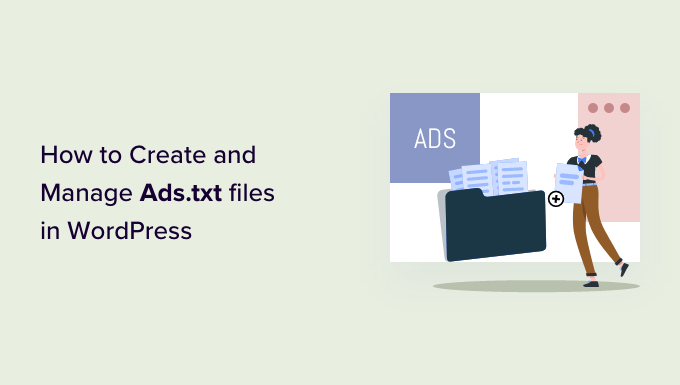
WordPressでads.txtファイルを作成および管理する理由
Ads.txtは「Authorized Digital Seller」の略です。これは、あなたのWordPressウェブサイトで広告を販売することが承認されている企業を示し、偽の広告が表示されるのを防ぐのに役立ちます。
広告(Google AdSenseなど)でブログで収益化している場合は、ウェブサイトにads.txtファイルを追加することをお勧めします。
その理由は、一部の不正な第三者があなたのWordPressブログで広告を販売する許可を得ていると偽る可能性があるからです。これにより、悪質または誤解を招く広告が表示される可能性があり、あなたの評判やユーザーの安全性にとって危険となります。
ads.txtファイルはガードのようなものです。承認済みリストにない人物によるWordPressブログでの広告販売を停止します。これにより、ウェブサイトを保護し、信頼できるパートナーの広告のみが表示されるようにすることができます。
これを踏まえて、WordPressでads.txtファイルを作成および管理する方法を見ていきましょう。2つの異なる方法を説明します。これらのクイックリンクを使用して特定のセクションにスキップできます。
- 方法1:WPCodeを使用してWordPressでAds.txtファイルを作成する(推奨)
- 方法2:Ads.txt Manager(無料)を使用してWordPressでads.txtファイルを作成する
- How to Fix the Earnings at Risk Error in Google AdSense
方法1:WPCodeを使用してWordPressでAds.txtファイルを作成する(推奨)
ads.txtファイルを作成および管理するには、少しコーディングが必要です。カスタムコードの追加に慣れていない場合、このプロセスは圧倒されるように感じるかもしれません。
そのため、市場で最高のコードスニペットプラグインである WPCode の使用をお勧めします。これにより、WordPress コードを直接いじってウェブサイトを壊す心配をする必要がなくなります。
このプラグインは、WordPressウェブサイトにカスタムコードを簡単かつ安全に挿入できるユーザーフレンドリーなインターフェースとして機能します。追加したすべてのコードを1か所で表示できるため、カスタマイズを追跡できます。

このガイドでは、WPCode Pro バージョンを使用します。無料の WPCode プラグイン もありますが、広告の管理に必要な機能は Pro バージョンにあります。
まず、WordPressダッシュボードにWPCodeをインストールしてください。ガイダンスが必要な場合は、WordPressプラグインのインストール方法に関するステップバイステップガイドに従ってください。
次に、WPCode Proライセンスキーを有効化してください。単にCode Snippets » Settingsに移動し、適切な場所にライセンスキーを挿入します。その後、「Activate Key」ボタンを選択します。
ボタンのテキストが「キーを無効化」に変わったら、アクティベーションが成功したことがわかります。
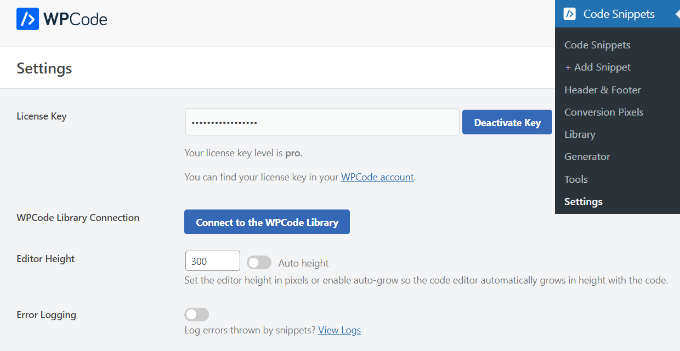
次に、**コードスニペット** » **ファイルエディター**に移動します。ここで、プラグインに既に組み込みのads.txtマネージャー機能があることがわかります。
今行う必要があるのは、次の情報を次の形式で記述することです。ドメイン、公開ID、関係タイプ、および広告プラットフォームID(オプション)。
例えば、ここでは Google AdSense を承認された広告プラットフォームとして追加しています。
google.com, pub-0000000000000000, DIRECT, f08c47fec0942fa0
最初のフィールドは、広告在庫の販売または再販が許可されている会社のドメインです。上記の例では、google.comです。
その後、アカウント固有のパブリッシャーIDを追加します。ここでは、pub-0000000000000000です。このIDの場所がわからない場合は、ネットワークまたはプラットフォームのオンラインドキュメントで詳細を確認してください。
IDが正しいことを確認してください。そうしないと、「収益がリスクにさらされています」というエラーが発生する可能性があります。
3番目のセクションは、DIRECTまたはRESELLERのいずれかである関係タイプを宣言します。Directは、パブリッシャーがAdTechベンダーと直接連携することを意味します。
一方、再販業者とは、広告ネットワークや広告管理ソリューションのように、パブリッシャーが代わりに第三者に再販することを許可していることを意味します。
最後のフィールドは広告プラットフォームのIDで、これはオプションです。
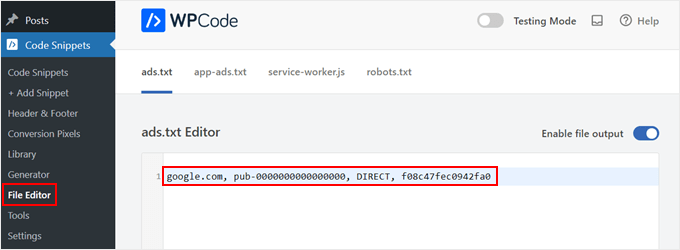
これで、必要なだけ多くのプラットフォームや再販業者を追加できます。各組織は必ず独自の行に追加してください。
完了したら、下にスクロールして「変更を保存」をクリックします。
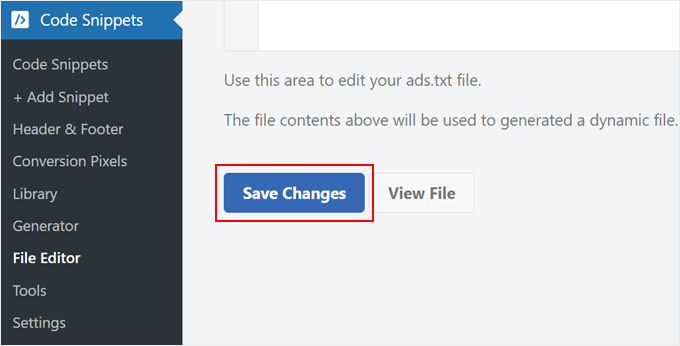
これで、誰でもあなたのサイトのads.txtファイルを読み取ることができます。
ファイルが機能していることを確認するには、ドメイン名の末尾にads.txtを追加するだけです。たとえば、www.example.com/ads.txtのようにします。
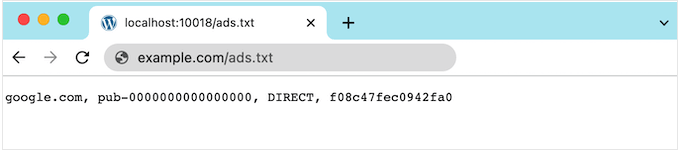
方法2: Ads.txt Manager (無料) を使用してWordPressにAds.txtファイルを作成する
ads.textファイルを作成する別の方法は、Ads.txt Managerを使用することです。この無料プラグインは、承認されたすべてのプラットフォームとネットワークを入力できるシンプルなコードエディターを追加します。
まず、Ads.txt Manager for WordPressプラグインをインストールして有効化する必要があります。詳細については、WordPressプラグインのインストール方法に関するステップバイステップガイドをご覧ください。
有効化したら、設定 » Ads.txtページに移動します。
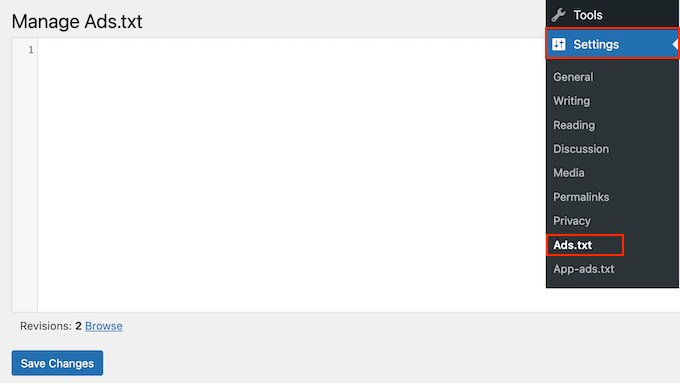
これにより、以前と同様に、プラットフォームまたはリセラーの詳細をそれぞれ新しい行に追加できるシンプルなコードエディターが開きます。
入力した情報に満足したら、「変更を保存」ボタンをクリックします。
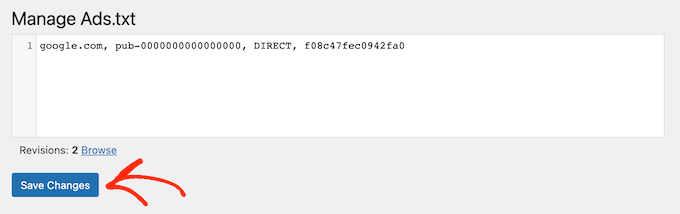
Google AdSenseの「収益がリスクにさらされています」エラーの修正方法
Google AdSenseを使用している場合、AdSenseアカウントで次のエラーが表示される可能性があります。
収益にリスクがあります – 1つ以上のads.txtファイルにAdSenseパブリッシャーIDが含まれていません。収益への深刻な影響を避けるため、今すぐ修正してください。
これは、ads.txtファイルに正しい発行者IDがないことを意味します。
この問題を解決するには、Google AdSenseページにGoogle メールアドレスとパスワードを使用してログインします。「このメールアドレスはAdSenseアカウントに関連付けられています」というフィールドの横にIDが表示されます。
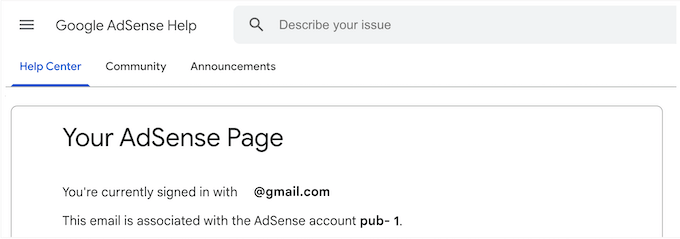
次に、WPCodeのファイルエディターまたはAds.txtマネージャーに移動し、Google AdSenseを承認済みプロバイダーとして追加する行を見つけます。次に、正しいIDを使用するようにテキストを変更します。
その後、変更を保存して設定を保存します。これで、Google AdSenseアカウントを再度確認すると、エラーメッセージが消えているはずです。
WordPressの広告ポテンシャルを最大化する
WordPressの広告戦略を次のレベルに引き上げたいですか?これらの役立つリソースをご覧ください。
- WordPressで投稿コンテンツ内に広告を挿入する方法 – 最大限の表示とエンゲージメントのために、コンテンツ内に戦略的に広告を配置する方法を学びます。
- WordPressでクラシファイド広告サイトを作成する方法 – WordPressを使用して活気のあるクラシファイド広告プラットフォームを作成する方法をご覧ください。
- WordPressで検索エンジン訪問者のみに広告を表示する方法 – 検索エンジンからの訪問者のみに広告を表示することで、より効果的に広告をターゲティングできます。
- WordPressで広告リフレッシュを使用して広告インプレッションを増やす方法 – WordPressで広告リフレッシュ技術を実装して、広告収益を増やしましょう。
- WordPressで特定の投稿に広告ブロックを表示する方法 – 特定の投稿に特定の広告ブロックを表示することで、広告の配置をカスタマイズする方法を学びましょう。
このチュートリアルが、WordPressでads.txtファイルを作成および管理する方法を学ぶのに役立ったことを願っています。また、AdSanityプラグインでWordPressの広告を管理する方法や、最もパフォーマンスの高いGoogle AdSenseバナーサイズのリストについても学びたいかもしれません。
この記事が気に入ったら、WordPressのビデオチュートリアルについては、YouTubeチャンネルを購読してください。 TwitterやFacebookでもフォローできます。





スーマン・ソウラブ
ホスティングプロバイダーや cPanel などで ads.txt ファイルを追加することはできますか?
WPBeginnerサポート
If you are comfortable using your hosting provider’s file manager you could add the ads.txt to your site’s folder using that. We recommend the plugin method for most users as that makes editing it in the future easier
管理者
イジー・ヴァネック
最初は、ads.txtファイルがないことも通知されました。しかし、最終的にはWordPressを追加のプラグインから救うために、FTP経由で手動で作成してアップロードする道を選びました。したがって、私も同じことをお勧めします。あるいは、WordPressにプラグイン形式でファイルマネージャーがある場合は、単にads.txtという名前のテキストファイルを作成し、コードを記述してFTP経由でWordPressのルートディレクトリにアップロードできます。
Ahmed Omar
数日前にこのメッセージを受け取りました。「収益が危険です – 収益への深刻な影響を避けるために、ads.txt ファイルの問題をいくつか修正する必要があります。」
この記事で問題が解決しました。
ありがとうございます
WPBeginnerサポート
Glad our recommended solution helped
管理者
アンバー
こんにちは、
ウェブサイトにad.txtを追加する手順に従いました。確認しに行くと、「ページが見つかりません」と表示されます。キャッシュは削除しました。他に何をすればよいかわかりません。
WPBeginnerサポート
サイトのキャッシュをクリアしても機能しない場合は、ホスティングプロバイダーに連絡して、キャッシュまたはクロールを妨げている可能性のあるセキュリティ設定ではないことを確認してもらってください。
管理者
Poornapragna G A
こんにちは、
貴方の素敵なブログの読者です。ありがとうございます。
Google AdSenseで提供されたAds.txtの詳細を、WordPressダッシュボードの「設定」セクションにある「Ads.Txt」セクションに入力し、上記のガイダンスに従って変更を保存しました。それでも、AdSenseアカウントには「Ads. Txtが見つかりません」と表示されます。その理由はなぜですか?
WPBeginnerサポート
サイトにキャッシュが設定されている場合は、それをクリアしてください。Google が新しい ads.txt ファイルを見つけられない最も一般的な原因はこれです。
管理者
Ismail
この「f08c47fec0942fa0」は、私のウェブサイトのすべての広告主に固有のものになりますか?
WPBeginnerサポート
Yes the ad code will be specific to the advertisers
管理者
Caydaruus
Manage Ads.txtをインストールしました。Google AdSenseとTaboolaがあります。質問です。
このプラグインを1つの場所で両方使用できますか?
WPBeginnerサポート
特に連絡がない限り、このプラグインを使用して両方を追加できるはずです。
管理者
Rakesh
非常に良い記事ですが、ドメインのルートフォルダに複数のads.txtファイルを、例えばGoogleのものとInfolinkのものを追加するにはどうすればよいですか?教えてください。
WPBeginnerサポート
You should be able to add the information from one ads.txt file to the other and merge them for what you’re wanting to do
管理者
Poorna
皆さんはすべてをとてもシンプルにしてくれます!本当にありがとうございます!!Ads.txtファイルをサイトにアップロードしました!!
アリフ・ワリ
こんにちは。
10個以上のプラグインをインストールしましたが、それ以上インストールしたくありません。他に代替手段はありますか?
WPBeginnerサポート
FTPまたはホストのファイルマネージャーを使用してads.txtファイルを手動で編集する必要がありますが、プラグインの数についてご心配な場合は、以下の記事をご覧ください。
https://www.wpbeginner.com/opinion/how-many-wordpress-plugins-should-you-install-on-your-site
管理者
ジェム
すべての手順に従いましたが、確認する時間になると見つけられないと表示されます。どうすればよいですか?
WPBeginnerサポート
ads.txt ファイルがない場合は、作成できます。すべてのサイトにデフォルトで作成されているわけではありません。
管理者
Sasindu Jayasri
以前はこのプラグインで infolink を使用していました。正常に動作していました。現在、AdSense の承認も得ています。そのため、ここに adsense の ads.txt コードを追加する必要があります。infolink を失うことなく、そのファイルを追加できますか?
WPBeginnerサポート
ads.txtファイルの新しい行に新しい情報を追加します。
管理者
Emmanuel Acquah
WordPressウェブサイトにads.txtを挿入したいのですが、これで機能しますか、それとも他に推奨される方法はありますか?
WPBeginnerサポート
広告を掲載したい相手に、どのようにサイトに追加するか確認する必要があります。このガイドは、サイトに広告を追加する方法ではなく、サイトで広告を含めることができるものを制限する方法を支援するためのものです。
管理者
mohamed salah
Google AdSenseからads.txtを追加しましたが、別のサイトのads.txtを追加する必要があり、ファイルマネージャーで別のads.txtファイルを作成しようとすると拒否されます。どうすればよいですか?
WPBeginnerサポート
新しいものを作成するのではなく、含めたいさまざまなプラットフォームからの推奨事項でads.txtを編集することをお勧めします。
管理者
Bhuvana M J
ありがとうございます、とても参考になりました
WPBeginnerサポート
You’re welcome
管理者
Paula
非常に役立ちました。プラグインのインストールと使用は非常に簡単でした。
質問が1つあります。Ads.txtファイルがサイトにインストールされ、正常に動作している今、プラグインを削除しても大丈夫ですか?それとも、そうするとAds.txtファイルも削除されてしまいますか?プラグインを増やすたびにサイトが少し重くなったり遅くなったりするため、サイトのプラグイン数を最小限に抑えたいだけです。
改めて感謝します。
WPBeginnerサポート
プラグインのサポートに、現在どのように処理しているか確認することをお勧めしますが、プラグインがサイトの速度にどのように影響するかについては、以下の記事をご覧になることをお勧めします。
https://www.wpbeginner.com/opinion/how-many-wordpress-plugins-should-you-install-on-your-site
管理者
Carmen Applegate
すごい!1時間近くこの問題を解決しようとしていました!この記事で完全に助かりました!ありがとうございます!
WPBeginnerサポート
Glad our article was helpful
管理者
WILLIAM
このページには何度か助けられました、ありがとうございます。
WPBeginnerサポート
You’re welcome, glad our guide could assist you
管理者
Stephen Reeves
こんにちは、
WordPressでads.txtファイルが既に存在するというエラーが出ていますが、本来はないはずです。奇妙ですね。
WPBeginnerサポート
ホスティングプロバイダーに確認して、向こう側で問題がなかったことを確認することをお勧めします。
管理者
Rakib
共有していただきありがとうございます。初心者にとって非常に役立ちます。
本当にありがとうございます!!!
WPBeginnerサポート
Glad you found our content helpful
管理者
Ashish Gupta
記事を共有してくれてありがとう。私も同じ問題を抱えています。
同じコードを更新する必要があるのか、それとも何か変更が必要なのかを知りたいだけです。
google.com, pub-0000000000000000, DIRECT, f08c47fec0942fa0
WPBeginnerサポート
pub-0000000000000000 をご自身のパブリッシャーIDに置き換える必要があります。
管理者
Vana
いつも役に立ち、いつも要点を押さえているので、助けが必要なときはいつでも wpbeginner を利用しています。
本当にありがとうございます!
Vana Verouti
WPBeginnerサポート
Thank you, glad our content can be helpful
管理者
Karnav
コントロールパネルのファイルマネージャーにtxtファイルをアップロードした場合、プラグインを追加してコードを入力するのと比べて、ウェブサイトの読み込み速度は同じになりますか?それとも、プラグインベースの設定が速度に影響しますか?
WPBeginnerサポート
2つの方法で速度の違いはほとんど感じられないはずです
管理者
Mae Orcales
ありがとうございます、いつも大変助かっています!
WPBeginnerサポート
Glad our guides have been helpful
管理者
Samson
私のチームと私はAdSenseの承認を得たばかりです。Ads.txtプラグインをインストールしましたが、すべての記事のURLが変更されていることに気づきました。
追跡したところ、「google.com, pub-account, DIRECT, blah blah blah」というads.txtコードがすべての投稿URLに追加されており、「www.example.com/google.com, pub-account, DIRECT, blahblabhblah/post-name/」のようになっていることがわかりました。
それは本当に不穏に見えます。
広告.txtを邪魔せずに削除するにはどうすればよいですか?
WPBeginnerサポート
ads.txt はパーマリンクを変更するはずはありません。まず、[設定] > [パーマリンク設定] で設定されている内容を確認し、パーマリンクを再保存することをお勧めします。
管理者
Swarupa...
wpbeginner、
あなたは救世主です。私のすべての質問に答えてくれます。
どうもありがとう
WPBeginnerサポート
Glad we can help answer your questions
管理者
vuctor
承認されましたが、警告が表示されました。すぐにプラグインをインストールして有効にしたところ、警告は消えました。しかし数日後、サイトの広告が表示されなくなりました(禁止や停止ではありません)。単に広告スペースが空白になるだけです。今は、広告が表示されるときと、ほとんど表示されないときがあり、収益が非常に悪くなっています。
WPBeginnerサポート
聞いたところによると、Googleの広告が表示されないトラブルシューティングツールを使用して問題がないか確認することをお勧めします。それ以外の場合は、サイトのコンテンツに一致する推奨広告がない可能性があります。
管理者
Francisca
プラグインなしでこれを実行する方法はありますか?
WPBeginnerサポート
はい、ホストのファイルマネージャーまたはFTPを使用して、ads.txtファイルをサイトに手動でアップロードできます。メモ帳または同様のテキストエディタを使用してファイルを作成できます。
管理者
Pardeep
この記事に記載されている通りに追加しましたが、Google AdSenseにアクセスすると、収益がリスクにさらされているという同じメッセージが表示されます。これを解決するにはどうすればよいですか?
WPBeginnerサポート
Googleのキャッシュがクリアされてサイトが再クロールされるまで、しばらく時間がかかる場合があります。
管理者
Nikhil Kumar
本当にありがとうございます。広告が空白になった理由がわかりませんでした。ads.txtを追加した後、すべて正常に動作しています。
WPBeginnerサポート
私たちのガイドがお役に立てて嬉しいです。
管理者
Ajibade Victor
素晴らしい記事で、本当に役立ちましたが、Ads.txtプラグインは私のサイトのルートドメインに自動的に追加されますか?とても簡単に見えます。プラグインをダウンロードし、Googleコードをコピーし、パブIDをご自身のものに置き換えて変更を保存するだけでよいということですか?ルートドメインにtxtファイルを追加することについてはどうですか?プラグインが自動的に行ってくれますか?
WPBeginnerサポート
Yes, the plugin should create that file and place it for you
管理者
サイモン・パン
記事をありがとうございます
WPBeginnerサポート
You’re welcome, glad you like our article
管理者
Dina
こんにちは。
Google AdSense アカウントを2つ持っていますが、両方追加するにはどうすればよいですか? 2行追加しました:
google.com, pub-first-account, DIRECT, f08c47fec0942fa0
google.com, pub-second-account, DIRECT, f08c47fec0942fa0
または、どうすれば?
ありがとうございます
WPBeginnerサポート
その通りです。それがサイトに2番目の承認済み広告主を追加する方法になります。
管理者
Nitesh
このような戦術を長い間探していました。共有していただきありがとうございます。
WPBeginnerサポート
You’re welcome, glad our article could be helpful
管理者
MicroDok
記事をありがとうございます。推奨されたプラグインを使用してウェブサイトにAds.txtを追加できましたが、Google AdSenseはウェブサイトに表示されず、以前と同じように空白のままです。何が問題でしょうか?
WPBeginnerサポート
広告が表示されない可能性のある理由はいくつかあります。Google がサイトを再クロールしていない場合は、それが最も簡単な原因かもしれません。それ以外の場合は、原因と問題の解決のために、Google のトラブルシューティングツールを確認することをお勧めします。
管理者
Emmanuel Peter
説明ありがとうございます。推奨されたプラグインを使用してウェブサイトにAds.txtを追加できました。しかし、Google AdSenseがまだウェブサイトに表示されません。何が問題でしょうか?
WPBeginnerサポート
最も一般的な理由は、サイトのキャッシュ、またはrobots.txtがファイルをクロールできないようにしているかのどちらかです。Googleもサイトを再クロールするのに時間がかかります。
管理者
pawan
ドメインとサブドメインの両方を持っていますが、メインドメインのみで機能すると言われているので、どうすれば修正できますか?
WPBeginnerサポート
サブドメインの場合、ads.txtファイルを手動で作成する必要があります。プライマリドメインでは、サイトのサブドメインをメモしてください。
管理者
パワン
AdSenseを2つ持っています。1つはメインドメイン用、もう1つはサブドメイン用です。現在、メインドメインのAdSenseのみにtxtファイルを追加しました。両方のパブリッシャーIDを1つのtxtファイルに追加できますか?
WPBeginnerサポート
ads.txtファイルに両方のパブリッシャーIDを追加できますが、サブドメインのファイルに正しいIDが含まれていることを確認する必要があります。
Irfan Ahmed
ありがとうございます。私のような初心者にとって、ウェブサイトのセットアップを手伝っていただき、大変助かりました。
最も重要なのは、あなたの情報は常に的確で信頼できることです。問題に直面したときはいつでも、あなたのウェブサイトで検索します。そして、探しているものが見つかったら、問題は必ず解決するとわかっています。
WPBeginnerサポート
Glad our guides could be helpful
管理者
Belmadeng
このガイドを共有していただきありがとうございます。本当に役立ちました
WPBeginnerサポート
Glad our guide could help
管理者
Favour
プラグインには「お使いの WordPress バージョンでテストされていません」と表示されますが、他に方法はありますか?
WPBeginnerサポート
そのメッセージについては、理解するためにこちらの記事をご覧ください: https://www.wpbeginner.com/opinion/should-you-install-plugins-not-tested-with-your-wordpress-version/
管理者
アジャイ
こんにちは、良い情報です。この手順を試しましたが、同じメッセージが表示され続けています。問題は何でしたか?
WPBeginnerサポート
ads.txtを追加したばかりの場合、エラーが消えるまでGoogleがサイトを再クロールするのを待つ必要があります。
管理者
Philip
上記すべてを行いましたが、AdSenseには同じ警告が表示されています。すぐに更新されると確信しています。この分かりやすいガイドをありがとうございます。
WPBeginnerサポート
Glad our guide could help
管理者
Edem Buameh
サイトでエラーが発生しています
訪問後にHTMLが破損すると言われました。
助けてください。
48時間経っても広告が表示されません。
WPBeginnerサポート
サイトのキャッシュプラグインをすべて無効にしてみてください。それで問題が解決する場合は、キャッシュプラグインからads.txtを除外する必要があります。
管理者
EDEM BUAMEH
アドバイスありがとうございます。
ads.txt を訪問しても、HTMLが破損しなくなりました。
除外するために移動し、上記のリンクを入力しました
とても感謝しています
広告が表示されるようになるまで24時間かかることを願っています
改めて感謝します
乾杯!
WPBeginnerサポート
Glad our recommendation could help
Jimy
ありがとうございます。サイトにもう1ページ追加する必要があると思いました。
WPBeginnerサポート
Glad our article could help
管理者
barbara
これは非常に役立ちました!ありがとうございます!
WPBeginnerサポート
Glad our article could be helpful
管理者
James Parry
ありがとうございます。プロセスで少し迷ったときに非常に役立ちました。
Amby
指示通りにやったのですが、2日経ってもAdSenseから同じ警告が表示されます。:/
HENRY
いいですね、このプラグインを探していました。これで完了です。簡単です。助かりました。
Mani
最近、ads.txtプラグインを使用してウェブサイトにads.txtファイルをインストールしました。指示通りに変更しましたが、ads.txtページは空白のままです。確認してすぐに返信していただけますか、または他のプラグインを使用して公開できますか?
Rajat Chakraborty
これをプラグインなしでやる方法はありますか?
何かのアップデートがあるたびに、プラグインがどこからともなく解決策として現れます。