WPBeginnerのコンテンツに初めてFAQセクションを追加し始めたとき、私たちは興味深いことに気づきました。そのようなページは常にGoogle検索結果でより良い結果を出し、読者からのインタラクションをより多く得ることができたのです。そのため、私たちは質問と回答に焦点を当てたコミュニティ全体を構築することを考えるようになりました。
それ以来、私たちはQ&Aプラットフォームを作成するために、シンプルな小さなFAQプラグインから本格的なコミュニティソリューションまで、さまざまな方法を試してきました。WordPressを使って魅力的なQ&Aサイトを構築する上で、何が本当に効果的なのか(そして何が間違いなく効果的でないのか!)、その裏側を学んできました。
このガイドでは、トラフィックを促進し、エンゲージメントを高め、検索結果で上位に表示される独自のQ&Aサイトを作成する方法をステップバイステップで紹介します。次のStack Overflowを作りたい場合でも、既存のサイトに役立つQ&Aセクションを追加したい場合でも、それを実現するためにWPBeginnerで使用している正確なツールと戦略をご紹介します。
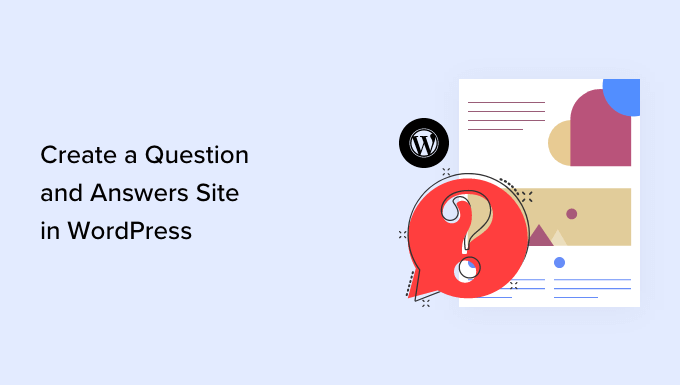
Q&Aサイトを始めよう
あなた自身の質問と回答のサイトを開始するには、次のものが必要です:
- ドメイン名。
stackoverflow.comなどのウェブサイトの名前です。 - ウェブホスティングアカウント。これは、あなたのウェブサイトのファイルが保存されている場所です。すべてのウェブサイトにはウェブホスティングが必要です。
- コンテンツ管理システム(CMS)。これは、すべての質問と回答の作成、公開、管理を支援するソフトウェアです。このガイドでは、WordPressを使用します。WordPressは、全ウェブサイトの約43%を運営し、コンテンツを完全にコントロールすることができます。読者の皆様にWordPressをお勧めする理由の詳細については、長所と短所を含むWordPressの完全なレビューをご覧ください。
- 追加のソフトウェア、プラグイン、またはツール。これらは、WordPressウェブサイトに特別な質問と回答の機能を追加します。
Q&Aサイトの構築費用は?
では、”実際にどれくらいの費用がかかるのだろう?”と疑問に思っていることでしょう。実際のところ、その答えはQ&Aサイトに何を求めるか、どれだけの人が訪れるか、どれだけのコンテンツを用意するか、その他さまざまなことに左右されます。
より良いアイデアを提供するために、我々はウェブサイトを構築するために実際にどのくらいの費用がかかるかについての完全なガイドをまとめた。しかし、その費用は通常、年間100ドルから高くても年間30,000ドルまで幅があります。
私たちのアドバイス?小さく始めましょう。サイトが成長し、人気が出てくれば、いつでも質問回答サイトに機能を追加することができます。こうすることで、サイトが利益を上げ始める前に、多額の初期費用を費やすことを避けることができます。
それを念頭に置いて、100ドル以下で実際に成功するQ&Aサイトを構築する方法をご紹介します。これから取り上げる内容を簡単に説明します:
- Step 1: Setting Up Your Question and Answers Site
- Step 2: Installing WordPress on Your Question and Answer Website
- Step 3: Selecting a WordPress Theme
- Step 4: Setting up Your Question and Answers Site
- Step 5: Configuring Email Notifications and User Registration
- Step 6: Encouraging Users to Engage with Your Q&A Site
- Step 7: Managing Your Question and Answer Site
- Bonus Tip: Adding FAQ Schema to the FAQ Site
準備はいいかい?始めよう
ステップ1:質問と回答サイトの設定
ワードプレスのウェブサイトを作成するには、ドメイン名とウェブホスティングが必要です。
あなたを助けるために、我々はあなたが質問と回答のウェブサイトのために買うことができる最高のWordPressホスティングのいくつかを厳選しました。
WordPressのソフトウェアは無料だが、ホスティングサービスとドメイン名で費用がかさむ。
ドメインネームは通常14.99ドル/年、ホスティングサービスは7.99ドル/月から。これは、新規サイトや限られた予算で運営する人にとっては大きな負担となる。
幸いなことに、Bluehostは私たちのユーザーに無料のドメイン名とウェブホスティングの大幅な割引を提供することに同意しました。基本的に、月々1.99ドルで始めることができる。
Bluehostは世界最大級のホスティングサービスであり、WordPressのホスティングサービスとして公式に推奨されているプロバイダーです。
SSL証明書も無料で提供してくれるので、オンライン決済も可能だ。これは、将来あなたの質問と回答のウェブサイトからお金を作りたい場合に最適です。
ドメイン名とホスティングサービスを購入するには、新しいブラウザーでBluehostのサイトに移動し、緑色の’今すぐ始める’ボタンをクリックするだけです。

このページでは、質問と回答のサイトのホスティングサービスプランを選択できます。
ベーシックプランまたはチョイスプラスプランを選択することをお勧めします。
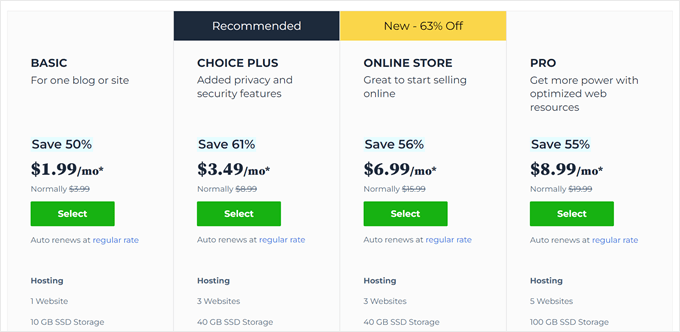
プランを選択したら、「続ける」をクリックします。
次の画面では、ドメイン名を選択する必要があります。
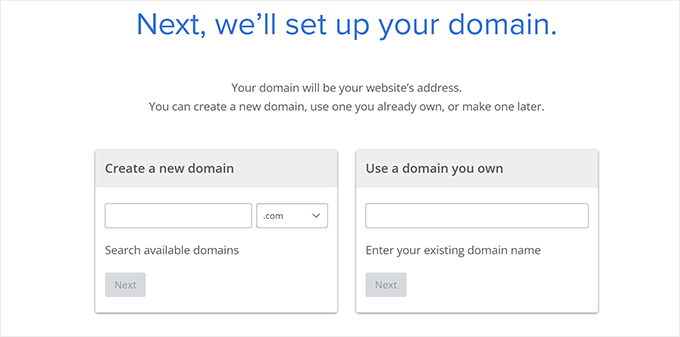
発音しやすく、スペルも覚えやすいドメイン名が理想的です。
Q&Aサイトのドメイン名選びにお困りですか?それなら、最適なドメイン名の選び方についてのガイドをお読みください。
名前を決めたら、「次へ」ボタンを押して次に進みましょう。
ここで、名前やEメールアドレスなどのアカウント情報を入力する必要があります。その後、購入可能なオプションが表示されます。
必要であれば、いつでも後から追加することができるからです。
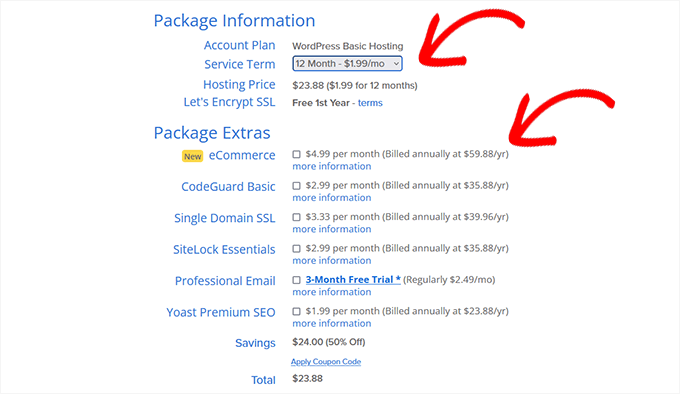
次のステップでは、支払い情報を入力して購入を完了します。
そうすると、ウェブホスティングコントロールパネルへのログイン方法が記載されたメールが届きます。これはホスティングアカウントのダッシュボードで、電子メール通知の設定やWordPressのサポートが必要な場合の依頼など、Q&Aウェブサイトを管理することができます。また、WordPressソフトウェアのインストールもここで行います。
ステップ2:質問と回答のウェブサイトにWordPressをインストールする
私たちのリンクを使用してBluehostにサインアップすると、彼らは自動的にあなたのためにWordPressをインストールします。
その後、’Edit Site’ボタンをクリックしてWordPressウェブサイトにログインするだけです。
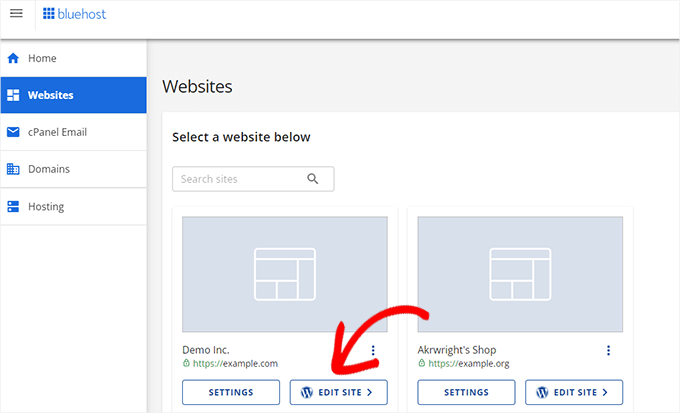
ここにサイトが表示されない場合は、Bluehostのインストーラを使用してWordPressをインストールすることができます。
Websitesセクションの下にある’Add Site’ボタンをクリックするだけで、インストーラーが起動します。
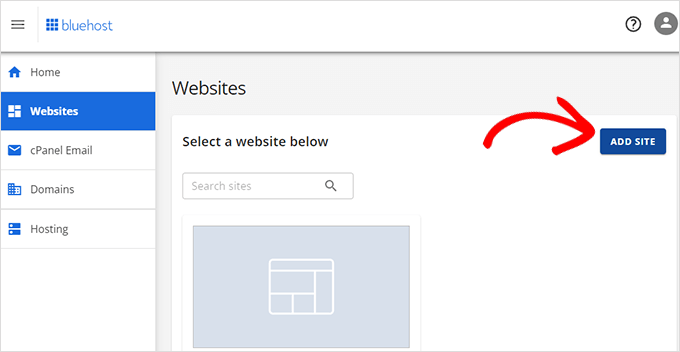
このプロセスが終了したら、ブラウザから直接yoursite.com/wp-admin/にアクセスするだけで、ワードプレスのダッシュボードにログインできます。
SiteGround、Hostinger、HostGatorのような別のWordPressウェブサイトのホストを使用している場合は、すべてのトップホスティングプロバイダのWordPressのインストール方法に関する完全なガイドを参照してください。
ステップ3:WordPressテーマの選択
WordPressサイトを立ち上げたら、次のステップはプロフェッショナルで魅力的なサイトにすることです。そこでWordPressテーマの出番です。
WordPress テーマは、非営利サイトの外観と動作をコントロールするプロフェッショナルなデザインのテンプレートです。
初期設定では、WordPressサイトには基本テーマが付属しています。新規サイトにアクセスすると、このように表示されます:
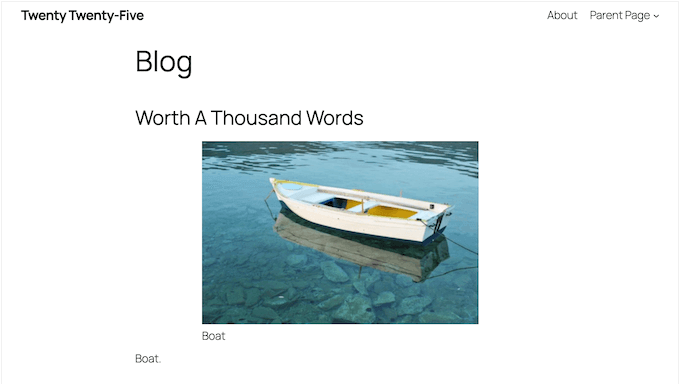
これは機能が限定された一般的なWordPressテーマなので、入れ替える必要がある。
プレミアムや無料のWordPressビジネステーマがたくさんあります。また、ニッチ産業や多目的WordPressテーマのオプションを探索することができます。
テーマを選んだら、WordPressテーマのインストール方法のステップバイステップガイドをご覧ください。
もう一つのオプションは、SeedProdのようなランディングページビルダープラグインを使用することです。
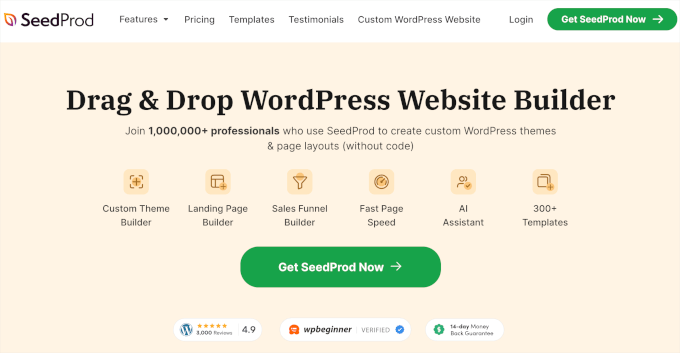
SeedProdは、最高のドラッグアンドドロップWordPressページビルダーであり、プロフェッショナルに設計された質問と回答のサイトを構築するために使用できるビルトインテンプレートが付属しています。
ドラッグ&ドロップでどのページにも追加できるFAQセクションも用意されている。
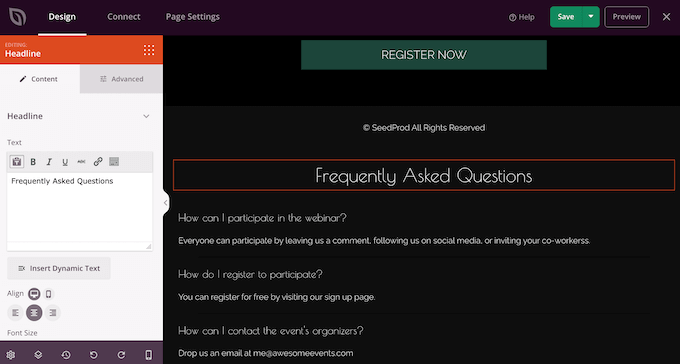
私たちはSeedProdの大ファンで、WP Charitable、WPForms、Duplicatorのサイトを含む多くのパートナーサイトのデザインに実際に使用しています。SeedProdのサイトもSeedProdを使ってデザインされています!
さらに詳しく知りたいですか?それなら、私たちはこの人気ページビルダー・プラグインの私たちの経験について詳しく説明するSeedProdレビューを書きました。
💡 ウェブデザインの苦労を忘れて、WordPressのエキスパートがあなたのために魅力的なサイトを制作します!
WordPressサイトデザインサービスでは、専任のプロジェクトマネージャーとカスタムデザインにより、お客様のビジョンを実現します。100,000以上のビジネスの立ち上げをお手伝いしてきました。今すぐご相談ください!
ステップ4:Q&Aサイトを立ち上げる
WordPressのウェブサイトに質問と回答の機能を追加する最も簡単な方法は、AnsPressプラグインを使用することです。このプラグインを使用すると、Stack Overflowスタイルの質問と回答のサイトを作成することができます。
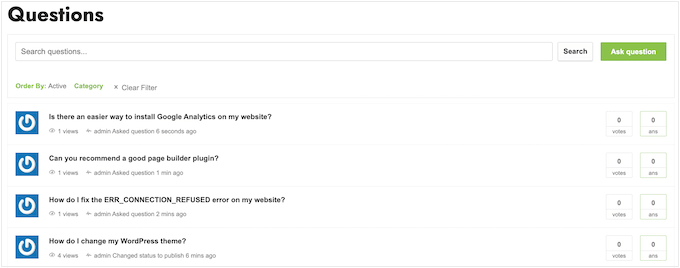
さらに、AnsPressはQ&Aサイトを成功させるために必要なすべてのページを自動的に作成します。
これには、Quoraのようなウェブサイトの使い方に似た、訪問者が質問を入力できるページが含まれる。
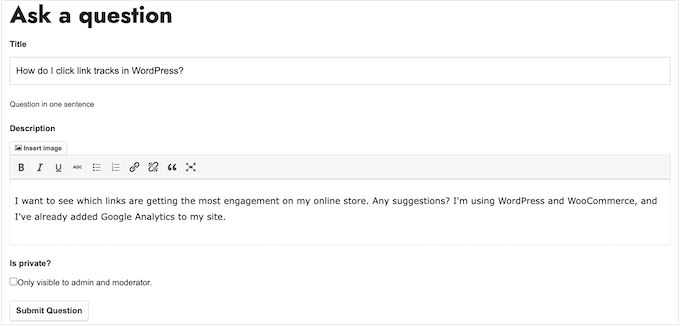
まず最初にAnsPressプラグインをインストールし、有効化します。詳しくは、WordPress プラグインのインストール方法をご覧ください。
有効化すると、AnsPressは自動的にあなたのWordPressウェブサイトに質問と回答のページを追加します。これらのページを見るには、WordPressのダッシュボードからAnsPress“ Settingsに アクセスしてください。
そこで左側のメニューから「一般」を選択する。
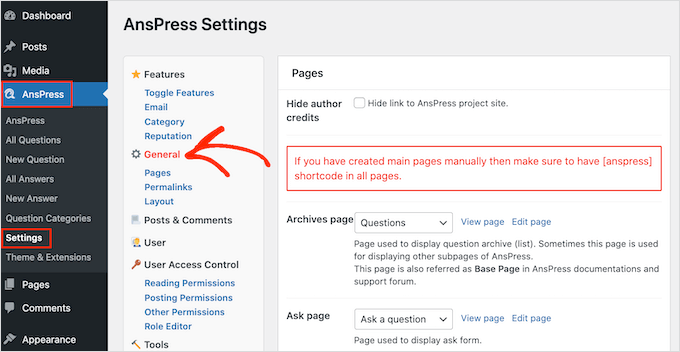
このページでは、AnsPressが作成したさまざまなページをすべてリストアップしています。
どのページでも詳しく見るには、「ページを見る」をクリックするだけだ。
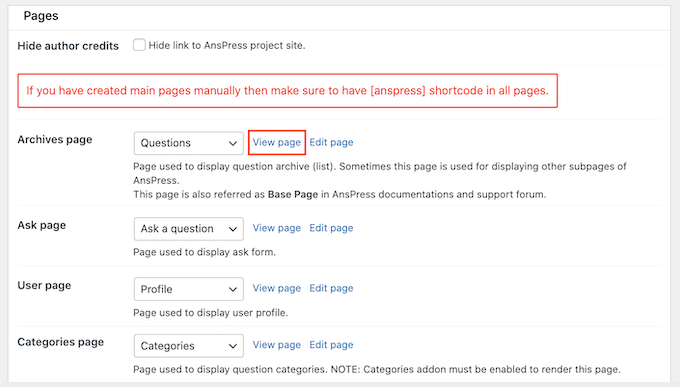
デフォルトのAnsPressページは、ほとんどのWordPressブログやウェブサイトに適しています。しかし、これらのページにはいつでも独自のコンテンツを追加することができます。
例えば、訪問者に質問を投稿することを促し、いつ回答を期待できるかを伝えるテキストを追加することができます。
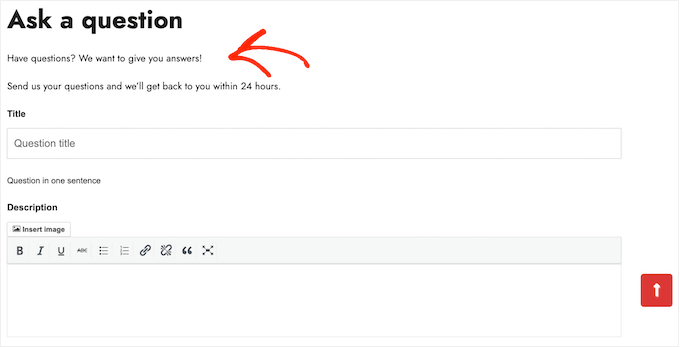
AnsPressのページに独自のコンテンツを追加するには、ページの横にある「ページを編集」リンクをクリックするだけです。
WordPress標準の投稿エディターが開き、テキストや画像などの追加やカスタマイズができます。
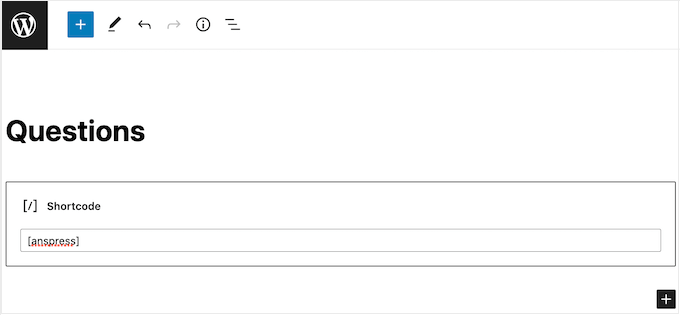
ご覧の通り、AnsPressはショートコード・ブロックを使って全てのコンテンツを追加するので、このコードを変更する必要はありません。
変更内容に満足したら、『更新』をクリックするだけです。
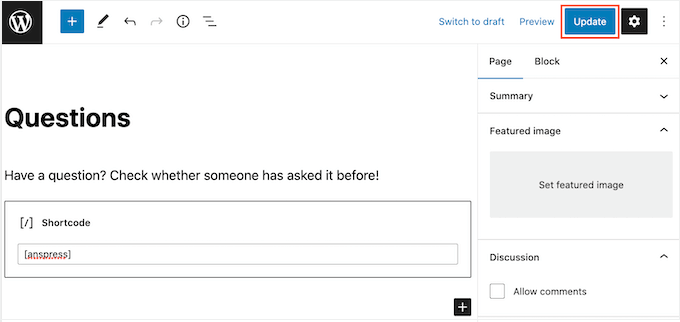
初期設定のAnsPressページは、上記と同じ手順で編集できます。
設定が終わったら、忘れずに「ページを保存」をクリックして設定を保存してください。
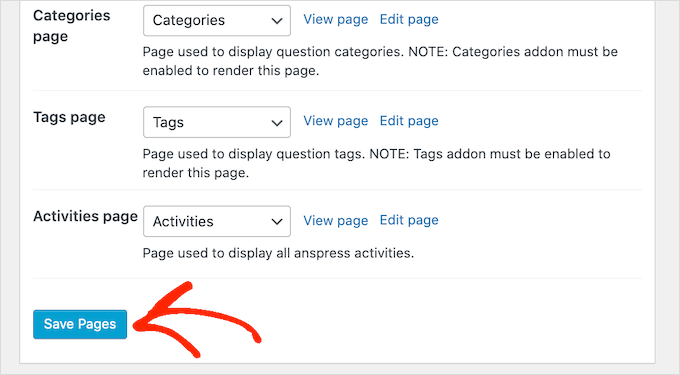
デフォルトでは、AnsPressはすべてのページに以下のメッセージを追加します:質問と回答はanspress.netによって提供されています。これは、あなたのサイトをプロフェッショナルでなく見せる可能性があります。
また、AnsPressのサイトにリンクしているため、ページビューや直帰率が低下する可能性があります。
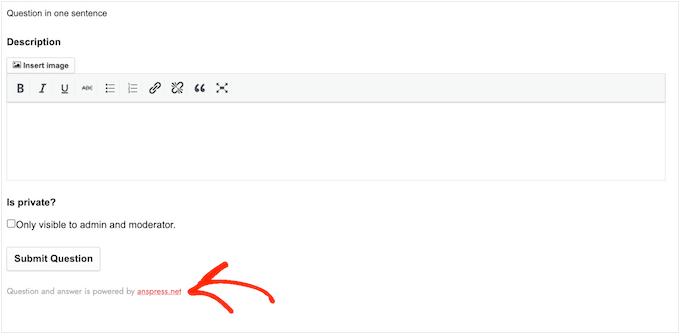
そのため、『作者クレジットを非表示』にチェックを入れ、『変更を保存』をクリックして、このテキストを削除するのがよいでしょう。
今、AnsPressのどのページを見ても、テキストが消えているのがわかるだろう。
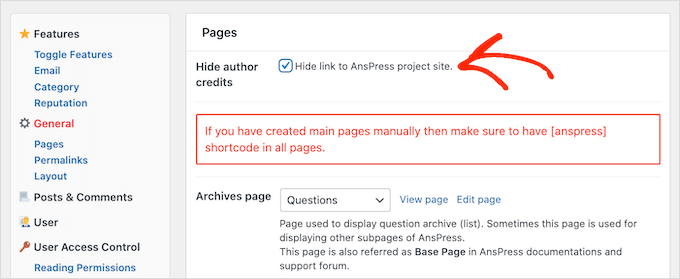
これで、AnsPress設定の「パーマリンク」セクションまでスクロールしてみよう。
ここでは、プラグインが初期設定で使用するパーマリンク構造と設定が表示されます。これらの設定はほとんどのサイトでうまく機能するはずですが、ちょっとした変更でWordPressのSEOを改善できるかもしれません。
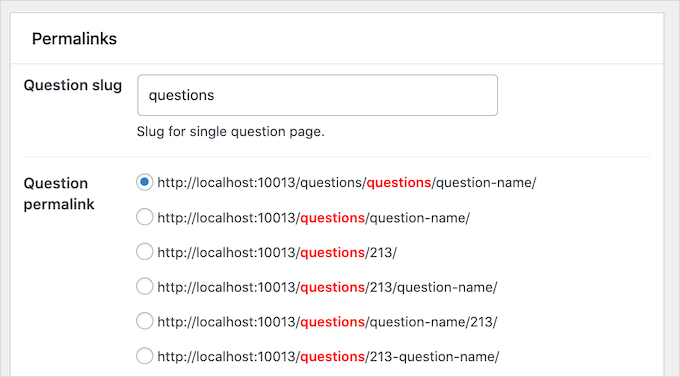
例えば、初期設定の「質問スラッグ」に関連キーワードを追加したい場合があります。これは、WordPressでよりSEOフレンドリーなURLを作成するのに役立ちます。
下の画像では、各質問は現在、「WordPressの質問」という用語でランク付けするのに役立つスラッグ/questions/wordpress-questions/question-name/を使用します。
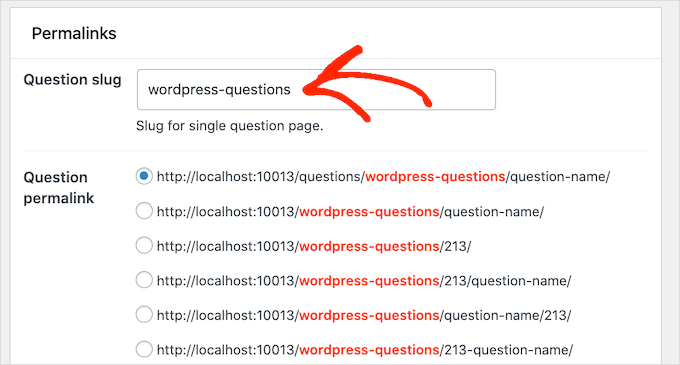
このセクションで変更を加えた場合は、忘れずに「変更を保存」をクリックしてください。
次に、「レイアウト」セクションまでスクロールして、レイアウトを微調整します。ここでは、AnsPressがユーザーのGravatarを、質問、回答、コメントの隣など、いくつかの異なる場所に表示していることがわかります。
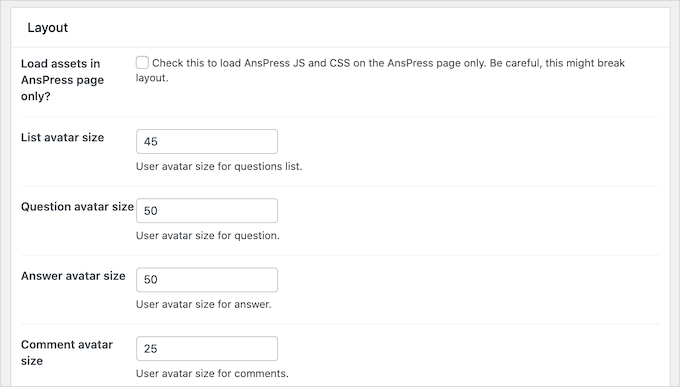
アバターの大きさは、それぞれのボックスに入力することで変更できます。
ユーザーアバターの詳細については、グラビアアバターの初心者ガイドとすぐに使い始めるべき理由をご覧ください。
初期設定では、AnsPressは1ページに20の質問と5つの回答を表示します。ページあたりの質問数」または「ページあたりの回答数」に新しい数字を入力することで、より多くのコンテンツを表示したり、より少ないコンテンツを表示したりすることができます。
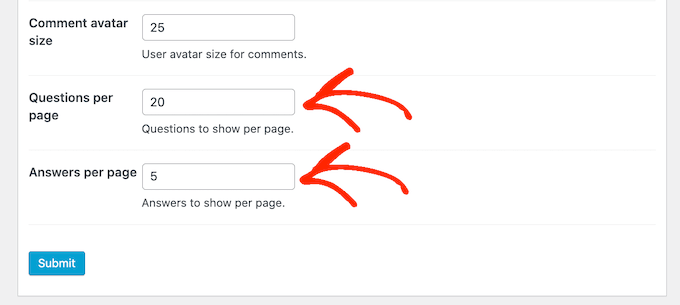
1ページに表示される質問と回答の数が少なければ、ユーザーがスクロールする回数も少なくなります。これは、スマートフォンやタブレットのような小さな端末を使用している訪問者には特に便利です。また、より少ないコンテンツをロードするため、WordPressのパフォーマンスをスピードアップすることができます。
ただ、ほとんどの訪問者は最初のページで正しい答えを得ることを期待しているので、1ページに適切な数の答えを表示するようにしましょう。
Q&Aサイトの設定に満足したら、「送信」ボタンをクリックしてください。
ステップ5:電子メール通知とユーザー登録の設定
Eメール通知は、Q&Aサイトを成功させるための重要な要素です。顧客や潜在的なリードが新しい質問を投稿したとき、管理者はそれを知ることができ、ユーザーは自分の質問が回答されたことを知ることができます。
このように、メール通知はユーザーの関心を引きつけ、Q&Aサイトのスムーズな運営に役立ちます。
AnsPressにはビルトインでEメール通知があります。ただし、「メール」リンクをクリックして、変更したい箇所があるかどうかを確認するのが賢明です。
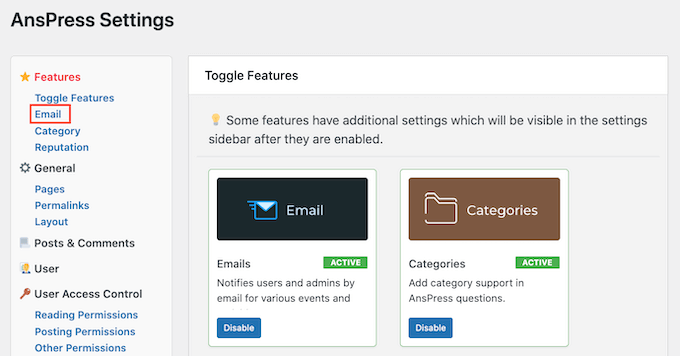
ここでは、AnsPressが自動的に送信するすべてのメールを見ることができます。
メールを有効化または無効化するには、その横にあるボックスをクリックするだけです。
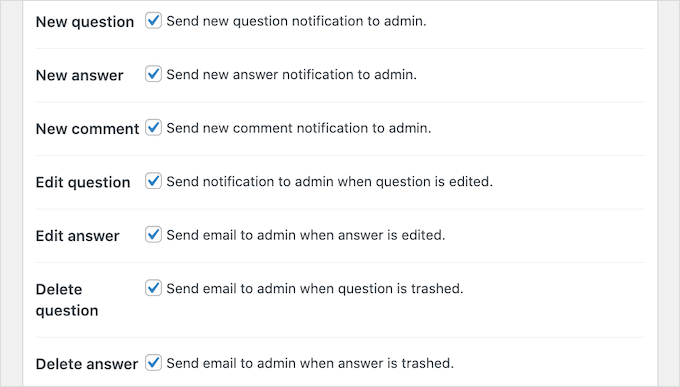
専門家のアドバイス: すべてのQ&Aメールが迷惑メールフォルダではなく、ユーザーの受信トレイに届くようにする必要があります。そのためには、SMTPサービスプロバイダーを利用してメールの到達性を高めるのが一番です。
詳しくは、WordPressでメールが送信されない問題の解決方法をご覧ください。
いつものように、「送信」をクリックして変更を保存することを忘れないでください。
さて、ユーザー登録の問題を取り上げよう。
質疑応答サイトの中には、完全に一般公開されているものもあります。つまり、ログ記録していないユーザーもコンテンツを見ることができ、アカウントを作成しなくても質問や回答を投稿できる場合もあります。
他のQ&Aサイトは完全に非公開であったり、ユーザー登録が必須であったりする。
異なるアプローチには欠点と利点がある。一般的に、公開質問回答サイトは、より多くのトラフィックとエンゲージメントを得ることができますが、より多くのスパムが発生し、低品質の回答が集まる可能性もあります。
あなたがWordPressでオンラインブログでお金を稼ぐために質問と回答を使用している場合は、あなたのサイトのいくつかの部分をメンバー専用にしたい場合があります。これは、あなたがMemberPressのようなプラグインを使用して購読料を請求することができます。
もう一つのオプションは、人々があなたのウェブサイトに無料で登録できるようにして、彼らの電子メールアドレスを収集できるようにすることです。質問と回答のサイトは、プロのようにリードを生成するのに役立ちます。
どのように質疑応答サイトを使用する予定であっても、「ユーザーアクセスコントロール」を選択して投稿権限を確認することをお勧めします。
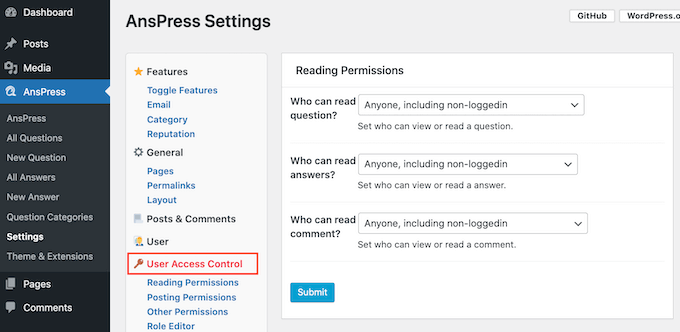
ここでは、ログインしているユーザーとログインしていないユーザーがアクセスできるすべての異なるコンテンツと、それらのユーザーが取るアクションを見ることができます。ドロップダウンメニューを使って、これらの設定を変更することができます。
また、質問や回答を自動的に投稿するか、管理者の承認待ちとするかを変更することもできます。デフォルトでは、非ログインユーザーは質問や回答を投稿できますが、管理エリアで手動で承認する必要があります。
これは、WordPressでコメントをモデレートする方法と似ています。
これらの設定は説明不要ですが、質問回答サイトの運営に大きな影響を与えます。そのため、変更を加える際には、さまざまな設定を注意深く確認する価値があります。
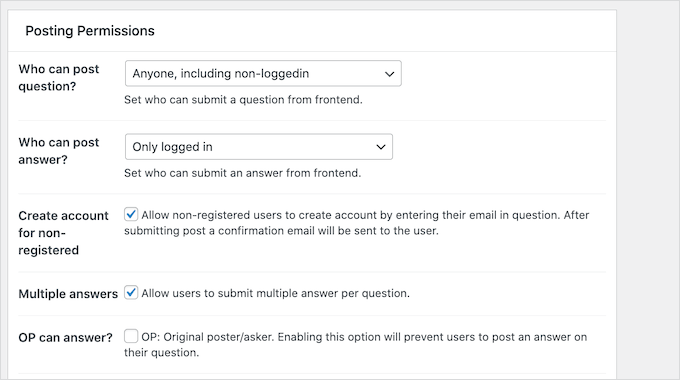
これらの設定を編集した場合は、忘れずに「送信」ボタンをクリックしてください。
ステップ6:ユーザーにQ&Aサイトへの参加を促す
AnsPressは、様々なアクションに対してレピュテーションポイントを付与することで、ゲーミフィケーションを通じてユーザーのサイトへの参加を促します。このレピュテーションシステムは初期設定で機能しますが、「レピュテーション」を選択することで、各アクションに対してAnsPressが付与するポイント数を変更することができます。
ここでは、さまざまなアクションとその評価ポイントをすべて見ることができる。
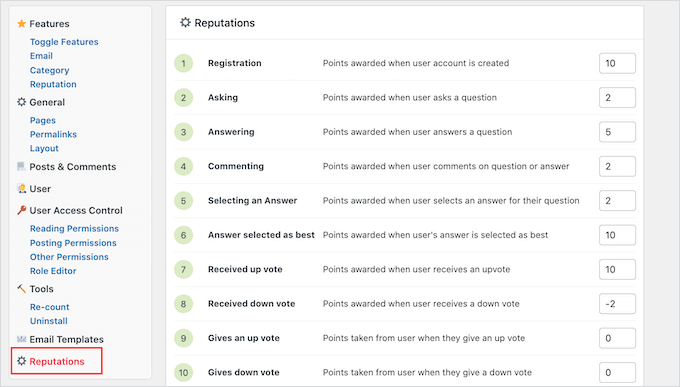
アクションに対してより多くの、またはより少ないポイントを与えるには、そのボックスに新しい数字を入力するだけです。評価システムの設定に満足したら、イベントポイントを保存をクリックしてください。
さらにいくつかの設定に目を通したいと思うかもしれませんが、これはあなたが成功した質問と回答のウェブサイトを設定するのに十分なはずです。
プラグインとページの設定に満足したら、サイトのナビゲーションメニューに追加し、訪問者がそれらを見つけられるようにすることをお勧めします。
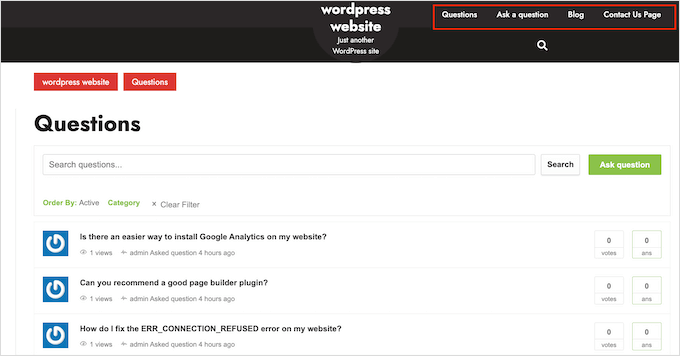
ステップバイステップの手順については、WordPressでナビゲーションメニューを追加する方法の初心者向けガイドをご覧ください。
AnsPressがあなたのサイトに追加したすべてのページが必要な場合は、AnsPress“ Settingsから ‘Pages’リンクをクリックしてください。
ステップ 7: 質疑応答サイトの管理
この時点で、あなたのサイトはユーザーの質問と回答の受け付けを開始する準備ができています。ただし、Q&Aサイトの設定方法によっては、これらの投稿の一部またはすべてを手動で承認する必要があります。
初期設定では、手動での承認が必要な質問や回答については、AnsPressがWordPress管理者にメールで通知します。管理画面のダッシュボードにも通知が表示されます。
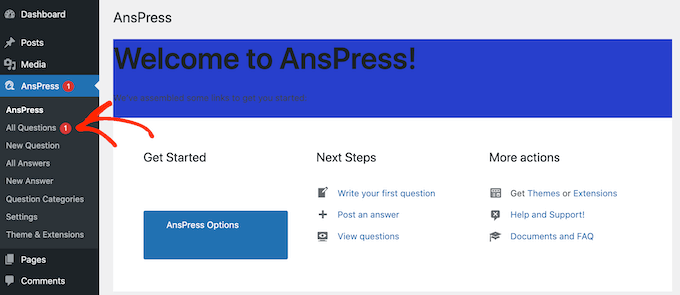
手動で回答や質問を承認するには、左側のメニューから「すべての質問」または「すべての回答」をクリックしてください。
その後、レビューしたい投稿にマウスオーバーし、「表示」をクリックします。
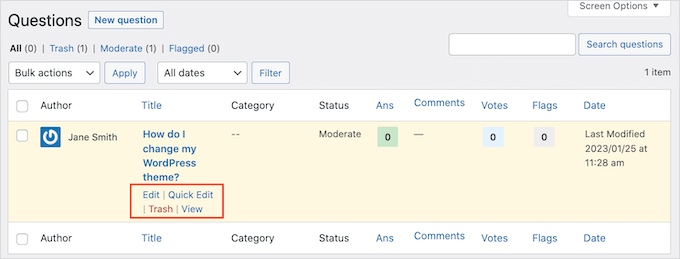
これは、質問または回答があなたのサイトでどのように表示されるかのプレビューを表示します。
公開してもよければ、小さな歯車のアイコンをクリックし、『公開する』を選択する。
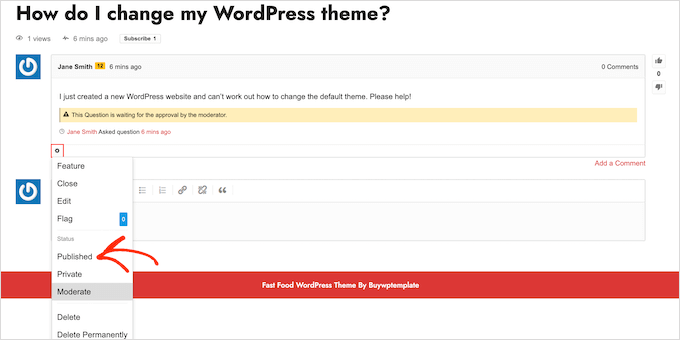
投稿を公開したくない場合は、代わりに「削除」または「永久に削除」を選択します。
ボーナスのヒントFAQサイトにFAQ Schemaを追加する
FAQサイトを作成したら、FAQスキーマの利用を検討するとよいでしょう。これにより、コンテンツが検索結果に表示されやすくなり、より多くの人にリーチし、サイトのトラフィックを向上させることができます。
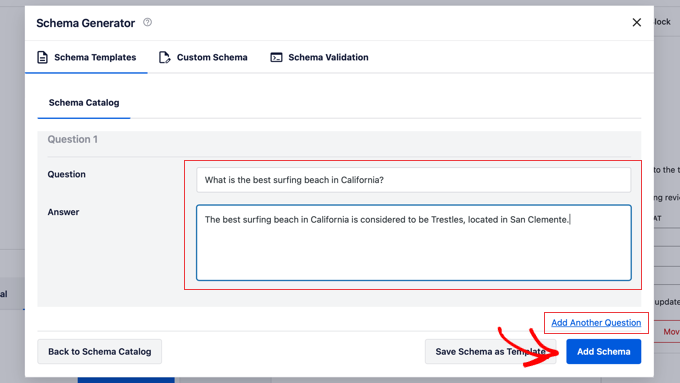
FAQスキーマは、GoogleにFAQセクションを認識させるためにウェブサイトに追加できる特別なコードタイプです。FAQスキーマを使用すると、Googleは検索結果のウェブサイト名の下に直接FAQを表示することができます。
このような特別な可視性は、より多くの訪問者を引き付け、あなたのサイトを信頼できる情報源のように見せることができる。
FAQスキーマでは、質問と回答をコントロールできます。コンテンツをより魅力的にするために絵文字を追加することもできます。
あなたのFAQは「People Also Ask」ボックスにも表示されるかもしれません。
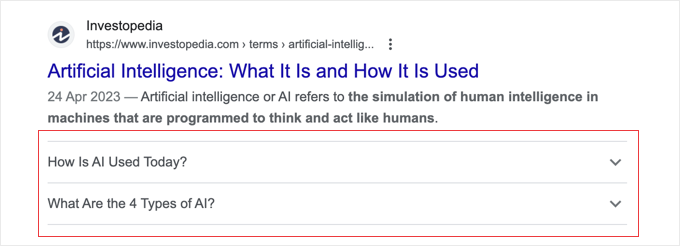
詳しくは、WordPress で FAQ スキーマを追加する方法について、ステップバイステップのガイドをご覧ください。
この記事がWordPressで質問と回答のサイトを作るのにお役に立てば幸いです。インスピレーションを得るために、バイオページにリンクを作る方法についてのガイド、またはWordPressで作ることができる人気のあるタイプのウェブサイトの専門家リストもご覧ください。
If you liked this article, then please subscribe to our YouTube Channel for WordPress video tutorials. You can also find us on Twitter and Facebook.





Moinuddin Waheed
AnsPress is such a powerful plugin that we would be able to make a stack overflow like website on our own.
in stack overflow any one can post a question and anyone can answer the question just by logging in.
will this feature be available in this plugin or will we need to have some custom code snippet to make that possible?
WPBeginner Support
The plugin would allow users to answer questions that others post.
Admin
Moinuddin Waheed
I am working on making a forum for my course website where students can ask questions and anyone can give answers to it.
I want it to be like a discussion forum which can ensure website engagement.
I think anspress can suffice my need.
however, I don’t want it to be a standalone website rather a navigation tab in the main website with the name forum.
is there a possibility to make one with ansPress plugin?
or could you please recommend any other ?
WPBeginner Support
You can do that, you would have normal homepage and you can link to the question and answer section in your menu as you would any other page on your site.
Admin
Gopal K
This plugin hasn’t updated from past one year please updated alternative QA plugin list.
WPBeginner Support
Thank you for letting us know, we will be sure to take a look at updating this article when we are able.
Admin
Jasmin
How to add members
WPBeginner Support
If you want to add them for a membership site, you would want to take a look at our article below:
https://www.wpbeginner.com/wp-tutorials/ultimate-guide-to-creating-a-wordpress-membership-site/
Admin
Andde
Does this questions appear in google search results?
WPBeginner Support
That would depend on Google and their opinion on the content.
Admin
MuneeburRehman
Hi,
Which Theme we use for this Plugin…?
WPBeginner Support
A specific theme is not required to use this plugin
Admin
Malay
After activating the plugin I am only getting DW Question Answer page.
The DWQA Ask Question page is not reflecting.
What am I mising over here?
WPBeginner Support
If I’m understanding your question correctly, you may need to clear your cache if it is a display issue. If you mean you’re not able to list the questions then you would need to reach out to the plugin’s support.
Admin
Sam
How can I promote my questions and answers website.
WPBeginner Support
For increasing your traffic you could take a look at our guide here: https://www.wpbeginner.com/beginners-guide/how-to-increase-your-blog-traffic/
Admin
Brij Bhushan
This article is very useful and informative …………..your way of writing is really easy and understandable I learn so much from your blog thanks for sharing such an informative article
WPBeginner Support
Glad you like our content
Admin
Bob
Why this form of Q&A versus a traditional discussion forum such as BBPress? What are the pros and cons of each?
Bob
WPBeginner Support
The main bonus of using the plugin from this article is the option to upvote specific answers while a forum is not required to answer questions. It is personal preference for what to use for what you’re trying to achieve.
Admin
Askedon
Isn’t there any other way of creating such website? I mean without the use of a plugin?
WPBeginner Support
While you could make something similar without using plugins, it would require a large number of customizations to make it a simple process for your users which the plugin allows.
Admin
Brij Bhushan
Such a more valuable information. I also read your all Blogs. This is awesome!! I’ve always enjoyed reading your blog. Keep writing such kind of info on your page. I am really impressed with this type of writing. Thanks for sharing with us.
WPBeginner Support
Glad you like our articles
Admin
Ian
This is helpful but when I generate a new question the formatting goes all wrong. I have a transparent header and menu and because the questions is generated on a white background I lose this visibility. Likewise as I edit a question page to make it look right as soon as I generate another question the format reverts back. How do I overcome this?
WPBeginner Support
You would want to reach out to your specific theme to see if this is a conflict between your theme and the plugin.
Admin
Anna
Hello,
I would like to enable the option of adding comments and answers without a need to be logged in and without the requirement for an email address. How can I do it? Right now to add anything person needs to give the email.
Thanks in advance.
Anna
WPBeginner Support
You would want to go into the plugin’s settings to allow anonymous posting or comments
Admin
Graham FB
I use a site that the questions asked come in the form of an email. I know postie plugin can convert the email to a post. Can any of the Q and A plugins accept” questions by email ?
WPBeginner Support
We don’t have a specific one we would recommend at the moment but this method does give an option for your users to submit the questions through your site.
Admin
Arti Sharma
Very nice collections of question answer sites, i have found here best question answer site over my search experience. and also its great use for my question’s answer,thanks for sharing such a wonderful sites. thank you very much.
WPBeginner Support
Glad our content could help answer your questions
Admin
ATUL
Sir I can create a one website that is number of user ask IT question.and ans any user.please tell me about requirement to popular website.
Sandeep Pujare
I did not find any option to post the answer as an admin. Are they have any?
Adamu Malte
You can post your anser by visiting your Answer Questions Page link
vikash
Its not SEO friendly plugin even Youst Seo is not helpful to index in google of questions. i have convert my bbpress tp DWQA but i think its big mistake. its five days gone and there is 112 new questions but no any indexed in google but with bbpress any questions was indexed within 24-48 hrs. now any one can help me the way to convert DWQA to bbpress again? i am not a coder and its very difficult for me please any one help me :(:(
Margie
Hi Vikash
Did you receive any help in the end? I am trying to integrate BuddyPress with DW Questions & Answers but the recommended code
include_once get_template_directory().’/buddypress/bp-custom.php’;
is reporting errors.
Asif Shaik
Does this plugin support media upload
Raju
I had a website name. Now I want to create a page for the students where all question regarding maths, especially for engineering and other numerical questions well be in solved form.. can i use this plugin for numerical question or can i put HTML codes using this plugins? pls explain me . Thank you.
WPBeginner Support
Please contact plugin author for support.
Admin
Zain Javed
Hi sir ,
Can you please tell me some good free themes with this plugin to work .
Thank You ,
Zain
WPBeginner Support
It should work great with default themes as well. Also check out these 43 beautiful free WordPress blog themes.
Admin
dh danny
How to design my own template for questions and answers…?
Ajay Rathaur
Hi,
As I have checked on this plugin that user can login with the wordpress account only. is it possible i can modify it. so that people can login with their gmail, yahoo and other mail account also.
WPBeginner Support
You can try login with Facebook.
Admin
syed Ismail Shah
i want to create a website for the students where all question regarding maths, statistics and other numerical questions well be in solved form.. can i use this plugin for numercal question or can i put HTML codes using this plugins?
WPBeginner Staff
@designwall Thanks for dropping by
designwall
Hi everyone,
Thanks WPBeginner for this awesome article about our DW Q&A plugin. We really appreciate it.
@Everyone who is using our plugin and facing any issue or having questions, please feel free to raise it at our Support page: http://www.designwall.com/question/
Our support staff will answer all the questions and issues.
Thanks a lot
Cheers,
Harsha Sampath
Toolbar not work. Please help me
raunek
Does this plugin affect website loading time?
hiren patel
hello, is there any way to show particular page related question and answer using wp-answers plugin.
pls advice
thanks.
younes
hello…my friend
tanx a lot for this post…
Vote option in Local working perfectly but in really host dont appear
I disabled all plugin but vote dont appear
please help me
HUSSAIN
please give me link how to set notification setting… with image
Christian Trejo
Awesome! I was going to spend $124 in the WP-Answers Pro plugin but I installed this and it is awesome. Any idea about how can I translate it? Thanks
Ra Ek
DWQA has DWQA in the “DWQA Questions” literal. Where can this be changed? I didn’t find it in the php code.
Micheal Crols
I love this plugin very much. Very awesome!
Nicola
Can I allow anonymous users to post a question without registering?
marian
A very good post! I just instaled dwqa plugin, and I came here from a google search ” what theme should I use with dwqa plugin” I read the all post, I read it how to instal from dw guide original page, but tour post is better then their post :)). Good Job. Checking my site http:// Just kiding, this isn’t a spam comment :). Is my feedback
Sai
Does WordPress.com support downloading plugins and installing them? I saw that it doesn’t. Does that mean all the plugins that are mentioned are for wordpress.org?
WPBeginner Support
Yes all the plugins mentioned here are for WordPress.org, please check out our guide on Self Hosted WordPress.org vs. WordPress.com
Admin
ahsan karim
HELLO SIR THANKS WELL DONE
Kjetil
Thanks for this info
What is the main benefits with this (or this kind of) plugin compared with a forum plugin (like Simplepress) – apart that Q&A obviously is simpler to setup?
WPBeginner Support
It depends on how you use a forum plugin. If you want to use it to create Q&A site, then you would need to set it up in a way so that your users can quickly understand what you want them to do. Using a Q&A specific plugin takes the guess work out of the equation and provides a better user experience.
Admin
Charlie Sasser
I have also been looking for something like this. Have not installed yet, but it wasn’t clear if Q&A could be “viewed” without a login. I would want everyone to view the information but have a login to ask a question or answer. Could this be integrated with a plugin that allows login via Facebook, Twitter, acccount, etc.?
Arup Ghosh
Great share I was looking something for free. There is a theme by wp-answer.com which allows importing of question and answers from Yahoo! answers.
Andy
how does this integrate with paid membership pro?
WPBeginner Support
We tested it on default WordPress install. Check out plugin’s support forum to find out if it has any compatibility issue.
Admin
Anna Coffin
This plug in is perfect for my site. I followed your directions but the pages are not appearing on my site? Any suggestions on what might be wrong?
WPBeginner Support
You can also create your own pages. Simply create two new pages and then go to plugin settings and use one page as Ask question page and the other page for listing questions.
Admin
shamsher
very informative..
Mark H
I had a Q&A page on our site for a while (plugin from WPMU) but it was constantly hit with spam. How does this plugin deal with it? Unchecking “anyone can register?” Then what?
WPBeginner Support
According to plugin website they will soon release an update to the plugin which will enable captcha support.
Admin
Jin Matsumoto
Hi Mark,
DesignWall Team has updated the plugin and support reCAPTCHA from Google.
Erik
It also appears you need to use a redirect plugin.. after you submit a question you get a 404 page.
Erik
Ok, my mess up you need to leave permalinks at default.
WPBeginner Support
No ,you don’t. Just update your permalink settings.
Admin
Debra Dalgleish
I was getting that 404 page too, and had to add forward slashes at the start of the permalinks.
Michael Crols
@Debra Dalgleish
Just go to Dashboard >> Q&A >> Settings -> Permalink -> Save Changes.
You do not have to change anything just press “Save Changes”button at the bottom of the screen and the 404 issue will be resolved.
Erik
It would be nice if you could remove the questions category and tags option. Just have the title and question.
Bob Dunn
Wow, perfect timing, as I have been debating between a forum and this kind of a plugin for a new site. This helped make my decision
After installing and testing, I did find a couple minor bugs with the theme I am using, but this plugin is in it’s first version I believe, and that is bound to happen. Overall it looks great. Also, going through the support questions it sounds as if they are working on some more specific features as people ask questions or find issues. I see a great future for this plugin… cheers!