初期設定では、WordPressの投稿のパーマリンク構造を変更できますが、カスタム投稿タイプは変更できません。しかし、適切なプラグインを使えば、カスタム投稿のパーマリンクを簡単に作成することができる。
長年にわたり、私たちは何千人ものWordPressユーザーのサイトを検索エンジン向けに最適化し、パーマリンク設定を正しく行うお手伝いをしてきました。複数のプラグインをテストした結果、カスタム投稿タイプのパーマリンクを変更する最も簡単な方法は、Custom Post Type Permalinksプラグインを使用することです。
この投稿では、WordPressでカスタム投稿タイプのパーマリンクを変更する方法を紹介する。
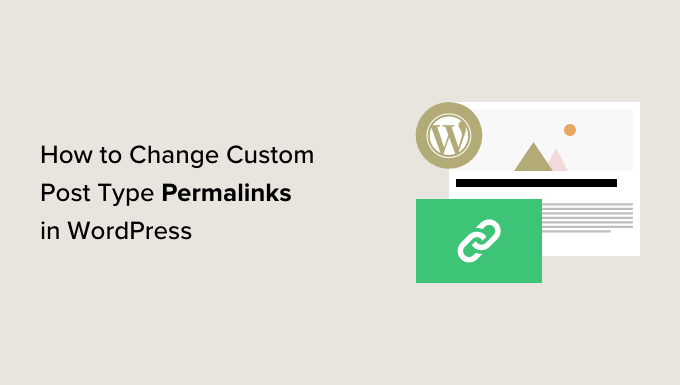
なぜWordPressでカスタム投稿タイプのパーマリンクを変更するのか?
WordPressはSEOフレンドリーなURL構造を採用しており、WordPressのURLを読みやすく、検索エンジンにフレンドリーなものにします。このSEOフレンドリーなURLはパーマリンクと呼ばれています。
WordPressダッシュボードの設定 ” パーマリンクのページでパーマリンクをカスタマイズすることができます。ただし、パーマリンクの構造を変更できるのはブログ投稿のみです。
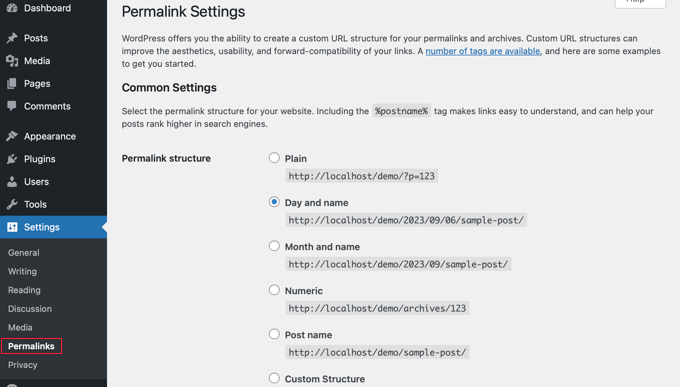
投稿サイトでカスタム投稿タイプや カスタムタクソノミーを使用している場合、WordPressは初期設定のパーマリンク構造を使用します。
例えば、Moviesというカスタム投稿タイプがある場合、そのURL構造は次のようになります:
1 | https://example.com/movies/the-force-awakens/ |
カスタム投稿タイプでアーカイブが有効化されている場合、アーカイブページのURLは次のようになります:
1 | https://example.com/movies/ |
このURLスキームは非常にSEOに適しており、ほとんどの場合、WordPressサイトで変更する必要はありません。しかし、自分のニーズに合わせてカスタマイズしたい場合もあるでしょう。
それでは、WordPressでカスタム投稿タイプのパーマリンク構造を簡単にカスタマイズする方法を見ていきましょう。
WordPressでカスタム投稿タイプのパーマリンクを変更する
カスタム投稿タイプのパーマリンクを編集する最も簡単な方法は、Custom Post Type Permalinksプラグインを使用することです。これは無料のWordPressプラグインで、WordPressパーマリンク設定のオプションを追加し、投稿タイプごとにカスタマイズできるようにします。
免責事項: カスタム投稿タイプパーマリンクスプラグインはしばらく更新されていませんでしたが、最近テストしたところ、まだ問題なく動作していました。詳しくは、古いプラグインを使うべきかどうかについてのガイドをご覧ください。
最初に行う必要があるのは、カスタム投稿タイプパーマリンクのプラグインをインストールして有効化することです。詳しくは、WordPressプラグインのインストール方法のステップバイステップガイドをご覧ください。
有効化したら、WordPressダッシュボードの設定 ” パーマリンクのページにアクセスし、「カスタム投稿タイプのパーマリンク設定」セクションまでスクロールダウンする必要があります。
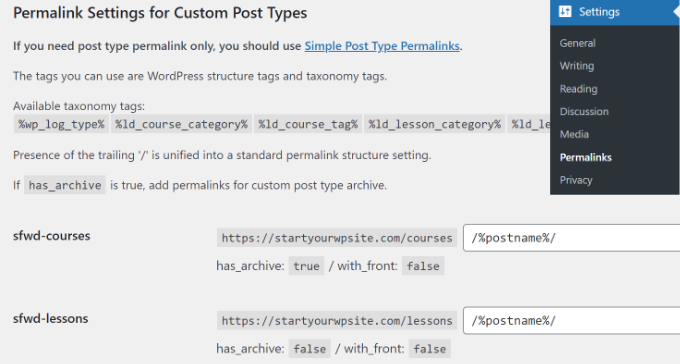
ここでは、カスタム投稿タイプの特定の項目のパーマリンク構造を変更することができます。
WordPress標準のパーマリンク・タグはすべて使用できます。使用可能なタグの完全なリストについては、WordPressでSEOフレンドリーなURL構造を使用するための投稿をご覧ください。
カスタム投稿タイプのパーマリンクの例
URLに投稿名の代わりに投稿IDを使いたいとします。その場合、必要なのはすべてこのタグを追加するだけです:
/post_id%/
タグの最初と最後にあるスラッシュに注目してほしい。このスラッシュが区切りです。これがないとパーマリンクは機能しません。
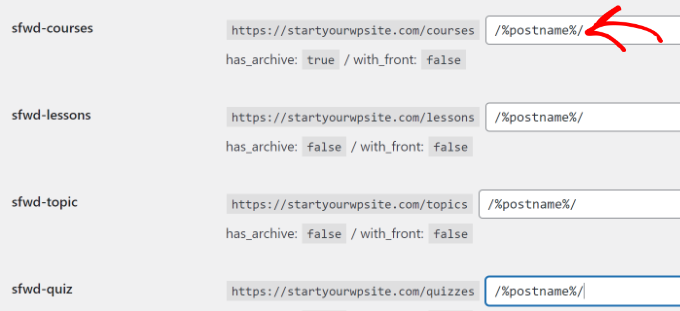
変更を保存」ボタンをクリックして、設定を保存することを忘れないでください。
これで、カスタム投稿タイプの個別項目のWordPressパーマリンクは次のようになります:
1 | https://example.com/courses/133/ |
URL内の数字は、WordPressデータベース内の投稿の数字IDになります。
別の例を見てみよう。URLの投稿名の前に/year/を追加したいとします。その場合、以下のタグを使います:
/年%/%ポスト名%/%年
完了したら、「変更を保存」ボタンをクリックするだけで、パーマリンクが更新されます。
これで、カスタム投稿タイプの個別項目のパーマリンクは次のようになります:
1 | https://example.com/courses/2023/seo-for-beginners/ |
ここで、カスタム投稿タイプ’courses’で’digital marketing’というカスタムタクソノミーを使用していると仮定し、URLにカスタムタクソノミーのキーワードを追加したいとします。
その場合は、これらのタグを使用する:
/デジタルマーケティング%/%post_name%/
この例では、「デジタルマーケティング」がカスタムタクソノミーのスラッグです。カスタム投稿タイプの個別項目のパーマリンクはこのようになります:
1 | https://example.com/courses/digital-marketing/seo-for-beginners/ |
この投稿がWordPressでカスタム投稿タイプのパーマリンクを簡単に変更する方法を学ぶのにお役に立てば幸いです。また、WordPressでカスタム投稿タイプの最も便利なトリック技や、WordPressで投稿を簡単に並び替える方法もご覧ください。
If you liked this article, then please subscribe to our YouTube Channel for WordPress video tutorials. You can also find us on Twitter and Facebook.





Erik
I want to let the name of the post type out of the permalink, is this possible?
Fex example:
mywebsite.com/location/texas
to
mywebsite.com/texas
Is this possible with this plugin? Or can I use something else for this?
Terry Yung
Fantastic article!
I have a custom post type that users may change their post title frequently. With this plugin I don’t have to worry about new titles with old-title-containing permalinks!
WPBeginner Support
Glad our article was helpful
Admin
Scott
Pulling my hair out trying to figure out why I couldn’t do this with the default WP settings. Thank you!
WPBeginner Support
Glad our guide could help
Admin
Morgan
Hi,
How do you remove the date from a URL and still keep all the link juice?
WPBeginner Support
You would want to create a 301 redirect, we have a guide on how to create one below:
https://www.wpbeginner.com/beginners-guide/beginners-guide-to-creating-redirects-in-wordpress/
Admin
Elliott
What if you want to change the main taxonomy name, like for instance in your article the term “movies”. A theme I am using has a set url for the portfolio items and I want to change it. for example it uses domain.com/motor_project/protfolio-item and I want to change the term /motor_project/
WPBeginner Support
For a custom post type built into your theme, you would first want to reach out to your theme’s support to ensure there is not a specific reason for the permalink being the way it is.
Admin
Pardeep Singh
Hi,
I am using two post types:
a) Posts ( Default post type)
b) Program ( Custom Post Type )
I want to add the string ‘blog’ for default post type post and ‘program’ for custom post type like:
example.com/blog/post-name/
example.com/program/program-name/
If I am trying to add it into the permalink into admin panel then it is also added into the program post type like : example.com/blog/program/program-name/
I am using custom-post-type-ui for custom post and “With Front” property is set to false. But still not working fine.
Thanks in advance.
md.ismail hossain
this post is very helpful to learn about custom post…………thanks for posting….
Mike Patterson
For SEO, this is very important. It’s more like having a keyword in the web link itself. Nice post
rezky
hello, i wanna ask,
how do I get a list of posts custome post type in which will be in place at the end of the article on the type of regular post?
who only took the post whose title is almost as usual on the post?
for example, the usual post
Article title —- —-
Content —– —
—- End of the content —
lamborgini car list
Car lamborgini 5
Car lamborgini 4
Car lamborgini 3
Car lamborgini 2
Car lamborgini 1
and so on until there are no same title