WordPressに多くの投稿やページをひとつひとつ追加していくのは、時間がかかり退屈なものです。特に、新しいサイトを立ち上げたり、コンテンツを移動したり、テーマをテストしたりするときには、時間がかかります。
WPBeginnerでは、数え切れないほど多くの方のWordPressサイト開設をお手伝いしており、独自の無料ブログ開設サービスも提供しています。特に複雑なページ構成を作成する場合、手作業で多くのページを追加することがいかに厄介であるか、私たちは身をもって知っています。
このガイドでは、無料のWordPressプラグインを使って複数の投稿とページを一度に追加する方法を紹介します。コンテンツを構築中のサイトオーナーや、サイトを移行中のユーザーに最適です。
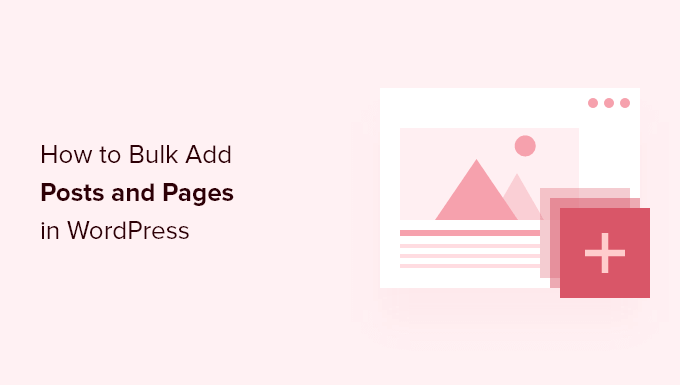
カテゴリー:WordPressで投稿とページを一括追加するタイミング
投稿やページの一括追加は、WordPressで新規サイトを立ち上げるときに便利です。階層構造のある親ページや子ページを素早く追加したい場合もあるでしょうが、手作業では時間がかかります。
WixからWordPressに乗り換えるなど、ページのコンテンツをエクスポートできないプラットフォームからWordPressに移行する場合、ページを一括で追加することで、再作成する階層構造のページがたくさんある場合、時間を大幅に節約することができます。
最後に、WordPressテーマをテストしている開発者にとっては、複数の投稿日やページをすばやく追加して、サイト上でどのように表示されるかを確認するのに便利です。
WordPressテーマをテストしたいだけなら、もっといい方法があります。WordPressでテーマ開発のためにダミーコンテンツを追加する方法についてのガイドをご覧ください。
しかし、WordPressのページや投稿をカスタム・コンテンツで一括追加したい場合は、ダミー・コンテンツ・ソリューションは使えない。
カテゴリー:WordPressで投稿やページを簡単に一括追加する方法を見てみましょう。
WordPressで投稿とページを一括追加する(最も簡単な方法)
まず最初に行う必要があるのは、Simple Add Pages or postsプラグインをインストールして有効化することです。この投稿・ページジェネレータプラグインを使えば、複数のページや投稿をすべて同時にサイトに追加することができます。
注: プラグインはWordPressの最新バージョンでテストされていないことにお気づきかもしれません。しかし、私たち自身でプラグインをテストしたところ、このチュートリアルの目的には問題なく動作しました。
未検証のプラグインを使うべきかどうかについては、オピニオン記事をご覧ください。
詳しくは、WordPressプラグインのインストール方法のステップバイステップガイドをご覧ください。
有効化した後、WordPressダッシュボードのプラグイン ” Simple add pages or postsにアクセスする必要があります。ここで投稿とページを一括作成します。
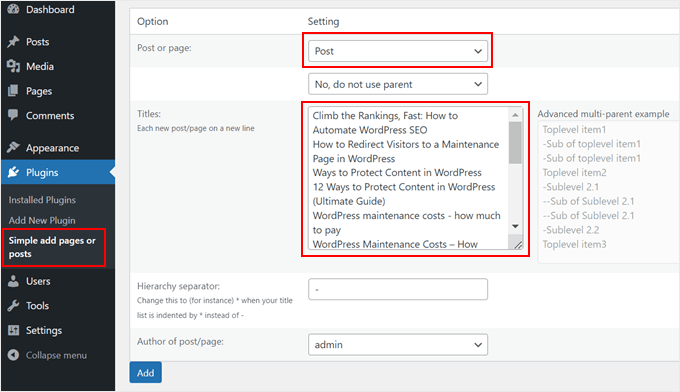
まず、作成したい投稿タイプを選択します。最初のドロップダウンメニューから「投稿」か「ページ」をクリックしてください。
ページを追加する場合、2番目の設定により、ネストされたページとも呼ばれる子ページを作成することができます。ドロップダウンメニューから親ページを選択するだけです。
その後、作成したい投稿やページのタイトルを入力する必要があります。投稿の場合は、それぞれの行に新しい投稿タイトルを追加するだけです。
しかし、新規ページを追加する場合は、階層を作ることができます。階層区切り文字で行を始めることで、子ページを示すことができます。初期設定ではハイフン(-)ですが、「階層区切り」フィールドに新しい文字を入力することで、好きなものに変更できます。
以下は、タイトルだけの親ページと、1つ以上のハイフンで始まる子ページの例です:
1 2 3 4 5 6 7 | HomeAbout- Our Team- Company History- Careers-- Positions VacantContact |
最後のオプションでは、ドロップダウンメニューから投稿者やページの作成者を選択することができます。
完了したら、「追加」ボタンをクリックしてください。本当に〜してもよいですか?」というメッセージに応答すると、新しい投稿やページが作成されます。
デモサイトではこのように表示されます。
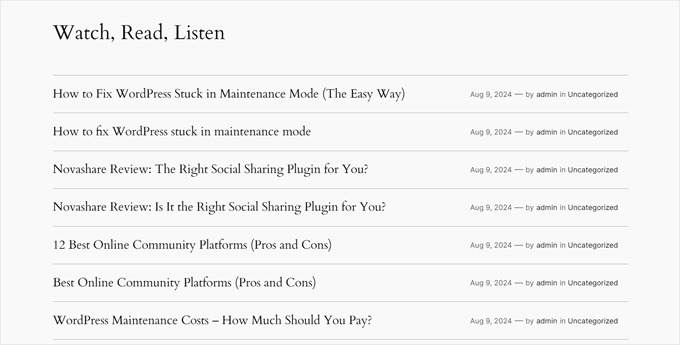
新規投稿またはページにはタイトルが付きますが、コンテンツはありません。投稿はWordPressサイトの初期設定のカテゴリーに分類され、タグは付けられません。
必要であれば、WordPressで投稿をカテゴリーやタグに一括移動する方法のガイドに従って、新規投稿の整理方法を素早く変更することができます。
WordPressコンテンツ管理強化のヒント
WordPressのコンテンツを次のレベルに引き上げたいですか?役立つガイドをご覧ください:
- WordPressの投稿を複数のページに分割する方法(投稿ページ送り)– 長い投稿を読みやすいセクションに分割します。
- WordPressで先頭に固定表示する方法(簡単なステップ)– 重要なコンテンツをブログの先頭に表示しましょう。
- カテゴリー: WordPressで投稿を削除せずにアーカイブする方法– 古いコンテンツを失うことなく整理する。
- WordPressでページに抜粋を追加する方法(ステップバイステップ)– ページに簡潔な要約を作成します。
- WordPressで関連ページを表示する方法– 類似コンテンツをリンクしてエンゲージメントを高めよう。
- WordPressで人気投稿を表示する方法– 最も読まれている記事を簡単に表示できます。
このチュートリアルでWordPressで投稿やページを一括追加する方法を学んでいただけたでしょうか。高コンバージョンのランディングページの構造に関するエキスパートガイドや、WordPressの関連投稿プラグインのエキスパートピックもお読みください。
If you liked this article, then please subscribe to our YouTube Channel for WordPress video tutorials. You can also find us on Twitter and Facebook.





György
Hey, great plugin. I’m just wondering, how could I generate content to posts, the same content with some variable in it.
For example:
Lorem ipsum [variable1] sit amund et [variable2] dolor en cosum.
Thx
Katrina
This would be a great post to update.
WPBeginner Support
Thank you for your recommendation
Admin
Gerald Cumberbatch
Waw!!! WaW!!! I was literally spending about 3-5 minutes to create 2 pages when maximum frustration overtook me, and forced me to look for an alternative.My first search brought up this plugin. After installation, I entered about 60 pages and turn my back, expecting to wait about 10 minutes which I would consider reasonably fast, but to my greatest surprise I returned in about 3 mins and saw the name sheet blank. I was skeptical and check the all pages wondering what I would see (actually expecting an error), but to my greatest and pleasant surprise all was done. Love, love, love ittttttttt!!!!!!!
WPBeginner Support
Glad our recommendation was helpful
Admin
Vale
Hello,
Do I need a special hosting for plublishing thousands of Post Types?
I am planning to built a Catalog for Products (no shopping options are required,no woocommerce)
I have like 200,000 Products. I am trying to find a solution on wheather to use HTML tables or data tables but tables are more for static pages or Custom Post types that are dynamic.
Any advice on this will be greatly appreciated.
ziyush
How can we bulk assign images to post , we have upload pics to image folder , there is above 1500 images and we want to assign this to post and catgories in bulk
arthur brogard
Not quibbling but this doesn’t really deliver what it promises.
This is not ‘bulk adding’ it is more of a ‘bulk create + add’ .
Hence if, like me, you have volumes of data you want to upload this is no help at all.
Nor does it offer an URL pointing to some help.
Nearest it comes is a pointer to how to add dummy content.
It seems to totally fail to see that such might be a requirement.