メールと同じように、WordPressでも投稿をアーカイブすることができます。これにより、サイトをすっきりと整理しながら、必要なときに過去の投稿にアクセスすることができます。
これは、WPBeginnerのように長い間ブログを運営していて、ブログ投稿数が多い場合に便利です。
幸いなことに、過去の投稿を削除せずに非表示にすることは、思っているよりも簡単です。この投稿では、WordPressでコンテンツを失うことなく投稿をアーカイブする方法を紹介する。
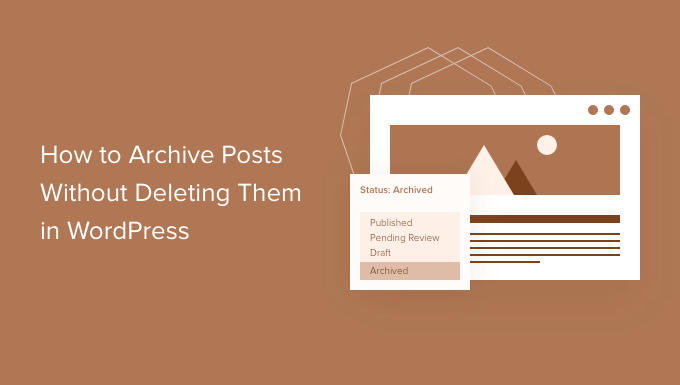
なぜWordPressで投稿を削除せずにアーカイブするのか?
WordPressブログが成長するにつれ、古い投稿をサイトから削除したくなることがあるでしょう。
投稿が古くなり、関連性がなくなったのかもしれません。あるいは、サイトを新たな方向に進めることにしたのかもしれません。
多くのサイトオーナーは、WordPressの投稿の公開を解除したり、非公開にしたり、古い投稿の通知をトップに追加したりすることでこれを行う。
しかし、必要なときに簡単に参照できるように、メールをアーカイブするように投稿をアーカイブすることに意味がある場合もある。
投稿を削除せずにアーカイブし、WordPressの投稿をより効率的に管理する方法を学びましょう。
カテゴリー:WordPressで投稿を削除せずにアーカイブする方法
まず最初にLH Archived Post Statusプラグインをインストールして有効化します。ヘルプが必要な場合は、WordPressプラグインのインストール方法のステップバイステップガイドをご覧ください。
プラグインを有効化すると、投稿、ページ、カスタム投稿タイプに「アーカイブ」というカスタム投稿ステータスが追加されます。
個別投稿のアーカイブ
個別投稿やページを編集してアーカイブすることができます。ステータス’ドロップダウンメニューをクリックすると、’アーカイブ’投稿ステータスが表示されます。
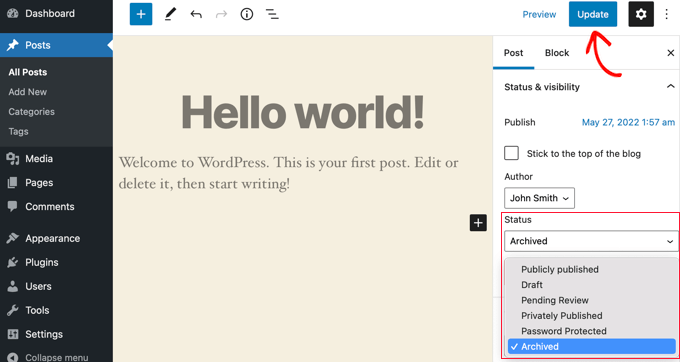
アーカイブ」の状態を選択し、画面上部の「更新」ボタンをクリックするだけです。
投稿はアーカイブとしてマークされ、サイトのフロントエンドに表示されなくなります。サイト訪問者はその投稿を見ることができなくなります。
しかし、WordPress管理エリアの投稿 ” すべての投稿にアクセスすると、投稿はアーカイブとして表示されます。
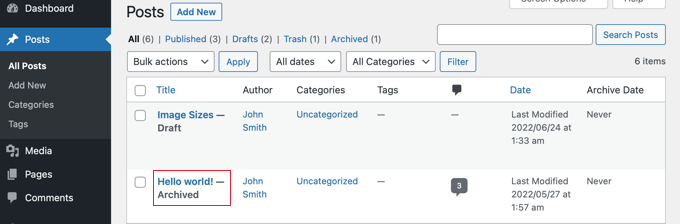
ここから、投稿をアーカイブとして残すことができます。また、将来的に再び使用したい場合は、必要に応じて編集し、投稿ステータスを「公開する」に戻して公開することができます。
カテゴリー: 投稿の一括アーカイブ
一度に複数の投稿をアーカイブするには、投稿 ” すべての投稿のページにアクセスします。そして、アーカイブしたい投稿をすべて選択します。
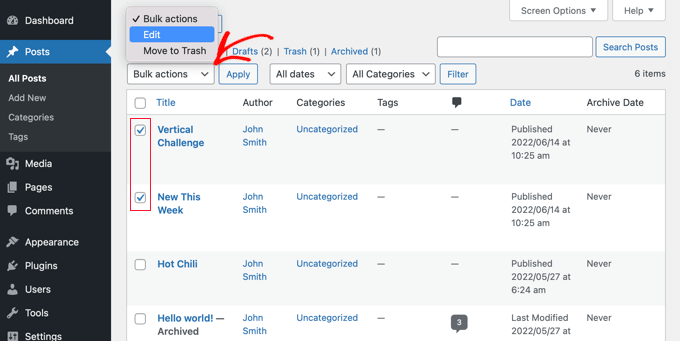
次のステップは「一括操作」をクリックし、ドロップダウン・メニューから「編集」を選択する。その後、「適用」ボタンをクリックします。
WordPressが選択した投稿の一括編集オプションを表示します。状態オプションで「アーカイブ」を選択し、更新ボタンをクリックします。
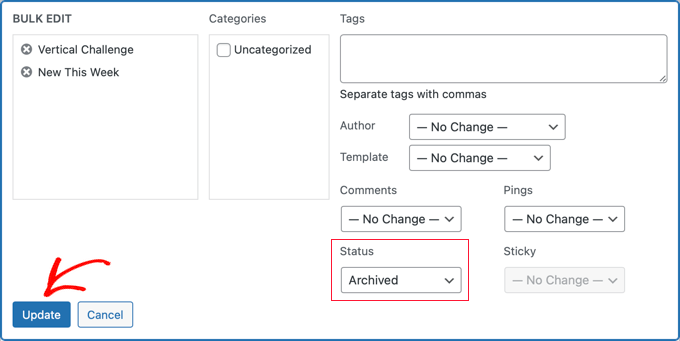
これで完成だ!
選択した投稿がアーカイブされ、サイトのフロントエンドに表示されなくなりました。
プラグインのトラブルシューティング方法
WordPressのプラグインを新規インストールする際、時々問題に遭遇することがあります。例えば、LH Archived Post Status プラグインとサイトで使用している他のプラグインとの間でコンフリクトが発生したという報告が何人かのユーザーから寄せられています。
このようなことがあなたの身に起こる可能性は低いが、もし起こった場合の対処法を簡単に見てみよう。
WordPressサイトのトラブルシューティング
最初のステップは、基本的なトラブルシューティングを自分で行うことです。
そうすることで、実際に問題が解決するかもしれませんが、解決しなかったとしても、プラグイン開発者に連絡する必要がある場合に、共有できる情報を得ることができます。
WordPressエラーのトラブルシューティングの初心者向けガイドでは、ステップごとに何をすべきかを紹介しています。問題が解決しない場合は、プラグイン開発者に連絡する必要があります。
WordPressプラグイン開発者へのサポート依頼
良いニュースは、WordPressの公式リポジトリにあるすべてのプラグインとテーマには、独自のサポートフォーラムがあるということです。
特定のプラグインのフォーラムを見つけるには、リポジトリのそのプラグインのページに行きます。サポート」タブをクリックすると、そのプラグインのサポートフォーラムを見ることができます。
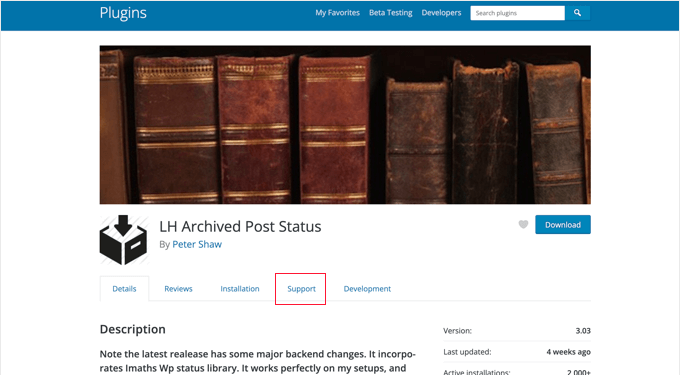
サポートフォーラムに投稿する際には、専門家に無料で質問に答えてもらうということを忘れてはいけません。そのことを念頭に置き、常に敬意を払い、明確で簡潔な表現を心がけましょう。
また、すでに取ったすべてのステップを説明するのにも役立つ。こうすることで、他人にすべての苦労を期待していないことを示すことができます。さらに詳しいヒントは、WordPressのサポートを正しく依頼し、それを得る方法についてのガイドを参照してください。
WordPressサイトのプラグイン競合でお悩みですか?WPBeginnerプロサービスのエキスパートがお手伝いします!当社のWordPress緊急サポートは、プラグインの競合やその他のサイトの問題を迅速に解決します。サイトの問題をこれ以上ストレスにさせないでください。WordPressサポートサービスを今すぐご予約ください!
このチュートリアルで、WordPressで投稿を削除せずにアーカイブする方法を学んでいただけたら幸いです。次のチュートリアルでは、WordPressで投稿の順番を簡単に変更する方法と、未公開投稿のプレビューを許可する方法について説明します。
If you liked this article, then please subscribe to our YouTube Channel for WordPress video tutorials. You can also find us on Twitter and Facebook.





Maria Grace
The Archive Post plugin has not be updated in the last three WordPress updates. My security software says it is a security risk. Is there another alternative to achieve archived status that is not? All the plugins I’ve found for this are also out of date.
WPBeginner Support
We will keep an eye out for alternatives but for if you should install plugins with that warning, you may want to take a look at our article here: https://www.wpbeginner.com/opinion/should-you-install-plugins-not-tested-with-your-wordpress-version/
Admin
Chantelle
Just a question it states that I need to pay for the business part of WordPress in order to have plugins, is there anything I can do to have an Archive?
nick
What happens to these posts when they are archived? What does “Archiving” mean with this plugin? Does it mean 404, noindex, move to a category and keep it live, etc?
I’m curious how to reduce the crawl bandwidth of a site but also keep from creating 404 errors by simply deleting posts
Tuesday Robbins
I don’t have any archive plugins and I have one post when you try to go to it it says the title and then archived after. How can I fix this as I don’t want to archive anything I want my post to be visible but I didn’t archive anything to begin with. This is so weird
Steve
I have the same trouble as Sarah:
If I mark the post as ARCHIVED
It STILL shows up on the main page
It does NOT show up in the ARCHIVES page.
If I mark the post as PUBLISHED
It STILL shows up on the main page
It DOES show up in the ARCHIVES page.
* confused *
nayosha
Does it arises broken links problem to our blog. If we do the above process
Bill Scully
I have the same question as Dan Rickman and Eagle4000 : How can i make the Archived posts visible to VISITORS using the Archive button on the Home page Menu? I have the Fruitful theme. Thanks!!
Sve
When posts are archived, how can I call them for example on a page. I want to be able to remove some posts from the main content and archive the, but also to have a separate page where I can call only archived posts and nothing else. Any ideas how I can do this ?
Tania D. Russell
Thanks for the info. This plug-in was exactly what I was looking for and its working perfectly for me.
Sarah
hello, i did as you suggested, and the posts were marked with Archived: on the title but still shows up on the front page. I also did an archives page as was suggested in this blog so that the archived articles can still be accessed.
What am I doing wrong? See this part:
Lauren
You have to log out to see how it will look to a visitor.
Dan Richman
I need to be crystal clear on this. If I use this plug-in, will archived posts still be visible to visitors using the Search window? I’d be using the Newspaper theme. Many thanks for your help!
Winifred Creamer
The plugin is described as working out of the box. I downloaded the archive plugin and its in my downloads folder. How do I connect it with my blog? Do I need to put it in my WordPress folder that is in programs? What does out of the box mean exactly?
Thanks.
WPBeginner Support
It will work out of the box once you install it. It seems that you have downloaded the plugin but haven’t installed it. Please take a look at our step by step guide on how to install a WordPress plugin.
Admin
Miles
Very interesting read however, not sure if solves my query. I need to archive a large number of posts but want to make them searchable to the website user but NOT to Google. I was hoping that the archiving meant the posts would be moved to a seperate directory e.g. /blog/archive/ whereas up to date content would be in /blog/
Any ideas?
Patrick
If you move them to a different directory, it would change the URL and cause any incoming links for those posts to become broken.
knopf
Great article! Thanks for the help.
Hillary
I archived some of my posts and now I can’t find them. Where do I go to view/edit/un-archive posts that I have archived?
WPBeginner Support
You will find a link to view archived posts on the Posts screen just above the filtering options.
Admin
eagle4000
I still want my visitors to be able to go and search and view the posts that I have archived. But I don’t want my opening page to get increasingly bigger and bigger…. this is only taking care of Half of the issue
Kirsty
I have a new domain name (now pointed at my old blog) and am about to set up a whole new website/blog etc? Is it possible to archive my old blog (in its entirety) to another page or similar so I can have a fresh new start under my new domain name?
Hilary
Hi, this is useful, thanks. I have a further query – I set up a wordpress blog for my class 2014 – 15. I wold like to keep the same template and some of the same information, but change the name (it would be the same but with 15 at the end of it instead of 14 then archive a lot of links and some posts. What is the best way to do this?
thanks
WPBeginner Support
You can do that using multiple ways. For example you can move all your old content into a category titled ‘2014-15’ and then start posting your new content in a new category titled ‘2015-16’.
You can then modify your templates to not show content from 2014-15 category.
Admin
Janelle
Thanks for this help.
WPBeginner Staff
Yes.
WPBeginner Staff
Yes, it will remove the posts from sitemap and links to the post will take the user to 404 page.
patty
Does archiving them remove them from the site map? Would a link to the page then be broken?
WPBeginner Staff
This plugin should work with WooCommerce as well. It can add Archived post status to any custom post types and products in WooCommerce are custom post types.
Dave
Can you just set your posts as Private?
WPBeginner Staff
You can do that but that will not exclude the posts from the loop when a logged in user views the site.
GiniD
Good to know. Do you know if there is a plugin that will do this to products for WooCommerce. If I want to take a product off the site now I have to change it to “drafts”. It would be nice to have an “archive” option for products.