WordPressのコメントでユーザーが画像やファイルを添付できるようにしたいですか?
画像とコメントは、どちらもWordPressサイトのユーザーエンゲージメントを高める強力なツールです。サイトのニッチやターゲットオーディエンスにもよりますが、訪問者がコメントで画像をアップロードできるようにすることで、サイトのユーザーエンゲージメントを大幅に高めることができます。
この投稿では、WordPressのコメントでユーザーが画像をアップロードできるようにする方法を紹介する。
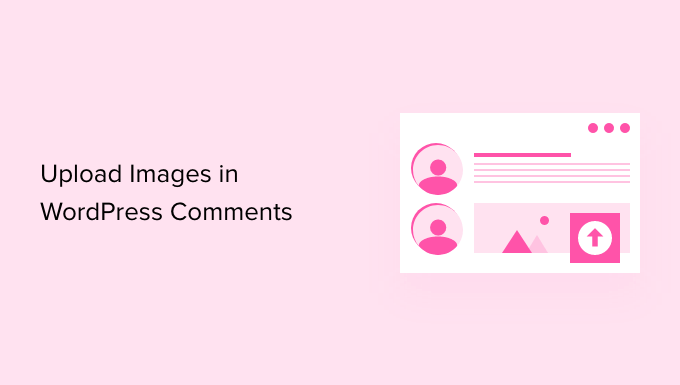
なぜWordPressのコメントでユーザーが画像をアップロードできるようにするのか?
WordPressのコメントは、訪問者とコミュニケーションをとるための素晴らしい方法です。人々はフィードバックを残し、質問し、あなたのブランドを構築し、製品を改善するために有用な推奨事項を提供します。
ユーザーがコメントで画像をアップロードできるようにすると、ユーザー体験をさらに高めることができます。例えば、訪問者は問題のスクリーンショットをコメントで共有することができ、サポートチームに問題を解決するためのより多くの情報を与えることができます。
同様に、面白い写真やミームを共有することで、魅力的なディスカッションを始めることができる。これは、あなたのコメントを視覚的にアピールし、より楽しく読んでもらうのに役立ちます。
また、旅行ブログを運営しているのであれば、コメントする際に画像を許可することで、ユーザー生成コンテンツを集めることができる。例えば、ユーザーはお気に入りの旅行先や訪れた場所などの写真を共有することができる。
ということで、WordPressのコメントで画像のアップロードを許可する方法を見てみよう。
動画チュートリアル
文章での説明がお望みなら、このまま読み進めてほしい。
WordPressのコメントでユーザーが画像をアップロードできるようにする
まず最初にDCO Comment Attachmentプラグインをインストールして有効化します。詳しくは、WordPressプラグインのインストール方法のステップバイステップガイドをご覧ください。
有効化したプラグインはすぐに動作し、WordPressのコメントエリアにファイルアップロードオプションを追加します。
WordPressのダッシュボードから、設定 ” DCOコメント添付 で設定を編集できます。
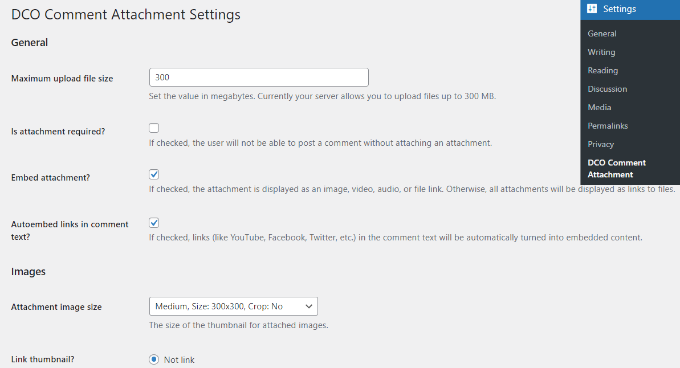
このプラグインでは、最大アップロードファイルサイズの設定、添付ファイルの必須設定、添付ファイルの埋め込み、添付画像サイズの選択などが可能です。
また、ファイルタイプのオプションを設定することで、ユーザーがドキュメント、PDF、PowerPointプレゼンテーション、Excelスプレッドシートなど、さまざまな種類のファイルを添付できるようにすることもできます。
また、すべてのユーザーを選択するか、ログイン中のユーザーのみにWordPressコメントする添付ファイルのアップロードを許可するかのオプションもあります。
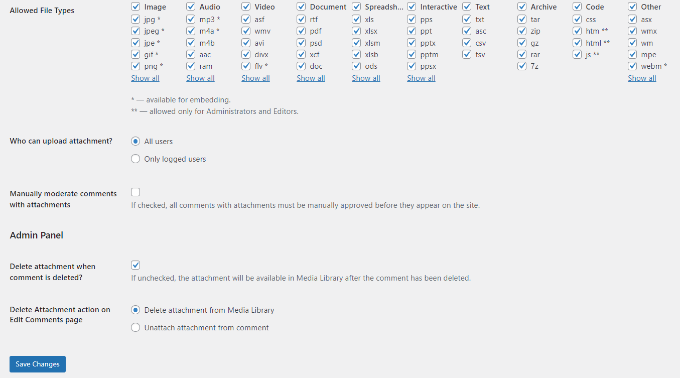
変更が完了したら、忘れずに「変更を保存」ボタンをクリックしてください。
その後、WordPressブログの投稿ページに移動すると、下のスクリーンショットのようにコメントエリアに画像アップロードフィールドが表示されます:
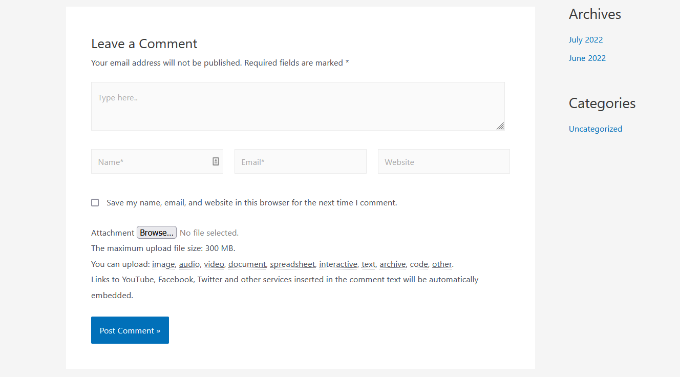
ユーザーがアップロードした画像はすべてWordPressのメディアライブラリに保存されます。ユーザーによってアップロードされた画像を削除したい場合は、メディア ” ライブラリに移動し、画像を探してから削除する必要があります。
これにより、コメントするテキストに影響を与えることなく、コメントから画像が削除されます。
この機能の悪用を避けるために、サイトにコメントガイドラインを追加して、ユーザーがアップロードできる添付ファイルの種類を知らせることをお勧めします。例として、WPBeginnerのコメントポリシーページをご覧ください。
その後、WordPressのコメントフォームにコメントポリシーのテキストへのリンクを追加することができます。
画像の性質上、サイトに表示される前にすべてのコメントをモデレートしたい場合があります。そのためには、コメントモデレーションを有効化し、コメントがあなたのサイトで承認されたときにユーザーに通知します。
コメントするメディア機能をさらに高めるために、WordPressでコメントのoEmbedサポートを有効化することができます。これにより、ユーザーがアップロードした画像と一緒にYouTube動画、ツイート、Flickr写真などを埋め込むことができます。
WordPressのコメントでユーザーが画像をアップロードできるようにする方法について、この投稿がお役に立てれば幸いです。また、WordPressブログの投稿日に多くのコメントをもらうためのヒントや、オンラインストアを始める方法もご覧ください。
If you liked this article, then please subscribe to our YouTube Channel for WordPress video tutorials. You can also find us on Twitter and Facebook.





Mike Avery
There seems to be a new comment attachment plugin called, “DCO Comment Attachment”,
Have you tried it yet? Can you recommend it?
WPBeginner Support
For the moment we have not tested that specific plugin
Admin
sr
Any updates for ways to allow comments to upload photos and docs easily?
WPBeginner Support
Not at the moment but once we find something we will certainly update the article
Admin
Geoff
I have 4 pages on my website how do i just add the comment plugin to work on just one page? thanks
WPBeginner Support
Apologies, the plugin we are currently recommending is no longer available. We will be sure to update the article with an alternative when we are able, after which we would be able to look into conditional loading.
Admin
Monir
thank you, this article was really helpful!
WPBeginner Support
You’re welcome, glad our guide was helpful
Admin
Phoebe Moon
The plug in is no longer available.
WPBeginner Support
Thanks for letting us know about that, we’ll be sure to look for an alternative
Admin
Jane Beinart
Is it possible to post photos this way via your mobile phone? I’m finding that posting photos via the computer is fine, but via iphone just gets an error message and says it is the wrong format of image. Any ideas as to how to make this work?
WPBeginner Support
It would depend on the file type of image that is being sent. If it is one of your allowed file types you would want to reach out to the support for the plugin to let them know and they should be able to assist.
Admin
Rachael
Is there anyway to filter the most top liked pictures to the top of the page?? Also is there a way for other users to reply to the comment? This worked but isn’t functioning the way I would like it to….
WPBeginner Support
It should allow people to reply the same way they would reply to a normal content but for what you’re asking for may require a custom plugin.
Admin
omer noiman
Hey, I did everything as described.
when i am trying to test this, and upload an image, it redirects me to page 404
”
The page you are looking for might have been removed, had its name changed, or is temporarily unavailable. Please try another search …
“
WPBeginner Support
Hi Omer,
Try updating your permalink structure. Simply visit Settings » Permalinks and then click on the save changes button without changing anything.
Admin
Heidi
Hi, I am also having a page not found issue when trying to test this out by posting a comment with an image. The plugin support seems MIA. I did try what you suggested about the permalinks and I still can’t get my image to post. Any ideas? Thanks.
WPBeginner Support
You may want to check with your hosting provider that you are not hitting a memory limit as one possibility.
Heidi
Thanks, that wasn’t it, unfortunately.
Michael Vivar
Quick question. If I have an existing comment widget and I install “Comment Attachment”, will existing comments be affected?
Chaz DeSimone
Fantastic plugin for uploading photos with recipes submitted by readers…until we install a “real” recipes plugin. Thank you!
Monique
This only works if you have a business wordpress account!
WPBeginner Support
Hi Monique,
This tutorial is for self-hosted WordPress.org websites. Please see our guide on the difference between self hosted WordPress.org vs free WordPress.com blog.
Admin
Hossein
Hi
May I know what is the plugin that you use for subscribing to comments?
Thanks
WPBeginner Support
Hi Hossein,
Please see our article on how to allow users to subscribe to comments in WordPress.
Admin
Rod Fleming
If it’s a hosted site and you are Admin, just click on the img button and enter the URL of the image. For a local image, first upload to the Media Library and copy the URL. Paste that into the img dialogue box in the comment section and add an alt tag when prompted. No Plug-in required.
I can’t remember how long this has been available in WP but it’s a long time; I’ve been a user for nearly 10 years and it’s always been like this.
Manasa
The wordpress website/s that I post comments to do not have the Upload Image option even though I know that users have posted images and so has the author/writer. But I do not know how else to upload an image without that option while posting comments.
Mac
Why have you not enable the option of putting up images,while commenting?
Traruh Synred
On a blog I post too I can’t load images. Others commenters do load images. They in could a link to the image.
This doesn’t work for me. Yet the blog does allow images.
I’ve tried various links in both email response and using WordPress reply. Niether works.. If I embed an image in an email it gets stripped out.
I assume I’m doing something wrong, but can’t figure out what?
E.g.,
Amber
In Facebook, when you add a URL, it automatically sources the image for you. Is there a way to do that in WordPress comments?
M.Khurram
On installation process this is happening
Unable to create directory wp-content/uploads/2015/03. Is its parent directory writable by the server?
Pamela
nice to be able to upload but the images are huge… they don’t retain their original size why??? can this be rectified so images stay in their original size??
Marcus
While this is certainly a great way to boost user engagement, on some hosting platform this can pose a serious security issue. It is surprisingly simple to disguise a php script as a gif image. I strongly suggest using plugins like these only in combination with some .htaccess magic preventing scripts from being executed within your uploads folder. Especially on shared hosting platforms.