WPBeginnerでリンクを改善するために行っている簡単な調整を知りたいですか?ユーザーエクスペリエンスとSEOの両方を向上させるものです。私たちはすべてのリンクにtitle属性を追加し、多くの外部リンクにnofollowタグを使用しています。
title属性は小さいように見えるかもしれませんが、本当に違いがあります。訪問者がクリックする前に、リンクの行き先を少しプレビューすることができます。そしてnofollowは、私たちのサイトで何が重要で、どのようにリンクのオーソリティを共有したいか(あるいは共有したくないか)を検索エンジンに伝えます。
しかし、WordPressはこの2つを簡単に追加することができないのです。ちょっとイライラしますよね?
この投稿では、WordPressのリンク挿入ポップアップにtitle属性とnofollow属性のオプションを追加し、ワークフローを効率化し、SEO対策を強化する方法を簡単に説明します。
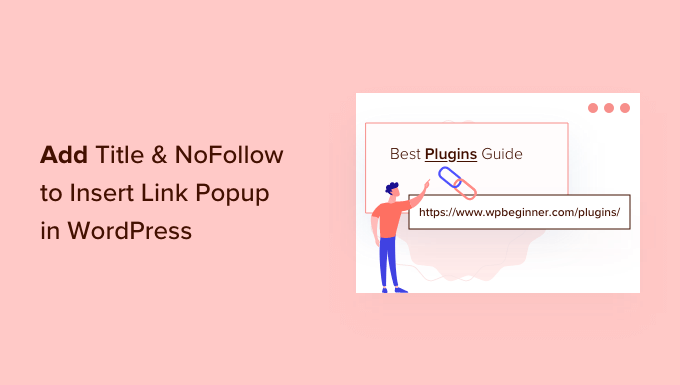
なぜWordPressのリンクにタイトルとNoFollow属性を付けるのか?
コンテンツを書いていると、自然とリンクを追加しますよね?そうやって自分の投稿やページをつなげたり、他の役に立つリソースを紹介したりするのです。私たちはすべてそうしている!
これらのリンクは、人々を案内し、余分な情報を与える。しかし、リンクだけでは必ずしも十分ではありません。だから、リンクにはタイトルをつけたいのです。リンクの上にマウスをオーバーしたときに表示される小さなテキストをご存知ですか?
タイトルをつけることは、読者にとって非常に有益であることがわかりました。ちょっとしたプレビューや、クリックした場合のヒントを与えるようなものです。
ああ、このリンクは無料のビジネスEメールアドレスの作成に関する投稿なんだ」と、タイトルを見て思うかもしれない。そうすることで、物事がより明確になり、安心感を与えることができるのです。
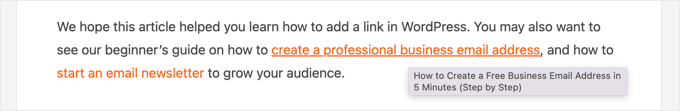
さらに、これはうれしいボーナスだが、SEOにもちょっとした刺激を与えることができる。検索エンジンは余計な文脈を好むようだ。
さて、nofollowについて話そう。これは、特に他のサイトにリンクを張るときによく使うものです。
基本的に、nofollow属性は検索エンジンに『このリンクをたどってもいいけど、うちのサイトから他のサイトにリンクオーソリティを渡さないでね』と伝える方法です。少し専門的に聞こえますが、実はコツをつかめばとても簡単です。
SEOの専門家は、外部リンクにnofollow属性を使用することを推奨しています。それは不親切だからではありません!リンクの権威がウェブ上でどのように流れるかを管理し、SEOにとって最も重要なことに集中するためです。
例えば、私たちが全面的に支持していないサイトへのリンクやスポンサーリンクの場合は、間違いなくnofollowを使用します。
しかし、ここからが厄介なところだ。WordPressで「リンクを挿入」ボタンをクリックすると、リンクのタイトルを追加したり、リンクをnofollowにしたりするオプションがないことに気づくだろう!本当に?表示されるのは、リンクURLフィールドと新しいウィンドウで開くチェックボックスだけだ。
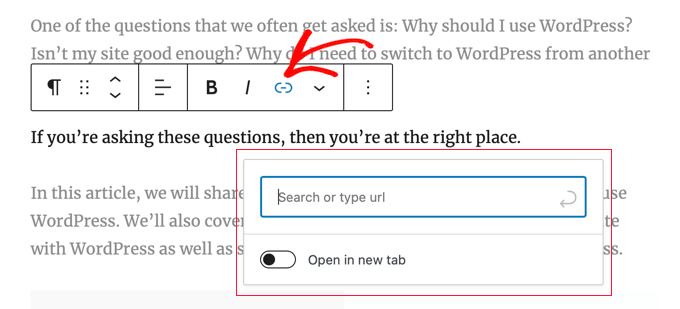
これは基本的なもので、SEOやユーザーエクスペリエンスを気にする人にとっては、正直あまり役に立たない。WordPressは間違いなくこれを改善できると思います!
ということで、WordPressブログのリンク挿入ポップアップにタイトルとnofollowオプションを簡単に追加する方法を見てみましょう。
WordPressのリンク挿入ポップアップにタイトルとNoFollowを追加する方法
では、どうすれば解決できるのでしょうか?まずやるべきことは、無料のAll In One SEO Liteプラグインをインストールすることです。詳しくは、WordPressプラグインのインストール方法のステップバイステップガイドをご覧ください。
AIOSEOは、WordPressのSEOプラグインの中で最も優れていると私たちは考えています。そして、無料版だけでこれらの追加リンクオプションを手に入れることができる。もちろん、本気で上位表示を目指すのであれば、AIOSEO Proはさらに強力です。
有効化した後、AIOSEOセットアップウィザードを使用してプラグインを設定する必要があります。詳細な手順については、All In One SEO for WordPressの設定方法に関する究極のガイドをご覧ください。
そうすれば、プラグインは自動的にリンク挿入ボタンをクリックしたときに表示されるポップアップに追加属性を追加します。
これには、タイトルフィールドや、nofollow、sponsored、UGC(ユーザー生成コンテンツ)タグを追加するオプションが含まれます。
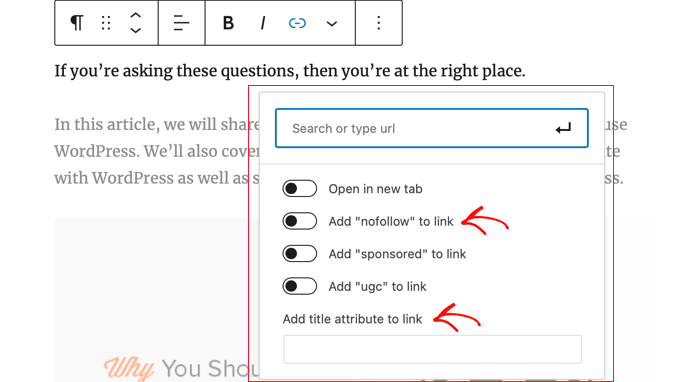
リンクのタイトルを追加するには、「リンクにタイトル属性を追加」フィールドに入力するだけです。リンクを保存すると、AIOSEOはタイトルとあなたがオンにした属性を適用します。
WordPressでリンクを追加するためのエキスパートガイド
このチュートリアルで、WordPressのリンク挿入ポップアップにタイトルとnofollowオプションを追加する方法をご理解いただけたでしょうか。WordPress サイトでリンクを作成、追跡、修正する方法についてのベストガイドもご覧ください:
- 初心者向けWordPressリンクの貼り方ガイド
- SEOのための内部リンク:ベストプラクティスの究極ガイド
- WordPressのベスト内部リンクプラグイン(自動+手動)
- WordPressでリンククリックとボタンクリックをトラッキングする方法(簡単な方法)
- WordPressでリンク切れを見つけ、修正する方法(ステップバイステップ)
If you liked this article, then please subscribe to our YouTube Channel for WordPress video tutorials. You can also find us on Twitter and Facebook.





Dennis Muthomi
Quick question….you mentioned that SEO experts recommend using a nofollow attribute to external links.
I have a slightly different approach – the only external links that I add nofollow attributes to are affiliate links. If I’m linking out to a helpful resource like a government site (.gov), or a statistics webpage, I always use a dofollow link.
my thinking is that for truly valuable and authoritative sources, I want to pass on some link juice rather than using a nofollow.
What’s your take on this? Should I just have nofollow on all external links like most SEOs recommend, or does my method of selectively applying nofollow make sense?
WPBeginner Comments
Generally, it’s recommended to set all external links to “nofollow” for safety, and then when you have a high quality resource, you can use “dofollow”. There is no one size fits all, it just depends on your needs.
Dennis Muthomi
thank you for the clarification!
makes sense to me to use nofollow as a default for external links, but allow some dofollow juice to flow to really authoritative sites when it adds value for readers.
appreciate you taking the time to clarify – solid advice as always from the WPBeginner team!
Jiří Vaněk
I would like to ask, within the scope of SEO, if I want only external links to have the nofollow attribute. Leave internal links as they are, but set nofollow indiscriminately for all external links. I want this in order for the robot on my website not to follow external links. How to solve it? Through a snippet of code or a plugin?
WPBeginner Support
We have a guide on how to nofollow external links that you should find helpful below
https://www.wpbeginner.com/plugins/how-to-nofollow-all-external-links-in-wordpress/
Admin
Stuart
Hi there,
It’s worth noting this won’t work in the Gutenberg editor.
Cheers.
WPBeginner Support
We’ll be sure to look into updating this article
Admin
Editorial Staff
The article has been updated to reflect a new solution which works in both Gutenberg as well as classic editor.
Admin
Kulwant
can this plugin slow down over website speed ?
WPBeginner Support
Hi Kulwant,
No, it doesn’t affect site speed.
Admin
Bikramjit
Hi,
I have added link of some research journals, they are like authorities. Should I keep those link as nofollow link.
best regards
Bikramjit
John
I read this article today and installed the plugin, but it hasn’t been updated for the last 2 years?
Is it still a safe and good plugin to use then? Or is there a better one by now?
I have seen quite some nofollow plugins but none that include the Title as well.
Any advice would be nice :).
Great article!
WPBeginner Support
Hi John,
We reached out to the plugin author and they have updated the plugin. You can now safely install it on your website.
Admin
Jasmin
Hi, great tutorial!!! Can you please tell me how you added the hyperlink to the “Editorial Staff” text beneath the title?
Theodore Nwangene
This is really a very awesome tutorial,
I understand how important it is to nofollow our external links especially when its an affiliate link and thats what made this post amazing.
A friend was just asking me the other day how to easily make a link nofollow now, which other way will be easier than what you just explained here?
I’m going to forward this post to him right away and will also download the plugin as soon as possible.
Thanks for sharing.
Viacheslav
Isn’t that simpler to add rel=”nofollow” and title manually when adding the link in the TEXT mode? I usually do this with no bother
WPBeginner Support
Yes you can do that too if you find it more convenient.
Admin
Barry Richardson
Am I assuming correctly that each link on a blog would have to be individually set? After all, we might want to “do-follow” some outbound links and “no-follow” others – or we might want to link to a different post on the same site, which typically should be “do-follow”.
WPBeginner Support
Yes this is why this plugin is helpful. You can leave the nofollow box unchecked if you want to create a dofollow link.
Admin
John D
I’very never understood why WP by default has no title attribute to set in its link dialog. Blogger had it in 2008!
WPBeginner Support
WordPress had it too. It was removed in WordPress 4.2.
Admin
Olivia Smith
Do we have to change HTML setting individually for every blog we post ?
WPBeginner Support
No, unless you want to.
Admin
Connor Rickett
The real question is, Why isn’t this isn’t a default feature in WordPress?
I mean, all it needs is a little checkbox in the link section, follow/nofollow, and, poof, powerful new feature. No muss, no fuss, barely any tears.
Mark Corder
“but you don’t want to pass away any link authority to these websites.” …
What exactly is meant by that?
Atila
It means that you don’t want search engines to pick up that link while crawling. The link is there for reference or for whatever reason, and you are not giving him your PR juice. It would be bad to have a website full of dofollow outbound links, especially if they lead to poor content website. Only leave clean links to sites that you care of and are important.
Gulshan
Please make a list of Perfect plugin to manage all over SEO.