スパムコメントは最悪だ。招かれざる客があなたの美しいサイトにすべて無意味な落書きをするようなものだ。
しかしご心配なく。コメントを完全にオフにして、本物のユーザーエンゲージメントを逃す必要はありません。スパマーを寄せ付けない方法があります。
reCAPTCHAは、あなたのコメント欄の警備員と考えることができます。巧妙なパズルやチャレンジを使って、ボットではなく本物の人だけがあなたの投稿日にコメントを残せるようにします。
このガイドでは、WordPressのコメントフォームにreCAPTCHAプロテクションを簡単に追加する方法をご紹介します。
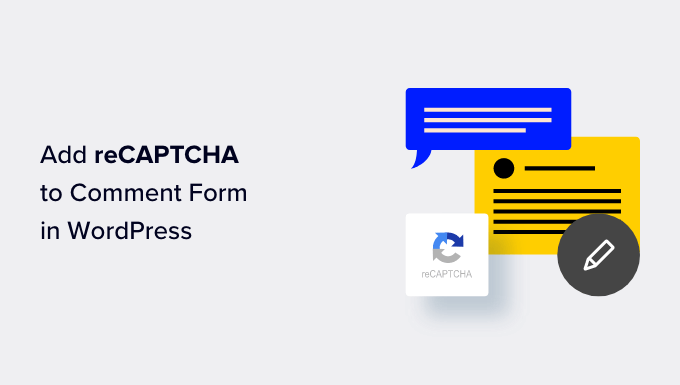
Google reCAPTCHAとは?
コメントするスパムは、多くのWordPressサイトで問題になっています。WordPressで人気のスパムフィルター機能Akismetは、毎時約750万件のスパムコメントをブロックしています。
reCAPTCHAは、ロボットと人間のユーザーを区別することができるCAPTCHAの高度な形式です。実際、CAPTCHAは「Completely Automated Public Turing Test to Tell Computers and Humans Apart」の頭文字をとったものです。
Googleは2009年にCAPTCHAの技術を買収し、その後reCAPTCHAとしてリブランディングした。また、人間のユーザーが簡単にテストをパスできるようにした。
テストに合格するには、ユーザーは自分がロボットではないことを示すチェックボックスをクリックする必要がある。すぐに合格するか、複数の画像が表示され、一致するオブジェクトをクリックする必要がある。
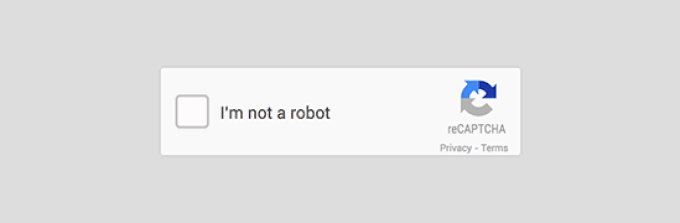
GoogleはreCAPTCHAを一般公開し、サイトオーナーがお問い合わせフォーム、ログインページ、コメントフォームに使用することでスパムを減らすことができるようにした。
WordPressのコメントフォームに追加するのも簡単です。
ということで、WordPressのコメントフォームにreCAPTCHAを簡単に追加する方法をステップバイステップで見ていきましょう。
WordPress reCAPTCHAプラグインのインストール
まず最初に行う必要があるのは、Advanced Google reCAPTCHAプラグインをインストールして有効化することです。詳しい手順は、WordPressプラグインのインストール方法のステップバイステップガイドをご覧ください。
有効化した後、Advanced Google reCAPTCHAのページにアクセスしてプラグインの設定を行う必要があります。
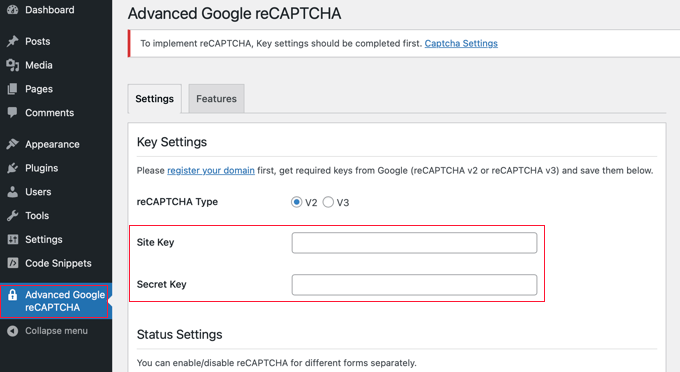
プラグインは、Google reCAPTCHA APIキーのプロバイダーを要求します。これらのキーは、画面上部の「register your domain」リンクをクリックすることで、reCAPTCHA公式サイトから無料で作成することができます。
サイトを登録してreCAPTCHA APIキーを取得する
ドメインを登録する」リンクからGoogle reCAPTCHAのサイトに移動し、reCAPTCHAと連動するサイトを登録することができます。
Googleアカウントでログインするよう求められます。その後、「新規サイトの登録」ページが表示され、サイトを登録するための基本情報を入力する必要があります。
まず、「Label」フィールドにあなたのサイト名または任意の名前を入力する必要があります。これは、将来あなたのサイトを簡単に識別するのに役立ちます。
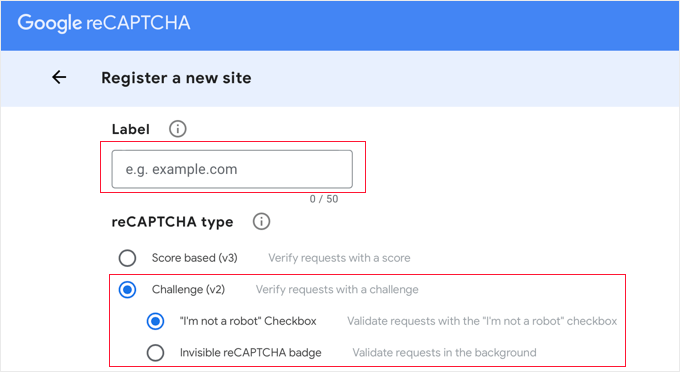
次に、「チャレンジ(v2)」のラジオボタンを選択する必要がある。これで2つの新しいオプションが開きます。
あなたのサイトにreCAPTCHAチェックボックスを追加したいので、最初のオプション「I’m not a robot Checkbox」を設定する必要があります。
下にスクロールすると、「ドメイン」テキストボックスが表示されます。これにより、reCAPTCHAチェックボックスを追加したいサイトのドメイン名を追加することができます。
また、プラス(+)アイコンをクリックして、複数のドメインやサブドメインを追加することもできます。これにより、異なるサイトで同じAPIキーを使用できるようになります。

フォームに必要事項を入力したら、「送信」ボタンをクリックしてサイトを登録します。
Google reCAPTCHAはこのページでサイトキーとシークレットキーとともに成功のメッセージを表示します。
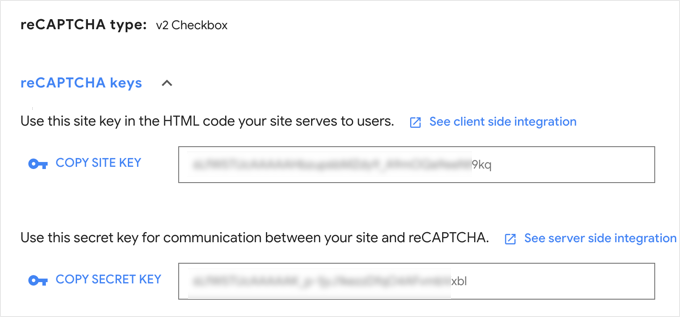
WordPressサイトのプラグイン設定で、これらのAPIキーを使用できるようになりました。
WordPressのコメントフォームにreCAPTCHAを追加する
次に、WordPress管理エリアのAdvanced Google reCAPTCHAページに戻る必要があります。
設定ページでは、サイトキーとシークレットキーを貼り付ける必要がある。
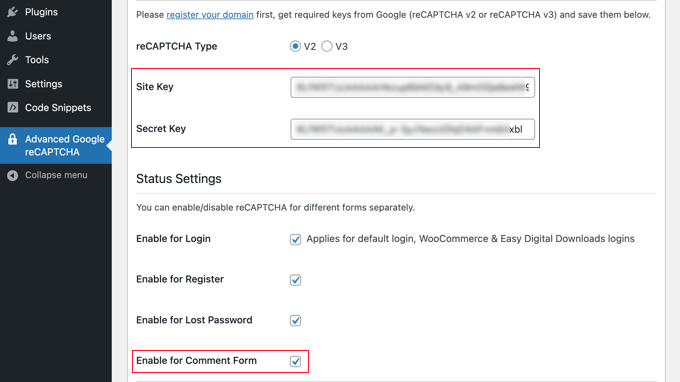
次に、「コメントフォームを有効化」にチェックが入っていることを確認してください。
初期設定では、ログインページ、登録ページ、パスワード紛失ページ、コメントフォームでreCAPTCHAが使用されます。必要なオプションを有効化するために、ボックスをチェックしたり外したりすることができます。
APIキーの保存とreCAPTCHAの有効化が完了したら、ページ下部の「変更を保存」ボタンを忘れずにクリックしてください。
おめでとうございます!WordPressのコメントフォームにreCAPTCHAを追加することに成功しました。これで、ブログ投稿のコメント欄をチェックして、機能していることを確認できます。
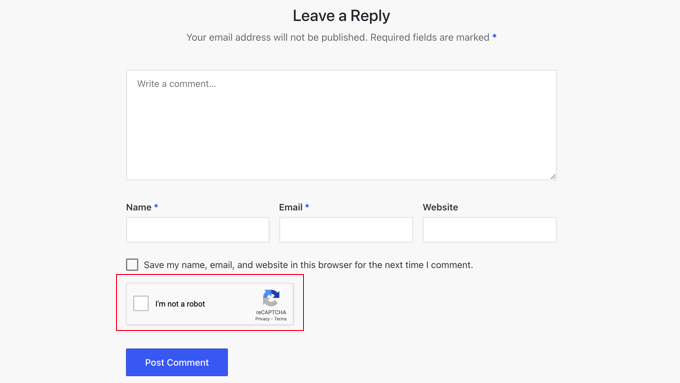
注:reCAPTCHAチェックボックスは、ログアウト中のユーザーにのみ表示されます。reCAPTCHAをプレビューするには、WordPressからログアウトするか、ブラウザのIncognitoウィンドウでサイトを開く必要があります。
WordPressでコメントスパムに対抗するその他の方法
reCAPTCHAは、あなたのサイトのコメントスパムに対抗する一つの方法に過ぎません。他にもいくつかあります。
最初のステップは、コメントモデレーションをオンにすることです。これにより、サイトに表示される前にコメントを表示し、承認することができます。
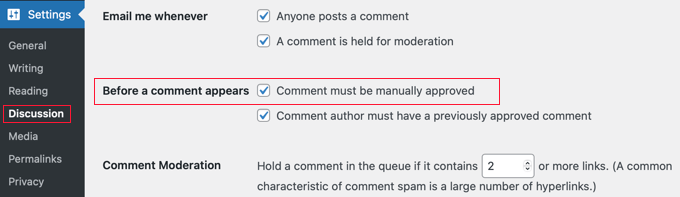
また、Akismetプラグインを使用すると、グローバルなスパムデータベースをチェックすることで、最も一般的なタイプのスパムコメントを自動的にキャッチすることができます。AkismetはWordPressにプリインストールされていますが、初期設定では有効化されていません。
さらに、プレミアムSucuriプラグインを使用すると、不審なリクエストがサイトに到達する前にブロックすることができます。これにより、自動化されたボットやスクリプトがすべてコメント送信するのを防ぐことができます。私たちは、すべてのサイトでこのプラグインを使用しています。
Antispam Beeプラグインを使ってスパムコメントをブロックすることもできます。このプラグインでは、承認されたコメントするユーザーやGravatarを持つコメントするユーザーなど、どのユーザーを信頼するかのルールを設定することができます。また、コードが含まれている場合など、コメントを即座にスパムとしてマークするルールを作成することもできます。
WordPressでコメントスパムに対抗するためのヒントとツールの専門家のピックアップで、これらの方法とさらに詳しく学ぶことができます。
WordPressのコメント体験を向上させるエキスパートガイド
このチュートリアルで、あなたのサイトの WordPress コメントフォームに reCAPTCHA を追加する方法を学んでいただけたら幸いです。WordPress のコメント体験を向上させることに関連した他の投稿もご覧ください:
- WordPressで最近のコメントページを作成する方法
- WordPressでブログ投稿のコメントを検索可能にする方法
- WordPressでユーザーにコメントを購読させる方法
- WordPressでユーザーがコメントに「いいね!」や「嫌い」をできるようにする方法
- WordPressで投稿者のコメントをハイライトする方法
- WordPressでユーザーがコメントを編集できるようにする方法
- WordPressのコメントフォームにカスタムフィールドを追加する方法
- WordPressコメントフォームからサイトURLフィールドを削除する方法
- WordPressでコメントを完全に無効化する方法(究極ガイド)
- WordPressのコメントを改善するベストプラグイン
If you liked this article, then please subscribe to our YouTube Channel for WordPress video tutorials. You can also find us on Twitter and Facebook.





THANKGOD JONATHAN
Easy setup and it just works! reCAPTCHA has significantly reduced spam on my blog.
Spam comments are a thing of the past thanks to reCAPTCHA! My comment section is finally clean and engaging.
Ahmed Omar
it is really an important point in site protection against spam comments and subscription.
I faced this problem few days ago, and the only solution was to put recaptcha.
Thank you
WPBeginner Support
You’re welcome, glad our guide could help include it!
Admin
Ralph
I have Akismet plugin and it is great. Over 5 years of blogging on current blog and over 2200 comments i have little to no spam. And even if, it always go to the spam folder, so i don’t have to worry about it, as noone can see it.
reCAPTCHA can be annoying for readers as it sometimes lag and doesn’t work. I prefer tip you provided with content must be manually approved. I must aprove first comment from particular e-mail and then it accepts that person every time. Never had problems with that.
WPBeginner Support
It is always a question of personal preference but as long as you have found the way that works for you
Admin
afdhal
thanks for the tips! no more bot in my comment.
WPBeginner Support
Glad you found this recommendation helpful
Admin
Moh
Why don’t you have CAPTCHA here on your website?
WPBeginner Support
We are trying other tools on our site, there’s nothing wrong with using CAPTCHA but it is personal preference if you use it.
Admin
Simon Griffiths
The plugin you recommend looks like it’s not supported anymore. Are there any others?
WPBeginner Support
We will be sure to take a look and update our suggestion should we find an alternative we would recommend.
Admin
Jack
Perfect! One huge WordPress annoyance will be gone!
WPBeginner Support
Glad our guide was helpful
Admin
jodarove
Thank you! very helpful!
WPBeginner Support
You’re welcome
Admin
Duncan McCormack
re the reCAPTCHA section when you visit the plugin it says at the top: This plugin hasn’t been tested…
Is this still the best Plugin to use? Is it safe? Or is there now a better one out there?
Cheers, Duncan.
WPBeginner Support
For the not tested warning, you would want to take a look at our article below for our recommendations on this:
https://www.wpbeginner.com/opinion/should-you-install-plugins-not-tested-with-your-wordpress-version/
Admin
Steve
I followed the instructions exactly and the reCaptcha button will not appear on my site at all. Signed out of WP. Incognito window. nothing.
WPBeginner Support
Please reach out to the plugin’s specific support to see if this could be due to a conflict between your specific theme and the plugin itself.
Admin
Desi
This plugin is no longer working. I have installed it and none of the buttons will toggle.
WPBeginner Support
You would want to reach out to the plugin’s support and let them know to help remove the issue.
Admin
DonDee
FYI… The new v3CAPTCHA does not provide a clickable “I am not a Robot” conformation. The only way to tell if it’s running on the site is a CAPTCHA icon floating in the lower right hand side of the screen on the site you’re on.
WPBeginner Support
Thanks for sharing this for anyone using v3
Admin
Pradeep Singh
Hello
If I am using Akismet antispam plugin still I need to use reCaptcha technology?
Thanks
WPBeginner Support
That would be a personal preference question, both are tools to help prevent spam and will work together.
Admin
pepe
The recaptcha is not showing! help!
help!
WPBeginner Support
You may want to check your site in an incognito browser where you’re not logged into your site to make sure it isn’t hiding for your admin user.
Admin
bob martin
Help! I clicked on save api keys button like tutorial said and now my site isn’t working at all.
WPBeginner Support
It would depend on what your error is for the cause and possible solution, for a starting point you would want to take a look at our guide here: https://www.wpbeginner.com/beginners-guide/beginners-guide-to-troubleshooting-wordpress-errors-step-by-step/
Admin
Eva Live
Does this mean if I use this, I don’t really need to moderate all comments? I don’t like that comments don’t show up as soon as they are posted, it has to wait until I get around to reviewing comments.
WPBeginner Support
You would still need to moderate comments, reCAPTCHA is a way to prevent spam from bots but there can be other comments you don’t want on your site
Admin