人々、場所、ページを簡単にタグ付けできるFacebookのオートコンプリート機能は好きですか?簡単な@メンションで古い記事を簡単にメンションできたら便利だと思いませんか?この記事では、WordPressの投稿エディタにFacebookスタイルのオートコンプリートを追加する方法を紹介します。
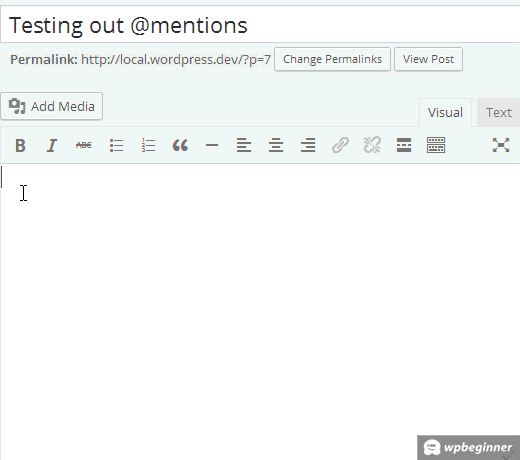
動画チュートリアル
動画が気に入らなかった場合や、さらに詳しい説明が必要な場合は、読み進めてください。
まず最初に行うべきことは、Mentionable プラグインをインストールして有効化することです。有効化したら、設定 » Mentionable にアクセスしてプラグインの設定を行います。
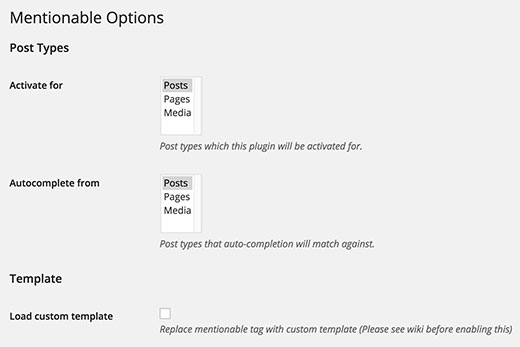
プラグインはデフォルトで投稿に有効になっています。ページ、メディア添付ファイル、およびその他の任意の投稿タイプで有効にすることができます。
プラグインの設定が完了したら、変更を保存し、投稿エディターに移動して動作を確認してください。
やるべきことは、WordPressで新しい投稿を作成するか、既存の投稿を編集することです。必ずビジュアルエディターを使用してください。
投稿エディターで、@記号を追加し、サイトに公開した投稿のタイトルを入力し始めます。Mentionableは、リンクできる投稿を自動的に提案し始めます。

次に、投稿を選択してキーボードのEnterキーを押すだけです。Mentionableは、投稿タイトルをアンカーテキストとして使用して投稿へのリンクを追加します。
これにより、内部リンクが簡単になり、オンページSEOに役立つはずです。
これで全部です。この記事がWordPressで投稿リンクのFacebook風オートフィルを追加するのに役立ったことを願っています。また、WordPressでFacebookのステータスポストを埋め込む方法に関するチュートリアルも確認したいかもしれません。
この記事が気に入ったら、WordPressのビデオチュートリアルについては、YouTubeチャンネルを購読してください。また、TwitterやGoogle+でもフォローできます。





Vishal Bandre
このプラグインは内部リンク構築に役立ち、カスタム投稿タイプをサポートしており、優れていますが、タクソノミーのサポートが不足しています。
AKM Borhanich
クールなプラグインを共有してくれてありがとう。これを使ってみます。
Howie
これは間違いなくクールですが、BuddyPressのようなもので、フロントエンドで他の人が使用できるソーシャルメンバーシップタイプのサイトを運営していない限り、バックエンドでの主な利点は何ですか?特定のアンカーテキストまたはキーワードをリンクしたい場合、その記事を見つけてリンクするには数秒しかかかりません。しかし、何か見落としているのかもしれないので、ご意見をお待ちしております。ありがとうございます!
Kjell Roger Eriksen
面白そうですね。試してみます。分かりやすく有益なガイドをありがとうございます。
WPBeginnerスタッフ
WordPressサイトにインストールすべきプラグインの数を参照してください
アビシェク・プラカーシュ
検索速度について知りたいです。記事が1000件あるブログで関連性の高い投稿を見つけるのにどれくらい時間がかかりますか?
回答を見つけるために試してみます。
Saumya Majumder
これは本当にクールです。プラグインを共有してくれてありがとう。
ナディーム・カーン
素晴らしいプラグイン/機能ですね!