私たちは長年にわたって複数の投稿者によるブログを運営していますが、私たちが直面している課題のひとつは、掲載するコンテンツをたくさん並べることです。安定した投稿があるのは素晴らしいことですが、編集作業に追われ、一貫したクオリティを維持するのが難しくなることもあります。
ブログによっては、各投稿者が1日または1週間に送信できる投稿数を制限することを検討するとよいでしょう。これはサイトのコンテンツフローを管理し、特に寄稿者が多い場合は編集ワークフローを改善するのに役立ちます。
この投稿では、WordPressサイトにユーザー用の投稿作成制限を追加する方法を紹介します。

カテゴリー: WordPressで投稿を制限する必要があるのは誰か?
複数投稿者のブログを管理している場合、各投稿者が1日、1週間、あるいは1ヶ月に送信できるブログの数を制限したいと思うかもしれません。これは、サイトのコンテンツを管理し、編集ワークフローを改善するのに役立ちます。
WordPressの会員制サイトに投稿作成制限を設けることもできます。メンバーがコンテンツを投稿できるのであれば、制限を設けることでスパム対策やユーザーエクスペリエンスの向上に役立ちます。
同様に、不動産サイトのようなリスティングディレクトリをお持ちの場合、投稿制限を設けることで、個別企業がディレクトリにコンテンツを溢れさせることを防ぐことができます。
ということで、WordPressユーザーに投稿作成制限を追加する方法を見てみましょう。
カテゴリー:WordPressでユーザーによる投稿を制限する方法
ユーザーが投稿できる回数を制限する最も簡単な方法は、User Post Limitを使うことです。この無料のWordPressプラグインを使えば、投稿者、投稿者、購読者など、ユーザーの権限グループごとに投稿回数制限を追加することができます。
まず、あなたのサイトにUser Post Limitプラグインをインストールして有効化する必要があります。詳しくは、WordPressプラグインのインストール方法をご覧ください。
有効化したら、WordPressダッシュボードのSettings ” User Posts Limitにアクセスしてください。そこから、異なるユーザー権限グループに基づいて投稿制限を設定するオプションが表示されます。
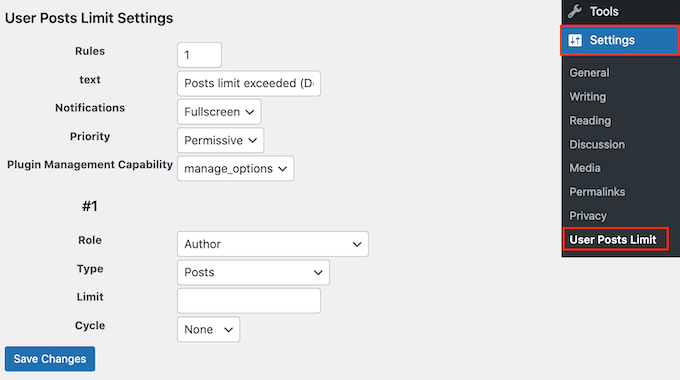
初期設定では、ユーザーが投稿の上限に達すると、プラグインは「投稿の上限を超えました」というメッセージを表示します。このメッセージは「テキスト」フィールドに入力することで変更できます。
変更できる高度なオプションもありますが、ほとんどのWordPressブログでは初期設定で十分です。
次に、’Role’ドロップダウンを開き、制限を設定したいユーザー権限を選択してください。これは寄稿者、投稿者、エディターなどです。
表示されるオプションは、WordPressサイトで作成した権限グループによって異なります。例えば、WooCommerceを使用している場合、「Shop Manager」権限が表示されます。
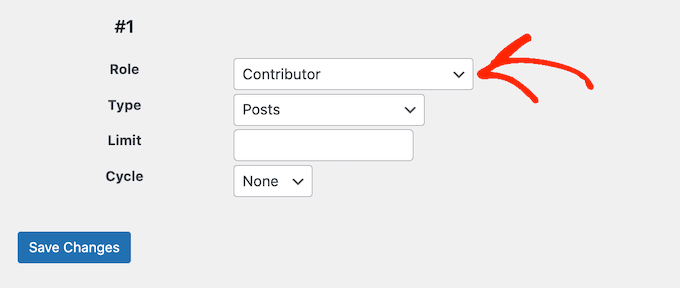
ユーザー権限グループを選択した後、「Type」ドロップダウンを使用して制限したいコンテンツの種類を選択します。
投稿、ページ、メディア、ナビゲーションメニュー、カスタムCSS、カスタム投稿タイプなど、さまざまなオプションが表示されます。
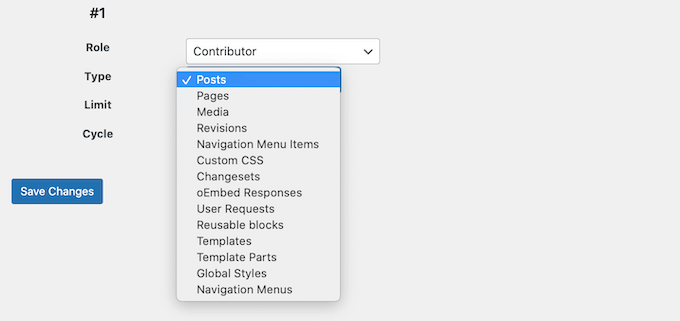
そうしたら、「サイクル」のドロップダウンを開き、ルールに使用するタイムスケール(日、年、月、週など)を選択する。
その後、「Limit」フィールドに数字を入力してください。例えば、以下の画像では、投稿者権限を持つユーザーを1日5投稿に制限しています。
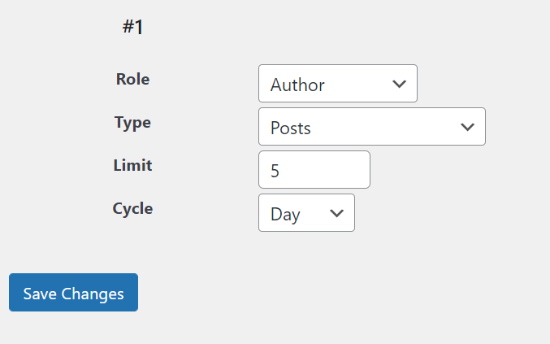
ルールの設定に満足したら、「変更を保存」をクリックする。
ユーザー権限グループごとに新しい投稿制限を追加したい場合もあるでしょう。例えば、ゲストブロガーには投稿制限を設定し、エディターにはより高い投稿制限を設定することができます。
そのためには、『ルール』の横の数字を2以上に変更するだけでいい。
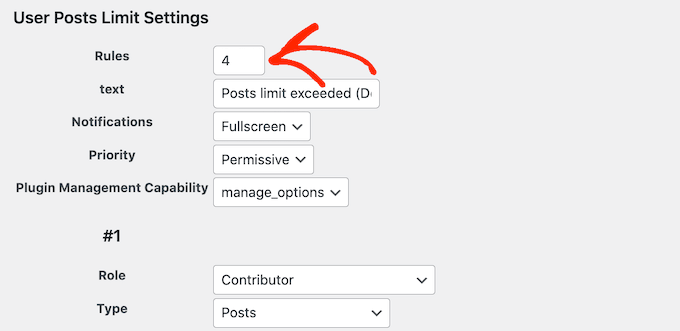
その後、『変更を保存』をクリックします。
プラグインはさらにルールを作成し、カスタマイズできるようにします。
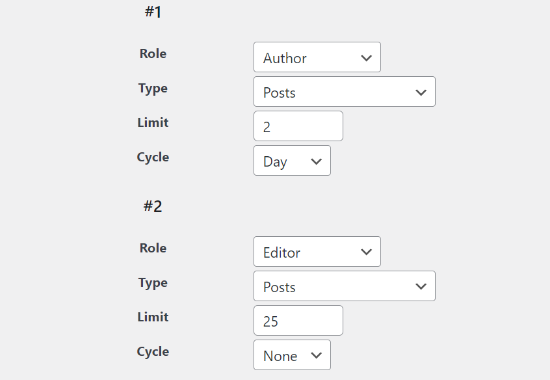
終了したら、『変更を保存』をクリックするのをお忘れなく。
ユーザーが新しい投稿を作成し、設定された制限を超えた場合、通知が届くようになりました。
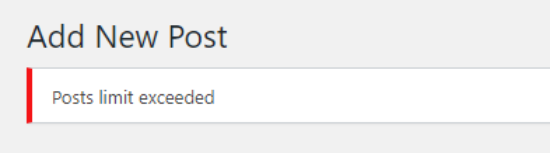
ボーナスのヒントこれらの強力なツールで編集ワークフローを最適化する
複数著者のWordPressブログを管理するのは難しいものです。幸い、編集ワークフローを効率化し、コンテンツを軌道に乗せる方法はたくさんあります。
WPBeginnerが提供する、ワークフローを次のレベルに引き上げるのに役立つリソースをご紹介します:
- WordPress Adminで投稿者を自分の投稿に限定する方法– このガイドは、各ライターが割り当てられた投稿のみを編集し公開することで、混乱を減らし、整理整頓を維持するのに役立ちます。
- WordPressの投稿に複数の投稿者(共著者)を追加する方法– 個別投稿日:すべての寄稿者に適切なクレジットを与え、コラボレーションを改善し、チームの努力を認識する方法を学びます。
- WordPressでSEOエディター権限を追加する方法– SEOタスクを管理するための特別な権限を作成する方法を紹介します。
- WordPressで投稿者が投稿を削除できないようにする方法– このチュートリアルでは、投稿者が投稿を削除できるように制限することで、サイトの履歴とSEOの価値を維持し、コンテンツのコントロールを向上させる方法を紹介します。
これらの戦略を実行し、リンク先のガイドを調べることで、コンテンツ作成プロセスを整理して生産的に保つ、スムーズで効率的な編集ワークフローを構築することができる。
この投稿が、あなたのサイトにWordPressユーザーの投稿作成制限を追加するのにお役に立てば幸いです。WordPressで投稿者を変更する方法と、WordPressのユーザー管理プラグインをご紹介します。
If you liked this article, then please subscribe to our YouTube Channel for WordPress video tutorials. You can also find us on Twitter and Facebook.





Fatima
For a blog, how many blogs per week should be published for good traffic?
WPBeginner Support
There is no hard number for that, it would depend on what is sustainable, your audience, and what works for your site.
Admin
Nicole Austin
If post limit is 5 and we open ‘add new post’ page more than five times then we can cross limit. At this situation this code or plugin can not work.
Craig
Hello,
Is there a way to have this permantly set per user in a specific role?
So for example user a in Contributor role can post upto 5 and user b can post upto 5 each etc.
Thanks
yasin
Hi, It no works for vendor role. How can make it withs code in function php.
or are there different plugin. Because it is no update a lot of time.
Thank you
Rick
Hi there,
thanks for the info, this plugin works great with posts published from the backend but i dont understand how it works with posts published from the frontend.
hope you can help me
thanks
rick
vanikkaruppu
How to set question and answer blog
WPBeginner Support
Please see our tutorial on how to create a question and answers site with WordPress.
Admin
Krystian
Hi,
How remove “external nofollow” attributes from comment links? I now that I can remove from wp-includes/comment-template.php but after update wordpress file will be replace. How do this with funcstions.php
Kind regards
WPBeginner Support
Please see how to remove nofollow from WordPress comments
Admin
Blair2004
Nice post,
it would be useful to displays how many post has been posted so far… this will be helpful for multi-authors blog owner to have a control over the lower required post per authors.
Aanchal Gupta
Its a nice thing to provide the knowledge about wordpress to the begineers in a friendly way through this site the users and developers can have a great view of what is wordpress and how does it works for publishing the posts and as well as for creating a dynamic attractive sites where more visitors like to go through
.keep it up WPBEGINNER !!!!!!!!!
jitendra kumar dwivedi
Nice article and it is helpful article for set limit of create post for particular role.