長年にわたり、WordPressでユーザーがコメントを購読できるようにすることは、エンゲージメントを高め、リピート訪問者を増やすための強力な方法であることがわかりました。
コメントを購読することで、ユーザーは新しい返信に関するメールアラートを受け取ることができます。これにより、議論や激しい議論を促し、ウェブサイトでのエンゲージメントを高めることができます。
この記事では、WordPressウェブサイトでユーザーがコメントを購読できるようにする方法を紹介します。
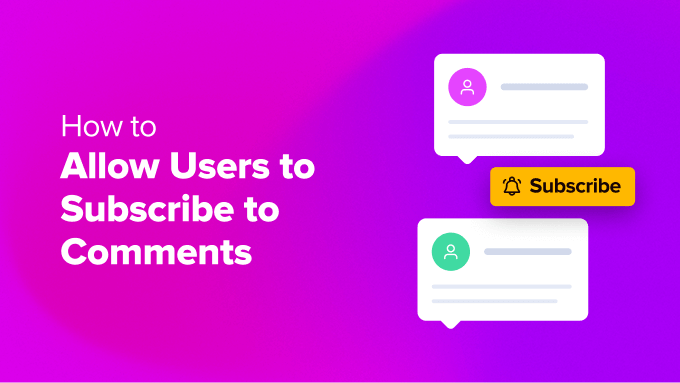
WordPressでユーザーがコメントを購読できるようにする理由
WordPressブログにコメントできるようにすることは、エンゲージメントを高める素晴らしい方法です。しかし、ほとんどの場合、ユーザーはあなたのウェブサイトを訪れ、コメントを残し、二度と戻ってきません。
ユーザーがコメントを購読できるようにすることで、同じ投稿に誰かがコメントするたびにメールアラートを受け取ることができます。これにより、コメントを思い出させ、ウェブサイトに戻ってきてもらうことができます。
コメント購読により、多くの議論や激しい議論を生み出したコメントスレッドをフォローすることもできます。
残念ながら、WordPressではデフォルトで訪問者がコメントを購読することはできません。しかし、WordPressプラグインを使用すれば、この不足している機能を簡単に追加できます。
それでは、WordPressウェブサイトでユーザーがコメントを購読できるようにする方法を見てみましょう。
Thrive Commentsを使用してユーザーがコメントを購読できるようにする
コメント購読機能を提供する最も簡単な方法は、Thrive Commentsプラグインを使用することです。
これは市場で最高のWordPressコメントプラグインです。Thrive CommentsはThrive Themesプラグインスイートの一部であり、ユーザーはボタンをクリックするだけでコメントを購読できます。さらに、アップボート/ダウンボート、コメントバッジなど、コメントのインタラクションを改善するための多くの機能が含まれています。
詳細については、詳細なThrive Commentsレビューをご覧ください。
まず、Thrive Themesのウェブサイトにアクセスし、アカウントにサインアップする必要があります。
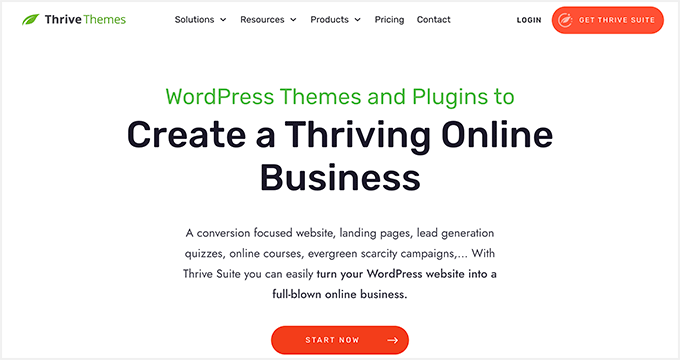
アカウントを作成したら、アカウントダッシュボードに移動できます。
ここから、「Thrive Product Managerプラグインをダウンロードしてインストールする」リンクをクリックするだけです。
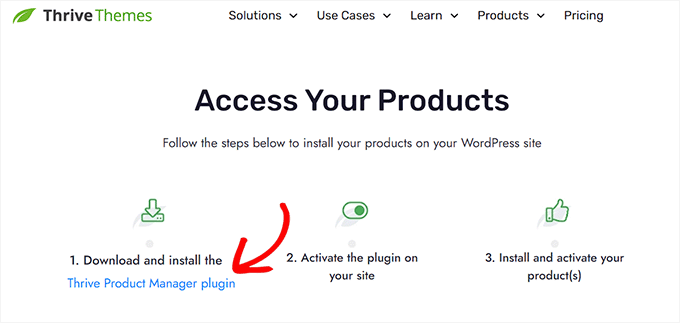
次に、Thrive Product ManagerプラグインをWordPressサイトにインストールする必要があります。ヘルプが必要な場合は、WordPressプラグインのインストール方法に関するガイドを参照してください。
有効化したら、WordPressダッシュボードからProduct Managerオプションに移動できます。ここで、「アカウントにログイン」ボタンをクリックするだけです。
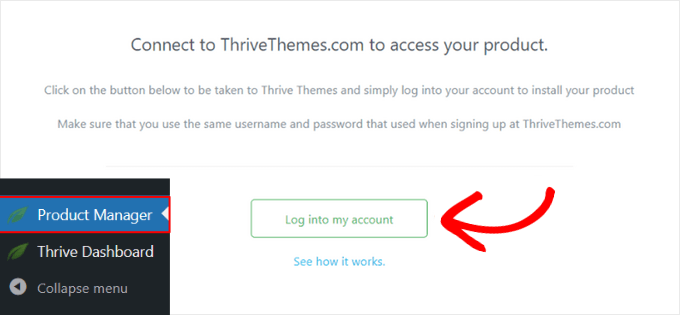
アカウントにログインすると、Thrive Product Managerダッシュボードが表示されるはずです。
「Thrive Comments」プラグインに移動し、それを選択してから、「選択した製品をインストール」ボタンをクリックするだけです。
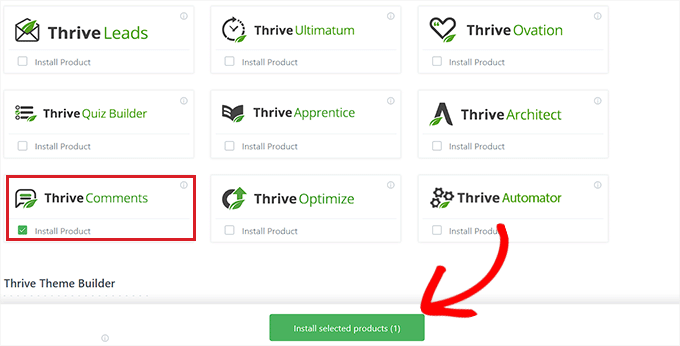
プラグインをインストールすると、「使用準備完了」という成功メッセージが表示されます。
次に、「Thrive Themes Dashboardに移動」ボタンをクリックできます。
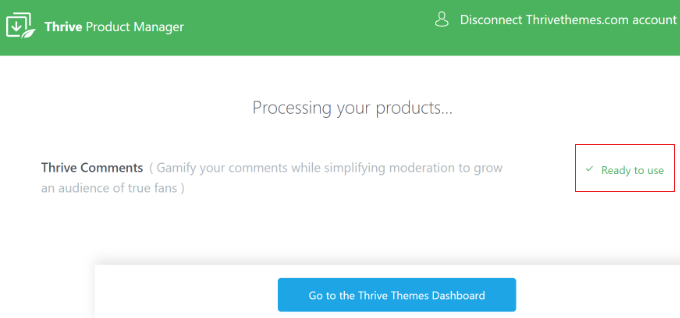
その後、サイトにインストールされているすべてのThrive Themesプラグインが表示されます。
「Thrive Comments」ボタンをクリックするだけです。
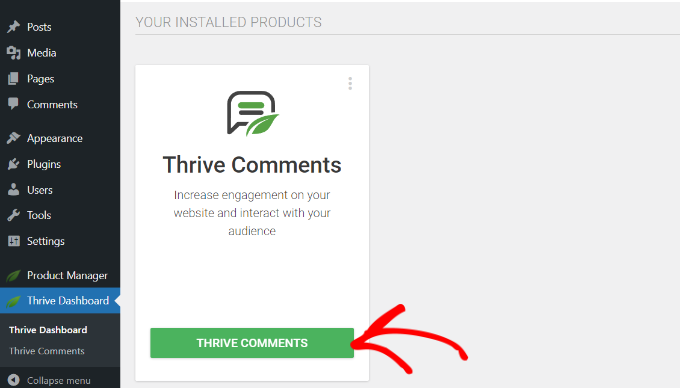
Thrive Commentsでコメント通知を設定する
次に、Thrive Commentsの設定が表示されます。
「通知」オプションをクリックしてください。
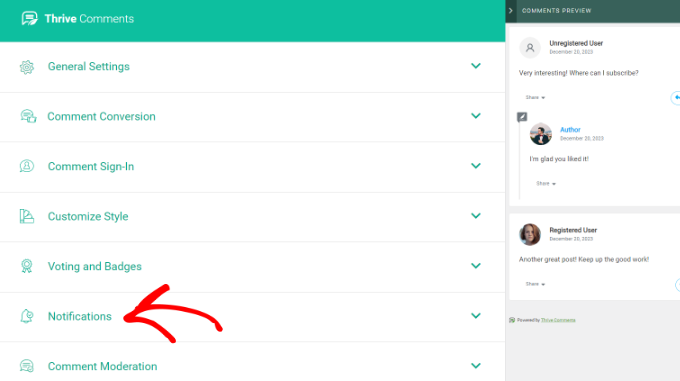
その後、コメント購読者に通知を送信するために、メール配信サービスを接続する必要があります。
「+ 新規追加」ボタンをクリックするだけです。
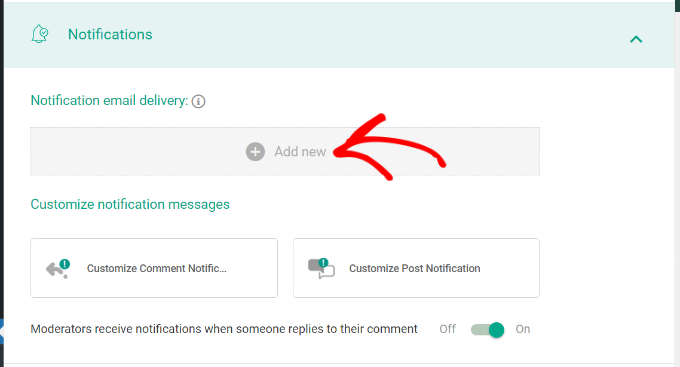
次に、Thrive Commentsに接続するためのメールマーケティングサービスを選択する必要があります。
「+ 新しい接続を追加」オプションをクリックしてください。
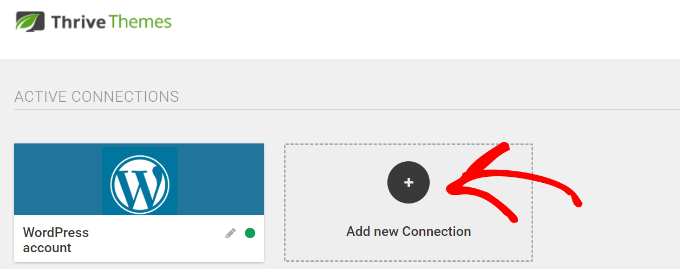
ここから、さまざまなメールツールのドロップダウンメニューが表示されます。
ドロップダウンメニューをクリックして、接続したいメール配信サービスを選択するだけです。
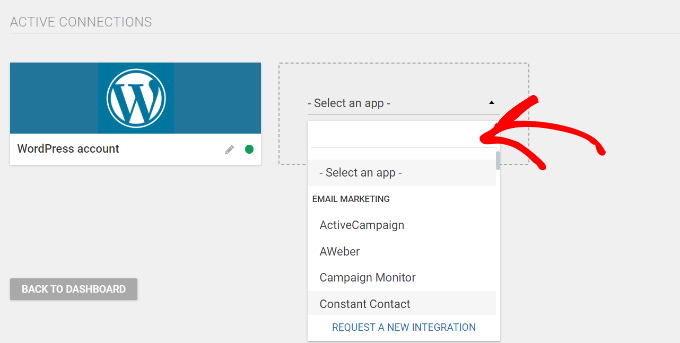
次に、Thrive Commentsは、選択したツールのAPIキーまたはAPIトークンを入力するように求めます。
APIキーは、メールマーケティングツールのダッシュボードまたはアカウント領域で見つけることができます。APIキーの取得手順はサービスごとに異なる場合があるため、各サービスのドキュメントを確認することをお勧めします。
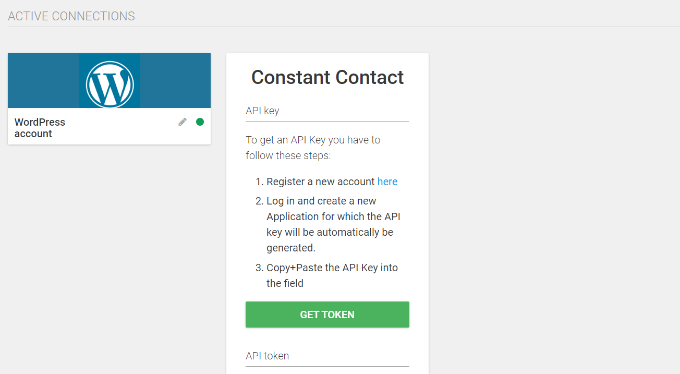
メール配信ツールを接続すると、アクティブな接続として表示されます。
Thrive Commentsでは、コメント通知と投稿通知をカスタマイズすることもできます。
これにより、コメントを残したユーザーが受け取るデフォルトの通知メッセージや、コメントまたは返信が特定の投稿に追加されたときに、それらを編集できます。
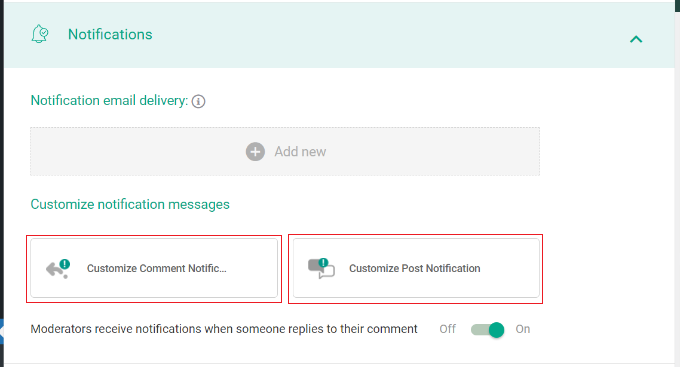
例えば、「コメント通知のカスタマイズ」オプションをクリックすると、メールの件名、本文などを編集できます。
また、サイトのタイトルやコメント投稿者の名前などの通知ショートコードをメール本文に追加することもできます。
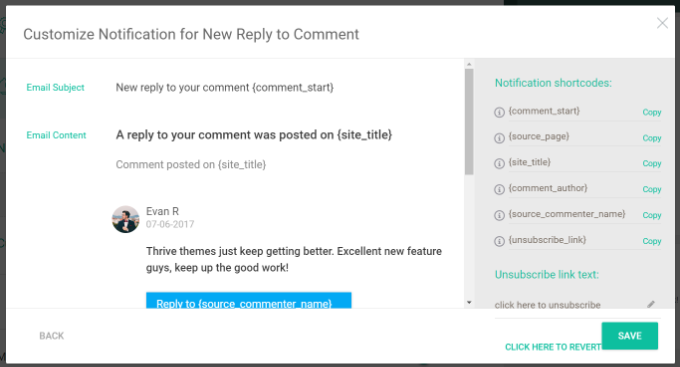
同様に、「投稿通知のカスタマイズ」オプションをクリックすると、誰かがスレッドにコメントを残したときにユーザーが受け取るメールを編集できます。
ここで、プラグインを使用すると、メールのテキストを変更したり、さまざまなショートコードを使用してコンテンツに詳細を含めたりできます。
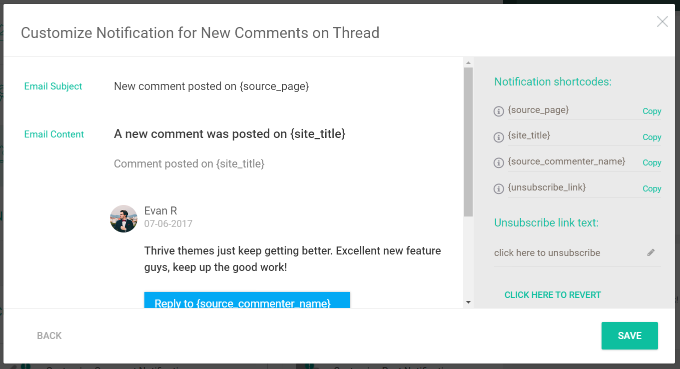
設定が完了したら、「保存」ボタンをクリックして設定を保存してください。
次に、WordPressウェブサイトにアクセスし、投稿またはページのコメントセクションまでスクロールします。一番下に「コメントを購読する」オプションが表示されます。
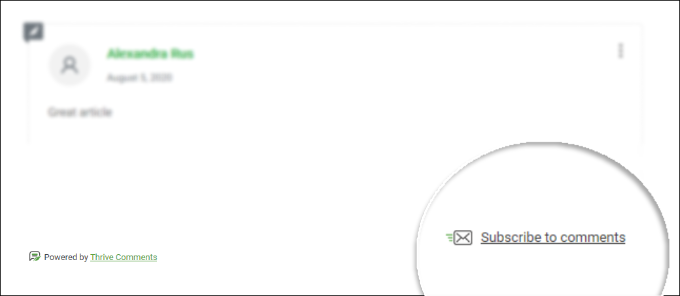
プラグインを設定した後、コメントスレッドを購読して、WordPressが正しくメールを送信しているか確認することをお勧めします。メール通知が届かない場合は、WordPressのメール送信問題を修正する方法に関するガイドをご覧ください。
WordPressでのコメント管理のためのボーナスのヒント
サイトにコメント購読オプションを設定したら、さらに一歩進んで、コメントを管理するための他のトリックを学ぶことができます。
例えば、コメントフォームにGoogle reCAPTCHAを追加してスパムをフィルタリングできます。ユーザーは、自分がロボットではないことを示すチェックボックスをクリックするか、画像セットを選択してテストに合格する必要があります。
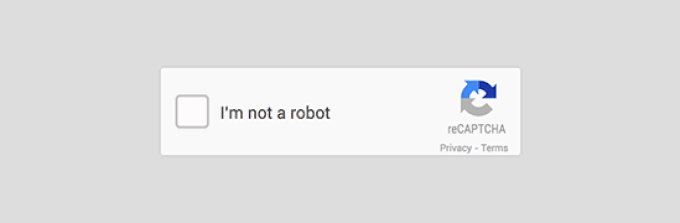
それに加えて、コメントのメール通知を管理することもできます。WordPressには、誰かがコメントを投稿したとき、またはコメントがモデレーションのために保留されたときにメールを送信するデフォルト設定があります。
ただし、ユーザーに通知を送信できるさまざまなWordPressプラグインもあります。たとえば、コメントが承認されたときにユーザーにメールを送信できます。
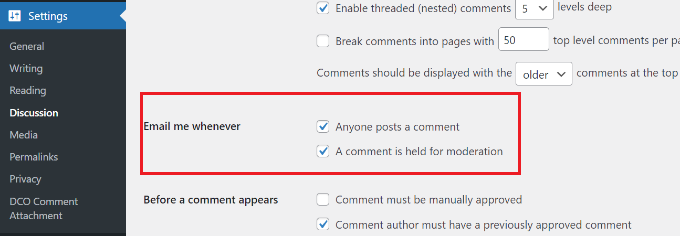
WordPressのコメントに関するその他の役立つリソースを以下に示します。
- WordPressでコメントをモデレートする方法の初心者向けガイド
- WordPressでコメントスパムと戦うためのヒントとツール
- WordPressで投稿者のコメントをハイライトする方法
- WordPressのコメントフォームのスタイリング方法
- WordPressでコメントの長さを制限する方法
- WordPressコメント用のシンプルなユーザーランキングシステムを追加する方法
- WordPress コメントフォームのスタイル設定方法 (究極ガイド)
この記事が、WordPressでユーザーがコメントを購読できるようにするのに役立ったことを願っています。また、WordPressサイトでのユーザー登録を許可する方法に関するガイドや、中小企業向けの最高のメールマーケティングサービスの専門家によるおすすめも確認することをお勧めします。
この記事が気に入ったら、WordPressのビデオチュートリアルについては、YouTubeチャンネルを購読してください。 TwitterやFacebookでもフォローできます。





ジェニー・ピアース
そのページへの新しいコメントを通知するだけのコメントプラグインを探しています。余計な機能は必要ありません。有料でも構いませんが、それほどの年間費用は必要ありません。
WPBeginnerサポート
We cover notifications to users for their own comments and our recommended tools in our article below
https://www.wpbeginner.com/plugins/how-to-notify-users-only-on-replies-to-their-wordpress-comments/
管理者
イジー・ヴァネック
私は最初にWP Discuzを導入した際にこの機能を使用し始め、人々がコメントで始めた会話に戻ることを奨励するのに非常に効果的だと感じました。これはコメントを残したユーザーのリターン率を本当に高め、ウェブサイトでの議論を増やし、コミュニティの創出につながります。WP Discuzの代替を探しているため、Thrive Commentsをしばらく見ています。素晴らしい記事をありがとうございます。この機能は、最終的にWP Discuzを置き換える際に、新しいコメントプラグインが持つべきいくつかの機能のうちの1つです。それを強調し、セットアッププロセスを示してくれてありがとうございます。
モイヌディン・ワヒード
以前はコメントのためにDisqusを長期間使用していましたが、wpbeginnerの記事でDisqusがコメント欄を誤用することがあると知り、最終的にこの記事にたどり着きました。
長期間使用し、コメントに関しては非常に簡単で役立つと感じていましたが、規模が大きくなると、他人に利用されたくはありません。
Disqusプラットフォームは完全に離れ、wpbeginnerの記事のおかげで、現在はThrive Commentsを使用しています。
長期的に見れば、ユーザーとブログの良い関係を築くのに常に役立ちます。
議論におけるエンゲージメントを大幅に高めます。
harshvardhan kadam
ご主人様、このサイトでユーザーがコメントを購読できるようにするために同じプラグインを使用していますか?
また、スパムコメントを停止する方法を教えていただけますか?
、この素晴らしい投稿に感謝します。間違いなく私のサイトに追加します。
WPBeginnerサポート
WPBeginnerでは現在別のプラグインを使用していますが、スパムコメントについては、以下のガイドをご覧ください。
https://www.wpbeginner.com/beginners-guide/vital-tips-and-tools-to-combat-comment-spam-in-wordpress/
管理者
Valerie
自分でユーザーを購読させたい場合、投稿IDはどこから取得しますか?コメントに記載されているものは機能しません。
WPBeginnerサポート
投稿 ID は投稿から取得されます。正しく見つけるために、以下の記事を参照することをお勧めします。
https://www.wpbeginner.com/beginners-guide/how-to-find-post-category-tag-comments-or-user-id-in-wordpress/
管理者
トリッシュ
ありがとうございます!
試していなかったのは、それだけだったことが判明しました。検索で見つけられたかどうかはわかりませんが、頼りになるプラグインを失ってからしばらく経っているので、代替品を探していました。
ジェフリー
購読機能を試してみたいです
WPBeginnerサポート
もちろんです!
管理者
ナイアラ
このプラグインを共有していただきありがとうございます。非常に役立ちます。
WPBeginnerサポート
You’re welcome
管理者
Navin Rao
なんてことだ…!! あなたのブログはまさに魔法のようです。WordPressに関するどんなクエリをGoogleで検索しても、あなたのブログが出てきます…!
それが実現するために長年努力してきたことを知っています。
素晴らしい仕事…!!
Sourav Biswas
この投稿に感謝します
ジョセフ
ずっと以前から似たような解決策を探していました。共有していただき、大変感謝しています。
シャンティ
このリストを共有していただきありがとうございます。
Ramon
Only testing the plugin
ジョン
素晴らしい
Debra
こんにちは、
このプラグインを試すのがとても楽しみでしたが、問題が発生しています。具体的には、「フォローアップコメントをメールで通知する。コメントせずに購読することもできます。」という小さなボックスと行が表示されません。何か提案や役立つリンクはありますか?
事前に感謝いたします
ミゲル
本当にありがとうございます
Reedyseth
編集スタッフの皆さん、
この情報を共有し、プラグインをレビューしていただきありがとうございます。
次のアップデートでワンクリック解除とWYSIWYGエディターという2つの素晴らしい機能を追加しますので、お楽しみに。
WPBeginnerサポート
この便利なプラグインを作成し、WordPressコミュニティと共有していただきありがとうございます。
管理者
Reedyseth
口コミを広めていただきありがとうございます。
Graham Cluley
このガイドをありがとう – 試してみます。
サンティアゴ
プラグインを使わずにこの機能を実装する方法を提案していただけますか?つまり、手動で?
Sreehari P Raju
プラグイン方式の方がより現実的です。このタスクのコーディングは複雑です。
トスティ
プラグインのオランダ語訳はありますか?また、.po .moを翻訳しようとしましたが、アップロードしても機能しませんでした。標準テーマは使用していません。.mo .poはどこに置けばよいですか?よろしくお願いいたします。Tosty
WPBeginnerサポート
翻訳されたファイルをプラグインディレクトリにアップロードする必要があります。
管理者
Ravi
この「WPBeginnerの更新を購読する(週刊メール)」というオプションを、あなたのものと同じチェックボックス付きで取得するにはどうすればよいですか?
利用可能なプラグインや関連リンクがあればここに貼り付けてください。
編集スタッフ
これがその答えになるはずです:
https://www.wpbeginner.com/blueprint/comments/
管理者
Ravi
ありがとうございます。
Marlita Hill
こんにちは。多くの著者を持つブログを運営しています。誰かが自分の投稿にコメントしたり、自分のコメントに返信したりしたときに通知を受け取れるようにしたいです。どうすればよいですか?
編集スタッフ
このプラグインを試してみてください:
http://wordpress.org/plugins/cbnet-multi-author-comment-notification/
管理者
My Own Advisor
「コメントフィードを購読する」RSSアイコンを「フォローアップコメントをメールで通知する」チェックボックスの上に表示されるのを削除する方法はありますか?
これは私のサイトに表示され、他の多くのサイトでも見かけました。
どうもありがとうございます!
マーク
編集スタッフ
それはあなたのテーマの一部です。そのためにはテーマファイルを編集する必要があります。comments.phpファイルを確認してください。もう一つできることは、CSSでdisplay: noneを使用してそのリンクを非表示にすることです。
管理者
ウィレム
コメント購読のReloadedバージョンもありますが、そちらを使用してみてはいかがですか?
編集スタッフ
こちらで十分機能するので。
管理者
Theite Herron
本当に役立つヒントをありがとうございます。
Twitterサインインを使用して、フォローアップコメントの購読が機能しているかテストしたいと思います。
編集スタッフ
ありがとう。返信は機能しましたか?
管理者
Theite Herron
いいえ、残念ながら解決しませんでした。Twitterがユーザーのメールアドレスを提供していない問題を解決したことを期待していました。Twitterは、フォローアップコメントを送信するために有効なメールアドレスが必要であることを技術的に理解していないようです。
フォローアップコメントをメールで購読できないのであれば、ブログ記事にコメントするためにTwitterでサインインする意味は何でしょうか?まあ、購読はできますが、メールが届くことはありません。
(APIによって?)生成される偽のメールアドレスは、Twitterがそのメールを実際のメールアドレスに転送してくれれば問題ありません。つまり、実際のメールアドレスには興味がなく、Facebookや名前とメールアドレスでサインインした人だけでなく、Twitterでサインインした場合でも、コメントの購読を提供したいだけなのです。
編集スタッフ
ああ、それは残念ですね。その場合はTwitterに問い合わせる必要があります。
arsieorgano
実際、手動でコーディングしてブログに追加したいのですが…何かありますか?
coolcash4live
これらのプラグインを共有していただきありがとうございますが、編集に使用できるメニューがありません…これはどうですか?
スタン
確かに非常に優れた機能ですが、Johanが言ったように、スパムコメントを防ぐのに最適なプラグインは何ですか?
スタン
編集スタッフ
こちらが参照すべき記事です:
https://www.wpbeginner.com/beginners-guide/vital-tips-and-tools-to-combat-comment-spam-in-wordpress/
管理者
ヨハン・ルーデ
しかし、それらのスパムコメントにどう対処できますか?スパムコメントを最小限に抑えるために使用するプラグインに関するヒント/アドバイスを投稿してもらえますか?
編集スタッフ
Will have an article coming up soon about that as per your request
管理者
Nadia
この良いヒントをありがとうございます。