長年WordPressでブログを書いてきましたが、読者が投稿後に自分のコメントを編集できる機能があればいいのにと思うことがあります。タイプミスに気づいたり、もっと文脈を追加したいと思っても、何も変更できないのはもどかしいものです。
幸いなことに、この機能を有効にする簡単な方法が見つかりましたので、ご紹介します。
この記事では、WordPressでユーザーが短期間コメントを簡単に編集できるようにする方法を紹介します。
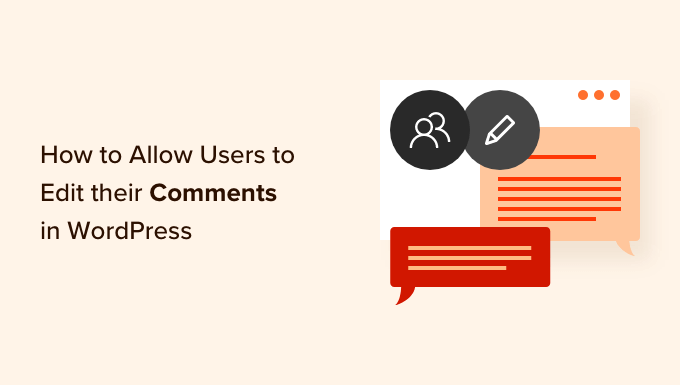
ユーザーにコメントの編集または削除を許可する理由
ユーザーがコメントした内容に問題がある場合に修正したい場合、ユーザーが自分のコメントを編集または削除できるようにすることは、WordPress ウェブサイトで不可欠です。
おそらく、タイプミスや文法的な誤りなどの単純なエラーを修正したいのでしょう。また、コンテンツを追加または削除してWordPressコメントを調整したいユーザーもいるかもしれません。
デフォルトでは、ユーザーは WordPress でコメントを編集できません。これはフラストレーションの原因となる可能性があります。幸いなことに、WordPress プラグインを使用すると、この機能を簡単に有効にできます。
もちろん、ユーザーがコメントを編集することを許可するためのルールが必要です。例えば、最初の5分または10分以内といった時間制限を設けることを検討してもよいでしょう。
これを行うことで、リンクビルダーやスパマーが、承認済みのコメントに後からリンクを追加してコメントセクションを悪用することを防ぐことができます。
また、コメントスレッドの一部が変更され、他の読者にとって意味が通らなくなるのを防ぐこともできます。
それでは、ユーザーがコメントを簡単に編集できるようにする方法を見ていきましょう。
WordPressでユーザーがコメントを編集できるようにする
WordPressでユーザーがコメントを編集できるようにする最も初心者向けの簡単な方法は、Comment Edit Coreプラグインを使用することです。このシンプルなプラグインはすぐに使用でき、ユーザーがコメントを編集できる時間を自分で設定できます。
テスト中に、このプラグインはログインユーザーのみがコメントを編集できることがわかりました。匿名ユーザーが残したコメントや、モデレーション待ちのコメントでは機能しません。この点にご注意ください。
まず、Comment Edit Core プラグインをインストールして有効化する必要があります。詳細な手順については、WordPress プラグインのインストール方法のステップバイステップガイドをご覧ください。
有効化すると、WordPressユーザーは最初の5分間コメントを編集できます。5分後、ユーザーはコメントを変更できなくなります。
この時間制限を変更するには、WordPress管理画面の設定 » コメント編集コアに移動してください。
「編集タイマー(分)」フィールドに数値を入力することで、好きな時間制限を使用できます。ただし、ユーザーがすぐにエラーを修正できるようにしたいので、制限時間を30分未満に設定することをお勧めします。
カスタマイズできるもう1つのことは、タイマーの外観です。コンパクト形式(例:5:00)または単語形式(例:5分)を使用できます。
最後になりましたが、コメントエディタのテーマを変更して、WordPressテーマにより適したものにすることができます。通常、ライト、ダークのテーマを選択できます。選択する前に、テーマのプレビューを自由に確認してください。
コメント編集オプションに満足したら、設定ページにある「オプションを保存」ボタンをクリックします。
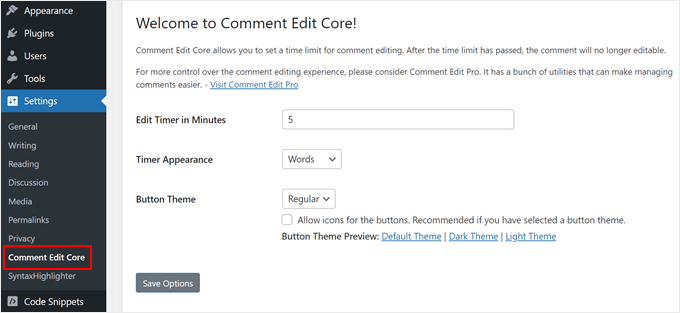
これが完了したら、いずれかのWordPressブログ投稿にコメントを投稿して、プラグインをテストすることをお勧めします。
コメントを送信した後、コメントの作成者であるあなたは、コメントテキストの下に「編集するにはクリック」リンクとカウントダウンタイマーが表示されます。タイマーは、コメントを編集できる残り時間を示します。
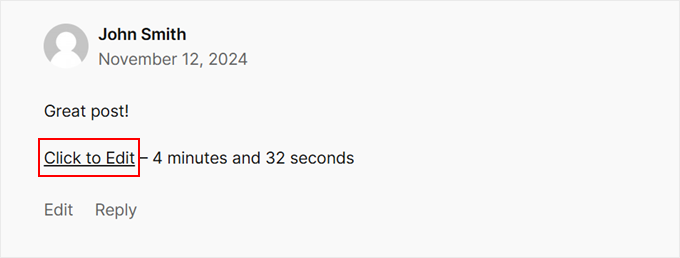
単に「編集するにはクリック」リンクを選択し、変更を加えます。
ただし、このプラグインでは、コメントを投稿した際に最初に入力した名前、メールアドレス、または WordPress サイト URL を変更できないことに注意してください。
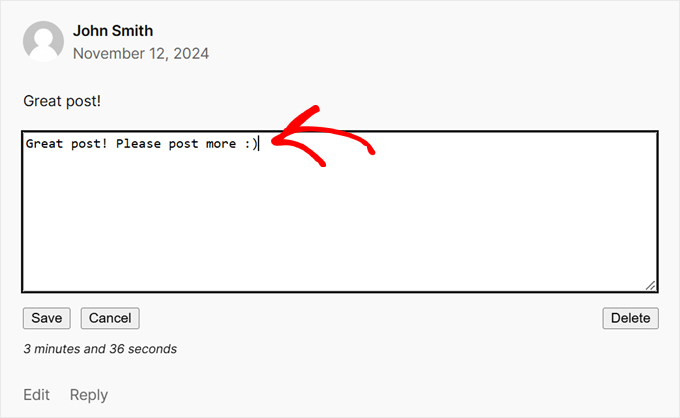
完了したら、「保存」ボタンをクリックしてコメントを更新します。
代わりにコメントを削除したい場合は、「削除」ボタンをクリックしてください。これにより、コメントを削除したいことを確認するポップアップが表示されます。
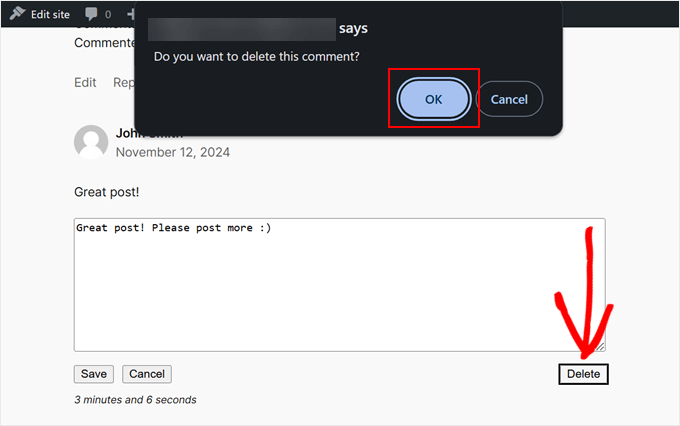
「OK」をクリックしてコメントを削除してください。
ボーナスヒント:Thrive Comments でコメントエンゲージメントを向上させる
読者にとってコメントセクションをもっとエキサイティングにしたいですか?もしそうなら、Thrive Commentsのインストールをお勧めします。
Thrive Commentsは、コメント欄をより楽しく魅力的にすることができるコメントプラグインです。アップボートやダウンボート、またはいいねや嫌いなどの機能を追加して、ユーザー同士の交流を促すことができます。
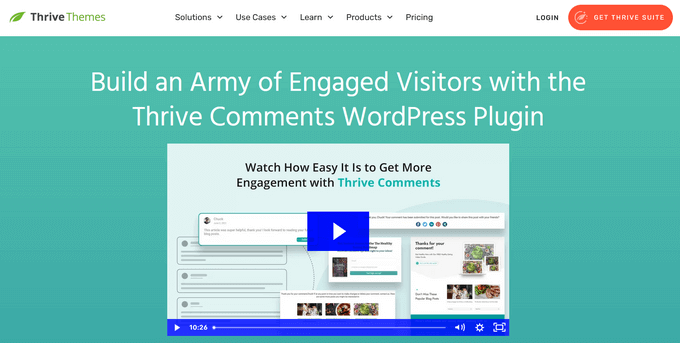
Thrive Comments の素晴らしい点は、訪問者をサイトに長く滞在させるのに役立つことです。コメント後のアクション機能を使用すると、コメント投稿者をカスタムの感謝ページに誘導して感謝の意を示したり、興味のある関連記事に誘導したりできます。
Thrive Comments について詳しく知りたい場合は、これらの WordPress のチュートリアルをご覧ください。
- WordPressでコメントを特集または非表示にする方法
- WordPressでブログユーザーにコメントをモデレートさせる方法
- WordPressでReddit風フォーラムウェブサイトを作成する方法
- WordPress コメントへの返信時のみユーザーに通知する方法
この記事が、WordPressでユーザーが自分のコメントを編集できるようにするのに役立ったことを願っています。また、WordPressの最高のソーシャルメディアプラグインの専門家による選択や、WordPressでコメントを完全に無効にする方法に関するガイドもご覧ください。
この記事が気に入ったら、WordPressのビデオチュートリアルについては、YouTubeチャンネルを購読してください。 TwitterやFacebookでもフォローできます。





Dayo Olobayo
この機能は、ユーザーに柔軟性を持たせつつ、コンテンツの管理を維持するという点で、優れたバランスを実現しています。コメントの編集可能時間に制限を設けることで悪用を防ぎつつ、ユーザーがタイプミスを修正したり、投稿直後に追記したりすることを可能にしています。これはコメント欄をクリーンで関連性の高い状態に保つための賢明な方法であり、見つけることができて嬉しいです。ありがとうございます。
イジー・ヴァネック
時間が経つにつれて、ログインしていないユーザーでも機能するプラグインを見つけましたか?
WPBeginnerサポート
現時点ではお勧めできないものです。
管理者
イジー・ヴァネック
回答ありがとうございます。残念ながら、私はそのウェブサイトに登録していないので、この機能を使用できません。しかし、お時間をいただき、回答していただきありがとうございます。
Eric
「Comment Edit Lite」へのリンクをクリックすると、「Comment Edit Core」プラグインに移動します。同様に、私が使用しているプラグイン(Simple Comment Editing)を検索しても、「Comment Edit Core」に移動します。
何が起こっているのですか?それらの旧プラグインは両方ともComment Edit Coreに統合されたのですか?もしそうなら、投稿の名前を変更した方が良いかもしれません。
WPBeginnerサポート
お知らせいただきありがとうございます。これは、プラグインの名前が最近変更された可能性があります。
管理者
Ferdinand Thommes
これは、組み込みの WP 機能以外の WPComment-Plugin と一緒に機能しますか?
WPBeginnerサポート
どの他のプラグインと現在統合されているかについては、プラグインのサポートに問い合わせる必要があります。
管理者
Ayaz Javed
確かに良い記事です。しかし、以下の文章には2つの間違いがあります。
「ユーザーが、自分が書いたものが完全に文脈から外れていると考えてコメントを削除することを考えるまれなケースもいくつかあります」。
「A user」の後には「their comments」ではなく「his or her comments」が続くべきです。
第二に、「was」と「is」は一緒に使われるべきではありませんでした。
ありがとうございます。
WPBeginnerサポート
Thank you for your grammatical recommendations
管理者
Lucas Hilty
記事には、「サイトに登録ユーザーがいる場合、組み込みのユーザーロールと権限を簡単に活用して、一部のユーザーに自分のコメントを編集する機能を与えることができます」と書かれています。
当サイトでは登録が必要なため、まさに探していたソリューションです。ユーザーの役割と権限を管理するために Pods を使用していますが、これを許可するために変更する必要のある権限の名前を見つけることができませんでした。
何かヒントはありますか?
ありがとうございます!
エリオット・ロジャース
Great idea to allow people a few minutes to edit their comments.
シェアしていただきありがとうございます。
Teun
WPDiscuzでは動作しません
Ryan Hellyer
このプラグインが大好きで、すべてのウェブサイトで使用しています。
Nathan
まさに探していたものです。ありがとうございます!
Loren Wolf
このプラグインは無料ブログでも動作しますか?
WPBeginnerサポート
セルフホストのWordPressサイトで動作します。
管理者
Srihari Thalla
このプラグインはDisqusコメントシステムで動作しますか?
WPBeginnerサポート
いいえ、そうではありません。
管理者