夜遅くまでWordPressサイトで作業しているとき、画面が真っ白になったことを想像してみてください。更新しても、何も読み込まれません。サイトがクラッシュし、バックアップもないことに気づき、心が沈みます。😱
私たちはそのような経験があるからこそ、WordPressのバックアップに真剣に取り組んでいるのです。私たちは多くのパートナーサイトでDuplicatorを使用してバックアップを処理しており、信頼性が高く使いやすいことを実感しています。
しかし、ここで問題なのは、私たちにとって有効なものが、あなたにとって最適とは限らないということです。例えば、多忙なWooCommerceストアは、複数のクライアントサイトやシンプルなブログを管理する開発者とは異なるバックアップ機能を必要とします。
基本的な機能を備えた無料のソリューションをお探しの方も、高度な権限を備えたプレミアムプラグインをお探しの方も、私たちにお任せください。最高のWordPressバックアッププラグインを紹介し、その機能、長所、短所、コストパフォーマンスなどを比較します。
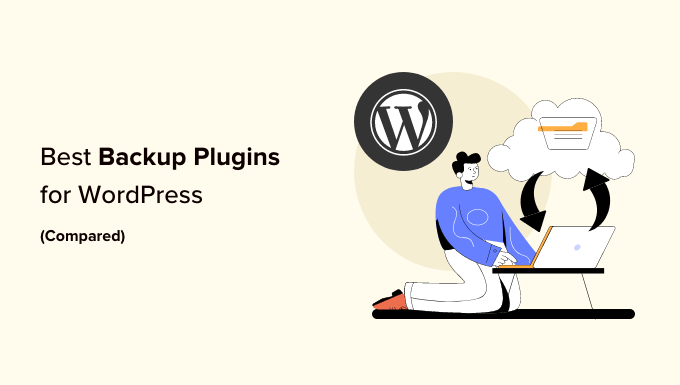
WordPressバックアップ・プラグインのトップ・ピック
読む時間がない?WordPressバックアッププラグインのベストランキングを以下の表にまとめました:
| Name | Best For | Starting Price | Free Version/Trial? | |
|---|---|---|---|---|
| 🥇 | Duplicator | Overall best WordPress backup solution | $49.50/yr | ✅ |
| 🥈 | UpdraftPlus | Remote storage WordPress backups | $70/yr | ✅ |
| 🥉 | Jetpack VaultPress Backup | Large website/online store backups | $59.40/yr | ✅ |
| 4 | Solid Backups | Cloud-based WordPress backups | $6.99/mo | ✅ |
| 5 | BlogVault | SaaS-based WordPress backup solution | $149/yr | ✅ |
| 6 | Total Upkeep | Budget-friendly WordPress backups | $2.50/mo | ✅ |
| 7 | BackWPup | No-frills backup solution | $69 for the first year | ✅ |
もっと情報が必要ですか?それぞれのバックアッププラグインについてさらに詳しく知り、どれがあなたのニーズに最適かを確認するために、投稿の続きを読んでください。
バックアッププラグインのテストとレビュー方法
WordPressでブログやサイトを運営し始めると、多くのユーザーがバックアップの重要性を軽視します。公正を期すために、私たちのチームメンバーの何人かもそうでした。災難に見舞われ、数ヶ月の苦労が水の泡になってしまうまでは!
そのため、私たちはバックアッププラグインを厳選しています。本当に〜してもよいですか?
最高のバックアッププラグインを見つけるために使用したプロセスは以下の通りです:
- バックアップの信頼性異なるタイプのサイトで複数のバックアップテストを実施し、一貫性を確保しました。例えば、様々なパートナーサイトでDuplicatorを使用し、大規模サイトでも信頼性の高いバックアップを維持できることを確認しました。
- 実際の使用例:私たちは、これらのプラグインを実際のビジネスサイトでテストし、その実用的な用途を理解しました。例えば、以前WPBeginnerでJetpack VaultPress Backupを使用し、その信頼性を実体験しました。
- サーバーへの影響:各プラグインがWordPressのバックアップ中にサーバーのパフォーマンスにどのような影響を与えるかを監視しました。Jetpack VaultPress BackupやBlogVaultのようなクラウドベースのソリューションが、サイト速度にほとんど影響を与えないことを確認しました。これは、これらのプラグインが独自のサーバー上でバックアップを実行しているためです。
- 復元プロセス:使いやすさと信頼性を評価するために、サイトの部分的な復元と完全な復元の両方をテストしました。BackWPupは、WordPressダッシュボードから直接操作できるワンクリック復元機能に感銘を受けました。
- ストレージオプション:ローカルとクラウドの両方のストレージ権限を評価しました。UpdraftPlusのGoogleドライブやDropboxのようなサービスとの無料クラウドストレージの統合に注目しました。
なぜWPBeginnerを信頼するのか?
WPBeginnerは、WordPressコミュニティで認知された専門家であり起業家であるSyed Balkhiが率いています。私たちのチームはWordPressサイトの構築と最適化において16年以上の経験があり、どのようなバックアップ機能がウェブサイトの所有者にとって最も重要であるかを熟知しています。
ベストな提案をするために、私たちはすべてのバックアッププラグインをテストするデモサイトを立ち上げ、実際のパフォーマンスを確認しています。また、私たちの編集チームは、コンテンツが事実に基づいて正確かどうかもチェックしています。
さらに詳しく知りたいですか?詳しくは編集ガイドラインをご覧ください。
それでは、最高のWordPressバックアッププラグインを見ていきましょう。
1.Duplicator(WordPressバックアッププラグイン)
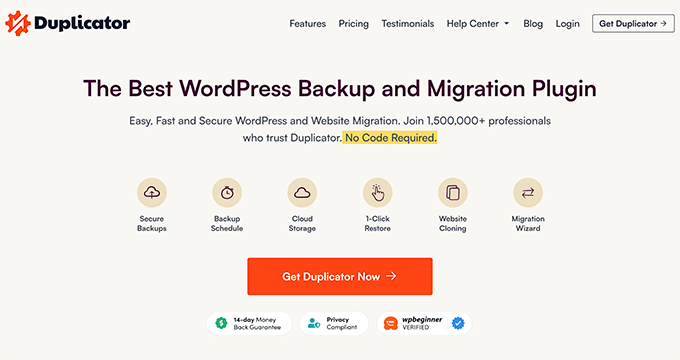
150万以上のアクティブインストールを持つDuplicatorは、初心者からプロフェッショナルまで、非常に人気があり、強力なWordPressバックアップソリューションです。Duplicatorは私たちのパートナーサイトがWordPressバックアップに使用しており、信頼できるソリューションとなっています。
私たちはDuplicatorの詳細なレビューを書きました。このバックアッププラグインに関する詳細情報が必要な場合は、それを読むことができます。
私たちはDuplicatorをファイル、データベース、メディアを含む完全なサイトバックアップ用にテストしました。しかし、部分的なカスタマイザーバックアップにも使用でき、サイトの特定の部分を保存することができます。
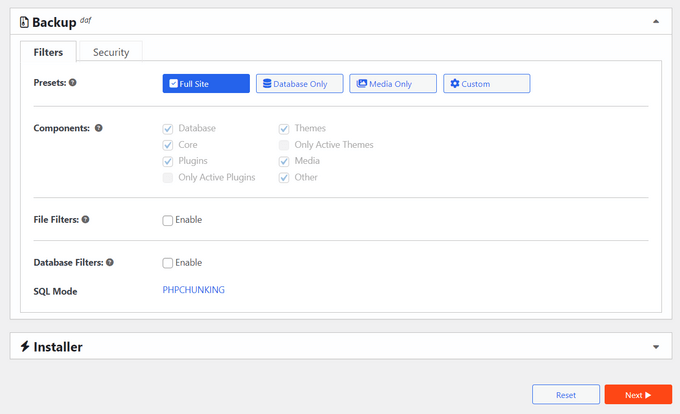
Duplicatorの最も気に入っている点は、その使いやすさです。WordPressのバックアップ経験がゼロのチームメンバーでも、ステップバイステップのバックアップウィザードが分かりやすいので、どのボタンをクリックして何をすればいいのかすぐに分かります。
Duplicatorの長所:
- Dropbox、Googleドライブ、Amazon S3、OneDriveとのクラウドストレージ統合
- 完全または部分的なバックアップを作成する機能は、スペースの節約に最も役立ちます。
- ユーザーフレンドリーなバックアップ復元ウィザードで簡単に復元可能
- マルチサイト対応を含む高度な移行機能
- ディザスターリカバリー機能。バックアップファイルを割り当てれば、ログイン中でなくてもサイトを復元できる。
- 複雑な移行を大規模サイトでサポート
Duplicatorの短所:
- 無料版は小規模サイトには最適ですが、Pro版にアップグレードすれば、さらにお得です。
価格 無料プラグイン版あり。有料プランは年間49.50ドルから299.50ドルです。しかし、WPBeginnerの読者のために、Duplicator Proのクーポンコードを使用すると、初回購入の最大60%オフを得ることができます!
Duplicatorをお勧めする理由: Duplicatorは強力な機能とユーザーフレンドリーな操作性の完璧なバランスを提供しています。
2.UpdraftPlus(リモートストレージバックアップに最適)
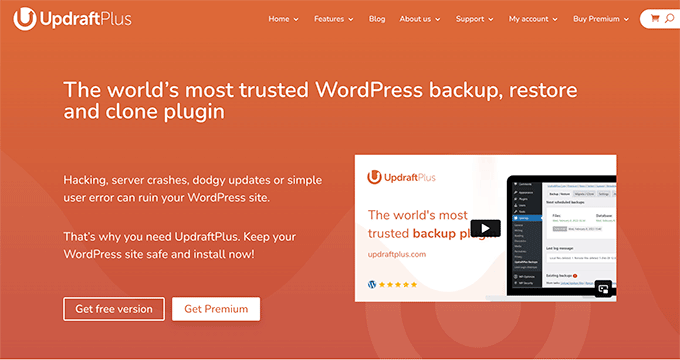
UpdraftPlusは、プレミアムアップグレードの必要なく、無料バージョンで広範なリモートストレージ統合を提供する数少ないWordPressバックアップと移行プラグインの一つです。
私たちは様々なフリーミアムバックアッププラグインをテストしてきましたが、UpdraftPlusはその豊富な機能で私たちを感動させました。詳しくはUpdraftPlusのレビューをご覧ください。
UpdraftPlusは、Googleドライブ、Dropbox、Amazon S3などのリモートストレージプロバイダーと無料で接続することができます。つまり、これらの統合機能を利用するためにプレミアムバージョンにアップグレードする必要はありません。
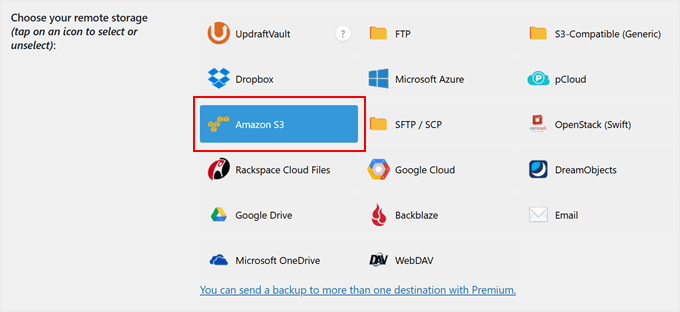
UpdraftPlusのもう一つの利点は、自動スケジュールバックアップです。バックアップスケジュールは2-12時間毎、毎日、毎週、毎月のいずれかを選択できます。この自動化により、手動による介入を必要とすることなく、サイトは常に保護されます。
アップドラフトプラスの長所
- Dropbox、Googleドライブ、OneDriveなどの人気サービスとの無料クラウドストレージ統合
- WordPressのダッシュボードからワンクリックでバックアップを復元できる点が気に入っています。
- 完全バックアップと部分バックアップの両方をサポート
- 増分バックアップのサポート(最初のフルバックアップの後、変更されたWordPressファイルのみがバックアップされます。)
- 簡単に操作できるバックアップ管理インターフェース
- バックアップ完了と潜在的な問題のメール通知
アップドラフトプラスの欠点
- 無料版には、データベースの暗号化など、私たちが不可欠と考えるセキュリティ機能が欠けています。
価格 無料プラグイン版あり。有料プランは年間70ドルから399ドル。
UpdraftPlusをお勧めする理由様々なバックアッププラグインを試した結果、UpdraftPlusはクラウドストレージとの統合が可能で、最も包括的な無料バックアップソリューションを提供しています。
3.Jetpack VaultPress Backup(大規模サイト/オンラインストアのバックアップ)
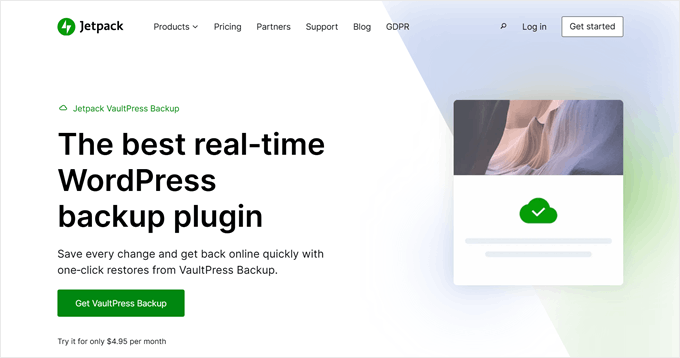
WordPress.comを運営するAutomattic社の公式バックアップソリューションであるJetpack VaultPress Backupは、企業にとって信頼できる選択肢です。
WPBeginnerでは、このサービスを私たち自身が利用しているので、その信頼性を直接保証することができます。
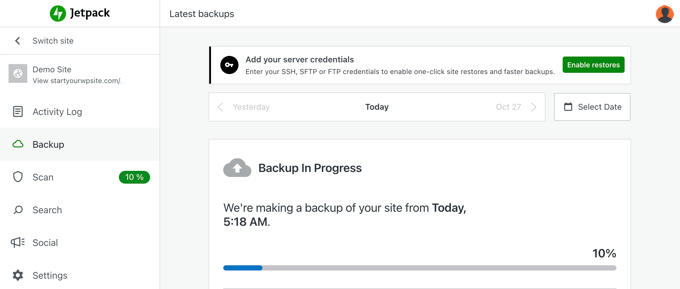
私たちがJetpackを気に入っている理由は、サイトのパフォーマンスに影響を与えることなくバックアップを作成できるからです。バックアップはホスティングサービスではなく、Jetpackのサーバー上で実行されます。つまり、バックアップ作業中もサイトは高速に保たれます。
もしあなたがWooCommerceサイトを運営しているなら、最新の注文やカスタマイザーデータをそのままにサイトをリストアするJetpackの機能が気に入るでしょう。これは、古いバックアップバージョンにリストアする場合でも、最近の販売データが失われないことを意味します。
Jetpack VaultPressバックアップの長所:
- Automattic社のエンタープライズグレードのインフラとセキュリティの専門知識に支えられている。
- バックアップは外部サーバーで実行され、WordPressサイトのパフォーマンスへの影響を防ぎます。
- フルバックアップと部分バックアップの両方をワンクリックで簡単復元
- 私たちの経験から、マルウェアスキャン機能は、潜在的なセキュリティ脅威を検出し、警告するのに適しています。
- WordPress.comのエキスパートチームによる直接サポート
- CDNやセキュリティツールのような他の便利なJetpack機能との統合
Jetpack Vaultpressバックアップの欠点 :
- 毎日のバックアップと30日間のアーカイブで10GBは多くのサイトでは十分ではないため、ストレージの制限を厳しく感じるユーザーもいるかもしれません。
価格 無料プラグイン版あり。有料プランは月々4.95ドルから9.95ドルで、年払いです。つまり、年間59.40ドルから119.40ドルの間で支払うことを期待することができます.
Jetpack VaultPress Backupをお勧めする理由:私たちがJetpack VaultPress Backupを信頼する理由は、その揺るぎない信頼性とWordPressコミュニティにおけるAutomattic社の評判です。
4.強固なバックアップ(クラウドベースのWordPressバックアップ)
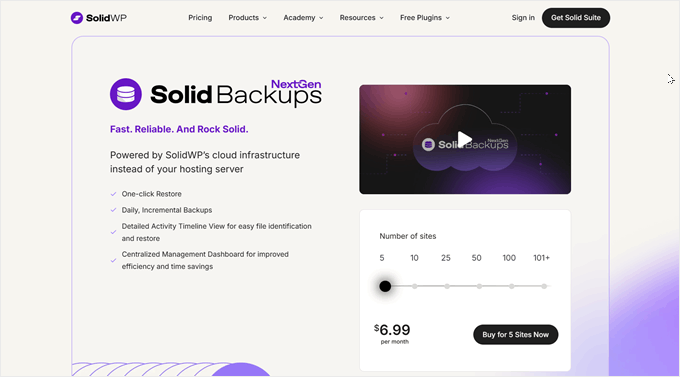
Solid BackupsNextGen はクラウドベースの WordPress バックアップソリューションです。ホスティングサービスのリソースを使用する代わりに、独自のサーバーにバックアッププロセスをオフロードする点が特に気に入っています。
詳細については、Solid Backups のレビューをご覧ください。
また、Solid Backups のスマートな増分バックアップ システムの大ファンです。最初のバックアップの後、サイト全体を繰り返しバックアップする代わりに、変更されたファイルのみを保存します。これにより、ストレージ スペースを節約できるだけでなく、バックアップ プロセスをより迅速に行うことができます。
その他、自動バックアップを1時間ごと、1日2回、毎日、またはその他の間隔で実行するように設定できます。この柔軟性は、コンテンツが頻繁に変更される忙しいサイトには特に最適です。
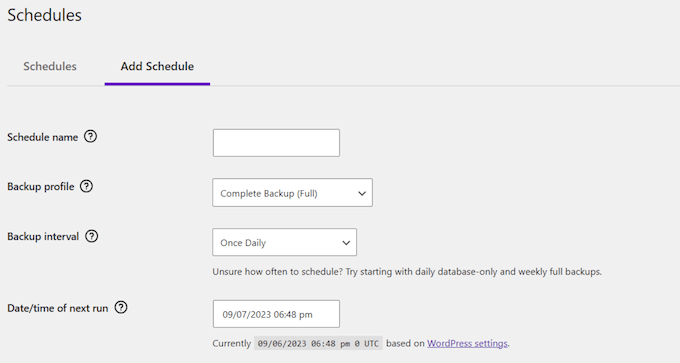
強固なバックアップの長所:
- ホスティングサービスのサーバーリソースに負担をかけないクラウドバックアップ
- 変更されたファイルのみを保存するスマートな増分バックアップシステム
- ワンクリック復元機能による迅速なサイト復旧
- バックアップのトラッキングとリストアを容易にする詳細なアクティビティタイムライン
- 業界標準のAES-256データ暗号化でWordPressコンテンツを保護
- プランに関係なく、すべてのユーザーがすべての機能を利用できることが気に入っている。
強固なバックアップの欠点:
- 私たちは、このプラグインがWP Engine、Flywheel、Pressableのようないくつかの主要なホスティングサービスと互換性がないことがわかりました。
価格: プランは月額 $6.99 から $69.996 です。データベースのバックアップとリストアのみを行う場合は、無料の Solid Security プラグインを使用することもできます。
Solid Backups をお勧めする理由: Solid Backups NextGen は、ホスティングの互換性に制限はあるものの、WordPress バックアップのための効率的なクラウドベースのソリューションを提供します。
5.BlogVault(SaaSベースのWordPressバックアップソリューション)
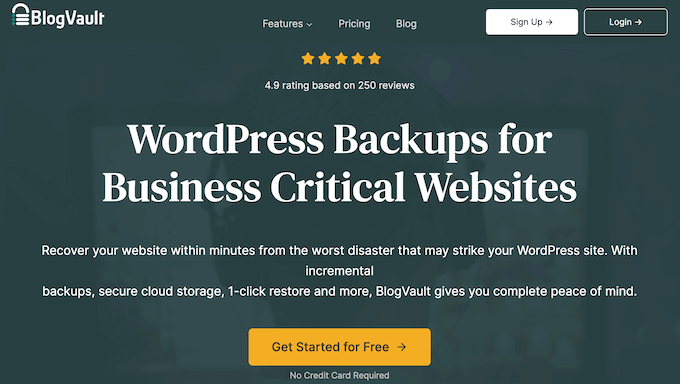
BlogVaultは、単なるWordPressプラグインではなく、SaaS(Software as a Service)ソリューションです。つまり、サーバーへの負荷を避けるために、BlogVaultのサーバー上で独立してオフサイト・バックアップを作成する。彼らはこれをゼロフットプリント戦略と呼んでいる。
BlogVaultのレビューでは、このバックアップサービスをテストし、そのフィードバックを書いています。
BlogVaultのお気に入りの一つは、WooCommerceのバックアップを処理する方法です。注文やカスタマイザーデータの変更をリアルタイムでキャプチャすることができ、全てのトランザクションが重要なeコマースサイトにとって重要です。
BlogVaultの特徴は、その包括的なモニタリングシステムです。バックアップのトラッキング、アップタイムの監視、マルウェアのスキャン、コアウェブバイタルの監視まで、一つのダッシュボードから行うことができます。
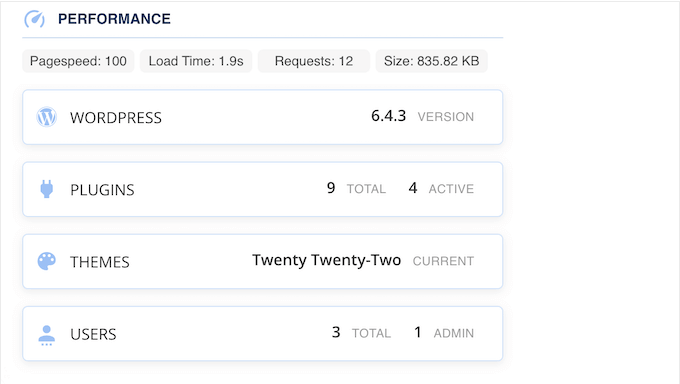
BlogVaultの長所:
- バックアップはBlogVaultのサーバー上で実行されるため、サーバー・パフォーマンスへの影響はありません。
- 重要な注文データのリアルタイムWooCommerceバックアップキャプチャ
- マルウェアスキャンとウェブアプリケーションファイアウォールをビルトイン
- 自動バックアップ検証およびテスト権限。バックアップが正しく機能することを確認するのに役立つ。
- インクリメンタルバックアップ技術で最大500GBのサイトをサポート
- すべてのサイト変更をトラッキングするための詳細なアクティビティログ記録
BlogVaultの短所:
- 他のバックアップ・ソリューションに比べ、価格が高い。
価格 7日間の無料トライアルあり。有料プランは年間149ドルから499ドル。
BlogVaultをお勧めする理由 従来のバックアッププラグインよりも高価かもしれませんが、そのゼロフットプリントアプローチと追加セキュリティ機能は、真剣なオンラインビジネスにとって投資する価値があります。
6.トータル・アップキープ(予算に応じたバックアップ・ソリューション)
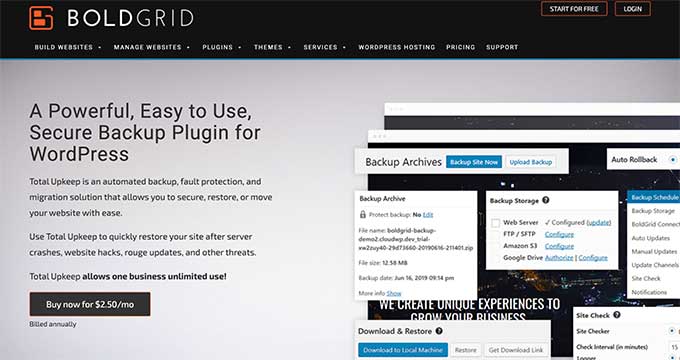
WordPressの分野で最も低予算のバックアップソリューションの一つとして、Total Upkeepは月額わずか2.5ドルで印象的な機能を提供しています。
このプラグインをテストしている間、私たちは、高額なタグを付けずに信頼できるバックアップを必要とする中小企業のオーナーにとって特に有用であることがわかりました。Total Upkeepのレビューでは、プラグインについて詳しく説明しています。
単にバックアップを作成する他のバックアッププラグインとは異なり、データ損失を引き起こす前に潜在的な問題を有効化したサイトチェック機能を備えています。これにより、深刻な問題になる前にいくつかの問題をキャッチすることができます。
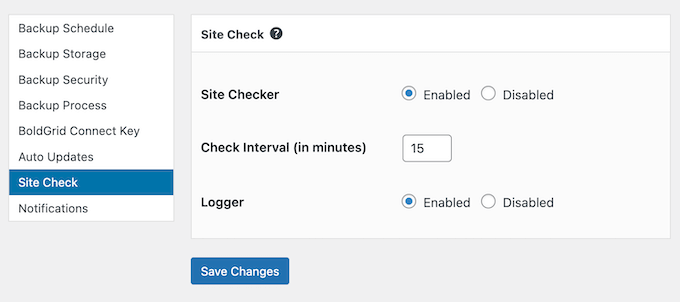
トータル・アップキープの長所:
- プラグインは、予期せぬ問題を防ぐために、ソフトウェア更新の前にWordPressのバックアップを自動的に作成することができます。
- エラーを未然に検知・防止するサイトチェック機能
- カスタムファイルとデータベーステーブル選択による柔軟なバックアップスケジューリング
- ファイルレベルのリストアオプションを備えた詳細なバックアップアーカイブ
- 完全にクラッシュしたサイトの緊急復旧スクリプト
トータル・アップキープの欠点:
- 一部のユーザーから、最初のバックアップが成功した後、その後のバックアップで問題が発生するとの報告がありました。
価格 無料プラグインバージョンが利用可能です。プレミアムプランは月額2.50ドルで、このリストの他のオプションよりも手頃な価格です。
トータル・アップキープをお勧めする理由予算重視のサイトオーナーには適切な設定です。しかし、完全に依存する前に、特定のセットアップでバックアップを徹底的にテストすることをお勧めします。
7.BackWPup(手間のかからないバックアップソリューション)
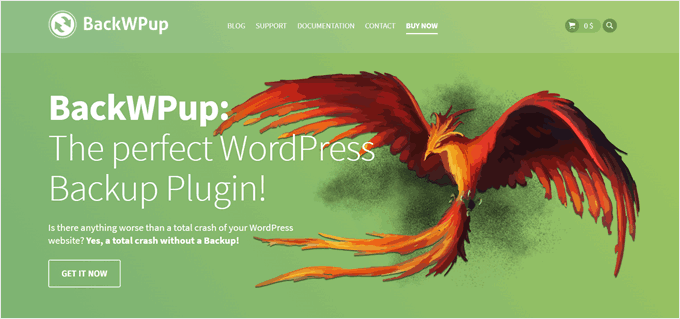
もしあなたがただ機能する、飾り気のないバックアップソリューションを探しているなら、BackWPupはスイートスポットに当たります。このプラグインは物事をシンプルに保ちます。複雑な設定に圧倒されることなく、ダッシュボードからWordPressの完全なバックアップを作成し、復元することができます。
このプラグインは “set it and forget it “の哲学に従っており、とても気に入っている。バックアップジョブを作成して自動バックアップをスケジュールし、保存場所を選択し、必要なときにWordPressから直接復元することができます。
よりコントロールしたいユーザーには、BackWPup Proが追加機能を提供します。これにはリモートストレージの統合、システムテスト用ウィザード、プレミアムサポートが含まれます。
BackWPupの長所:
- インターフェースは明快でシンプルなので、オプション設定でユーザーを圧倒することがないのが気に入っている。
- 無料版の完全なバックアップと復元機能
- 簡単にスケジュールできる自動バックアップ
- WordPressで簡単に復元可能
- 更新価格は、初年度価格よりもはるかに手頃な価格となっている。
BackWPupの短所:
- BackWPUpはプラグインによって作成されたバックアップのみをリストアできます。
価格 無料プラグイン版あり。有料プランは初年度69ドルから349ドル。
BackWPupをお勧めする理由 このバックアッププラグインは、ブロガーや中小企業の経営者、またはファイルを安全に保つためのシンプルなソリューションを求めている人に最適です。
WordPressバックアッププラグインはどれがベストか?
この比較投稿ですべてのバックアッププラグインをテストした結果、Duplicatorを総合的なWordPressバックアッププラグインとしてお勧めします。無料バージョンは基本的なバックアップに最適で、プロバージョンはクラウドストレージとの統合やスケジュールバックアップなどの貴重な機能が追加されています。
このソフトの特徴は、初心者でも簡単に操作できるバックアップウィザードだ。
クラウドストレージオプション付きの無料バックアップソリューションをお探しなら、UpdraftPlusが最適です。プレミアムアップグレードの必要なく、GoogleドライブやDropboxのような一般的なストレージサービスとの統合が可能です。
ビジネスクリティカルなサイト、特にWooCommerceストアには、Jetpack VaultPress Backupをお勧めします。バックアップがJetpackのサーバー上で実行されるという事実は、バックアップ操作中にサイトのパフォーマンスに影響を与えないことを意味します。
どのプラグインを選んでも、最も重要なことはWordPressサイトを保護するために定期的にバックアップを取ることです。どのプラグインを選ぶにしても、WordPressサイトを保護するために定期的にバックアップを取ることが最も重要であることを忘れないでください。
ボーナスヒント:WordPressのメンテナンスサービスを依頼する
バックアッププラグインは素晴らしいものですが、コンテンツの安全性を保つために、より手間のかからないアプローチが必要な場合もあります。そのような場合は、WordPressのメンテナンスサービスをご利用ください。
WordPressのメンテナンスサービスは、サイト専属の管理人とお考えください。これらのサービスは、定期的なバックアップからセキュリティの監視、パフォーマンスの最適化まで、すべてを処理します。フルタイムのスタッフを雇うコストをかけずに、専門家によるITチームを持つようなものです。
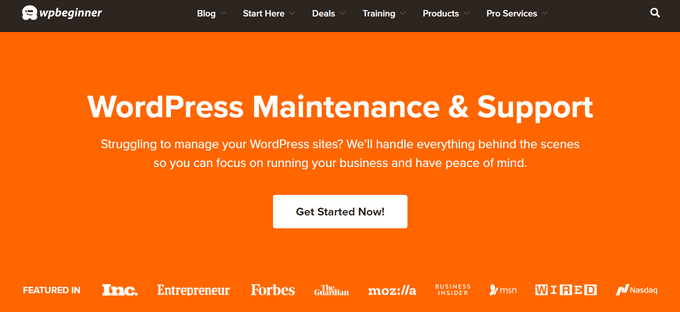
WPBeginnerプロサービスをご覧ください。WordPressのメンテナンスサービスは以下の通りです:
- お客様のサイトを熟知した専任のアカウントマネージャー
- WordPressの重大な問題に対する緊急サポート
- 定期的なクラウドバックアップ、パフォーマンスの最適化、マルウェアの除去
- サイトがすべて常に稼働していることを確認するアップタイム・モニタリング
この設定は、時間を大切にするビジネス・オーナーや、サイトに安心感を求める人に最適だ。
本当に〜してもよいですか?あなたのサイトを安全に保つために私たちがどのように協力できるか、いつでも私たちのチームと無料相談の電話を予約することができます。
WordPressバックアップFAQ
最高のバックアッププラグインをレビューした後、WordPressのバックアップについて読者からよく寄せられる質問にお答えしましょう。
WordPressにはビルトインバックアップがありますか?
いいえ、WordPressにはビルトインのバックアップシステムはありません。WordPressはコンテンツのリビジョンを自動的に保存しますが、サイトのファイルやデータベースのバックアップは作成しません。
WordPressサイト全体をバックアップするには?
WordPressサイトをバックアップする最も簡単な方法は、Duplicatorや UpdraftPlusのようなバックアッププラグインを使用することです。
または、多くのWordPressホスティングサービスプロバイダは、ホスティングプランの一部としてバックアップサービスを提供しています。例えば、Bluehost、Hostinger、SiteGroundのようないくつかのホスティングサービスは、ホスティングパッケージに定期的なバックアップが含まれています。
WordPress用の無料バックアッププラグインはありますか?
はい、いくつかの人気バックアッププラグインは無料版を提供しています。Duplicatorの無料版は、使いやすいバックアップウィザードが欲しい場合に最適です。UpdraftPlusは、Googleドライブのようなサービスとの無料クラウドストレージ統合が必要な場合に最適です。
WordPressサイトのバックアップはどのくらいの頻度で行うべきですか?
その頻度は、コンテンツの変更頻度によって異なります。有効化したブログやニュースサイトの場合、常に新しい投稿やメディアファイルが追加されるため、失いたくないのであれば毎日バックアップするのがベストだ。
eコマースサイトの場合、機密性の高いカスタマイザーデータや注文情報を保護する必要があるため、リアルタイムまたは毎日複数回のバックアップが最適です。静的なビジネスサイトの場合は、コンテンツが頻繁に変更されることがないため、週次バックアップで十分かもしれません。
必要なときに十分なバックアップがないよりは、多すぎるほうがいいということを覚えておいてほしい。
サイトに最適なWordPressバックアップガイド
- WordPressのバックアップをサイトとして表示する方法(最も簡単な方法)
- WordPressのためのベストDropboxプラグイン(エキスパートピック)
- GoogleドライブをWordPressのメディアライブラリに接続する方法
- ブログ投稿をコンピューターに簡単に保存する方法
- CodeGuardでWordPressの自動バックアップを設定する方法
この投稿が、あなたのサイトに最適なWordPressバックアッププラグインを見つける手助けになれば幸いです。また、ビジネスに必須のWordPressプラグインガイドや、All in One WP Migration vs Duplicatorの比較記事もご覧ください。
If you liked this article, then please subscribe to our YouTube Channel for WordPress video tutorials. You can also find us on Twitter and Facebook.





Patty
Note: BackupBuddy can no longer reliably back up to Rackspace. I’m using Rackspace only because it was an option that iThemes promoted; I had never heard of it before and would not be using it if not for iThemes. So I have a big problem. I’m currently spending a huge amount of time figuring out how to continue backing up.
Priyanshu
I want to migrate my wordpress site but i have no idea how to migrate on another hostinng.
WPBeginner Support
Hi Priyanshu,
Most WordPress hosting companies offer website migration, some even do that for free.
Admin
Bryan F
I use Backup Buddy for backups and site migration, with great success.
Carl
FYI Looks like BackupBuddy is not free anymore, I searched for the plugin and could not find it then searched Google and found their page with their new pricing plans.
WPBeginner Support
Hi Carl,
It is not a free plugin. It is a premium WordPress plugin, which means you need to pay for the license to get support and updates.
Admin
rubul smith
I am new WPbeginner here. I dont understand which is better for me. Can you help me ? give some advice .
WPBeginner Support
Hi Rubul,
All of them are good options. If you want a free plugin, then we recommend UpdraftPlus.
Admin
Melanie
Thanks for this. It’s on my to-do list.
August P
Updraft Plus is garbage! There’s some random JavaScript or jQuery problem error that the Updraft team is dismissing. It appears as an error in the WordPress Dashboard of your site. It says: “Warning: If you can still read these words after the page finishes loading, then there is a JavaScript or jQuery problem in the site.” It makes the Updraft plugin unusable (it will not perform backups, won’t even do a migration if you purchase the premium addon). The proposed fixes don’t work, and the Updraft support response was basically, “sucks to be you.” I will NEVER use that plugin again! The lack of concern by the support team was disgraceful!
UpdraftPlus Support
Hi,
Our apologies for your experience with our support team. It is very important to us that we resolve all support requests.
The ‘JavaScript or jQuery error’ message indicates that there is a conflict or other issue on the site that is preventing UpdraftPlus from loading its own JavaScript.
I’m afraid that I cannot find a support request in our system that matches your name here, but if you can open a new support ticket via our support form and ask for the ticket to be assigned to ‘DN’, we can attempt to resolve the conflict (or provide a refund for any add-ons if we cannot).
Mathukutty P. V.
I tried it earlier on my blog and found memory exhaust problem. Increased php memory to 256. Not success. So stopped using. Again installed a week back and found same problem. I am on linux shared 512 M. Uninstalled yesterday. Found it backup everything database, images, plugins which is really not necessary on daily or weekly.
Janus
Backupbuddy and duplicator are my favorites but started with a year license for Updraft and when I should use it the server was down. And the backup was not for beginners.
James Johnson
I expect to do some business in Europe and need to comply with GDPR. Do you is there something in the program that will make that quick and simple? I’m in the early stages of settling up the business and want to build in compliance. I expect something like GDPR will come to pass in the fairly near future, so it can’t hurt to be ready.
I appreciate your assistance!
Regards,
Jim Johnson
WPBeginner Support
Hi James,
You can hire an attorney to help you with legal requirements. You may also want to see our ultimate GDPR guide for some more details.
Admin
Faith Biete
I will use backup buddy as my blog is a small one.
KenB
I did not have a good experience with backup buddy. I had been making backups for years without having to use a restore.
This week i went to move the site to a new host and it failed miserably.
Problems with the database access.
No timely help available.
I found all in one migration worked for me.
Cathy
I really must choose a backup plan and get it into place. I’m leaning toward VaultPress. I already have Jetpack installed on my WordPress.org site. This might be a dumb question, but I’m a little confused by the statement that one needs a wordpress.com website for it to work. Does that include my self-hosted website?
Editorial Staff
A WordPress.com site requires you to make a site using http://www.wordpress.com, you would want to take a look at https://www.wpbeginner.com/beginners-guide/self-hosted-wordpress-org-vs-free-wordpress-com-infograph/
Admin
David
Is it possible that you misunderstood Cathy’s question? I think she was asking about your statement that “…you will have to subscribe to JetPack, get a WordPress.com account, and install the Jetpack…”. I assume that “a WordPress.com account” does not mean “a WordPress.com website”. I did a quick scan of your linked article, and I didn’t see that it explained that.
Regards, David.
WPBeginner Support
Hi David,
Sorry, yes you are right. A WordPress.com account doesn’t mean you need to create a WordPress.com blog or website.
Shiva
Hello,
We Follow WP-beginner from these type of words.
“We use VaultPress for two main reasons. It is extremely easy to use, and it offers real-time incremental backups. ”
In last year i commented here also, On that time, our website db storage as 250 GB,now 1.5 TB.
we following Vaultpress with jetpack premium . It is simple & real-time time backup.
Thanks WP-beginner suggesting best Apps in industry.
Shiva
WPBeginner Support
Hi Shiva,
Glad you find WPBeginner helpful thanks for your kind words.
thanks for your kind words.
Admin
Steve
A 1.5TB database in WordPress?
Debra
I am looking for a back-up solution for a very large real estate site with MLS/RETs integration that has a user friendly restore feature. Which of these backup solutions mentioned in this article would work. I used Duplicator Pro, but it failed to restore a site I had created and I had to completely redo the site. The backup that was with the Host Service was an epic fail! Looking for advice so this never happens to me again! Thank you.
tabasko
Hi there
I’m looking into a WP backup plugin able to copy data files to FTP without using ZIP (or make separate archive file) + able to backup my parent/root folder of the domain (as WP has been installed in its own folder.
Problem is that my hosting solution returns error message around ZIP (“too large file”).
Thanks for any information you can share
Ray
Can anyone tell me when updraft free version runs it auto backup? It appears to me from the couple of sites I have installed it on, it runs the AUTO backup at the sametime each day you installed it.
So if you installed it 11am then it will run the next day at 11am?
Anyone know if this is true?
WPBeginner Support
Hi Ray,
It does. However, you can also set up your own schedule by visiting Settings » UpdraftPlus Backups page and clicking on the Settings tab.
Admin
Ray Grau
@Support – thank you – but that setting section doesn’t allow us to set our own time to run. If I want it to run in the middle of the night using the (FREE Version) I have to stay till then and activate the plugin.
WPBeginner Support
Hi Ray,
We took another look and you are right. It allows you to set the frequency of backups like (12 hrs, daily, weekly, etc) but not the exact time when you want backups to run. For that, you will need premium version.
Mathukutty P. V.
updraft plus memory exhaust problem. Tried adding 256M in php.ini and wp-config.fp as advised by wp support but problem not solved. What is another best free plugin?
Joe Miles
Perhaps you have a site that’s very big on a server with low resources? Or somehow your server is already overloaded.
UpdraftPlus chunks the backup to make it unlikely to run out of server resources. So I’d expect you’ll also get the problems with other plugins.
Keep trying to resolve it with UpdraftPlus support.
M
My site is very small and newly started in sep. with other plugins not facing that problem. Contacted UpDraftplus support on WordPress but they could not solve the problem. TThey replied on twitter to make 256 or 512M in wp_config.fp. I did that in wp_config.fp and php.ini but not success. Which free version plugin is alternative and best?
Tyrion
There is a much greater chance that Backup Buddy will abort than it will run. Any little thing will prevent it from running, like if the cat sneezes too loudly.
John
Funny but misleading… I’ve used it for years on hundreds of websites without the slightest problem.
Mathukutty P.V.
After installing updraftplus resource exhausted. I tried 2/3 times installing.
Mathukutty P. V.
updraftplus or wp-dbmanager is better choice? Is it necessary to use plugin for backup when cpanel backup is available?
WPBeginner Support
Hi Mathukutty,
With cPanel you will have to manually create the backup. These backup plugins will allow you to automate the process and save backups on cloud storage.
Admin
natalie
I have repeatedly tried to back up my blog, using BackWPup 3.4.1; A project of Inpsyde GmbH
[INFO] WordPress
But I always get this email, please can you help and advice
ERROR: Backup archive too big to be sent by email!
[01-Sep-2017 04:01:44] ERROR: Job has ended with errors in 3164 seconds. You must resolve the errors for correct execution.
thanks
natalie
Frank
The backup it creates is too big to email to you. You’ll need to store and then download it if you want a copy on your computer.
Rob Bock
Backup buddy or the win. I’ve been developing a new site for a client for 3 months now. It’s a big site, with hundreds of hours invested and countless customizations. Come to find out one of my developers updated the theme files instead of applying customizations to the child theme so when we upgraded to WP 4.8 all customizations were lost.
Thankfully, I was able to use the importbuddy tool that comes with backup buddy and had the site restored back to its previous state in less than 10 minutes using a local backup. I was able to sync the offsite backups to my Amazon s3 storage as well. This won’t replace FTP folder backups or database backups through cPanel, but I’ve never felt more confident in a backup tool, and restoring from this was definitely a faster, easier experience than doing so from a manual FTP backup.
Johnsie
Just backup the wordpress folder and dump the database using a cron job and shell script. I wouldn’t trust a plugin for this sort of thing.
Mark
You said that Jetpack is required to use Vaultpress. I’ve been using Vaultpress for a couple years now and I do not have Jetpack installed, nor have I ever heard about this before. And it’s backing me up every day.
WPBeginner Support
Hi Mark,
All customers who signed up before December 2016, can continue using VaultPress without JetPack. As a new customer, you can’t buy VaultPress without Jetpack.
Admin
Katie
Thank you for these suggestions! I am attempting BackWPUp on my brand new blog! We’ll see how it goes… appreciate so many options listed! Hoping to backup to my email but really I don’t know whether thats the best idea. Anyone have a suggestion for the best place to back up a brand new site?
Andre
After trying many and getting frustrated with the complex processes I’ve settled on Updraft for free and then if you really want super easy and quick then try managewp’s backup and clone service. For $2 I reckon it’s a smashing good service to migrate a site or for off site backups. I have no affiliation to managewp. They just have the easiest backup solution out of all we’ve ever tried. It’s backup or migrat migration takes a few minutes after clicking one or two buttons in the dashboard. But having said that, we’ve not tried Securi.
Garth
Ha !
I have just done a restore using BackupBuddy – the ImportBuddy section.
What rubbish !
It has taken 26 hours, yes 26 hours to restore a simple woocommerce site with 5460 products roughly. And then it crashed !!
FATAL PHP ERROR: type => 1
message => Maximum execution time of 120 seconds exceeded
file => C:\Inetpub\vhosts\mysite.com\httpdocs\importbuddy\classes\wp-db.php
line => 1823
So no soft-landing or message to say restart or whatever. No mention of how to continue if that is at all possible. But just a Fatal termination. After 26 hours !
This would be a joke if it wasn’t so serious.
It’s easy to Backup, but obviously when it comes to actually needing to do a Restore – it’s a big Fail to BackupBuddy. Pathetic !!
WPBeginner Support
Hey Garth,
Sorry to hear about your experience. There is a simple fix to increase maximum execution time, give it a try let us know if it helped.
Admin
Joy
I installed the free UpdraftPlus plugin on WordPress. I followed the instructions to connect it with my Dropbox, but when I clicked on the link that should have taken me to Dropbox to log in, I got a blank screen. When I went back, that link was gone. According to the Updraft Plus website, that link should still be there in case I ever need to re-authenticate, but it isn’t there. The “Store at:” field isn’t there either. Any ideas? (I tried using BackWPup instead, but the setup was a bit too complicated for me.)
WPBeginner Support
Hi Joy,
Please contact plugin support, they will be able to help you better.
Admin
Bill Hibbler
Updraft hasn’t been updated in six years. I think this article is based on info from a long time ago. Maybe it’s time to completely rewrite it.
WPBeginner Support
Hey Bill,
The plugin’s name is Updraft Plus not Updraft. There is a totally different plugin with the name Updraft which hasn’t been updated in a while, you probably mistook it for Updraft Plus.
Admin
Mauro
The question is….
Have you ever tried to do a restore
Mauro
shiva
Hello bro,
my website is loaded with windows,android,ios apps with an storage of 250Gb , i want to purchase Premium vaultpress i.e 9$ . that is enough. or i want to buy 29$ plan. please suggest this .
Travis
I used to LOVE Backup Buddy but in the past year it has gone way down hill. I can’t get it to work now on any of my 15+ WordPress sites. And their Stash Live service is a joke. It hasn’t worked since day one. The support at Backup Buddy isn’t that great either. It takes them a couple days to get back to you and when they do they just tell you to contact your web host to have various things done so the “cron job” can work properly. No thank you.
I’ve come to my wits end with Backup Buddy (which led me to this article for alternatives). I’m going to try Updraft Plus. Thanks!
Travis
tanya
Thanks for that Travis – exactly what I needed to hear. Used to use them back in the day and theought Id try again as they are doing a 50% off but too many similar user complaints. Whats working for you now?
John
As a long time BackupBuddy user, I find myself looking for alternatives. Since they were recently acquired by LiquidWeb, their pricing for subscription renewals no longer supports the generous discounts they provided in the past to loyal customers. I will no longer continue with a company that drops its long-time customers so callously.
Estela
Oh wow, now I understand why my BackupBuddy has been failing lately. I also have used them for over 6 years and have all my sites with them without issues (15+), but the last client just didn’t want to upload. I took it for a plugin conflict and used WPManage to create backups. My subscription is up in the summer so I will keep my eye open for a better solution
Michael Alberga
Ok here we are. I accidently deleted some important files from my site. The site no longer worked, but I had no fear UNTIL the directory where the backups were stored was deleted. HOW??? DAMN
Now I use Duplicator Pro
I store my backups off site in Google Drive. Duplicator Pro was so easy to setup, it great. After rebuilding the entire site, pissed off as hell. I tested the entire process of re-installing a backup. LESSON TEST YOUR BACKUPS…
Duplicator Pro is my tested choice.
Richard
I’m in complete agreement with Luis (posted Jan 20, 2017 at 9:05 pm)
———————————————————————————
After having BackupBuddy fail so many times during backups, I gave UpdraftPlus a try and so far I am very happy with it.
Connecting it to my DropBox was also super easy.
———————————————————————————
The number of settings in BackupBuddy will drive you nuts…
A better way for any Backup Plugin would be a drop-down that would let you choose your Host from a list hosting companies (At least from the top 20 or 30) and then apply the settings accordingly.
BackupBuddy in No way should be number 1 in this list… I know and many others know the nightmares that comes with this plugin.
How in the world could it be number 1 here?
Luis
After having BackupBuddy fail so many times during backups, I gave UpdraftPlus a try and so far I am very happy with it.
Connecting it to my DropBox was also super easy.
Gail Palubiak
I’m afraid there’s nothing “beginner” about using these plugins. I’m trying to use Updraft with OneDrive but the integration process is way beyond my pay grade.
Murray
@Gail – Yes, I hear you. I have OneDrive and Google Drive, and (for me) they were quite difficult. Actually they were virtually impossible (for me)
So, what I did was, I connected to Dropbox to test it out – Wow!! Could not be easier or simpler. It was so easy, I have left them all (various clients) at Dropbox.
I use UpdraftPlus connected with MainWP for complete unattended backup and plugin updates.
Try it, see how you go.
Mike
I’ve used quite a few of these over the years.
The best solution in my opinion is Updraft Premium. It is reliable, restores accurately and is pretty straightforward to use.
divp
If you are not already backing up your site, then you should pick one of these 7 best WordPress bckup plugins which are nicely explained as above and start using it right away.I have been using this plugin on our website. Is very good and very spectacular. You can as well add this to your list of plugin for easy backup&restore.thanks
Ray
Which one are you recommending? You said, “I have been using this plugin on our website…,” but you don’t say which one.
Kristine
What would be the best back up for an small business e-Commerce site?
King Rayhan
I think backWpUp is the best for all type of website
Asanka
hello wpbeginner,
I;m a big fan of your blog and have read almost all the posts. I even use most of your plugins on my site. one thing i love about your site is your right side bar. the way each widget looks seperated. i tried many thing like editing css and adding margins. using custom side bar plugins. but nothing worked. could you please tell me how to have those awesome widgets in my side bar as well. Thanks in advance.
WPBeginner Support
Hi Asanka,
Thanks for the kind words. As for our site’s sidebar, we use a custom made theme. You can study our layout by viewing the source code, or by using Inspect tool.
Admin
Balu
Most people using UpDraft Plus. I think it is safe and secure.
Jaswinder Kaur
Hello,
I bought VaultPress Subscription starting at $5 / month and now in the setting section, they need hosting credentials.
My question is, Is it safe to provide, username, password etc?
Thanks.
Bernhard
On their website, iThmes claims that BackupBuddy does a “Full Site Restore – BackupBuddy handles restoring your entire site back to its original glory, including all uploaded media library files, themes and plugin files.”
However, when one of the site’s wordpress authors uses non-ASCII-characters (what the iThemes support team calls “international” characters), i.e. characters which are a integral part of most written languages but exceed the 26 characters known to the English speaking world, THE BACKUP WILL NOT BE RESTORED CORRECTLY EVEN ON THE SAME SERVER WHERE THE SITE WORKED FLAWLESSLY BEFORE – images and assets will be missing all over the website because their names are mangled in the process. I learned this the hard way when trying to restore a site, and ended up with a frustrated customer and a lot of extra work diagnosing and then fixing the issue.
iThemes support explained to me they are aware of the problem, but blame WordPress and the user for this, they suggest using some third party plugins to fix the issue.
What bugs me about this is several things:
(a) it’s so easy to issue a warning on either the iThemes website, on the plugin page, or when restoring the site, but they chose not to do that, even though they are aware of the issue.
(b) there’s a way to detect actual or potential issues and warn the user, either when the site’s language is one that contains “international” characters (I’m not aware of any European language with the exception of English and Italian, let alone Asian and African languages), or when a backup actually contains a file with those characters in the filename.
(c) there’s a way of fixing this in the background when restoring the site.
(d) my support ticket was put on hold, my answer to iThemes’ reply was never addressed.
So I cannot recommend BackupBuddy to anyone who runs a site in any other language than English (or Italian).
To the rest of the world, I’d also hesitate to recommend it, because I think that not addressing problems right away when there’s the potential of disastrous consequences for your customers (i.e. a restored site not working properly, which might not even be obvious on first sight) is not building trust on my part.
Disclaimer: I own a lifetime (GOLD) license for BackupBuddy, host quite a few wordpress sites for myself, and for customers, and I have a bit of experience developing web applications.
Jaswinder Kaur
Right now I don’t have any Backup Plan and planning to go for PRO.
As you suggested, Vaultpress Plugin, going to buy that plan for one site.
I have one question, Is it necessary to use Akismet or any other WordPress free Plugin to use VaultPress?
Thanks.
WPBeginner Support
Nope. You will need to install a connector plugin that hooks up your WordPress site to VaultPress
Admin
Kuya Hejo
How i can back Up my site after update wp ….?
i did try it but, i’m confuse because I can’t backup all my data and update wp new version… anyone have solution for me?
Michael
Backup Buddy is not FREE
Jaswinder
Thanks for the post and I am planning to go with Vaultpress.com for my Ease Bedding Blog’s Backup.
As you recommend at number one, I hope this will be fine Plan to buy.
regina
I am currently using database backup amazon s3 which has enabled me to create database backup of my web page and then upload this to amazon s3 cloud and together with this plugin i also use backup&restore dropbox for my other site and so far i have no regret.
Gabriela Matias
I am trying to use Updraft but i seem to have a problem when restoring my latest backup. I click on restore and this appears:
“Error: Download failed
backup_2016-07-19-2300_Matias_Travels_39a7db93e2be-plugins.zip: The backup archive for this file could not be found. The remote storage method in use (email) does not allow us to retrieve files. To perform any restoration using UpdraftPlus, you will need to obtain a copy of this file and place it inside UpdraftPlus’s working folder (updraft)
Download themes (Jul 19, 2016 23:00):”
It says you can use your email but then does not restore with email. I am confused please someone help me!
LiewCF
Well, because the plugin has no access to your email account…
alison
i am currently using backup&restore dropbox plugin and so far no regrets
jasmine
I have been using backup&restore dropbox for 2 months now and i wont trade this backup plugin for any other.it’s the best of all i have tried since i started blogging.
Helen
I am using Backup & Restore Dropbox and I like it. It is my first and I think the last one. Everything is simple and convenient panel.
Greg
I have been using Updraft Plus and BackupBuddy on a number of sites.
Backup Buddy is terrible. Lots of annoying messages about timeouts, errors even when it’s working fine, lack of information on remote transfer status, duplicate “Send to remote destination” messages, bad remote destination navigation policies, and makes it REALLY DIFFICULT TO PERFORM A RESTORATION! I can’t believe it.
Updraft works really well, even on sites that Backup Buddy can’t handle. Restoration is simple. The interface is a bit unpolished, but that’s the only downside.
I have a very limited experience of VaultPress. It seemed pretty good.