夜遅くまでWordPressサイトで作業しているとき、画面が真っ白になったことを想像してみてください。更新しても、何も読み込まれません。サイトがクラッシュし、バックアップもないことに気づき、心が沈みます。😱
私たちはそのような経験があるからこそ、WordPressのバックアップに真剣に取り組んでいるのです。私たちは多くのパートナーサイトでDuplicatorを使用してバックアップを処理しており、信頼性が高く使いやすいことを実感しています。
しかし、ここで問題なのは、私たちにとって有効なものが、あなたにとって最適とは限らないということです。例えば、多忙なWooCommerceストアは、複数のクライアントサイトやシンプルなブログを管理する開発者とは異なるバックアップ機能を必要とします。
基本的な機能を備えた無料のソリューションをお探しの方も、高度な権限を備えたプレミアムプラグインをお探しの方も、私たちにお任せください。最高のWordPressバックアッププラグインを紹介し、その機能、長所、短所、コストパフォーマンスなどを比較します。
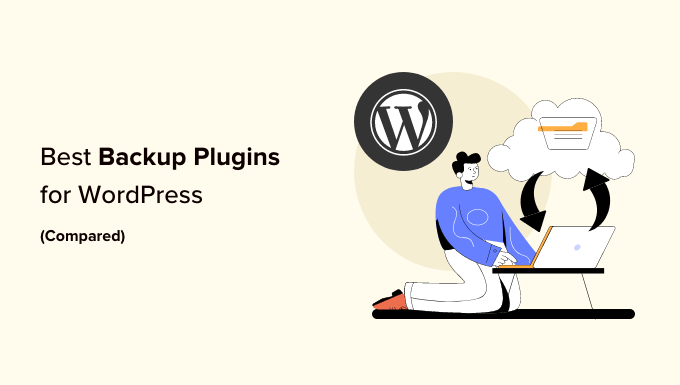
WordPressバックアップ・プラグインのトップ・ピック
読む時間がない?WordPressバックアッププラグインのベストランキングを以下の表にまとめました:
| Name | Best For | Starting Price | Free Version/Trial? | |
|---|---|---|---|---|
| 🥇 | Duplicator | Overall best WordPress backup solution | $49.50/yr | ✅ |
| 🥈 | UpdraftPlus | Remote storage WordPress backups | $70/yr | ✅ |
| 🥉 | Jetpack VaultPress Backup | Large website/online store backups | $59.40/yr | ✅ |
| 4 | Solid Backups | Cloud-based WordPress backups | $6.99/mo | ✅ |
| 5 | BlogVault | SaaS-based WordPress backup solution | $149/yr | ✅ |
| 6 | Total Upkeep | Budget-friendly WordPress backups | $2.50/mo | ✅ |
| 7 | BackWPup | No-frills backup solution | $69 for the first year | ✅ |
もっと情報が必要ですか?それぞれのバックアッププラグインについてさらに詳しく知り、どれがあなたのニーズに最適かを確認するために、投稿の続きを読んでください。
バックアッププラグインのテストとレビュー方法
WordPressでブログやサイトを運営し始めると、多くのユーザーがバックアップの重要性を軽視します。公正を期すために、私たちのチームメンバーの何人かもそうでした。災難に見舞われ、数ヶ月の苦労が水の泡になってしまうまでは!
そのため、私たちはバックアッププラグインを厳選しています。本当に〜してもよいですか?
最高のバックアッププラグインを見つけるために使用したプロセスは以下の通りです:
- バックアップの信頼性異なるタイプのサイトで複数のバックアップテストを実施し、一貫性を確保しました。例えば、様々なパートナーサイトでDuplicatorを使用し、大規模サイトでも信頼性の高いバックアップを維持できることを確認しました。
- 実際の使用例:私たちは、これらのプラグインを実際のビジネスサイトでテストし、その実用的な用途を理解しました。例えば、以前WPBeginnerでJetpack VaultPress Backupを使用し、その信頼性を実体験しました。
- サーバーへの影響:各プラグインがWordPressのバックアップ中にサーバーのパフォーマンスにどのような影響を与えるかを監視しました。Jetpack VaultPress BackupやBlogVaultのようなクラウドベースのソリューションが、サイト速度にほとんど影響を与えないことを確認しました。これは、これらのプラグインが独自のサーバー上でバックアップを実行しているためです。
- 復元プロセス:使いやすさと信頼性を評価するために、サイトの部分的な復元と完全な復元の両方をテストしました。BackWPupは、WordPressダッシュボードから直接操作できるワンクリック復元機能に感銘を受けました。
- ストレージオプション:ローカルとクラウドの両方のストレージ権限を評価しました。UpdraftPlusのGoogleドライブやDropboxのようなサービスとの無料クラウドストレージの統合に注目しました。
なぜWPBeginnerを信頼するのか?
WPBeginnerは、WordPressコミュニティで認知された専門家であり起業家であるSyed Balkhiが率いています。私たちのチームはWordPressサイトの構築と最適化において16年以上の経験があり、どのようなバックアップ機能がウェブサイトの所有者にとって最も重要であるかを熟知しています。
ベストな提案をするために、私たちはすべてのバックアッププラグインをテストするデモサイトを立ち上げ、実際のパフォーマンスを確認しています。また、私たちの編集チームは、コンテンツが事実に基づいて正確かどうかもチェックしています。
さらに詳しく知りたいですか?詳しくは編集ガイドラインをご覧ください。
それでは、最高のWordPressバックアッププラグインを見ていきましょう。
1.Duplicator(WordPressバックアッププラグイン)
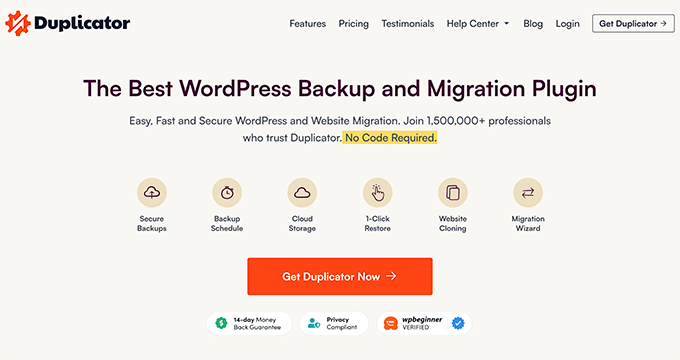
150万以上のアクティブインストールを持つDuplicatorは、初心者からプロフェッショナルまで、非常に人気があり、強力なWordPressバックアップソリューションです。Duplicatorは私たちのパートナーサイトがWordPressバックアップに使用しており、信頼できるソリューションとなっています。
私たちはDuplicatorの詳細なレビューを書きました。このバックアッププラグインに関する詳細情報が必要な場合は、それを読むことができます。
私たちはDuplicatorをファイル、データベース、メディアを含む完全なサイトバックアップ用にテストしました。しかし、部分的なカスタマイザーバックアップにも使用でき、サイトの特定の部分を保存することができます。
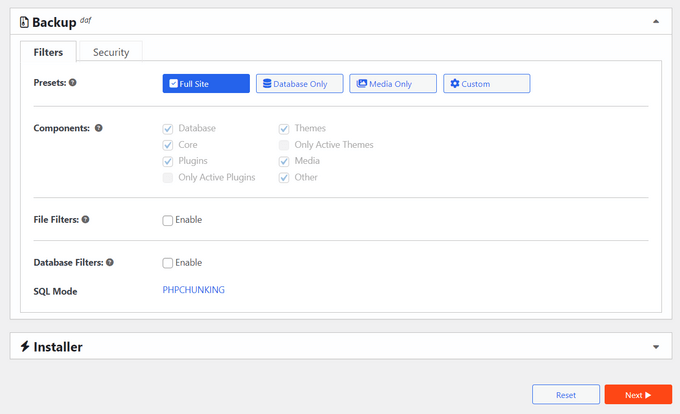
Duplicatorの最も気に入っている点は、その使いやすさです。WordPressのバックアップ経験がゼロのチームメンバーでも、ステップバイステップのバックアップウィザードが分かりやすいので、どのボタンをクリックして何をすればいいのかすぐに分かります。
Duplicatorの長所:
- Dropbox、Googleドライブ、Amazon S3、OneDriveとのクラウドストレージ統合
- 完全または部分的なバックアップを作成する機能は、スペースの節約に最も役立ちます。
- ユーザーフレンドリーなバックアップ復元ウィザードで簡単に復元可能
- マルチサイト対応を含む高度な移行機能
- ディザスターリカバリー機能。バックアップファイルを割り当てれば、ログイン中でなくてもサイトを復元できる。
- 複雑な移行を大規模サイトでサポート
Duplicatorの短所:
- 無料版は小規模サイトには最適ですが、Pro版にアップグレードすれば、さらにお得です。
価格 無料プラグイン版あり。有料プランは年間49.50ドルから299.50ドルです。しかし、WPBeginnerの読者のために、Duplicator Proのクーポンコードを使用すると、初回購入の最大60%オフを得ることができます!
Duplicatorをお勧めする理由: Duplicatorは強力な機能とユーザーフレンドリーな操作性の完璧なバランスを提供しています。
2.UpdraftPlus(リモートストレージバックアップに最適)
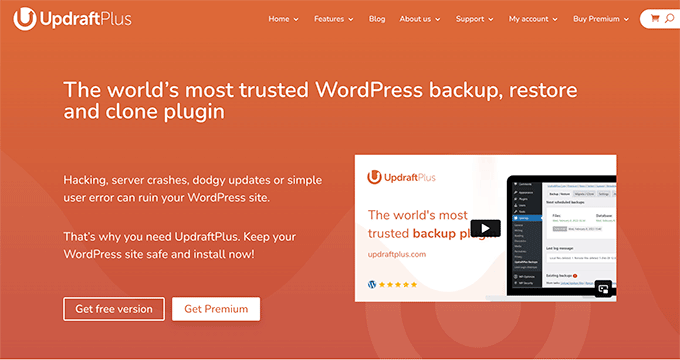
UpdraftPlusは、プレミアムアップグレードの必要なく、無料バージョンで広範なリモートストレージ統合を提供する数少ないWordPressバックアップと移行プラグインの一つです。
私たちは様々なフリーミアムバックアッププラグインをテストしてきましたが、UpdraftPlusはその豊富な機能で私たちを感動させました。詳しくはUpdraftPlusのレビューをご覧ください。
UpdraftPlusは、Googleドライブ、Dropbox、Amazon S3などのリモートストレージプロバイダーと無料で接続することができます。つまり、これらの統合機能を利用するためにプレミアムバージョンにアップグレードする必要はありません。
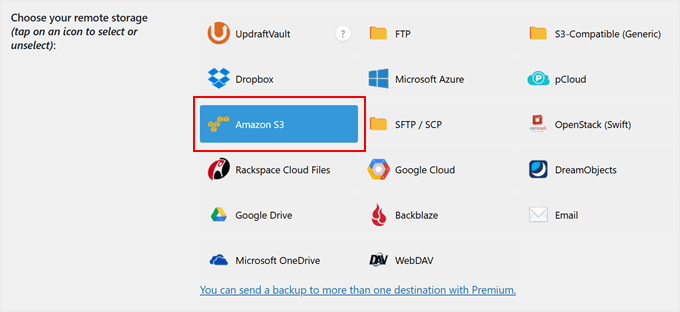
UpdraftPlusのもう一つの利点は、自動スケジュールバックアップです。バックアップスケジュールは2-12時間毎、毎日、毎週、毎月のいずれかを選択できます。この自動化により、手動による介入を必要とすることなく、サイトは常に保護されます。
アップドラフトプラスの長所
- Dropbox、Googleドライブ、OneDriveなどの人気サービスとの無料クラウドストレージ統合
- WordPressのダッシュボードからワンクリックでバックアップを復元できる点が気に入っています。
- 完全バックアップと部分バックアップの両方をサポート
- 増分バックアップのサポート(最初のフルバックアップの後、変更されたWordPressファイルのみがバックアップされます。)
- 簡単に操作できるバックアップ管理インターフェース
- バックアップ完了と潜在的な問題のメール通知
アップドラフトプラスの欠点
- 無料版には、データベースの暗号化など、私たちが不可欠と考えるセキュリティ機能が欠けています。
価格 無料プラグイン版あり。有料プランは年間70ドルから399ドル。
UpdraftPlusをお勧めする理由様々なバックアッププラグインを試した結果、UpdraftPlusはクラウドストレージとの統合が可能で、最も包括的な無料バックアップソリューションを提供しています。
3.Jetpack VaultPress Backup(大規模サイト/オンラインストアのバックアップ)
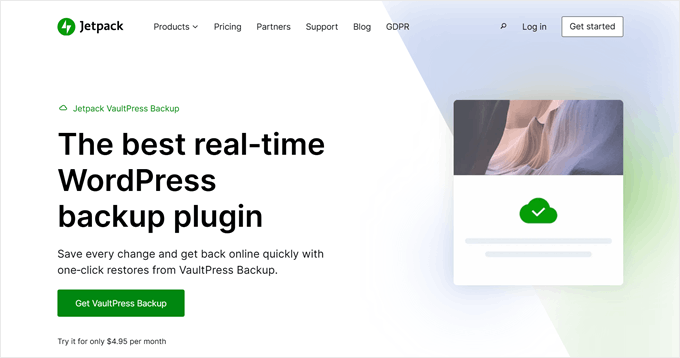
WordPress.comを運営するAutomattic社の公式バックアップソリューションであるJetpack VaultPress Backupは、企業にとって信頼できる選択肢です。
WPBeginnerでは、このサービスを私たち自身が利用しているので、その信頼性を直接保証することができます。
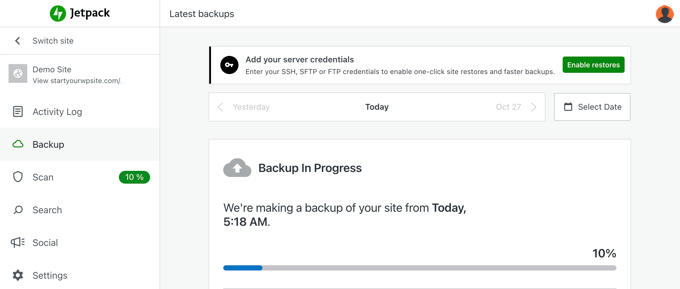
私たちがJetpackを気に入っている理由は、サイトのパフォーマンスに影響を与えることなくバックアップを作成できるからです。バックアップはホスティングサービスではなく、Jetpackのサーバー上で実行されます。つまり、バックアップ作業中もサイトは高速に保たれます。
もしあなたがWooCommerceサイトを運営しているなら、最新の注文やカスタマイザーデータをそのままにサイトをリストアするJetpackの機能が気に入るでしょう。これは、古いバックアップバージョンにリストアする場合でも、最近の販売データが失われないことを意味します。
Jetpack VaultPressバックアップの長所:
- Automattic社のエンタープライズグレードのインフラとセキュリティの専門知識に支えられている。
- バックアップは外部サーバーで実行され、WordPressサイトのパフォーマンスへの影響を防ぎます。
- フルバックアップと部分バックアップの両方をワンクリックで簡単復元
- 私たちの経験から、マルウェアスキャン機能は、潜在的なセキュリティ脅威を検出し、警告するのに適しています。
- WordPress.comのエキスパートチームによる直接サポート
- CDNやセキュリティツールのような他の便利なJetpack機能との統合
Jetpack Vaultpressバックアップの欠点 :
- 毎日のバックアップと30日間のアーカイブで10GBは多くのサイトでは十分ではないため、ストレージの制限を厳しく感じるユーザーもいるかもしれません。
価格 無料プラグイン版あり。有料プランは月々4.95ドルから9.95ドルで、年払いです。つまり、年間59.40ドルから119.40ドルの間で支払うことを期待することができます.
Jetpack VaultPress Backupをお勧めする理由:私たちがJetpack VaultPress Backupを信頼する理由は、その揺るぎない信頼性とWordPressコミュニティにおけるAutomattic社の評判です。
4.強固なバックアップ(クラウドベースのWordPressバックアップ)
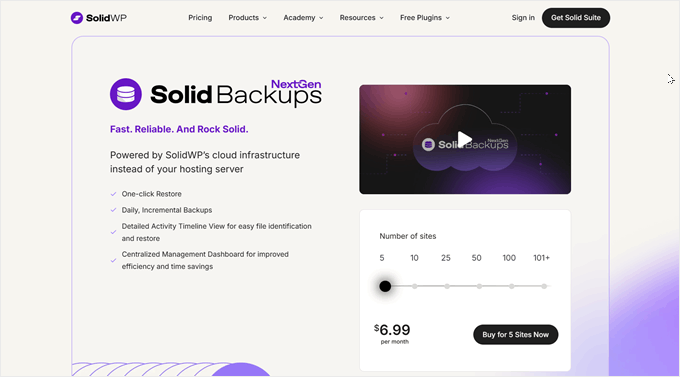
Solid BackupsNextGen はクラウドベースの WordPress バックアップソリューションです。ホスティングサービスのリソースを使用する代わりに、独自のサーバーにバックアッププロセスをオフロードする点が特に気に入っています。
詳細については、Solid Backups のレビューをご覧ください。
また、Solid Backups のスマートな増分バックアップ システムの大ファンです。最初のバックアップの後、サイト全体を繰り返しバックアップする代わりに、変更されたファイルのみを保存します。これにより、ストレージ スペースを節約できるだけでなく、バックアップ プロセスをより迅速に行うことができます。
その他、自動バックアップを1時間ごと、1日2回、毎日、またはその他の間隔で実行するように設定できます。この柔軟性は、コンテンツが頻繁に変更される忙しいサイトには特に最適です。
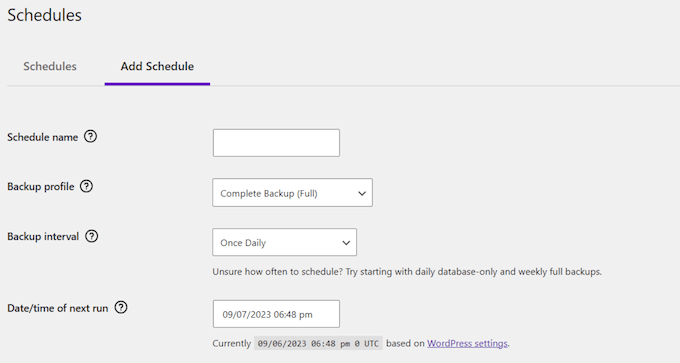
強固なバックアップの長所:
- ホスティングサービスのサーバーリソースに負担をかけないクラウドバックアップ
- 変更されたファイルのみを保存するスマートな増分バックアップシステム
- ワンクリック復元機能による迅速なサイト復旧
- バックアップのトラッキングとリストアを容易にする詳細なアクティビティタイムライン
- 業界標準のAES-256データ暗号化でWordPressコンテンツを保護
- プランに関係なく、すべてのユーザーがすべての機能を利用できることが気に入っている。
強固なバックアップの欠点:
- 私たちは、このプラグインがWP Engine、Flywheel、Pressableのようないくつかの主要なホスティングサービスと互換性がないことがわかりました。
価格: プランは月額 $6.99 から $69.996 です。データベースのバックアップとリストアのみを行う場合は、無料の Solid Security プラグインを使用することもできます。
Solid Backups をお勧めする理由: Solid Backups NextGen は、ホスティングの互換性に制限はあるものの、WordPress バックアップのための効率的なクラウドベースのソリューションを提供します。
5.BlogVault(SaaSベースのWordPressバックアップソリューション)
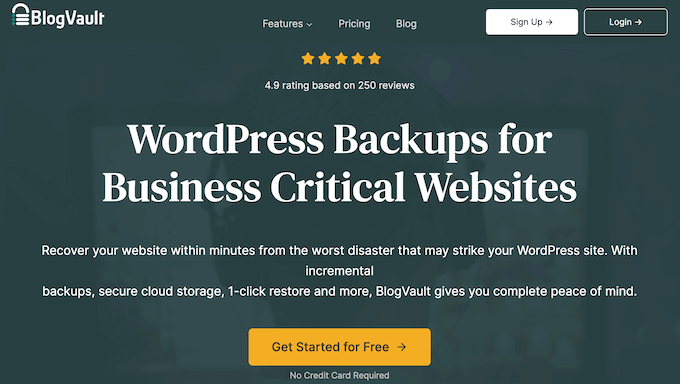
BlogVaultは、単なるWordPressプラグインではなく、SaaS(Software as a Service)ソリューションです。つまり、サーバーへの負荷を避けるために、BlogVaultのサーバー上で独立してオフサイト・バックアップを作成する。彼らはこれをゼロフットプリント戦略と呼んでいる。
BlogVaultのレビューでは、このバックアップサービスをテストし、そのフィードバックを書いています。
BlogVaultのお気に入りの一つは、WooCommerceのバックアップを処理する方法です。注文やカスタマイザーデータの変更をリアルタイムでキャプチャすることができ、全てのトランザクションが重要なeコマースサイトにとって重要です。
BlogVaultの特徴は、その包括的なモニタリングシステムです。バックアップのトラッキング、アップタイムの監視、マルウェアのスキャン、コアウェブバイタルの監視まで、一つのダッシュボードから行うことができます。
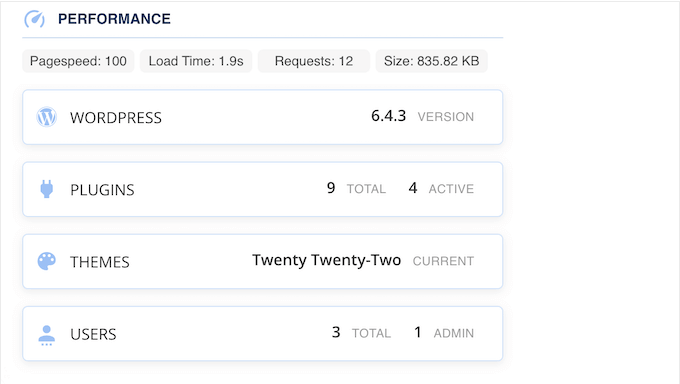
BlogVaultの長所:
- バックアップはBlogVaultのサーバー上で実行されるため、サーバー・パフォーマンスへの影響はありません。
- 重要な注文データのリアルタイムWooCommerceバックアップキャプチャ
- マルウェアスキャンとウェブアプリケーションファイアウォールをビルトイン
- 自動バックアップ検証およびテスト権限。バックアップが正しく機能することを確認するのに役立つ。
- インクリメンタルバックアップ技術で最大500GBのサイトをサポート
- すべてのサイト変更をトラッキングするための詳細なアクティビティログ記録
BlogVaultの短所:
- 他のバックアップ・ソリューションに比べ、価格が高い。
価格 7日間の無料トライアルあり。有料プランは年間149ドルから499ドル。
BlogVaultをお勧めする理由 従来のバックアッププラグインよりも高価かもしれませんが、そのゼロフットプリントアプローチと追加セキュリティ機能は、真剣なオンラインビジネスにとって投資する価値があります。
6.トータル・アップキープ(予算に応じたバックアップ・ソリューション)
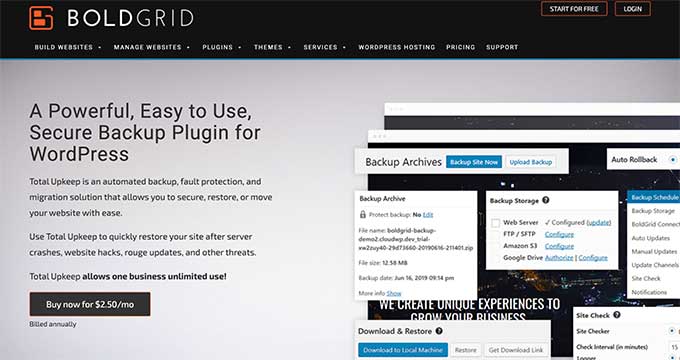
WordPressの分野で最も低予算のバックアップソリューションの一つとして、Total Upkeepは月額わずか2.5ドルで印象的な機能を提供しています。
このプラグインをテストしている間、私たちは、高額なタグを付けずに信頼できるバックアップを必要とする中小企業のオーナーにとって特に有用であることがわかりました。Total Upkeepのレビューでは、プラグインについて詳しく説明しています。
単にバックアップを作成する他のバックアッププラグインとは異なり、データ損失を引き起こす前に潜在的な問題を有効化したサイトチェック機能を備えています。これにより、深刻な問題になる前にいくつかの問題をキャッチすることができます。
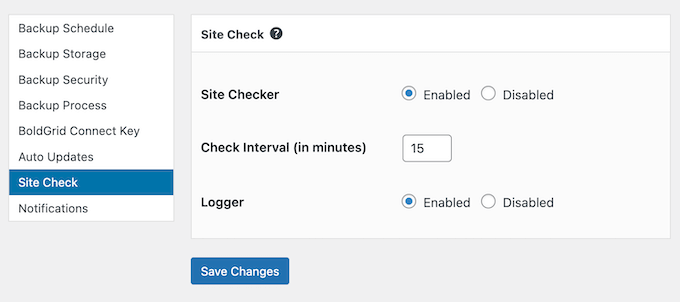
トータル・アップキープの長所:
- プラグインは、予期せぬ問題を防ぐために、ソフトウェア更新の前にWordPressのバックアップを自動的に作成することができます。
- エラーを未然に検知・防止するサイトチェック機能
- カスタムファイルとデータベーステーブル選択による柔軟なバックアップスケジューリング
- ファイルレベルのリストアオプションを備えた詳細なバックアップアーカイブ
- 完全にクラッシュしたサイトの緊急復旧スクリプト
トータル・アップキープの欠点:
- 一部のユーザーから、最初のバックアップが成功した後、その後のバックアップで問題が発生するとの報告がありました。
価格 無料プラグインバージョンが利用可能です。プレミアムプランは月額2.50ドルで、このリストの他のオプションよりも手頃な価格です。
トータル・アップキープをお勧めする理由予算重視のサイトオーナーには適切な設定です。しかし、完全に依存する前に、特定のセットアップでバックアップを徹底的にテストすることをお勧めします。
7.BackWPup(手間のかからないバックアップソリューション)
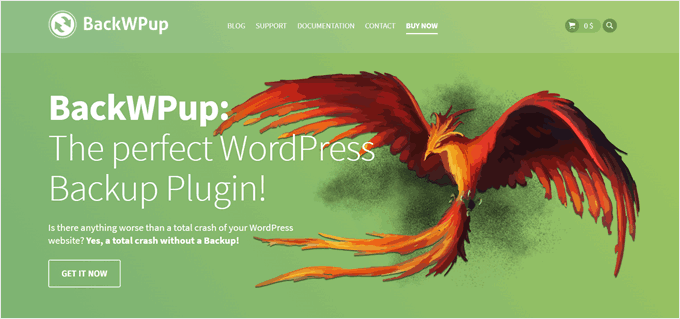
もしあなたがただ機能する、飾り気のないバックアップソリューションを探しているなら、BackWPupはスイートスポットに当たります。このプラグインは物事をシンプルに保ちます。複雑な設定に圧倒されることなく、ダッシュボードからWordPressの完全なバックアップを作成し、復元することができます。
このプラグインは “set it and forget it “の哲学に従っており、とても気に入っている。バックアップジョブを作成して自動バックアップをスケジュールし、保存場所を選択し、必要なときにWordPressから直接復元することができます。
よりコントロールしたいユーザーには、BackWPup Proが追加機能を提供します。これにはリモートストレージの統合、システムテスト用ウィザード、プレミアムサポートが含まれます。
BackWPupの長所:
- インターフェースは明快でシンプルなので、オプション設定でユーザーを圧倒することがないのが気に入っている。
- 無料版の完全なバックアップと復元機能
- 簡単にスケジュールできる自動バックアップ
- WordPressで簡単に復元可能
- 更新価格は、初年度価格よりもはるかに手頃な価格となっている。
BackWPupの短所:
- BackWPUpはプラグインによって作成されたバックアップのみをリストアできます。
価格 無料プラグイン版あり。有料プランは初年度69ドルから349ドル。
BackWPupをお勧めする理由 このバックアッププラグインは、ブロガーや中小企業の経営者、またはファイルを安全に保つためのシンプルなソリューションを求めている人に最適です。
WordPressバックアッププラグインはどれがベストか?
この比較投稿ですべてのバックアッププラグインをテストした結果、Duplicatorを総合的なWordPressバックアッププラグインとしてお勧めします。無料バージョンは基本的なバックアップに最適で、プロバージョンはクラウドストレージとの統合やスケジュールバックアップなどの貴重な機能が追加されています。
このソフトの特徴は、初心者でも簡単に操作できるバックアップウィザードだ。
クラウドストレージオプション付きの無料バックアップソリューションをお探しなら、UpdraftPlusが最適です。プレミアムアップグレードの必要なく、GoogleドライブやDropboxのような一般的なストレージサービスとの統合が可能です。
ビジネスクリティカルなサイト、特にWooCommerceストアには、Jetpack VaultPress Backupをお勧めします。バックアップがJetpackのサーバー上で実行されるという事実は、バックアップ操作中にサイトのパフォーマンスに影響を与えないことを意味します。
どのプラグインを選んでも、最も重要なことはWordPressサイトを保護するために定期的にバックアップを取ることです。どのプラグインを選ぶにしても、WordPressサイトを保護するために定期的にバックアップを取ることが最も重要であることを忘れないでください。
ボーナスヒント:WordPressのメンテナンスサービスを依頼する
バックアッププラグインは素晴らしいものですが、コンテンツの安全性を保つために、より手間のかからないアプローチが必要な場合もあります。そのような場合は、WordPressのメンテナンスサービスをご利用ください。
WordPressのメンテナンスサービスは、サイト専属の管理人とお考えください。これらのサービスは、定期的なバックアップからセキュリティの監視、パフォーマンスの最適化まで、すべてを処理します。フルタイムのスタッフを雇うコストをかけずに、専門家によるITチームを持つようなものです。
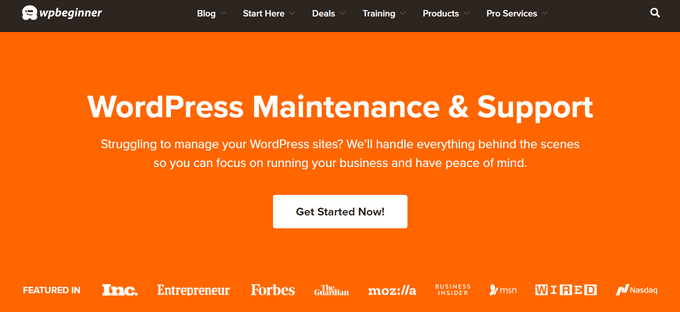
WPBeginnerプロサービスをご覧ください。WordPressのメンテナンスサービスは以下の通りです:
- お客様のサイトを熟知した専任のアカウントマネージャー
- WordPressの重大な問題に対する緊急サポート
- 定期的なクラウドバックアップ、パフォーマンスの最適化、マルウェアの除去
- サイトがすべて常に稼働していることを確認するアップタイム・モニタリング
この設定は、時間を大切にするビジネス・オーナーや、サイトに安心感を求める人に最適だ。
本当に〜してもよいですか?あなたのサイトを安全に保つために私たちがどのように協力できるか、いつでも私たちのチームと無料相談の電話を予約することができます。
WordPressバックアップFAQ
最高のバックアッププラグインをレビューした後、WordPressのバックアップについて読者からよく寄せられる質問にお答えしましょう。
WordPressにはビルトインバックアップがありますか?
いいえ、WordPressにはビルトインのバックアップシステムはありません。WordPressはコンテンツのリビジョンを自動的に保存しますが、サイトのファイルやデータベースのバックアップは作成しません。
WordPressサイト全体をバックアップするには?
WordPressサイトをバックアップする最も簡単な方法は、Duplicatorや UpdraftPlusのようなバックアッププラグインを使用することです。
または、多くのWordPressホスティングサービスプロバイダは、ホスティングプランの一部としてバックアップサービスを提供しています。例えば、Bluehost、Hostinger、SiteGroundのようないくつかのホスティングサービスは、ホスティングパッケージに定期的なバックアップが含まれています。
WordPress用の無料バックアッププラグインはありますか?
はい、いくつかの人気バックアッププラグインは無料版を提供しています。Duplicatorの無料版は、使いやすいバックアップウィザードが欲しい場合に最適です。UpdraftPlusは、Googleドライブのようなサービスとの無料クラウドストレージ統合が必要な場合に最適です。
WordPressサイトのバックアップはどのくらいの頻度で行うべきですか?
その頻度は、コンテンツの変更頻度によって異なります。有効化したブログやニュースサイトの場合、常に新しい投稿やメディアファイルが追加されるため、失いたくないのであれば毎日バックアップするのがベストだ。
eコマースサイトの場合、機密性の高いカスタマイザーデータや注文情報を保護する必要があるため、リアルタイムまたは毎日複数回のバックアップが最適です。静的なビジネスサイトの場合は、コンテンツが頻繁に変更されることがないため、週次バックアップで十分かもしれません。
必要なときに十分なバックアップがないよりは、多すぎるほうがいいということを覚えておいてほしい。
サイトに最適なWordPressバックアップガイド
- WordPressのバックアップをサイトとして表示する方法(最も簡単な方法)
- WordPressのためのベストDropboxプラグイン(エキスパートピック)
- GoogleドライブをWordPressのメディアライブラリに接続する方法
- ブログ投稿をコンピューターに簡単に保存する方法
- CodeGuardでWordPressの自動バックアップを設定する方法
この投稿が、あなたのサイトに最適なWordPressバックアッププラグインを見つける手助けになれば幸いです。また、ビジネスに必須のWordPressプラグインガイドや、All in One WP Migration vs Duplicatorの比較記事もご覧ください。
If you liked this article, then please subscribe to our YouTube Channel for WordPress video tutorials. You can also find us on Twitter and Facebook.





Dr Russell Cunning
I’ve been using UpdraftPlus for a while now, and theonly issue I have is that no matter what settings I change, it will NOT delete old backups. Consequently my hosting gets full and I have to go in and manually remove the old backups. I have them set to email me the .zip file, and only keep 1 backup on hand – but UpdraftPlus will not delete them. And unless you buy the ‘Premium’ version, there is no help available – you have to log in to get assistance. No way I’m buying the ‘Premium’ version of a plugin that doesn’t work properly!
Serge Mayer
Hello!
Then so it happened that on my sait there was a failure, and many files were damaged.
I decided to be protected. Also I found very interesting and simple solution
First of all I I have downloaded BackUpWordPress but unfortunately gives out problem with BBpress
I deactivated the dropbox plugin and reinstalled it, unfortunately now it is coming up with the above error. After I decided to pump WordPress Backup Dropbox I try to install the plugin again. The error was removed and I fixed this problem.
rokibul
how backup my data plz help
waqas
How do i back Up my site after update wp ….?
i’m confuse because I cannot backup my data and update wp new version please solve my problem
Ck
I have been using UpdraftPlus for years and found it a great tool and it’s free. However, I just ran into an issue and needed to restore a database with UpdraftPlus plugin which I recently updated. When I uploaded my backup which was downloaded from an slightly older version of the plugin, I received an error and found out that it was not backward compatible. The error message pointed to a “fix” for this which consisted of about 8 posts with absolutely no explanation or help what so ever.
WHAT’S THE POINT OF A BACKUP/RESTORE DATABASE PLUGIN THAT IS NOT BACKWARD COMPATIBLE??? I think it’s safe to say – I’m done with UpdraftPlus.
Joe Miles
This is highly unusual, but the reason for this isn’t incompatible backup formats (the backup format hasn’t changed). It’s a decision the WP core devs made about support for ancient MySQL versions.
You’ll need to update MySQL on the destination site – which the documentation explains.
For more help, please enter a question on the forum and we’ll be happy to help.
Matt
Maybe I’m dense, but the manual way to create site backups, including db backups, is not rocket science. So maybe I expect too much from a plugin designed to simplify the backup process. The sites I manage only require changes a few times each month. Sometimes not even that. So for me, it’s easier to use CODA to backup my site files, and rely on WP Database Backup to handle that. It’s so rare I need to restore a site, that I’d rather know my backups are legit.
Today, after reading this article I tried to find BackupBuddy but your links don’t work, and the return results in Google also wouldn’t resolve to a page. So I installed BackWpup on a site to test. It took three tries to get it to work. Your tutorial was somewhat helpful, but there are some changes in the dashboard options I saw. I have no idea what was causing the plugin to just hang for an hour, especially on a very small site . . . but I deactivated it, reactivated it, created the Job Name all over again, and it finally worked. However, I had to reload the page for the progress bars to get to 100%.
I went ahead and installed on a larger site and same issues. However, after 4 hours of messing with it, I finally uninstalled it. I lost work time thinking “any minute now” it’s going to work.
Maybe it’s because I updated my core WP to 4.5 today, but I don’t think that’s the issue. I did post a comment on their support page earlier today, and haven’t seen a reply.
I can now see why you just spend the money on a plugin that works. I guess I’ll have to do the same.
Amy Yoffie
Is there a backup program for my WordPress site that lets me do a backup of my site anytime I want? In other words, all the backup programs backup on a preset schedule, but sometimes I want to be able to add a backup manually.
Thank you.
WPBeginner Support
Most plugins in the list allow you to start a manual backup at anytime you want.
Admin
Sagar
On your recommendations here I tried almost all but finally I ended up with “BackUpWordPress” on my new blog – as this sends you a link to download the backup files.
Homer
Before, I’m using Updraft plus. But now, I used to subscribed a WordPress Management service. They take care my website for me. They have their own backup system which is indefinitely stored on a cloud service. They also do some task for me, task related to my subscribed website.
credits to for such a good service
Jorge Wong
Have you heard about Backup Guard? For me it’s the best choice for backing up my blogs. Check it out
Richard Smith
I’m afraid I’ve had nothing but bad experiences with VaultPress. It has proven to be difficult to set up correctly and the customer service is very, very slow. Additionally, the customer service reps I have dealt with have not been very helpful at all. I do not recommend them at all.
Karen Ratte
Try BlogVault. – Worth every penny. It has saved my bacon several times and easy to use, reliable and quick. Support is fantastic too.
ERDAL
UpdraftPlus is the best by far
Mark C.
This is a good article and many will find it very helpful.
However, for 2015 I’m very surprised that number 7 (WP-DB-Backup) made the list as it only backs up the database. With respect to WP-Beginner, the title of the article uses the word “best” not “most popular” and backing up only the database is certainly not the best practice in today’s WordPress environment.
Many free backup plugins have the option to backup just the database on a schedule. Heck, most security plugins do as well – and on a schedule.
Also, I’ve found that Akeeba Core for WordPress is a great free solution for complete backups as well as restores. BackupBuddy is my preferred choice, but some who are on poor hosting have time out issues with it. Akeeba Core is a good alternative to try as it uses a different technology that seems to have more success with those hosts.
All in all a great article.
JennyC
Thank you this extremely helpful! It’s seriously like wordpress for dummies. Thanks!
Emily
UpdraftPlus is absolutely awesome! and the free version is cover most needed for just backup + upload to cloud storages. I tried it before found this. And I don’t thank they have bad interface. It really simple to use and very easy. Just a few clicks and you go. I really love it!
Prithviraj
BackWP UP is not worth. It makes great backup. Everything in a Zip, but restoring needs Adminer. It made all the restoration full of hassle. In the end, I did a manual restore, which was a crazy difficult task. Although I did it.
Joe Miles
The review says BackWPUp is complete – but without the ability to restore backups it’s incomplete!
UpdraftPlus has quickly become the world’s most popular backup in the last year because it is complete. BackWPup can even use UDP to restore backups made with their plugin.
Cathy Goodwin
Same problem. I think it’s important to add a note to this post to show that BackWPUP requires extra software or plug-ins to restore. One reason to use backup is to clone and this won’t do it.
Gabriela
You should also take in consideration the WP MyBackup which has many advanced features that other plugins do no provide. Besides that is comes FREE. If you need a more versatile version of it then it has also a PRO version which comes for only few bucks.
niki
I have a few clients on Godaddy hosting (ughh!) and Backupbuddy is no longer working because they choke their servers…does anyone have any experience with vaultpress and Godaddy? It is making me nervous that the sites are not getting backed up properly and I’d love to have the peace of mind
Stanford Griffith
If you want to migrate a site with UpDraft Plus, you’ll need to spend $30/year for access. It’s for an unlimited number of sites, but the year isn’t just support (60 days) and updates (1 year); it’s also support to install it on any new sites.
I tried just backing up with the site as a test before I bought the migration add-on, and it failed miserably after 10% of a tiny site.
David Anderson
Hi Stanford,
Sorry to hear you had a negative experience with UpdraftPlus. I’ve searched our support system for your name, and couldn’t find any tickets – please do file one if you have a problem. People have successfully used UpdraftPlus on sites up to 50 gigabytes in size (we’ve not tested beyond that).
Just to clarify – if you purchase the Migrator component, then you can download a zip file from your account page to install which you can use whenever you like – for life. It’s only the alternative install method, via connecting to updraftplus.com and downloading the latest add-on from your account, which you only have access to for 1 year; but, you don’t need to use that method.
David
Heinrich Ferreira
I’ve used several of the above plugins and none come close to UpDraftPlus. The UI is simple and to the point so I can’t see how the UI is cluttered.
I’ve been using UpDraftPlus on over 10 sites without a hitch. It’s been flawless on each site. I’ve also had to transfer all 10 sites over to a new host and without this plugin it would have been a nightmare. I didn’t need to use the migrator plugin at all but that may be down to how I installed each site.
Howard Lee Harkness
I have used Backup Buddy on several sites for a couple of years. Up until about two months ago, it worked really well. I even used it to migrate all of my sites to a new host using a lot less time than I expected.
Then it broke.
I’m not sure why, and the tech “support” at iThemes doesn’t know, either. I keep getting the same set of things to try (which I already did after reading their help files, and before submitting my first support ticket).
I’m guessing that there is a problem with a firewall plugin that I use, but even disabling all other plugins and renaming the .htaccess file does not get BB to work. For now, I am using the cPanel backup — which works, and fairly quickly — despite the fact that it’s a little less convenient than BB *used* to be. But a backup that actually works is much better than one that doesn’t.
I don’t really fault the program itself, but the “support” staff there is truly clueless.
Jimmy Krug
I’ve had the same thing happen with other plugins (Backup Buddy, Updraft Plus, etc.) They work good until… they don’t. Today I use a combination of plugin and Cpanel Backup. With Cpanel, I backup the Home Directory first, then the databases. By using a combination of plugin along with Cpanel, I have a “plan B” if something strange happens with one of the plugins. Sure, it takes a few extra minutes to make a Cpanel backup, but it’s worth having the peace of mind.
Jamila Chisti
WP-DB-Backup makes it really simple to create database backups, schedule automated backups, and restore your database.
francoise
Hi, is there a plugin that support both the daily scheduling and the choice of only a particular user posts?
Shams
I votes Updraft Plus as the best backup plugin and there are many valid reasons for it;
It is a completely free plugin. Anyone can take backups on local or remote storage without paying a penny.
It supports Dropbox with the help of which anyone can store backup on cloud and restore it on any hosting server. And thus it makes WordPress server migration very easy.
With the help of Updraftplus we can restore WordPress database and even files via WordPress dashboard and there is no need to do any work around like in Backupbuddy.
Umar Farooq
AWESOME!!!!!!
You just have solved my BIGGEST problem mate! Thanks for your review of Updraft Plus plugin
David
Greetings. I just installed and used UpdraftPlus (the free version). I agree with your review except that I did not find the interface at all cluttered. In fact, it is great and simple to use. I linked the backups to do remote backup with two clicks, to use DropBox. I am very pleased and impressed.
By the way, if you ask for an email address, it would be good to say something about how/why you are using it, and whether it will be publicly visible or not. In any case, thank you for a good review.
Mike
The only worthy and truly free ones are UpdraftPlus and xCloner
The other plugins are paid services or you have to pay to restore your backup
With UpdraftPlus you can backup and restore from GoogleDrive, Dropbox, Amazon S3…
xCloner is a more advanced solution, it also works as standalone solution for any website, but only supports Amazon S3 as a remote backup service, the problem with Amazon S3 service is that its only free for 12 months after registration
simone
Are you sure that the light vaulpress plan includes the incremental backup ? From what I see on their website, it doesn’t.
Michale
“Restoring a WordPress site from backup is also very simple. The BackWPup Pro version comes with priority support, ability to store backups on Google Drive, and some other cool features.”
Really? HOW EXACTLY, since BackWPup doesn’t have a Restore Backup function?!? For restoring backups you have to use another plugin and it all but easy! Did you even try this plugin before recommending it?
Arthur
I am using WordPress Backup (https://wordpress.org/plugins/backup-wp/) and it works like a charm. Highly recommended if you are looking for something simple!
Dedek Hajes
Updraft, BackupWordPress, Duplicator all fails on large sites.
I’ve got about 2.2GB eGallery and they fail due timeouts, no matter what hosting.
Solution?
Manual backup via FileZilla. Perhaps, once I become pro I go for VaultPress. That seems to be only one solution left for large sites.
Mark C.
Dedek – more than likely the reason for the timeouts on large sites with those plugins is the host has set the servers up for short PHP run times. Some hosts will adjust their settings if you call and ask and tell them why you need it.
Heinrich Ferreira
I think you’ll find your host setup is the issue. I’ve backed up and restored sites around 6gb without any issues.
Bill Hibbler
Backup Buddy is no longer free, unfortunately. The license ends up costing far more than the subscription based service you use unless you have a lot of sites to backup.
xpil
My favourite choice is UpdraftPlus. Fort a small site with a single-target backup store, the free version does its job just perfectly. And I had an opportunity to test the restore process, too. It is relatively painless, although some basic knowledge of MySQL databases and Linux filesystems is necessary.
Steve
Just loaded up WP-DB-Backup, bit concerning no update on repository for 1 year, super easy to install and configure…wow
Syed Balkhi
That’s awesome. Glad to help
owlsheadbiz
Many thanks for the recommendations! Just installed BackUpWordPress and it worked like a champ.
WPBeginner Staff
Some web hosts may have restrictions on installing some plugins. Please contact your web host for more information.
Warren Johnson
I just looked at BackWPup (9/2014) and the message on WordPress is that this backup tool is not allowed.
Ricky Douglas
I was using Online Backup for WordPress to take care of my backup needs but after reading this review i’ve decided to give BackWPup try.
Thanks for sharing!
-Ricky
WPBeginner Staff
David,
We feel that our beginner level users
would be overwhelmed by the number of options. The options and
instructions on the updraftplus’ settings tab can be simplified using UI
elements like help buttons which expand when a user clicks on them to
show instructions. The text can be made more easy to read. Unnecessary
notifications can be hidden or closed once they are displayed.
. There is no button to close the two notifications that appear on plugins settings page.
. On the settings tab there are too many options.
. Whole sentences of instructions are linked.
. There is a request to purchase addons multiple times on the settings tab.
We
think that all these things can be cleaned up to create a better UI and
a better user experience, which will make updraftplus even more user
friendly.
Thanks
Emily
Agree with this but actually I like the link that open for more information. As beginner sometime use google for every sections is such a painful lol
Brian Breslin
Hey what about PressBackup?
Stephen Lahey
I love BackupBuddy. So quick and reliable. I can’t imagine using anything else for my WP sites.
WPBeginner Staff
Yes, you should always have your own backup system in place. Many of our users found themselves in situations where their hosting providers backup was corrupt or simply not available. Remember that your hosting provider is not obliged to backup your site. Its better to be safe than sorry.
David Anderson
Hi guys,
Thanks for including UpdraftPlus in the review. I was really surprised about the comments about the user interface, as this is something we’ve put a lot of effort into simplifying…. and the ease of use is mentioned very frequently in our reviews (and I can’t remember when I last saw a review that said that it was complex) – http://wordpress.org/support/view/plugin-reviews/updraftplus – I’d be really grateful if you could elaborate, because if there’s anything that can be further simplified then I would be grateful.
David
Uriahs
there is nothing wrong with the interface…our company use it to backup all of our clients websites also ours. I haven’t seen anything that a beginner level user would find hard. Great product, thanks
Jason
Thanks for these great selections! I have most of these in my list as well; however, I have been using Online Backup for WordPress by Backup Technology on a couple sites. It has worked very well for me. If I ever do go the premium route, I would go for Backup Buddy for sure. Thanks for sharing!
Matt
i am currently using godaddy as my host and they have a backup system integrated into their CPanel. Are there any advantages these 7 wordpress backup plugins have over godaddy’s backup system? thank you!
Manuel Echeverry
I personally use backWP up and it works as good as it said, fortunately untill know i didn’t used the backup but is good to have the peace of a backup stored in the cloud
Kate_H
I have tried the majority of the free backup plugins but have discarded them all for one reason or another. I like the idea of VaultPress but really didn’t want another subscription based service so I finally took the plunge and purchased a licence for BackupBuddy and so far I have been really pleased with how easy it is to use. The hardest part was opening and creating the storage accounts so I could save different backups to different locations.
Jer Trihouse
Updraft-Plus and Xcloner are both worthy of consideration; and free
James Salmons
You articles are among my favorites and I have previously found every
tip to be right, but I have to say that I have found one point here to
be quite different than my personal experience.
After using a number of other backups and finding most of them confusing at some point I switched to Updraft Plus exactly because it was so user friendly.
For example, when you want to restore you click on a big restore button, it shows you a list of a half dozen big buttons to restore each category:
pages, posts, database, etc. Very easy. I found the same to be true with
each stage of setting it up.
I had a friend with a strange saying: “As the farmer said when he kissed the cow, everyone to his own taste!” Perhaps the same applies here, we all have different tastes and come from different backgrounds, but I find Updraft Plus very easy to use.
Ihor Vorotnov
Check Revisr – a free plugin to deploy and backup your wp site with git (including database). It’s new but looks very promising.