あなたは最高のWordPressフォーラムのプラグインを探していますか?
フォーラムや掲示板は、ユーザーエンゲージメントを高め、サイト周辺のコミュニティを構築するのに最適な方法です。
この投稿では、あなたのサイトやビジネスの周りにコミュニティを構築するために使用できる最高のWordPressフォーラムプラグインのいくつかを共有します。
基本的なフォーラム機能だけでなく、質問/回答ボード、カスタムソーシャルネットワーク機能などの高度な機能を備えたソリューションを見つけることを本当に〜してもよいですか?

なぜWordPressサイトにフォーラムを作るのか?
オンラインフォーラムは、サイト訪問者が質問を投稿したり、解決策や新しいアイデアなどを共有することで参加できる、効果的なコミュニティ構築ツールです。
あなたのフォーラムは、Q&A(質問と回答)プラットフォーム、ディスカッションボード、知識共有スペース、または問題解決サポートゾーンになる可能性があります。
あなたのサイトにフォーラムを追加する複数の利点があります。
まず、WordPressフォーラムソフトウェアは、ユーザーがあなたのサイトに関与し、参加するのに役立ちます。ユーザーが参加することで、あなたの製品を購入したり、友人や家族に勧めたりする可能性が高まります。
第二に、フォーラムはカスタマイザーにサポートを提供する最も一般的で効果的な方法の一つです。顧客が技術的または一般的なサポートに関する質問がある場合、フォーラムに飛び込み、問題がすでに投稿されていないかどうかを確認することができます。新しい問題であれば、投稿して問題を解決することができます。
最後に、ユニークな問題が議論され、スレッドが人気になれば、あなたのサイトにSEO的な価値が生まれる。
フォーラムのスレッドは、検索結果で他のタイプのコンテンツよりも上位に表示されることがよくあります。時には、ユーザージェネレータコンテンツは、ブログの正式な投稿日よりも理にかなっています。
これらのプラグインを使用するには、WordPressサイトが必要です。新規サイトを立ち上げたい場合は、ドメインとホスティングサービスが必要です。
Bluehostは WordPressの公式ホスティングサービスプロバイダーであるため、Bluehostを使用することをお勧めします。

Bluehostは、無料のドメイン名、無料のSSL証明書、およびWebホスティングの大幅な割引をユーザーに提供しています。Bluehostを使用すると、月額わずか1.99ドルでサイトを開始することができます。
そこで、WordPressサイトにフォーラムを追加するのに最適なプラグインをご紹介します。
1.バディボス
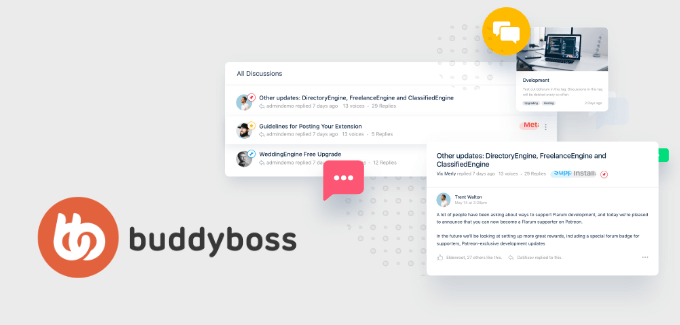
BuddyBossは、あなただけのプライベートコミュニティとソーシャルネットワークを作成できる強力なWordPressプラグインです。基本的に、WordPressサイトでFacebookのクローンを作ることができます。
ビルトイン・フォーラム・ディスカッションが搭載されており、メンバーは掲示板スタイルでコミュニケーションをとることができます。ユーザーは、フォーラムの投稿や返信に写真、絵文字、Gyphysを埋め込むことができます。
BuddyBossは、ユーザープロフィール、友達、フォロワー、アクティビティフィード、ダイレクトメッセージ、イベント、グループなど、期待されるすべてのソーシャルネットワーク機能を備えています。
ソーシャル・グループは独自のディスカッション・フォーラムを作成することもでき、複数のグループを同じフォーラムに添付して、活発なオンライン・コミュニティを育成することもできます。
長所
- セットアップと設定が簡単で、コーディングは必須ではありません。
- ビルトインされたメンバー・ダッシュボードにより、ユーザーの最近のコミュニティ活動や交流の概要を把握することができます。
- ユーザー招待機能により、メンバーは非会員にコミュニティへの招待メールを送ることができます。
- 1,000以上のWordPressプラグインと統合し、オンラインコミュニティに新しい機能や特徴を追加できます。
- MemberPressと接続し、有料購読でフォーラムを収益化します。
- BuddyBossアプリプラットフォームを提供し、オンラインコミュニティ用のネイティブAndroid/iOSアプリを簡単に作成できます。
短所
- 無料版のプラグインはありません。
- シンプルなフォーラムを作りたいだけなら、機能の多さに圧倒されるかもしれない。
2. bbPress
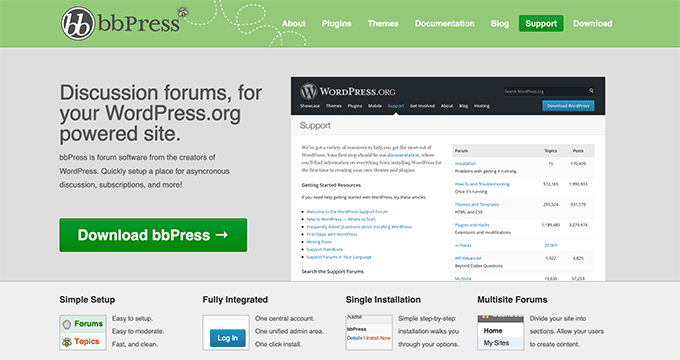
bbPressは、最高のWordPressフォーラムプラグインの別の一つです。これは、WordPress.orgの姉妹プロジェクトであり、それはWordPressの方法でビルトインされ、あなたのフォーラムに電力を供給するためにWordPressのコアソフトウェアを使用していることを意味します。
bbPressはセットアップ、管理、メンテナンスが簡単です。また、高速でクリーンです。誰でも簡単にこのプラグインを使用してWordPressでフォーラムを作成することができます。
詳細な説明が必要な場合は、WordPressでbbPressを設定する方法のチュートリアルがあります。
長所
- WordPressのためにビルトインされたbbPressは、同じWordPressコアを利用し、同じコーディング標準に従っています。
- bbPressは、WordPressテーマと簡単に統合できます。bbPress用の優れたWordPressテーマもあります。
- 何百ものbbPressエクステンションが用意されており、やりたいことは何でもできます。
- bbPressは肥大化していないので、高速で軽量だ。
- マルチサイトのフォーラムを簡単に作成し、1つのダッシュボードから管理することができます。
- 無料のオープンソースソフトウェアなので、無料で無制限に使うことができる。
短所
- phpBBやVanilla Forumsのような本格的なフォーラムCMSほど機能は豊富ではありません。
- コアプラグインは基本的な機能しか持っていないので、より強力にするためには追加のエクステンションをインストールする必要がある。
3.BuddyPress
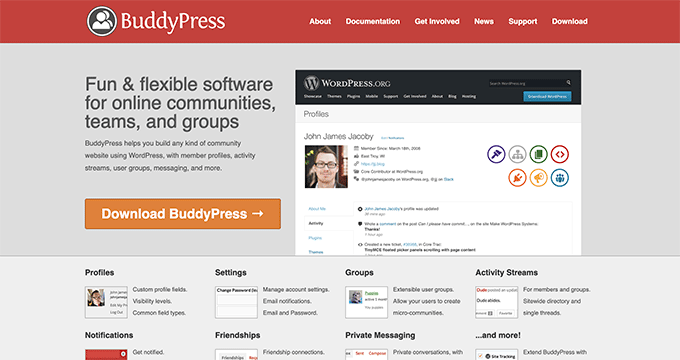
BuddyPressは、WordPress内にソーシャルネットワークを構築することができます。BuddyPressはWordPressの公式プラグインです。BuddyPressはWordPressと同じコーディング方法と標準に従っています。
BuddyPressを使えば、ユーザープロフィール、アクティビティストリーム、ユーザーグループ、メッセージング、サイトネットワークなどの設定が可能な本格的なオンラインコミュニティを作成することができます。
Facebookや他のソーシャルネットワークのように、ユーザーは友達を追加したり、プライベートメッセージを送ったり、グループを作ったり、通知を受け取ったりすることができる。
すべてにおいて、BuddyPressとbbPressを一緒に使うことで、機能豊富なオンラインフォーラムを作成することができます。
長所
- WordPressのテーマやプラグインに簡単に統合できます。
- BuddyPressの機能を拡張するプラグインやエクステンションは数多く存在します。
- アクティビティストリーム、ユーザープロフィール、ソーシャルコネクション、グループなどを備えた完全なソーシャルネットワークを簡単に作成できます。
- 無料でオープンソースです。BuddyPressは無料でダウンロードでき、サイト数無制限で利用できます。定期的な更新も可能です。
短所
- コアプラグインは、本格的なオンラインコミュニティを構築するために必要な高度な機能を欠いています。プラグインの機能を拡張するには、サードパーティのプラグインに依存する必要があります。
4.フォーラムエンジン
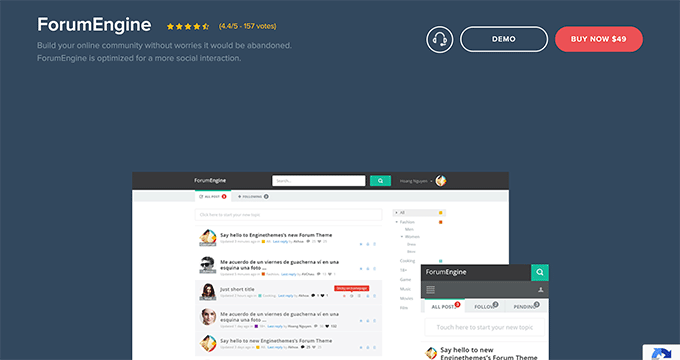
ForumEngineは、WordPressサイトをディスカッションフォーラムに変えるWordPressテーマです。WordPressでフォーラムを作成するために特別に構築された強力なテーマです。テーマはあなたのサイトのホームページ上で右のフォーラムのスレッドを表示します。
ForumEngineを使えば、トピックや質問の投稿、返信、「いいね!」、「嫌い」など、ユーザーが様々な方法で交流できるフォーラムを作成できます。Ajaxライブ検索により、ユーザーはリスト上のトピックを素早く検索できます。
また、ユーザーがフォーラム内のすべての活動にアクセスし、管理できるプライベートスペースも提供します。
長所
- これは、本格的なWordPressのフォーラムのテーマですので、WordPressでフォーラムを作成するには、任意のプラグインをインストールする必要はありません。
- フォーラムの外観を変更し、魅力的に見せるためのスタイリングオプションが豊富に用意されています。
- フォーラムの統計、カテゴリー、ホットトピックなどを追加するためのウィジェットがたくさんあります。
- 広告を表示して副収入を得ることができる。
短所
- フォーラムに特化したテーマなので、これで通常のビジネスサイトやeコマースサイトを作るのは難しい。WordPressのブログと統合することはできますが、商品などを表示するオプションはありません。
- 有料テーマです。予算が限られている場合は、bbPressやBuddyPressのような無料オプションの方が良いかもしれません。
5.wpForoフォーラム

wpForoは、デザインとカスタマイズオプションが豊富な無料のWordPressフォーラムプラグインです。
それはあなたのフォーラムのための3つのデザインレイアウトを備えています:拡張レイアウト、簡易レイアウト、質問と回答のレイアウトです。各レイアウトは、ユニークなデザインと機能を持っています。さらに、ダークスタイルを含むフォーラムのカラースタイルの6つのセットがあります。
このプラグインを使用すると、ユーザーが参加し、サポートを受け、貢献できるモダンなフォーラムを簡単に作成できます。ユーザーは質問の投稿、回答、投票、トピックの購読、通知の受信、ソーシャルメディアでのトピックの共有などができます。
長所
- 有料アドオンを購入することで機能を拡張できるオプションがあり、無料で利用できる。
- 検索エンジン最適化(SEO)、XMLサイトマップ、キャッシュ、アンチスパムなどのビルトイン機能。
- BuddyPressとのスムーズな統合により、より多くのソーシャルネットワーク機能を実現。
短所
- 無料プラグインでは基本的な機能しか利用できません。広告管理、投票、ユーザーカスタムフィールド、プライベートメッセージングなどの高度な機能を利用するには有料となります。
- プラグインの設定は、初めてのユーザーには少し複雑です。
6.アスガロス・フォーラム

Asgaros Forumは、あなたのライブサイトで使用できるシンプルなWordPressフォーラムプラグインです。それは簡単に彼らの既存のサイトに軽量のフォーラムページを追加しようとしている人のための最高のフォーラムプラグインです。
設定はとても簡単で、WordPressに機能豊富な掲示板を追加することができます。
長所
- 初心者からプロまで、シンプルで軽量なフォーラムプラグインです。
- コンテンツ管理、メンバー、権限など、シンプルかつ強力なオプション設定が可能です。
- フォーラムの統計により、フォーラムのパフォーマンスを確認できます。
- マルチサイト対応プラグイン。
短所
- より多くの機能を追加するための拡張機能はない。
7.シンプル:プレスフォーラム

Simple:Press ForumはWordPressサイトにフォーラムを追加するための良いソリューションです。無料版とプレミアム版の両方が付属しているので、あなたのニーズに合ったオプションを選択することができます。
シンプル:プレスフォーラムを使用すると、簡単に無制限のフォーラム、フォーラムグループ、サブフォーラム、プライベートおよびパブリックフォーラムを作成することができます。また、任意のフォーラムをロックしたりピン留めすることもできます。
ユーザーを管理するために、強力なユーザーグループと権限システムがあります。ユーザーはタイムゾーンやその他多くの拡張プロフィールを作成できます。
長所
- WordPressに完全に統合され、WordPressの登録とログインをサポートします。
- 標準WordPressとマルチサイトの両方のインストールをサポートします。
- 機能を拡張するために70以上のプレミアムプラグインが利用可能です。
- SEOフレンドリーなパーマリンクを作成し、多くのSEO機能を備えています。
短所
- 無料版はかなり基本的なものです。高度な機能を追加するには、プレミアムプランを購入する必要があります。
8.CMアンサー

CM Answersは、WordPressで強力なQ&A(質問と回答)ディスカッションフォーラムを作成することができます。基本的な無料プラグインは、あなたのサイトにスタックエクスチェンジのようなフォーラムを素早くセットアップするのに十分な機能を持っています。
ユーザーによる質問の投稿、質問への回答、投票、ファイルのアップロード、カテゴリー購読、プライベートメッセージの送信などが有効化される。
管理者として、あなたは質問と回答をカスタマイズし、不要なコンテンツをフィルターし、ユーザーを管理することができます。匿名投稿や支払いのような追加機能が必要な場合は、プラグインのアドオンを購入することができます。
長所
- ほとんどのWordPressテーマとシームレスに統合できます。
- ユーザーは質問と回答に対して投票することができる。
- プレミアム版には、ベストアンサーを選ぶ機能、プロフィール、コメント、ソーシャルメディアへのログインなど、さらに多くの機能があります。
短所
- あなたのフォーラムはQ&A形式に限られています。
- ほとんどの便利な機能はプレミアムバージョンで利用できる。
- プラグインのページには、ユーザーが使いにくいと感じたというレビューもある。
9.WPForms
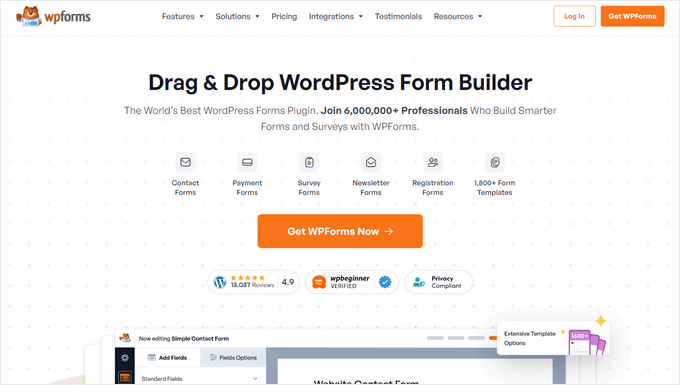
WPFormsは市場で最高のWordPressお問い合わせフォームプラグインです。ドラッグ&ドロップのフォームビルダーを使用して、WordPressでフォームの任意のタイプを作成することができます。
他のフォーラムプラグインとは異なり、WPFormsではユーザーがシンプルなお問い合わせフォームを使って質問を送信することができます。必須フィールドを追加するためにフォームを完全にカスタマイズすることができます。
WPFormsはまた、ユーザーが長いエントリーを保存し、後で続けることができる保存と再開の機能を備えています。
長所
- お問い合わせフォームやアンケートフォームなどを作成するための、最も初心者に優しいプラグインとして知られています。
- 無料版とプロ版があります。WPFormsプロバージョンは手頃な価格で、あなたが費やすすべてのペニーの価値があります。
- 何百もの既製フォームテンプレート、何十ものアドオン、そして信じられないほどの柔軟性。
- スマートな条件ロジックは、ユーザーの回答に基づいてフィールドを表示します。
- インスタント通知により、ユーザーにすぐに返信することができます。
短所
- それはあなたの訪問者を助けるという目的を果たすものの、それは直接フォーラムのプラグインではありません。
10.SeedProd
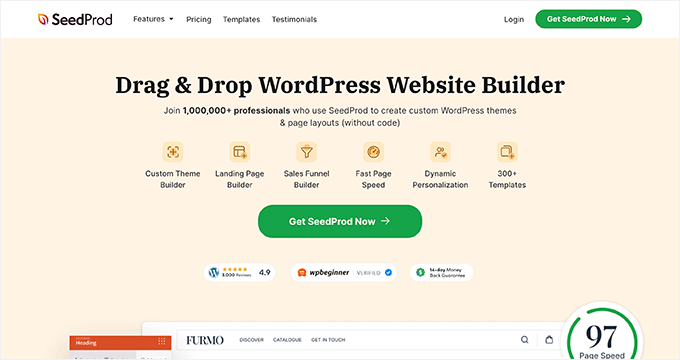
SeedProdは最高のWordPressテーマとサイトビルダープラグインです。それはあなたがこのリスト上の任意のWordPressフォーラムプラグインで使用することができますカスタムテーマを作成することができます。
SeedProdには、個別クリックでインポートできる数百ものページテンプレートとサイトレイアウトが付属しています。SeedProdはまた、bbPress、BuddyPress、および多くのような多くの一般的なフォーラムやQ&Aプラグインと統合されています。
WordPressで質問と回答のサイトを作成する方法についての興味深い関連ガイドです。
長所
- フォーラムのランディングページだけでなく、ゼロからフォーラムサイトを作成する。
- コーディングスキル不要の初心者向けサイトビルダー。
- その他、既製のcoming soonページ、メンテナンス・モード・ページなど、多くの機能がある。
短所
- テーマとサイトビルダーにアクセスするには、SeedProd Proプランを購入する必要があります。
WordPressのフォーラムプラグインはどれがベストか?
bbPressは、市場で最高のWordPressフォーラムプラグインです。それは、高速で初心者に優しく、柔軟性があり、簡単にWordPressサイトにフォーラムを追加することができます。プラグインは、シームレスにほとんどのWordPressテーマやプラグインで動作します。
BuddyPressも素晴らしい選択肢で、ソーシャルコミュニティを構築するのに役立ちます。パワフルで初心者にも使いやすい。WordPress専用のBuddyPressテーマがあり、フォーラムをより簡単に作成することができます。
リストには、他の多くの無料およびプレミアムWordPressフォーラムプラグインがあります。各プラグインは、あなたのWordPressサイトに適したフォーラムソフトウェアを選択する柔軟性を与え、異なる機能を持っています。
しかし、あなたのフォーラムのサイトを完全にコントロールしたい場合は、SeedProdをお勧めします。これは、ドラッグアンドドロップ機能を使用してフォーラムを設定するための最高のWordPressサイトビルダーです。SeedProdは、bbPress、BuddyPress、および多くを含む、箱から出して、すべてのWordPressフォーラムプラグインで動作します。
フォーラムサイト構築における重要なアドバイス
オンラインフォーラムソフトウェアの選択にかかわらず、成功したオンラインコミュニティを運営するために余分なホスティングサービスが必要になります。
あなたは、共有ホスティングプランで、これらすべてのWordPressフォーラムのプラグインをインストールすることができます。あなたも、同じスターターホスティングサービスパッケージ上で非常に効果的にフォーラムを実行することができます。
もしあなたが始めたばかりで、テスト的に使いたいのであれば、Bluehostを使うことをお勧めします。Bluehostは世界でもトップクラスのホスティングサービスで、WordPressのプロバイダーとして公式に推奨されています。
しかし、より多くの訪問者があなたのフォーラムを使用すると、サイトが遅くなり、クラッシュする可能性もあります。その場合、マネージドWordPressホスティングプランにアップグレードする必要があります。
SiteGroundを使用することをお勧めします。WordPressとbbPressのホスティングサービスプロバイダーとして公式に推奨されています。
第二候補はWP Engineです。彼らは世界でトップクラスのマネージドWordPressホスティングサービス会社です。
この投稿がWordPressに最適なフォーラムプラグインを見つける手助けになれば幸いです。また、最適なソフトウェアを選択し、フォーラムをセットアップするために、他のWordPressガイドをチェックすることをお勧めします。
オンラインフォーラムに最適なWordPressガイド
- WordPressユーザーに最適なアナリティクスソリューション
- WordPressのスピードとパフォーマンスを向上させる究極のガイド
- 究極のWordPressセキュリティガイド(ステップバイステップ)
- WordPressバックアッププラグイン比較(長所と短所)
- WordPressでメールリストを作成する方法 – メールマーケティング101
- ポッドキャストを始める方法(そして成功させる方法)
If you liked this article, then please subscribe to our YouTube Channel for WordPress video tutorials. You can also find us on Twitter and Facebook.





Paul Titmuss
According to WordFence, bbPress has been abandoned by the authors and according to the WordPress plugin repository, it hasn’t been updated in over 2 years. Therefore, I am not sure that this should be a recommendation any more, unless anyone knows differently??
WPBeginner Support
For plugins not tested in a long time, there are a few reasons to keep using them, we would recommend taking a look at our article below:
https://www.wpbeginner.com/opinion/should-you-install-plugins-not-tested-with-your-wordpress-version/
Admin
Paul Titmuss
Your article clearly states: ‘…if a plugin hasn’t been updated in more than two years, then this often means that it has been abandoned. In that case, you shouldn’t install the plugin since the developer is not actively maintaining it.’
Therefore, bbPress shouldn’t be included in your list of recommended plugins, should it?!?!
WPBeginner Support
You are correct that it has not updated for 2 years but is still working from our testing and support is being provided for the plugin. We will keep an eye on the plugin to check if we need to remove it but for now the plugin is still a good basic solution for adding a forum to a WordPress site.
Richard
Thank you for the article. If I install bbPress is it better in a subdomain or in a folder something like this: mysite/forum or /community?
WPBeginner Support
That would be more of a personal preference question than what is better at the moment.
Admin
Moinuddin Waheed
I was looking for a forum plugin for my institute website. thankfully I found this article and now I can use any of the mentioned plugins for making a discussion forum for my website.
in my opinion bbpress or buddypress any of the two will suffice my need.
I just want to have an engagement with my audience so that it can help us increase interaction with the students.
thanks wpbeginner for the list.
WPBeginner Support
You’re welcome, glad our list was helpful!
Admin
A. W. Raihan
I was planning to build a website for the Forum topics niche, this blog post helped me to find the best ones that I can use, but I’ve a question can I implement Google Adsense code into the forums on any of the above-listed forums plugins?
WPBeginner Support
Unless we hear otherwise, there shouldn’t be a restriction on any of the plugins.
Admin
Alex
All great options. Cool to see some new players in the forum plugin game!
WPBeginner Support
Glad you like our list and it is good to see new plugins!
Admin
johnnyysmith
I was looking for this info! Tnx a lot
WPBeginner Support
You’re welcome
Admin
Jonathan
Is there not a forum that has facebook integration, so users can login and register with their Facebook account?
WPBeginner Support
For most of these plugins if you add a social registration plugin it will allow them to use that to create a user that way. Otherwise, you would want to reach out to each plugin’s support for what they currently support.
Admin
Steve
I’m looking for a forum that will allow me to create password protected threads/forums. So only certain members or people with the password can gain access. Any advice?
WPBeginner Support
The plugin options in this list do have assisting plugins and similar to allow this, it would all depend on what other features you’re wanting. If you check with the plugins’ support and let them know what you’re wanting they should be able to let you know how good of a fit the plugin would be.
Admin
Paul Barrett
Do any of these forum plugins allow posting or replying using email or do you know of one that does, please?
WPBeginner Support
Depending on how you are wanting the replies set up, you would want to reach out to the plugin’s supports for if they have that available.
Admin
Romno
Hi wpbeginner!,
What do you suggestion in 2018? The bbPress is to outdated, the BuddyPress is not a forum. Others are for Q&A or doesn’t exists. Please let me know if you have any suggestion in forum world…
WPBeginner Support
Hi Romno,
We would still recommend bbPress because it runs on top of WordPress, it is an official sister project, and it is quite easy to customize with the help of plugins.
Admin
Gopi
Can I Integrate the laravel in wordpress?
Steven Rosenbaum
I like the comments on this blog, and they look clean on mobile as well. What plug in is being used for this comment section?
WPBeginner Support
Hi Steven,
We use a custom made theme for this website which is responsible for how comments look.
Admin
Willie Kimani
Hi, is there a wordpress plugin that can enable me to have to forms but when i type in one form the other one replicates what im typing. or else can i be able to reflect certain parts of the form on another part of my page. kindly
ASHOK
3. WP Symposium link not working
shows error – Oops! That page can’t be found.
Try searching from the field above, or go to the home page.
WPBeginner Support
Hey Ashok,
Thank you for notifying us. We have updated the article with the new URL. Apparently, the plugin developers moved their plugin to a different URL on .org plugin directory.
Admin
Justin
Is there anything out there that simply takes the standard WordPress Comments and not only posts on that specific post, but on a community/social feed wall? Cutting out all the heavy extras in BuddyPress.
Thanks,
J
Suleman
Have you tried any of the following, wpforo, muut, anspress, if so do you have a review if them ?
WPBeginner Support
No we haven’t tried them.
Admin
Jeff Moyer
Great list I am a fan of BuddyPress personally but all are worthwhile options….
innocent cyril
i like you content it is great thanks for this
someone
You could allow youtube to be fullscreen #justsaying, you can’t really see much on a 900-1000px width 2 column website with 1 inch paddings
Syaz Amirin
I know right! I can press the youtube button but I prefer to watch here BUT, the video resoultion is too small.
Jasper
Thanks for the tips! Are there any forum plugins that come with an integrated listserv? I need a forum that users can access online in the typical fashion or choose to interact with strictly through email. I would super grateful if you could give me some suggestions.
Travis
Is there a plugin that creates a single discussion page equivalent to a Facebook group page – not an entire forum?
THANKS!!!
Anand BV
Is there any plug in to insert the comment section on my home page? I have it as seperate page but I needed on the home page. Plz help!
David
Hi there!
2 questions:
1) Are all of these forum options available also in other languages (especially for the front end)?
2) Do you know if it is possible to display Google AdSense inside all of these forum options?
Thank you
David
Sandeep Likhar
Thanks for sharing! Which one is best from all of them?
Justin Wilson
Any of these easy to set up where it’s first an FAQ section at the top, and recent/popular questions below on the same page for more information?
Maria
I want to add citation/references to my wordpress posts, ie. the resources i used to make a post. For that i need to add additional section at the bottom of my page. Is there any plugin available through which i can do the same.
WPBeginner Staff
It depends alot on how phpbb forum is setup there is an importer plugin available which allows you to import phpbb3 into bbpress. See this page for known issues.
Abhisek Padhi
You didn’t include Muut , My favorite. It surely deserves a place in your list.
designwall
Thanks for the article
Nevis1
How easy would it be to convert a phpbb3.x forum site to bbpress?
James katt
There are services such as gConverter which will do it for you in minutes.
Angelika
SimplePress is missing. That’s a very awesome forum.