Yoast SEOとAll in One SEOを比較しますか?
Yoast SEOとAll in One SEO for WordPressは、市場で最も人気のある2つのWordPress SEOプラグインです。どちらも、検索エンジンやソーシャルプラットフォーム向けにウェブサイトを最適化するのに役立ちます。
この記事では、WordPress の SEO プラグインとしてどちらが最適か判断できるよう、Yoast SEO と All in One SEO を比較します。

競合他社について
All in One SEOとYoast SEOプラグインはどちらも熱心なユーザーベースを持っており、史上最も人気があり、最もよく使用されているWordPressプラグインのいくつかに数えられます。
All in One SEO for WordPressは、2007年にMichael TorbertとSteve Mortiboyによって作成されました。それ以来、膨大なユーザーベースを獲得し、史上最もダウンロードされたWordPressプラグインの1つとなっています。
Yoast SEOは、2010年にWordPress SEO by Yoastとして始まりました。Joost de Valkによって作成されました。プラグインの継続的な改善により、すぐにAll in One SEOの主要なライバルとなりました。
これらはどちらも優れたプラグインであり、WordPressサイトで最大のSEO効果を得るために必要な必須機能をすべて提供します。
それでは、Yoast SEOとAll in One SEOを比較して、どちらが最高のWordPress SEOプラグインであるかを見つけましょう。
比較は以下のセクションに分けました。
- インストールとセットアップ
- 日々のSEOタスク
- インデックス作成とサイトマップ
- Schema.orgサポート
- Eコマースサポート
- 追加SEOツール
- 価格比較
- 結論:Yoast SEO vs All in One SEO – どちらが良いか?
注意: どちらのプラグインにも無料版がありますが、より包括的な分析のために、ここではプレミアムバージョンを比較します。
Yoast vs AIOSEO:インストールとセットアップ
検索エンジン最適化は専門分野であり、ウェブサイトで成功裏に学習し適用するには時間がかかります。
WordPressのSEOプラグインは、絶対的な初心者でも簡単に基本的なSEOコンセプトを楽に適用できるようにする必要があります。
WordPressウェブサイトに基本的なSEO設定をインストールして設定するという点で、これら2つのプラグインがどのように比較されるかを見てみましょう。
Yoast SEO – インストールとセットアップ
まず、Yoast SEOプラグインをインストールして有効化する必要があります。詳細については、WordPressプラグインのインストール方法に関するステップバイステップガイドをご覧ください。
有効化すると、ユーザーはSEO » 一般ページに移動し、ダッシュボードタブの下にある設定ウィザードを起動できます。
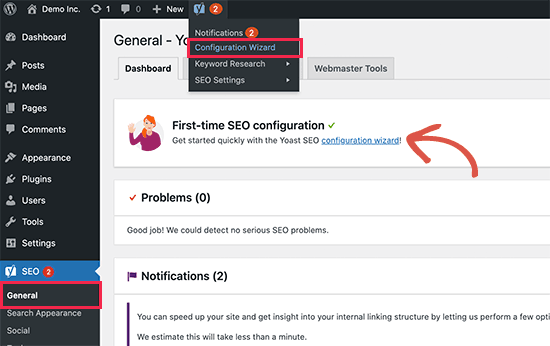
これにより、セットアッププロセスを案内するステップバイステップのウィザードが表示されます。これにより、初心者でも複雑な専門用語やオプションに圧倒されることなく、すぐに始めることができます。
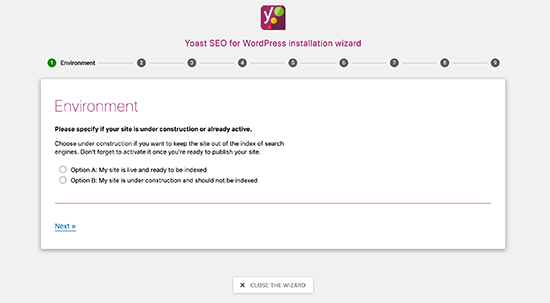
Yoast SEO は強力なプラグインであり、一つずつ確認する必要のある多くのオプションがあります。これを簡単にするために、WordPress で Yoast SEO プラグインをインストールして設定する方法についてのガイドを作成しました。
Yoast SEOの設定セクションはページにきれいに分割されており、各ページにはそれぞれの設定用の異なるタブがあります。
これにより、ユーザーは設定内のオプションを簡単に見つけることができます。
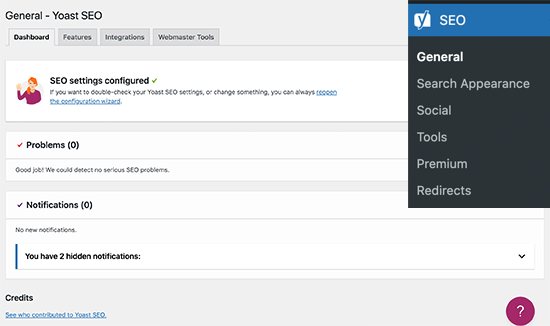
Yoast SEOの設定ページのすべてのページで、画面上のヘルプが利用可能です。下部にある紫色の疑問符ボタンをクリックするだけで、サポートドキュメントが表示されます。
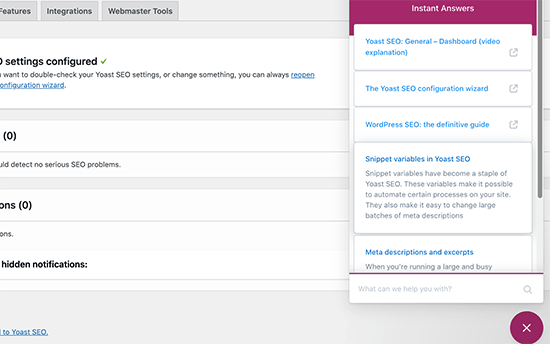
整然と整理された設定、初心者向けの構成ウィザード、画面上のヘルプオプションにより、初心者はWordPressサイトにYoast SEOを簡単に設定できます。
All in One SEO – インストールとセットアップ
まず、All in One SEO for WordPress プラグインをインストールして有効化する必要があります。詳細については、WordPress プラグインのインストール方法に関するステップバイステップガイドをご覧ください。
アクティベートすると、プラグインは自動的にセットアップウィザードを起動します。
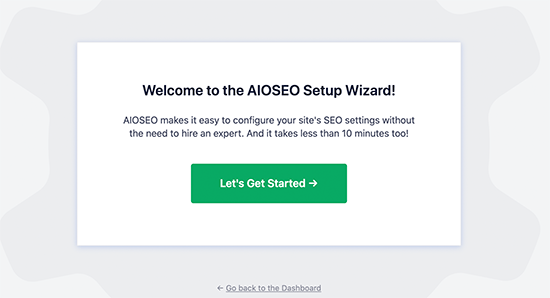
「開始する」ボタンをクリックするだけで続行できます。
セットアップウィザード自体は、Yoast SEOよりもステップが少なくなっています。オプションは似ていますが、All in One SEOは初心者向けにそれらをうまく簡素化しています。
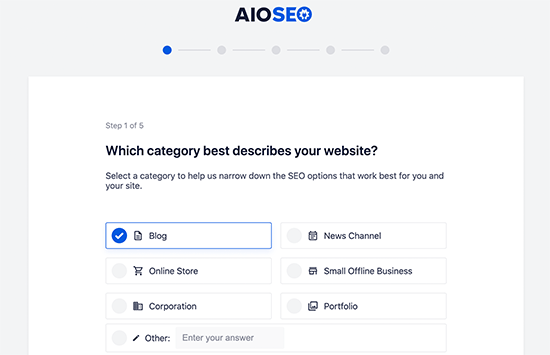
WordPressでAll in One SEOを正しく設定する方法に関するステップバイステップガイドがあります。これは、ウィザード全体を案内します。
ウィザードを完了した後、All in One SEO » General Settingsページをクリックすることでプラグイン設定にアクセスできます。
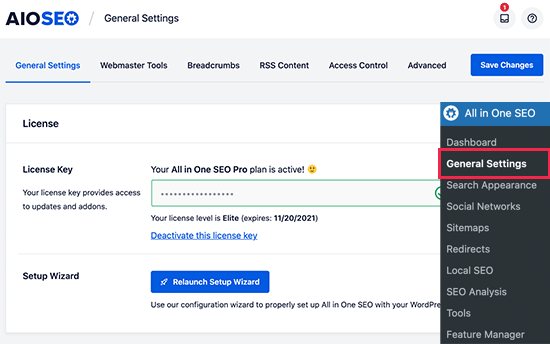
一般設定ページはいくつかのセクションに分かれています。次に、左側の列の一般設定メニューの下に、いくつかの機能ごとに異なるページがあります。例えば、検索外観、サイトマップ、リダイレクトなどです。
各オプションの横にはヘルプアイコンがあります。アイコンをクリックすると、機能の簡単な説明が表示されます。さらにヘルプにアクセスするためのヘルプアイコンも上部にあります。
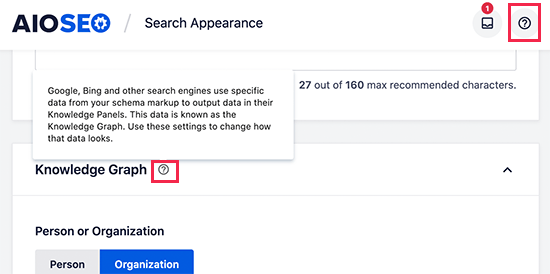
これにより、初心者は自分が何をしているのかを理解しやすくなります。ウィザードの設定だけでも、ほとんどのウェブサイトはウェブサイトの作業を開始し、日常的なタスクにAll in One SEOを使用できるようになります。
勝者:All in One SEO for WordPress
どちらのプラグインも多くのオプションがあり、物事を簡素化し、ユーザーが始めやすくするように最善を尽くしています。All in One SEOは、セットアップウィザードに関してYoast SEOよりもわずかに優れた仕事をしていると感じています。
日々のSEOタスク – Yoast SEO vs All in One SEO
SEOは継続的なプロセスであり、追加する新しい投稿やページにはそれぞれ独自のSEOスコアがあります。これは、検索エンジン向けにコンテンツを最適化するために、SEOプラグインを定期的に使用することを意味します。
詳細については、WordPress のブログ投稿を SEO に最適化する方法に関するガイドをご覧ください。
WordPressサイトでの日常的なSEOタスクの実行に関して、競合他社がどのように比較されるかを見てみましょう。
Yoast SEOでの日常的なSEOタスク
Yoast SEOには、ウェブサイトのすべての投稿またはページを最適化するのに役立つコンテンツ分析ツールが付属しています。これは、右上隅にあるプラグインアイコンをクリックすることで表示できます。
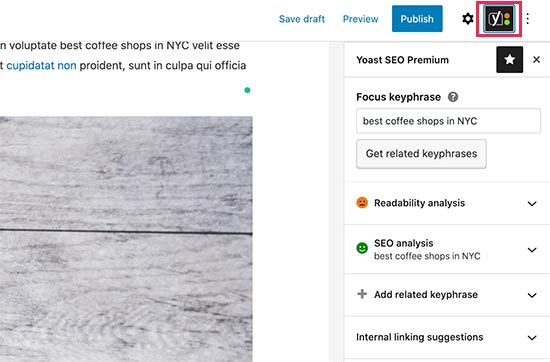
投稿エディターのすぐ下に、スニペットプレビュー、フォーカスキーワードフィールド、コンテンツ分析を備えたYoast SEOメタボックスがあります。
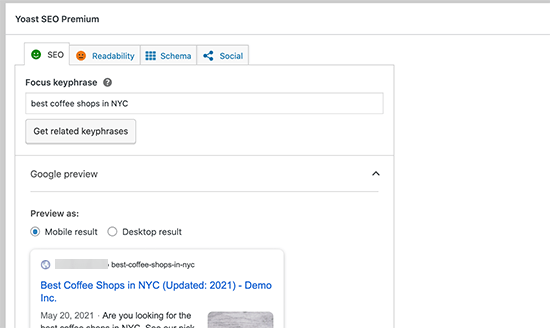
Googleプレビューでは、検索エンジンでサイトのタイトルと説明がどのように表示されるかを確認できます。Yoast SEOはデフォルトで投稿タイトルをタイトルとして、抜粋を説明として使用しますが、クリックして変更することをお勧めします。
Yoast SEOでフォーカスキーワードを入力すると、プラグインはその特定のキーワードに対してコンテンツを分析できるようになります。
分析はコンテンツ分析エリアに表示され、Yoast SEOは投稿のSEOスコアを改善する方法について提案を行います。
スキーマタブに切り替えて、記事のスキーママークアップ設定を変更することもできます。
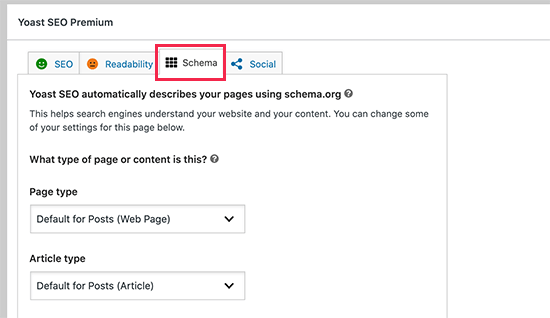
メニューの最後のタブはソーシャルタブ用です。ここで、Facebook用の記事画像を設定したり、Twitterカードをカスタマイズしたりできます。
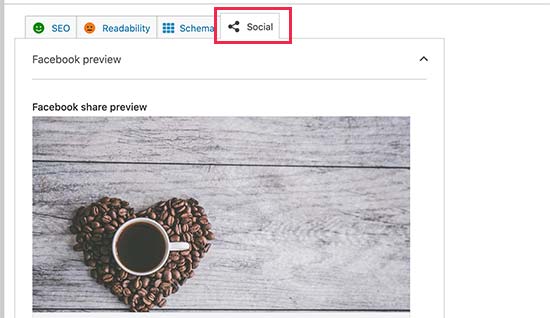
Yoast SEOはメインのSEOタイトルと説明をオープングラフのメタタグに使用するため、説明とタイトルのバンクは空のままで構いません。
All in One SEOでの日常的なSEOタスク
Yoast SEOとは異なり、All in One SEOはコンテンツの実際のスコアを提供します。彼らはそれをTruSEOスコアと呼び、コンテンツの最適化に対してより実用的なアプローチを提供します。
最適化したい投稿またはページを編集するだけです。編集画面の上部右隅に、その投稿またはページのSEOスコアが表示されたAll in One SEOボタンが表示されます。それをクリックすると、コンテンツ分析パネルが展開されます。
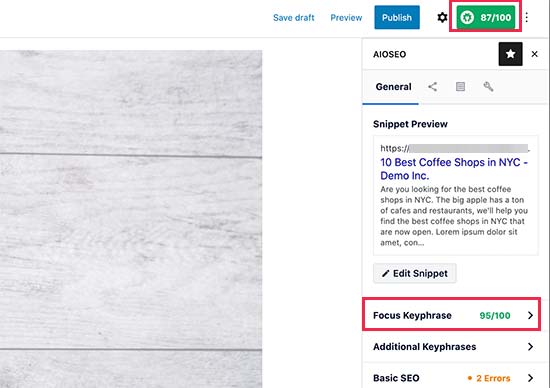
それとは別に、各フォーカスキーワードのスコアも確認できます。キーワードをクリックすると展開され、そのスコアを改善するために実行できるアクションが表示されます。
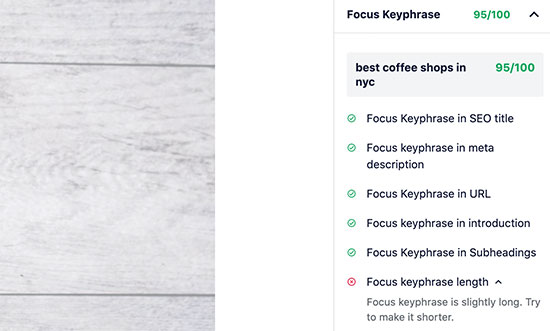
投稿エディターの下に、コンテンツタイプごとのAIOSEO設定が表示されます。ここでフォーカスキーワード、タイトル、説明を追加できます。
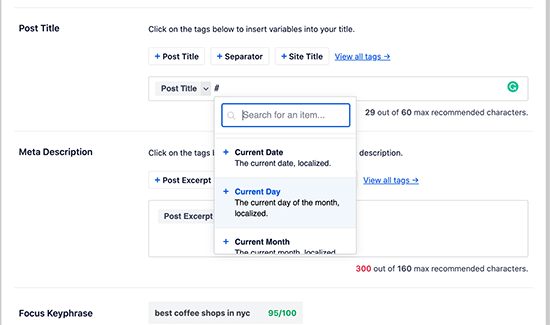
非常に便利な機能の1つはダイナミックタグです。これらのタグを使用して、現在のカテゴリ、現在の年、現在の月など、動的なアイテムをSEOタイトルと説明に追加できます。
たとえば、SEO タイトルが「NYC の最高のコーヒーショップ(2023年)」の場合、現在の年タグを使用すると、翌年には自動的に 2024 年に変わります。
これは検索結果でのクリック率を向上させることができ、より多くのトラフィックを獲得し、SEOランキングを改善するのに役立ちます。
All in One SEO では、ソーシャルタブに切り替えて、Facebook または Twitter 用の画像を設定することもできます。
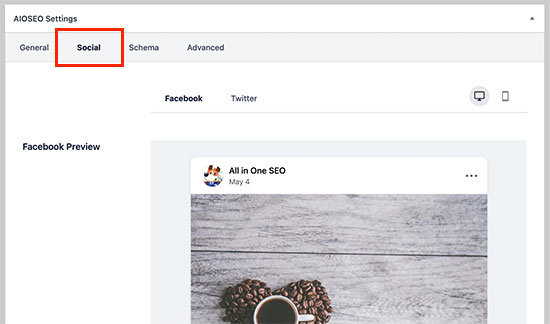
このプラグインでは、必要に応じて個々の投稿のスキーマタイプを変更することもできます。
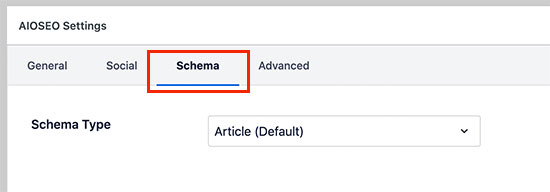
内部リンクのプロセスをスピードアップしたいですか?リンクアシスタントタブをクリックすると、自動内部リンクの提案を取得できます。
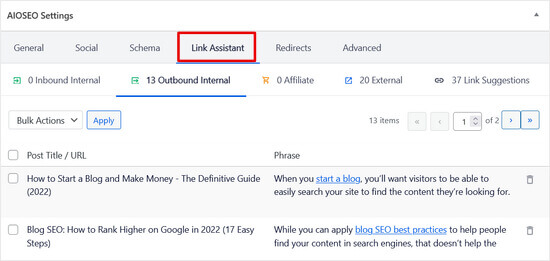
リンクが追加される正確なフレーズとアンカーテキストを確認できます。その後、ワンクリックでコンテンツにリンクを適用できます。
All in One SEOにはサイト分析機能も付属しています。サイトのSEO設定の全体的なスコアが表示されます。競合分析ツールを使用して、競合他社と比較することもできます。
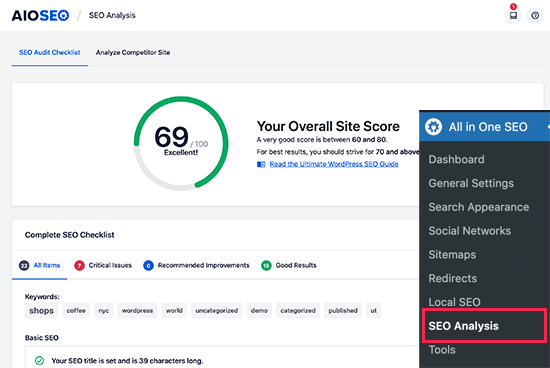
勝者:All in One SEO
どちらのプラグインも、投稿ごとにSEO設定を簡単に編集できます。しかし、All in One SEOは、TruSEOスコアとフォーカスキーワードスコアを備えた、より実用的なプランを提供します。タイトルと説明のダイナミックタグも、Yoast SEOよりも優位性があります。
インデックス作成とサイトマップ – All in One SEO vs Yoast SEO
SEOプラグインの最も重要な仕事の1つは、検索エンジンがより多くのコンテンツを発見できるようにすることです。
これは、サイトマップの生成、ウェブマスターツールへの接続、サイトのSEOの監視などによって行われます。
Yoast SEOとAll in One SEOがこのカテゴリにどのように対応するかを見てみましょう。
インデックス作成とサイトマップ – Yoast SEO
Yoast SEO は、すべての投稿タイプに対して XMLサイトマップ を自動生成します。シンプルにするため、XMLサイトマップを表示または管理するための専用ページはありません。
ただし、SEO » 一般ページにアクセスし、「機能」タブに切り替えることで、XMLサイトマップをオンまたはオフにできます。
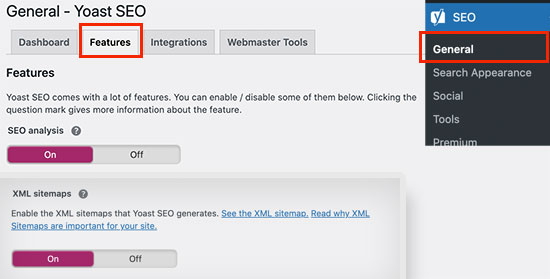
プラグインの設定から、投稿タイプをXMLサイトマップに含めるか除外するかを選択するオプションはありません。
Yoastでは、Google Search Console、Bing Webmaster Tools、Baidu、Yandexなどの一般的なウェブマスターツールでウェブサイトを簡単に確認することもできます。
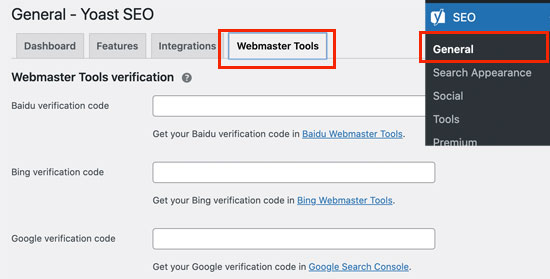
さらに、Yoast SEOプレミアムサブスクライバーは、ビデオサイトマップ拡張機能とニュースサイトマップ拡張機能をインストールして有効にすることができます。これにより、ビデオやニュースサイトがビデオ検索結果やGoogleニュース検索結果に表示されるようになります。
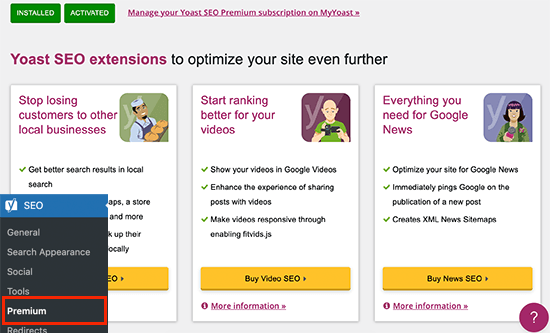
インデックス作成とサイトマップ – All in One SEO
All in One SEOは、WordPressサイト用のXMLサイトマップも自動生成します。Yoast SEOとは異なり、All in One SEO » Sitemapsの下にある専用の設定ページからXMLサイトマップを簡単に管理できます。
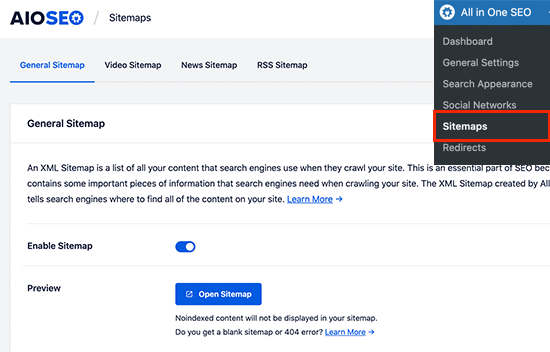
スクロールダウンすると、XMLサイトマップを管理するためのさまざまな設定が見つかります。サイトマップに含める投稿タイプやタクソノミーを選択できます。
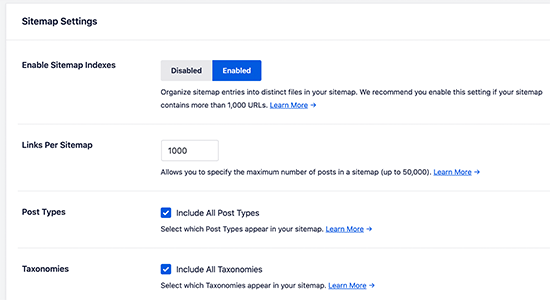
AIOSEOでは、カスタムページをサイトマップに追加することもできます。これは、WordPressで作成されていないカスタムランディングページを使用している場合に役立ちます。
Yoastと同様に、ビデオとニュースのサイトマップを拡張機能として有効にできます。それに加えて、AIOSEOにはRSSサイトマップ機能も付属しています。
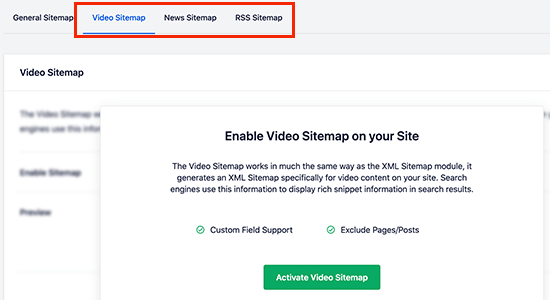
勝者:All in One SEO
両方のプラグインは優れたXMLサイトマップ機能を提供します。しかし、All in One SEOはXMLサイトマップをより細かく制御できます。
Schema.orgサポート – Yoast SEO vs All in One SEO
スキーママークアップは、ウェブサイトで使用できる特別な種類の HTML コードで、検索エンジンにコンテンツに含まれる情報の種類についてさらに詳しく伝えることができます。
例えば、コンテンツがレシピ、ブログ記事、または商品ページであることを指定できます。これにより、検索エンジンは検索結果にリッチスニペットを表示できるようになります。
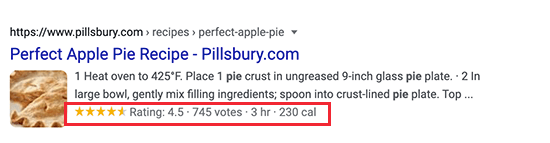
このカテゴリで、All in One SEOとYoast SEOがどのように比較されるかを見てみましょう。
スキーマサポート – Yoast SEO
Yoast SEOは、WordPressの投稿やページに自動的にスキーマメタデータを追加します。デフォルト設定は、SEO » Search Appearanceページにアクセスすることで確認できます。
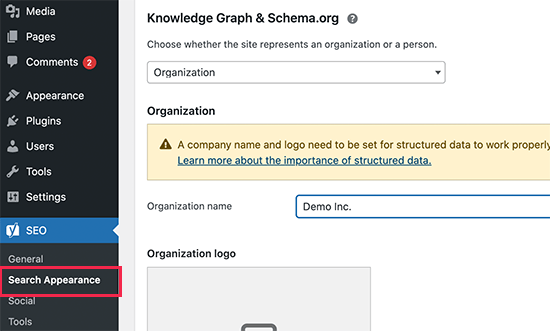
ナレッジグラフとSchema.orgセクションまでスクロールします。ここから、あなたのウェブサイトが個人向けか組織向けかを選択できます。次に、名前と、その下にあるロゴを提供できます。
より多くのスキーマオプションについては、コンテンツタイプタブに切り替える必要があります。ここから、一番下までスクロールすると、コンテンツタイプのデフォルトのスキーマ設定が表示されます。
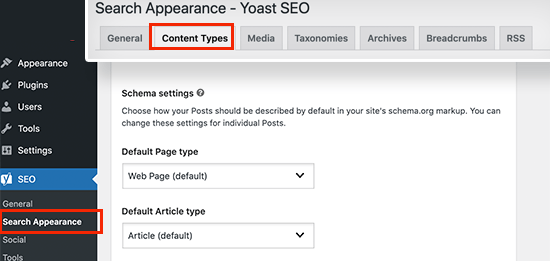
個々の投稿やページのスキーマタイプを変更することもできます。コンテンツを編集し、Yoast SEOメタボックスまでスクロールダウンして、スキーマタブに切り替えるだけです。
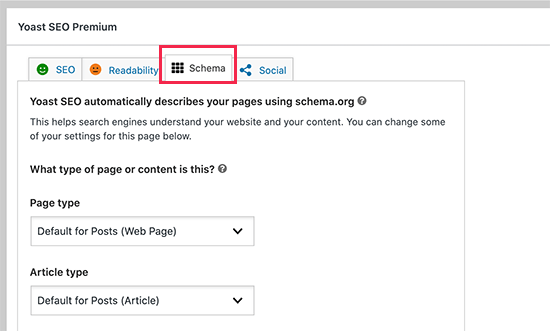
さらに、Yoast Local SEO プラグインをインストールして、ビジネスに関する詳細情報を提供することもできます。
スキーマサポート – All in One SEO
同様に、All in One SEO にはサイト全体のスキーママークアップ設定用のデフォルトセクションがあります。これは All in One SEO » Search Appearance ページの下にあります。
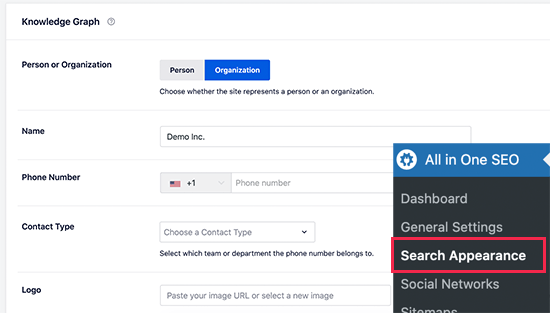
ここから、組織名または個人名、ロゴ、電話番号、および営業、サポートなどの連絡先タイプを提供できます。
また、さまざまなコンテンツタイプのデフォルトのスキーマ設定を変更することもできます。
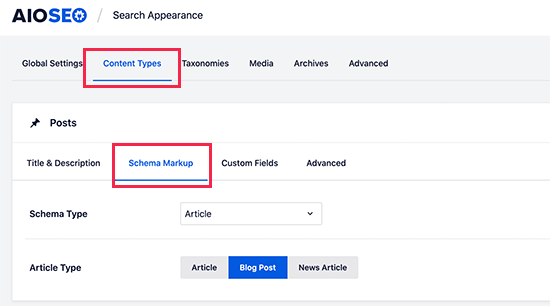
All in One SEOの次世代スキーマジェネレーターを使用すると、個々の投稿やページごとにスキーマ設定を設定することもできます。
投稿エディタ画面を下にスクロールし、AIOSEO設定の下にあるスキーマタブに切り替えるだけです。次に、「スキーマを生成」ボタンをクリックします。
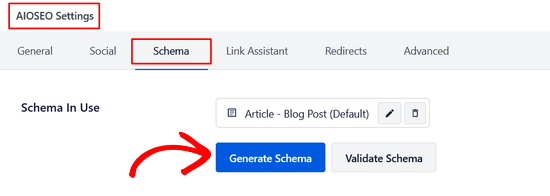
これによりスキーマカタログが開き、数回のクリックでコンテンツに追加するスキーマタイプを選択できます。これには、書籍スキーマ、レシピスキーマ、ソフトウェアスキーマ、ハウツー(方法)スキーマ、求人情報スキーマ、FAQスキーマなどが含まれます。
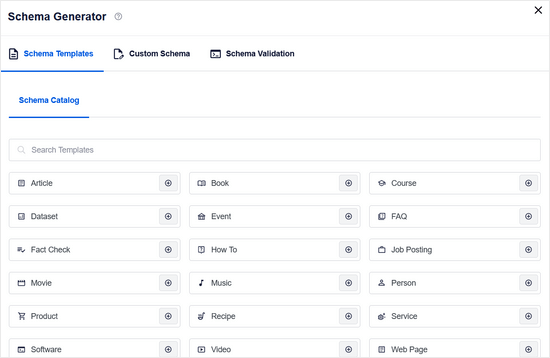
このプラグインには、ローカル検索結果のためにサイトを最適化するのに役立つローカルSEO拡張機能も付属しています。
勝者:All in One SEO
両方のプラグインには完全なschema.orgサポートが付属しています。しかし、All in One SEOはそれらのオプションをより簡単に認識できるようにする点で優れており、常に成長しているSchema Catalogはさらに多くのスキーマタイプを提供しています。
eコマースサポート – Yoast SEO vs All in One SEO
オンラインストアを運営している場合、オーガニックトラフィックはビジネスに直接的な売上をもたらします。これにより、eCommerce SEO はビジネスにとってさらに重要になります。
WooCommerceまたはその他のeコマースプラグインを使用しているかどうかにかかわらず、両方のプラグインがeコマースウェブサイトでどのように機能するかを見てみましょう。
Eコマースサポート – Yoast SEO
Yoast SEOは、そのままの状態ですぐにeコマースサイトをサポートします。WooCommerceを使用しているサイトの場合、Yoast SEOには別途Yoast WooCommerce SEOプラグインがあります。
デフォルトでは、投稿やページに追加するのと同じように、商品タイトルや説明を追加できます。Yoast SEOは、ストアの商品カテゴリXMLサイトマップも作成します。
WooCommerce SEOをインストールすると、商品ページに追加データを提供できるようになります。
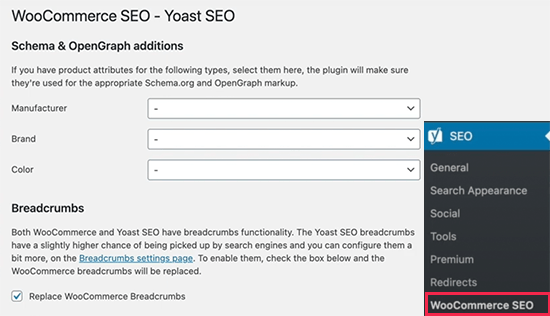
Eコマースサポート – All in One SEO
All in One SEO for WordPress は、標準でより堅牢な eコマースサポートオプションを提供します。製品を追加すると、何も操作しなくても、スキーママークアップで Product として正しく識別されます。
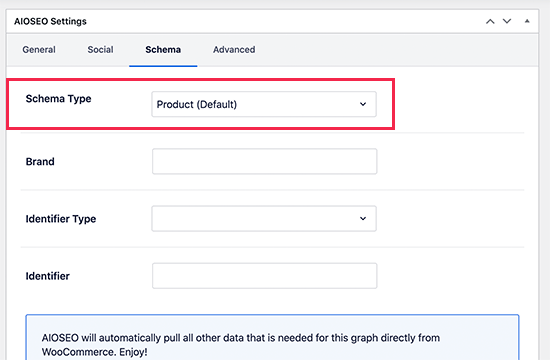
また、ストアの成長に役立つ追加のeコマーススキーマデータを追加することもできます。各製品について、スキーママークアップを変更し、ブランド、色、製造元などのより詳細な情報を提供できます。
All in One SEOは、製品と製品カテゴリのXMLサイトマップも自動生成します。
WooCommerceやショッピングカートプラグインの代わりにシンプルな注文フォームを使用しており、それでもそのページを製品として最適化したい場合は、All in One SEOでそれが可能です。単にページを編集し、AIOSEO設定でスキーマタイプをProductに変更するだけです。
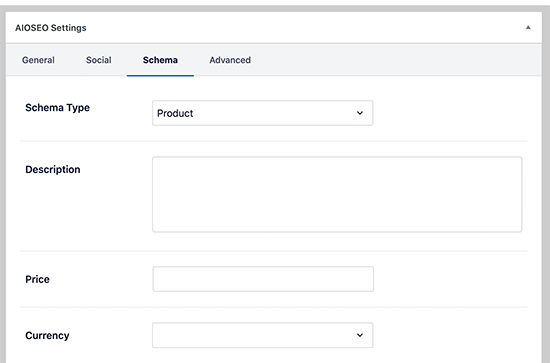
勝者:All in One SEO
Yoastは拡張機能で追加のeコマースサポートを提供します。All in One SEOはそれを非常にシンプルにし、eコマースプラグインをインストールせずに商品ページを最適化する機能が含まれているため、オンラインストアにより適しています。
追加のSEOツール – All in One SEO vs Yoast SEO
オンページSEOは包括的なプロセスです。そのため、これらのプラグインはどちらも、メタタグ以外の追加ツールや機能を提供しています。
これらの機能は、真のオールインワンソリューションを提供し、他の多くのSEOプラグインをインストールする必要をなくすために存在します。
Yoast SEO – 追加ツール
Yoast SEOには、オンサイト最適化のほとんどの側面をカバーする包括的な機能セットが付属しています。これらのツールのいくつかは次のとおりです。
- パンくずリストナビゲーション
- Open Graph メタタグ
- Googleウェブマスターツールからのデータインポート
- 内蔵のrobots.txtおよび.htaccessエディター
- SEO データのインポート/エクスポート
- リダイレクトマネージャー
All in One SEO – 追加ツール
All in One SEOは、わずかに優れたユーザーエクスペリエンスで、同様の機能セットを提供します。
- パンくずリストナビゲーション
- Open Graph メタタグ
- robots.txt および .htaccess エディター
- SEOデータのインポートとエクスポート
- リダイレクトマネージャー
さらに、All in One SEOには次のような追加機能があります。
- ヘッドラインアナライザー
- ブロガー、マーケター、ソーシャルメディア向けのChatGPTプロンプト54選
- SEO検索統計
- キーワードランキング追跡
- 著者SEO
- 404エラー追跡
- SEOカスタムユーザーロール
勝者:All in One SEO
どちらのプラグインも包括的なSEOツールを提供しています。しかし、All in One SEOはYoast SEOプラグインと比較して、より洗練されたインターフェースとより多くの追加機能を提供しています。
価格設定 – Yoast SEO vs All in One SEO
価格は多くのユーザーにとって重要な要素となる可能性があります。どちらのプラグインも限定的な無料バージョンを提供していますが、すべての機能を最大限に活用するには有料バージョンにアップグレードする必要があります。
両プラグインの有料版またはプレミアム版は、優先サポートと定期的なアップデートも提供します。
両者の価格を比較してみましょう。
Yoast SEOの料金
Yoast SEOプレミアムのシングルサイトライセンスは99ドルで、サイトを追加するごとに価格が上がります。WooCommerce SEO、Local、News、Video SEOなどの各拡張機能は、シングルサイトあたり追加で79ドルかかります。
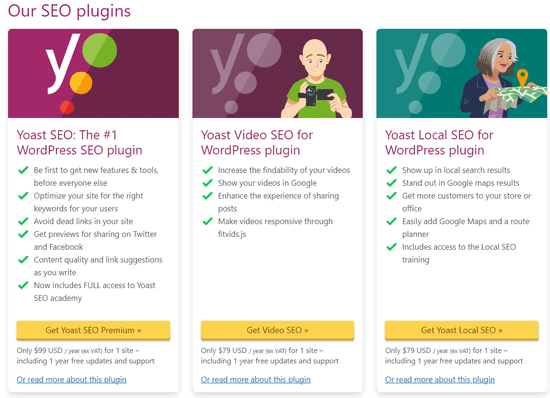
年間229ドルのサブスクリプションプランを購入することもできます。このプランにはすべての拡張機能が含まれていますが、使用できるのは1つのウェブサイトのみです。使用したいウェブサイトごとに、追加のサブスクリプションを購入する必要があります。
All in One SEOの料金
All in One SEO 無料版は、サポートと機能が限定されています。
プライオリティサポートについては、有料プランにアップグレードできます。これは、1年間のサポートとアップデート付きのシングルサイトで49.60ドルから始まります。
最もお得なプランは199.60ドルで、最大10サイトまで全ての追加機能と機能が含まれています。
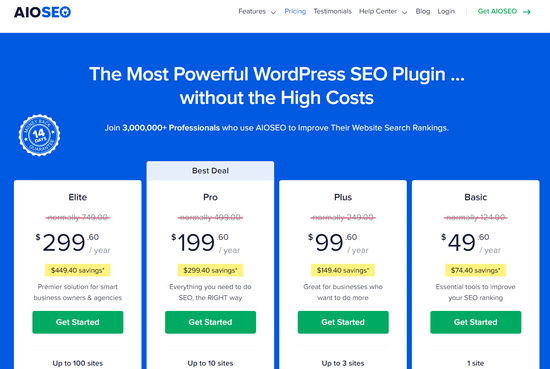
勝者:All in One SEO
ウェブサイトが1つしかない場合、価格は非常に似ています。しかし、Yoastのサブスクリプションはすべて、1つのウェブサイトでの使用に限定されています。一方、All in One SEOのProプランには最大10のウェブサイトが含まれており、はるかに良い取引になります。
詳細については、当社の完全な AIOSEOレビュー をご覧ください。
結論:Yoast SEO vs All in One SEO – どちらが良いか?
All in One SEOとYoast SEOはどちらも優れたプラグインであるため、両プラグインの比較は僅差にならざるを得ません。しかし、All in One SEOは、使いやすさ、優れたユーザーエクスペリエンス、およびさまざまな機能に対するより多くの制御という点で優れています。
All in One SEOは、eコマースSEO、eコマースのスキーマサポート、ローカルSEOにおいてもトップクラスです。さらに、All in One SEOのオンサイトSEO監査とTruSEOスコア機能は、初心者にもコンテンツを改善しSEOを向上させるための実行可能な計画を提供します。
また、複数のウェブサイトをお持ちの場合は、All in One SEOで多額の費用を節約できます。
詳細については、Yoast から All in One SEO に切り替えた理由に関する投稿をご覧ください。
Yoast SEOとAll in One SEOの比較が、あなたのサイトに最適なWordPress SEOプラグインを見つけるのに役立つことを願っています。また、おすすめのWordPress SEOプラグインとツールや、最適なWordPressホスティングの選び方に関するガイドもご覧ください。
この記事が気に入ったら、WordPressのビデオチュートリアルについては、YouTubeチャンネルを購読してください。 TwitterやFacebookでもフォローできます。





Klaus
Rank Mathの比較も必要です。
WPBeginnerサポート
We will consider that for a future article, thank you for sharing this suggestion
管理者
Mrteesurez
Yoast SEO よりも前から All in one SEO が市場にあったことを知りませんでした。ブログを始めたばかりの頃は Yoast SEO しか知らず、それ以来 Rankmath を使用しています。ここで言及されている AIOSEO の機能は有望であり、それに切り替えることの追加的な利点となるでしょう。ヘッドラインアナライザー、ChatGPT AI ツール、SEO 検索統計、キーワードランク追跡などの機能は、効果的な SEO にとってウェブサイトにとって重要です。
Rankmath と AIOSEO の比較記事を書き、それぞれの長所と短所を強調することをお勧めします。ありがとうございます。
WPBeginnerサポート
Maybe in the future
管理者
モイヌディン・ワヒード
Yoast SEOでSEOの旅を始め、長年それを使用していました。wpbeginnerのAIOSEOに関する投稿の1つにたどり着くまで、それから切り替えませんでした。
AIOSEOを使い始めて以来、SEOプロセス全体を楽に進めることができるさまざまな機能が気に入っています。
最も良い点は、SEOの真のスコアを取得でき、測定可能な改善に役立つことです。
デニス・ムトミ
非常に参考になる比較です。
Yoast SEOをしばらく使っていましたが、All in One SEOで言及されていた追加ツールに興味を惹かれました。
乗り換える前に、既存のYoast SEOの設定とデータをAll in One SEOにインポートする方法はありますか?
それとも、サイトとコンテンツのSEOをすべてゼロからやり直す必要がありますか?
私のサイトはかなり大きいので、SEO作業をやり直すのではなく、そのまま移行できるのが理想的です。
WPBeginner コメント
はい、All in One SEOには、Yoast SEOを含む他のSEOプラグインからのインポートオプションがあります。
イジー・ヴァネック
私も同じような状況でした。長年Yoast SEOを使用していましたが、その後AIO SEOに切り替えました。心配する必要はありません。当初、Yoast SEOから現在のデータを完全にインポートする手順を説明したガイドがありました。メタデータ、説明、ウェブサイト設定全体が転送されました。すぐに、完全に転送されたSEOで新しいキーワード分析を開始できました。したがって、Yoast SEOからAIO SEOへの移行は信じられないほど直感的で簡単です。私の意見では、AIO SEOはWordPressの最高のSEOプラグインです。
Marc Smith
メタデータはすべて正しく転送されましたか?また、それによってランキングの低下または増加は見られましたか?ウェブサイトのSEOに関するあらゆる変更は、常に神経をすり減らす経験です。
ありがとう
M
イジー・ヴァネック
こんにちは、マークさん、
はい、すべてのメタデータを含め、すべて正しく移行されました。移行や多くのことをやり直す必要があるのではないかと心配していたため、私も AIO SEO への切り替えを遅らせていたので、あなたの懸念は完全に理解できます。しかし、実際は逆でした。何もやり直す必要はありませんでした。ですから、その心配は不要です。
パフォーマンスについては、AIO SEO を数ヶ月使用した後、検索ランキングに顕著な改善が見られ、トラフィックが増加しました。私の場合、これは主に AIO SEO のおかげでマークアップスキーマを使用し始めたことが原因でした。したがって、AIO SEO の使用を検討している場合は、ぜひ試してみることをお勧めします。移行については心配しないでください。AIO SEO の移行ツールは本当に優れています。
Anuoluwapo Olabode Oludare
比較ありがとうございます。今からAll in one SEOに切り替えます。非常に理にかなっています。
WPBeginnerサポート
You’re welcome
管理者
モイヌディン・ワヒード
私はSEOのニーズのためにYoastを使用してきましたが、非常に役立つと感じています。
私はそれをSEOプラグインの業界リーダーと考えていましたが、この記事を読んだ後、新しく最も求められているSEOプラグインであるAIO SEOプラグインを試してみたいという好奇心が生まれました。
より良いプラグインのための競争があることは、イノベーションと最先端技術を保証するので良いことです。
ユーザーは競争の恩恵を受けます。
SEOプラグインに関するこの傑作を紹介してくれてありがとう。
イジー・ヴァネック
私は常に自分のウェブサイトでYoast SEOを使用しています。しかし、このサイトでこの記事を読むほど、変更が必要だと実感します。現在、Yoast SEOを使用していますが、AIO SEOはより多くのSEO機能を提供しているため、切り替える予定です。このプラグインを詳しく調べるためのヒントとガイドをありがとうございます。
WPBeginnerサポート
You’re welcome, we hope you find the plugin helpful if you do decide to swap later
管理者
Ahmed Omar
非常に明確な比較ですね。良いですね…
サイトを始めた頃からずっとYoastを使っていましたが、私には十分でした。しかし、あなたのサイトでAIOSEOについて読んだ後、試してみる気になり、気に入ったので、Yoastの代わりに使うことにしました。
ありがとうございます
WPBeginnerサポート
You’re welcome, we hope you enjoy using AIOSEO
管理者
ジェイソン
Yoastのプランが期限切れになった後、乗り換えるべきかどうか疑問に思っていました。他の人はAISEOを勧めており、このガイドは私が決断するのに役立ちました。
WPBeginnerサポート
比較がお役に立てて嬉しいです!
管理者
Mimi Foster
素晴らしい記事です。探していた答えがまさに得られました。
WPBeginnerサポート
Glad our guide was helpful
管理者
JJ
レビューをありがとうございます。長年、さまざまなサイトで両方を使い分けてきました。今回は、なぜ違いがあるのかを理解しようと決めました。あなたの明確で率直な比較に感謝します。
WPBeginnerサポート
Glad you found our comparison helpful
管理者
Adeleke Adegoke
All in one seo の方が依然として好ましい
WPBeginnerサポート
Thanks for sharing your opinion
管理者
エリック・ラヴィ
無料版のYoastには、ページネーションされたページをnoindexにするオプションはありません。
しかし、All in One SEOではこれが可能です。
Yoast ではタグを noindex にするオプションはありませんが、All in One SEO では可能です。
Jesse
皆さん、共有していただきありがとうございます。この記事は私にとって非常に役立ちます。
WPBeginnerサポート
Glad our article was helpful
管理者
Clay Ravin
Yoast SEOの無料版では投稿/ページごとにキーワードが1つしか許可されないのに対し、All In One SEO Packでは多数のキーワードが許可されるため、Yoast SEOからAll In One SEO Packに切り替えました。
WPBeginnerサポート
ご意見をお聞かせいただきありがとうございます。
管理者
Fred ArapToo
両方のプラグインを使用しましたが、Yoastはコンテンツ表示に問題を引き起こすまで良好に見えました。完全にAllin1に切り替えましたが、最高だと言わざるを得ません。
WPBeginnerサポート
Thanks for sharing your experience with both plugins
管理者
Greg
最新の SEO プラグインとの比較の更新版が見たいです。
WPBeginnerサポート
Thank you for your recommendation for an article
管理者
Emmanuel
All in one SEOに切り替えた場合、特にYoastで使用したキーワードをすべての投稿で編集する必要がありますか?
WPBeginnerサポート
プラグインを切り替える際に何が転送されるかの詳細については、All in Oneのサポートに問い合わせる必要があります。
管理者
ジェイ
YOAST が Google であなたのランキングをどん底に突き落とすことを知るために、SEO の専門家である必要はありません。
Yoast については何も知りませんが、プロフェッショナルかつ冷静にページに取り組んでグリーンボールを目指しましたが、結局 Google の 5 ページ目にも入らず、プラグインを使わなくても Yoast を使うよりもランクが上がります。6 つの異なるサイトで試しましたが、うまくいきませんでした。
YoastはSEOの専門家向けであり、例えばこのサイトのように、彼らはブログ記事の書き方やサイトでのキーワードの使い方などを知っています。信じてください、私はGoogleで1ページ目の#1からクリックして来ました。Googleからの有料コンテンツのようです。
SEO の専門家でない場合は、試さないことをお勧めします。Google で自然にランクを上げるためには、この派手で重い CSS デザインのサイトを使用しないでください。
Googleは、醜いユーザーインターフェースを持つ基本的な軽量サイトを好みます。
編集スタッフ
Jayさん、こんにちは。
ウェブサイトに何が起こったのか分かりませんが、YoastはWordPressで最も包括的なSEOプラグインです。セットアップウィザードが追加されており、初心者でも適切なSEOのためにサイトを設定できます。
SEOから最大限のメリットを得たい場合は、適切なSEOプラグインを使用する必要があります。
管理者
Duke
すごい!素晴らしい記事です… YoastよりもAll in Oneの方が好きだと思います。Yoastの設定ミスは検索エンジンに影響します。
Imran
全体的に見て、SEOプラグインはYoastよりもはるかに優れています。
ibrar ahmad
SEOフレームワークをテストし、素晴らしい新しいプラグインも試しましたが、私はまだYoastを使っています。Yoastのバナーやリンクをすべて削除・整理するプラグインがあります。私にとっては完璧な組み合わせです。
Ahish
Yoast / AIOSEOの間で選択するためにこの記事を読みましたが、以前よりも混乱しています。
Aja
私もです!いつものように負けました
W42
興味深いレビューをありがとうございます!
Yoastはカテゴリ向けのSEOツールを無料で提供していることに気づきましたが、All-in-OneはProバージョンでのみ提供しています。
さらに、Yoast は標準で優れた OG タグを提供します。
そのため、All-in-One SEOとの短いロマンスの後、Yoastに戻ることにしました。
Marcin
All in One SEOとYoastにはリダイレクトオプションがありません。それが欠けています。
敬具、
Marcin
Joe
まず、Yoastの設定は地獄です。どんな間違いをしても、ランキングや投稿タイトル、メタタグに本当に問題が発生します。現在、私のサイトではAIOSEOを使用しており、Google、Bing、Yahooでのランキングが劇的に向上しました。私の毎日の訪問者の18%は、AIOSEOのおかげで検索エンジンから来ています。
ジョン
Yoastは常にタイトルを台無しにします。常にです。Joostは、AIOSEOではこの問題が発生しないにもかかわらず、Googleのせいだと言うでしょう。
セス・トーニー
OK、私はこれらのSEOプラグインの両方を試しましたが、正直に言うとYoastはGoogleのランクを下げるブロートウェアです。当時、私はAIOSの無料版を使用していて、Yoastに移行しました。残念ながら、私のランキングはフロントページから落ちました。すべての可読性に関するものとYoastのスコアリングは、良いことよりも害になるでしょう。Googleのスニペットさえも正しく機能しませんでした。私はAIOSに戻っただけで、私のランクは元に戻り、Googleのスニペットは完璧で、h1とh2タグは意図したとおりに機能しています。私の100セントです。
Xolani
こんにちは、両方を同時に使用できますか?それは悪いことですか?
WPBeginnerサポート
Xolaniさん、こんにちは。
はい、それは良くなく、深刻なSEOとパフォーマンスの問題に直面する可能性があります。お好きなものを選択し、他のプラグインを非アクティブにしてください。
管理者
Shaitan Singh
両方使用しました
Muthukrishnan
ご登録ありがとうございます。私はYoast SEOを使用しています。素晴らしいプラグインです…
Bob Warfield
Yoastには問題があります。少なくともWPEngineをホストとして使用している場合。安全でない文字を含むリンクがホストに送信される原因となることを行います。WPEngineがそれらを十分に認識すると、IPアドレスがその場でロックアウトされます。
その結果、この問題のせいでブログ記事2件と、それらを編集するために費やした作業を失いました。Yoastの問題なのかWPEngineの問題なのかはわかりませんが、問題です!
このようなロックアウトとそれに続くデータ損失を引き起こすリンクを入力できるプラグインまたはホスターは、非常に悪いものです。他のホスターでも同じ問題が発生するかどうかはわかりませんが、少なくともYoastとWPEngineはそれを修正する方法を見つける必要があります。
Cody
私の会社のWordPressサイトも同様の問題を抱えています。投稿の編集中に、10〜15分間サイトから切断され、ロックアウトされます。この問題はYoastが有効になっている場合にのみ発生します。Yoastサポートはこの問題を認識しており、彼らの管理外であるためサイトのホストに確認するように言われました。しかし、私たちのサイトはInMotionHostingでホストされており、彼らはこの問題を深く調査し、問題はYoastにあると結論付けました。どんな助けでも大歓迎です!
Suanlian Tangpua
すごい!!非常に透明性の高いレビュー、ありがとうございます!私もYOAST SEOを好んでいました。
Cos Ole Mollel
非常に参考になる記事です。
eコマースサイトに以下の3つのYOASTプラグインをインストールするのは良い考えかどうか、技術的なアドバイスが必要です。
1. WordPress SEO Premium
2. Local SEO for Wordpress
3. Woocommerce SEO Plugin
ご協力をお願いします。
Wan Sufi
素晴らしいレビューをありがとうございます。ブログにはYoast SEOプラグインを使用します。
ジャネル・ザモラス
WordPressサイトの初心者ブロガーですが、プレミアムSEOを入手するにはどうすればよいですか?
ican mori
こんにちは…初心者であれば無料サービスを使用でき、PRO機能を使用するのが最善です
Isaac Inegbenehi
非常に明確な比較です。良いですね…
Yoast SEOをすべての人に勧めます。非常に素晴らしく、全体的なスコアを向上させることができます。
ジャネル・ザモラス
助けていただけますか、まだ混乱しています!
デリック
All in 1は好きですが、もし私が間違って観察しているなら教えてください。これはブログ専用のように見えますか?私はまだYoastのファンではありませんが、WordPressウェブサイトで使用できるツールが見つからない場合は適応する必要があるかもしれません。ブログもやっていますが、クライアントのウェブサイトにより適したツールを探していました。何かアドバイスや推奨事項があれば幸いです。
ケレン
Yoast SEOはPHP 7では全く機能しません!
WooCommerceと競合しており、システムをクラッシュさせるエラーが発生しています。
サポートに連絡しようとした後、聞こえてくるのは、WooCommerceが問題だということです。
その時点で、さよならを言って先に進む必要があります。
したがって、WooCommerceとPHP 7を使用している場合は、Yoast SEOプラグインのインストールは推奨しません。
さようならYoast…しばらくの間良かった
aja
はい、素晴らしいです。これが私が当初それを使用するのをやめた理由だと思います。さて、All in 1を試してみます。
Michael I. Andem
この投稿は非常に情報量が多く、私や他の多くの人にとって非常に役立ちます。ありがとうございます。しかし、私のような初心者や新参者にとっては、AiOを選ぶべきでしょうか、それともこのレベルのプラグインはありますか?ありがとうございます。
Mark Wiltshire
SEOPressorに興味があります。かなり良さそうですが、価格ページは、その機能と競合他社と比較して、信じられません。
wpbeginner、SEOPressor と上記の2つでレビューしてもらえませんか?
ありがとう
melovett
この記事には本当に感謝しています。SEOについてはしばらく知っていましたが、最近始めたばかりです。オンラインで収入を得るために、真剣にウェブに取り組むことにしました。そのため、WordPress(悪魔です!)、SEO/オンラインマーケティング(それよりはましですが、それでも…)、そしてその他、収益性の高いオンラインプレゼンスを確立するために必要なあらゆることを学んでいます。
現在、両方とも読み込んでいますが、このポップアップが表示されました。
「All in One SEO のデータが正常にインポートされました。無効にしますか?All in One SEO で Google Analytics を有効にしていましたが、当社のものをインストールしますか?インポートされたプラグインの古いデータは正常に削除されました。」
それで比較を検索し、これを見つけました。今は決めかねていますが、誰もがYeostに傾いているように感じるので、私もそうしています。
マイケル・ロマーノ
私は数年間Yoastを使用してきましたが、全体的には気に入っていますが、新しい「可読性」スコアリングにはかなりうんざりしています。非常に奇妙な文構造を使用したり、愚か者のためにコンテンツを単純化したりしない限り、緑色の「良い」スコアを取得することは決してありません。
ヴィンセント・トビアス
かつては電卓(ご存知のように、みんながやっていたように?)が登場する前に、タイトル、説明、コンテンツにキーワードを散りばめるべきだと人々は知っていました。Googleがアップデートを行うと、コンテンツ分析電卓も不正確になることがよくあります。
また、一括編集においてはAiOはYoastに勝ります。AiOはその管理ページで多くの項目を表示できるのに対し、Yoastの一括編集ツールはYoast内でしか編集できず、一度に表示できるのは10ページ程度ですよね?
デビッド・アマー
ありがとう Syed、素晴らしい記事です。私は両方を異なるウェブサイトで使用しており、Yeost はおそらく全体的により包括的ですが、All in one の方が使いやすく、時間もかからないと感じています。
そのため、あまり熱狂的でないユーザーや初心者には、All in Oneをお勧めします
デビッド
Zelalem Aziz
ウェブホスティングの料金が高すぎます!学生や貧しい社会のために、そのような安価な代替手段を始めませんか?
アンソニー・フィオーレ
サイトのホスティング費用はまったく高くありません。私は10サイトを年間50ポンドでホストしています。
あなたのコメントは記事に全く関係ありません。
Shipon
あなたの10sitesで利用しているホスティングプロバイダーを教えていただけますか?
ベニ・イスカンダル
これは良い比較分析です。この情報をお読みになった後、Yoast SEOの機能で以前使ったことのないものがいくつかあることに気づきました。特にアドバンスドメニューのソーシャル設定では、Facebookで記事を共有する際に、画像プレビューが大きな画像で表示されないことがあり、記事が読者に大きな影響を与えませんでした。
現在、All in One SEO PackとYoast SEOの両方のプラグインを一緒に使用しています。Yoast SEOはコンテンツ分析ツールとして、All in One SEOはメタディスクリプションとキーワードの生成に使用しています。
simpson
こんにちは、両方を一緒に使用できますか?
Muzammil Ijaz
いいえ、両方を同時に使用することはできません。
Ankit Agarwal
All in one SEOで、画像がFBやTwitterでどのように表示されるかを変更するオプションは、非常に重要ですか?Yoastの無料版または有料版に同様のオプション(またはアドオン)はありますか?
これは、これらのいずれかを探している人にとって良い質問だと思います。私にとってはそうです。
これについてのあなたの考えを聞かせてください。
ジャスティン・ビリージ
どちらでもありません!多くのSEOプラグインをテストした結果、SEOPressorを選ぶことにしました。機能が拡張された新しいデザインは、このプラグインがはるかに優れていることを証明しています!
YoastとAllin1のどちらかを選ぶならYoastを選びますが、Yoastの高度な機能アップグレードをすべて考慮すると、より良い価格でSEOPressorを選ぶ方が賢明だと思います。
トミー
SEOPressorはあまり真剣ではないと思います。彼らはClinkBankでのみ支払いを受け付けており、サポートもひどいです。