WordPressがインターネット上の全ウェブサイトの43%以上を支えていることは、おそらくすでにご存知でしょう。それは非常に印象的ですが、それは他に存在する唯一のオープンソースのコンテンツ管理システム(CMS)ではありません。検討する価値のある他の選択肢がいくつかあります。
ウェブサイトの構築を始めた当初、JoomlaやDrupalのような他の人気プラットフォームを深く調査しました。そして、私たちは常にすべてのプロジェクトでWordPressを使用することを好んでいましたが、皆さんが何か違うものを探しているかもしれないことを理解しています。
この記事では、WordPress、Joomla、Drupalを比較します。皆様の特定のニーズに最適なものがどれかをご判断いただけるよう、気に入った点と気に入らなかった点を説明します。

注意: WordPress.org を比較しており、WordPress.com ホスティングサービスではありません。WordPress.org と WordPress.com の違いについては、こちらのガイドをご覧ください。
WordPress、Joomla、Drupalに共通するものは?
ウェブ上で最も人気のある3つのCMSは、テクノロジー、哲学、コミュニティの点で多くの共通点があります。

- WordPress、Joomla、Drupalはすべて無料で、GPLライセンスの下で提供されるオープンソースソフトウェアです。無料ソフトウェアの詳細については、WordPressが無料である理由に関する記事をご覧ください。
- 3つすべてが主にPHPで書かれています。
- それらはすべて、データベース管理システムとしてMySQLをサポートしています。WordPressはMySQLのみを排他的にサポートしていますが、JoomlaとDrupalは他のデータベース管理システムをサポートしています。
- 3つすべてが、サイトの視覚的な外観のためにテーマとテンプレートを使用し、機能を拡張するためにプラグイン、モジュール、または拡張機能を使用します。
- オープンソースソフトウェアとして、これらはすべてコミュニティ主導のプロジェクトです。
多くの類似点がありますが、多くの側面で異なります。
例えば、コアソフトウェアに何を含めるか、モジュールやテンプレートの扱い方、セキュリティへの対応方法などについて、それぞれ異なるポリシーを持っています。
これらの違いはユーザーと彼らがウェブサイトを構築する方法に大きな影響を与えます。
そういうわけで、WordPress、Joomla、Drupalを比較して、あなたのビジネスに最適なウェブサイトビルダープラットフォームを選択できるように見ていきましょう。
使いやすさと初心者向け
ウェブサイトを作成する人のほとんどは、ウェブ開発者、デザイナー、またはプログラマーではありません。彼らはウェブサイトを構築したいだけの平均的なユーザーです。使いやすさは、大多数のユーザーにとって最も重要な要素です。
WordPress
WordPressには、有名な5分インストールが付属しています。WordPressホスティングプロバイダーのほとんどは、WordPressのワンクリックインストールも提供しています。これにより、新規ユーザーが数分で、数時間ではなく、WordPressブログまたはウェブサイトを開始するのが非常に簡単になります。
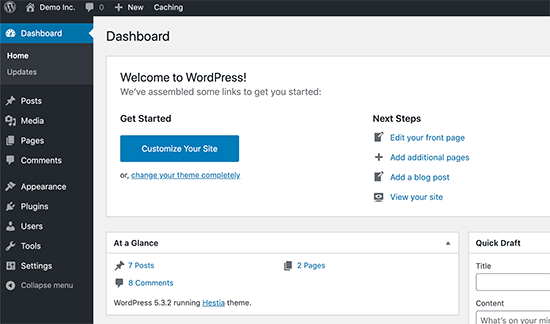
WordPressのインストール後のユーザーエクスペリエンスは、JoomlaやDrupalよりもはるかに優れています。ユーザーは、投稿やページを作成したり、外観やテーマのカスタマイズを開始したりするためのメニューを備えた、シンプルで分かりやすいユーザーインターフェイスを目にします。
Joomla
JoomlaのインストールはWordPressほど早く見えないかもしれませんが、非常に似た手順です。それ以外にも、多くの共有ホスティングプロバイダーがJoomla向けのワンクリックインストールパッケージも提供しています。
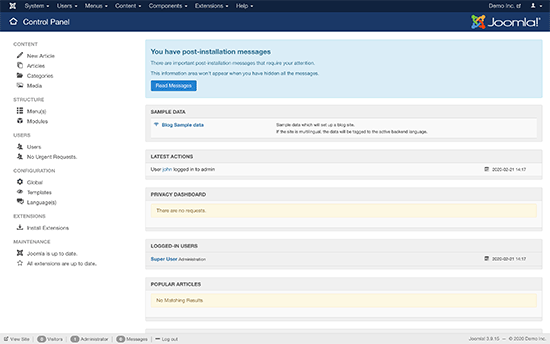
インストール後、ユーザーはWordPressほど直感的ではないコントロールパネルにアクセスします。サイトをカスタマイズするにはクリックするメニューが多すぎます。
Joomlaファンは、Joomlaの方がWordPressよりもはるかに強力だからだと主張するでしょうが、私たちはそうは思いません。
Drupal
Drupalのインストールは、JoomlaとWordPressの両方に似ています。パッケージをダウンロードしてアップロードし、インストールスクリプトを実行するだけです。
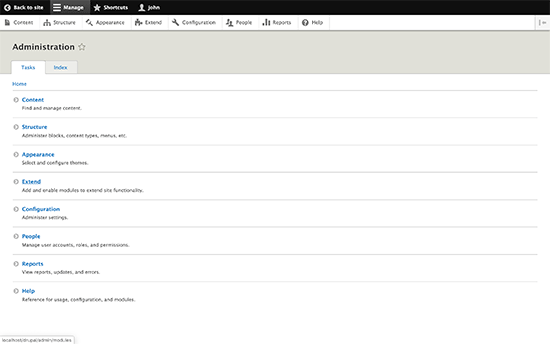
Drupalはディストリビューションも提供しています。これらは、特定の種類のウェブサイトを作成するためのモジュールと設定がプリパッケージされたDrupalバンドルです。
初心者にとって、インストール後の体験は少し複雑です。ユーザーは自分のサイトで設定を変更する方法を理解するのが難しいと感じるでしょう。Drupalはコンテンツの追加方法を非常に分かりやすく示していますが、見た目の変更やコンテンツ以外の要素の追加はあまり分かりやすくありません。
勝者: WordPress
テーマとアドオン
これら3つの人気のあるCMSはすべて、ソフトウェアの機能と外観を拡張する方法として、テーマとプラグイン/モジュールを備えています。
テーマはウェブサイトの外観とユーザーへの見え方を制御します。プラグインまたはモジュールは、CMSのアプリのようなものです。
これらの3つの主要なCMSソフトウェアがこのカテゴリでどのように機能するかを見てみましょう。
WordPress
WordPressでは、ユーザーはテーマを使用してサイトの外観を変更できます。WordPressには、いくつかのデフォルトテーマがプリインストールされています。
いつでも、[外観]ページから[新規追加]ボタンをクリックして、公式のWordPress.orgテーマディレクトリから無料のWordPressテーマをインストールできます。
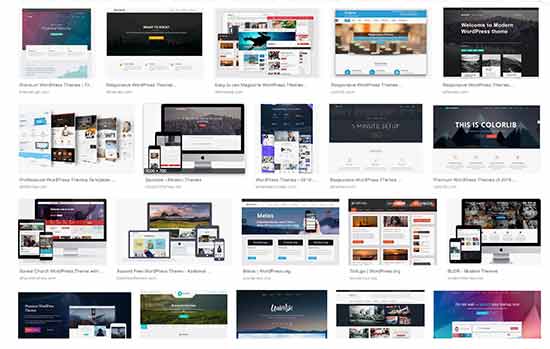
無料テーマ apart from free themes、StudioPress、Elegant Themesなどのサードパーティのテーマショップによって開発された、より多くのプレミアムWordPressテーマを見つけることができます。これらは有料テーマであり、プレミアムサポートオプションが付属しています。
WordPressの真の力はプラグインにあります。公式のWordPressプラグインディレクトリには、59,000を超える無料のWordPressプラグインが用意されています。プラグイン開発者から有料サポートが付いてくるプレミアムプラグインを購入することもできます。プラグインがWordPressを素晴らしいものにしている様子を見るには、必須WordPressプラグインのリストをご覧ください。
Joomla
WordPressと同様に、Joomlaにはテンプレートと拡張機能が付属しています。これらの優れた拡張機能は、eコマースストアの作成からメールの管理まで、ほぼあらゆることを実行できます。
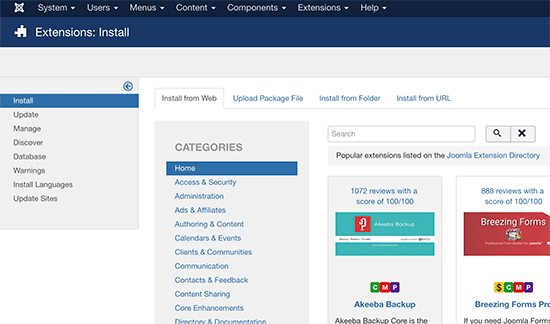
ただし、これらのテンプレートと拡張機能の数はWordPressほど多くありません。これにより、完璧なテンプレートと完璧な拡張機能を見つけるのが少し難しくなる可能性があります。
デフォルトでは、Joomlaには管理エリアから拡張機能やテンプレートを検索してインストールできる機能がありません。「ウェブからインストール」機能を拡張機能に追加できる拡張機能はありますが、テンプレートについては、ユーザーは引き続き手動でテンプレートを検索し、URLを追加してインストールする必要があります。
Drupal
Drupalも、テーマやモジュールの入手可能性に関して同じ問題を抱えています。ユーザーはサイトを離れ、追加したいモジュールやテーマを検索し、プロジェクトのzipファイルURLを見つける必要があります。最後に、それらをインストールするために、モジュールまたはテーマページにURLを入力できます。
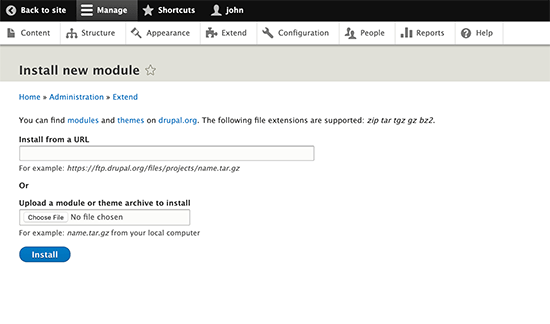
ほとんど何でもできるモジュールがあり、新しいモジュールが定期的に追加されています。それでも、WordPressと比較すると、モジュールの全体的な数量は不足しています。
勝者: WordPress。
サポートオプション
初心者ユーザーにとって、ヘルプやサポートオプションの利用可能性は非常に重要です。新しいソフトウェアを試す際には、必ずいくつかの障害に直面するでしょう。助けを得られる限り、それは問題ありません。
WordPress
WordPressには強力なユーザーコミュニティがあります。公式サポートフォーラム、ドキュメント、ハンドブック、コーデックス、Slackチャンネル、Stack Exchange、WPBeginner Engage Facebookグループ、そしてウェブデザインや開発に関するインターネット上のほぼすべてのフォーラムでWordPressのヘルプを見つけることができます。
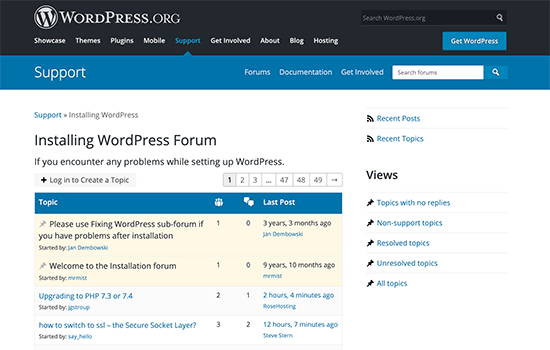
WPBeginnerのようなサイトがあり、何百ものチュートリアル、動画チュートリアル、そして初心者レベルのWordPressユーザー向けの記事が掲載されています。無料でWordPressサポートを依頼して入手する方法はたくさんあります。
無料サポートオプション以外にも、WordPressで有料サポートを受ける方法があります。
Codeable、Upwork、Fiverrのようなオンラインプラットフォームは、WordPressの専門家を雇うことができる場所のほんの一部です。
WordPressの絶大な人気のため、WordPress開発者を見つけることは、中小企業や個人にとって簡単で手頃な価格です。
Joomla
WordPressと同様に、Joomlaにも大規模で非常に役立つコミュニティがあります。Joomlaのウェブサイトには広範なドキュメントがあり、これは初心者にとって貴重なリソースです。よりインタラクティブなサポートについては、ユーザーはフォーラム、メーリングリスト、ユーザーグループなどに参加できます。
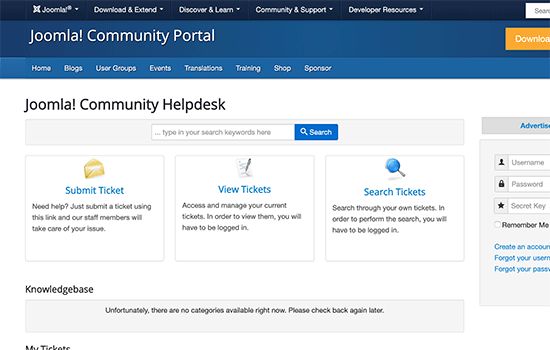
コミュニティサポートの他に、サードパーティのリソース、有料トレーニング、そして役立つ可能性のある開発代理店があります。
WordPressとは異なり、Joomlaでは手頃な価格の専門家のヘルプを見つけるのは非常に困難です。Joomlaの開発、トラブルシューティング、または支援のために開発者や専門家を雇うと、WordPressよりもはるかに費用がかかる可能性があります。
Drupal
Drupalには、非常に積極的なファンやユーザーのコミュニティがあります。WordPressやJoomlaと同様に、Drupalでもすべてのコミュニティサポートオプションを見つけることができます。豊富なドキュメント、サポートフォーラム、メーリングリスト、ユーザーグループ、IRCチャットルームがあり、これらはすべてアドバイスや無料のヘルプを得るのに適した場所です。
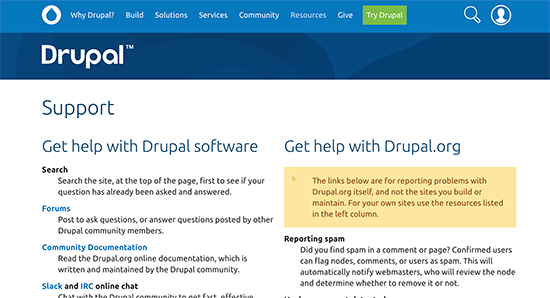
Drupalは、ユーザーと、プロフェッショナルなDrupalサービスを提供する企業を結びつけようとしています。Drupal Marketplaceで見つけることができます。
ただし、Drupal開発者は、Joomlaと同様に、WordPressと比較して非常に高価です。
勝者: WordPress
ローカライゼーションと多言語サポート
毎日作成されるウェブサイトの大部分は、非英語または多言語サイトです。多くの初心者は、複数の言語を処理できる、または異なるロケールと言語のサポートがあるCMSを探している可能性がはるかに高いでしょう。
WordPress
WordPressは、多言語サイトを構築するための優れたプラットフォームを提供しています。標準では複数の言語をサポートしていませんが、WordPressの多言語サイトを簡単に作成できる優れたプラグインがいくつかあります。
WordPressは57以上の言語で利用可能です。新しい言語はWordPress管理画面からワンクリックでインストールできます。
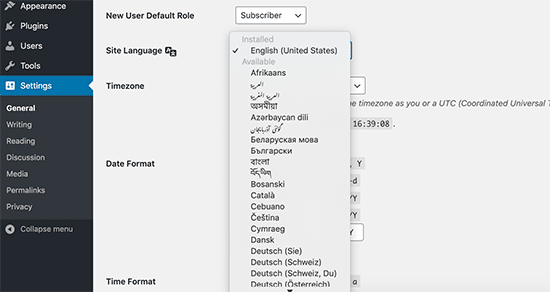
最も人気のあるテーマやプラグインは複数の言語で利用可能であり、テーマやプラグインの開発者は、パッケージを他の言語に翻訳するための協力を積極的に求めています。
これらの努力すべてが、WordPressを非英語または多言語ウェブサイトを構築するための優れたプラットフォームにしています。
Joomla
Joomlaは、拡張機能をインストールせずに多言語ウェブサイトを処理する機能を標準装備しています。言語マネージャーに移動し、コンテンツ言語を追加して、ウェブサイトで多言語コンテンツの作成を開始するだけです。
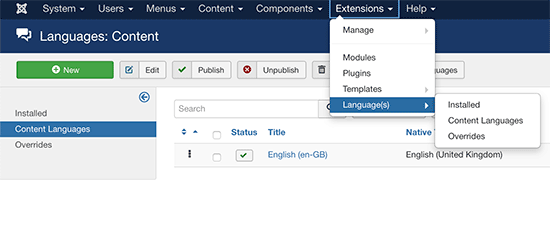
管理インターフェイスの翻訳も多くの言語で利用可能であり、管理エリアから簡単にインストールできます。
Drupal
Drupalには、英語以外の言語や多言語サイトに対応するための組み込みサポートが付属しています。ロケールモジュールとコンテンツ翻訳モジュールを有効にする必要があります。その後、Drupalの設定セクションからサイトと言語インターフェイスの言語を追加できます。
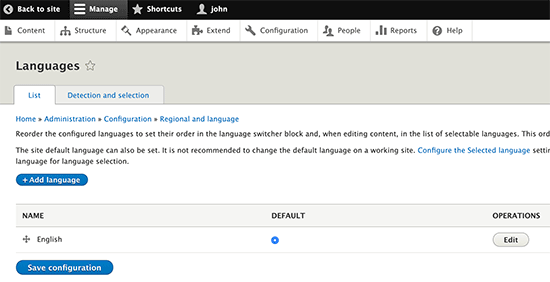
勝者:引き分け – 3つすべてが多言語サイトをサポートしており、複数の言語で利用可能です。
セキュリティ
セキュリティは、ウェブサイトのCMSを選択する上で非常に重要な要素です。インターネット上のほぼすべてのウェブサイトは、セキュリティの脅威に対して脆弱です。
WordPress
世界で最も人気のあるCMSとして、WordPressベースのウェブサイトはハッカーの標的となることがよくあります。しかし、WordPressは非常に安全なコードに基づいて構築されており、セキュリティの脆弱性には迅速に対応します。
WordPressには、新しいセキュリティパッチがリリースされたときにWordPressウェブサイトが自動的に更新されるようにする自動更新メカニズムもあります。
WordPressサイトは、自動バックアップ、二要素認証、およびその他のWordPressセキュリティのベストプラクティスでさらに保護できます。
WordPressのテーマやプラグインのアップデートを表示する組み込みメカニズムもあります。これにより、テーマやプラグインの開発者はセキュリティの脆弱性に迅速に対応できます。
Joomla
Joomlaは、セキュリティに関してはWordPressと非常に似ています。セキュリティの脆弱性には積極的に対応し、迅速に修正します。ただし、ウェブサイトのメンテナンスとアップデートのインストールは依然としてユーザー次第です。
Joomlaサイトをバックアップするための拡張機能が利用可能です。WordPressと同じベストプラクティスに従うことで、Joomlaサイトのセキュリティを強化することもできます。
Drupal
Drupalはセキュリティに非常に真剣に取り組んでいます。発見され、修正されたセキュリティ脆弱性は、それ自体で公開しています。Drupalは、JoomlaやWordPressほど人気がないため、ハッキングされるDrupalサイトのニュースを聞かないからかもしれませんが、より安全であるという認識があります。
勝者: 引き分け – 3つすべてが適切なセキュリティ基準に従っています。
結論:
Drupal、Joomla、WordPressはすべて素晴らしいコンテンツ管理システムです。DrupalとJoomlaはWordPressよりも多くの組み込み機能が付属しています。
しかし、WordPressは使いやすさ、巨大なグローバルコミュニティ、プラグイン、テーマでそれらを凌駕しています。ほとんどの非開発者ユーザーは、JoomlaやDrupalよりもWordPressで構築する方がはるかに簡単だと感じるでしょう。
59,000を超えるWordPressプラグインにより、ほぼすべての機能を追加したり、あらゆる種類のウェブサイトを(コードを書かずに)作成したりできます。
総合優勝: WordPress
お気に入りのCMSを始める方法
WordPress、Joomla、またはDrupalのいずれを選択しても、ウェブサイトを作成するにはドメイン名とウェブホスティングが必要です。
幸いなことに、これら3つの主要なCMSソフトウェアはすべて要件が非常に似ているため、主要なWebホスティング会社はすべてそれらをサポートしています。
BluehostまたはSiteGroundの使用をお勧めします。どちらも世界最大級のホスティング企業であり、WordPress、Joomla、Drupalのウェブサイトのホスティングを専門としています。
より多くの推奨事項については、初心者向けの完全なウェブホスティングガイドをご覧ください。
WordPressから始める場合は、ウェブサイトの作成方法に関する初心者向けガイドで、ステップバイステップの説明をご覧ください。
この記事がWordPress、Joomla、Drupalの比較に役立ち、あなたのサイトに最適なCMSを見つけるのに役立ったことを願っています。また、WordPressとBloggerの比較や、CMSとしてWordPressを使用している人気のサイトの紹介もご覧になりたいかもしれません。
この記事が気に入ったら、WordPressのビデオチュートリアルについては、YouTubeチャンネルを購読してください。 TwitterやFacebookでもフォローできます。





mohadese esmaeeli
もちろん、CMS戦争に巻き込まれるつもりはありません。しかし、私の経験(Joomlaを3年間使用しました)に基づくと、WordPressは大規模なウェブサイトのあらゆる分野でより良いフィードバックを提供できます。一般的に、そして証明されているように、世界のウェブサイトの60%以上がWordPressを使用しており、Joomlaを使用しているのは15%未満です。一般的に、WordPressはそれ自体で素晴らしい世界を持っています。もちろん、コンテンツ管理システムを選択する前に、ウェブサイトの性質を考慮する必要があります。それでも、WordPressが達成した驚くべき進歩と主要なグローバル企業によって開発されたプラグインを考慮すると、WordPressは現在あらゆる種類のウェブサイトに使用できます。
イジー・ヴァネック
私は3つの編集システムすべてを試しましたが、私の経験から言うと、WordPressは特に初心者にとって、ウェブサイトの操作方法を学び、基本的な原則を理解するのに適しています。WordPressは最も汎用性が高く、そして最も重要なことに、問題が発生した場合でも、無料で問題を解決してくれる巨大なユーザーベースがあります。
プリヤ・シンハ
投稿ありがとうございます。WordPress vs. Joomla vs. Drupalのどちらが良いかについての良い情報です。本当に役立ちます。他の人にもお勧めします。
WPBeginnerサポート
Glad you found our comparison article helpful!
管理者
トム・ハーディ
素晴らしい情報です!私の経験に基づくと、WordPressは最もカスタマイズ性が高く、使いやすいコンテンツ管理システムだと思います。一方、Drupalは複雑ですが、高度なウェブサイトの作成に最適であり、非常に安全なCMSでもあります。Joomlaは、カスタマイズ性、使いやすさ、セキュリティの面でこれら2つのCMSの中間に位置します。
WPBeginnerサポート
Thanks for sharing your opinion
管理者
Duane Hamann
この記事は正しいと思います。 respectable managed website を設定したいスキルがない人にとっては、WordPress が最良の選択肢です。しかし、Joomla が克服した限界があります。CMS 開発に熟練した人にとっては、カスタム開発されたコンポーネントの柔軟性において Joomla が 1 位ですが、それははるかに技術的であるため、まともで理解しやすいものを探している人にとっては WordPress が勝ちです。しかし、それは Joomla と比較した場合、WordPress の輝きを放ちません。開発スキルがない人にとっては WordPress が最良であるとしか言えません。PHP アプリケーションを開発する人にとっては、Joomla の方が適応性が高く柔軟性があるため、すべて個人のスキル次第です。
広大
私は数多くのサイトを作成し、3つの候補すべてを使用しました。特に大規模で複雑なサイトの場合、Joomlaが最も汎用性が高く、機敏に使用できると感じています。
しかし、小規模なサイトでも、Joomlaは非常に使いやすいです。
WordPressはブログやコメントに適しており、小規模なサイトには問題ないと思います。Joomlaほど微調整が簡単ではないだけです。
ロナルド
ウェブページに複雑でなく限定的なものを求めるならWordPressを使用してください。
複雑で制限がなく、ウェブサイト開発に特化したいならDrupalを使用してください。
Drupalの方が優れています!
Okanime
ウェブデザイナーを装った「コンピューターに強い」男を見分ける方法 – 彼がWordPress CMSであなたのサイトを構築すると言った場合。Joomlaを使うのが難しい、または維持するのが難しいと感じるなら、真剣に、あらゆる種類の電子機器の使用をやめるべきです。私たち全員にその恩返しをするのはあなたの義務です。
Mark
Wordpressに関するウェブサイトでは、Wordpressが最高だと述べています…驚きですね…
ジテン
私は2010年からWordPressを使用してきました。ウェブデザイナーとして、私は常にWPでウェブサイトをデザインして提供してきましたが、数年前にいくつかのウェブサイトがハッキングされました。ウェブサイトがハッキングされたら、感染を完全に除去する唯一の解決策は「すべて削除する」ことを覚えておいてください。攻撃されたら、どのプラグインもすべてをクリアすることはできません。
今、WPからJoomlaに乗り換えています。
Okanime
Joomlaは美しいです。なぜ評判が悪いのか理解できません。Joomla 3.xは、あらゆる面でWordPressよりもはるかに優れています。
Duarte
DrupalとWordPressの比較は、車とボート、あるいはリンゴとタマネギを比較するようなものです。どちらもそれぞれの範囲で最高です。さまざまな要因に応じて、一方または他方を使用する必要がありますが、それは別の記事で説明すべきです。
私は両方を使用していますが、WPがあまり得意ではないことの1つはプラグインです。WPには何千もの優れたプラグインがあるのは事実ですが、そのほとんどは機能が重複しており、他のものはフリーミアム(つまり、製品全体を使用するには支払いが必要)です。また、スケーラビリティを考慮しないターンキーソリューションになりがちです。テーマも同様です。
Drupalは、再利用されない貢献モジュールという厳格なポリシーを持っており、それらはすべて無料(オープンソース)です。フリーミアムのモジュールやテーマは許可されていません。Drupalのモジュールは、独自のコードや他のモジュールで機能を開発するための基盤のようなものです。Drupalモジュールの多くは、目に見える出力を持たず、機能間のバックエンド接続としてのみ機能します。
Joomlaについては話せません。経験がありません。
Mark
WPはテーマやプラグインの範囲が圧倒的に広いかもしれませんが、ほとんどのテーマは純粋な繰り返しや重複であり、一般的に退屈で、創造性はほとんど使われていません。
WPプラグインも同様です。さらに悪いことに、あなたはプラグイン開発者の軍団と議論しなければなりません。彼らは皆、あなたのウェブサイトが壊れているのは「別の」プラグインが原因であり、自分たちには関係ないと言い張ります。
「多くの料理人が皿を台無しにする」ということわざを聞いたことがありますか?
それはWPにも100%当てはまります。
地球上に残された最後のCMSだとしても、私はWPを決して使わないだろう。バグだらけで、互換性のないプラグイン、巨大なセキュリティ脆弱性、活気のないデザイン、そして「プロのウェブプログラマー」を装った無数の無能なコードハッカーでいっぱいだ。
サム
全く同感です。
ポール
私はWordPressでセキュリティ上の問題に遭遇したことは一度もありませんし、「活気のないデザイン」については、適切なスキルがあれば(または有能なデザイナーを雇えば)、WordPressサイトの外観の限界はあなたの想像力だけです。
定評があり(サポートされている)テーマとプラグインを使用すれば、間違いはありません。
Bizzo
WordPressでかなり見栄えの良いウェブサイトを作成できますが、すぐに明らかになるのは、それがブログであり、それを乗り越えるのがほぼ不可能であるということです。ブログが必要なら素晴らしいです!そうでない場合、典型的なブログ以外のものに調整するには、膨大な時間と労力がかかります。
ところで、誰かがWNBAがWordPressだと言及しました。NBA.comはDrupalです。
Nikola
WordPressがJoomlaよりも人気があることは同意できますが、優れているとは同意できません。
WordPressの人気は、Joomlaに対して行われているネガティブキャンペーンによるものです。
インターネット上には、このような記事が溢れており、一部の人々がJoomlaについて全くの嘘やナンセンスを語っています。
Regards
Fred
DrupalからWordPressへ移行したい方は、無料ツールのFG Drupal to WordPressを使用できます。
PATRICK MUSUMINA M.
WordPressはDrupalやJoomlaよりも多くのユーザーインターフェイスを提供します
ニールス・クリント
全くの間違い
Nikola
同意します。
Alex
クライアント向けではありません。私たちは常にさまざまなCMSを使用してカスタムテーマを開発しており、クライアントは常にWordPressでサイトを編集することを好みます。ユーザーインターフェースのため、クライアントにとって理解しやすいからです。
フランク・ユスフ
WPは優れたコンテンツ管理システムであり、多様なテーマとプラグインでウェブデザインを簡素化します。過去にはウェブデザインは骨の折れる作業でしたが、WordPressの登場によりコードは詩になりました。
greg
WordPress does an excellent job at offering a GOOD PLATFORM to build a MULTILINGUAL site. It does NOT SUPPORT multiple languages out of the box, but… Yes, awesome platform!
ラフル
わあ…このチュートリアルを読んだ後、ブログのためにWordPressを設定すべきですね
waqas
Joomlaを使用していて、Joomla内でYTフレームワークを使用しています。高度なサイトでは、テーマやモジュールだけでなく、新しいモジュール位置やその他のカスタマイズを簡単に作成できるため、Joomlaの方が優れていると思います。ただし、小さなブログの場合はWordPressの方が優れています。しかし、Joomlaでプロであれば、Joomlaでさらに良いブログを作成できると思います。
Joris
コーディングなしで、1つのサイトにさまざまなブログタイプ向けのオプションがさらに1000個も追加されることに同意します。WordPressでそれを試してみてください。複数のテーマを作成するか、ページビルダーを使用する必要があります。
WordPressでは、ブログの設定をカスタマイズするためにはるかに多くの知識が必要です。
すぐに使える機能とメディアはWordPressの強みです。多言語対応はWordPressにはなく、WPMLは非常に厄介です。
Darren
私は長年多くのCMSを使用してきましたが、これまでで最悪だったのはWordPressでした。それがトップに来たことに非常に驚いており、セキュリティで高評価を得たことにはさらに驚いています。
WordPressには多くの残念なセキュリティ問題が見つかりました。例えば、何も知らないでサイトを構築した場合、誰かがWordPressサイトの末尾にGET変数を追加して、サイト所有者のユーザー名を簡単に取得できます。パスワードはまだ隠されていますが、ハッカーは半分まで来ています。
私は大学で長年C++を学び、その知識をPHPに転換したので、ウェブデザインには通常Joomlaを使用しています。
Drupalに関しては、現在Drupalの断片を学んでいるところですが、その一部が非常に優れていることは認めざるを得ません。私が発見した唯一の悪い点は、テンプレートのデザインを試みる際のキャッシュで、キャッシュが少し邪魔になることです。また、メインテーマからサブテーマが分離しているのも奇妙に思えます。
最近、アダプティブテーマで悪夢のような経験をしました。メニューコードを少し変更したかったので、メニューコードだと思ったものをコピーしました(メニューという単語が含まれているので、メニューを作成していると推測できる adaptivetheme_menu_tree と adaptivetheme_menu_tree です!)。しかし、それは何も機能しませんでした。そのコードの部分が何をするのかさえ分かりません。代わりに、プライマリメニューが、他の多くの関数でも使用されている adaptivetheme_links と混ざっていることが分かりました。それらを分割するための適切な方法さえなかったので、ヘッダーIDをクエリして、それが primary_menu であれば、探しているメニューであると判断しなければなりませんでした。
残念ながら、私はDrupalに基づいたウェブサイトを持つ会社に勤めており、Drupalが最高のものだと考えているため、それを使って作業しなければなりません。うまくいけば、Drupalを使うほど理解できるようになるでしょう。すでにsites/allフォルダへのショートカットリンクを作成しました。なぜなら、編集できる場所にたどり着くためにそれらのディレクトリをすべて通らなければならないのが煩わしかったからです(Joomlaでは、テンプレートフォルダに直接入り、すべてのテーマとオーバーライドがそこにあります!)。
ハイジ
こんにちは、Darrenさん。あなたはJoomlaの経験が豊富で、これは少しトピックから外れていますね…しかし、私はJoomla 1.5のサイトを持っており、近くの非営利団体のためにレスポンシブテーマに更新する必要があります。私はウェブプログラマーよりもデザイナーです。これを最善の方法で行うための提案はありますか?または、始める前に何か推奨される「やるべきこと」や「避けるべきこと」はありますか?
ありがとうございます。
Syahir Roslan
Joomlaでの私の経験から言うと、Joomla 1.5または2.5からのアップグレードは非常に困難です。不可能ではありませんが、多くのエラーが発生して成功するでしょう。そのため、コンテンツを移行して最新のJoomlaを使用することを推奨します。最新のJoomlaは、より応答性の高いテーマやモジュールをサポートしています。また、WordPressは最悪で、Drupalはまだ試していません。
Darren
Heidiさん、こんにちは
Joomla 1.5は長年使っていませんが、私のサイトのほとんどはJoomla 3.xに基づいています。それが最も応答性が高い可能性が高いからです。
サイトをよりレスポンシブにしたい場合、最善の方法はBootstrap APIを調べ、Bootstrap CSSを含めることです。Bootstrapを使用すると、多くのレスポンシブメニューやカラムを作成でき、モバイルフォンとデスクトップ画面の両方で見栄えがするように自動的に変換されます。
一方から他方へ移行するについては、開始する前にサイト全体(SQLデータベースを含む)のバックアップを作成することを強くお勧めします。また、既存のサイトを上書きする前に、テスト場所で新しいサイトを構築することも検討してください(たとえば、最初に一時フォルダに作成し、すべてが機能することを確認してから、サイトをメインフォルダに移動します。そして、configuration.phpを新しい場所の詳細に変更することを忘れないでください。異なるSQLサーバーを使用した場合は、configuration.phpのSQLサーバーの詳細も変更してください。ただし、同じホスト上の別のフォルダに作成した場合は、SQL設定を変更する必要はないはずです)。
Joomlaの最新版(現在は3.6.2)の使用も検討してください。これにより、最新のセキュリティ問題が修正された最新バージョンが得られ、将来のアップグレードが容易になるはずです。Joomla 3以降、アップグレードプロセスは非常にシンプルになり、既存のデータを保持しやすくなりましたが、1から3への移行は、同じデータが必要な場合は元のサイトのほとんどをコピー&ペーストする必要があるかもしれません。
スコット...
もちろんWordPressが一番でした。これはWordPress初心者サイトなので、レビューが客観的であると期待するべきではありませんでした。基本的に良い点だけが詳しく説明されているセールストークです。
Brian
私は長年WordPressとJoomlaの両方を使用していますが、JoomlaはWordPressよりもいくつかの優れた機能を持っていますが、優れた拡張機能(特に無料のもの)の不足に大きく悩まされています。適切な拡張機能を見つけて機能させるのに何時間もかかることがありますが、WordPressでは検索すれば見つかり、見つかった場合は優れたサポートとドキュメントがあります。Joomlaでは一部の機能がうまく機能しないこと、特にギャラリーへの写真のアップロードが非常に面倒であることについては言うまでもありません。したがって、Joomlaサイトを希望どおりに見栄え良く機能させることは、努力よりも運の問題ですが、そこまでたどり着けば、うまく機能し、バイリンガルサポートも優れています。また、K2のような公開拡張機能を使用すると、物事が非常に複雑になる可能性があります。初心者にはWordPressを、より高度なユーザーや経験豊富なウェブサイトデザイナーにはJoomlaを強くお勧めします。
ニールス・クリント
「したがって、Joomlaサイトを思い通りに見栄えさせ、機能させることは、努力よりも運の問題である」
全くの間違いです。しかし、システムに多くの機会があるほど、それらの機会を最大限に活用できる必要があります。
Petr
かつてはWordPressやJoomla!でサイトを構築していましたが、WordPressでウェブサイトを構築し終えた後、クライアントからWordPressでは簡単に実装できない(時には不可能な)新しい特定の機能が求められることが多かったため、Joomla!でサイトを再構築していました。WordPressは人気があり、シンプルで簡単ですが、Joomla!はその複雑さと、コードを簡単かつ強力にカスタマイズできるオプション(拡張しやすい優れたモダンなコード技術があるため)から、主にJoomla!を使用しています。しかし、どちらも好きです。WordPressは非常にシンプルなウェブサイト(ブログ)に、Joomla!は複雑なウェブサイトに使用しています。
bill
「インターネット上のほぼすべてのウェブサイトがセキュリティの脅威に対して脆弱である」と述べました。その声明を改訂し、すべてのウェブサイトがセキュリティの脅威に対して脆弱であると言うべきだと思います。IPアドレスがあれば、脆弱です。
ブクル
私は、企業(大規模)環境で、ビッグスリーのシステム(WP、Drupal、Joomla)をすべて使用しました。
*ユーザー*の視点からすると、Drupalは千の太陽の熱で憎みました。それは、ぎこちなく、制限的(そして良い意味ではなく)、時には単に当惑させるものだと感じました。もちろん、J!とWPをすでに広範囲に使用しており、また別の「本物の」エンタープライズCMSを使用した経験から、同様の体験を期待していたため、偏見があったことは認めます。
そして、Drupalを採用した政府機関で働いていた経験からすると、それはセキュリティが高かったからではなく、「ホワイトハウスがそれを使用している」からであり、「無料」だったからですが、どちらの理由も愚かだとさえ思えるほど欠陥があります。*ため息*。
大規模なインターネットサイトやイントラネットサイトでDrupalを使用した経験の後、真剣に再び使用することを検討することはありません。標準機能でも、広範な変更やアドオンの後でも、 timed publication(公開予約)ができず、ページのドラフト版を作成して保存することもできず、その他多くの些細なユーザー側の問題があり、私のウェブサイト作成生活を悲惨なものにしていました。
しかし、ここ数年WPを使用した後、 publishing sites(公開サイト)の私の定番システムとなっています。主に、(技術者ではない)他のユーザーに使い方を教えるのが非常に簡単であり、最初から少し注意を払えば、セキュリティもある程度対処できるからです。
パディ
こんにちは、長年個人的なプロジェクトでフロントエンド/バックエンドプログラマーをしてきましたが、クライアント向けにウェブサイトを作成することを考えています。納品後に「技術に詳しくない人」がウェブサイトを更新できる能力は、私にとってはすべて少し新しいことです。友人のためにウェブサイトを作成した後、彼女が気軽に「どうやって更新するの?」と言った後に、本当に理解し始めました。WP、J!、Drupalはクライアント向けのプロフェッショナルなウェブサイト納品に適していると仮定して正しいですか?もしそれが一部無料であるというケースであれば、コストがかかるとしても、他に推奨できるものはありますか?
K Johnson
うーん… WordPress 初心者というサイトが、1 つのカテゴリを除いてすべて WordPress が勝者だと宣言しています。私の意見では、あまり客観的ではありません。
ブルックス
レビューされた各製品の機能スケーラビリティとアーキテクチャを見ると、比較になりません。全く。
WPは当初、シンプルなブログツールとして設計され、その後CMSのような機能を扱えるように改訂されました。
– 基本的な編集、構造、および拡張CMS機能を処理するためのさまざまな人気のあるプラグインは、しばしば互いに重複し、競合します。
– WPページとブログの構造的なスケーラビリティは、基盤となるWPアーキテクチャではなく、プラグインの機能です。
– WPの管理、デザインなどの機能の多くが後付けで追加されたことは痛いほど明らかです。基盤となるブログ中心のアーキテクチャにより、CMS機能を直感的な方法で追加することが非常に困難になっています。
一方、Drupalは、機能的にスケーラブルになるようにゼロから設計されました。明らかなトレードオフは学習曲線です。
しかし、私の経験では、WPの弱いアーキテクチャ(特に複雑な機能の実装を試みる場合)で作業したり、競合するサードパーティコンポーネントを扱ったりすることによる生産性の低下は、Drupalの学習曲線を超えています。
したがって、この比較を行う際のより良い条件は次のようになるかもしれません。
– シンプルなブログツールが必要な場合は、WPが最も適している可能性が高いです。
– 強力なCMSツールが必要な場合は、Drupalが最も適しています。
私の意見では、Joomlaは妥協案です。基本的なブログやウェブデザインには最も簡単ではなく、CMS機能には最も堅牢ではありません。
言っておくだけ…
Keith
WordPressでこれまであまりにも頻繁に経験してきた問題は、明らかに他のものよりも多くのプラグインがありますが、その多くは、プレミアムプラグインでさえ、「ええ、これは要件を満たしている」という考え方で開発されており、「彼らが本当に望むことをしたいなら、もっとお金を払わなければならないだろう」ということです。クライアントのために現在取り組んでいるWordPress/WooCommerceソリューションで、これを何度も目にします。彼らはWordPressでそれを求めています。WordPressで提供しますが、これほどイライラするべきではありません。
ムスタファ
この比較は非常に役立ちます。ありがとうございます。
Edujobsbd
WPは3よりも優れていると思います。
SREERAJ
記事をありがとうございます。
このコメントを追加せざるを得ません。WordPressはセキュリティの点で最悪であり、明らかにDrupalがそこで勝者です。
Vladus Wizard
こんにちは。この記事は著者の主観的な意見です。すべてのCMSにはプラスとマイナスがあります。どのCMSを使用するかという質問に誰も答えることはできません。それは具体的なケースによります。
Fordiy
プロフェッショナルな目的のため、Joomlaでなければなりません。WordPressを最初にインストールしたときはとてもがっかりしました。実際、WordPressは商用サイトには適していません。
Atanas
なぜですか?
Mervink
興味深いですね。なぜ商業利用に適さないとおっしゃるのですか?つまり、セキュリティ要因にもかかわらず、多くのデジタルエージェンシーはWPでの作業を好むでしょう。私は商業目的でそれを使用することを気にしません。
Amanda
私が経験豊富なユーザーではないかもしれませんが、調査したところ、他のコメントでも指摘されているように、WordPressはブログツールとして設計されており、それ以上の機能はありませんでした。商業用途を想定して設計されたものではありません。現在ではその機能不足を補うプラグインがありますが、DrupalやDudaのような、最初からその機能が組み込まれているCMSと比較すると、WordPressが劣るのは明らかです。拡張機能が必要な場合、それは基本コードの一部であった場合ほどうまく機能しない可能性が非常に高いです。確かにWordPressを使用している商用サイトは数多くありますが、他のコメント投稿者が経験しているように、それは多くの場合、ビジネスオーナーが何も知らないまま依頼した結果であり、開発者にとっては不必要に困難な状況になります。開発者はWordPressで商用サイトを作成できるでしょうか?もちろんできます。それは本来あるべきほど簡単でしょうか?おそらくそうではありません(ただし、慣れてしまえば、特に他のCMSをその目的で使用したことがない場合は、大したことではないように思えるでしょう)。そして、彼らは通常、その手間に対してクライアントにより多くのお金を請求します。
ミカエル・アンドリュー
こんにちは、良い記事ですね。
また、ウェブサイトを構築する必要がある場合、3つの主要なCMSだけを考慮すべきではないと思います。特定のニーズに合わせたCMSが存在します。
例えば、私はSymfonyコンポーネントと強力なオンページ編集システムであるBackBeeをベースにした新しいCMSで作業しています。
So, don’t be shy and check all theses new “next gen” CMSes
Allan Philip
3つのCMSプラットフォームに関する啓蒙、ありがとうございます。私は常にWordpressを、ブログのセットアップ、編集、プラグインのインストールが容易なため使用してきました。私にとって、Wordpressはブログプラットフォームの王様であり、インストールとブログ作成の容易さにおいて群を抜いています。
EMM
私はDreamweaver/HTMLを使ってウェブ開発のキャリアを始めました。当時のWordPressは素晴らしいブログプラットフォームでしたが、それを使ってウェブサイトを作成するのは非常に困難でした。3つの中で最初にJoomlaを試しましたが、直感的ではなかったので、CMSとその仕組みを理解できませんでした。その後、友人がDrupalを勧めてくれたので、3年以上専らそれを使用していました。Drupalの柔軟性とパワー、そしてコンテンツタイプ、ビュー、権限などに対するコントロールが気に入っていました…しかし、カスタマイズとアップデートは私の存在の二大苦痛です。もしその2つがWordPressと同じくらい簡単なら、もっと多くのことができるので、おそらくDrupalを離れることはないでしょう。
それから約3年前に、WordPressサイトで作業するように依頼されました。最初は嫌々でしたが、進歩したのを見て、更新やカスタマイズの容易さから、私が構築するほとんどのウェブサイトで使用するようになりました。セキュリティはまだ少し怪しいと思いますが、実際には、100%安全なCMSはありません。
Drupalの方が好きですが、上記で述べた理由からWPを使用することになります。
Shannon McNaron
大量のコンテンツを実際に処理できるかどうかを考慮し忘れていると思います。サイトが小さく停滞しているならWordpressが最適かもしれませんが、成長するにつれてより大きなプラットフォームに移行すると思うので、最初から適切なCMSを学び、使い始めるのはどうでしょうか?
ブルース
newyorker.comとthenextweb.comは、WordPressが大量のコンテンツを処理できないことを知らなかったようですね。
これらは、WordPressをうまく利用している大規模コンテンツ、高トラフィックのウェブサイトのほんの一例です。
edvard eidem
長年プロのウェブ開発者として、私の意見を述べさせてください。
WPが3つの中で最も簡単なCMSであることには同意しますが、非常に重要な側面が完全に欠けています。それはセキュリティです。ウェブサイトに100%依存している大規模なビジネスをお持ちの場合、あらゆる可能な方法でセキュリティを強化する必要があります。それでも、WPは95%以上のセキュリティは確保できません。
セキュリティは私の主な懸念事項の1つであり、私の最大のクライアント(大手メディアハウス)のために、WPを検討することはありません。ハッカーのリストに載っていない、あまり知られていないCMSを使用しています。
私の以前のクライアントの1人は、PROファイアウォールと13文字生成パスワードを使用していたにもかかわらず、ハッキングされました。それはプラグインを介して行われました。プラグインとテンプレートが原因であることが非常に多いです。
ところでJoomlaも安全ではありません。他のものを探してください。セキュリティに関してはCMS Made Simpleに一票を投じます。CMS Made Simpleのサイトがハッキングされたという話は一度も聞いたことがありません。
また、このようなWPサイトによる投票は非常に偏っているため、実際には非偏見なサイトからのレビューを検索する必要があります。
よろしくお願いいたします E, ノルウェー
edvard eidem
投稿を編集できないので、自分でコメントを追加する必要があります。
セキュリティが完全に欠けているわけではありません。私のミスです。
私の言いたいのは、WPはそのままでは十分に安全ではないということです。Joomlaも同様です。
E. ノルウェー
Joris
管理すべきJoomlaサイトが100以上あり、2回ハッキングされました。1回目は私のサーバーではなく、古いバージョンでした。もう1回は7年間古いバージョンでした。
Joomlaは安全ですが、プラグインの使用は問題を引き起こす可能性があります(:
WordPressでは、いくつかのハッキングされたサイトを修正したことがありますが、それらは常に古いものでした(:
Santhoshveer
WordPressは史上最高です。私の最高のCMSであり、ブログ、ダウンロードサイト、ショッピングカート、ソーシャルメディアサイトなどをカスタムコーディングプラグインやテーマで作成できます。
リカリョ・モウラン
3つのCMSを使用しており、常に問題を引き起こすのはWordPressです。アップグレードプロセスを含め、WPでは常に複雑であり、顧客は私にクラッカーの意見を求めて問題を解決するように依頼しました。Joomla!は、セキュリティ侵害が発生したと述べているように、今日ではそのままです。
結果が偏っていたと考えるだけです。
Zaki Honey
素晴らしい比較をありがとう。質問があります。なぜほとんどすべての会社がWordPressの代わりにJoomlaを使いたがるのですか?プログラマーやウェブサイト作成者を探しているときに、Joomlaを求めているのをよく見かけますか?
flankerp
Workdpressではポリシー設定を管理できず、ユーザーグループごとに異なるアクセス権を設定できないためだと思います。私はWPとJoomla 3の両方を使用しています。小さくて簡単なサイトにはWPの方がはるかに高速なので優れています。しかし、異なるグループのアクセス権を管理し、ポリシーを作成する必要がある場合は、Joomlaが最適です。
私の意見では、これらは2つの異なる製品です。WPはブログ用で、Joomlaは適切なCMSシステムです。これらは異なり、比較することはできません。どちらにも共通点がありますが、それらは異なり、私の意見では、こちらの方が優れているとは言えません。
WPBeginnerサポート
WordPressには堅牢なユーザーロール管理システムが付属しています。プラグインを使用して簡単に拡張でき、開発者は必要なあらゆる権限の組み合わせを作成できます。
管理者
シルビオ・ジーザス
へえ、WordPress 専用のウェブサイトがこのような比較で WordPress を勝者にするだろうと予想していました。
記事のほとんどに同意しますが、多言語対応の側面では同点ではありません。WPは、そのままではユーザーに多言語プラットフォームを提供せず、それを行うためにプラグインを取得する必要があるという側面だけで、そのカテゴリでは敗者です。
というわけで…記事は、あなたの「WordPressファンボーイの感情」が判断を曇らせるまで、かなり的確でした。
PS: 3つの中ではWPの方が優れていると思いますが、それは偏った記事を正当化するものではありません。
敬具
S.J.
Fernando
スケーラビリティについてはどうですか?トラフィックが多い場合にうまく処理できないWordPressサイトがありました。スケーラビリティに最適なのはどれか教えていただけますか?また、本当に本当にスケーラブルなWordPressサイトを作成するためのすべての手順を網羅した超ビデオチュートリアルを作成していただけますか?テレビCMに出せるような、一度に数千回のクリックを獲得できるようなサイトです。
ベスト
Intuitive Designのnero
スケーラビリティについてはFernandoに同意します。また、レビューは非開発者に焦点を当てており、非常に明確なので気に入っています。しかし、それぞれの利点に関するセクションがあればよかったと思います。WordPressはあなたが選んだセクションで勝ちますが、開発者として(そして私はすべてのプラットフォームをインストールして試しましたが、すべてを積極的に開発に使用したわけではありません。主に現在のWP開発です)、他の2つのプラットフォームの利点と、特定のウェブサイトの開発で検討する価値があるのはいつなのかを知りたいです。
ありがとうございます。
タマー
Jon
トラフィックが多いサイトを処理できないのは、WordPress の問題ではなく、ホスティングの問題です。大量のトラフィックを獲得する WordPress サイトの例: WNBA サイト、Mashable、The San Francisco Examiner、Garth Brooks ウェブサイト、Mercedes Benz、その他多数はこちら: https://wordpress.org/showcase/archives/。
John Lewis
同意します…あるいは、ローカルの問題です。つまり、インターネット接続です。
クリップ
Fernandoさん、スケーラビリティは主にホスティング環境(サーバーリソース、帯域幅、ロードバランシングなど)の産物であり、ウェブサイトソフトウェア自体のものではありません。1本の動画で全てをカバーできるとは思いません。