最近、読者の一人から、不正コピーされたWordPressのテーマやプラグインを使用しても良いかという質問がありました。
Nulled(不正コピー版)のテーマやプラグインは、プレミアムWordPress製品の海賊版です。
この記事では、特にウェブサイトに真剣に取り組んでいる場合、なぜヌル化されたWordPressテーマやプラグインを避けなければならないのかを説明します。

ヌル化されたWordPressテーマとプラグインとは何ですか?
Nulled WordPressテーマおよびプラグインは、有料のWordPressテーマおよびプラグインの海賊版であり、インターネット上で非倫理的に配布されています。これらのNulledバージョンは、さまざまなアンダーグラウンドマーケットプレイスで無料または割引価格で入手できることがよくあります。
nulled アイテムを再配布する人々は、WordPress およびそれから派生した作品(プラグインやテーマなど)は GPL の下でライセンスされているため、それらをコピーして配布しても全く問題ない、と主張しています。
それは真実ですが、多くの場合、大きな代償を伴います。これは、優れたWordPress企業がお金を失うだけでなく、最も重要なこととして、これらのヌル化されたWordPressテーマやプラグインを使用しているウェブサイトのセキュリティと整合性を危険にさらします。
はい、これらのnulledテーマやプラグインが、あなたのウェブサイトがハッキングされる原因となることがよくあります。
ここに、あなたのウェブサイトでnulled版のWordPressプラグインやテーマの使用を避けるべきトップの理由がいくつかあります。
1. セキュリティ

Nulled WordPressプラグインとテーマは、WordPressセキュリティにとって非常に危険です。マルウェアを運ぶことが知られています。
マルウェアは、自身を隠すためにさまざまなファイルに拡散する可能性があり、ウェブサイトがハッキングされた際に検出して修正するのが困難になります。
ハッキングの過程でサイトのデータも失う可能性があります。最後に、マルウェア配布のために検索エンジンからサイトがインデックスから削除される可能性もあります。
2. プライバシー

ヌル化されたWordPressのテーマやプラグインには、さまざまな種類の悪意のあるコードが隠されている可能性があります。これには、WordPressサイトから情報を盗み出し、ダークウェブ上のハッカーに提供するコードが含まれる場合があります。
この情報には、ユーザー名、メールアドレス、パスワードが含まれる場合があります。オンラインストアやメンバーシップサイトを運営している場合、顧客の個人情報も危険にさらされる可能性があります。
このようなハッキングは検出が難しく、WordPressサイトが正常に機能し続けているため、気づかれないまま経過する可能性があります。
3. SEOに悪い
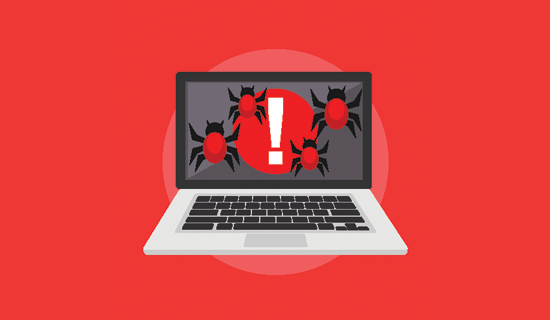
海賊版のWordPressテーマやプラグインは、あなたのWordPress SEOを完全に破壊する可能性があります。Nulled WordPressテーマやプラグインは、あなたのウェブサイトにスパムリンクを追加したり、ユーザーを乗っ取って悪質なウェブサイトにリダイレクトしたりする可能性があります。
これらのアクティビティは、リンクがコード内にうまく隠されているため、人間の目には検出が困難です。WordPressアカウントにログインしているときは、リダイレクトされない可能性が高いです。しかし、検索エンジンはそれに気づき、検索ランキングを下げたり、ウェブサイトを完全にインデックスから削除したりして、あなたのウェブサイトにペナルティを課すでしょう。
ウェブサイトのSEOランキングを回復させるのに数ヶ月を費やす必要があり、場合によっては、新しいウェブサイトをゼロから作成しなければならないこともあります。
4. 法的問題

多くのWordPressのテーマやプラグインはオープンソースですが、一部は混合ライセンスで販売されています。これは、コードの一部が著作権法によって保護されており、ヌル化されたWordPressのテーマやプラグインを使用している場合、法的な許可なしに行っていることを意味します。
海賊版WordPressテーマは、データ窃盗、データ損失、または違法な資料の配布につながる可能性があります。これらすべてが法的手続きにつながり、弁護士に多額の費用を支払うことになる可能性があります。海賊版ソフトウェアの使用が発覚した場合、ウェブサイトの所有者は法的措置、罰金、またはペナルティに直面する可能性があります。
5. アップデートへのアクセスなし
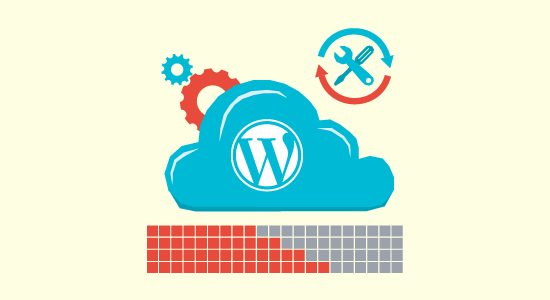
ほとんどのWordPressテーマやプラグインは、バグ修正、新機能の追加、セキュリティ問題のクローズのために定期的にアップデートをリリースしています。ヌル化されたWordPressテーマやプラグインは、有効なライセンスキーを持っていないため、これらのアップデートを受け取ることができません。
これにより、WordPressブログは古いバージョンになり、バグがあったり安全でなかったりする可能性があります。
WordPress自体は定期的に新しいバージョンをリリースしており、テーマやプラグインも最新の変更に対応するために更新が必要になる場合があります。ヌル化されたテーマやプラグインは更新できないため、ウェブサイトの動作がおかしくなったり、アクセスできなくなったりする可能性があります。
WordPressのアップデートに関する詳細は、なぜ常に最新バージョンのWordPressを使用すべきかについての記事と、WordPressのアップデートを管理する方法をご覧ください。
それ以外にも、ヌル化されたテーマやプラグインは正常に機能しない場合や、正規版に限定された機能を持っている場合があります。一部の機能が無効になっていると、あなたやウェブサイト訪問者にとってフラストレーションのたまるユーザーエクスペリエンスにつながる可能性があります。
6. サポートとドキュメント

経験豊富なWordPressユーザーでさえ、プレミアムWordPressテーマやプラグインを適切に使用するには、サポートとドキュメントが必要です。
これらの製品の開発者は、ユーザーへのサポート提供やドキュメント作成に多くの時間を費やしています。質問に答えるためにサポート専門家を雇ったり、新しいチュートリアルを定期的に追加したりさえしています。
nulledのWordPressテーマまたはプラグインを使用している場合、それは自己責任です。助けが必要なときに開発者に助けを求めることはできません。また、ドキュメントやチュートリアルへのアクセスも得られません。これらは有料顧客のみが利用できるためです。
7. 新機能へのアクセス

前述の通り、WordPressのテーマやプラグインは定期的に更新され、多くの場合、これらの更新には新機能が含まれています。海賊版のWordPress製品を使用している場合、自動更新を受け取ることができず、新機能が利用可能になったことさえ知らないでしょう。
これらの新機能は、ウェブサイトを大幅に改善し、オンラインでより多くのお金を稼ぐのに役立ちます。しかし、これらの変更に全く気づかず、古いバージョンにとどまることになります。
6. 非倫理的な使用はイノベーションを阻害する
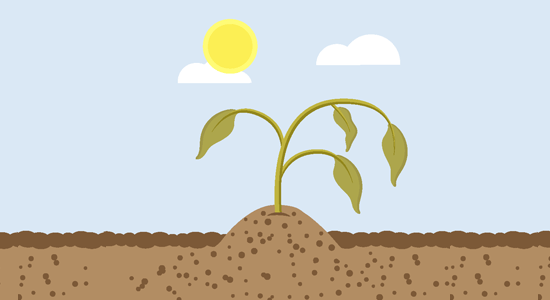
さて、それは小さなソフトウェアであり、現時点では支払う余裕がないからそうしているのだと主張する人もいるかもしれません。しかし、この小さなコード片は、誰かのスキル、才能、そして努力の結果です。ヌル化されたソフトウェアを使用することで、それらの開発者からお金を奪っていることになります。
開発者はコードを書くだけでなく、サポートを提供し、ドキュメントを作成し、ウェブサイトを構築し、サポートスタッフを雇い、ビジネスを運営するためにお金をたくさん費やす必要があります。ヌル化されたソフトウェアの使用は彼らのビジネスを傷つけ、最終的には彼らはお金を失うことになります。
これらの非倫理的な行為は、開発者が何百万人ものユーザーに利益をもたらす新しい革新的な製品を作成することを思いとどまらせる可能性があります。
9. 豊富な無料代替手段
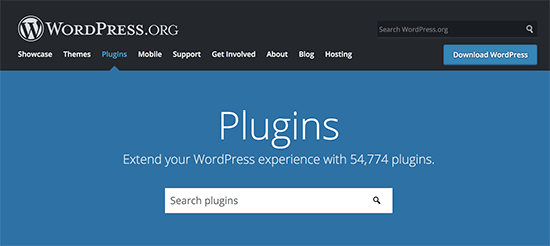
Nulled WordPressテーマやプラグインを使用する理由は誰にもありません。どのWordPressテーマやプラグインを選択しても、それらに適した無料の代替品が常に複数存在します。
実際、多くのプレミアムWordPressプラグインには、使い始めを助けるための限定的な無料バージョンがあります。
- お問い合わせフォームが必要ですか? WPForms Lite の無料版から始めましょう。
- Googleアナリティクスが必要ですか?MonsterInsightsの無料版をお試しください。
- WordPress SEOプラグインが必要ですか?All in One SEO for WordPressの無料版をお試しください。
- ページビルダープラグインが必要ですか?SeedProdの無料版をお試しください。
- プレゼント企画プラグインが必要ですか?RafflePressの無料版をお試しください。
- ポップアッププラグインが必要ですか?OptinMonsterの無料版をお試しください。
- SMTPプラグインが必要ですか? WP Mail SMTP の無料版をお試しください。
- バックアッププラグインが必要ですか?無料版のDuplicatorをお試しください。
- 支払いプラグインが必要ですか?無料版のWP Simple Payをお試しください。
WordPressテーマについては、プレミアムテーマと同等の品質を持つ、最高の無料WordPressテーマの専門家による厳選リストをご覧ください。
WordPress.org には、何千もの無料のプラグインとテーマがあります。中には、多くの有料製品よりも優れたものもあります。最も重要なのは、良心の呵責なく、WordPress コミュニティに悪影響を与えることなく、合法的に使用できることです。
この記事が、なぜWordPressのプラグインやテーマを「nulled」版(不正コピー版)の使用を避けるべきなのかを理解するのに役立ったことを願っています。また、WordPressサイトの構築にかかる費用に関する記事(節約のヒント付き)や、ビジネスサイトに必須のWordPressプラグインのリストもご覧ください。
この記事が気に入ったら、WordPressのビデオチュートリアルについては、YouTubeチャンネルを購読してください。 TwitterやFacebookでもフォローできます。





Olaf
これはWordPress自体というより、セキュリティ対策を理解していないユーザーの問題です。私は常にリスクを皆に説明しようとしています。感染していて甚大な被害(物的、金銭的、さらには精神的)を引き起こすヌル化されたプラグインを数多く見かけました。そのようなプラグインは、確立されたオンラインストア、個人のポートフォリオ、または長年維持してきたブログを破壊する可能性があります。それだけの価値はありません。ヌル化されたプラグインやテーマを試すよりも、別の無料プラグインを見つける方が良いでしょう。それは時限爆弾のようなもので、ロシアンルーレットのようなものです。
Mrteesurez
真面目で標準的なビジネスウェブサイトで、ヌル化されたテーマやプラグインを使用しているところはありません。それは、その影響を知らない初心者だけです。
ある日突然、あなたのサイトがハッキングされたり、ユーザーデータが漏洩してダークウェブで使用されていることに気づくでしょう。
WordPressは、その豊富な無料テーマとプラグインのライブラリを通じて、予算内で誰もが利用できる十分な無料アイテムを提供しています。
イジー・ヴァネック
これは単なる初心者の間違いだとは思いません。一般的に、これは予算の限られたウェブサイトが、ヌル化されたプラグインを使用して自己流で対応しようとする問題です。一部のプラグインは天文学的な価格、年間数百ドルにも達することがあり、そのため、所有者はヌル化されたバージョンを使用することに頼ります。問題は、時には自分たちを最大限に保護したと思い込み、プラグインをアンチウイルスソフトウェアに通し、アンチウイルスが何も表示しない場合、プラグインを安全だと見なしてしまうことです。これは最大の過ちです。なぜなら、ウイルスやバックドアがプラグインに直接存在するのではなく、別の場所にあるサーバーからのスクリプト経由で呼び出されることがあるため、アンチウイルスが何も検出しないからです。プラグインだけでなく、テーマであっても、あらゆるもののヌル化されたバージョンは、非常に大きなセキュリティリスクです。高価なプラグインを購入できない場合、無料または安価な別の解決策がないのか、常に自問することが重要です。人々がしばしば気づかないのは、プラグインが感染した場合、結局、フルバージョンのサブスクリプションに支払った金額よりもはるかに多くを支払うことになるということです。しかし、人々は間違いから学びます。通常、ヌル化されたプラグインは一度しかインストールせず、その後は二度としないと知るでしょう!
イジー・ヴァネック
費用を節約するためにnulledプラグインを使用したサイトを数多く見てきました。その結果、遅かれ早かれウェブサイトはハッキングされ、コンテンツは保存できなかったため削除しなければなりませんでした。その結果、所有者は当初から有料プラグインやスキンテンプレートを購入した場合よりも、その後のサイト復旧にmuch more moneyを支払うことになりました。
プラグインやテンプレートのnulledバージョンは本当に大きな脅威であり、残念ながら多くの人がこの事実に気づいていません。これらの記事と啓蒙に感謝します。
モイヌディン・ワヒード
これは、海賊版またはヌル化されたテーマとプラグインに関する、目から鱗が落ちるような記事です。
多くの大手ウェブサイトが、実際の価格よりもはるかに安い価格でプレミアムテーマやプラグインを自社サイトで販売しているのを見てきました。
私は、GPLライセンスの下では販売しても問題ないと思っていました。
自分自身もいくつか使用したことがありますが、それが実際にはセキュリティの脅威への入り口であるとは知りませんでした。
wpbeginnerさん、本当にありがとうございました。
Mrteesurez
私にとって、WordPressがGPLライセンスの下でライセンスされているという事実は、プレミアムアイテムの非倫理的なコピーと配布を正当化するものではありません。私はセキュリティを何よりも優先するため、ヌル化されたテーマやプラグインを一度も使用したことがありません。セキュリティの側面と比較して、他の点についてはそれほど心配していません。まともな収入を得ているビジネスが、収益を混乱させ、セキュリティ上の脅威をもたらす可能性のあるヌル化されたアイテムを使用することを期待することはできません。悪いユーザーエクスペリエンスを避けるため、特に専用サポートのために、オーナーから標準アイテムを購入することをためらうことはないでしょう。この記事は間違いなく目を見張るものであり、WordPressおよびすべての派生作品、プラグイン、テーマの非倫理的な使用について、情報に通じ、注意するよう思い出させてくれます。
モイヌディン・ワヒード
はい、テーマやプラグイン自体を作成している企業は、決して不正コピーされたテーマやプラグインを販売することはありません。
悪意のある者が、あらゆる種類のプラグインやテーマを非常に安価で提供するプラットフォームを作成したのです。
購入を決定する際には、倫理的な慣行について懸念を持つ必要があります。
私たちは、自分たちの製品がこのように販売されることを決して望んでいません。ですから、彼らから購入すべきではなく、実際にはこれらの慣行を報告すべきです。
ブラッド・ヴィンセント
この投稿をありがとうございます。不正コピーされたソフトウェアを使用している多くの人々が、その影響を理解せずに教育されたと思います。
ポイント8の、不正コピーされたソフトウェアの使用がクリエイターのビジネスにどのように損害を与えるかについて、補足したいと思います。もし全員が不正コピーされたプラグインを使用し、クリエイターから正規の有料版を購入しない場合、最悪のシナリオとしてビジネスが閉鎖される可能性があります。クリエイターがビジネスを運営するのに十分な収入を得られなければ、ビジネスは存在しなくなり、プラグインも消滅します。そうなれば、誰もが損をします。プラグインは実質的に存在しなくなり、誰も使用できなくなります。
私にとって、それがnulledソフトウェアの最大の欠点です
Thisura Jay
過去にnulledをインストールした場合、データベースから完全に削除するにはどうすればよいですか?
WPBeginnerサポート
まずは以下の記事の推奨事項に従うことをお勧めします。
https://www.wpbeginner.com/beginners-guide/beginners-step-step-guide-fixing-hacked-wordpress-site/
管理者
ジョン
私はまだWordPress(その他もろもろ)を学んでいます。
使用を検討しているテーマがヌル化されたテーマかどうかはどうすればわかりますか?
WPBeginnerサポート
テーマの作成者サイト、WordPress.org リポジトリ、またはテーマ作成者がテーマを販売しているマーケットプレイス以外の場所からテーマを入手している場合、それはおそらく nulled (不正コピーされた) テーマです。どのような点に注意すべきか、またテーマを見つけるためのさまざまな場所については、こちらの記事をご覧ください。
https://www.wpbeginner.com/wp-themes/selecting-the-perfect-theme-for-wordpress/
管理者
vikas
サブドメインを作成してウェブサイトのチュートリアルにのみヌル化されたテーマを使用し、その後削除した場合、メインドメインのウェブサイトに影響しますか?
WPBeginnerサポート
ヌル化されたテーマの使用は推奨しません。チュートリアルでテーマを使用する予定がある場合は、まずテーマのサポートに連絡し、チュートリアルの一部としてテーマを使用したい旨を伝える必要があります。
管理者
Ubaid
こんにちは、WP初心者さん!
スキャナーでチェックして、問題や悪意のあるリンクが見つからなかったノーマルなテーマを使っているなら、ノーマルなテーマを使っても大丈夫ですか?
WPBeginnerサポート
ヌル化されたテーマの使用は、依然として推奨しません。スキャナーが問題を見つけられなかったとしても、ヌル化されたテーマ/プラグインはさまざまな方法で問題を引き起こす可能性があります。
管理者
SirPhren
WpBeginnerさん、ありがとうございます。
ブログで使用したテーマを購入し、クライアントが同じテーマの使用を求めてきた場合、それはヌル化されたと見なされますか?
無料ダウンロードできるプレミアムテーマはすべてヌル化されていますか?
WPBeginnerサポート
それは特定のテーマの利用規約によります。
管理者
ジョー・シュモー
こんにちは、これはクリストファーと同じようなものですが、私がテーマをヌル化したい理由は、実際にライブサイトで使用するためではなく、購入前にテーマをテストするためです。テストしてから削除して有料版を購入した場合、安全でしょうか?
WPBeginnerサポート
ヌル化されたテーマがサイトのどこかに何かを追加する可能性もあるため、ヌル化されたテーマを削除した後はサイトをスキャンすることをお勧めします。ヌル化されたテーマがサイトに悪意のある何かをしていないと保証することは決してできません。それは見つけるのが難しいかもしれません。
テーマをテストしたい場合は、通常、良好な返金ポリシーを持つプレミアムテーマを探すのが最善です。
管理者
クリストファー
すごい。それは深刻ですね。
ヌル化されたテーマを使用していた場合、有料テーマに切り替えても、私のウェブサイトはまだ脆弱ですか?
WPBeginnerサポート
クリストファーさん、
まだ脆弱である可能性があります。ヌル化されたバージョンをウェブサイトから削除し、WordPressセキュリティスキャナーを使用して、何か不審なものが表示されるかテストしてください。
管理者
ドラゴシュ
共用ウェブホスティングアカウントでWordPressのセキュリティスキャナーを使用すると、ホスティング会社と問題が発生する可能性があり、リソースを使いすぎたためにホスティングアカウントがブロックされる可能性があるため、注意してください。